方式一:从远地动态获取数据
var operates = {
getRowIndex: function (target) {
var tr = $(target).closest('tr.datagrid-row');
return parseInt(tr.attr('datagrid-row-index'));
},
addRow:function (index) {
$(tableId).datagrid('insertRow', {
index: index,
row: {
}
});
$(tableId).datagrid('selectRow', index);
$(tableId).datagrid('beginEdit', index);
}
cancelRow:function (target) {
$(tableId).datagrid('cancelEdit', operates.getRowIndex(target));
},
editRow: function (target) {
$(tableId).datagrid('beginEdit', operates.getRowIndex(target));
},
saveRow: function (target) {
$(tableId).datagrid('endEdit', operates.getRowIndex(target));
}
}
function loadDruginfoPresList(tableId){
$(tableId).datagrid({
...
columns:[[
{field:'testOne',title:'testOne',width:50,align:'center',editor:{type:'text'}},
{field:'testTwo',title:'testTwo',width:120,align:'center',
editor:{
type:'combogrid',options:{
delay:500, //延迟5s
required:true, //是否为必填项
multiple: true, //可多选
pannelWidth:120, //下拉框宽度
url:url, //数据源地址
showHeader:false, //不显示下拉框标题
prompt:'请输入', //下拉框区域默认显示字段
columns:[[
{field:'name',title:'name',width:110,align:'center'}
]],
keyHandler:{
query:function (q) {
//当鼠标定位到数据框时,每5s拉取一次下拉框数据,test为数据框的值,作为传给数据源的参数
$(this).combogrid("grid").datagrid("reload",{'test':q});
$(this).combogrid("setValue",q);
}
},
onShowPanel:function () {
lastIndex=operates.getRowIndex(this); //正在编辑的行的索引
$(this).combogrid("grid").datagrid("load");
},
onSelect:function(index,row){
//获取field值为testTwo的列,行索引为lastIndex的编辑框对象
var $testTwo=$(tableId).datagrid('getEditor',{index:lastIndex,field:"testTwo"});
var $testOne=$(tableId).datagrid('getEditor',{index:lastIndex,field:"testOne"});
//将获取到的数据的name字段赋值给$testTwo对象
$($testTwo.target).combogrid("setValue",row.name);
$($testOne.target).combogrid("setValue",row.id);
}
}
}
},
{field: 'operate', title: 'operate', width: 100, align: 'center',
formatter:function(value,row,index){
var str="";
if (row.editing) {
str += "<a href=javascript:void(0); onclick=operates.saveRow(this)>保存</a>";
str += "<a href=javascript:void(0); onclick=operates.cancelRow(this)>取消</a> ";
} else {
str += "<a href=javascript:void(0); onclick=operates.editRow(this)>修改</a> ";
str += "<a href=javascript:void(0); onclick=operates.deleteRow(this)>删除</a> ";
}
return str;
}
}
]],
onLoadSuccess: function(data){
},
onBeforeEdit:function (index,row) {
row.editing=true;
$(tableId).datagrid('refreshRow',index);
},
onAfterEdit:function (index,row) {
row.editing=false;
$(tableId).datagrid('refreshRow',index);
},
onCancelEdit:function (index,row) {
row.editing=false;
$(tableId).datagrid('refreshRow',index);
}
});
}
注意:一般并不推荐上面的那种写法,因为每增加一行,就会重新发送一次ajax请求数据,因此推荐下面这种写法。
function loadDruginfoPresList(tableId){
$(tableId).datagrid({
...
columns:[[
{field:'testOne',title:'testOne',width:50,align:'center',editor:{type:'text'}},
{field:'testTwo',title:'testTwo',width:120,align:'center',editor:{type:'text'}},
{field: 'operate', title: 'operate', width: 100, align: 'center',
formatter:function(value,row,index){
var str="";
if (row.editing) {
str += "<a href=javascript:void(0); onclick=operates.saveRow(this)>保存</a>";
str += "<a href=javascript:void(0); onclick=operates.cancelRow(this)>取消</a> ";
} else {
str += "<a href=javascript:void(0); onclick=operates.editRow(this)>修改</a> ";
str += "<a href=javascript:void(0); onclick=operates.deleteRow(this)>删除</a> ";
}
return str;
}
}
]],
onLoadSuccess: function(data){
var $testTwo = $(tableId).datagrid('getColumnOption','testTwo');
testTwo.editor = {
type:'combogrid',options:{
delay:500, //延迟5s
required:true, //是否为必填项
multiple: true, //可多选
pannelWidth:120, //下拉框宽度
url:url, //数据源地址
showHeader:false, //不显示下拉框标题
prompt:'请输入', //下拉框区域默认显示字段
columns:[[
{field:'name',title:'name',width:110,align:'center'}
]],
keyHandler:{
query:function (q) {
//当鼠标定位到数据框时,每5s拉取一次下拉框数据,test为数据框的值,作为传给数据源的参数
$(this).combogrid("grid").datagrid("reload",{'test':q});
$(this).combogrid("setValue",q);
}
},
onShowPanel:function () {
lastIndex=operates.getRowIndex(this); //正在编辑的行的索引
$(this).combogrid("grid").datagrid("load");
},
onSelect:function(index,row){
//获取field值为testTwo的列,行索引为lastIndex的编辑框对象
var $testTwo=$(tableId).datagrid('getEditor',{index:lastIndex,field:"testTwo"});
var $testOne=$(tableId).datagrid('getEditor',{index:lastIndex,field:"testOne"});
//将获取到的数据的name字段赋值给$testTwo对象
$($testTwo.target).combogrid("setValue",row.name);
$($testOne.target).combogrid("setValue",row.id);
}
}
}
};
},
onBeforeEdit:function (index,row) {
row.editing=true;
$(tableId).datagrid('refreshRow',index);
},
onAfterEdit:function (index,row) {
row.editing=false;
$(tableId).datagrid('refreshRow',index);
},
onCancelEdit:function (index,row) {
row.editing=false;
$(tableId).datagrid('refreshRow',index);
}
});
}
方式二:加载本地数据
var testOneDatas = [
{id:'1',name:'陕西西安'},
{id:'2',name:'河北秦皇岛'}
{id:'3',name:'哈尔滨'}
];
function loadDatagrideTable(tableId) {
$(tableId).datagrid({
...
columns:[[
{field:'testOne',title:'testOne',width:100,align:'center',
editor:{
type:'combobox',
options:{
valueField:'id',
textField:'name',
data:testOneDatas,
prompt:'请选择',
panelHeight:'atuo'
}
}
},
]]
...
});
}
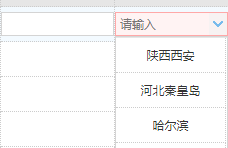





















 3万+
3万+











 被折叠的 条评论
为什么被折叠?
被折叠的 条评论
为什么被折叠?








