Spring Data JPA
用来简化创建 JPA 数据访问层和跨存储的持久层功能。
官网文档连接
http://docs.spring.io/spring-data/jpa/docs/current/reference/html/
Spring Data JPA提供的接口
- Repository:最顶层的接口,是一个空的接口,目的是为了统一所有Repository的类型,且能让组件扫描的时候自动识别
- CrudRepository :是Repository的子接口,提供CRUD的功能
- PagingAndSortingRepository:是CrudRepository的子接口,添加分页和排序的功能
- JpaRepository:是PagingAndSortingRepository的子接口,增加了一些实用的功能,比如:批量操作等
- JpaSpecificationExecutor:用来做负责查询的接口
- Specification:是Spring Data JPA提供的一个查询规范,要做复杂的查询,只需围绕这个规范来设置查询条件即可
项目图片
pom.xml
-只需要在pom.xml引入需要的数据库配置,就会自动访问此数据库,如果需要配置其他数据库,可以在application.properties进行添加
-默认使用org.apache.tomcat.jdbc.pool.DataSource创建连接池
<project xmlns="http://maven.apache.org/POM/4.0.0" xmlns:xsi="http://www.w3.org/2001/XMLSchema-instance"
xsi:schemaLocation="http://maven.apache.org/POM/4.0.0 http://maven.apache.org/xsd/maven-4.0.0.xsd">
<modelVersion>4.0.0</modelVersion>
<groupId>com.jege.spring.boot</groupId>
<artifactId>spring-boot-data-jpa</artifactId>
<version>0.0.1-SNAPSHOT</version>
<packaging>jar</packaging>
<name>spring-boot-data-jpa</name>
<url>http://maven.apache.org</url>
<!-- 公共spring-boot配置,下面依赖jar文件不用在写版本号 -->
<parent>
<groupId>org.springframework.boot</groupId>
<artifactId>spring-boot-starter-parent</artifactId>
<version>1.4.1.RELEASE</version>
<relativePath />
</parent>
<properties>
<project.build.sourceEncoding>UTF-8</project.build.sourceEncoding>
<java.version>1.8</java.version>
</properties>
<dependencies>
<!-- 持久层 -->
<dependency>
<groupId>org.springframework.boot</groupId>
<artifactId>spring-boot-starter-data-jpa</artifactId>
</dependency>
<!-- h2内存数据库 -->
<dependency>
<groupId>com.h2database</groupId>
<artifactId>h2</artifactId>
<scope>runtime</scope>
</dependency>
<dependency>
<groupId>org.springframework.boot</groupId>
<artifactId>spring-boot-starter-test</artifactId>
<scope>test</scope>
</dependency>
</dependencies>
<build>
<finalName>spring-boot-data-jpa</finalName>
<plugins>
<plugin>
<groupId>org.apache.maven.plugins</groupId>
<artifactId>maven-compiler-plugin</artifactId>
<configuration>
<source>${java.version}</source>
<target>${java.version}</target>
</configuration>
</plugin>
</plugins>
</build>
</project>
User.java
package com.jege.spring.boot.data.jpa.entity;
import javax.persistence.Entity;
import javax.persistence.GeneratedValue;
import javax.persistence.Id;
import javax.persistence.Table;
/**
* @author JE哥
* @email 1272434821@qq.com
* @description:jpa模型对象
*/
@Entity
@Table(name = "t_user")
public class User {
@Id
@GeneratedValue
private Long id;
private String name;
private Integer age;
public User() {
}
public User(String name, Integer age) {
this.name = name;
this.age = age;
}
public Long getId() {
return id;
}
public void setId(Long id) {
this.id = id;
}
public String getName() {
return name;
}
public void setName(String name) {
this.name = name;
}
public Integer getAge() {
return age;
}
public void setAge(Integer age) {
this.age = age;
}
}
UserRepository.java
package com.jege.spring.boot.data.jpa.repository;
import java.util.List;
import org.springframework.data.jpa.repository.JpaRepository;
import com.jege.spring.boot.data.jpa.entity.User;
/**
* @author JE哥
* @email 1272434821@qq.com
* @description:持久层接口,由spring自动生成其实现
*/
public interface UserRepository extends JpaRepository<User, Long> {
List<User> findByNameLike(String name);
}
Repository接口查询规则
| 关键字 | 案例 | 效果 |
|---|---|---|
| And | findByLastnameAndFirstname | … where x.lastname = ?1 and x.firstname = ?2 |
| Or | findByLastnameOrFirstname | … where x.lastname = ?1 or x.firstname = ?2 |
| Is,Equals | findByFirstname,findByFirstnameIs,findByFirstnameEquals | … where x.firstname = ?1 |
| Between | findByStartDateBetween | … where x.startDate between ?1 and ?2 |
| LessThan | findByAgeLessThan | … where x.age < ?1 |
| LessThanEqual | findByAgeLessThanEqual | … where x.age <= ?1 |
| GreaterThan | findByAgeGreaterThan | … where x.age > ?1 |
| GreaterThanEqual | findByAgeGreaterThanEqual | … where x.age >= ?1 |
| After | findByStartDateAfter | … where x.startDate > ?1 |
| Before | findByStartDateBefore | … where x.startDate < ?1 |
| IsNull | findByAgeIsNull | … where x.age is null |
| IsNotNull,NotNull | findByAge(Is)NotNull | … where x.age not null |
| Like | findByFirstnameLike | … where x.firstname like ?1 |
| NotLike | findByFirstnameNotLike | … where x.firstname not like ?1 |
| StartingWith | findByFirstnameStartingWith | … where x.firstname like ?1 (parameter bound with appended %) |
| EndingWith | findByFirstnameEndingWith | … where x.firstname like ?1 (parameter bound with prepended %) |
| Containing | findByFirstnameContaining | … where x.firstname like ?1 (parameter bound wrapped in %) |
| OrderBy | findByAgeOrderByLastnameDesc | … where x.age = ?1 order by x.lastname desc |
| Not | findByLastnameNot | … where x.lastname <> ?1 |
| In | findByAgeIn(Collection ages) | … where x.age in ?1 |
| NotIn | findByAgeNotIn(Collection age) | … where x.age not in ?1 |
| TRUE | findByActiveTrue() | … where x.active = true |
| FALSE | findByActiveFalse() | … where x.active = false |
| IgnoreCase | findByFirstnameIgnoreCase | … where UPPER(x.firstame) = UPPER(?1) |
Application.java
package com.jege.spring.boot;
import org.springframework.boot.SpringApplication;
import org.springframework.boot.autoconfigure.SpringBootApplication;
/**
* @author JE哥
* @email 1272434821@qq.com
* @description:spring boot 启动类
*/
@SpringBootApplication
public class Application {
public static void main(String[] args) {
SpringApplication.run(Application.class, args);
}
}
application.properties
## JPA Settings
spring.jpa.generate-ddl: true
spring.jpa.show-sql: true
spring.jpa.hibernate.ddl-auto: create
spring.jpa.properties.hibernate.format_sql: falseUserRepositoryTest.java
package com.jege.spring.boot.data.jpa;
import static org.assertj.core.api.Assertions.assertThat;
import org.junit.After;
import org.junit.Test;
import org.junit.runner.RunWith;
import org.springframework.beans.factory.annotation.Autowired;
import org.springframework.boot.test.context.SpringBootTest;
import org.springframework.test.context.junit4.SpringJUnit4ClassRunner;
import com.jege.spring.boot.data.jpa.entity.User;
import com.jege.spring.boot.data.jpa.repository.UserRepository;
/**
* @author JE哥
* @email 1272434821@qq.com
* @description:
*/
@RunWith(SpringJUnit4ClassRunner.class)
@SpringBootTest()
public class UserRepositoryTest {
@Autowired
UserRepository userRepository;
// 打印出class com.sun.proxy.$Proxy66表示spring注入通过jdk动态代理获取接口的子类
@Test
public void proxy() throws Exception {
System.out.println(userRepository.getClass());
}
@Test
public void save() throws Exception {
for (int i = 0; i < 10; i++) {
User user = new User("jege" + i, 25 + i);
userRepository.save(user);
}
}
@Test
public void all() throws Exception {
save();
assertThat(userRepository.findAll()).hasSize(10);
}
@Test
public void findByName() throws Exception {
save();
assertThat(userRepository.findByNameLike("jege%")).hasSize(10);
}
@After
public void destroy() throws Exception {
userRepository.deleteAll();
}
}
源码地址
https://github.com/je-ge/spring-boot
如果觉得我的文章对您有帮助,请予以打赏。您的支持将鼓励我继续创作!谢谢!






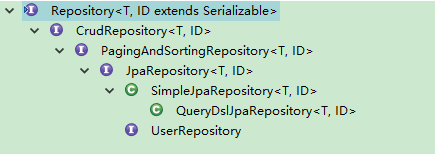
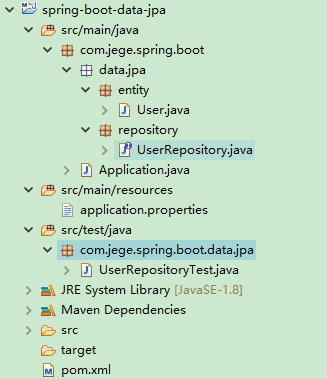
















 550
550











 被折叠的 条评论
为什么被折叠?
被折叠的 条评论
为什么被折叠?








