继续上次没完成的模块进行讲解,首先先下效果图
这个效果其实实现起来很简单,但是用Swift写的话会有一个坑,因为Swift是类型安全性极强的语言,当值为nil时就蹦了,
分析:该效果是控制器中包含两个TableView,点击第一个TableView中的某个cell时,右边对应的TableView就刷新数据,大致就是这么一个情况
1:两个TableView都实现协议方法,用一个数组存储左边的数据(都是模型),用一个模型变量表示左边选择的某个cell数据,
/** 当前选中左边的标签数据 */
var leftModel:XYFriendModel?
/** 左侧标签数据 */
var dataArr = NSMutableArray()2:请求数据,在代理方法中判断是左边的 TableView还是右边的,然后设置对应的数据
extension XYMyFriendController :UITableViewDelegate,UITableViewDataSource{
func tableView(tableView: UITableView, numberOfRowsInSection section: Int) -> Int{
if tableView == leftView{
return dataArr.count
}else{
// ?? -- 空合运算符 为空时 取0 否则取本值
return leftModel?.users.count ?? 0
}
}
func tableView(tableView: UITableView, cellForRowAtIndexPath indexPath: NSIndexPath) -> UITableViewCell{
if (tableView == leftView){
let FriendModel = self.dataArr[indexPath.row] as? XYFriendModel
let myfriend = tableView.dequeueReusableCellWithIdentifier(MYFriendIdentifier) as! XYMyFriendTableCell
myfriend.FriendModel = FriendModel
return myfriend
}else{
let myfrienduser = tableView.dequeueReusableCellWithIdentifier(MYFriendUserIdentifier) as! XYTableUserCell
myfrienduser.UserModel = leftModel?.users[indexPath.row] as? XYUserModel
return myfrienduser
}
}
func tableView(tableView: UITableView, didSelectRowAtIndexPath indexPath: NSIndexPath){
if (tableView == self.leftView){
//将当前选中的值赋值给 leftModel
leftModel = dataArr[indexPath.row] as? XYFriendModel
self.rightView.reloadData()
//同时刷新右边表哥
self.rightView.mj_header.beginRefreshing()
// 判断是否有过用户数据
// 防止重新加载数据
if (self.leftModel?.users.count == 0){
rightView.mj_header.beginRefreshing()
}
}
}
}
3:在加载左边数据的方法中,自动选中第一行
//先走一遍选中方法,获取到当前选中的标签,这样就不会出现nil值崩溃现象
weakSelf?.tableView((weakSelf?.leftView)!, didSelectRowAtIndexPath:NSIndexPath.init(forRow: 0, inSection: 0))
//默认第一行
weakSelf?.leftView.selectRowAtIndexPath(NSIndexPath.init(forRow: 0, inSection: 0), animated: false, scrollPosition: .Top)
4:左边cell选中变为红色,其实实现起来很简单,无非就是记录选中状态,改变其cell
就是重写cell的setSelected方法
/**
* 这个方法可以用来监听cell的选中和取消选中
*/
override func setSelected(selected: Bool, animated: Bool) {
super.setSelected(selected, animated: animated)
XYDEBUG(selected)
//选择为红色文字
self.textLabel?.textColor = selected ? UIColor.redColor(): UIColor.darkGrayColor()
selectIndicator.hidden = !selected
}
这个效果我是用的xib实现的,当点击注册账号时,实现一个动画跳转到注册界面,无非就是改变了布局中登录界面左边距,重点就是说一个点击手机号时,placeholder颜色变红,这里用到时runtime机制,我是利用runtime机制获取到了UITextField的所有属性,然后利用KVC改变值
setValue(UIColor.redColor(), forKeyPath:"_placeholderLabel.textColor")接下来就剩下最后一个我的模块了,写完最后一个我就会发布一个完成版项目,希望一起学习和借鉴






















 424
424

 被折叠的 条评论
为什么被折叠?
被折叠的 条评论
为什么被折叠?








