Blog 项目源码:https://github.com/JmilkFan/JmilkFan-s-Blog
目录
前文列表
用 Flask 来写个轻博客 (1) — 创建项目
用 Flask 来写个轻博客 (2) — Hello World!
用 Flask 来写个轻博客 (3) — (M)VC_连接 MySQL 和 SQLAlchemy
用 Flask 来写个轻博客 (4) — (M)VC_创建数据模型和表
用 Flask 来写个轻博客 (5) — (M)VC_SQLAlchemy 的 CRUD 详解
用 Flask 来写个轻博客 (6) — (M)VC_models 的关系(one to many)
用 Flask 来写个轻博客 (7) — (M)VC_models 的关系(many to many)
用 Flask 来写个轻博客 (8) — (M)VC_Alembic 管理数据库结构的升级和降级
用 Flask 来写个轻博客 (9) — M(V)C_Jinja 语法基础快速概览
用 Flask 来写个轻博客 (10) — M(V)C_Jinja 常用过滤器与 Flask 特殊变量及方法
用 Flask 来写个轻博客 (11) — M(V)C_创建视图函数
用 Flask 来写个轻博客 (12) — M(V)C_编写和继承 Jinja 模板
用 Flask 来写个轻博客 (13) — M(V)C_WTForms 服务端表单检验
实现所需要的视图函数
- 在开始实现首页模板之前, 我们为了调试和显示的方便, 首先伪造一些假数据:
- fake_data.py
import random
import datetime
from uuid import uuid4
from models import db, User, Tag, Post
user = User(id=str(uuid4()), username='jmilkfan', password='fanguiju')
db.session.add(user)
db.session.commit()
user = db.session.query(User).first()
tag_one = Tag(id=str(uuid4()), name='Python')
tag_two = Tag(id=str(uuid4()), name='Flask')
tag_three = Tag(id=str(uuid4()), name='SQLALchemy')
tag_four = Tag(id=str(uuid4()), name='JMilkFan')
tag_list = [tag_one, tag_two, tag_three, tag_four]
s = "EXAMPLE TEXT"
for i in xrange(100):
new_post = Post(id=str(uuid4()), title="Post" + str(i))
new_post.user = user
new_post.publish_date = datetime.datetime.now()
new_post.text = s
new_post.tags = random.sample(tag_list, random.randint(1, 3))
db.session.add(new_post)
db.session.commit()直接在 manager shell 中导入就能够执行该脚本文件:
>>> import fake_datahome.html 的视图函数之前博文中就已经记录过了,现在再将必须的视图函数代码贴出。
- views.py
from flask import render_template
from sqlalchemy import func
from main import app
from models import db, User, Post, Tag, Comment, posts_tags
def sidebar_data():
"""Set the sidebar function."""
# Get post of recent
recent = db.session.query(Post).order_by(
Post.publish_date.desc()
).limit(5).all()
# Get the tags and sort by count of posts.
top_tags = db.session.query(
Tag, func.count(posts_tags.c.post_id).label('total')
).join(
posts_tags
).group_by(Tag).order_by('total DESC').limit(5).all()
return recent, top_tags
@app.route('/')
@app.route('/<int:page>')
def home(page=1):
"""View function for home page"""
posts = Post.query.order_by(
Post.publish_date.desc()
).paginate(page, 10)
recent, top_tags = sidebar_data()
return render_template('home.html',
posts=posts,
recent=recent,
top_tags=top_tags)
@app.route('/post/<string:post_id>')
def post(post_id):
"""View function for post page"""
post = Post.query.get_or_404(post_id)
tags = post.tags
comments = post.comments.order_by(Comment.date.desc()).all()
recent, top_tags = sidebar_data()
return render_template('post.html',
post=post,
tags=tags,
comments=comments,
recent=recent,
top_tags=top_tags)
@app.route('/tag/<string:tag_name>')
def tag(tag_name):
"""View function for tag page"""
# Tag.qurey() 对象才有 first_or_404(),而 db.session.query(Model) 是没有的
tag = Tag.query.filter_by(name=tag_name).first_or_404()
posts = tag.posts.order_by(Post.publish_date.desc()).all()
recent, top_tags = sidebar_data()
return render_template('tag.html',
tag=tag,
posts=posts,
recent=recent,
top_tags=top_tags)实现 home.html 模板
- templates/home.html
<!-- Replace the TITLE of template base.html -->
{% extends "base.html"%}
{% block title %}JmilkFan's Blog{% endblock %}
<!-- Replace the BODY of template base.html -->
{% block body %}
<!-- The data object from view function: `home()` -->
<div class="row">
<div class="col-lg-9">
<!-- Get Pagination object-->
{% for post in posts.items %}
<div class="row">
<div class="col-lg-12">
<h1>{{ post.title }}</h1>
</div>
</div>
<div class="row">
<div class="col-lg-12">
{{ post.text | truncate(255) | safe }}
<!-- Set the link for read more -->
<a href="{{
url_for('post', post_id=post.id)
}}">Read More</a>
</div>
</div>
{% endfor %}
</div>
<div class="col-lg-3">
<div class="row">
<h5>Recent Posts</h5>
<ul>
{% for post in recent %}
<!-- Set the link for recent posts. -->
<li><a href="{{
url_for('post', post_id=post.id)
}}">{{ post.title }}</a></li>
{% endfor %}
</ul>
</div>
<div class="row">
<h5>Popular Tags</h5>
<ul>
{% for tag in top_tags %}
<li><a href="{{
url_for('tag', tag_name=tag[0].name)
}}">{{ tag[0].name }}</a></li>
{% endfor %}
</ul>
</div>
</div>
<!-- Call the Macro: `render_pagination` from base.html -->
{{ render_pagination(posts, 'home') }}
</div>
{% endblock %}代码分析
需求:我们希望当访问到域名 http://<ipaddress>:5000/,即访问博客的 / 时,能够正文处显示文章列表,右上侧边栏显示最新的 5 篇博文,右下侧边拦显示 关联博文数最多的 5 个标签,并且希望每一个页面的右侧边栏都是一致的。
按照这个需求,首先我们需要定义一个路由函数(在这里同时也是视图函数)
home()来跳转到首页,并且首页中具有分页的功能,所以会定义两个app.oute()装饰器。同时因为我们需要在右侧边栏显示最新的 5 篇博文和博文关联数最多的 5 个标签,所以需要提供
recent/recent数据对象,并且这些对象是高重用的,所以将其抽象成一个函数。我们还希望能够通过右侧边拦提供的链接跳转到具体的 post 或 tag 中,这就需要得到 posts/tags 表中的数据对象,所以会使用到视图函数
post()/tag()。
实现效果
- 再结合在前面博文中实现的分页链接宏








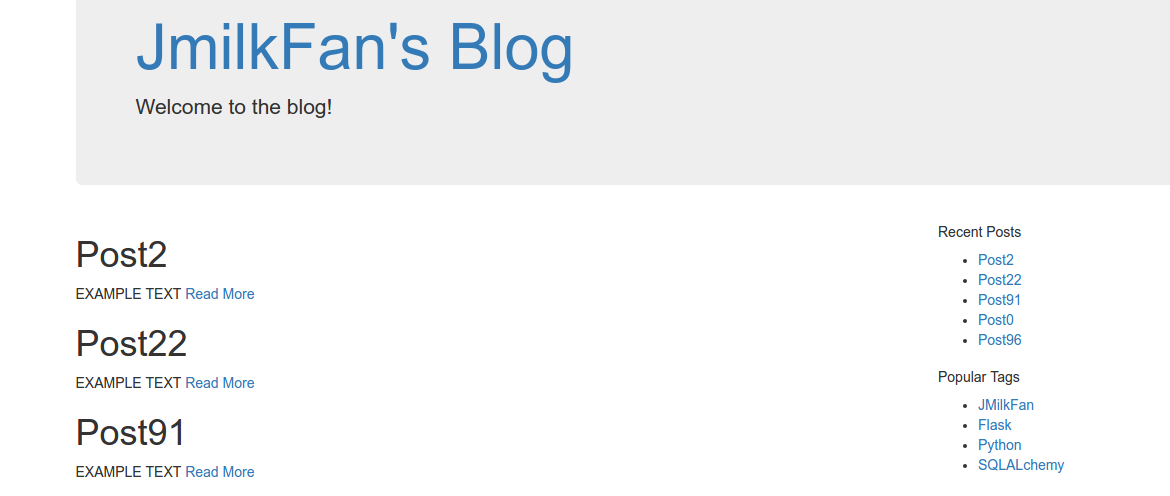
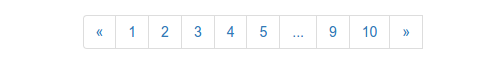















 被折叠的 条评论
为什么被折叠?
被折叠的 条评论
为什么被折叠?










