Spring Boot核心技术系统学习总结(五)web开发02
主要内容:
Restful配置
国际化
登陆&拦截器
公共页抽取
一.Restful配置(spring boot1.5.10.RELEASE+thymelef3.0.9.RELEASE)
1.pom.xml文件依赖加载
<?xml version="1.0" encoding="UTF-8"?>
<project xmlns="http://maven.apache.org/POM/4.0.0" xmlns:xsi="http://www.w3.org/2001/XMLSchema-instance"
xsi:schemaLocation="http://maven.apache.org/POM/4.0.0 http://maven.apache.org/xsd/maven-4.0.0.xsd">
<modelVersion>4.0.0</modelVersion>
<parent>
<groupId>org.springframework.boot</groupId>
<artifactId>spring-boot-starter-parent</artifactId>
<version>1.5.10.RELEASE</version>
<relativePath/> <!-- lookup parent from repository -->
</parent>
<groupId>com.springboot.web</groupId>
<artifactId>springboot-web</artifactId>
<version>0.0.1-SNAPSHOT</version>
<name>springboot-web</name>
<description>Demo project for Spring Boot</description>
<properties>
<java.version>1.8</java.version>
<project.build.sourceEncoding>UTF-8</project.build.sourceEncoding>
<thymeleaf.version>3.0.9.RELEASE</thymeleaf.version>
<!-- 布局功能的支持程序 thymeleaf3主程序 layout2以上版本 -->
<!-- thymeleaf2 layout1-->
<thymeleaf-layout-dialect.version>2.2.2</thymeleaf-layout-dialect.version>
<project.reporting.outputEncoding>UTF-8</project.reporting.outputEncoding>
</properties>
<dependencies>
<dependency>
<groupId>org.springframework.boot</groupId>
<artifactId>spring-boot-starter-web</artifactId>
<exclusions>
<exclusion>
<artifactId>log4j-api</artifactId>
<groupId>org.apache.logging.log4j</groupId>
</exclusion>
<exclusion>
<artifactId>spring-jcl</artifactId>
<groupId>org.springframework</groupId>
</exclusion>
</exclusions>
</dependency>
<dependency>
<groupId>org.springframework.boot</groupId>
<artifactId>spring-boot-devtools</artifactId>
<scope>runtime</scope>
</dependency>
<dependency>
<groupId>org.springframework.boot</groupId>
<artifactId>spring-boot-configuration-processor</artifactId>
<optional>true</optional>
</dependency>
<dependency>
<groupId>org.projectlombok</groupId>
<artifactId>lombok</artifactId>
<optional>true</optional>
</dependency>
<dependency>
<groupId>org.springframework.boot</groupId>
<artifactId>spring-boot-starter-test</artifactId>
<scope>test</scope>
<exclusions>
<exclusion>
<artifactId>spring-jcl</artifactId>
<groupId>org.springframework</groupId>
</exclusion>
</exclusions>
</dependency>
<dependency>
<groupId>org.webjars</groupId>
<artifactId>jquery</artifactId>
<version>3.3.1</version>
</dependency>
<dependency>
<groupId>org.webjars</groupId>
<artifactId>bootstrap</artifactId>
<version>4.0.0</version>
</dependency>
<dependency>
<groupId>org.springframework.boot</groupId>
<artifactId>spring-boot-starter-thymeleaf</artifactId>
</dependency>
<!-- 统一日志 -->
<!-- https://mvnrepository.com/artifact/org.slf4j/jcl-over-slf4j -->
<dependency>
<groupId>org.slf4j</groupId>
<artifactId>jcl-over-slf4j</artifactId>
<version>1.7.26</version>
</dependency>
<!-- https://mvnrepository.com/artifact/org.slf4j/log4j-over-slf4j -->
<dependency>
<groupId>org.slf4j</groupId>
<artifactId>log4j-over-slf4j</artifactId>
<version>1.7.25</version>
</dependency>
</dependencies>
<build>
<plugins>
<plugin>
<groupId>org.springframework.boot</groupId>
<artifactId>spring-boot-maven-plugin</artifactId>
</plugin>
</plugins>
</build>
</project>2.applications.properties文件: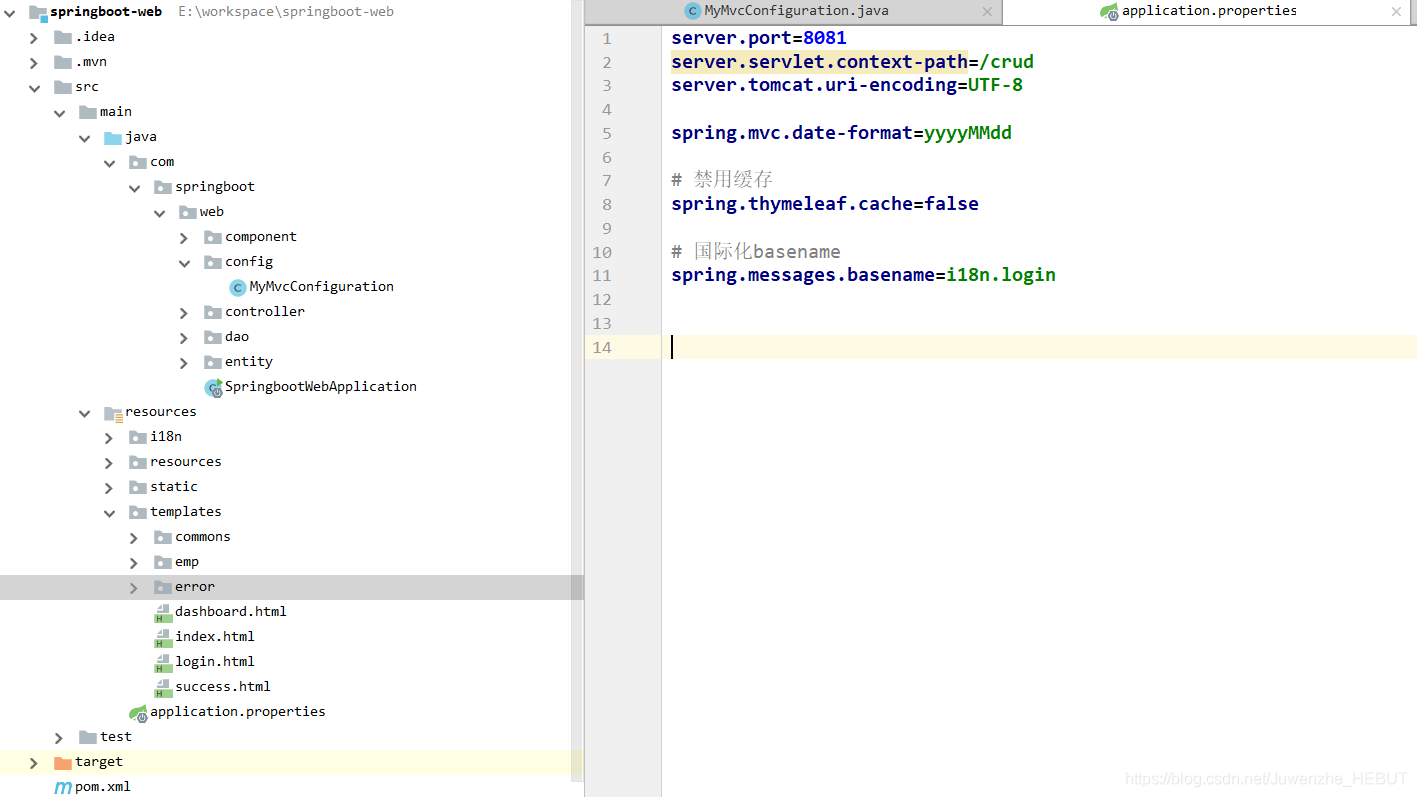
☆3.扩展Spring MVC功能配置:
package com.springboot.web.config;
import com.springboot.web.component.LoginHandlerInterceptor;
import com.springboot.web.component.MyLocaleResolver;
import org.springframework.context.annotation.Bean;
import org.springframework.context.annotation.Configuration;
import org.springframework.web.servlet.LocaleResolver;
import org.springframework.web.servlet.config.annotation.InterceptorRegistry;
import org.springframework.web.servlet.config.annotation.ViewControllerRegistry;
import org.springframework.web.servlet.config.annotation.WebMvcConfigurerAdapter;
/**
* @author Jupiter
* @date 2019/2/27-22:58
* @description MVC扩展配置
*/
//使用WebmvcConfigurerAdapter可以扩展SpringMVC的功能
@Configuration
public class MyMvcConfiguration extends WebMvcConfigurerAdapter {
@Override
public void addViewControllers(ViewControllerRegistry registry) {
//浏览器发送 /atmars 请求来到 success
registry.addViewController("/atmars").setViewName("success");
}
//所有的WebMvcConfigurerAdapter组件都会一起起作用
@Bean //将组件注册到容器
public WebMvcConfigurerAdapter webMvcConfigurer(){
WebMvcConfigurerAdapter adapter = new WebMvcConfigurerAdapter() {
@Override
public void addViewControllers(ViewControllerRegistry registry) {
registry.addViewController("/").setViewName("login");
registry.addViewController("/index.html").setViewName("login");
registry.addViewController("main.html").setViewName("dashboard");
}
@Override
public void addInterceptors(InterceptorRegistry registry) {
registry.addInterceptor(new LoginHandlerInterceptor()).addPathPatterns("/**")
.excludePathPatterns("/index.html", "/", "/user/login");
}
};
return adapter;
}
} 二.国际化
1.步骤:
|- 在application.properties文件中添加:
# 国际化basename
spring.messages.basename=i18n.login
编写国际化配置文件,注意命名格式:
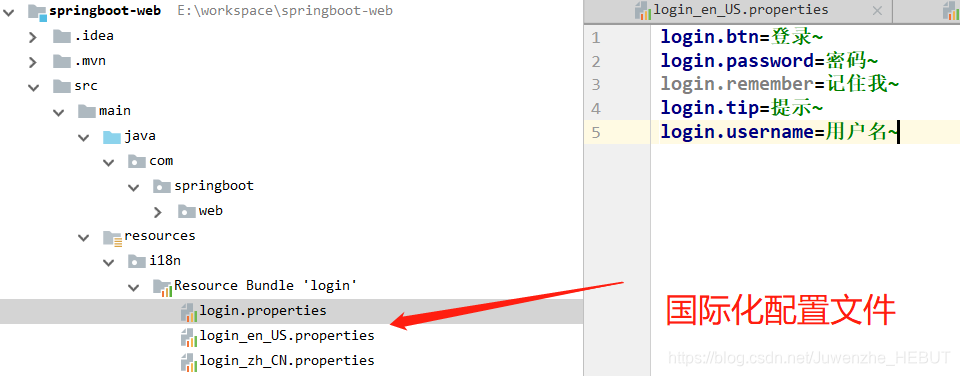
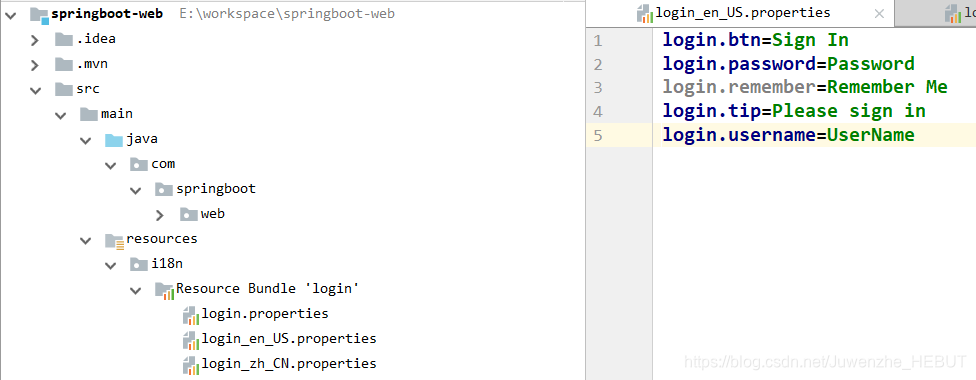
|- SpringBoot自动配置了国际化组件:MessageSourceAutoConfiguration类:
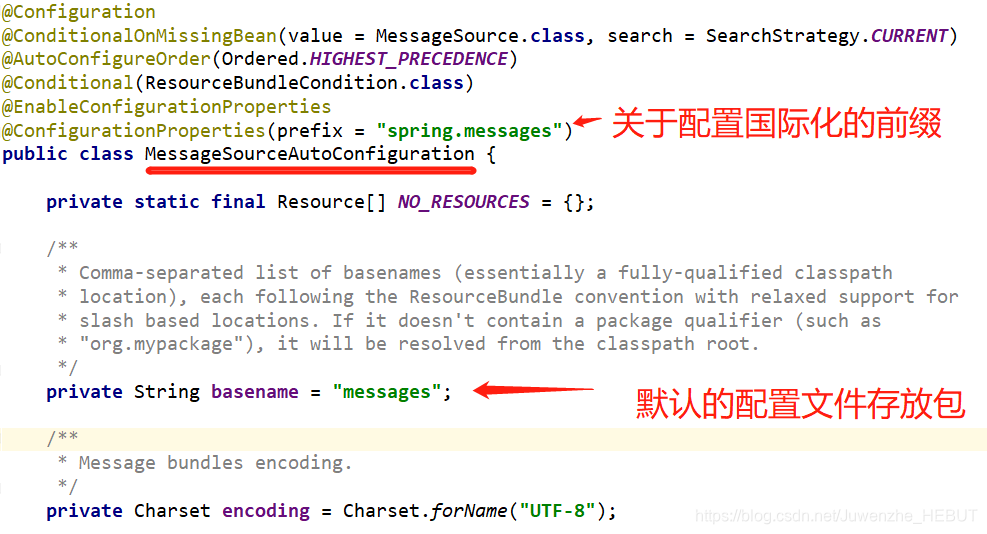
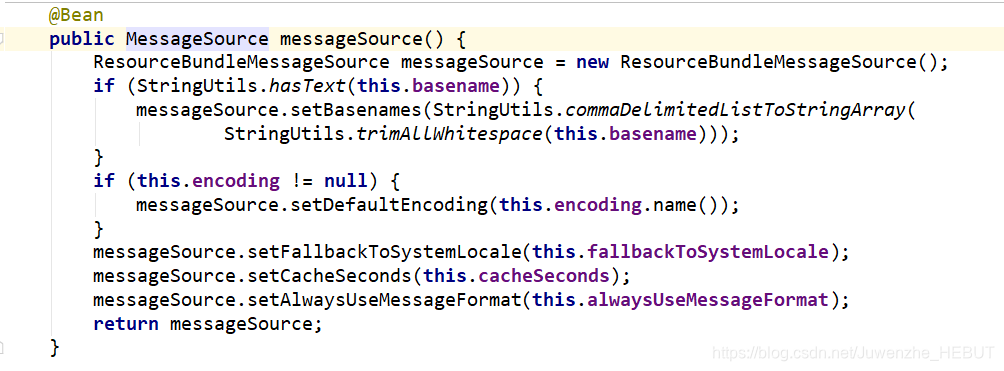
|- 在页面设置国际化key,两种取值方式
<label class="sr-only" th:text="#{login.username}">Username</label>
<input type="checkbox" value="remember-me"/> [[#{login.remember}]]
2.点击切换国际化实现
原理:切换区域信息对象Locale,SpringBoot默认配置源码:
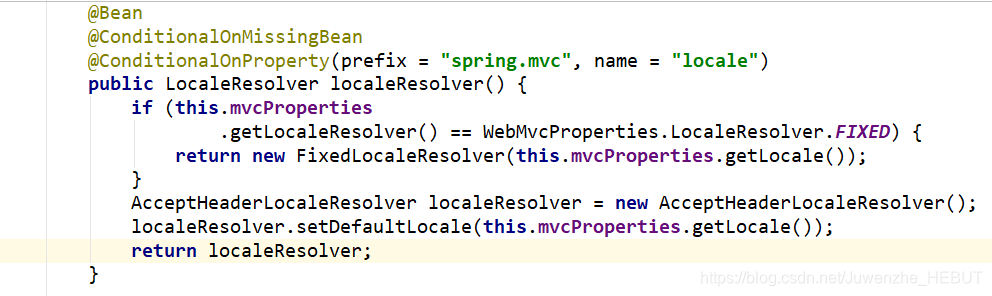
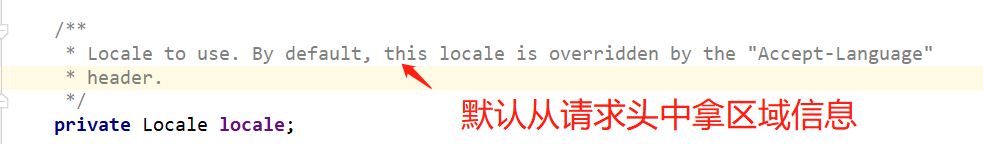
实现步骤:
|- 新建配置类:MyLocaleResolver
public class MyLocaleResolver implements LocaleResolver {
@Override
public Locale resolveLocale(HttpServletRequest request) {
String language = request.getParameter("l");
Locale locale = Locale.getDefault();
if (!StringUtils.isEmpty(language)){
String[] split = language.split("_");
locale = new Locale(split[0], split[1]);
}
return locale;
}
@Override
public void setLocale(HttpServletRequest request, HttpServletResponse response, Locale locale) {
}
} |- 注入自定义配置组件
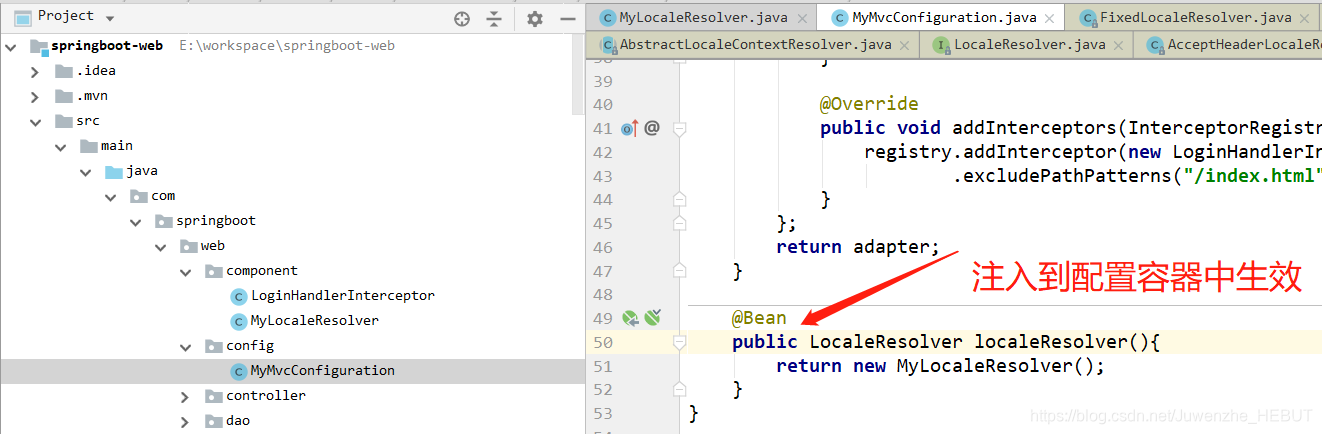
|- 页面中在请求后追加请求参数:
<a class="btn btn-sm" th:href="@{/index.html(l='zh_CN')}">中文</a>
<a class="btn btn-sm" th:href="@{/index.html(l='en_US')}">English</a>
三、登陆&拦截器
1.自定义拦截器
public class LoginHandlerInterceptor implements HandlerInterceptor {
@Override
public boolean preHandle(HttpServletRequest request, HttpServletResponse response, Object handler) throws Exception {
Object user = request.getSession().getAttribute("loginUser");
if (user == null ){
//未登录,返回登录页面
request.setAttribute("msg", "没有权限,请先登录");
request.getRequestDispatcher("index.html").forward(request, response);
return false;
}else {
//已登录,放行请求
return true;
}
}
@Override
public void postHandle(HttpServletRequest request, HttpServletResponse response, Object handler, ModelAndView modelAndView) throws Exception {}
@Override
public void afterCompletion(HttpServletRequest request, HttpServletResponse response, Object handler, Exception ex) throws Exception {}
}2.注册拦截器
//使用WebmvcConfigurerAdapter可以扩展SpringMVC的功能
@Configuration
public class MyMvcConfiguration extends WebMvcConfigurerAdapter {
@Override
public void addViewControllers(ViewControllerRegistry registry) {
//浏览器发送 /atmars 请求来到 success
registry.addViewController("/atmars").setViewName("success");
}
//所有的WebMvcConfigurerAdapter组件都会一起起作用
@Bean //将组件注册到容器
public WebMvcConfigurerAdapter webMvcConfigurer(){
WebMvcConfigurerAdapter adapter = new WebMvcConfigurerAdapter() {
@Override
public void addViewControllers(ViewControllerRegistry registry) {
registry.addViewController("/").setViewName("login");
registry.addViewController("/index.html").setViewName("login");
registry.addViewController("main.html").setViewName("dashboard");
}
@Override
public void addInterceptors(InterceptorRegistry registry) {
//拦截需要用户登录后操作的页面,放行公共页面
registry.addInterceptor(new LoginHandlerInterceptor()).addPathPatterns("/**")
.excludePathPatterns("/index.html", "/", "/user/login");
}
};
return adapter;
}
@Bean
public LocaleResolver localeResolver(){
return new MyLocaleResolver();
}
} 四、公共页抽取
1.thymeleaf页面公共元素抽取步骤:
1、抽取公共片段
<div th:fragment="copy">
© 2011 The Good Thymes Virtual Grocery
</div>
2、引入公共片段
<div th:insert="~{footer :: copy}"></div>
~{templatename::selector}:模板名::选择器
~{templatename::fragmentname}:模板名::片段名
3、默认效果:
insert的公共片段在div标签中
如果使用th:insert等属性进行引入,可以不用写~{}:
行内写法可以加上:[[~{}]];[(~{})];
2.三种引入公共片段的th属性:
th:insert:将公共片段整个插入到声明引入的元素中
th:replace:将声明引入的元素替换为公共片段
th:include:将被引入的片段的内容包含进这个标签中
<footer th:fragment="copy">
© 2011 The Good Thymes Virtual Grocery
</footer>
引入方式
<div th:insert="footer :: copy"></div>
<div th:replace="footer :: copy"></div>
<div th:include="footer :: copy"></div>
效果
<div>
<footer>
© 2011 The Good Thymes Virtual Grocery
</footer>
</div>
<footer>
© 2011 The Good Thymes Virtual Grocery
</footer>
<div>
© 2011 The Good Thymes Virtual Grocery
</div>
3.做链接高亮(原理:引入片段的时候传入参数)
<nav class="col-md-2 d-none d-md-block bg-light sidebar" id="sidebar">
<div class="sidebar-sticky">
<ul class="nav flex-column">
<li class="nav-item">
<a class="nav-link active" th:class="${activeUri=='main.html'?'nav-link active':'nav-link'}" href="#" th:href="@{/main.html}"> Dashboard </a>
</li>
<!--引入侧边栏;传入参数-->
<div th:replace="commons/bar::#sidebar(activeUri='emps')"></div> 4.错误页面替换
SpringBoot默认的错误处理机制:
|- 浏览器返回以下信息:
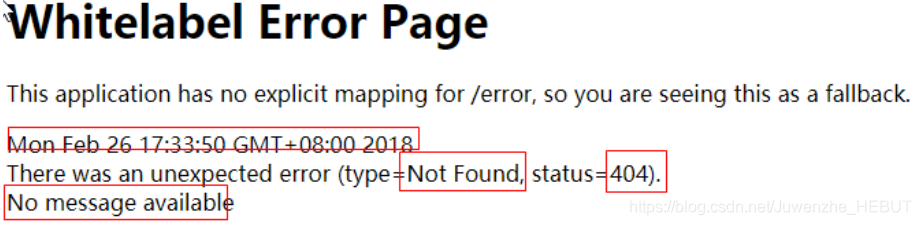
|- postman返回json数据:
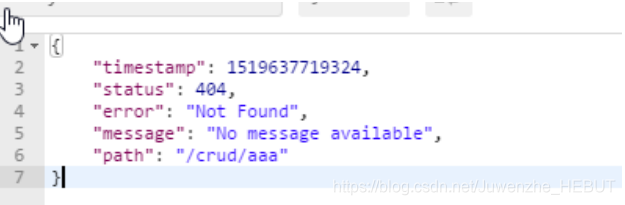
原理:ErrorMvcAutoConfiguration,错误处理的自动配置;
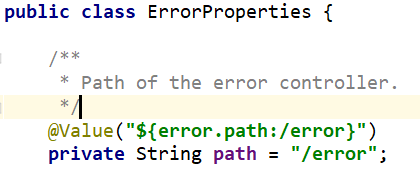
默认错误页面解析源码如下:(IDEA快捷键:alt+f7查看哪里调用了该方法)
public class DefaultErrorViewResolver implements ErrorViewResolver, Ordered {
private static final Map<Series, String> SERIES_VIEWS;
static {
Map<Series, String> views = new HashMap<Series, String>();
views.put(Series.CLIENT_ERROR, "4xx"); //4开头的客户端错误
views.put(Series.SERVER_ERROR, "5xx"); //5开头的服务端错误
SERIES_VIEWS = Collections.unmodifiableMap(views);
}
@Override
public ModelAndView resolveErrorView(HttpServletRequest request, HttpStatus status,
Map<String, Object> model) {
ModelAndView modelAndView = resolve(String.valueOf(status), model);
//如果没有视图名与错误码相等的情况,那么就是用4xx.html或5xx.html作为错误页面返回
if (modelAndView == null && SERIES_VIEWS.containsKey(status.series())) {
modelAndView = resolve(SERIES_VIEWS.get(status.series()), model);
}
return modelAndView;
}
//视图解析,将错误码作为错误页面的视图名
private ModelAndView resolve(String viewName, Map<String, Object> model) {
String errorViewName = "error/" + viewName;
TemplateAvailabilityProvider provider = this.templateAvailabilityProviders
.getProvider(errorViewName, this.applicationContext);
if (provider != null) {
return new ModelAndView(errorViewName, model);
}
return resolveResource(errorViewName, model);
}
} 如何定制错误的页面;
1)、有模板引擎的情况下;error/状态码; 【将错误页面命名为 错误状态码.html 放在模板引擎文件夹templates里面的error文件夹下】,发生此状态码的错误就会来到对应的页面;
可以使用4xx和5xx作为错误页面的文件名来匹配这种类型的所有错误,精确优先(优先寻找精确的状态码.html);
页面能获取的信息;
<h1>status:[[${status}]]</h1>
<h2>timestamp:[[${timestamp}]]</h2>
<h2>exception:[[${exception}]]</h2>
<h2>message:[[${message}]]</h2>
<h2>ext:[[${ext.code}]]</h2>
<h2>ext:[[${ext.message}]]</h2>
2)、没有模板引擎(模板引擎找不到这个错误页面),静态资源文件夹下找;
3)、以上都没有错误页面,就是默认来到SpringBoot默认的错误提示页面;
☆ 5.返回错误json数据的定制:
|- 原理:
出现错误以后,会来到/error请求,会被BasicErrorController处理,响应出去可以获取的数据是由getErrorAttributes得到的,源码如下:
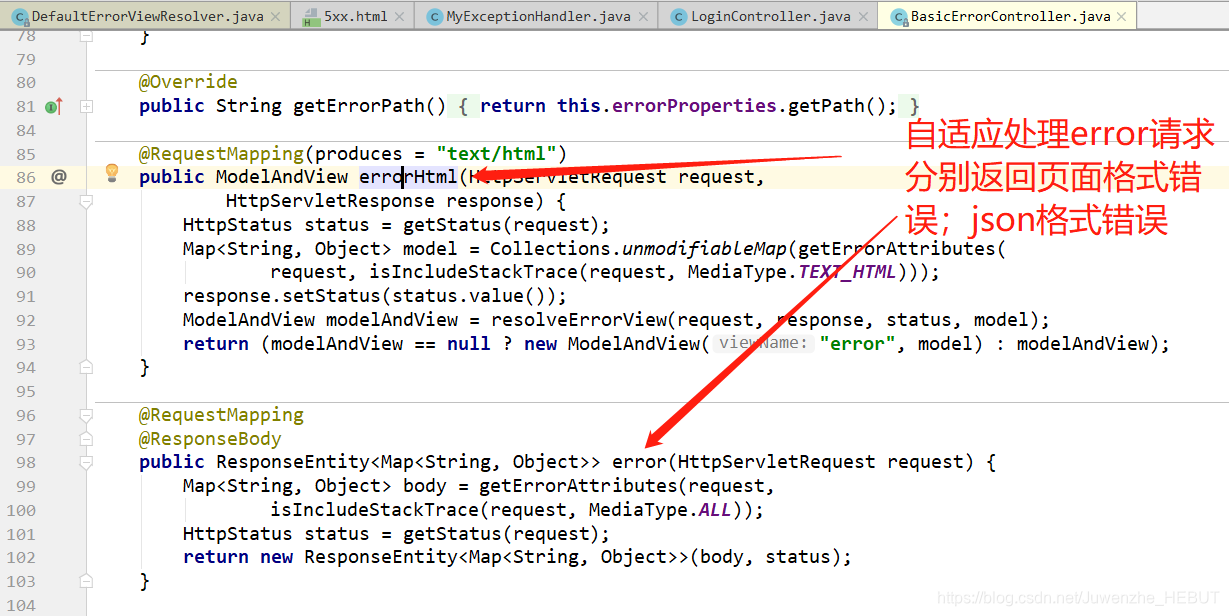
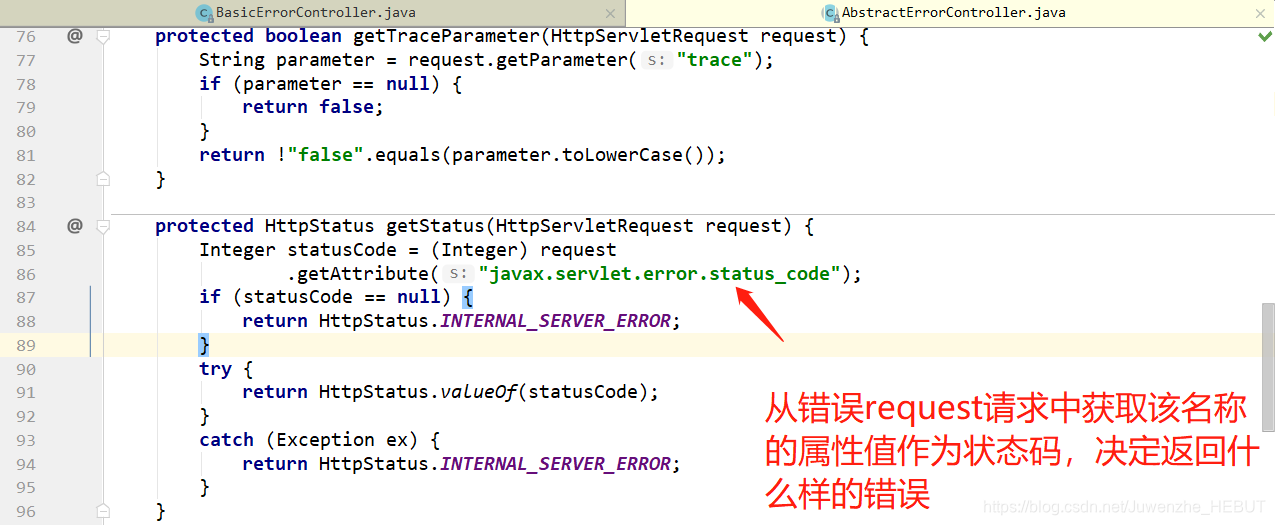
|- 实践:
1)借助SpringMVC的ExceptionHandler注解完成,编写MyExceptionHandler类:
package com.springboot.web.exception;
import org.springframework.web.bind.annotation.ControllerAdvice;
import org.springframework.web.bind.annotation.ExceptionHandler;
import org.springframework.web.bind.annotation.ResponseBody;
import javax.servlet.http.HttpServletRequest;
import java.util.HashMap;
import java.util.Map;
/**
* @author Jupiter
* @date 2019/6/18-21:06
* @description
*/
@ControllerAdvice
public class MyExceptionHandler {
@ExceptionHandler(UserNotExistException.class)
public String userNotExistException(Exception e, HttpServletRequest request){
//自定义异常返回值
Map<String, Object> map = new HashMap<>();
map.put("message", "用户不存在");
map.put("code", "user.notexist");
//设置错误类型
request.setAttribute("javax.servlet.error.status_code",500 );
request.setAttribute("ext", map);
//所有的错误交给BasicErrorController自适应处理
return "forward:/error";
}
}2)编写异常类
package com.springboot.web.exception;
/**
* @author Jupiter
* @date 2019/6/18-21:08
* @description
*/
public class UserNotExistException extends RuntimeException {
public UserNotExistException() {
super("用户不存在");
}
}3)接收用户请求
@RequestMapping(value = "/user/aaa")
public String hello(@PathParam("username") String username){
if (!"haha".equals(username)){
throw new UserNotExistException();
}else{return "success";}
}4)页面取出封装的错误信息
<h1>status:[[${status}]]</h1>
<h2>timestamp:[[${timestamp}]]</h2>
<h2>exception:[[${exception}]]</h2>
<h2>message:[[${message}]]</h2>
<h2>ext:[[${ext.code}]]</h2>
<h2>ext:[[${ext.message}]]</h2> 5)注:对于公共的错误信息添加,原理与方法:
原理:
SpringBoot自动配置了默认的公共错误信息:
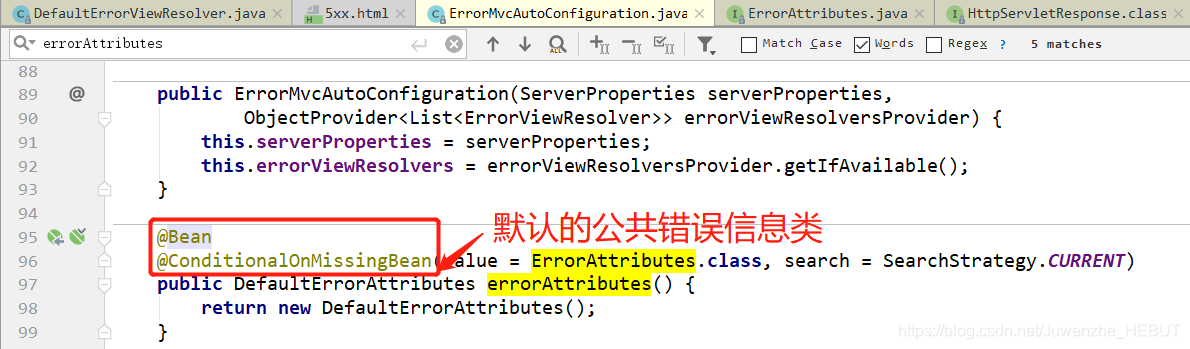
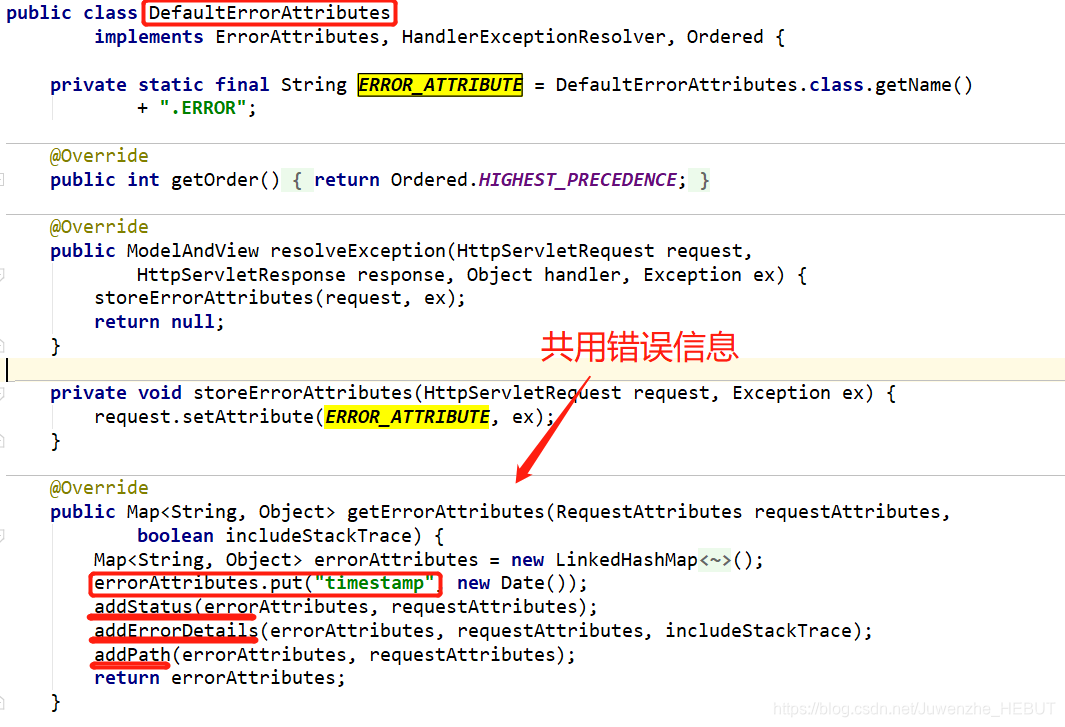
想要添加,可以写默认配置类的继承子类,并添加到Spring容器中,实践:
package com.springboot.web.component;
import org.springframework.boot.autoconfigure.web.DefaultErrorAttributes;
import org.springframework.stereotype.Component;
import org.springframework.web.context.request.RequestAttributes;
import java.util.Map;
/**
* @author Jupiter
* @date 2019/6/18-22:52
* @description
*/
@Component
public class MyErrorAttributes extends DefaultErrorAttributes {
@Override
public Map<String, Object> getErrorAttributes(RequestAttributes requestAttributes, boolean includeStackTrace) {
Map<String, Object> map = super.getErrorAttributes(requestAttributes, includeStackTrace);
map.put("company", "taobao");
return map;
}
} 页面取出封装的错误信息:<h2>company:[[${company}]]</h2>,效果:
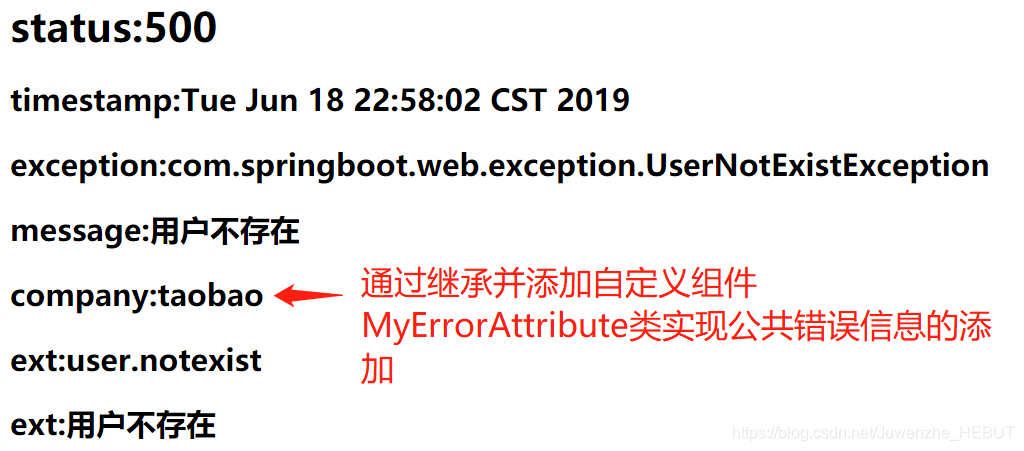





















 1916
1916











 被折叠的 条评论
为什么被折叠?
被折叠的 条评论
为什么被折叠?








