CIFAR-10数据集含有6万个32*32的彩色图像,共分为10种类型,由 Alex Krizhevsky, Vinod Nair和 Geoffrey Hinton收集而来。包含50000张训练图片,10000张测试图片
http://www.cs.toronto.edu/~kriz/cifar.html
数据集的数据存在一个10000*3072 的 numpy数组中,单位是uint8s,3072是存储了一个32*32的彩色图像。(3072=1024*3=32*32*3)。前1024位是r值,中间1024是g值,后面1024是b值(RGB)。
首先准备数据集:
# /home/nvidia/caffe/data/cifar10
cd $CAFFE_ROOT/data/cifar10
./get_cifar10.sh
:~/caffe$ cd /home/nvidia/caffe/data/cifar10
nvidia@tegra-ubuntu:~/caffe$ ./get_cifar10.sh
- [root@localhost cifar10]# ./get_cifar10.sh
- Downloading...
- --2015-03-09 18:38:23-- http://www.cs.toronto.edu/~kriz/cifar-10-binary.tar.gz
- Resolving www.cs.toronto.edu... 128.100.3.30
- Connecting to www.cs.toronto.edu|128.100.3.30|:80... connected.
- HTTP request sent, awaiting response... 200 OK
- Length: 170052171 (162M) [application/x-gzip]
- Saving to: 鈥渃ifar-10-binary.tar.gz鈥
- 100%[=============================================================>] 170,052,171 1.66M/s in 5m 22s
- Unzipping...
- Done.
cifar-10-binary.tar.gz 100%[++===============================>] 162.17M 16.8KB/s in 3h 2m
2018-01-15 19:59:39 (14.1 KB/s) - ‘cifar-10-binary.tar.gz’ saved [170052171/170052171]
Unzipping...
Done.
然后进入目录
执行cd $CAFFE_ROOT/examples/cifar10
./create_cifar10.sh
nvidia@tegra-ubuntu:~/caffe$ ./examples/cifar10/create_cifar10.shcreate_cifar10.s
源代码如下,我们可以看到,所做的工作就是将图片库转成leveldb格式,并计算均值二进制文件
- #!/usr/bin/env sh
- # This script converts the cifar data into leveldb format.
- EXAMPLE=examples/cifar10
- DATA=data/cifar10
- echo "Creating
leveldb..." - rm -rf $EXAMPLE/cifar10_train_leveldb $EXAMPLE/cifar10_test_leveldb
- ./build/examples/cifar10/convert_cifar_data.bin $DATA $EXAMPLE
- echo "Computing image mean..."
- ./build/tools/compute_image_mean $EXAMPLE/cifar10_train_leveldb \
- $EXAMPLE/mean.binaryproto leveldb
- echo "Done."
#!/usr/bin/env sh
# This script converts the cifar data into leveldb format.
set -e
EXAMPLE=examples/cifar10
DATA=data/cifar10
DBTYPE=lmdb
echo "Creating $DBTYPE..."
rm -rf $EXAMPLE/cifar10_train_$DBTYPE $EXAMPLE/cifar10_test_$DBTYPE
./build/examples/cifar10/convert_cifar_data.bin $DATA $EXAMPLE $DBTYPE
echo "Computing image mean..."
./build/tools/compute_image_mean -backend=$DBTYPE \
$EXAMPLE/cifar10_train_$DBTYPE $EXAMPLE/mean.binaryproto
echo "Done."
#!/usr/bin/env sh
# This script converts the cifar data into leveldb format.
set -e
EXAMPLE=examples/cifar10
DATA=data/cifar10
DBTYPE=lmdb
echo "Creating $DBTYPE..."
rm -rf $EXAMPLE/cifar10_train_$DBTYPE $EXAMPLE/cifar10_test_$DBTYPE
./build/examples/cifar10/convert_cifar_data.bin $DATA $EXAMPLE $DBTYPE
echo "Computing image mean..."
./build/tools/compute_image_mean -backend=$DBTYPE \
$EXAMPLE/cifar10_train_$DBTYPE $EXAMPLE/mean.binaryproto
echo "Done."
运行之后,将会在 examples 中出现数据库文件 ./cifar10-leveldb 和数据库图像均值二进制文件 ./mean.binaryproto
- [root@localhost caffe]# ./examples/cifar10/create_cifar10.sh
- Creating leveldb...
- Computing image mean...
- E0309 18:50:12.026103 18241 compute_image_mean.cpp:114] Processed 10000 files.
- E0309 18:50:12.094758 18241 compute_image_mean.cpp:114] Processed 20000 files.
- E0309 18:50:12.163048 18241 compute_image_mean.cpp:114] Processed 30000 files.
- E0309 18:50:12.231233 18241 compute_image_mean.cpp:114] Processed 40000 files.
- E0309 18:50:12.299324 18241 compute_image_mean.cpp:114] Processed 50000 files.
- Done.

模型描述在examples/cifar10/cifar10_quick_solver.prototxt,和examples/cifar10/cifar10_quick_train_test.prototxt 中。
- # reduce the learning rate after 8 epochs (4000 iters) by a factor of 10
- # The train/test net protocol buffer definition
- net: "examples/cifar10/cifar10_quick_train_test.prototxt"
- # test_iter specifies how many forward passes the test should carry out.
- # In the case of MNIST, we have test batch size 100 and 100 test iterations,
- # covering the full 10,000 testing images.
- test_iter: 100
- # Carry out testing every 500 training iterations.
- test_interval: 500
- # The base learning rate, momentum and the weight decay of the network.
- base_lr: 0.001
- momentum: 0.9
- weight_decay: 0.004
- # The learning rate policy
- lr_policy: "fixed"
- # Display every 100 iterations
- display: 100
- # The maximum number of iterations
- max_iter: 4000
- # snapshot intermediate results
- snapshot: 4000
- snapshot_prefix: "examples/cifar10/cifar10_quick"
- # solver mode: CPU or GPU
- solver_mode: CPU
- ~
- name: "CIFAR10_quick"
- layers {
- name: "cifar"
- type: DATA
- top: "data"
- top: "label"
- data_param {
- source: "examples/cifar10/cifar10_train_leveldb"
- batch_size: 100
- }
- transform_param {
- mean_file: "examples/cifar10/mean.binaryproto"
- }
- include: { phase: TRAIN }
- }
- layers {
- name: "cifar"
- type: DATA
- top: "data"
- top: "label"
- data_param {
- source: "examples/cifar10/cifar10_test_leveldb"
- batch_size: 100
- }
- transform_param {
- mean_file: "examples/cifar10/mean.binaryproto"
- }
- include: { phase: TEST }
- }
- layers {
- name: "conv1"
- type: CONVOLUTION
- bottom: "data"
- top: "conv1"
- blobs_lr: 1
- blobs_lr: 2
- convolution_param {
- num_output: 32
- pad: 2
- kernel_size: 5
- stride: 1
- weight_filler {
- type: "gaussian"
- std: 0.0001
- }
- bias_filler {
- type: "constant"
- }
- }
- }
- layers {
- name: "pool1"
- type: POOLING
- bottom: "conv1"
- top: "pool1"
- pooling_param {
- pool: MAX
- kernel_size: 3
- stride: 2
- }
- }
- layers {
- name: "relu1"
- type: RELU
- bottom: "pool1"
- top: "pool1"
- }
- layers {
- name: "conv2"
- type: CONVOLUTION
- bottom: "pool1"
- top: "conv2"
- blobs_lr: 1
- blobs_lr: 2
- convolution_param {
- num_output: 32
- pad: 2
- kernel_size: 5
- stride: 1
- weight_filler {
- type: "gaussian"
- std: 0.01
- }
- bias_filler {
- type: "constant"
- }
- }
- }
- layers {
- name: "relu2"
- type: RELU
- bottom: "conv2"
- top: "conv2"
- }
- layers {
- name: "pool2"
- type: POOLING
- bottom: "conv2"
- top: "pool2"
- pooling_param {
- pool: AVE
- kernel_size: 3
- stride: 2
- }
- }
- layers {
- name: "conv3"
- type: CONVOLUTION
- bottom: "pool2"
- top: "conv3"
- blobs_lr: 1
- blobs_lr: 2
- convolution_param {
- num_output: 64
- pad: 2
- kernel_size: 5
- stride: 1
- weight_filler {
- type: "gaussian"
- std: 0.01
- }
- bias_filler {
- type: "constant"
- }
- }
- }
- layers {
- name: "relu3"
- type: RELU
- bottom: "conv3"
- top: "conv3"
- }
- layers {
- name: "pool3"
- type: POOLING
- bottom: "conv3"
- top: "pool3"
- pooling_param {
- pool: AVE
- kernel_size: 3
- stride: 2
- }
- }
- layers {
- name: "ip1"
- type: INNER_PRODUCT
- bottom: "pool3"
- top: "ip1"
- blobs_lr: 1
- blobs_lr: 2
- inner_product_param {
- num_output: 64
- weight_filler {
- type: "gaussian"
- std: 0.1
- }
- bias_filler {
- type: "constant"
- }
- }
- }
- layers {
- name: "ip2"
- type: INNER_PRODUCT
- bottom: "ip1"
- top: "ip2"
- blobs_lr: 1
- blobs_lr: 2
- inner_product_param {
- num_output: 10
- weight_filler {
- type: "gaussian"
- std: 0.1
- }
- bias_filler {
- type: "constant"
- }
- }
- }
- layers {
- name: "accuracy"
- type: ACCURACY
- bottom: "ip2"
- bottom: "label"
- top: "accuracy"
- include: { phase: TEST }
- }
- layers {
- name: "loss"
- type: SOFTMAX_LOSS
- bottom: "ip2"
- bottom: "label"
- top: "loss"
- }
模型训练是 执行 train_quick.sh ,内容如下
- [root@localhost cifar10]# vi train_quick.sh
- #!/usr/bin/env sh
- TOOLS=./build/tools
- $TOOLS/caffe train \
- --solver=examples/cifar10/cifar10_quick_solver.prototxt
- # reduce learning rate by factor of 10 after 8 epochs
- $TOOLS/caffe train \
- --solver=examples/cifar10/cifar10_quick_solver_lr1.prototxt \
- --snapshot=examples/cifar10/cifar10_quick_iter_4000.solverstate
- ~
-
- cifar10_quick_iter_5000.solverstate
- I0317 22:12:25.592813 2008298256 solver.cpp:81] Optimization Done.
- Our model achieved ~75% test accuracy. The model parameters are stored in binary protobuf format in
- cifar10_quick_iter_5000
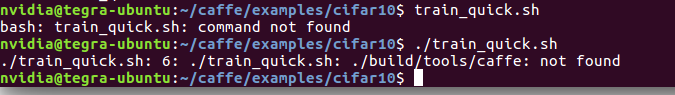
bash: train_quick.sh: command not found
nvidia@tegra-ubuntu:~/caffe/examples/cifar10$ ./train_quick.sh
./train_quick.sh: 6: ./train_quick.sh: ./build/tools/caffe: not found
nvidia@tegra-ubuntu:~/caffe/examples/cifar10$
caffe训练cifar10遇到./build/tools/caffe: not found 错误解决方法
cifar10训练步骤如下:
(1)打开终端,应用cd切换路径,如 cd ~/caffe/data/cifar10 ,
(2)继续执行命令 ./get_cifar10.sh,
(3)成功下载数据集之后,执行ls即可见所下载的数据文件,
(4)再次将路径切换到cd ~/caffe/examples/cifar10
(5)继续执行命令 ./create_cifar10.sh
此时系统报错./build/examples/cifar10/convert_cifar_data.bin: not found ,这是因为当前目录在/caffe/examples/cifar10 ,而执行./create_cifar10.sh ,需要在caffe目录下,因此我们需要切换到caffe目录下,然后执行./examples/cifar10/create_cifar10.sh
(6) 同理,在caffe目录下执行./examples/cifar10/train_quick.sh ,此时就不会报错找不到 ./build/tools/caffe 了。
执行结果如下:
nvidia@tegra-ubuntu:~/caffe$ ./examples/cifar10/train_quick.sh
I0116 13:04:53.104024 25452 caffe.cpp:218] Using GPUs 0
I0116 13:04:53.111429 25452 caffe.cpp:223] GPU 0: NVIDIA Tegra X2
I0116 13:04:53.700456 25452 solver.cpp:44] Initializing solver from parameters:
test_iter: 100
test_interval: 500
base_lr: 0.001
display: 100
max_iter: 4000
lr_policy: "fixed"
momentum: 0.9
weight_decay: 0.004
snapshot: 4000
snapshot_prefix: "examples/cifar10/cifar10_quick"
solver_mode: GPU
device_id: 0
net: "examples/cifar10/cifar10_quick_train_test.prototxt"
train_state {
level: 0
stage: ""
}
I0116 13:04:53.700881 25452 solver.cpp:87] Creating training net from net file: examples/cifar10/cifar10_quick_train_test.prototxt
I0116 13:04:53.701413 25452 net.cpp:294] The NetState phase (0) differed from the phase (1) specified by a rule in layer cifar
I0116 13:04:53.701463 25452 net.cpp:294] The NetState phase (0) differed from the phase (1) specified by a rule in layer accuracy
I0116 13:04:53.701498 25452 net.cpp:51] Initializing net from parameters:
name: "CIFAR10_quick"
state {
phase: TRAIN
level: 0
stage: ""
}
layer {
name: "cifar"
type: "Data"
top: "data"
top: "label"
include {
phase: TRAIN
}
transform_param {
mean_file: "examples/cifar10/mean.binaryproto"
}
data_param {
source: "examples/cifar10/cifar10_train_lmdb"
batch_size: 100
backend: LMDB
}
}
layer {
name: "conv1"
type: "Convolution"
bottom: "data"
top: "conv1"
param {
lr_mult: 1
}
param {
lr_mult: 2
}
convolution_param {
num_output: 32
pad: 2
kernel_size: 5
stride: 1
weight_filler {
type: "gaussian"
std: 0.0001
}
bias_filler {
type: "constant"
}
}
}
layer {
name: "pool1"
type: "Pooling"
bottom: "conv1"
top: "pool1"
pooling_param {
pool: MAX
kernel_size: 3
stride: 2
}
}
layer {
name: "relu1"
type: "ReLU"
bottom: "pool1"
top: "pool1"
}
layer {
name: "conv2"
type: "Convolution"
bottom: "pool1"
top: "conv2"
param {
lr_mult: 1
}
param {
lr_mult: 2
}
convolution_param {
num_output: 32
pad: 2
kernel_size: 5
stride: 1
weight_filler {
type: "gaussian"
std: 0.01
}
bias_filler {
type: "constant"
}
}
}
layer {
name: "relu2"
type: "ReLU"
bottom: "conv2"
top: "conv2"
}
layer {
name: "pool2"
type: "Pooling"
bottom: "conv2"
top: "pool2"
pooling_param {
pool: AVE
kernel_size: 3
stride: 2
}
}
layer {
name: "conv3"
type: "Convolution"
bottom: "pool2"
top: "conv3"
param {
lr_mult: 1
}
param {
lr_mult: 2
}
convolution_param {
num_output: 64
pad: 2
kernel_size: 5
stride: 1
weight_filler {
type: "gaussian"
std: 0.01
}
bias_filler {
type: "constant"
}
}
}
layer {
name: "relu3"
type: "ReLU"
bottom: "conv3"
top: "conv3"
}
layer {
name: "pool3"
type: "Pooling"
bottom: "conv3"
top: "pool3"
pooling_param {
pool: AVE
kernel_size: 3
stride: 2
}
}
layer {
name: "ip1"
type: "InnerProduct"
bottom: "pool3"
top: "ip1"
param {
lr_mult: 1
}
param {
lr_mult: 2
}
inner_product_param {
num_output: 64
weight_filler {
type: "gaussian"
std: 0.1
}
bias_filler {
type: "constant"
}
}
}
layer {
name: "ip2"
type: "InnerProduct"
bottom: "ip1"
top: "ip2"
param {
lr_mult: 1
}
param {
lr_mult: 2
}
inner_product_param {
num_output: 10
weight_filler {
type: "gaussian"
std: 0.1
}
bias_filler {
type: "constant"
}
}
}
layer {
name: "loss"
type: "SoftmaxWithLoss"
bottom: "ip2"
bottom: "label"
top: "loss"
}
I0116 13:04:53.702026 25452 layer_factory.hpp:77] Creating layer cifar
I0116 13:04:53.702291 25452 db_lmdb.cpp:35] Opened lmdb examples/cifar10/cifar10_train_lmdb
I0116 13:04:53.702373 25452 net.cpp:84] Creating Layer cifar
I0116 13:04:53.702400 25452 net.cpp:380] cifar -> data
I0116 13:04:53.702452 25452 net.cpp:380] cifar -> label
I0116 13:04:53.702494 25452 data_transformer.cpp:25] Loading mean file from: examples/cifar10/mean.binaryproto
I0116 13:04:53.703125 25452 data_layer.cpp:45] output data size: 100,3,32,32
I0116 13:04:53.712062 25452 net.cpp:122] Setting up cifar
I0116 13:04:53.712122 25452 net.cpp:129] Top shape: 100 3 32 32 (307200)
I0116 13:04:53.712155 25452 net.cpp:129] Top shape: 100 (100)
I0116 13:04:53.712179 25452 net.cpp:137] Memory required for data: 1229200
I0116 13:04:53.712219 25452 layer_factory.hpp:77] Creating layer conv1
I0116 13:04:53.712278 25452 net.cpp:84] Creating Layer conv1
I0116 13:04:53.712309 25452 net.cpp:406] conv1 <- data
I0116 13:04:53.712357 25452 net.cpp:380] conv1 -> conv1
I0116 13:04:55.004492 25452 net.cpp:122] Setting up conv1
I0116 13:04:55.004555 25452 net.cpp:129] Top shape: 100 32 32 32 (3276800)
I0116 13:04:55.004581 25452 net.cpp:137] Memory required for data: 14336400
I0116 13:04:55.004644 25452 layer_factory.hpp:77] Creating layer pool1
I0116 13:04:55.004680 25452 net.cpp:84] Creating Layer pool1
I0116 13:04:55.004698 25452 net.cpp:406] pool1 <- conv1
I0116 13:04:55.004719 25452 net.cpp:380] pool1 -> pool1
I0116 13:04:55.004884 25452 net.cpp:122] Setting up pool1
I0116 13:04:55.004904 25452 net.cpp:129] Top shape: 100 32 16 16 (819200)
I0116 13:04:55.004921 25452 net.cpp:137] Memory required for data: 17613200
I0116 13:04:55.004936 25452 layer_factory.hpp:77] Creating layer relu1
I0116 13:04:55.004956 25452 net.cpp:84] Creating Layer relu1
I0116 13:04:55.004969 25452 net.cpp:406] relu1 <- pool1
I0116 13:04:55.004987 25452 net.cpp:367] relu1 -> pool1 (in-place)
I0116 13:04:55.006839 25452 net.cpp:122] Setting up relu1
I0116 13:04:55.006880 25452 net.cpp:129] Top shape: 100 32 16 16 (819200)
I0116 13:04:55.006901 25452 net.cpp:137] Memory required for data: 20890000
I0116 13:04:55.006917 25452 layer_factory.hpp:77] Creating layer conv2
I0116 13:04:55.006959 25452 net.cpp:84] Creating Layer conv2
I0116 13:04:55.006978 25452 net.cpp:406] conv2 <- pool1
I0116 13:04:55.006999 25452 net.cpp:380] conv2 -> conv2
I0116 13:04:55.016883 25452 net.cpp:122] Setting up conv2
I0116 13:04:55.016943 25452 net.cpp:129] Top shape: 100 32 16 16 (819200)
I0116 13:04:55.016966 25452 net.cpp:137] Memory required for data: 24166800
I0116 13:04:55.017004 25452 layer_factory.hpp:77] Creating layer relu2
I0116 13:04:55.017032 25452 net.cpp:84] Creating Layer relu2
I0116 13:04:55.017048 25452 net.cpp:406] relu2 <- conv2
I0116 13:04:55.017068 25452 net.cpp:367] relu2 -> conv2 (in-place)
I0116 13:04:55.019407 25452 net.cpp:122] Setting up relu2
I0116 13:04:55.019454 25452 net.cpp:129] Top shape: 100 32 16 16 (819200)
I0116 13:04:55.019479 25452 net.cpp:137] Memory required for data: 27443600
I0116 13:04:55.019498 25452 layer_factory.hpp:77] Creating layer pool2
I0116 13:04:55.019531 25452 net.cpp:84] Creating Layer pool2
I0116 13:04:55.019546 25452 net.cpp:406] pool2 <- conv2
I0116 13:04:55.019567 25452 net.cpp:380] pool2 -> pool2
I0116 13:04:55.021615 25452 net.cpp:122] Setting up pool2
I0116 13:04:55.021663 25452 net.cpp:129] Top shape: 100 32 8 8 (204800)
I0116 13:04:55.021689 25452 net.cpp:137] Memory required for data: 28262800
I0116 13:04:55.021705 25452 layer_factory.hpp:77] Creating layer conv3
I0116 13:04:55.021750 25452 net.cpp:84] Creating Layer conv3
I0116 13:04:55.021775 25452 net.cpp:406] conv3 <- pool2
I0116 13:04:55.021822 25452 net.cpp:380] conv3 -> conv3
I0116 13:04:55.030450 25452 net.cpp:122] Setting up conv3
I0116 13:04:55.030504 25452 net.cpp:129] Top shape: 100 64 8 8 (409600)
I0116 13:04:55.030531 25452 net.cpp:137] Memory required for data: 29901200
I0116 13:04:55.030571 25452 layer_factory.hpp:77] Creating layer relu3
I0116 13:04:55.030604 25452 net.cpp:84] Creating Layer relu3
I0116 13:04:55.030622 25452 net.cpp:406] relu3 <- conv3
I0116 13:04:55.030643 25452 net.cpp:367] relu3 -> conv3 (in-place)
I0116 13:04:55.033023 25452 net.cpp:122] Setting up relu3
I0116 13:04:55.033071 25452 net.cpp:129] Top shape: 100 64 8 8 (409600)
I0116 13:04:55.033094 25452 net.cpp:137] Memory required for data: 31539600
I0116 13:04:55.033110 25452 layer_factory.hpp:77] Creating layer pool3
I0116 13:04:55.033138 25452 net.cpp:84] Creating Layer pool3
I0116 13:04:55.033205 25452 net.cpp:406] pool3 <- conv3
I0116 13:04:55.033238 25452 net.cpp:380] pool3 -> pool3
I0116 13:04:55.035491 25452 net.cpp:122] Setting up pool3
I0116 13:04:55.035544 25452 net.cpp:129] Top shape: 100 64 4 4 (102400)
I0116 13:04:55.035567 25452 net.cpp:137] Memory required for data: 31949200
I0116 13:04:55.035585 25452 layer_factory.hpp:77] Creating layer ip1
I0116 13:04:55.035616 25452 net.cpp:84] Creating Layer ip1
I0116 13:04:55.035632 25452 net.cpp:406] ip1 <- pool3
I0116 13:04:55.035656 25452 net.cpp:380] ip1 -> ip1
I0116 13:04:55.037981 25452 net.cpp:122] Setting up ip1
I0116 13:04:55.038019 25452 net.cpp:129] Top shape: 100 64 (6400)
I0116 13:04:55.038040 25452 net.cpp:137] Memory required for data: 31974800
I0116 13:04:55.038066 25452 layer_factory.hpp:77] Creating layer ip2
I0116 13:04:55.038094 25452 net.cpp:84] Creating Layer ip2
I0116 13:04:55.038110 25452 net.cpp:406] ip2 <- ip1
I0116 13:04:55.038130 25452 net.cpp:380] ip2 -> ip2
I0116 13:04:55.038504 25452 net.cpp:122] Setting up ip2
I0116 13:04:55.038527 25452 net.cpp:129] Top shape: 100 10 (1000)
I0116 13:04:55.038544 25452 net.cpp:137] Memory required for data: 31978800
I0116 13:04:55.038575 25452 layer_factory.hpp:77] Creating layer loss
I0116 13:04:55.038599 25452 net.cpp:84] Creating Layer loss
I0116 13:04:55.038612 25452 net.cpp:406] loss <- ip2
I0116 13:04:55.038627 25452 net.cpp:406] loss <- label
I0116 13:04:55.038650 25452 net.cpp:380] loss -> loss
I0116 13:04:55.038686 25452 layer_factory.hpp:77] Creating layer loss
I0116 13:04:55.041414 25452 net.cpp:122] Setting up loss
I0116 13:04:55.041461 25452 net.cpp:129] Top shape: (1)
I0116 13:04:55.041484 25452 net.cpp:132] with loss weight 1
I0116 13:04:55.041535 25452 net.cpp:137] Memory required for data: 31978804
I0116 13:04:55.041555 25452 net.cpp:198] loss needs backward computation.
I0116 13:04:55.041586 25452 net.cpp:198] ip2 needs backward computation.
I0116 13:04:55.041601 25452 net.cpp:198] ip1 needs backward computation.
I0116 13:04:55.041615 25452 net.cpp:198] pool3 needs backward computation.
I0116 13:04:55.041630 25452 net.cpp:198] relu3 needs backward computation.
I0116 13:04:55.041642 25452 net.cpp:198] conv3 needs backward computation.
I0116 13:04:55.041657 25452 net.cpp:198] pool2 needs backward computation.
I0116 13:04:55.041672 25452 net.cpp:198] relu2 needs backward computation.
I0116 13:04:55.041685 25452 net.cpp:198] conv2 needs backward computation.
I0116 13:04:55.041699 25452 net.cpp:198] relu1 needs backward computation.
I0116 13:04:55.041712 25452 net.cpp:198] pool1 needs backward computation.
I0116 13:04:55.041730 25452 net.cpp:198] conv1 needs backward computation.
I0116 13:04:55.041744 25452 net.cpp:200] cifar does not need backward computation.
I0116 13:04:55.041756 25452 net.cpp:242] This network produces output loss
I0116 13:04:55.041788 25452 net.cpp:255] Network initialization done.
I0116 13:04:55.042315 25452 solver.cpp:172] Creating test net (#0) specified by net file: examples/cifar10/cifar10_quick_train_test.prototxt
I0116 13:04:55.042404 25452 net.cpp:294] The NetState phase (1) differed from the phase (0) specified by a rule in layer cifar
I0116 13:04:55.042443 25452 net.cpp:51] Initializing net from parameters:
name: "CIFAR10_quick"
state {
phase: TEST
}
layer {
name: "cifar"
type: "Data"
top: "data"
top: "label"
include {
phase: TEST
}
transform_param {
mean_file: "examples/cifar10/mean.binaryproto"
}
data_param {
source: "examples/cifar10/cifar10_test_lmdb"
batch_size: 100
backend: LMDB
}
}
layer {
name: "conv1"
type: "Convolution"
bottom: "data"
top: "conv1"
param {
lr_mult: 1
}
param {
lr_mult: 2
}
convolution_param {
num_output: 32
pad: 2
kernel_size: 5
stride: 1
weight_filler {
type: "gaussian"
std: 0.0001
}
bias_filler {
type: "constant"
}
}
}
layer {
name: "pool1"
type: "Pooling"
bottom: "conv1"
top: "pool1"
pooling_param {
pool: MAX
kernel_size: 3
stride: 2
}
}
layer {
name: "relu1"
type: "ReLU"
bottom: "pool1"
top: "pool1"
}
layer {
name: "conv2"
type: "Convolution"
bottom: "pool1"
top: "conv2"
param {
lr_mult: 1
}
param {
lr_mult: 2
}
convolution_param {
num_output: 32
pad: 2
kernel_size: 5
stride: 1
weight_filler {
type: "gaussian"
std: 0.01
}
bias_filler {
type: "constant"
}
}
}
layer {
name: "relu2"
type: "ReLU"
bottom: "conv2"
top: "conv2"
}
layer {
name: "pool2"
type: "Pooling"
bottom: "conv2"
top: "pool2"
pooling_param {
pool: AVE
kernel_size: 3
stride: 2
}
}
layer {
name: "conv3"
type: "Convolution"
bottom: "pool2"
top: "conv3"
param {
lr_mult: 1
}
param {
lr_mult: 2
}
convolution_param {
num_output: 64
pad: 2
kernel_size: 5
stride: 1
weight_filler {
type: "gaussian"
std: 0.01
}
bias_filler {
type: "constant"
}
}
}
layer {
name: "relu3"
type: "ReLU"
bottom: "conv3"
top: "conv3"
}
layer {
name: "pool3"
type: "Pooling"
bottom: "conv3"
top: "pool3"
pooling_param {
pool: AVE
kernel_size: 3
stride: 2
}
}
layer {
name: "ip1"
type: "InnerProduct"
bottom: "pool3"
top: "ip1"
param {
lr_mult: 1
}
param {
lr_mult: 2
}
inner_product_param {
num_output: 64
weight_filler {
type: "gaussian"
std: 0.1
}
bias_filler {
type: "constant"
}
}
}
layer {
name: "ip2"
type: "InnerProduct"
bottom: "ip1"
top: "ip2"
param {
lr_mult: 1
}
param {
lr_mult: 2
}
inner_product_param {
num_output: 10
weight_filler {
type: "gaussian"
std: 0.1
}
bias_filler {
type: "constant"
}
}
}
layer {
name: "accuracy"
type: "Accuracy"
bottom: "ip2"
bottom: "label"
top: "accuracy"
include {
phase: TEST
}
}
layer {
name: "loss"
type: "SoftmaxWithLoss"
bottom: "ip2"
bottom: "label"
top: "loss"
}
I0116 13:04:55.042997 25452 layer_factory.hpp:77] Creating layer cifar
I0116 13:04:55.043182 25452 db_lmdb.cpp:35] Opened lmdb examples/cifar10/cifar10_test_lmdb
I0116 13:04:55.043238 25452 net.cpp:84] Creating Layer cifar
I0116 13:04:55.043267 25452 net.cpp:380] cifar -> data
I0116 13:04:55.043295 25452 net.cpp:380] cifar -> label
I0116 13:04:55.043323 25452 data_transformer.cpp:25] Loading mean file from: examples/cifar10/mean.binaryproto
I0116 13:04:55.043987 25452 data_layer.cpp:45] output data size: 100,3,32,32
I0116 13:04:55.070179 25452 net.cpp:122] Setting up cifar
I0116 13:04:55.070256 25452 net.cpp:129] Top shape: 100 3 32 32 (307200)
I0116 13:04:55.070305 25452 net.cpp:129] Top shape: 100 (100)
I0116 13:04:55.070324 25452 net.cpp:137] Memory required for data: 1229200
I0116 13:04:55.070346 25452 layer_factory.hpp:77] Creating layer label_cifar_1_split
I0116 13:04:55.070382 25452 net.cpp:84] Creating Layer label_cifar_1_split
I0116 13:04:55.070402 25452 net.cpp:406] label_cifar_1_split <- label
I0116 13:04:55.070427 25452 net.cpp:380] label_cifar_1_split -> label_cifar_1_split_0
I0116 13:04:55.070463 25452 net.cpp:380] label_cifar_1_split -> label_cifar_1_split_1
I0116 13:04:55.070688 25452 net.cpp:122] Setting up label_cifar_1_split
I0116 13:04:55.070716 25452 net.cpp:129] Top shape: 100 (100)
I0116 13:04:55.070736 25452 net.cpp:129] Top shape: 100 (100)
I0116 13:04:55.070750 25452 net.cpp:137] Memory required for data: 1230000
I0116 13:04:55.070762 25452 layer_factory.hpp:77] Creating layer conv1
I0116 13:04:55.070798 25452 net.cpp:84] Creating Layer conv1
I0116 13:04:55.070816 25452 net.cpp:406] conv1 <- data
I0116 13:04:55.070838 25452 net.cpp:380] conv1 -> conv1
I0116 13:04:55.090713 25452 net.cpp:122] Setting up conv1
I0116 13:04:55.090768 25452 net.cpp:129] Top shape: 100 32 32 32 (3276800)
I0116 13:04:55.090797 25452 net.cpp:137] Memory required for data: 14337200
I0116 13:04:55.090842 25452 layer_factory.hpp:77] Creating layer pool1
I0116 13:04:55.090878 25452 net.cpp:84] Creating Layer pool1
I0116 13:04:55.090893 25452 net.cpp:406] pool1 <- conv1
I0116 13:04:55.090960 25452 net.cpp:380] pool1 -> pool1
I0116 13:04:55.091177 25452 net.cpp:122] Setting up pool1
I0116 13:04:55.091202 25452 net.cpp:129] Top shape: 100 32 16 16 (819200)
I0116 13:04:55.091223 25452 net.cpp:137] Memory required for data: 17614000
I0116 13:04:55.091238 25452 layer_factory.hpp:77] Creating layer relu1
I0116 13:04:55.091264 25452 net.cpp:84] Creating Layer relu1
I0116 13:04:55.091279 25452 net.cpp:406] relu1 <- pool1
I0116 13:04:55.091295 25452 net.cpp:367] relu1 -> pool1 (in-place)
I0116 13:04:55.093794 25452 net.cpp:122] Setting up relu1
I0116 13:04:55.093854 25452 net.cpp:129] Top shape: 100 32 16 16 (819200)
I0116 13:04:55.093879 25452 net.cpp:137] Memory required for data: 20890800
I0116 13:04:55.093895 25452 layer_factory.hpp:77] Creating layer conv2
I0116 13:04:55.093940 25452 net.cpp:84] Creating Layer conv2
I0116 13:04:55.093960 25452 net.cpp:406] conv2 <- pool1
I0116 13:04:55.093992 25452 net.cpp:380] conv2 -> conv2
I0116 13:04:55.106508 25452 net.cpp:122] Setting up conv2
I0116 13:04:55.106557 25452 net.cpp:129] Top shape: 100 32 16 16 (819200)
I0116 13:04:55.106582 25452 net.cpp:137] Memory required for data: 24167600
I0116 13:04:55.106617 25452 layer_factory.hpp:77] Creating layer relu2
I0116 13:04:55.106650 25452 net.cpp:84] Creating Layer relu2
I0116 13:04:55.106668 25452 net.cpp:406] relu2 <- conv2
I0116 13:04:55.106689 25452 net.cpp:367] relu2 -> conv2 (in-place)
I0116 13:04:55.109305 25452 net.cpp:122] Setting up relu2
I0116 13:04:55.109350 25452 net.cpp:129] Top shape: 100 32 16 16 (819200)
I0116 13:04:55.109374 25452 net.cpp:137] Memory required for data: 27444400
I0116 13:04:55.109390 25452 layer_factory.hpp:77] Creating layer pool2
I0116 13:04:55.109421 25452 net.cpp:84] Creating Layer pool2
I0116 13:04:55.109439 25452 net.cpp:406] pool2 <- conv2
I0116 13:04:55.109468 25452 net.cpp:380] pool2 -> pool2
I0116 13:04:55.112432 25452 net.cpp:122] Setting up pool2
I0116 13:04:55.112485 25452 net.cpp:129] Top shape: 100 32 8 8 (204800)
I0116 13:04:55.112509 25452 net.cpp:137] Memory required for data: 28263600
I0116 13:04:55.112531 25452 layer_factory.hpp:77] Creating layer conv3
I0116 13:04:55.112586 25452 net.cpp:84] Creating Layer conv3
I0116 13:04:55.112607 25452 net.cpp:406] conv3 <- pool2
I0116 13:04:55.112632 25452 net.cpp:380] conv3 -> conv3
I0116 13:04:55.126611 25452 net.cpp:122] Setting up conv3
I0116 13:04:55.126663 25452 net.cpp:129] Top shape: 100 64 8 8 (409600)
I0116 13:04:55.126687 25452 net.cpp:137] Memory required for data: 29902000
I0116 13:04:55.126722 25452 layer_factory.hpp:77] Creating layer relu3
I0116 13:04:55.126756 25452 net.cpp:84] Creating Layer relu3
I0116 13:04:55.126772 25452 net.cpp:406] relu3 <- conv3
I0116 13:04:55.126794 25452 net.cpp:367] relu3 -> conv3 (in-place)
I0116 13:04:55.129612 25452 net.cpp:122] Setting up relu3
I0116 13:04:55.129658 25452 net.cpp:129] Top shape: 100 64 8 8 (409600)
I0116 13:04:55.129683 25452 net.cpp:137] Memory required for data: 31540400
I0116 13:04:55.129700 25452 layer_factory.hpp:77] Creating layer pool3
I0116 13:04:55.129739 25452 net.cpp:84] Creating Layer pool3
I0116 13:04:55.129760 25452 net.cpp:406] pool3 <- conv3
I0116 13:04:55.129786 25452 net.cpp:380] pool3 -> pool3
I0116 13:04:55.132236 25452 net.cpp:122] Setting up pool3
I0116 13:04:55.132287 25452 net.cpp:129] Top shape: 100 64 4 4 (102400)
I0116 13:04:55.132308 25452 net.cpp:137] Memory required for data: 31950000
I0116 13:04:55.132323 25452 layer_factory.hpp:77] Creating layer ip1
I0116 13:04:55.132359 25452 net.cpp:84] Creating Layer ip1
I0116 13:04:55.132374 25452 net.cpp:406] ip1 <- pool3
I0116 13:04:55.132397 25452 net.cpp:380] ip1 -> ip1
I0116 13:04:55.135041 25452 net.cpp:122] Setting up ip1
I0116 13:04:55.135087 25452 net.cpp:129] Top shape: 100 64 (6400)
I0116 13:04:55.135108 25452 net.cpp:137] Memory required for data: 31975600
I0116 13:04:55.135134 25452 layer_factory.hpp:77] Creating layer ip2
I0116 13:04:55.135164 25452 net.cpp:84] Creating Layer ip2
I0116 13:04:55.135180 25452 net.cpp:406] ip2 <- ip1
I0116 13:04:55.135215 25452 net.cpp:380] ip2 -> ip2
I0116 13:04:55.135763 25452 net.cpp:122] Setting up ip2
I0116 13:04:55.135787 25452 net.cpp:129] Top shape: 100 10 (1000)
I0116 13:04:55.135807 25452 net.cpp:137] Memory required for data: 31979600
I0116 13:04:55.135836 25452 layer_factory.hpp:77] Creating layer ip2_ip2_0_split
I0116 13:04:55.135859 25452 net.cpp:84] Creating Layer ip2_ip2_0_split
I0116 13:04:55.135872 25452 net.cpp:406] ip2_ip2_0_split <- ip2
I0116 13:04:55.135890 25452 net.cpp:380] ip2_ip2_0_split -> ip2_ip2_0_split_0
I0116 13:04:55.135911 25452 net.cpp:380] ip2_ip2_0_split -> ip2_ip2_0_split_1
I0116 13:04:55.136051 25452 net.cpp:122] Setting up ip2_ip2_0_split
I0116 13:04:55.136068 25452 net.cpp:129] Top shape: 100 10 (1000)
I0116 13:04:55.136085 25452 net.cpp:129] Top shape: 100 10 (1000)
I0116 13:04:55.136098 25452 net.cpp:137] Memory required for data: 31987600
I0116 13:04:55.136111 25452 layer_factory.hpp:77] Creating layer accuracy
I0116 13:04:55.136135 25452 net.cpp:84] Creating Layer accuracy
I0116 13:04:55.136157 25452 net.cpp:406] accuracy <- ip2_ip2_0_split_0
I0116 13:04:55.136171 25452 net.cpp:406] accuracy <- label_cifar_1_split_0
I0116 13:04:55.136193 25452 net.cpp:380] accuracy -> accuracy
I0116 13:04:55.136224 25452 net.cpp:122] Setting up accuracy
I0116 13:04:55.136236 25452 net.cpp:129] Top shape: (1)
I0116 13:04:55.136251 25452 net.cpp:137] Memory required for data: 31987604
I0116 13:04:55.136265 25452 layer_factory.hpp:77] Creating layer loss
I0116 13:04:55.136284 25452 net.cpp:84] Creating Layer loss
I0116 13:04:55.136297 25452 net.cpp:406] loss <- ip2_ip2_0_split_1
I0116 13:04:55.136314 25452 net.cpp:406] loss <- label_cifar_1_split_1
I0116 13:04:55.136335 25452 net.cpp:380] loss -> loss
I0116 13:04:55.136365 25452 layer_factory.hpp:77] Creating layer loss
I0116 13:04:55.139508 25452 net.cpp:122] Setting up loss
I0116 13:04:55.139556 25452 net.cpp:129] Top shape: (1)
I0116 13:04:55.139580 25452 net.cpp:132] with loss weight 1
I0116 13:04:55.139606 25452 net.cpp:137] Memory required for data: 31987608
I0116 13:04:55.139624 25452 net.cpp:198] loss needs backward computation.
I0116 13:04:55.139642 25452 net.cpp:200] accuracy does not need backward computation.
I0116 13:04:55.139658 25452 net.cpp:198] ip2_ip2_0_split needs backward computation.
I0116 13:04:55.139672 25452 net.cpp:198] ip2 needs backward computation.
I0116 13:04:55.139686 25452 net.cpp:198] ip1 needs backward computation.
I0116 13:04:55.139699 25452 net.cpp:198] pool3 needs backward computation.
I0116 13:04:55.139716 25452 net.cpp:198] relu3 needs backward computation.
I0116 13:04:55.139729 25452 net.cpp:198] conv3 needs backward computation.
I0116 13:04:55.139744 25452 net.cpp:198] pool2 needs backward computation.
I0116 13:04:55.139757 25452 net.cpp:198] relu2 needs backward computation.
I0116 13:04:55.139770 25452 net.cpp:198] conv2 needs backward computation.
I0116 13:04:55.139784 25452 net.cpp:198] relu1 needs backward computation.
I0116 13:04:55.139801 25452 net.cpp:198] pool1 needs backward computation.
I0116 13:04:55.139816 25452 net.cpp:198] conv1 needs backward computation.
I0116 13:04:55.139830 25452 net.cpp:200] label_cifar_1_split does not need backward computation.
I0116 13:04:55.139844 25452 net.cpp:200] cifar does not need backward computation.
I0116 13:04:55.139858 25452 net.cpp:242] This network produces output accuracy
I0116 13:04:55.139873 25452 net.cpp:242] This network produces output loss
I0116 13:04:55.139910 25452 net.cpp:255] Network initialization done.
I0116 13:04:55.140070 25452 solver.cpp:56] Solver scaffolding done.
I0116 13:04:55.141544 25452 caffe.cpp:248] Starting Optimization
I0116 13:04:55.141582 25452 solver.cpp:272] Solving CIFAR10_quick
I0116 13:04:55.141597 25452 solver.cpp:273] Learning Rate Policy: fixed
I0116 13:04:55.146293 25452 solver.cpp:330] Iteration 0, Testing net (#0)
I0116 13:04:56.560989 25456 data_layer.cpp:73] Restarting data prefetching from start.
I0116 13:04:56.592571 25452 solver.cpp:397] Test net output #0: accuracy = 0.0981
I0116 13:04:56.592634 25452 solver.cpp:397] Test net output #1: loss = 2.303 (* 1 = 2.303 loss)

1、在配置cifar10 的时候,出现下列错误。
gwp@gwp:~/caffe/examples/cifar10$ ./create_cifar10.sh
Creating lmdb...
./create_cifar10.sh: 13: ./create_cifar10.sh: ./build/examples/cifar10/convert_cifar_data.bin: not found
解决方法:
gwp@gwp:~/caffe$ ./examples/cifar10/create_cifar10.sh
提出问题:在根目录下直接运行跟在当前目录下直接运行有什么区别?
如果还有其他类似的问题,也可以用这种方法解决,比如在mnist运行的时候。
windows下跑caffe的
cifar-10-binary.gz 是在linux下进行压缩的,windows下解压,一般实用rar,解压后得到 cifar-10-binary 是错误的,应该用7-zip进行解压,解压后得到下面的文件就对了。然后运行 convert_cifar_data.exe input output 成功。







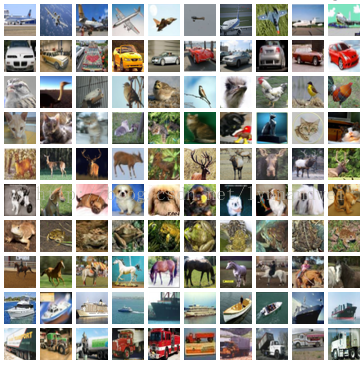
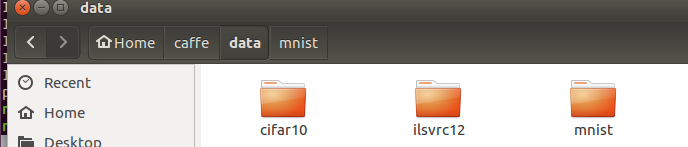
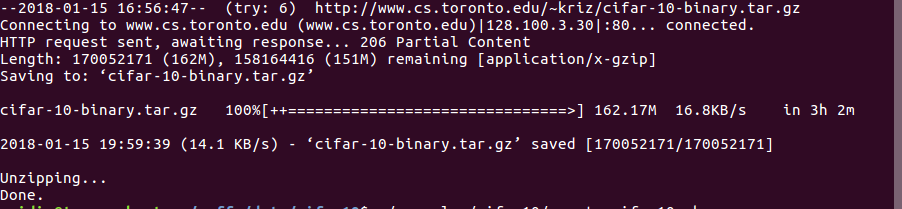



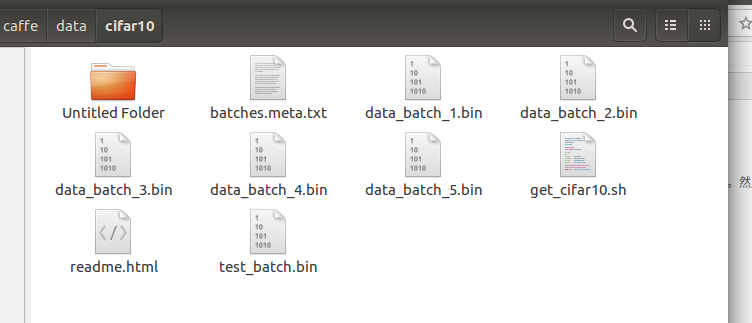














 1730
1730

 被折叠的 条评论
为什么被折叠?
被折叠的 条评论
为什么被折叠?








