问题描述
网页端错误
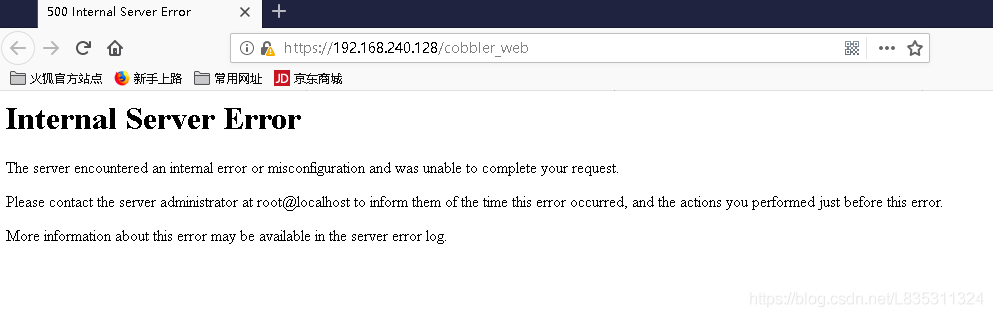
日志
[Thu Feb 21 13:45:46.507383 2019] [:error] [pid 42965] [remote 192.168.240.201:160] mod_wsgi (pid=42965): Exception occurred processing WSGI script '/usr/share/cobbler/web/cobbler.wsgi'.
[Thu Feb 21 13:45:46.507446 2019] [:error] [pid 42965] [remote 192.168.240.201:160] Traceback (most recent call last):
[Thu Feb 21 13:45:46.507475 2019] [:error] [pid 42965] [remote 192.168.240.201:160] File "/usr/share/cobbler/web/cobbler.wsgi", line 26, in application
[Thu Feb 21 13:45:46.507517 2019] [:error] [pid 42965] [remote 192.168.240.201:160] _application = get_wsgi_application()
[Thu Feb 21 13:45:46.507529 2019] [:error] [pid 42965] [remote 192.168.240.201:160] File "/usr/lib/python2.7/site-packages/django/core/wsgi.py", line 13, in get_wsgi_application
[Thu Feb 21 13:45:46.507552 2019] [:error] [pid 42965] [remote 192.168.240.201:160] django.setup(set_prefix=False)
[Thu Feb 21 13:45:46.507563 2019] [:error] [pid 42965] [remote 192.168.240.201:160] File "/usr/lib/python2.7/site-packages/django/__init__.py", line 22, in setup
[Thu Feb 21 13:45:46.507580 2019] [:error] [pid 42965] [remote 192.168.240.201:160] configure_logging(settings.LOGGING_CONFIG, settings.LOGGING)
[Thu Feb 21 13:45:46.507590 2019] [:error] [pid 42965] [remote 192.168.240.201:160] File "/usr/lib/python2.7/site-packages/django/conf/__init__.py", line 56, in __getattr__
[Thu Feb 21 13:45:46.507609 2019] [:error] [pid 42965] [remote 192.168.240.201:160] self._setup(name)
[Thu Feb 21 13:45:46.507619 2019] [:error] [pid 42965] [remote 192.168.240.201:160] File "/usr/lib/python2.7/site-packages/django/conf/__init__.py", line 41, in _setup
[Thu Feb 21 13:45:46.507637 2019] [:error] [pid 42965] [remote 192.168.240.201:160] self._wrapped = Settings(settings_module)
[Thu Feb 21 13:45:46.507646 2019] [:error] [pid 42965] [remote 192.168.240.201:160] File "/usr/lib/python2.7/site-packages/django/conf/__init__.py", line 110, in __init__
"/var/log/httpd/ssl_error_log" 95L, 14050C
解决
yum install python-pip -y
pip install Django==1.8.9
systemctl restart httpd
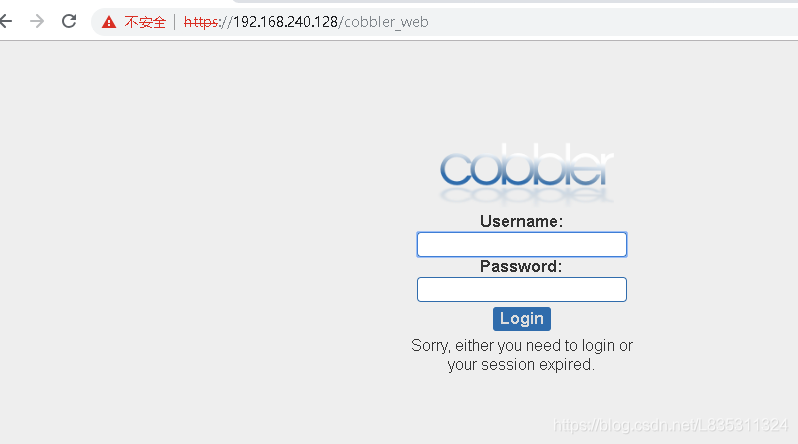





















 2571
2571











 被折叠的 条评论
为什么被折叠?
被折叠的 条评论
为什么被折叠?








