1. 部署mysql
https://blog.csdn.net/weixin_38003389/article/details/90696337
2. 报错:error while loading shared libraries: libaio.so.1
https://blog.csdn.net/m0_38113129/article/details/79056047
https://blog.csdn.net/weixin_43849519/article/details/104832300
3.mysqld:未被识别的服务(解决方法)
https://blog.csdn.net/weixin_39036700/article/details/81094188
4. 报错:env: /etc/init.d/mysqld: Permission denied
原因:权限不够
赋予可执行权限:chmod +x /etc/init.d/mysqld
添加为服务: chkconfig --add mysqld
查看服务列表: chkconfig --list
5. 解决bash: mysql: command not found 的方法
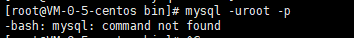
执行命令:(将mysql/bin目录下的mysql复制到user/bin)
ln -s /usr/local/mysql/bin/mysql /usr/bin
学习链接:https://blog.51cto.com/u_868946/1764152
6. Navicat远程连接数据库连接不通
https://blog.csdn.net/daponi/article/details/100579319
7. Linux数据库定时备份只保留7天内
https://blog.csdn.net/qq_37737274/article/details/113035724?spm=1001.2014.3001.5501




















 973
973











 被折叠的 条评论
为什么被折叠?
被折叠的 条评论
为什么被折叠?








