(一) . 概述
最近做了个C/S文件下载工具, 支持多任务, 多线程和断点续传功能. 其中部分代码是从网上找来的, 自己改了
许多Thread Bug, 并增加多任务, 断点续传等功能.
由于公司具有代码所有权, 不能将源代码共享. 自己对比较Asp.net感兴趣, 业余时间自己做了个简单的, 基于
Asp.net 2.0的, 目前能够执行对一个文件的下载任务, 但已经实现了多线程, 断点续传功能. 根据需要您可以增加
多任务 功能, 分享一下, 互相学习! 互相借鉴!![]()
时间仓促, 此程序还没有做很多参数方面的优化. 可以作参考用.
(二).运行效果
(三). 代码
1. 核心 DownLoadState.cs 文件代码
rel="File-List" href="file:///C:/DOCUME~1/ADMINI~1/LOCALS~1/Temp/msohtml1/01/clip_filelist.xml" />
/// <summary>
/// Author: [ ChengKing(ZhengJian) ]
/// Blog: Http://blog.csdn.net/ChengKing
/// 注:从网上找了个优秀代码
/// 扩展如下功能:
/// 1. 解决一些线程相关的Bug;
/// 2.扩展用控制文件实现断点续传功能.
/// </summary>
namespace DownLoadComponent
{
/// <summary>
/// 多线程辅助类(Add by ChengKing)
/// </summary>
public class Task
{
string _FromFileName;
string _ToFileName;
int _ThreadNum;
public Task(string FromFileName, string ToFileName, int ThreadNum)
{
this._FromFileName = FromFileName;
this._ToFileName = ToFileName;
this._ThreadNum = ThreadNum;
}
public string FromFileName
{
get
{
return _FromFileName;
}
set
{
_FromFileName = value;
}
}
public string ToFileName
{
get
{
return _ToFileName;
}
set
{
_ToFileName = value;
}
}
public int ThreadNum
{
get
{
return _ThreadNum;
}
set
{
_ThreadNum = value;
}
}
}
/// <summary>
/// 记录下载的字节位置
/// </summary>
public class DownLoadState
{
private string _FileName;
private string _AttachmentName;
private int _Position;
private string _RequestURL;
private string _ResponseURL;
private int _Length;
private byte[] _Data;
public string FileName
{
get
{
return _FileName;
}
}
public int Position
{
get
{
return _Position;
}
}
public int Length
{
get
{
return _Length;
}
}
public string AttachmentName
{
get
{
return _AttachmentName;
}
}
public string RequestURL
{
get
{
return _RequestURL;
}
}
public string ResponseURL
{
get
{
return _ResponseURL;
}
}
public byte[] Data
{
get
{
return _Data;
}
}
internal DownLoadState(string RequestURL, string ResponseURL, string FileName, string AttachmentName, int Position, int Length, byte[] Data)
{
this._FileName = FileName;
this._RequestURL = RequestURL;
this._ResponseURL = ResponseURL;
this._AttachmentName = AttachmentName;
this._Position = Position;
this._Data = Data;
this._Length = Length;
}
internal DownLoadState(string RequestURL, string ResponseURL, string FileName, string AttachmentName, int Position, int Length, ThreadCallbackHandler tch)
{
this._RequestURL = RequestURL;
this._ResponseURL = ResponseURL;
this._FileName = FileName;
this._AttachmentName = AttachmentName;
this._Position = Position;
this._Length = Length;
this._ThreadCallback = tch;
}
internal DownLoadState(string RequestURL, string ResponseURL, string FileName, string AttachmentName, int Position, int Length)
{
this._RequestURL = RequestURL;
this._ResponseURL = ResponseURL;
this._FileName = FileName;
this._AttachmentName = AttachmentName;
this._Position = Position;
this._Length = Length;
}
private ThreadCallbackHandler _ThreadCallback;
//
internal void StartDownloadFileChunk()
{
if (this._ThreadCallback != null)
{
this._ThreadCallback(this._RequestURL, this._FileName, this._Position, this._Length);
}
}
}
//委托代理线程的所执行的方法签名一致
public delegate void ThreadCallbackHandler(string S, string s, int I, int i);
//异常处理动作
public enum ExceptionActions
{
Throw,
CancelAll,
Ignore,
Retry
}
/// <summary>
/// 包含 Exception 事件数据的类
/// </summary>
public class ExceptionEventArgs : System.EventArgs
{
private System.Exception _Exception;
private ExceptionActions _ExceptionAction;
private DownLoadState _DownloadState;
public DownLoadState DownloadState
{
get
{
return _DownloadState;
}
}
public Exception Exception
{
get
{
return _Exception;
}
}
public ExceptionActions ExceptionAction
{
get
{
return _ExceptionAction;
}
set
{
_ExceptionAction = value;
}
}
internal ExceptionEventArgs(System.Exception e, DownLoadState DownloadState)
{
this._Exception = e;
this._DownloadState = DownloadState;
}
}
/// <summary>
/// 包含 DownLoad 事件数据的类
/// </summary>
public class DownLoadEventArgs : System.EventArgs
{
private DownLoadState _DownloadState;
public DownLoadState DownloadState
{
get
{
return _DownloadState;
}
}
public DownLoadEventArgs(DownLoadState DownloadState)
{
this._DownloadState = DownloadState;
}
}
/// <summary>
/// 支持断点续传多线程下载的类
/// </summary>
public class HttpWebClient
{
private static object _SyncLockObject = new object();
public delegate void DataReceiveEventHandler(HttpWebClient Sender, DownLoadEventArgs e);
public event DataReceiveEventHandler DataReceive; //接收字节数据事件
public delegate void ExceptionEventHandler(HttpWebClient Sender, ExceptionEventArgs e);
public event ExceptionEventHandler ExceptionOccurrs; //发生异常事件
private int _FileLength; //下载文件的总大小
public static ArrayList threads;
public int FileLength
{
get
{
return _FileLength;
}
}
/// <summary>
/// 分块下载文件
/// </summary>
/// <param name="Address">URL 地址</param>
/// <param name="FileName">保存到本地的路径文件名</param>
/// <param name="ChunksCount">块数,线程数</param>
public void DownloadFile(string Address, string FileName, int ChunksCount)
{
int p = 0; // position
int s = 0; // chunk size
string a = null;
HttpWebRequest hwrq;
HttpWebResponse hwrp = null;
try
{
hwrq = (HttpWebRequest)WebRequest.Create(this.GetUri(Address));
//hwrq.Timeout = 20000000;
//if (hwrq.HaveResponse == false)
// return;
//hwrq.ProtocolVersion =HttpVersion.Version10;
//WebProxy wp = WebProxy.GetDefaultProxy();
//hwrq.Proxy = wp;
hwrq.Method = "GET";
try
{
hwrp = (HttpWebResponse)hwrq.GetResponse();
}
catch (Exception e)
{
throw new Exception(e.Message);
}
long L = hwrp.ContentLength;
//如果文件太小, 就不用分多线程, 用一个线程下载即可. (目前控制在800K)
//if (L < 800000)
//{
// ChunksCount = 1;
//}
hwrq.Credentials = this.m_credentials;
L = ((L == -1) || (L > 0x7fffffff)) ? ((long)0x7fffffff) : L; //Int32.MaxValue 该常数的值为 2,147,483,647; 即十六进制的 0x7FFFFFFF
int l = (int)L;
this._FileLength = l;
bool b = (hwrp.Headers["Accept-Ranges"] != null & hwrp.Headers["Accept-Ranges"] == "bytes");
a = hwrp.Headers["Content-Disposition"]; //attachment
if (a != null)
{
a = a.Substring(a.LastIndexOf("filename=") + 9);
}
else
{
a = FileName;
}
int ss = s;
if (b)
{
if (ExistControlFile(FileName)) //是否存在文件
{
string[] strBlocks = this.ReadInfFromControlFile(FileName).Split(new char[2] { '/r', '/n' });
for (int i = 0; i < strBlocks.Length; i++)
{
if (strBlocks[i].Trim().Length != 0 && strBlocks[i].Substring(strBlocks[i].Length - 1) == "0")
{
string[] strRecord = strBlocks[i].Split(',');
int p2 = int.Parse(strRecord[0]);
int s2 = int.Parse(strRecord[1]);
DownLoadState x = new DownLoadState(Address, hwrp.ResponseUri.AbsolutePath, FileName, a, p2, s2, new ThreadCallbackHandler(this.DownloadFileChunk));
Thread t = new Thread(new ThreadStart(x.StartDownloadFileChunk));
if (threads == null)
{
threads = new ArrayList();
}
threads.Add(t);
t.Start();
}
}
}
else
{
//建立控制文件
FileStream fs = File.Create(this.GetControlFileName(FileName));
fs.Close();
if (File.Exists(FileName))
{
FileInfo fi = new FileInfo(FileName);
if (fi.Length == L)
{
this.AddendInfToControlFile(FileName, 0, 0);
this.UpdateControlFile(FileName, 0, 0);
return;
}
}
s = l / ChunksCount;
if (s < 2 * 64 * 1024) //块大小至少为 128 K 字节
{
s = 2 * 64 * 1024;
}
ss = s;
int i = 0;
while (l >= s)
{
l -= s;
if (l < s)
{
s += l;
}
if (i++ > 0)
{
DownLoadState x = new DownLoadState(Address, hwrp.ResponseUri.AbsolutePath, FileName, a, p, s, new ThreadCallbackHandler(this.DownloadFileChunk));
AddendInfToControlFile(FileName, p, s);
Thread t = new Thread(new ThreadStart(x.StartDownloadFileChunk));
if (threads == null)
{
threads = new ArrayList();
}
threads.Add(t);
t.Start();
}
p += s;
}
s = ss;
AddendInfToControlFile(FileName, 0, s);
DownLoadState x1 = new DownLoadState(Address, hwrp.ResponseUri.AbsolutePath, FileName, a, 0, s, new ThreadCallbackHandler(this.DownloadFileChunk));
Thread t2 = new Thread(new ThreadStart(x1.StartDownloadFileChunk));
if (threads == null)
{
threads = new ArrayList();
}
threads.Add(t2);
t2.Start();
}
}
//如果服务器不支持断点续传(Accept-Range), 则使用单线程下载
else
{
AddendInfToControlFile(FileName, 0, l);
DownLoadState x = new DownLoadState(Address, hwrp.ResponseUri.AbsolutePath, FileName, a, 0, l, new ThreadCallbackHandler(this.DownloadFileChunk));
Thread t = new Thread(new ThreadStart(x.StartDownloadFileChunk));
if (threads == null)
{
threads = new ArrayList();
}
threads.Add(t);
t.Start();
}
}
catch (Exception e)
{
//if (blnReturn == true)
//{
// return;
//}
ExceptionActions ea = ExceptionActions.Throw;
if (ea == ExceptionActions.Throw)
{
if (!(e is WebException) && !(e is SecurityException))
{
throw new WebException("net_webclient", e);
}
throw;
}
//if (this.ExceptionOccurrs != null)
//{
// DownLoadState x = new DownLoadState(Address, hwrp.ResponseUri.AbsolutePath, FileName, a, p, s);
// ExceptionEventArgs eea = new ExceptionEventArgs(e, x);
// ExceptionOccurrs(this, eea);
// ea = eea.ExceptionAction;
//}
}
}
#region 操作控制文件(By King Zheng)
/// <summary>
/// 插入文件块信息到控制文件(Add by ChengKing)
/// </summary>
/// <param name="FileName"></param>
/// <param name="Position"></param>
/// <param name="Length"></param>
private void AddendInfToControlFile(string FileName, int Position, int Length)
{
try
{
lock (_SyncLockObject)
{
string strControlFile = GetControlFileName(FileName);
//if (File.Exists(strControlFile) == false)
//{
// return;
//}
using (StreamWriter sw = new StreamWriter(strControlFile, true, Encoding.Default))
{
//sw.NewLine = "$";
sw.WriteLine(Position.ToString() + "," + Length.ToString() + "," + "0");
}
//using (System.IO.FileStream sw = new System.IO.FileStream(strControlFile, System.IO.FileMode.OpenOrCreate, System.IO.FileAccess.ReadWrite, System.IO.FileShare.ReadWrite))
//{
// //sw.Position = e.DownloadState.Position;
// sw.Write(Position.ToString() + "," + Length.ToString() + "," + "0");
// sw.Close();
//}
}
}
catch (Exception e)
{
throw new Exception("写控制文件出错!" + e.Message);
}
}
/// <summary>
/// 更新控制文件(Add by ChengKing)
/// </summary>
/// <param name="FileName"></param>
/// <param name="Position"></param>
/// <param name="Length"></param>
private void UpdateControlFile(string FileName, int Position, int Length)
{
try
{
lock (_SyncLockObject)
{
string strControlFile = GetControlFileName(FileName);
//if (File.Exists(strControlFile) == false)
//{
// return;
//}
string s = null;
using (StreamReader sr = new System.IO.StreamReader(strControlFile))
{
s = sr.ReadToEnd();
s = s.Replace(Position.ToString() + "," + Length.ToString() + "," + "0", Position.ToString() + "," + Length.ToString() + "," + "1");
}
using (StreamWriter sw = new StreamWriter(strControlFile, false, Encoding.Default))
{
sw.WriteLine(s);
}
}
}
catch (Exception e)
{
throw new Exception("更新控制文件出错!" + e.Message);
}
}
/// <summary>
/// 读取所有信息从控制文件(Add by ChengKing)
/// </summary>
/// <param name="FileName"></param>
/// <returns></returns>
private string ReadInfFromControlFile(string FileName)
{
try
{
lock (_SyncLockObject)
{
string strControlFile = GetControlFileName(FileName);
string s = null;
using (StreamReader sr = new System.IO.StreamReader(strControlFile))
{
s = sr.ReadToEnd();
}
return s;
}
}
catch (Exception e)
{
throw new Exception("读控制文件出错!" + e.Message);
}
}
/// <summary>
/// 根据目标文件名得到控制文件名(Add by ChengKing)
/// </summary>
/// <param name="FileName"></param>
/// <returns></returns>
public string GetControlFileName(string FileName)
{
string strPath = Path.GetDirectoryName(FileName);
//string strFileNameWithoutExtension = Path.GetFileNameWithoutExtension(FileName);
string strFileNameWithoutExtension = Path.GetFileName(FileName);
string strControlFile = Path.Combine(strPath, strFileNameWithoutExtension + "_Control.txt");
return strControlFile;
}
/// <summary>
/// 判断控制文件是否存在
/// </summary>
/// <param name="FileName"></param>
/// <returns></returns>
private bool ExistControlFile(string FileName)
{
string strControlFile = GetControlFileName(FileName);
if (File.Exists(strControlFile))
{
return true;
}
return false;
}
/// <summary>
/// 判断控制文件是否完成
/// </summary>
/// <param name="strControlFile"></param>
/// <returns></returns>
public bool JudgeControlFileIfFinished(string strControlFile)
{
try
{
string s = null;
lock (_SyncLockObject)
{
using (StreamReader sr = new System.IO.StreamReader(strControlFile))
{
s = sr.ReadToEnd();
}
}
if (s + String.Empty == String.Empty)
{
return false;
}
string[] strBlocks = s.Split(new char[2] { '/r', '/n' });
for (int i = 0; i < strBlocks.Length; i++)
{
if (strBlocks[i].Trim().Length != 0 && strBlocks[i].Substring(strBlocks[i].Length - 1) == "0")
{
return false;
}
}
return true;
}
catch (Exception e)
{
throw new Exception("判断控制文件是否完成时, 读取文件出错!" + e.Message);
}
}
/// <summary>
/// 删除控制文件(Add by ChengKing)
/// </summary>
/// <param name="strControlFile"></param>
/// <returns></returns>
public bool DeleteControlFile(string strControlFile)
{
try
{
lock (_SyncLockObject)
{
if (File.Exists(strControlFile))
{
File.Delete(strControlFile);
}
}
return true;
}
catch (Exception e)
{
throw new Exception("删除控制文件出错!" + e.Message);
}
}
#endregion
/// <summary>
/// 下载一个文件块,利用该方法可自行实现多线程断点续传
/// </summary>
/// <param name="Address">URL 地址</param>
/// <param name="FileName">保存到本地的路径文件名</param>
/// <param name="Length">块大小</param>
public void DownloadFileChunk(string Address, string FileName, int FromPosition, int Length)
{
HttpWebResponse hwrp = null;
string a = null;
try
{
//this._FileName = FileName;
HttpWebRequest hwrq = (HttpWebRequest)WebRequest.Create(this.GetUri(Address));
//hwrq.Credentials = this.m_credentials;
hwrq.AddRange(FromPosition);
hwrp = (HttpWebResponse)hwrq.GetResponse();
//hwrp.Headers.Add("Content-Range", FromPosition.ToString()); //Test
a = hwrp.Headers["Content-Disposition"]; //attachment
if (a != null)
{
a = a.Substring(a.LastIndexOf("filename=") + 9);
}
else
{
a = FileName;
}
byte[] buffer = this.ResponseAsBytes(Address, hwrp, Length, FileName);
// lock (_SyncLockObject)
// {
// this._Bytes += buffer.Length;
// }
}
catch (Exception e)
{
ExceptionActions ea = ExceptionActions.Throw;
if (this.ExceptionOccurrs != null)
{
DownLoadState x = new DownLoadState(Address, hwrp.ResponseUri.AbsolutePath, FileName, a, FromPosition, Length);
ExceptionEventArgs eea = new ExceptionEventArgs(e, x);
ExceptionOccurrs(this, eea);
ea = eea.ExceptionAction;
}
if (ea == ExceptionActions.Throw)
{
if (!(e is WebException) && !(e is SecurityException))
{
throw new WebException("net_webclient", e);
}
throw;
}
}
}
internal byte[] ResponseAsBytes(string RequestURL, WebResponse Response, long Length, string FileName)
{
string a = null; //AttachmentName
int P = 0; //整个文件的位置指针
int num2 = 0;
int num3 = 0;
int intFrom = 0;
try
{
a = Response.Headers["Content-Disposition"]; //attachment
if (a != null)
{
a = a.Substring(a.LastIndexOf("filename=") + 9);
}
long num1 = Length; //Response.ContentLength;
bool flag1 = false;
if (num1 == -1)
{
flag1 = true;
num1 = 0x10000; //64k
}
byte[] buffer1 = new byte[(long)num1];
int p = 0; //本块的位置指针
string s = Response.Headers["Content-Range"];
//string s = hwrq.Headers["Range"];
if (s != null)
{
s = s.Replace("bytes ", "");
s = s.Substring(0, s.IndexOf("-"));
P = Convert.ToInt32(s);
intFrom = P;
}
//int num3 = 0;
Stream S = Response.GetResponseStream();
int count = 0;
int bufferSize = 65535; //允许读取的最大字节
int times;
do
{
times = 0;
//num2 = S.Read(buffer1, num3, ((int)num1) - num3);
//限制最大读取字节
if (bufferSize < ((int)num1) - num3)
{
num2 = S.Read(buffer1, num3, bufferSize);
}
else
{
num2 = S.Read(buffer1, num3, ((int)num1) - num3);
}
//网络短时间的不稳定
if (num2 == 0)
{
Thread.Sleep(50);
times++;
if (times > 100)
{
throw new Exception("网络传输层错误");
}
}
num3 += num2;
if (flag1 && (num3 == num1))
{
num1 += 0x10000;
byte[] buffer2 = new byte[(int)num1];
Buffer.BlockCopy(buffer1, 0, buffer2, 0, num3);
buffer1 = buffer2;
}
// lock (_SyncLockObject)
// {
// this._bytes += num2;
// }
if (num2 > 0)
{
if (this.DataReceive != null)
{
byte[] buffer = new byte[num2];
Buffer.BlockCopy(buffer1, p, buffer, 0, buffer.Length);
DownLoadState dls = new DownLoadState(RequestURL, Response.ResponseUri.AbsolutePath, FileName, a, P, num2, buffer);
DownLoadEventArgs dlea = new DownLoadEventArgs(dls);
//触发事件
this.OnDataReceive(dlea);
//System.Threading.Thread.Sleep(100);
}
p += num2; //本块的位置指针
P += num2; //整个文件的位置指针
}
else
{
break;
}
}
while (num2 != 0);
count++;
int c = count;
S.Close();
S = null;
if (flag1)
{
byte[] buffer3 = new byte[num3];
Buffer.BlockCopy(buffer1, 0, buffer3, 0, num3);
buffer1 = buffer3;
}
UpdateControlFile(FileName, intFrom, (int)Length);
return buffer1;
}
catch (Exception e)
{
ExceptionActions ea = ExceptionActions.Throw;
if (this.ExceptionOccurrs != null)
{
Thread.Sleep(100);
//DownLoadState x = new DownLoadState(RequestURL, Response.ResponseUri.AbsolutePath, FileName, a, P, num2);
//DownLoadState x = new DownLoadState(RequestURL, Response.ResponseUri.AbsolutePath, FileName, a, P, (int)(Length - num3));
DownLoadState x = new DownLoadState(RequestURL, Response.ResponseUri.AbsolutePath, FileName, a, P, (int)Length);
ExceptionEventArgs eea = new ExceptionEventArgs(e, x);
ExceptionOccurrs(this, eea);
ea = eea.ExceptionAction;
}
if (ea == ExceptionActions.Throw)
{
if (!(e is WebException) && !(e is SecurityException))
{
throw new WebException("net_webclient", e);
}
throw;
}
return null;
}
}
private void OnDataReceive(DownLoadEventArgs e)
{
//触发数据到达事件
DataReceive(this, e);
}
public byte[] UploadFile(string address, string fileName)
{
return this.UploadFile(address, "POST", fileName, "file");
}
public string UploadFileEx(string address, string method, string fileName, string fieldName)
{
return Encoding.ASCII.GetString(UploadFile(address, method, fileName, fieldName));
}
public byte[] UploadFile(string address, string method, string fileName, string fieldName)
{
byte[] buffer4;
FileStream stream1 = null;
try
{
fileName = Path.GetFullPath(fileName);
string text1 = "---------------------" + DateTime.Now.Ticks.ToString("x");
string text2 = "application/octet-stream";
stream1 = new FileStream(fileName, FileMode.Open, FileAccess.Read);
WebRequest request1 = WebRequest.Create(this.GetUri(address));
request1.Credentials = this.m_credentials;
request1.ContentType = "multipart/form-data; boundary=" + text1;
request1.Method = method;
string[] textArray1 = new string[7] { "--", text1, "/r/nContent-Disposition: form-data; name=/"" + fieldName + "/"; filename=/"", Path.GetFileName(fileName), "/"/r/nContent-Type: ", text2, "/r/n/r/n" };
string text3 = string.Concat(textArray1);
byte[] buffer1 = Encoding.UTF8.GetBytes(text3);
byte[] buffer2 = Encoding.ASCII.GetBytes("/r/n--" + text1 + "/r/n");
long num1 = 0x7fffffffffffffff;
try
{
num1 = stream1.Length;
request1.ContentLength = (num1 + buffer1.Length) + buffer2.Length;
}
catch
{
}
byte[] buffer3 = new byte[Math.Min(0x2000, (int)num1)];
using (Stream stream2 = request1.GetRequestStream())
{
int num2;
stream2.Write(buffer1, 0, buffer1.Length);
do
{
num2 = stream1.Read(buffer3, 0, buffer3.Length);
if (num2 != 0)
{
stream2.Write(buffer3, 0, num2);
}
}
while (num2 != 0);
stream2.Write(buffer2, 0, buffer2.Length);
}
stream1.Close();
stream1 = null;
WebResponse response1 = request1.GetResponse();
buffer4 = this.ResponseAsBytes(response1);
}
catch (Exception exception1)
{
if (stream1 != null)
{
stream1.Close();
stream1 = null;
}
if (!(exception1 is WebException) && !(exception1 is SecurityException))
{
//throw new WebException(SR.GetString("net_webclient"), exception1);
throw new WebException("net_webclient", exception1);
}
throw;
}
return buffer4;
}
private byte[] ResponseAsBytes(WebResponse response)
{
int num2;
long num1 = response.ContentLength;
bool flag1 = false;
if (num1 == -1)
{
flag1 = true;
num1 = 0x10000;
}
byte[] buffer1 = new byte[(int)num1];
Stream stream1 = response.GetResponseStream();
int num3 = 0;
do
{
num2 = stream1.Read(buffer1, num3, ((int)num1) - num3);
num3 += num2;
if (flag1 && (num3 == num1))
{
num1 += 0x10000;
byte[] buffer2 = new byte[(int)num1];
Buffer.BlockCopy(buffer1, 0, buffer2, 0, num3);
buffer1 = buffer2;
}
}
while (num2 != 0);
stream1.Close();
if (flag1)
{
byte[] buffer3 = new byte[num3];
Buffer.BlockCopy(buffer1, 0, buffer3, 0, num3);
buffer1 = buffer3;
}
return buffer1;
}
private NameValueCollection m_requestParameters;
private Uri m_baseAddress;
private ICredentials m_credentials = CredentialCache.DefaultCredentials;
public ICredentials Credentials
{
get
{
return this.m_credentials;
}
set
{
this.m_credentials = value;
}
}
public NameValueCollection QueryString
{
get
{
if (this.m_requestParameters == null)
{
this.m_requestParameters = new NameValueCollection();
}
return this.m_requestParameters;
}
set
{
this.m_requestParameters = value;
}
}
public string BaseAddress
{
get
{
if (this.m_baseAddress != null)
{
return this.m_baseAddress.ToString();
}
return string.Empty;
}
set
{
if ((value == null) || (value.Length == 0))
{
this.m_baseAddress = null;
}
else
{
try
{
this.m_baseAddress = new Uri(value);
}
catch (Exception exception1)
{
throw new ArgumentException("value", exception1);
}
}
}
}
public Uri GetUri(string path)
{
Uri uri1;
try
{
if (this.m_baseAddress != null)
{
uri1 = new Uri(this.m_baseAddress, path);
}
else
{
uri1 = new Uri(path);
}
if (this.m_requestParameters == null)
{
return uri1;
}
StringBuilder builder1 = new StringBuilder();
string text1 = string.Empty;
for (int num1 = 0; num1 < this.m_requestParameters.Count; num1++)
{
builder1.Append(text1 + this.m_requestParameters.AllKeys[num1] + "=" + this.m_requestParameters[num1]);
text1 = "&";
}
UriBuilder builder2 = new UriBuilder(uri1);
builder2.Query = builder1.ToString();
uri1 = builder2.Uri;
}
catch (UriFormatException)
{
uri1 = new Uri(Path.GetFullPath(path));
}
return uri1;
}
}
}
2.页面 Default.aspx 文件 代码
<html xmlns="http://www.w3.org/1999/xhtml" >
<head runat="server">
<script language="javascript">
mainLoop = function()
{
var objPath = document.getElementById("TextBox2");
var blnValue = _Default.CheckControlFiles(objPath.value);
//a.value = a.value + blnValue.value;
if( blnValue.value == true)
{
var returnvalue=setTimeout('mainLoop()', 1000);
}
else
{
var objStatus = document.getElementById("Label1");
objStatus.innerText = "状态: 下载完成!";
var btOK = document.getElementById("btOK");
btOK.disabled = "";
var btCancel = document.getElementById("btCancel");
btCancel.disabled = "disabled";
}
}
</script>
</head>
<body>
<form id="frmTest" runat="server" >
"><tr><td style="height: 259px">
<br />
<strong><span style="color: #000099">
下载组件:
<br />
1. 支持多线程: 多个线程某时刻下载同一个文件的不同块.<br />
2. 断点续传: 如果下载了一个文件的某些块(一半), 则下次<br />
下载时只需下载未完成的块;
文件块的下载状<br />
态用控制文件记录.
块下载完成的先后顺序不<br />
一定是连续的.<br />
</span></strong>
<br />
<table style="width: 379px">
<tr>
<td colspan="1" style="width: 87px">
Source</td>
<td colspan="2" style="width: 326px">
<asp:TextBox ID="TextBox1" runat="server" Width="391px">http://www.</asp:TextBox></td>
</tr>
<tr>
<td colspan="1" style="width: 87px">
Location</td>
<td colspan="2" style="width: 326px">
<asp:TextBox ID="TextBox2" runat="server" Width="391px">D:/Documents and Settings/zhengjian/桌面/TestDownLoads/</asp:TextBox></td>
</tr>
<tr>
<td colspan="1" style="width: 87px">
Threads</td>
<td colspan="2" style="width: 326px">
<asp:TextBox ID="TextBox3" runat="server" Width="390px">10</asp:TextBox></td>
</tr>
</table>
<br />
<asp:Button ID="btOK" runat="server" Text="下载" Height="42px" Width="108px" OnClick="btOK_Click" />
<asp:Button ID="btCancel" runat="server" OnClick="btCancel_Click" Text="取消/暂停" Height="42px" Width="108px" Enabled="False" /><br />
<br />
<asp:Label ID="Label1" runat="server" Height="32px" Text="状态: 未开始下载" Width="227px" Font-Bold="True" ForeColor="#8080FF"></asp:Label><br />
</td></tr></table>
<script language=javascript>
mainLoop();
</script>
</form>
</body>
</html>
3. 页面后台文件 Default.aspx.cs代码
/// <summary>
/// Author: [ ChengKing(ZhengJian) ]
/// Blog: Http://blog.csdn.net/ChengKing
/// 注:从网上找了个优秀代码
/// 扩展如下功能:
/// 1. 解决一些线程相关的Bug;
/// 2.扩展用控制文件实现断点续传功能.
/// </summary>
public partial class _Default : System.Web.UI.Page
{
//全局变量
private static object _SyncLockObject = new object();
protected void Page_Load(object sender, EventArgs e)
{
Utility.RegisterTypeForAjax(typeof(_Default));
//this.TextBox1.Text = "http://download.csdn.net/filedown/aHR0cDovL2Rvd25sb2FkMS5jc2RuLm5ldC9kb3duMy8yMDA3MDUwNy8wNzE4MDIwNzY4OC5yYXI=!177258";
this.TextBox1.Text = "http://www.cnblogs.com/Files/ChengKing/智能象棋游戏(T1).rar";
}
protected void btOK_Click(object sender, EventArgs e)
{
this.Label1.Text = "状态: 正在下载 ";
DownLoadComponent.HttpWebClient x = new DownLoadComponent.HttpWebClient();
//注册 DataReceive 事件
x.DataReceive += new DownLoadComponent.HttpWebClient.DataReceiveEventHandler(this.x_DataReceive);
//注册 ExceptionOccurrs 事件
x.ExceptionOccurrs += new DownLoadComponent.HttpWebClient.ExceptionEventHandler(this.x_ExceptionOccurrs);
string Source = this.TextBox1.Text.Trim();
string FileName = Source.Substring(Source.LastIndexOf("/") + 1);
string Location= System.IO.Path.Combine( this.TextBox2.Text.Trim() , FileName);
//F: 源服务器文件; _f: 保存路径; 10: 自设定一个文件有几个线程下载.
x.DownloadFile(Source,Location , int.Parse(this.TextBox3.Text));
//Response.Write("正在下载文件 ");
this.btOK.Enabled = false;
this.btCancel.Enabled = true;
}
private void x_DataReceive(DownLoadComponent.HttpWebClient Sender, DownLoadComponent.DownLoadEventArgs e)
{
string f = e.DownloadState.FileName;
if (e.DownloadState.AttachmentName != null)
f = System.IO.Path.GetDirectoryName(f) + @"/" + e.DownloadState.AttachmentName;
using (System.IO.FileStream sw = new System.IO.FileStream(f, System.IO.FileMode.OpenOrCreate, System.IO.FileAccess.ReadWrite, System.IO.FileShare.ReadWrite))
{
sw.Position = e.DownloadState.Position;
sw.Write(e.DownloadState.Data, 0, e.DownloadState.Data.Length);
sw.Close();
}
}
private void x_ExceptionOccurrs(DownLoadComponent.HttpWebClient Sender, DownLoadComponent.ExceptionEventArgs e)
{
System.Console.WriteLine(e.Exception.Message);
//发生异常重新下载相当于断点续传,你可以自己自行选择处理方式或自行处理
DownLoadComponent.HttpWebClient x = new DownLoadComponent.HttpWebClient();
x.DataReceive += new DownLoadComponent.HttpWebClient.DataReceiveEventHandler(this.x_DataReceive);
//订阅 ExceptionOccurrs 事件
//x.ExceptionOccurrs += new DownLoadComponent.HttpWebClient.ExceptionEventHandler(this.x_ExceptionOccurrs);
x.DownloadFileChunk(e.DownloadState.RequestURL, e.DownloadState.FileName, e.DownloadState.Position, e.DownloadState.Length);
e.ExceptionAction = DownLoadComponent.ExceptionActions.Ignore;
}
protected void btCancel_Click(object sender, EventArgs e)
{
if (DownLoadComponent.HttpWebClient.threads != null)
{
foreach (Thread t in DownLoadComponent.HttpWebClient.threads)
{
if (t.IsAlive)
{
t.Abort();
}
}
DownLoadComponent.HttpWebClient.threads.Clear();
}
System.Diagnostics.Process myproc = new System.Diagnostics.Process();
Process[] procs = (Process[])Process.GetProcessesByName("DW20.exe"); //得到所有打开的进程
try
{
foreach (Process proc in procs)
{
if (proc.CloseMainWindow() == false)
{
proc.Kill();
}
}
}
catch
{ }
KillAllThreads();
this.btOK.Enabled = true;
this.btCancel.Enabled = false;
GC.Collect();
}
/// <summary>
/// 定期检查控制文件
/// </summary>
/// <param name="str"></param>
/// <returns>是否还继续监视(1: 正在下载中,继续监视; 0: 表示已经下载完毕,不用再检视)</returns>
[AjaxMethod()]// or [AjaxPro.AjaxMethod]
public bool CheckControlFiles(string strObjPath)
{
if (!WhetherDownloadFinished(strObjPath))
{
return true;
}
return false;
}
private bool WhetherDownloadFinished(string strObjPath)
{
DirectoryInfo df = new DirectoryInfo(strObjPath);
FileInfo[] fi = (FileInfo[])df.GetFiles("*.txt", SearchOption.TopDirectoryOnly);
HttpWebClient hwc = new HttpWebClient();
for (int i = 0; i < fi.Length; i++)
{
if (fi[i].FullName.Length > 12 && fi[i].FullName.Substring(fi[i].FullName.Length - 12) == "_Control.txt")
{
if (hwc.JudgeControlFileIfFinished(fi[i].FullName) == true)
{
hwc.DeleteControlFile(fi[i].FullName);
KillAllThreads();
return true;
}
}
}
return false;
}
private void KillAllThreads()
{
foreach (Thread t in HttpWebClient.threads)
{
if (t.IsAlive)
{
t.Abort();
}
}
HttpWebClient.threads.Clear();
}
}
(四).示例代码下载
http://www.cnblogs.com/Files/MVP33650/MultiThreadDownLoadFile.rar
(五).Asp.net 2.0其它相关文章:
http://blog.csdn.net/ChengKing/category/288694.aspx
http://blog.csdn.net/ChengKing/archive/2007/06/21/1661146.aspx







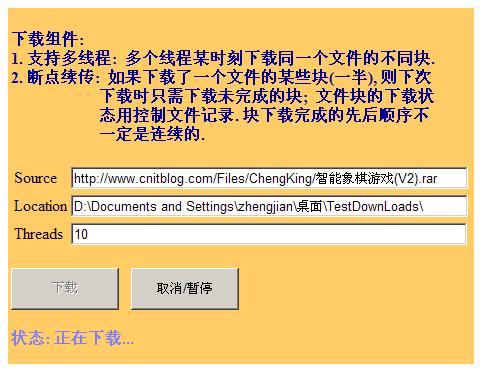














 127
127

 被折叠的 条评论
为什么被折叠?
被折叠的 条评论
为什么被折叠?








