很多人都在讨论如何让图片能在异步加载更加流畅,可以显示大量图片,在拖动ListView的时候不会出现卡的现象。关于ImageLoader这个开源框架的使用有很多网友都介绍过,不过还不够清楚,这里有一个关于这个开源项目的完美例子,ListView的图片加载、GridView的图片加载、ViewPager的图片加载、Gallery画廊的图片加载、Widget的使用。很完善的一个例子,在这里我把所有界面效果做出博客分享出来,需要源码的朋友到我的资源页下载
下载地址:http://download.csdn.net/detail/wwj_748/5975847(需要1个积分)
要使用ImageLoader就要到这里下载jar包:
https://github.com/nostra13/Android-Universal-Image-Loader
PS:在GitHub上也有对Universal-Image_Loader的使用说明,此文是原文作者的Demo讲解。
然后导入项目中去就行了
项目文档结构图:
从界面说起,界面本身是没什么好说的,就是如何在xml当中进行定义罢了
有以下这么多个布局文件
一个一个来看呗
首先是这样的效果
这个在Android4.2.2比较好看,在Android2.3.3就显得比较挫。
/2013.8.19_Universal_Image_Loader_Demo/res/layout/ac_home.xml
- <?xml version="1.0" encoding="utf-8"?>
- <ScrollView xmlns:android="http://schemas.android.com/apk/res/android"
- android:layout_width="fill_parent"
- android:layout_height="fill_parent" >
- <LinearLayout
- android:layout_width="fill_parent"
- android:layout_height="fill_parent"
- android:orientation="vertical" >
- <TextView
- android:layout_width="fill_parent"
- android:layout_height="wrap_content"
- android:gravity="center"
- android:paddingBottom="10dip"
- android:paddingTop="20dip"
- android:text="@string/label_activity_examples"
- android:textSize="24sp" />
- <Button
- android:layout_width="fill_parent"
- android:layout_height="wrap_content"
- android:layout_margin="10dip"
- android:onClick="onImageListClick"
- android:text="@string/button_image_list" />
- <Button
- android:layout_width="fill_parent"
- android:layout_height="wrap_content"
- android:layout_margin="10dip"
- android:onClick="onImageGridClick"
- android:text="@string/button_image_grid" />
- <Button
- android:layout_width="fill_parent"
- android:layout_height="wrap_content"
- android:layout_margin="10dip"
- android:onClick="onImagePagerClick"
- android:text="@string/button_image_pager" />
- <Button
- android:layout_width="fill_parent"
- android:layout_height="wrap_content"
- android:layout_margin="10dip"
- android:onClick="onImageGalleryClick"
- android:text="@string/button_image_gallery" />
- </LinearLayout>
- </ScrollView>
列表异步加载图片效果
/2013.8.19_Universal_Image_Loader_Demo/res/layout/ac_image_list.xml
- <?xml version="1.0" encoding="utf-8"?>
- <ListView xmlns:android="http://schemas.android.com/apk/res/android"
- android:id="@android:id/list"
- android:layout_width="fill_parent"
- android:layout_height="fill_parent" />
/2013.8.19_Universal_Image_Loader_Demo/res/layout/ item_list_image.xml
- <?xml version="1.0" encoding="utf-8"?>
- <LinearLayout xmlns:android="http://schemas.android.com/apk/res/android"
- android:layout_width="fill_parent"
- android:layout_height="wrap_content" >
- <ImageView
- android:id="@+id/image"
- android:layout_width="72dip"
- android:layout_height="72dip"
- android:layout_margin="3dip"
- android:adjustViewBounds="true"
- android:contentDescription="@string/descr_image"
- android:scaleType="centerCrop" />
- <TextView
- android:id="@+id/text"
- android:layout_width="fill_parent"
- android:layout_height="wrap_content"
- android:layout_gravity="left|center_vertical"
- android:layout_marginLeft="20dip"
- android:textSize="22sp" />
- </LinearLayout>
GridView异步加载图片显示
/2013.8.19_Universal_Image_Loader_Demo/res/layout/ac_image_grid.xml
- <?xml version="1.0" encoding="utf-8"?>
- <GridView xmlns:android="http://schemas.android.com/apk/res/android"
- android:id="@+id/gridview"
- android:layout_width="fill_parent"
- android:layout_height="fill_parent"
- android:gravity="center"
- android:horizontalSpacing="4dip"
- android:numColumns="3"
- android:stretchMode="columnWidth"
- android:verticalSpacing="4dip"
- android:padding="4dip" />
/2013.8.19_Universal_Image_Loader_Demo/res/layout/item_grid_image.xml
- <?xml version="1.0" encoding="utf-8"?>
- <ImageView xmlns:android="http://schemas.android.com/apk/res/android"
- android:id="@+id/image"
- android:layout_width="fill_parent"
- android:layout_height="120dip"
- android:adjustViewBounds="true"
- android:contentDescription="@string/descr_image"
- android:scaleType="centerCrop" />
ViewPager异步加载图片显示
/2013.8.19_Universal_Image_Loader_Demo/res/layout/ac_image_pager.xml
- <?xml version="1.0" encoding="utf-8"?>
- <android.support.v4.view.ViewPager xmlns:android="http://schemas.android.com/apk/res/android"
- android:id="@+id/pager"
- android:layout_width="fill_parent"
- android:layout_height="fill_parent" />
/2013.8.19_Universal_Image_Loader_Demo/res/layout/ item_pager_image.xml
- <?xml version="1.0" encoding="utf-8"?>
- <FrameLayout xmlns:android="http://schemas.android.com/apk/res/android"
- android:layout_width="fill_parent"
- android:layout_height="fill_parent"
- android:padding="1dip" >
- <ImageView
- android:id="@+id/image"
- android:layout_width="wrap_content"
- android:layout_height="wrap_content"
- android:layout_gravity="center"
- android:adjustViewBounds="true"
- android:contentDescription="@string/descr_image" />
- <ProgressBar
- android:id="@+id/loading"
- android:layout_width="wrap_content"
- android:layout_height="wrap_content"
- android:layout_gravity="center"
- android:visibility="gone" />
- </FrameLayout>
Gallery画廊异步加载图片显示
/2013.8.19_Universal_Image_Loader_Demo/res/layout/ac_image_gallery.xml
- <?xml version="1.0" encoding="utf-8"?>
- <Gallery xmlns:android="http://schemas.android.com/apk/res/android"
- android:id="@+id/gallery"
- android:layout_width="fill_parent"
- android:layout_height="wrap_content"
- android:layout_gravity="center_vertical"
- android:spacing="1dip" />
/2013.8.19_Universal_Image_Loader_Demo/res/layout/item_gallery_image.xml
- <?xml version="1.0" encoding="utf-8"?>
- <ImageView xmlns:android="http://schemas.android.com/apk/res/android"
- android:id="@+id/image"
- android:layout_width="120dip"
- android:layout_height="120dip"
- android:layout_gravity="center"
- android:adjustViewBounds="true"
- android:contentDescription="@string/descr_image"
- android:scaleType="centerCrop" />
还有一个就是桌面小部件
以上只是布局文件,没有什么可以说,具体Activity代码实现如下:
先是这个:
/2013.8.19_Universal_Image_Loader_Demo/src/com/nostra13/example/universalimageloader/HomeActivity.java
主界面Activity代码
- /*******************************************************************************
- * Copyright 2011-2013 Sergey Tarasevich
- *
- * Licensed under the Apache License, Version 2.0 (the "License");
- * you may not use this file except in compliance with the License.
- * You may obtain a copy of the License at
- *
- * http://www.apache.org/licenses/LICENSE-2.0
- *
- * Unless required by applicable law or agreed to in writing, software
- * distributed under the License is distributed on an "AS IS" BASIS,
- * WITHOUT WARRANTIES OR CONDITIONS OF ANY KIND, either express or implied.
- * See the License for the specific language governing permissions and
- * limitations under the License.
- *******************************************************************************/
- package com.nostra13.example.universalimageloader;
- import static com.nostra13.example.universalimageloader.Constants.IMAGES;
- import java.io.File;
- import java.io.FileOutputStream;
- import java.io.IOException;
- import java.io.InputStream;
- import android.content.Intent;
- import android.os.Bundle;
- import android.view.View;
- import com.nostra13.example.universalimageloader.Constants.Extra;
- import com.nostra13.universalimageloader.utils.L;
- /**
- * @author Sergey Tarasevich (nostra13[at]gmail[dot]com)
- */
- public class HomeActivity extends BaseActivity {
- private static final String TEST_FILE_NAME = "Universal Image Loader @#&=+-_.,!()~'%20.png";
- @Override
- public void onCreate(Bundle savedInstanceState) {
- super.onCreate(savedInstanceState);
- setContentView(R.layout.ac_home);
- // 定义文件对象,目录:/mnt/sdcard, 文件名:TEST_FILE_NAME
- File testImageOnSdCard = new File("/mnt/sdcard", TEST_FILE_NAME);
- if (!testImageOnSdCard.exists()) { // 如果文件不存在
- // 把文件复制到SD卡
- copyTestImageToSdCard(testImageOnSdCard);
- }
- }
- // 点击进入ListView展示界面
- public void onImageListClick(View view) {
- Intent intent = new Intent(this, ImageListActivity.class);
- intent.putExtra(Extra.IMAGES, IMAGES);
- startActivity(intent);
- }
- // 点击进入GridView展示界面
- public void onImageGridClick(View view) {
- Intent intent = new Intent(this, ImageGridActivity.class);
- intent.putExtra(Extra.IMAGES, IMAGES);
- startActivity(intent);
- }
- // 点击进入ViewPager展示界面
- public void onImagePagerClick(View view) {
- Intent intent = new Intent(this, ImagePagerActivity.class);
- intent.putExtra(Extra.IMAGES, IMAGES);
- startActivity(intent);
- }
- // 点击进入画廊展示界面
- public void onImageGalleryClick(View view) {
- Intent intent = new Intent(this, ImageGalleryActivity.class);
- intent.putExtra(Extra.IMAGES, IMAGES);
- startActivity(intent);
- }
- @Override
- public void onBackPressed() {
- imageLoader.stop(); // 停止加载图片
- super.onBackPressed();
- }
- /**
- * 开一个线程把assert目录下的图片复制到SD卡目录下
- * @param testImageOnSdCard
- */
- private void copyTestImageToSdCard(final File testImageOnSdCard) {
- new Thread(new Runnable() {
- @Override
- public void run() {
- try {
- InputStream is = getAssets().open(TEST_FILE_NAME);
- FileOutputStream fos = new FileOutputStream(testImageOnSdCard);
- byte[] buffer = new byte[8192];
- int read;
- try {
- while ((read = is.read(buffer)) != -1) {
- fos.write(buffer, 0, read); // 写入输出流
- }
- } finally {
- fos.flush(); // 写入SD卡
- fos.close(); // 关闭输出流
- is.close(); // 关闭输入流
- }
- } catch (IOException e) {
- L.w("Can't copy test image onto SD card");
- }
- }
- }).start(); // 启动线程
- }
- }
/2013.8.19_Universal_Image_Loader_Demo/src/com/nostra13/example/universalimageloader/ BaseActivity.java
- /*******************************************************************************
- * Copyright 2011-2013 Sergey Tarasevich
- *
- * Licensed under the Apache License, Version 2.0 (the "License");
- * you may not use this file except in compliance with the License.
- * You may obtain a copy of the License at
- *
- * http://www.apache.org/licenses/LICENSE-2.0
- *
- * Unless required by applicable law or agreed to in writing, software
- * distributed under the License is distributed on an "AS IS" BASIS,
- * WITHOUT WARRANTIES OR CONDITIONS OF ANY KIND, either express or implied.
- * See the License for the specific language governing permissions and
- * limitations under the License.
- *******************************************************************************/
- package com.nostra13.example.universalimageloader;
- import android.app.Activity;
- import android.view.Menu;
- import android.view.MenuItem;
- import com.nostra13.universalimageloader.core.ImageLoader;
- /**
- * @author Sergey Tarasevich (nostra13[at]gmail[dot]com)
- */
- public abstract class BaseActivity extends Activity {
- protected ImageLoader imageLoader = ImageLoader.getInstance();
- @Override
- public boolean onCreateOptionsMenu(Menu menu) {
- // 加载菜单
- getMenuInflater().inflate(R.menu.main_menu, menu);
- return true;
- }
- @Override
- public boolean onOptionsItemSelected(MenuItem item) {
- switch (item.getItemId()) {
- case R.id.item_clear_memory_cache:
- imageLoader.clearMemoryCache(); // 清除内存缓存
- return true;
- case R.id.item_clear_disc_cache:
- imageLoader.clearDiscCache(); // 清除SD卡中的缓存
- return true;
- default:
- return false;
- }
- }
- }
/2013.8.19_Universal_Image_Loader_Demo/src/com/nostra13/example/universalimageloader/AbsListViewBaseActivity.java
- /*******************************************************************************
- * Copyright 2011-2013 Sergey Tarasevich
- *
- * Licensed under the Apache License, Version 2.0 (the "License");
- * you may not use this file except in compliance with the License.
- * You may obtain a copy of the License at
- *
- * http://www.apache.org/licenses/LICENSE-2.0
- *
- * Unless required by applicable law or agreed to in writing, software
- * distributed under the License is distributed on an "AS IS" BASIS,
- * WITHOUT WARRANTIES OR CONDITIONS OF ANY KIND, either express or implied.
- * See the License for the specific language governing permissions and
- * limitations under the License.
- *******************************************************************************/
- package com.nostra13.example.universalimageloader;
- import android.os.Bundle;
- import android.view.Menu;
- import android.view.MenuItem;
- import android.widget.AbsListView;
- import com.nostra13.universalimageloader.core.assist.PauseOnScrollListener;
- /**
- *
- *
- * @author Sergey Tarasevich (nostra13[at]gmail[dot]com)
- */
- public class AbsListViewBaseActivity extends BaseActivity {
- protected static final String STATE_PAUSE_ON_SCROLL = "STATE_PAUSE_ON_SCROLL";
- protected static final String STATE_PAUSE_ON_FLING = "STATE_PAUSE_ON_FLING";
- protected AbsListView listView;
- protected boolean pauseOnScroll = false;
- protected boolean pauseOnFling = true;
- @Override
- public void onRestoreInstanceState(Bundle savedInstanceState) {
- pauseOnScroll = savedInstanceState.getBoolean(STATE_PAUSE_ON_SCROLL, false);
- pauseOnFling = savedInstanceState.getBoolean(STATE_PAUSE_ON_FLING, true);
- }
- @Override
- public void onResume() {
- super.onResume();
- applyScrollListener();
- }
- private void applyScrollListener() {
- listView.setOnScrollListener(new PauseOnScrollListener(imageLoader, pauseOnScroll, pauseOnFling));
- }
- @Override
- public void onSaveInstanceState(Bundle outState) {
- outState.putBoolean(STATE_PAUSE_ON_SCROLL, pauseOnScroll);
- outState.putBoolean(STATE_PAUSE_ON_FLING, pauseOnFling);
- }
- @Override
- public boolean onPrepareOptionsMenu(Menu menu) {
- MenuItem pauseOnScrollItem = menu.findItem(R.id.item_pause_on_scroll);
- pauseOnScrollItem.setVisible(true);
- pauseOnScrollItem.setChecked(pauseOnScroll);
- MenuItem pauseOnFlingItem = menu.findItem(R.id.item_pause_on_fling);
- pauseOnFlingItem.setVisible(true);
- pauseOnFlingItem.setChecked(pauseOnFling);
- return true;
- }
- @Override
- public boolean onOptionsItemSelected(MenuItem item) {
- switch (item.getItemId()) {
- case R.id.item_pause_on_scroll:
- pauseOnScroll = !pauseOnScroll;
- item.setChecked(pauseOnScroll);
- applyScrollListener();
- return true;
- case R.id.item_pause_on_fling:
- pauseOnFling = !pauseOnFling;
- item.setChecked(pauseOnFling);
- applyScrollListener();
- return true;
- default:
- return super.onOptionsItemSelected(item);
- }
- }
- }
/2013.8.19_Universal_Image_Loader_Demo/src/com/nostra13/example/universalimageloader/Constants.java
常量类代码
- /*******************************************************************************
- * Copyright 2011-2013 Sergey Tarasevich
- *
- * Licensed under the Apache License, Version 2.0 (the "License");
- * you may not use this file except in compliance with the License.
- * You may obtain a copy of the License at
- *
- * http://www.apache.org/licenses/LICENSE-2.0
- *
- * Unless required by applicable law or agreed to in writing, software
- * distributed under the License is distributed on an "AS IS" BASIS,
- * WITHOUT WARRANTIES OR CONDITIONS OF ANY KIND, either express or implied.
- * See the License for the specific language governing permissions and
- * limitations under the License.
- *******************************************************************************/
- package com.nostra13.example.universalimageloader;
- /**
- * @author Sergey Tarasevich (nostra13[at]gmail[dot]com)
- * 常量类
- */
- public final class Constants {
- // 一堆图片链接
- public static final String[] IMAGES = new String[] {
- // Heavy images
- "https://lh6.googleusercontent.com/-jZgveEqb6pg/T3R4kXScycI/AAAAAAAAAE0/xQ7CvpfXDzc/s1024/sample_image_01.jpg",
- "https://lh4.googleusercontent.com/-K2FMuOozxU0/T3R4lRAiBTI/AAAAAAAAAE8/a3Eh9JvnnzI/s1024/sample_image_02.jpg",
- "https://lh5.googleusercontent.com/-SCS5C646rxM/T3R4l7QB6xI/AAAAAAAAAFE/xLcuVv3CUyA/s1024/sample_image_03.jpg",
- "https://lh6.googleusercontent.com/-f0NJR6-_Thg/T3R4mNex2wI/AAAAAAAAAFI/45oug4VE8MI/s1024/sample_image_04.jpg",
- "https://lh3.googleusercontent.com/-n-xcJmiI0pg/T3R4mkSchHI/AAAAAAAAAFU/EoiNNb7kk3A/s1024/sample_image_05.jpg",
- "https://lh3.googleusercontent.com/-X43vAudm7f4/T3R4nGSChJI/AAAAAAAAAFk/3bna6D-2EE8/s1024/sample_image_06.jpg",
- "https://lh5.googleusercontent.com/-MpZneqIyjXU/T3R4nuGO1aI/AAAAAAAAAFg/r09OPjLx1ZY/s1024/sample_image_07.jpg",
- "https://lh6.googleusercontent.com/-ql3YNfdClJo/T3XvW9apmFI/AAAAAAAAAL4/_6HFDzbahc4/s1024/sample_image_08.jpg",
- "https://lh5.googleusercontent.com/-Pxa7eqF4cyc/T3R4oasvPEI/AAAAAAAAAF0/-uYDH92h8LA/s1024/sample_image_09.jpg",
- "https://lh4.googleusercontent.com/-Li-rjhFEuaI/T3R4o-VUl4I/AAAAAAAAAF8/5E5XdMnP1oE/s1024/sample_image_10.jpg",
- "https://lh5.googleusercontent.com/-_HU4fImgFhA/T3R4pPVIwWI/AAAAAAAAAGA/0RfK_Vkgth4/s1024/sample_image_11.jpg",
- "https://lh6.googleusercontent.com/-0gnNrVjwa0Y/T3R4peGYJwI/AAAAAAAAAGU/uX_9wvRPM9I/s1024/sample_image_12.jpg",
- "https://lh3.googleusercontent.com/-HBxuzALS_Zs/T3R4qERykaI/AAAAAAAAAGQ/_qQ16FaZ1q0/s1024/sample_image_13.jpg",
- "https://lh4.googleusercontent.com/-cKojDrARNjQ/T3R4qfWSGPI/AAAAAAAAAGY/MR5dnbNaPyY/s1024/sample_image_14.jpg",
- "https://lh3.googleusercontent.com/-WujkdYfcyZ8/T3R4qrIMGUI/AAAAAAAAAGk/277LIdgvnjg/s1024/sample_image_15.jpg",
- "https://lh6.googleusercontent.com/-FMHR7Vy3PgI/T3R4rOXlEKI/AAAAAAAAAGs/VeXrDNDBkaw/s1024/sample_image_16.jpg",
- "https://lh4.googleusercontent.com/-mrR0AJyNTH0/T3R4rZs6CuI/AAAAAAAAAG0/UE1wQqCOqLA/s1024/sample_image_17.jpg",
- "https://lh6.googleusercontent.com/-z77w0eh3cow/T3R4rnLn05I/AAAAAAAAAG4/BaerfWoNucU/s1024/sample_image_18.jpg",
- "https://lh5.googleusercontent.com/-aWVwh1OU5Bk/T3R4sAWw0yI/AAAAAAAAAHE/4_KAvJttFwA/s1024/sample_image_19.jpg",
- "https://lh6.googleusercontent.com/-q-js52DMnWQ/T3R4tZhY2sI/AAAAAAAAAHM/A8kjp2Ivdqg/s1024/sample_image_20.jpg",
- "https://lh5.googleusercontent.com/-_jIzvvzXKn4/T3R4t7xpdVI/AAAAAAAAAHU/7QC6eZ10jgs/s1024/sample_image_21.jpg",
- "https://lh3.googleusercontent.com/-lnGi4IMLpwU/T3R4uCMa7vI/AAAAAAAAAHc/1zgzzz6qTpk/s1024/sample_image_22.jpg",
- "https://lh5.googleusercontent.com/-fFCzKjFPsPc/T3R4u0SZPFI/AAAAAAAAAHk/sbgjzrktOK0/s1024/sample_image_23.jpg",
- "https://lh4.googleusercontent.com/-8TqoW5gBE_Y/T3R4vBS3NPI/AAAAAAAAAHs/EZYvpNsaNXk/s1024/sample_image_24.jpg",
- "https://lh6.googleusercontent.com/-gc4eQ3ySdzs/T3R4vafoA7I/AAAAAAAAAH4/yKii5P6tqDE/s1024/sample_image_25.jpg",
- "https://lh5.googleusercontent.com/--NYOPCylU7Q/T3R4vjAiWkI/AAAAAAAAAH8/IPNx5q3ptRA/s1024/sample_image_26.jpg",
- "https://lh6.googleusercontent.com/-9IJM8so4vCI/T3R4vwJO2yI/AAAAAAAAAIE/ljlr-cwuqZM/s1024/sample_image_27.jpg",
- "https://lh4.googleusercontent.com/-KW6QwOHfhBs/T3R4w0RsQiI/AAAAAAAAAIM/uEFLVgHPFCk/s1024/sample_image_28.jpg",
- "https://lh4.googleusercontent.com/-z2557Ec1ctY/T3R4x3QA2hI/AAAAAAAAAIk/9-GzPL1lTWE/s1024/sample_image_29.jpg",
- "https://lh5.googleusercontent.com/-LaKXAn4Kr1c/T3R4yc5b4lI/AAAAAAAAAIY/fMgcOVQfmD0/s1024/sample_image_30.jpg",
- "https://lh4.googleusercontent.com/-F9LRToJoQdo/T3R4yrLtyQI/AAAAAAAAAIg/ri9uUCWuRmo/s1024/sample_image_31.jpg",
- "https://lh4.googleusercontent.com/-6X-xBwP-QpI/T3R4zGVboII/AAAAAAAAAIs/zYH4PjjngY0/s1024/sample_image_32.jpg",
- "https://lh5.googleusercontent.com/-VdLRjbW4LAs/T3R4zXu3gUI/AAAAAAAAAIw/9aFp9t7mCPg/s1024/sample_image_33.jpg",
- "https://lh6.googleusercontent.com/-gL6R17_fDJU/T3R4zpIXGjI/AAAAAAAAAI8/Q2Vjx-L9X20/s1024/sample_image_34.jpg",
- "https://lh3.googleusercontent.com/-1fGH4YJXEzo/T3R40Y1B7KI/AAAAAAAAAJE/MnTsa77g-nk/s1024/sample_image_35.jpg",
- "https://lh4.googleusercontent.com/-Ql0jHSrea-A/T3R403mUfFI/AAAAAAAAAJM/qzI4SkcH9tY/s1024/sample_image_36.jpg",
- "https://lh5.googleusercontent.com/-BL5FIBR_tzI/T3R41DA0AKI/AAAAAAAAAJk/GZfeeb-SLM0/s1024/sample_image_37.jpg",
- "https://lh4.googleusercontent.com/-wF2Vc9YDutw/T3R41fR2BCI/AAAAAAAAAJc/JdU1sHdMRAk/s1024/sample_image_38.jpg",
- "https://lh6.googleusercontent.com/-ZWHiPehwjTI/T3R41zuaKCI/AAAAAAAAAJg/hR3QJ1v3REg/s1024/sample_image_39.jpg",
- // Light images
- "http://tabletpcssource.com/wp-content/uploads/2011/05/android-logo.png",
- "http://simpozia.com/pages/images/stories/windows-icon.png",
- "https://si0.twimg.com/profile_images/1135218951/gmail_profile_icon3_normal.png",
- "http://www.krify.net/wp-content/uploads/2011/09/Macromedia_Flash_dock_icon.png",
- "http://radiotray.sourceforge.net/radio.png",
- "http://www.bandwidthblog.com/wp-content/uploads/2011/11/twitter-logo.png",
- "http://weloveicons.s3.amazonaws.com/icons/100907_itunes1.png",
- "http://weloveicons.s3.amazonaws.com/icons/100929_applications.png",
- "http://www.idyllicmusic.com/index_files/get_apple-iphone.png",
- "http://www.frenchrevolutionfood.com/wp-content/uploads/2009/04/Twitter-Bird.png",
- "http://3.bp.blogspot.com/-ka5MiRGJ_S4/TdD9OoF6bmI/AAAAAAAAE8k/7ydKtptUtSg/s1600/Google_Sky%2BMaps_Android.png",
- "http://www.desiredsoft.com/images/icon_webhosting.png",
- "http://goodereader.com/apps/wp-content/uploads/downloads/thumbnails/2012/01/hi-256-0-99dda8c730196ab93c67f0659d5b8489abdeb977.png",
- "http://1.bp.blogspot.com/-mlaJ4p_3rBU/TdD9OWxN8II/AAAAAAAAE8U/xyynWwr3_4Q/s1600/antivitus_free.png",
- "http://cdn3.iconfinder.com/data/icons/transformers/computer.png",
- "http://cdn.geekwire.com/wp-content/uploads/2011/04/firefox.png?7794fe",
- "https://ssl.gstatic.com/android/market/com.rovio.angrybirdsseasons/hi-256-9-347dae230614238a639d21508ae492302340b2ba",
- "http://androidblaze.com/wp-content/uploads/2011/12/tablet-pc-256x256.jpg",
- "http://www.theblaze.com/wp-content/uploads/2011/08/Apple.png",
- "http://1.bp.blogspot.com/-y-HQwQ4Kuu0/TdD9_iKIY7I/AAAAAAAAE88/3G4xiclDZD0/s1600/Twitter_Android.png",
- "http://3.bp.blogspot.com/-nAf4IMJGpc8/TdD9OGNUHHI/AAAAAAAAE8E/VM9yU_lIgZ4/s1600/Adobe%2BReader_Android.png",
- "http://cdn.geekwire.com/wp-content/uploads/2011/05/oovoo-android.png?7794fe",
- "http://icons.iconarchive.com/icons/kocco/ndroid/128/android-market-2-icon.png",
- "http://thecustomizewindows.com/wp-content/uploads/2011/11/Nicest-Android-Live-Wallpapers.png",
- "http://c.wrzuta.pl/wm16596/a32f1a47002ab3a949afeb4f",
- "http://macprovid.vo.llnwd.net/o43/hub/media/1090/6882/01_headline_Muse.jpg",
- // Special cases
- "http://cdn.urbanislandz.com/wp-content/uploads/2011/10/MMSposter-large.jpg", // very large image
- "file:///sdcard/Universal Image Loader @#&=+-_.,!()~'%20.png", // Image from SD card with encoded symbols
- "assets://Living Things @#&=+-_.,!()~'%20.jpg", // Image from assets
- "drawable://" + R.drawable.ic_launcher, // Image from drawables
- "http://upload.wikimedia.org/wikipedia/ru/b/b6/袣邪泻_泻芯褌_褋_屑褘褕邪屑懈_胁芯械胁邪谢.png", // Link with UTF-8
- "https://www.eff.org/sites/default/files/chrome150_0.jpg", // Image from HTTPS
- "http://bit.ly/soBiXr", // Redirect link
- "http://img001.us.expono.com/100001/100001-1bc30-2d736f_m.jpg", // EXIF
- "", // Empty link
- "http://wrong.site.com/corruptedLink", // Wrong link
- };
- private Constants() {
- }
- // 配置
- public static class Config {
- public static final boolean DEVELOPER_MODE = false;
- }
- // 额外类
- public static class Extra {
- public static final String IMAGES = "com.nostra13.example.universalimageloader.IMAGES";
- public static final String IMAGE_POSITION = "com.nostra13.example.universalimageloader.IMAGE_POSITION";
- }
- }
/2013.8.19_Universal_Image_Loader_Demo/src/com/nostra13/example/universalimageloader/ImageListActivity.java
- /*******************************************************************************
- * Copyright 2011-2013 Sergey Tarasevich
- *
- * Licensed under the Apache License, Version 2.0 (the "License");
- * you may not use this file except in compliance with the License.
- * You may obtain a copy of the License at
- *
- * http://www.apache.org/licenses/LICENSE-2.0
- *
- * Unless required by applicable law or agreed to in writing, software
- * distributed under the License is distributed on an "AS IS" BASIS,
- * WITHOUT WARRANTIES OR CONDITIONS OF ANY KIND, either express or implied.
- * See the License for the specific language governing permissions and
- * limitations under the License.
- *******************************************************************************/
- package com.nostra13.example.universalimageloader;
- import java.util.Collections;
- import java.util.LinkedList;
- import java.util.List;
- import android.content.Intent;
- import android.graphics.Bitmap;
- import android.os.Bundle;
- import android.view.View;
- import android.view.ViewGroup;
- import android.widget.AdapterView;
- import android.widget.AdapterView.OnItemClickListener;
- import android.widget.BaseAdapter;
- import android.widget.ImageView;
- import android.widget.ListView;
- import android.widget.TextView;
- import com.nostra13.example.universalimageloader.Constants.Extra;
- import com.nostra13.universalimageloader.core.DisplayImageOptions;
- import com.nostra13.universalimageloader.core.assist.ImageLoadingListener;
- import com.nostra13.universalimageloader.core.assist.SimpleImageLoadingListener;
- import com.nostra13.universalimageloader.core.display.FadeInBitmapDisplayer;
- import com.nostra13.universalimageloader.core.display.RoundedBitmapDisplayer;
- /**
- * @author Sergey Tarasevich (nostra13[at]gmail[dot]com)
- */
- public class ImageListActivity extends AbsListViewBaseActivity {
- DisplayImageOptions options; // DisplayImageOptions是用于设置图片显示的类
- String[] imageUrls; // 图片路径
- @Override
- public void onCreate(Bundle savedInstanceState) {
- super.onCreate(savedInstanceState);
- setContentView(R.layout.ac_image_list);
- Bundle bundle = getIntent().getExtras();
- imageUrls = bundle.getStringArray(Extra.IMAGES);
- // 使用DisplayImageOptions.Builder()创建DisplayImageOptions
- options = new DisplayImageOptions.Builder()
- .showStubImage(R.drawable.ic_stub) // 设置图片下载期间显示的图片
- .showImageForEmptyUri(R.drawable.ic_empty) // 设置图片Uri为空或是错误的时候显示的图片
- .showImageOnFail(R.drawable.ic_error) // 设置图片加载或解码过程中发生错误显示的图片
- .cacheInMemory(true) // 设置下载的图片是否缓存在内存中
- .cacheOnDisc(true) // 设置下载的图片是否缓存在SD卡中
- .displayer(new RoundedBitmapDisplayer(20)) // 设置成圆角图片
- .build(); // 创建配置过得DisplayImageOption对象
- listView = (ListView) findViewById(android.R.id.list);
- ((ListView) listView).setAdapter(new ItemAdapter());
- listView.setOnItemClickListener(new OnItemClickListener() {
- @Override
- public void onItemClick(AdapterView<?> parent, View view, int position, long id) {
- // 点击列表项转入ViewPager显示界面
- startImagePagerActivity(position);
- }
- });
- }
- @Override
- public void onBackPressed() {
- AnimateFirstDisplayListener.displayedImages.clear();
- super.onBackPressed();
- }
- private void startImagePagerActivity(int position) {
- Intent intent = new Intent(this, ImagePagerActivity.class);
- intent.putExtra(Extra.IMAGES, imageUrls);
- intent.putExtra(Extra.IMAGE_POSITION, position);
- startActivity(intent);
- }
- /**
- *
- * 自定义列表项适配器
- *
- */
- class ItemAdapter extends BaseAdapter {
- private ImageLoadingListener animateFirstListener = new AnimateFirstDisplayListener();
- private class ViewHolder {
- public TextView text;
- public ImageView image;
- }
- @Override
- public int getCount() {
- return imageUrls.length;
- }
- @Override
- public Object getItem(int position) {
- return position;
- }
- @Override
- public long getItemId(int position) {
- return position;
- }
- @Override
- public View getView(final int position, View convertView, ViewGroup parent) {
- View view = convertView;
- final ViewHolder holder;
- if (convertView == null) {
- view = getLayoutInflater().inflate(R.layout.item_list_image, parent, false);
- holder = new ViewHolder();
- holder.text = (TextView) view.findViewById(R.id.text);
- holder.image = (ImageView) view.findViewById(R.id.image);
- view.setTag(holder); // 给View添加一个格外的数据
- } else {
- holder = (ViewHolder) view.getTag(); // 把数据取出来
- }
- holder.text.setText("Item " + (position + 1)); // TextView设置文本
- /**
- * 显示图片
- * 参数1:图片url
- * 参数2:显示图片的控件
- * 参数3:显示图片的设置
- * 参数4:监听器
- */
- imageLoader.displayImage(imageUrls[position], holder.image, options, animateFirstListener);
- return view;
- }
- }
- /**
- * 图片加载第一次显示监听器
- * @author Administrator
- *
- */
- private static class AnimateFirstDisplayListener extends SimpleImageLoadingListener {
- static final List<String> displayedImages = Collections.synchronizedList(new LinkedList<String>());
- @Override
- public void onLoadingComplete(String imageUri, View view, Bitmap loadedImage) {
- if (loadedImage != null) {
- ImageView imageView = (ImageView) view;
- // 是否第一次显示
- boolean firstDisplay = !displayedImages.contains(imageUri);
- if (firstDisplay) {
- // 图片淡入效果
- FadeInBitmapDisplayer.animate(imageView, 500);
- displayedImages.add(imageUri);
- }
- }
- }
- }
- }
/2013.8.19_Universal_Image_Loader_Demo/src/com/nostra13/example/universalimageloader/ImageGridActivity.java
网格视图Activity
- /*******************************************************************************
- * Copyright 2011-2013 Sergey Tarasevich
- *
- * Licensed under the Apache License, Version 2.0 (the "License");
- * you may not use this file except in compliance with the License.
- * You may obtain a copy of the License at
- *
- * http://www.apache.org/licenses/LICENSE-2.0
- *
- * Unless required by applicable law or agreed to in writing, software
- * distributed under the License is distributed on an "AS IS" BASIS,
- * WITHOUT WARRANTIES OR CONDITIONS OF ANY KIND, either express or implied.
- * See the License for the specific language governing permissions and
- * limitations under the License.
- *******************************************************************************/
- package com.nostra13.example.universalimageloader;
- import android.content.Intent;
- import android.graphics.Bitmap;
- import android.os.Bundle;
- import android.view.View;
- import android.view.ViewGroup;
- import android.widget.AdapterView;
- import android.widget.AdapterView.OnItemClickListener;
- import android.widget.BaseAdapter;
- import android.widget.GridView;
- import android.widget.ImageView;
- import com.nostra13.example.universalimageloader.Constants.Extra;
- import com.nostra13.universalimageloader.core.DisplayImageOptions;
- /**
- * 网格视图显示Activity
- * @author Sergey Tarasevich (nostra13[at]gmail[dot]com)
- */
- public class ImageGridActivity extends AbsListViewBaseActivity {
- String[] imageUrls; // 图片Url
- DisplayImageOptions options; // 显示图片的设置
- @Override
- public void onCreate(Bundle savedInstanceState) {
- super.onCreate(savedInstanceState);
- setContentView(R.layout.ac_image_grid);
- Bundle bundle = getIntent().getExtras();
- imageUrls = bundle.getStringArray(Extra.IMAGES);
- options = new DisplayImageOptions.Builder()
- .showStubImage(R.drawable.ic_stub)
- .showImageForEmptyUri(R.drawable.ic_empty)
- .showImageOnFail(R.drawable.ic_error)
- .cacheInMemory(true)
- .cacheOnDisc(true)
- .bitmapConfig(Bitmap.Config.RGB_565) //设置图片的解码类型
- .build();
- listView = (GridView) findViewById(R.id.gridview);
- ((GridView) listView).setAdapter(new ImageAdapter()); // 填充数据
- listView.setOnItemClickListener(new OnItemClickListener() {
- @Override
- public void onItemClick(AdapterView<?> parent, View view, int position, long id) {
- startImagePagerActivity(position);
- }
- });
- }
- private void startImagePagerActivity(int position) {
- Intent intent = new Intent(this, ImagePagerActivity.class);
- intent.putExtra(Extra.IMAGES, imageUrls);
- intent.putExtra(Extra.IMAGE_POSITION, position);
- startActivity(intent);
- }
- public class ImageAdapter extends BaseAdapter {
- @Override
- public int getCount() {
- return imageUrls.length;
- }
- @Override
- public Object getItem(int position) {
- return null;
- }
- @Override
- public long getItemId(int position) {
- return position;
- }
- @Override
- public View getView(int position, View convertView, ViewGroup parent) {
- final ImageView imageView;
- if (convertView == null) {
- imageView = (ImageView) getLayoutInflater().inflate(R.layout.item_grid_image, parent, false);
- } else {
- imageView = (ImageView) convertView;
- }
- // 将图片显示任务增加到执行池,图片将被显示到ImageView当轮到此ImageView
- imageLoader.displayImage(imageUrls[position], imageView, options);
- return imageView;
- }
- }
- }
/2013.8.19_Universal_Image_Loader_Demo/src/com/nostra13/example/universalimageloader/ImagePagerActivity.java
ViewPager视图Activity
- /*******************************************************************************
- * Copyright 2011-2013 Sergey Tarasevich
- *
- * Licensed under the Apache License, Version 2.0 (the "License");
- * you may not use this file except in compliance with the License.
- * You may obtain a copy of the License at
- *
- * http://www.apache.org/licenses/LICENSE-2.0
- *
- * Unless required by applicable law or agreed to in writing, software
- * distributed under the License is distributed on an "AS IS" BASIS,
- * WITHOUT WARRANTIES OR CONDITIONS OF ANY KIND, either express or implied.
- * See the License for the specific language governing permissions and
- * limitations under the License.
- *******************************************************************************/
- package com.nostra13.example.universalimageloader;
- import android.graphics.Bitmap;
- import android.os.Bundle;
- import android.os.Parcelable;
- import android.support.v4.view.PagerAdapter;
- import android.support.v4.view.ViewPager;
- import android.view.LayoutInflater;
- import android.view.View;
- import android.view.ViewGroup;
- import android.widget.ImageView;
- import android.widget.ProgressBar;
- import android.widget.Toast;
- import com.nostra13.example.universalimageloader.Constants.Extra;
- import com.nostra13.universalimageloader.core.DisplayImageOptions;
- import com.nostra13.universalimageloader.core.assist.FailReason;
- import com.nostra13.universalimageloader.core.assist.ImageScaleType;
- import com.nostra13.universalimageloader.core.assist.SimpleImageLoadingListener;
- import com.nostra13.universalimageloader.core.display.FadeInBitmapDisplayer;
- /**
- * ViewPager页面显示Activity
- * @author Sergey Tarasevich (nostra13[at]gmail[dot]com)
- */
- public class ImagePagerActivity extends BaseActivity {
- private static final String STATE_POSITION = "STATE_POSITION";
- DisplayImageOptions options;
- ViewPager pager;
- public void onCreate(Bundle savedInstanceState) {
- super.onCreate(savedInstanceState);
- setContentView(R.layout.ac_image_pager);
- Bundle bundle = getIntent().getExtras();
- String[] imageUrls = bundle.getStringArray(Extra.IMAGES);
- // 当前显示View的位置
- int pagerPosition = bundle.getInt(Extra.IMAGE_POSITION, 0);
- // 如果之前有保存用户数据
- if (savedInstanceState != null) {
- pagerPosition = savedInstanceState.getInt(STATE_POSITION);
- }
- options = new DisplayImageOptions.Builder()
- .showImageForEmptyUri(R.drawable.ic_empty)
- .showImageOnFail(R.drawable.ic_error)
- .resetViewBeforeLoading(true)
- .cacheOnDisc(true)
- .imageScaleType(ImageScaleType.EXACTLY)
- .bitmapConfig(Bitmap.Config.RGB_565)
- .displayer(new FadeInBitmapDisplayer(300))
- .build();
- pager = (ViewPager) findViewById(R.id.pager);
- pager.setAdapter(new ImagePagerAdapter(imageUrls));
- pager.setCurrentItem(pagerPosition); // 显示当前位置的View
- }
- @Override
- public void onSaveInstanceState(Bundle outState) {
- // 保存用户数据
- outState.putInt(STATE_POSITION, pager.getCurrentItem());
- }
- private class ImagePagerAdapter extends PagerAdapter {
- private String[] images;
- private LayoutInflater inflater;
- ImagePagerAdapter(String[] images) {
- this.images = images;
- inflater = getLayoutInflater();
- }
- @Override
- public void destroyItem(ViewGroup container, int position, Object object) {
- ((ViewPager) container).removeView((View) object);
- }
- @Override
- public void finishUpdate(View container) {
- }
- @Override
- public int getCount() {
- return images.length;
- }
- @Override
- public Object instantiateItem(ViewGroup view, int position) {
- View imageLayout = inflater.inflate(R.layout.item_pager_image, view, false);
- ImageView imageView = (ImageView) imageLayout.findViewById(R.id.image);
- final ProgressBar spinner = (ProgressBar) imageLayout.findViewById(R.id.loading);
- imageLoader.displayImage(images[position], imageView, options, new SimpleImageLoadingListener() {
- @Override
- public void onLoadingStarted(String imageUri, View view) {
- spinner.setVisibility(View.VISIBLE);
- }
- @Override
- public void onLoadingFailed(String imageUri, View view, FailReason failReason) {
- String message = null;
- switch (failReason.getType()) { // 获取图片失败类型
- case IO_ERROR: // 文件I/O错误
- message = "Input/Output error";
- break;
- case DECODING_ERROR: // 解码错误
- message = "Image can't be decoded";
- break;
- case NETWORK_DENIED: // 网络延迟
- message = "Downloads are denied";
- break;
- case OUT_OF_MEMORY: // 内存不足
- message = "Out Of Memory error";
- break;
- case UNKNOWN: // 原因不明
- message = "Unknown error";
- break;
- }
- Toast.makeText(ImagePagerActivity.this, message, Toast.LENGTH_SHORT).show();
- spinner.setVisibility(View.GONE);
- }
- @Override
- public void onLoadingComplete(String imageUri, View view, Bitmap loadedImage) {
- spinner.setVisibility(View.GONE); // 不显示圆形进度条
- }
- });
- ((ViewPager) view).addView(imageLayout, 0); // 将图片增加到ViewPager
- return imageLayout;
- }
- @Override
- public boolean isViewFromObject(View view, Object object) {
- return view.equals(object);
- }
- @Override
- public void restoreState(Parcelable state, ClassLoader loader) {
- }
- @Override
- public Parcelable saveState() {
- return null;
- }
- @Override
- public void startUpdate(View container) {
- }
- }
- }
/2013.8.19_Universal_Image_Loader_Demo/src/com/nostra13/example/universalimageloader/ImageGalleryActivity.java
画廊视图的Activity
- /*******************************************************************************
- * Copyright 2011-2013 Sergey Tarasevich
- *
- * Licensed under the Apache License, Version 2.0 (the "License");
- * you may not use this file except in compliance with the License.
- * You may obtain a copy of the License at
- *
- * http://www.apache.org/licenses/LICENSE-2.0
- *
- * Unless required by applicable law or agreed to in writing, software
- * distributed under the License is distributed on an "AS IS" BASIS,
- * WITHOUT WARRANTIES OR CONDITIONS OF ANY KIND, either express or implied.
- * See the License for the specific language governing permissions and
- * limitations under the License.
- *******************************************************************************/
- package com.nostra13.example.universalimageloader;
- import android.content.Intent;
- import android.graphics.Bitmap;
- import android.os.Bundle;
- import android.view.View;
- import android.view.ViewGroup;
- import android.widget.AdapterView;
- import android.widget.AdapterView.OnItemClickListener;
- import android.widget.BaseAdapter;
- import android.widget.Gallery;
- import android.widget.ImageView;
- import com.nostra13.example.universalimageloader.Constants.Extra;
- import com.nostra13.universalimageloader.core.DisplayImageOptions;
- /**
- * 画廊视图Activity
- * @author Sergey Tarasevich (nostra13[at]gmail[dot]com)
- */
- @SuppressWarnings("deprecation")
- public class ImageGalleryActivity extends BaseActivity {
- String[] imageUrls;
- DisplayImageOptions options;
- public void onCreate(Bundle savedInstanceState) {
- super.onCreate(savedInstanceState);
- setContentView(R.layout.ac_image_gallery);
- Bundle bundle = getIntent().getExtras();
- imageUrls = bundle.getStringArray(Extra.IMAGES);
- options = new DisplayImageOptions.Builder()
- .showStubImage(R.drawable.ic_stub)
- .showImageForEmptyUri(R.drawable.ic_empty)
- .showImageOnFail(R.drawable.ic_error)
- .cacheInMemory(true)
- .cacheOnDisc(true)
- .bitmapConfig(Bitmap.Config.RGB_565)
- .build();
- // 自API 16之后就被抛弃了
- Gallery gallery = (Gallery) findViewById(R.id.gallery);
- gallery.setAdapter(new ImageGalleryAdapter());
- gallery.setOnItemClickListener(new OnItemClickListener() {
- @Override
- public void onItemClick(AdapterView<?> parent, View view, int position, long id) {
- startImagePagerActivity(position);
- }
- });
- }
- private void startImagePagerActivity(int position) {
- Intent intent = new Intent(this, ImagePagerActivity.class);
- intent.putExtra(Extra.IMAGES, imageUrls);
- intent.putExtra(Extra.IMAGE_POSITION, position);
- startActivity(intent);
- }
- private class ImageGalleryAdapter extends BaseAdapter {
- @Override
- public int getCount() {
- return imageUrls.length;
- }
- @Override
- public Object getItem(int position) {
- return position;
- }
- @Override
- public long getItemId(int position) {
- return position;
- }
- @Override
- public View getView(int position, View convertView, ViewGroup parent) {
- ImageView imageView = (ImageView) convertView;
- if (imageView == null) {
- imageView = (ImageView) getLayoutInflater().inflate(R.layout.item_gallery_image, parent, false);
- }
- imageLoader.displayImage(imageUrls[position], imageView, options);
- return imageView;
- }
- }
- }
关于桌面控件的代码我就不贴了,朋友们可以自己下载我这个Demo
还有就是Manifest文件代码
- <?xml version="1.0" encoding="utf-8"?>
- <manifest xmlns:android="http://schemas.android.com/apk/res/android"
- package="com.nostra13.example.universalimageloader"
- android:versionCode="35"
- android:versionName="1.8.7" >
- <uses-sdk
- android:minSdkVersion="5"
- android:targetSdkVersion="16" />
- <!-- 网络访问权限 -->
- <uses-permission android:name="android.permission.INTERNET" />
- <!-- 文件写入SD卡权限 -->
- <uses-permission android:name="android.permission.WRITE_EXTERNAL_STORAGE" />
- <application
- android:name=".UILApplication"
- android:icon="@drawable/ic_launcher"
- android:label="@string/app_name" >
- <activity
- android:name=".HomeActivity"
- android:label="@string/app_name" >
- <intent-filter>
- <action android:name="android.intent.action.MAIN" />
- <category android:name="android.intent.category.LAUNCHER" />
- </intent-filter>
- </activity>
- <activity
- android:name=".ImageListActivity"
- android:label="@string/ac_name_image_list" />
- <activity
- android:name=".ImageGridActivity"
- android:label="@string/ac_name_image_grid" />
- <activity
- android:name=".ImagePagerActivity"
- android:label="@string/ac_name_image_pager" />
- <activity
- android:name=".ImageGalleryActivity"
- android:label="@string/ac_name_image_gallery" />
- <!-- Widget -->
- <receiver android:name=".widget.UILWidgetProvider" >
- <meta-data
- android:name="android.appwidget.provider"
- android:resource="@xml/widget_provider" />
- <intent-filter>
- <action android:name="android.appwidget.action.APPWIDGET_UPDATE" />
- </intent-filter>
- </receiver>
- </application>
- </manifest>
以上的代码已经很详尽了,读者可以把它整合到你的项目当中,就可以实现完美异步加载图片。在这里要感谢那些为我们开源的大神们,他们的贡献让我们这些开发者更快更有效的完成工作,希望我们的开源会越做越好,我相信我们的开发者有这个能力。
本文转自:http://blog.csdn.net/wwj_748/article/details/10079311







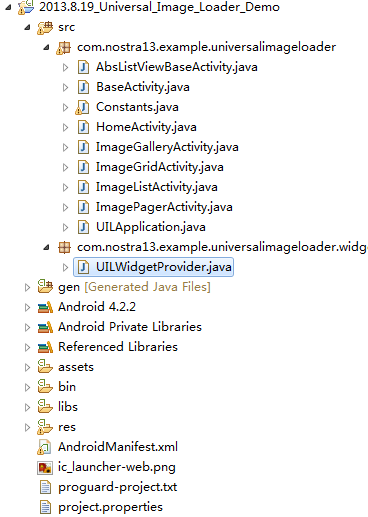
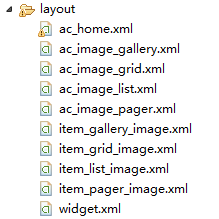
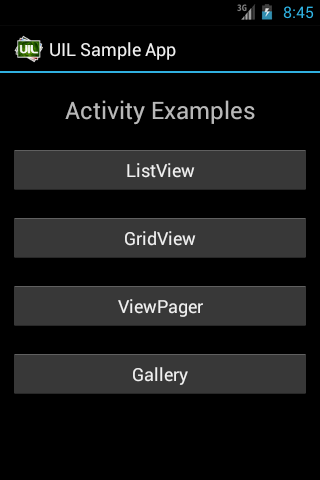
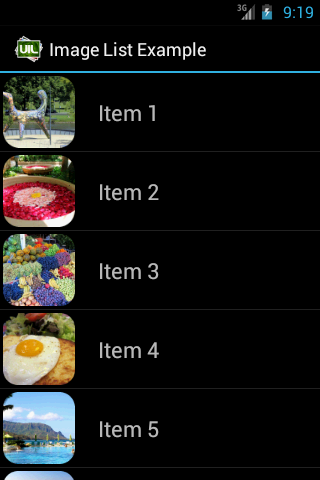
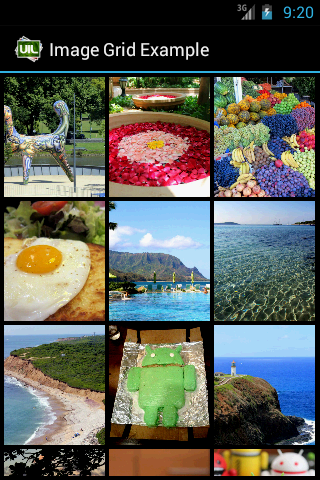
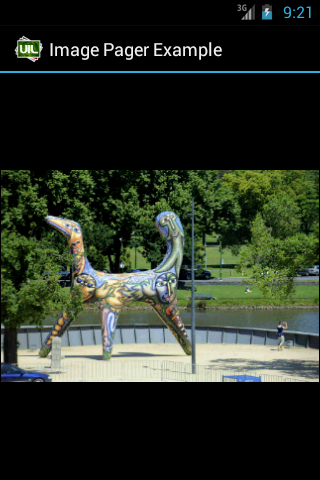
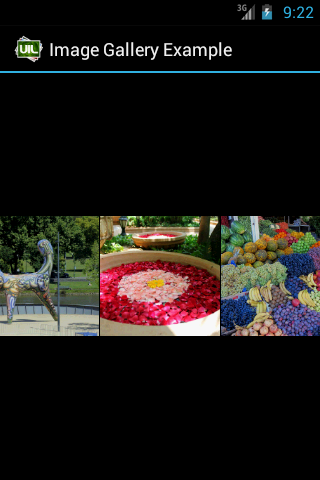
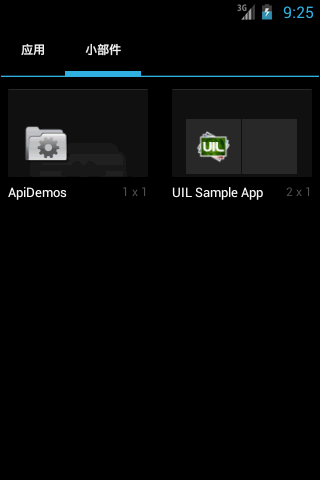















 1963
1963

 被折叠的 条评论
为什么被折叠?
被折叠的 条评论
为什么被折叠?








