The default log printing settings of the software:
- Channel for console output:
UART0 - Channel for console secondary output:
USB Serial/JTAG Controller
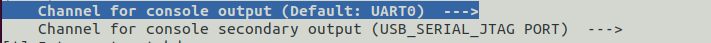
By default, the firmware running log will be printed simultaneously through the UART0 and USB interfaces, as shown in the following test results:
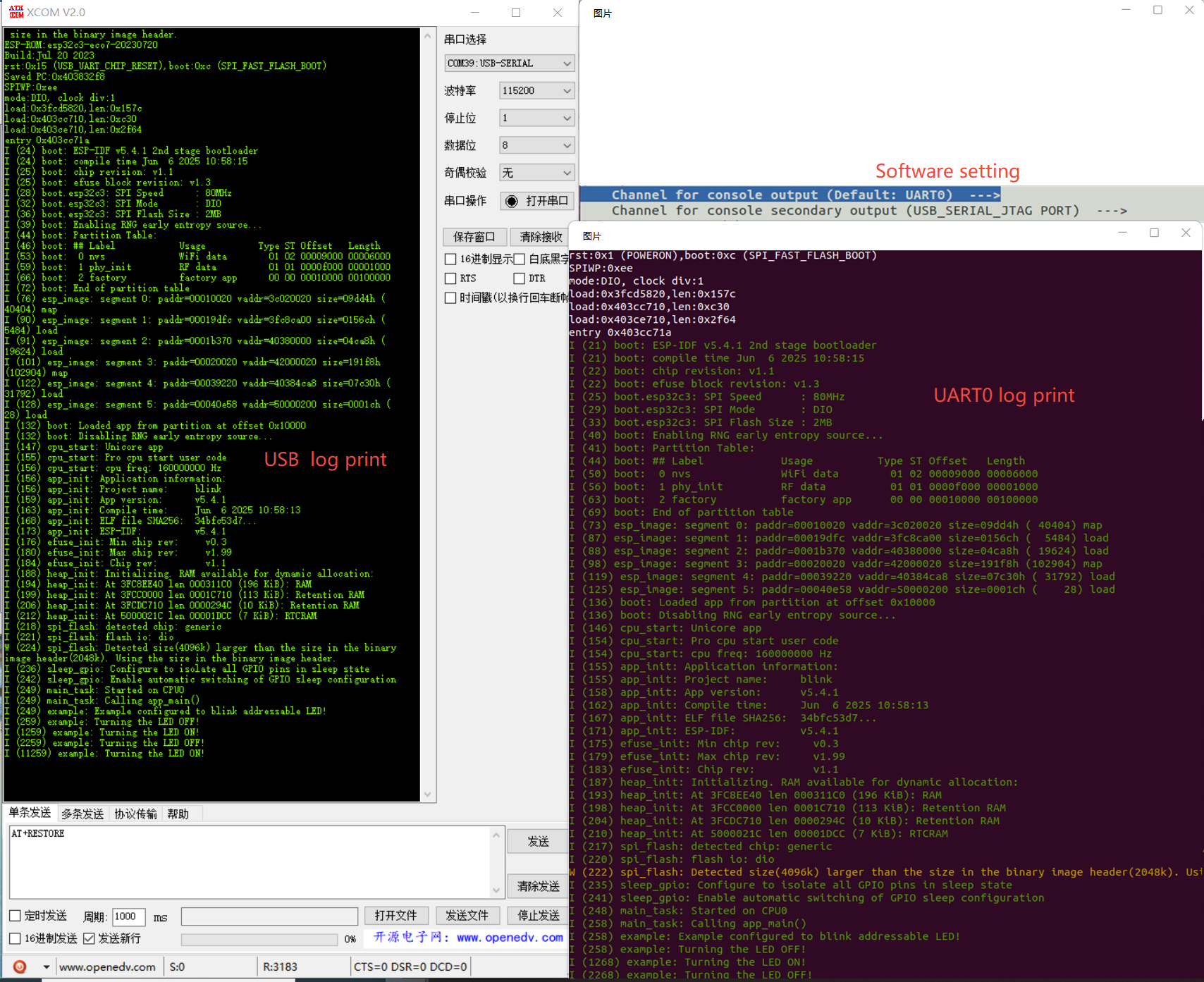
- Channel for console output:
UART0 - Channel for console secondary output:
No secondary console
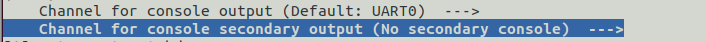
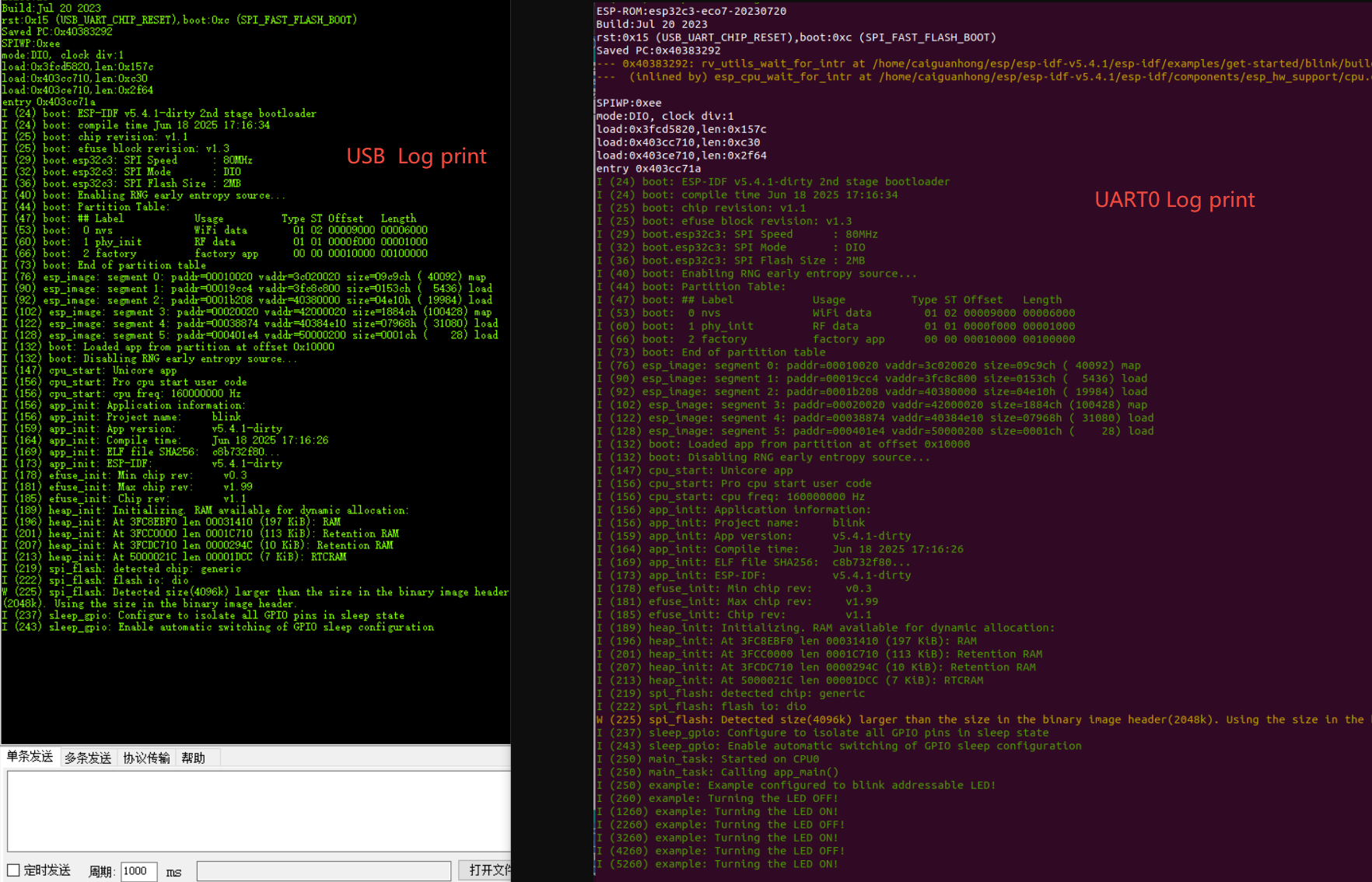
Set the USB interface to print logs
- Channel for console output:
USB Serial/JTAG Controller - Channel for console secondary output:
No secondary console
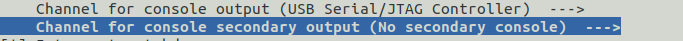
The firmware running log will be printed through the USB interface. UART0 will only print the ROM Code log. The following test results:
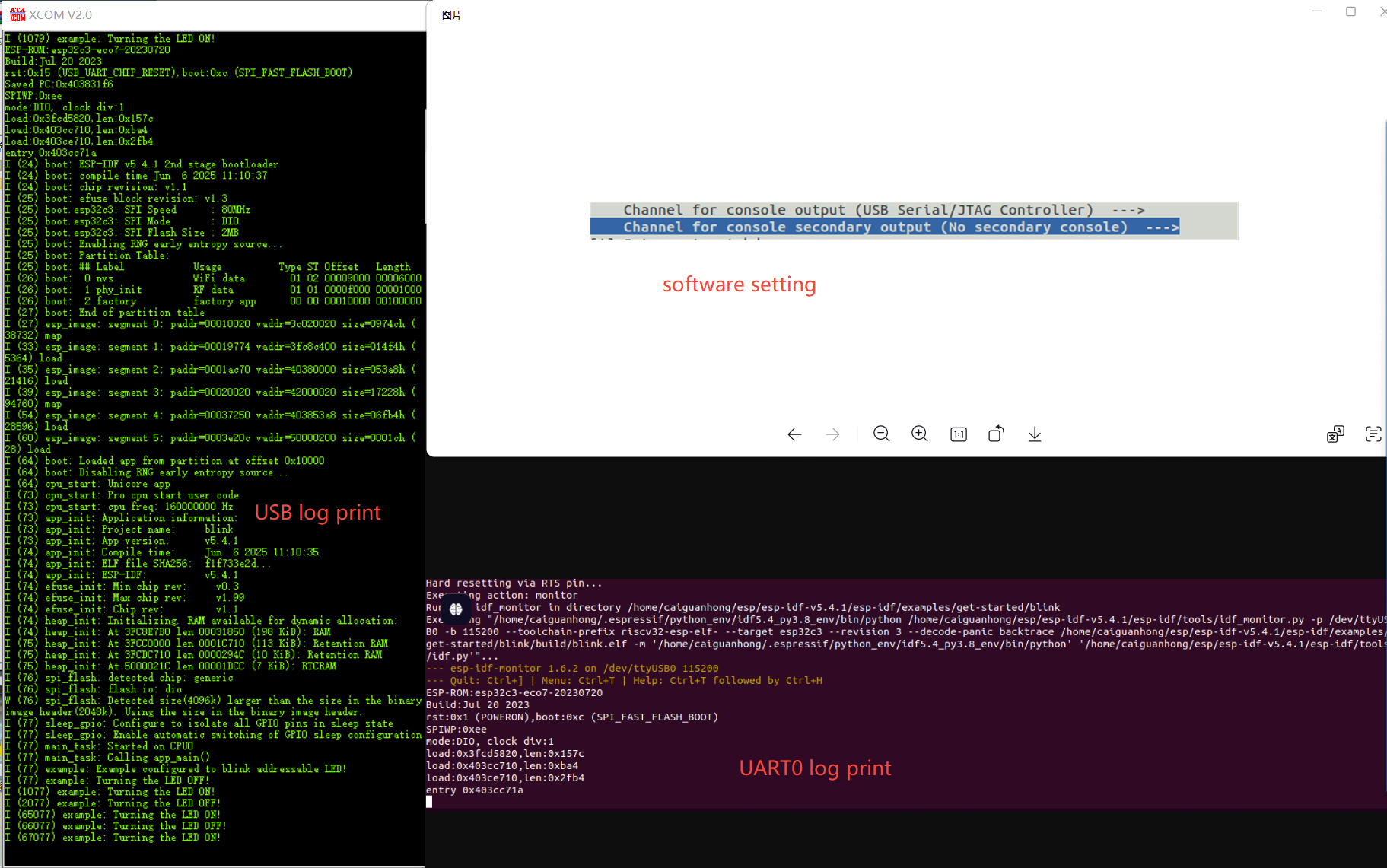
Print logs via the USB interface
- Channel for console output:
None - Channel for console secondary output:
USB Serial/JTAG Controller
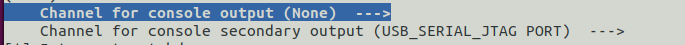
UART0 only prints ROM Code logs. The following test results:
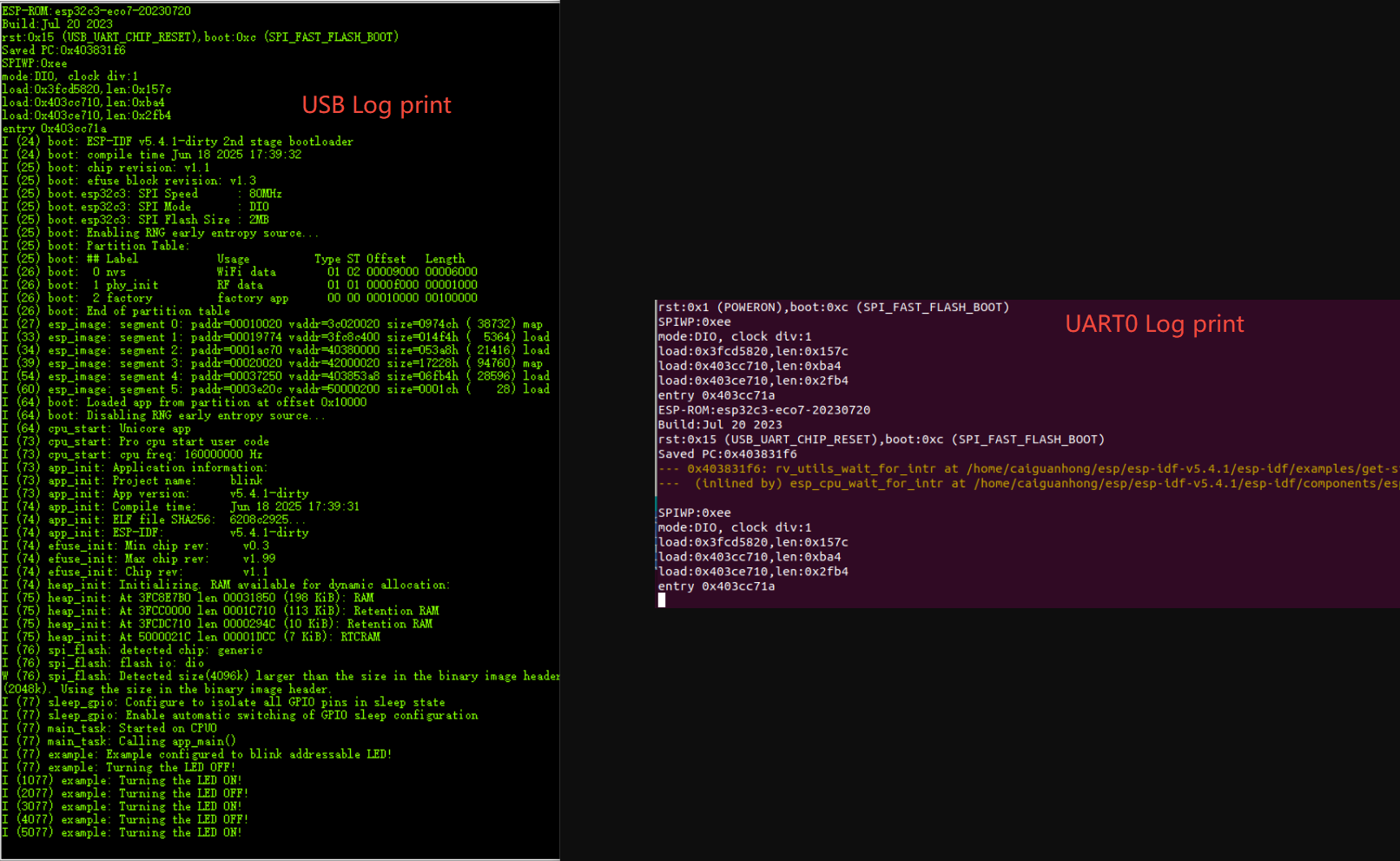
Do not print the Bootloader and app running logs
- Channel for console output:
None - Channel for console secondary output:
No secondary console
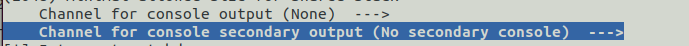
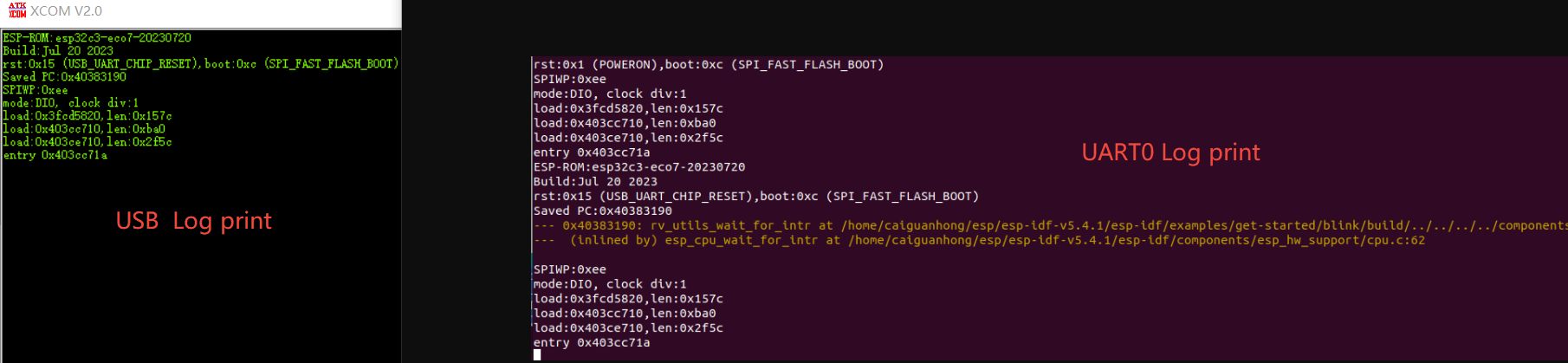
























 被折叠的 条评论
为什么被折叠?
被折叠的 条评论
为什么被折叠?








