【路由组件】------>【路由组件】
(1)从路由A页面 (-----跳转----> ) 到路由B页面。
this.props.history.push( ' /product/detail ' )
(2)从路由A页面 (-----跳转,并且携带相应的参数。----> ) 到路由B页面,
this.props.history.push(' /product/detail ',{ product }) # product是携带的对象参数
在路由B页面查看,传过来的参数,并且接收该参数:
const { product } = this.props.location.state
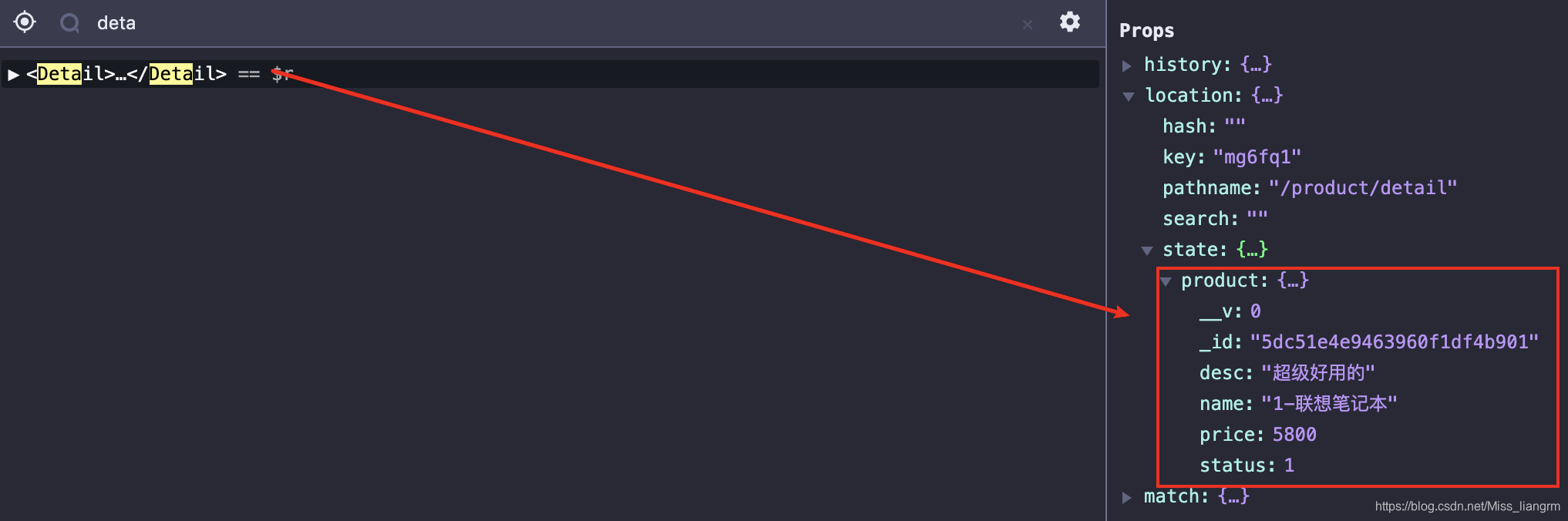
【路由组件】------->【非路由组件】
记得将非路由组件 转换成路由组件,然后在使用以上的方法。
------完。






















 1807
1807











 被折叠的 条评论
为什么被折叠?
被折叠的 条评论
为什么被折叠?










