准备:
创建场景,通过UGUI创建两个Image,分别作为摇杆及其背景。
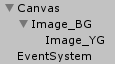

在场景中加入角色模型,作为控制的对象(Player),设置角色控制器Animator。
示例:
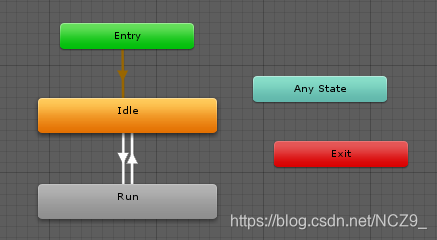
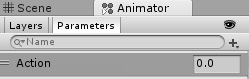
Idle--->Run

Run---Idle

为Image_YG即摇杆添加脚本EasyTouchMove
为Player即角色添加脚本PlayerControl
脚本如下:
using System.Collections;
using System.Collections.Generic;
using UnityEngine;
using UnityEngine.EventSystems;
using UnityEngine.UI;
public class EasyTouchMove : MonoBehaviour, IDragHandler, IEndDragHandler
{
//图标移动最大半径
public float maxRadius = 100;
//初始化背景图标位置
private Vector2 moveBackPos;
//hor,ver的属性访问器
private float horizontal = 0;
private float vertical = 0;
public float Horizontal
{
get { return horizontal; }
}
public float Vertical
{
get { return vertical; }
}
void Start()
{
//初始化背景图标位置
moveBackPos = transform.parent.transform.position;
}
void Update()
{
horizontal = transform.localPosition.x;
vertical = transform.localPosition.y;
}
/// <summary>
/// 当鼠标开始拖拽时
/// </summary>
/// <param name="eventData"></param>
public void OnDrag(PointerEventData eventData)
{
//获取鼠标位置与初始位置之间的向量
Vector2 oppsitionVec = eventData.position - moveBackPos;
//获取向量的长度
float distance = Vector3.Magnitude(oppsitionVec);
//最小值与最大值之间取半径
float radius = Mathf.Clamp(distance, 0, maxRadius);
//限制半径长度
transform.position = moveBackPos + oppsitionVec.normalized * radius;
}
/// <summary>
/// 当鼠标停止拖拽时
/// </summary>
/// <param name="eventData"></param>
public void OnEndDrag(PointerEventData eventData)
{
transform.position = moveBackPos;
transform.localPosition = Vector3.zero;
}
}using System.Collections;
using System.Collections.Generic;
using UnityEngine;
public class PlayerControl : MonoBehaviour
{
//获取遥感脚本
public EasyTouchMove touch;
//动画控制器
Animator ani;
void Start()
{
ani = gameObject.GetComponent<Animator>();//获取组件
}
void Update()
{
//获取horizontal 和 vertical 的值,其值位遥感的localPosition
float hor = touch.Horizontal;
float ver = touch.Vertical;
Vector3 direction = new Vector3(hor, 0, ver);
if (direction != Vector3.zero)
{
//控制移动
float newSpeed = Mathf.Lerp(ani.GetFloat("Action"), 5, Time.deltaTime * 5);
//播放动画
ani.SetFloat("Action", newSpeed);
//控制旋转
transform.rotation = Quaternion.Lerp(transform.rotation, Quaternion.LookRotation(direction), Time.deltaTime * 10);
//向前移动
transform.Translate(Vector3.forward * Time.deltaTime * newSpeed);
}
else
{
//停止移动
ani.SetFloat("Action", 0);
}
}
}运行前,将绑定了EasyTouchMove脚本的Image_YG添加到Player物体上添加的PlayerControl脚本的Touch里。
运行即可。





















 2890
2890











 被折叠的 条评论
为什么被折叠?
被折叠的 条评论
为什么被折叠?








