本文来自http://blog.csdn.net/hellogv/
ListView是一个经常用到的控件,ListView里面的每个子项Item可以使一个字符串,也可以是一个组合控件。先说说ListView的实现:
1.准备ListView要显示的数据;
2.使用一维或多维动态数组保存数据;
2.构建适配器,简单地来说,适配器就是Item数组,动态数组有多少元素就生成多少个Item;
3.把适配器添加到ListView,并显示出来。
接下来,看看本文代码所实现的ListView:
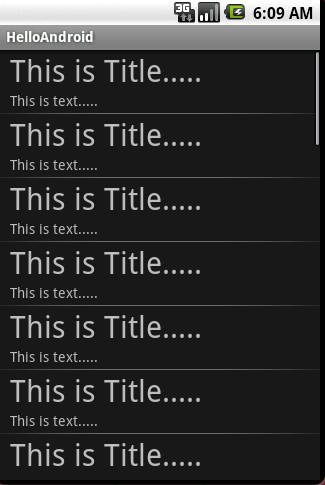
接下来,就开始UI的XML代码:
main.xml代码如下,很简单,也不需要多做解释了:
- <?xmlversion="1.0"encoding="utf-8"?>
- <LinearLayout
- android:id="@+id/LinearLayout01"
- android:layout_width="fill_parent"
- android:layout_height="fill_parent"
- xmlns:android="http://schemas.android.com/apk/res/android">
- <ListViewandroid:layout_width="wrap_content"
- android:layout_height="wrap_content"
- android:id="@+id/MyListView">
- </ListView>
- </LinearLayout>
my_listitem.xml的代码如下,my_listitem.xml用于设计ListView的Item:
- <?xmlversion="1.0"encoding="utf-8"?>
- <LinearLayout
- android:layout_width="fill_parent"
- xmlns:android="http://schemas.android.com/apk/res/android"
- android:orientation="vertical"
- android:layout_height="wrap_content"
- android:id="@+id/MyListItem"
- android:paddingBottom="3dip"
- android:paddingLeft="10dip">
- <TextView
- android:layout_height="wrap_content"
- android:layout_width="fill_parent"
- android:id="@+id/ItemTitle"
- android:textSize="30dip">
- </TextView>
- <TextView
- android:layout_height="wrap_content"
- android:layout_width="fill_parent"
- android:id="@+id/ItemText">
- </TextView>
- </LinearLayout>
解释一下,里面用到的一些属性:
1.paddingBottom="3dip",Layout往底部留出3个像素的空白区域
2.paddingLeft="10dip",Layout往左边留出10个像素的空白区域
3.textSize="30dip",TextView的字体为30个像素那么大。
最后就是JAVA的源代码:
- publicvoidonCreate(BundlesavedInstanceState){
- super.onCreate(savedInstanceState);
- setContentView(R.layout.main);
- //绑定XML中的ListView,作为Item的容器
- ListViewlist=(ListView)findViewById(R.id.MyListView);
- //生成动态数组,并且转载数据
- ArrayList<HashMap<String,String>>mylist=newArrayList<HashMap<String,String>>();
- for(inti=0;i<30;i++)
- {
- HashMap<String,String>map=newHashMap<String,String>();
- map.put("ItemTitle","ThisisTitle.....");
- map.put("ItemText","Thisistext.....");
- mylist.add(map);
- }
- //生成适配器,数组===》ListItem
- SimpleAdaptermSchedule=newSimpleAdapter(this,//没什么解释
- mylist,//数据来源
- R.layout.my_listitem,//ListItem的XML实现
- //动态数组与ListItem对应的子项
- newString[]{"ItemTitle","ItemText"},
- //ListItem的XML文件里面的两个TextViewID
- newint[]{R.id.ItemTitle,R.id.ItemText});
- //添加并且显示
- list.setAdapter(mSchedule);
- }
本文来自http://blog.csdn.net/hellogv/
ListView是一个经常用到的控件,ListView里面的每个子项Item可以使一个字符串,也可以是一个组合控件。先说说ListView的实现:
1.准备ListView要显示的数据;
2.使用一维或多维动态数组保存数据;
2.构建适配器,简单地来说,适配器就是Item数组,动态数组有多少元素就生成多少个Item;
3.把适配器添加到ListView,并显示出来。
接下来,看看本文代码所实现的ListView:
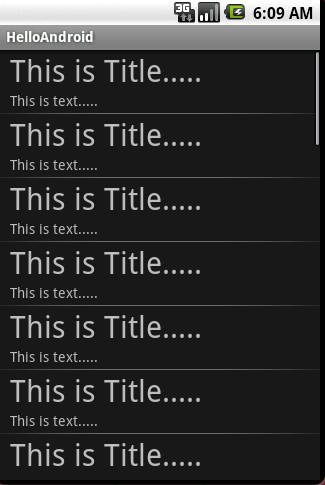
接下来,就开始UI的XML代码:
main.xml代码如下,很简单,也不需要多做解释了:
- <?xmlversion="1.0"encoding="utf-8"?>
- <LinearLayout
- android:id="@+id/LinearLayout01"
- android:layout_width="fill_parent"
- android:layout_height="fill_parent"
- xmlns:android="http://schemas.android.com/apk/res/android">
- <ListViewandroid:layout_width="wrap_content"
- android:layout_height="wrap_content"
- android:id="@+id/MyListView">
- </ListView>
- </LinearLayout>
my_listitem.xml的代码如下,my_listitem.xml用于设计ListView的Item:
- <?xmlversion="1.0"encoding="utf-8"?>
- <LinearLayout
- android:layout_width="fill_parent"
- xmlns:android="http://schemas.android.com/apk/res/android"
- android:orientation="vertical"
- android:layout_height="wrap_content"
- android:id="@+id/MyListItem"
- android:paddingBottom="3dip"
- android:paddingLeft="10dip">
- <TextView
- android:layout_height="wrap_content"
- android:layout_width="fill_parent"
- android:id="@+id/ItemTitle"
- android:textSize="30dip">
- </TextView>
- <TextView
- android:layout_height="wrap_content"
- android:layout_width="fill_parent"
- android:id="@+id/ItemText">
- </TextView>
- </LinearLayout>
解释一下,里面用到的一些属性:
1.paddingBottom="3dip",Layout往底部留出3个像素的空白区域
2.paddingLeft="10dip",Layout往左边留出10个像素的空白区域
3.textSize="30dip",TextView的字体为30个像素那么大。
最后就是JAVA的源代码:
- publicvoidonCreate(BundlesavedInstanceState){
- super.onCreate(savedInstanceState);
- setContentView(R.layout.main);
- //绑定XML中的ListView,作为Item的容器
- ListViewlist=(ListView)findViewById(R.id.MyListView);
- //生成动态数组,并且转载数据
- ArrayList<HashMap<String,String>>mylist=newArrayList<HashMap<String,String>>();
- for(inti=0;i<30;i++)
- {
- HashMap<String,String>map=newHashMap<String,String>();
- map.put("ItemTitle","ThisisTitle.....");
- map.put("ItemText","Thisistext.....");
- mylist.add(map);
- }
- //生成适配器,数组===》ListItem
- SimpleAdaptermSchedule=newSimpleAdapter(this,//没什么解释
- mylist,//数据来源
- R.layout.my_listitem,//ListItem的XML实现
- //动态数组与ListItem对应的子项
- newString[]{"ItemTitle","ItemText"},
- //ListItem的XML文件里面的两个TextViewID
- newint[]{R.id.ItemTitle,R.id.ItemText});
- //添加并且显示
- list.setAdapter(mSchedule);
- }




















 4万+
4万+

 被折叠的 条评论
为什么被折叠?
被折叠的 条评论
为什么被折叠?








