一、简介
PhantomJS 是一个基于 WebKit 的服务器端 JavaScript API。
它全面支持web而不需浏览器支持,其快速,原生支持各种Web标准: DOM 处理, CSS 选择器, JSON, Canvas, 和 SVG。 PhantomJS 可以用于 页面自动化 , 网络监测 , 网页截屏 ,以及 无界面测试 等
例如解压的地址是:D:\phantomjs,添加环境变量就可以直接在cmd执行phantomjs命令。配置成功的话,应该是这样的:
三、demo演示.
demo都是官网上面的 http://phantomjs.org/examples/index.html
*hello world
"use strict";
console.log('Hello, world!');
phantom.exit();*传递参数
"use strict";
var system = require('system');
if (system.args.length === 1) {
console.log('Try to pass some args when invoking this script!');
} else {
system.args.forEach(function (arg, i) {
console.log(i + ': ' + arg);
});
}
phantom.exit();*定时器
"use strict";
var t = 10,
interval = setInterval(function(){
if ( t > 0 ) {
console.log(t--);
} else {
console.log("BLAST OFF!");
phantom.exit();
}
}, 1000);*文件写入
// echoToFile.js - Write in a given file all the parameters passed on the CLI
"use strict";
var fs = require('fs'),
system = require('system');
if (system.args.length < 3) {
console.log("Usage: echoToFile.js DESTINATION_FILE <arguments to echo...>");
phantom.exit(1);
} else {
var content = '',
f = null,
i;
for ( i= 2; i < system.args.length; ++i ) {
content += system.args[i] + (i === system.args.length-1 ? '' : ' ');
}
try {
fs.write(system.args[1], content, 'w');
} catch(e) {
console.log(e);
}
phantom.exit();
}*feibo函数
"use strict";
var fibs = [0, 1];
var ticker = window.setInterval(function () {
console.log(fibs[fibs.length - 1]);
fibs.push(fibs[fibs.length - 1] + fibs[fibs.length - 2]);
if (fibs.length > 10) {
window.clearInterval(ticker);
phantom.exit();
}
}, 300);1
1
2
3
5
8
13
21
34
*模块化
//demo.js
"use strict";
var universe = require('./universe');
universe.start();
console.log('The answer is ' + universe.answer);
phantom.exit();//universe.js
"use strict";
exports.answer = 42;
exports.start = function () {
console.log('Starting the universe....');
}*编码问题
"use strict";
function helloWorld() {
console.log(phantom.outputEncoding + ": こんにちは、世界!");
}
console.log("Using default encoding...");
helloWorld();
console.log("\nUsing other encodings...");
var encodings = ["euc-jp", "sjis", "utf8", "System"];
for (var i = 0; i < encodings.length; i++) {
phantom.outputEncoding = encodings[i];
helloWorld();
}
phantom.exit()*获取系统变量
var system = require('system'),
env = system.env,
key;
for (key in env) {
if (env.hasOwnProperty(key)) {
console.log(key + '=' + env[key]);
}
}
phantom.exit();*扫描指定文件夹下面的路径,子文件也会被扫描到
// List all the files in a Tree of Directories
"use strict";
var system = require('system');
if (system.args.length !== 2) {
console.log("Usage: phantomjs scandir.js DIRECTORY_TO_SCAN");
phantom.exit(1);
}
var scanDirectory = function (path) {
var fs = require('fs');
if (fs.exists(path) && fs.isFile(path)) {
console.log(path);
} else if (fs.isDirectory(path)) {
fs.list(path).forEach(function (e) {
if ( e !== "." && e !== ".." ) { //< Avoid loops
scanDirectory(path + '/' + e);
}
});
}
};
scanDirectory(system.args[1]);
phantom.exit();*排序
// sleepsort.js - Sort integers from the commandline in a very ridiculous way: leveraging timeouts :P
"use strict";
var system = require('system');
function sleepSort(array, callback) {
var sortedCount = 0,
i, len;
for ( i = 0, len = array.length; i < len; ++i ) {
setTimeout((function(j){
return function() {
console.log(array[j]);
++sortedCount;
(len === sortedCount) && callback();
};
}(i)), array[i]);
}
}
if ( system.args.length < 2 ) {
console.log("Usage: phantomjs sleepsort.js PUT YOUR INTEGERS HERE SEPARATED BY SPACES");
phantom.exit(1);
} else {
sleepSort(system.args.slice(1), function() {
phantom.exit();
});
}*网页爬虫
// The purpose of this is to show how and when events fire, considering 5 steps
// happening as follows:
//
// 1. Load URL
// 2. Load same URL, but adding an internal FRAGMENT to it
// 3. Click on an internal Link, that points to another internal FRAGMENT
// 4. Click on an external Link, that will send the page somewhere else
// 5. Close page
//
// Take particular care when going through the output, to understand when
// things happen (and in which order). Particularly, notice what DOESN'T
// happen during step 3.
//
// If invoked with "-v" it will print out the Page Resources as they are
// Requested and Received.
//
// NOTE.1: The "onConsoleMessage/onAlert/onPrompt/onConfirm" events are
// registered but not used here. This is left for you to have fun with.
// NOTE.2: This script is not here to teach you ANY JavaScript. It's aweful!
// NOTE.3: Main audience for this are people new to PhantomJS.
"use strict";
var sys = require("system"),
page = require("webpage").create(),
logResources = false,
step1url = "http://en.wikipedia.org/wiki/DOM_events",
step2url = "http://en.wikipedia.org/wiki/DOM_events#Event_flow";
if (sys.args.length > 1 && sys.args[1] === "-v") {
logResources = true;
}
function printArgs() {
var i, ilen;
for (i = 0, ilen = arguments.length; i < ilen; ++i) {
console.log(" arguments[" + i + "] = " + JSON.stringify(arguments[i]));
}
console.log("");
}
page.onInitialized = function() {
console.log("page.onInitialized");
printArgs.apply(this, arguments);
};
page.onLoadStarted = function() {
console.log("page.onLoadStarted");
printArgs.apply(this, arguments);
};
page.onLoadFinished = function() {
console.log("page.onLoadFinished");
printArgs.apply(this, arguments);
};
page.onUrlChanged = function() {
console.log("page.onUrlChanged");
printArgs.apply(this, arguments);
};
page.onNavigationRequested = function() {
console.log("page.onNavigationRequested");
printArgs.apply(this, arguments);
};
page.onRepaintRequested = function() {
console.log("page.onRepaintRequested");
printArgs.apply(this, arguments);
};
if (logResources === true) {
page.onResourceRequested = function() {
console.log("page.onResourceRequested");
printArgs.apply(this, arguments);
};
page.onResourceReceived = function() {
console.log("page.onResourceReceived");
printArgs.apply(this, arguments);
};
}
page.onClosing = function() {
console.log("page.onClosing");
printArgs.apply(this, arguments);
};
// window.console.log(msg);
page.onConsoleMessage = function() {
console.log("page.onConsoleMessage");
printArgs.apply(this, arguments);
};
// window.alert(msg);
page.onAlert = function() {
console.log("page.onAlert");
printArgs.apply(this, arguments);
};
// var confirmed = window.confirm(msg);
page.onConfirm = function() {
console.log("page.onConfirm");
printArgs.apply(this, arguments);
};
// var user_value = window.prompt(msg, default_value);
page.onPrompt = function() {
console.log("page.onPrompt");
printArgs.apply(this, arguments);
};
setTimeout(function() {
console.log("");
console.log("### STEP 1: Load '" + step1url + "'");
page.open(step1url);
}, 0);
setTimeout(function() {
console.log("");
console.log("### STEP 2: Load '" + step2url + "' (load same URL plus FRAGMENT)");
page.open(step2url);
}, 5000);
setTimeout(function() {
console.log("");
console.log("### STEP 3: Click on page internal link (aka FRAGMENT)");
page.evaluate(function() {
var ev = document.createEvent("MouseEvents");
ev.initEvent("click", true, true);
document.querySelector("a[href='#Event_object']").dispatchEvent(ev);
});
}, 10000);
setTimeout(function() {
console.log("");
console.log("### STEP 4: Click on page external link");
page.evaluate(function() {
var ev = document.createEvent("MouseEvents");
ev.initEvent("click", true, true);
document.querySelector("a[title='JavaScript']").dispatchEvent(ev);
});
}, 15000);
setTimeout(function() {
console.log("");
console.log("### STEP 5: Close page and shutdown (with a delay)");
page.close();
setTimeout(function(){
phantom.exit();
}, 100);
}, 20000);*使用HTML5 canvas,绘制图片
"use strict";
var page = require('webpage').create();
page.viewportSize = { width: 400, height : 400 };
page.content = '<html><body><canvas id="surface"></canvas></body></html>';
page.evaluate(function() {
var el = document.getElementById('surface'),
context = el.getContext('2d'),
width = window.innerWidth,
height = window.innerHeight,
cx = width / 2,
cy = height / 2,
radius = width / 2.3,
imageData,
pixels,
hue, sat, value,
i = 0, x, y, rx, ry, d,
f, g, p, u, v, w, rgb;
el.width = width;
el.height = height;
imageData = context.createImageData(width, height);
pixels = imageData.data;
for (y = 0; y < height; y = y + 1) {
for (x = 0; x < width; x = x + 1, i = i + 4) {
rx = x - cx;
ry = y - cy;
d = rx * rx + ry * ry;
if (d < radius * radius) {
hue = 6 * (Math.atan2(ry, rx) + Math.PI) / (2 * Math.PI);
sat = Math.sqrt(d) / radius;
g = Math.floor(hue);
f = hue - g;
u = 255 * (1 - sat);
v = 255 * (1 - sat * f);
w = 255 * (1 - sat * (1 - f));
pixels[i] = [255, v, u, u, w, 255, 255][g];
pixels[i + 1] = [w, 255, 255, v, u, u, w][g];
pixels[i + 2] = [u, u, w, 255, 255, v, u][g];
pixels[i + 3] = 255;
}
}
}
context.putImageData(imageData, 0, 0);
document.body.style.backgroundColor = 'white';
document.body.style.margin = '0px';
});
//这里需要更改下保存的位置
page.render('C:\\Users\\MrChen\\Desktop\\jscolorwheel.png');
phantom.exit();*将网页进行截图,保存为pdf、png等各种格式的文件,可以指定大小
"use strict";
var page = require('webpage').create(),
system = require('system'),
address, output, size;
if (system.args.length < 3 || system.args.length > 5) {
console.log('Usage: rasterize.js URL filename [paperwidth*paperheight|paperformat] [zoom]');
console.log(' paper (pdf output) examples: "5in*7.5in", "10cm*20cm", "A4", "Letter"');
console.log(' image (png/jpg output) examples: "1920px" entire page, window width 1920px');
console.log(' "800px*600px" window, clipped to 800x600');
phantom.exit(1);
} else {
address = system.args[1];
output = system.args[2];
page.viewportSize = { width: 600, height: 600 };
if (system.args.length > 3 && system.args[2].substr(-4) === ".pdf") {
size = system.args[3].split('*');
page.paperSize = size.length === 2 ? { width: size[0], height: size[1], margin: '0px' }
: { format: system.args[3], orientation: 'portrait', margin: '1cm' };
} else if (system.args.length > 3 && system.args[3].substr(-2) === "px") {
size = system.args[3].split('*');
if (size.length === 2) {
pageWidth = parseInt(size[0], 10);
pageHeight = parseInt(size[1], 10);
page.viewportSize = { width: pageWidth, height: pageHeight };
page.clipRect = { top: 0, left: 0, width: pageWidth, height: pageHeight };
} else {
console.log("size:", system.args[3]);
pageWidth = parseInt(system.args[3], 10);
pageHeight = parseInt(pageWidth * 3/4, 10); // it's as good an assumption as any
console.log ("pageHeight:",pageHeight);
page.viewportSize = { width: pageWidth, height: pageHeight };
}
}
if (system.args.length > 4) {
page.zoomFactor = system.args[4];
}
page.open(address, function (status) {
if (status !== 'success') {
console.log('Unable to load the address!');
phantom.exit(1);
} else {
window.setTimeout(function () {
page.render(output);
phantom.exit();
}, 200);
}
});
}*同时对多个页面进行截图,然后保存为不同的图片
// Render Multiple URLs to file
"use strict";
var RenderUrlsToFile, arrayOfUrls, system;
system = require("system");
/*
Render given urls
@param array of URLs to render
@param callbackPerUrl Function called after finishing each URL, including the last URL
@param callbackFinal Function called after finishing everything
*/
RenderUrlsToFile = function(urls, callbackPerUrl, callbackFinal) {
var getFilename, next, page, retrieve, urlIndex, webpage;
urlIndex = 0;
webpage = require("webpage");
page = null;
getFilename = function() {
return "rendermulti-" + urlIndex + ".png";
};
next = function(status, url, file) {
page.close();
callbackPerUrl(status, url, file);
return retrieve();
};
retrieve = function() {
var url;
if (urls.length > 0) {
url = urls.shift();
urlIndex++;
page = webpage.create();
page.viewportSize = {
width: 800,
height: 600
};
page.settings.userAgent = "Phantom.js bot";
return page.open("http://" + url, function(status) {
var file;
file = getFilename();
if (status === "success") {
return window.setTimeout((function() {
page.render(file);
return next(status, url, file);
}), 200);
} else {
return next(status, url, file);
}
});
} else {
return callbackFinal();
}
};
return retrieve();
};
arrayOfUrls = null;
if (system.args.length > 1) {
arrayOfUrls = Array.prototype.slice.call(system.args, 1);
} else {
console.log("Usage: phantomjs render_multi_url.js [domain.name1, domain.name2, ...]");
arrayOfUrls = ["www.google.com", "www.bbc.co.uk", "phantomjs.org"];
}
RenderUrlsToFile(arrayOfUrls, (function(status, url, file) {
if (status !== "success") {
return console.log("Unable to render '" + url + "'");
} else {
return console.log("Rendered '" + url + "' at '" + file + "'");
}
}), function() {
return phantom.exit();
});*js注入,这里是将该js注入到页面,但具体有什么用下次再研究
// Use 'page.injectJs()' to load the script itself in the Page context
"use strict";
if ( typeof(phantom) !== "undefined" ) {
var page = require('webpage').create();
// Route "console.log()" calls from within the Page context to the main Phantom context (i.e. current "this")
page.onConsoleMessage = function(msg) {
console.log(msg);
};
page.onAlert = function(msg) {
console.log(msg);
};
console.log("* Script running in the Phantom context.");
console.log("* Script will 'inject' itself in a page...");
page.open("about:blank", function(status) {
if ( status === "success" ) {
console.log(page.injectJs("injectme.js") ? "... done injecting itself!" : "... fail! Check the $PWD?!");
}
phantom.exit();
});
} else {
alert("* Script running in the Page context.");
}*引入js,并调用里面的方法
// Read the Phantom webpage '#intro' element text using jQuery and "includeJs"
"use strict";
var page = require('webpage').create();
page.onConsoleMessage = function(msg) {
console.log(msg);
};
page.open("http://phantomjs.org/", function(status) {
if (status === "success") {
page.includeJs("http://cdn.bootcss.com/jquery/2.2.0/jquery.js", function() {
page.evaluate(function() {
console.log("$(\".explanation\").text() -> " + $(".explanation").text());
});
phantom.exit(0);
});
} else {
phantom.exit(1);
}
});*页面初始化时更改一些全局变量
// Modify global object at the page initialization.
// In this example, effectively Math.random() always returns 0.42.
"use strict";
var page = require('webpage').create();
page.onInitialized = function () {
page.evaluate(function () {
//这里修改了random函数
Math.random = function() {
return 42 / 100;
};
});
};
page.open('http://ariya.github.com/js/random/', function (status) {
var result;
if (status !== 'success') {
console.log('Network error.');
} else {
console.log(page.evaluate(function () {
return document.getElementById('numbers').textContent;
}));
}
phantom.exit();
});*等待元素加载
/**
* Wait until the test condition is true or a timeout occurs. Useful for waiting
* on a server response or for a ui change (fadeIn, etc.) to occur.
*
* @param testFx javascript condition that evaluates to a boolean,
* it can be passed in as a string (e.g.: "1 == 1" or "$('#bar').is(':visible')" or
* as a callback function.
* @param onReady what to do when testFx condition is fulfilled,
* it can be passed in as a string (e.g.: "1 == 1" or "$('#bar').is(':visible')" or
* as a callback function.
* @param timeOutMillis the max amount of time to wait. If not specified, 3 sec is used.
*/
"use strict";
function waitFor(testFx, onReady, timeOutMillis) {
var maxtimeOutMillis = timeOutMillis ? timeOutMillis : 3000, //< Default Max Timout is 3s
start = new Date().getTime(),
condition = false,
interval = setInterval(function() {
if ( (new Date().getTime() - start < maxtimeOutMillis) && !condition ) {
// If not time-out yet and condition not yet fulfilled
condition = (typeof(testFx) === "string" ? eval(testFx) : testFx()); //< defensive code
} else {
if(!condition) {
// If condition still not fulfilled (timeout but condition is 'false')
console.log("'waitFor()' timeout");
phantom.exit(1);
} else {
// Condition fulfilled (timeout and/or condition is 'true')
console.log("'waitFor()' finished in " + (new Date().getTime() - start) + "ms.");
typeof(onReady) === "string" ? eval(onReady) : onReady(); //< Do what it's supposed to do once the condition is fulfilled
clearInterval(interval); //< Stop this interval
}
}
}, 250); //< repeat check every 250ms
};
var page = require('webpage').create();
// Open Twitter on 'sencha' profile and, onPageLoad, do...
page.open("http://twitter.com/#!/sencha", function (status) {
// Check for page load success
if (status !== "success") {
console.log("Unable to access network");
} else {
// Wait for 'signin-dropdown' to be visible
waitFor(function() {
// Check in the page if a specific element is now visible
return page.evaluate(function() {
return $("#signin-dropdown").is(":visible");
});
}, function() {
console.log("The sign-in dialog should be visible now.");
phantom.exit();
});
}
});这里网络原因打不开。
打印网络请求
"use strict";
var page = require('webpage').create(),
system = require('system'),
address;
if (system.args.length === 1) {
console.log('Usage: netlog.js <some URL>');
phantom.exit(1);
} else {
address = system.args[1];
page.onResourceRequested = function (req) {
console.log('requested: ' + JSON.stringify(req, undefined, 4));
};
page.onResourceReceived = function (res) {
console.log('received: ' + JSON.stringify(res, undefined, 4));
};
page.open(address, function (status) {
if (status !== 'success') {
console.log('FAIL to load the address');
}
phantom.exit();
});
}*url加载时间
"use strict";
var page = require('webpage').create(),
system = require('system'),
t, address;
if (system.args.length === 1) {
console.log('Usage: loadspeed.js <some URL>');
phantom.exit(1);
} else {
t = Date.now();
address = system.args[1];
page.open(address, function (status) {
if (status !== 'success') {
console.log('FAIL to load the address');
} else {
t = Date.now() - t;
phantom.outputEncoding = "gbk";
console.log('Page title is ' + page.evaluate(function () {
return document.title;
}));
console.log('Loading time ' + t + ' msec');
}
phantom.exit();
});
}//TODO:detectsniff.js netsniff.js
*发送post请求
// Example using HTTP POST operation
"use strict";
var page = require('webpage').create(),
server = 'http://posttestserver.com/post.php?dump',
data = 'universe=expanding&answer=42';
page.open(server, 'post', data, function (status) {
if (status !== 'success') {
console.log('Unable to post!');
} else {
console.log(page.content);
}
phantom.exit();
});







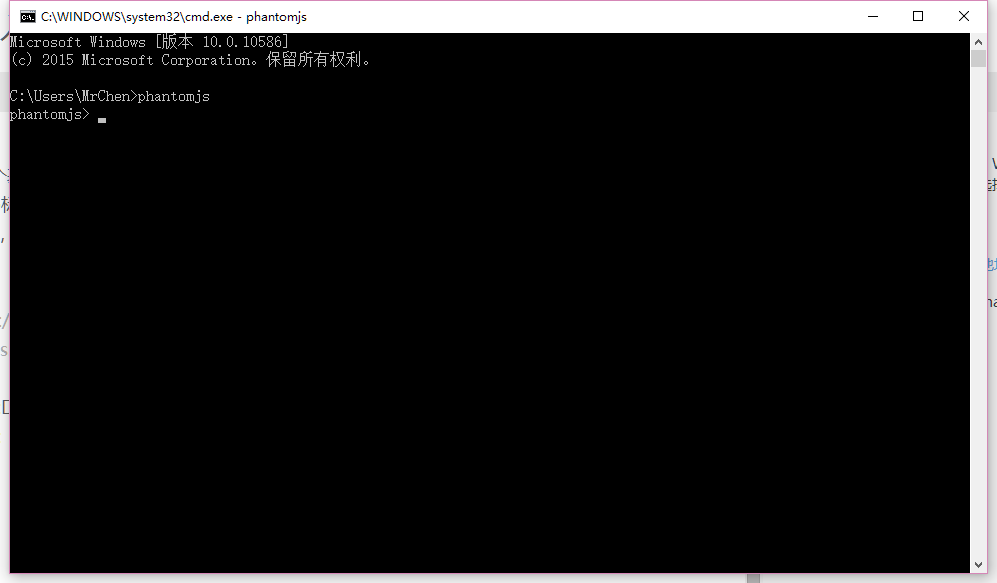
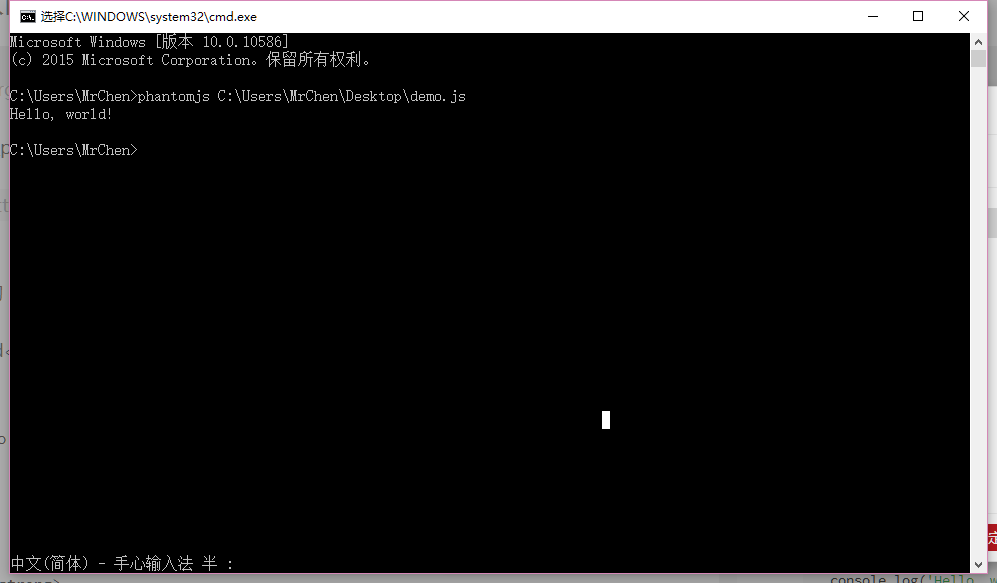
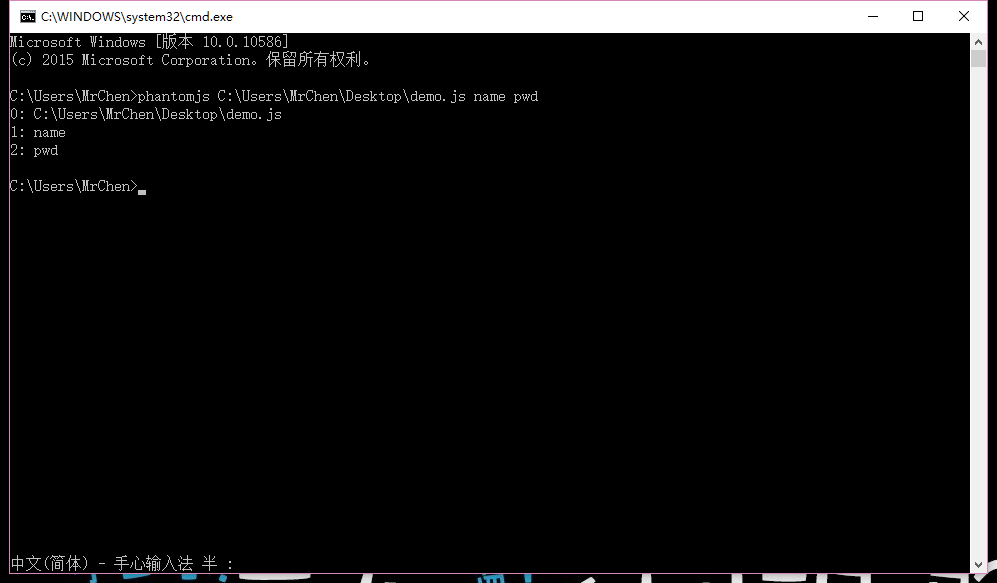
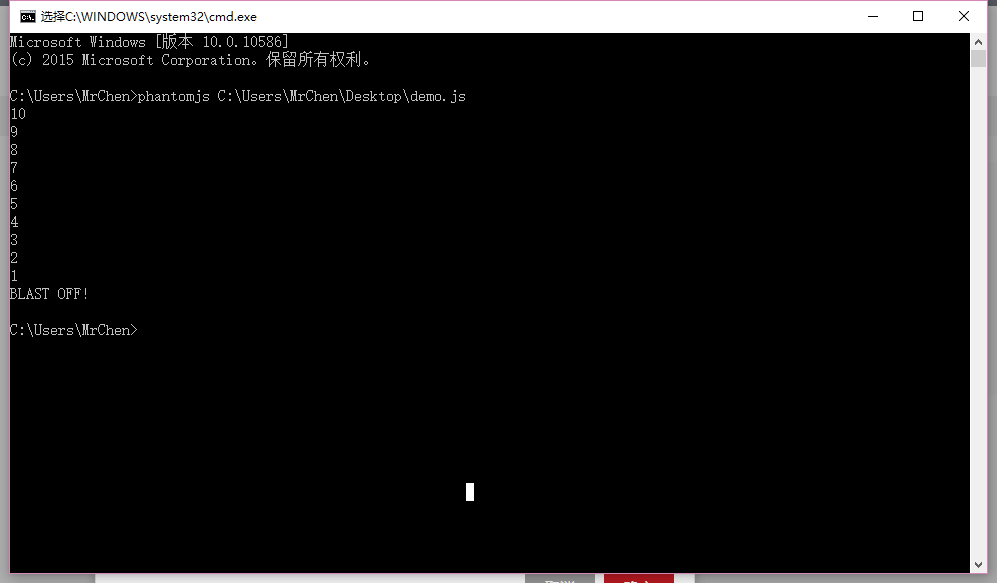
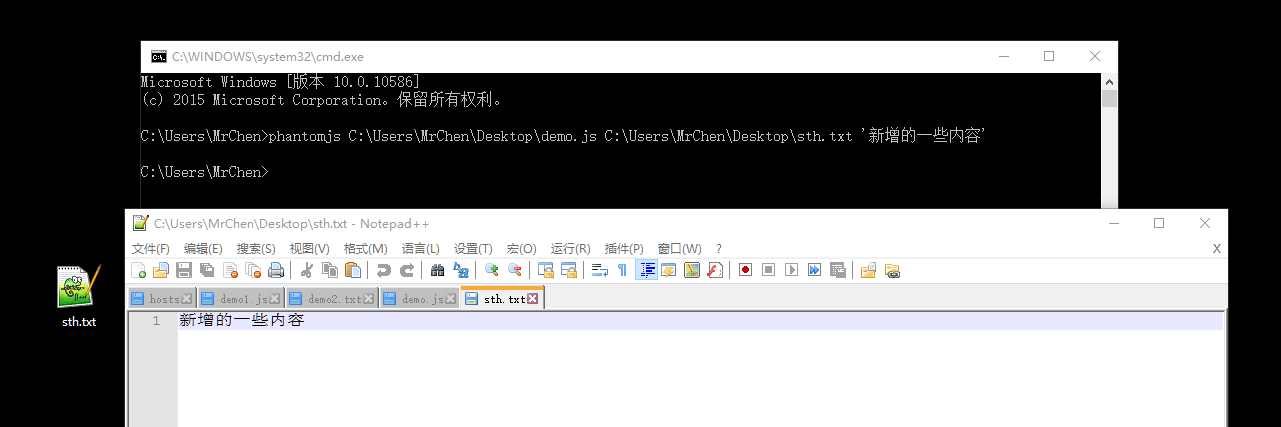
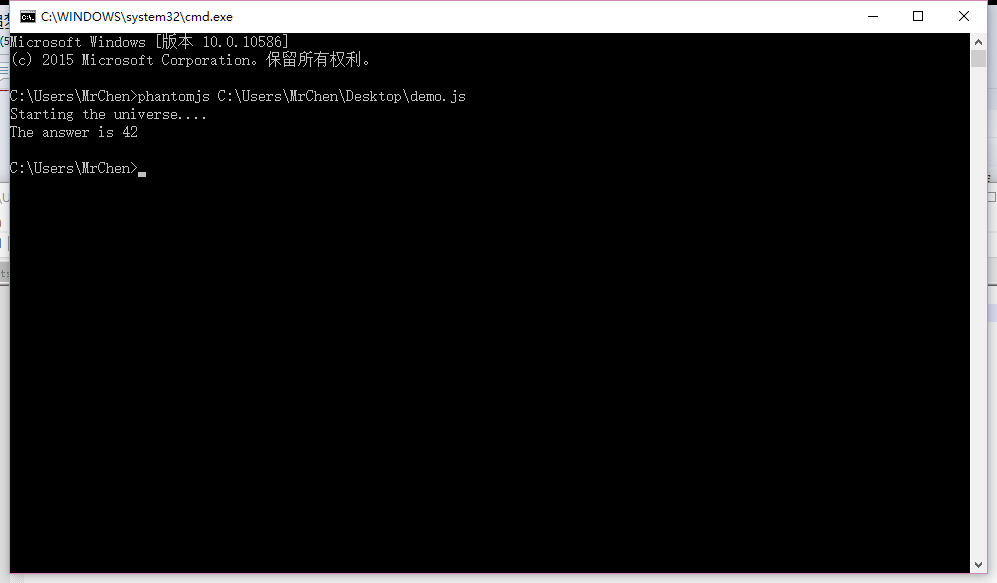
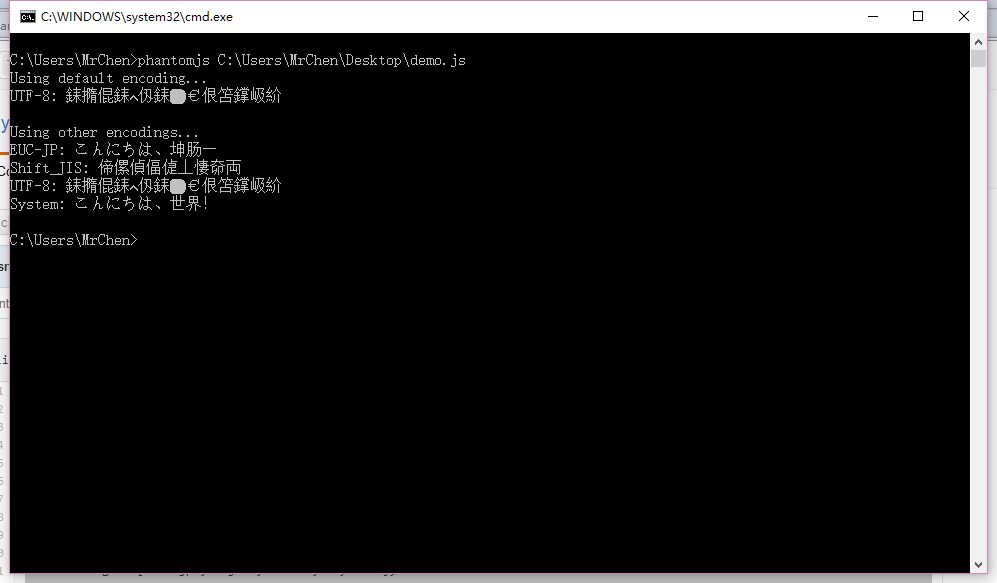
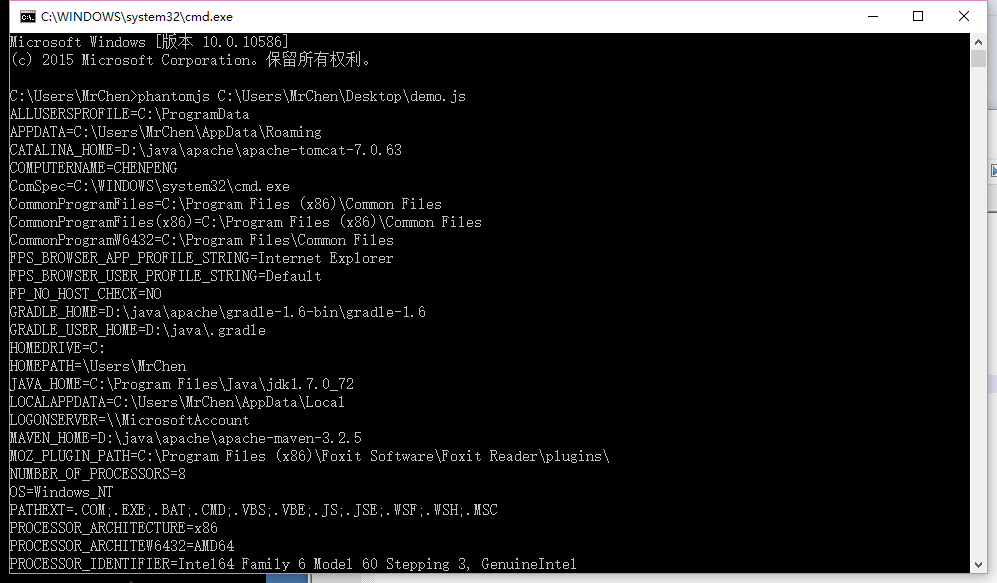
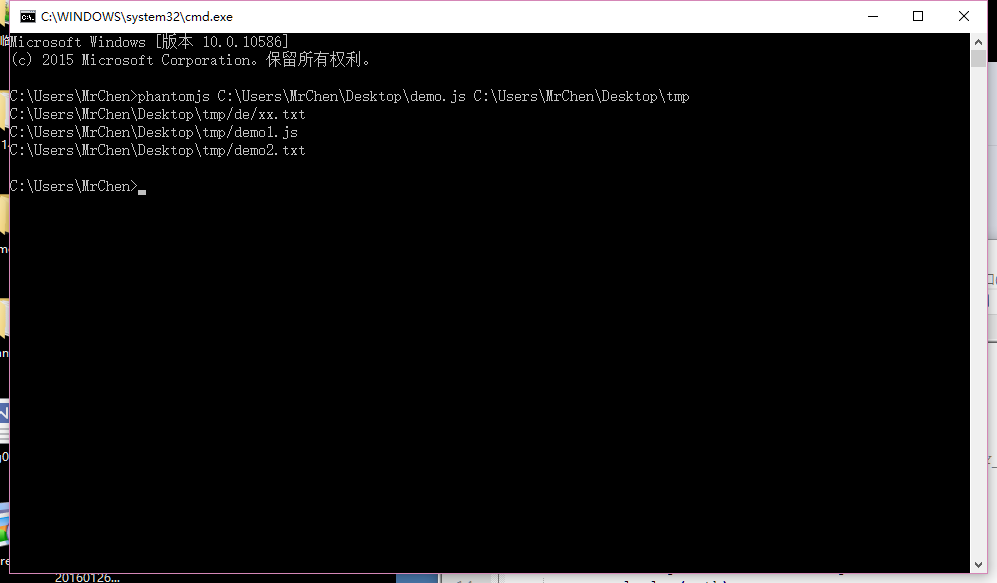
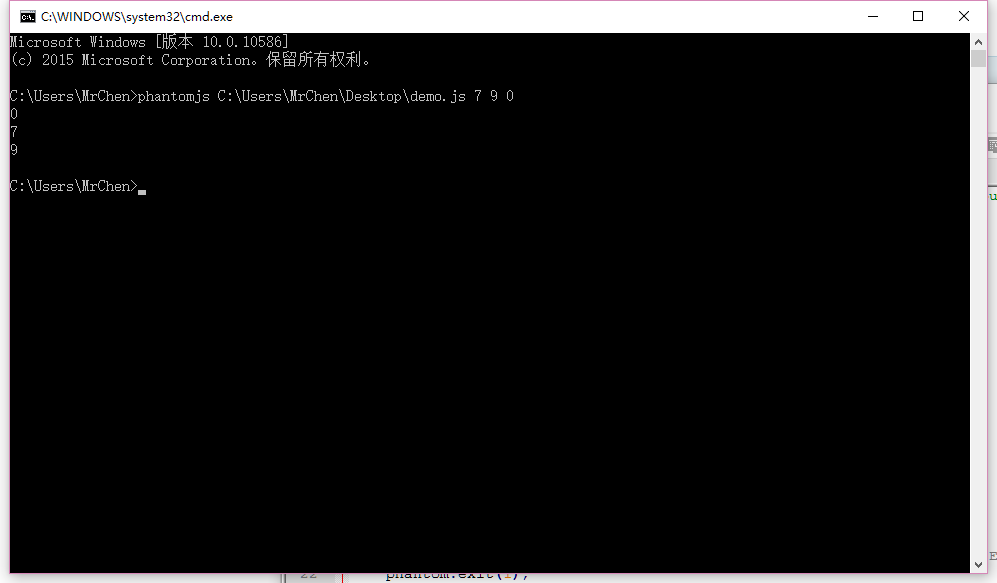
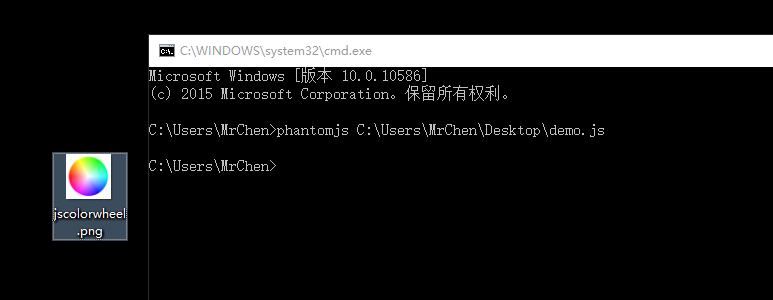
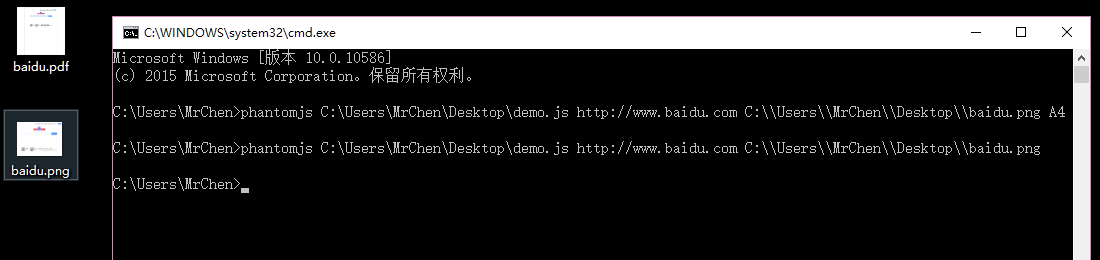
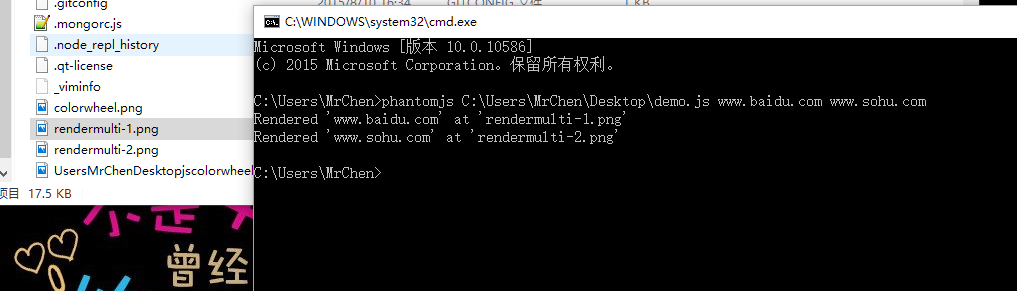
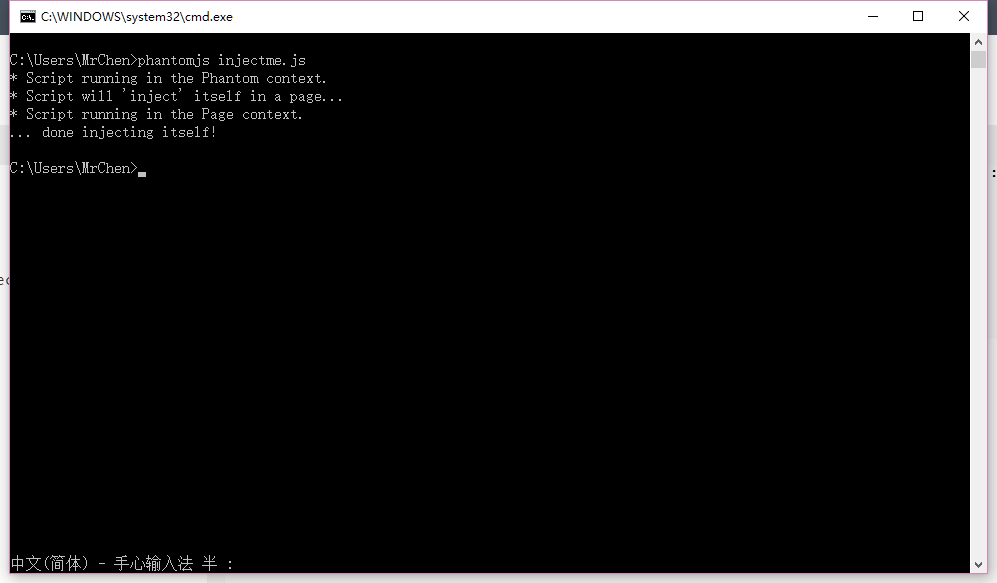
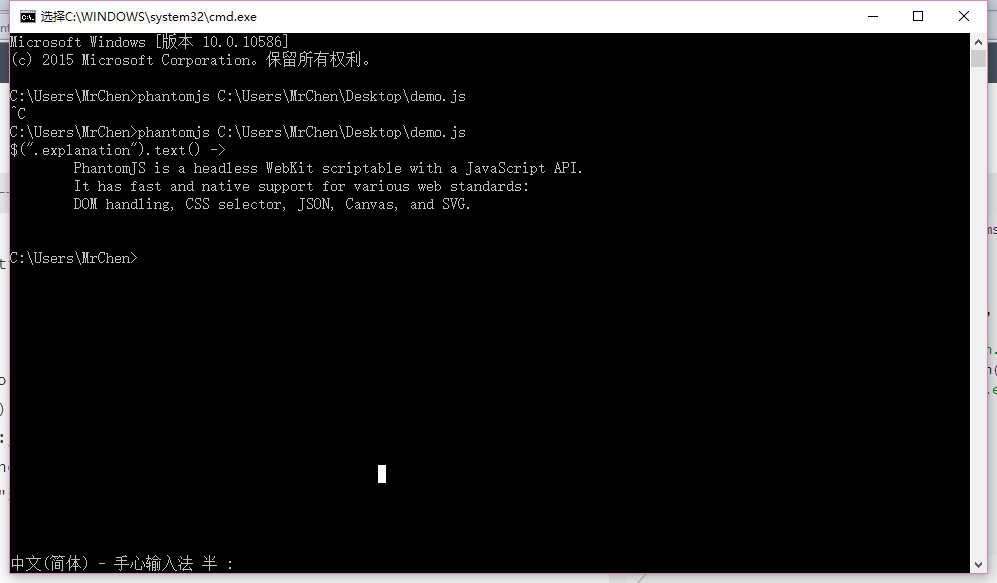
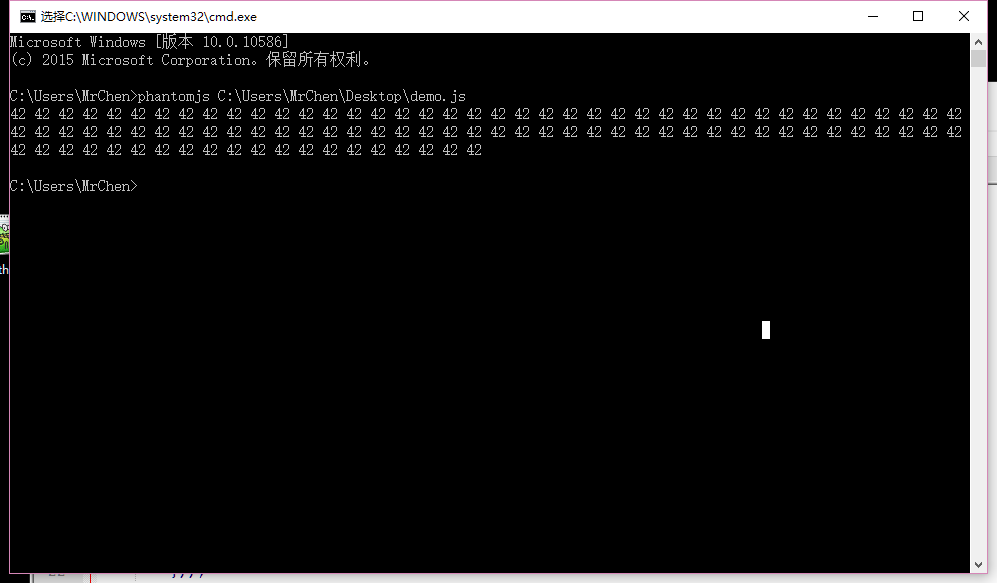
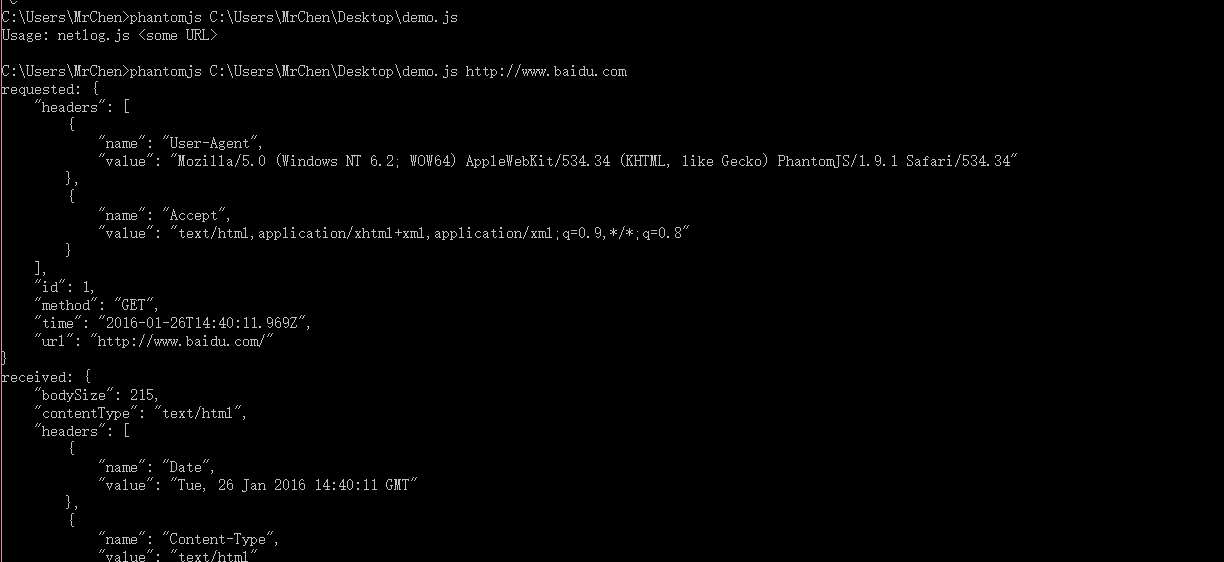
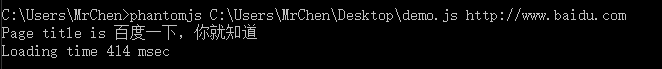
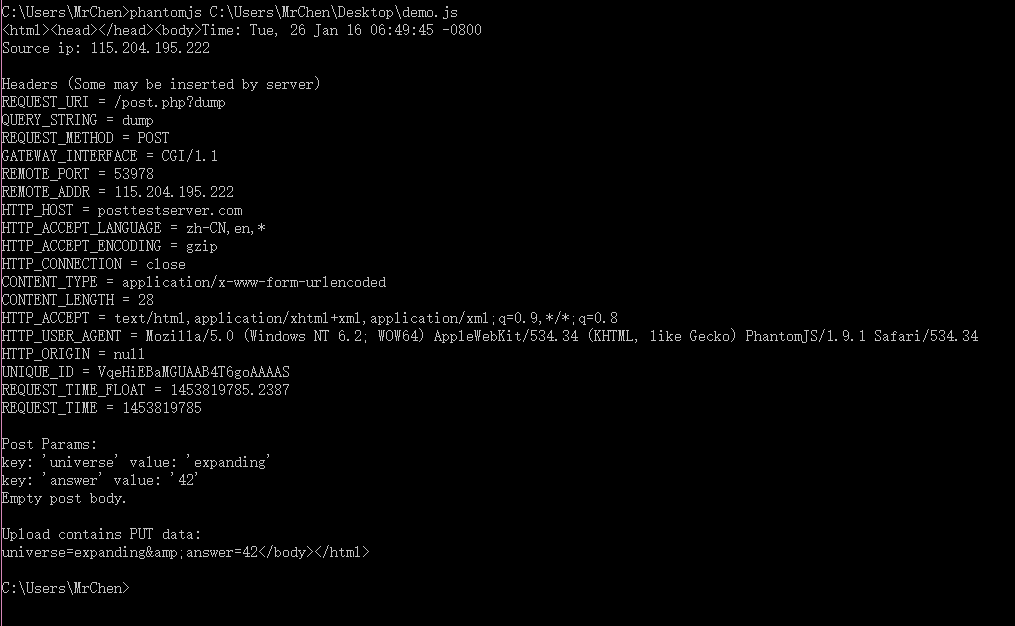













 513
513











 被折叠的 条评论
为什么被折叠?
被折叠的 条评论
为什么被折叠?








