点击日期按钮,弹出一个日期选择框在底部,选完日期后,修改日期按钮上的文字:
关于日期按钮的外观绘制详见上一节,点击按钮的响应事件为:
- @IBAction func selectDate(sender: AnyObject) {
- let alertController:UIAlertController=UIAlertController(title: "\n\n\n\n\n\n\n\n\n\n\n\n", message: nil, preferredStyle: UIAlertControllerStyle.ActionSheet)
- // 初始化 datePicker
- let datePicker = UIDatePicker( )
- //将日期选择器区域设置为中文,则选择器日期显示为中文
- datePicker.locale = NSLocale(localeIdentifier: "zh_CN")
- // 设置样式,当前设为同时显示日期和时间
- datePicker.datePickerMode = UIDatePickerMode.Date
- // 设置默认时间
- datePicker.date = NSDate()
- // 响应事件(只要滚轮变化就会触发)
- // datePicker.addTarget(self, action:Selector("datePickerValueChange:"), forControlEvents: UIControlEvents.ValueChanged)
- alertController.addAction(UIAlertAction(title: "确定", style: UIAlertActionStyle.Default){
- (alertAction)->Void in
- print("date select: \(datePicker.date.description)")
- //获取上一节中自定义的按钮外观DateButton类,设置DateButton类属性thedate
- let myDateButton=self.Datebutt as? DateButton
- myDateButton?.thedate=datePicker.date
- //强制刷新
- myDateButton?.setNeedsDisplay()
- })
- alertController.addAction(UIAlertAction(title: "取消", style: UIAlertActionStyle.Cancel,handler:nil))
- alertController.view.addSubview(datePicker)
- self.presentViewController(alertController, animated: true, completion: nil)
- }
转自:http://blog.csdn.net/baixiaozhe/article/details/48974497







 本文介绍如何在Swift中使用UIAlertController与UIDatePicker创建一个日期选择器,并将其应用于自定义按钮,实现实时更新按钮文本以显示所选日期。
本文介绍如何在Swift中使用UIAlertController与UIDatePicker创建一个日期选择器,并将其应用于自定义按钮,实现实时更新按钮文本以显示所选日期。
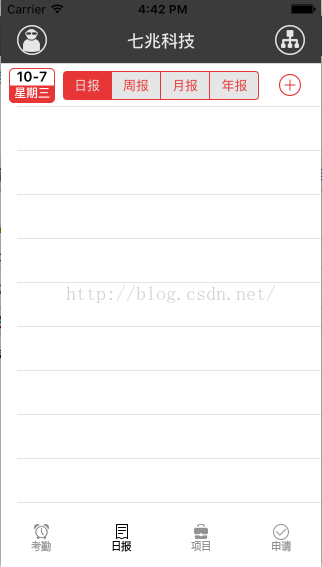
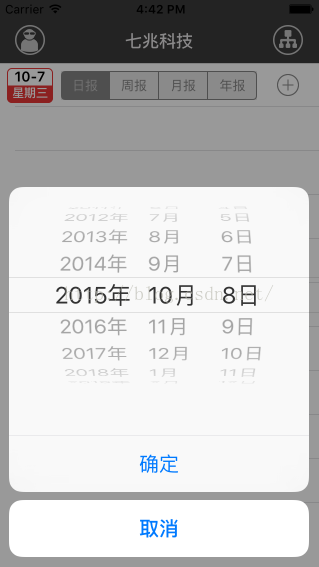
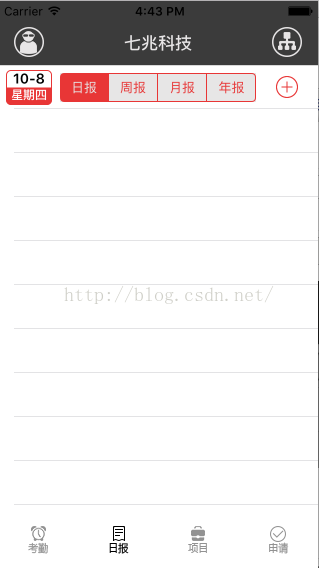

















 被折叠的 条评论
为什么被折叠?
被折叠的 条评论
为什么被折叠?








