-HTML模板样本
项目甘特示例应该使用元素“rq:ganttcontrol</rq:ganttcontrol>”创建。
您可以设置甘特选项,如Datasource, AnchorTime, ResizeToFit, UseVirtualization等,如这里所示。
gantt的数据源可以来自JSON,也可以来自本地函数(循环项源)。
应该使用可用属性创建甘特列。客户端和编辑器模板使用’‘来指定绝对模板引用(前缀为’#’),如图所示。
<RQ:GanttControl [DataSourceUrl]="’/app/Samples/GanttControlSkeleton/GanttControlSkeleton.json’" [AnchorTime]="‘2018-02-02’" Height=“500px”
[ResizeToFit]=“false” [AfterGanttWidgetInitializedCallback]=“AfterGanttWidgetInitializedCallback”>
<Column field=“Activity.ID” [width]=“25” title=“ID” [iseditable]=“false”>
<Column field=“Activity.ActivityName” [width]=“200” title=“Activity Name” [iseditable]=“true” [isParentEditable]=“true” [clientTemplate]=“pgNameTemplate” [clientEditorTemplate]=“pgNameEditorTemplate”>
<Column field=“Activity.StartTime” [width]=“150” title=“StartTime” [format]=“dateFormat” [clientEditorTemplate]=“startTimeEditor”>
<Column field=“Activity.EndTime” [width]=“150” title=“EndTime” [format]=“dateFormat” [clientEditorTemplate]=“endTimeEditor”>
<Column field=“Activity.Effort” [width]=“100” title=“Effort” [clientTemplate]=“effortTemplate” [clientEditorTemplate]=“effortEditor”>
<Column field=“Activity.ProgressPercent” [width]=“100” title=“ProgressPercent” [clientEditorTemplate]=“progressPercentEditor”>
<Column field=“Activity.PredecessorIndexString” [width]=“100” title=“Predecessor Index” [isParentEditable]=“false” [clientTemplate]=“predecessorIndexTemplate” [clientEditorTemplate]=“predecessorIndexEditor”>
</GanttTableOptions>
</RQ:GanttControl>
<ng-template #pgNameTemplate>
<div #nameTemp>
<div class="rq-grid-expand-indentWidth" [rqTemplateBinder]="nameColTempl.style_indentWidth"></div>
<div class="arrowContainer" [rqTemplateBinder]="nameColTempl.style_arrowCont">
<div id="arrow" [rqTemplateBinder]="nameColTempl.class_arrow" onclick="RadiantQ.Gantt.ExpanderOnclick(this,event)"></div>
</div>
<div class="rq-grid-expander-text" data-bind="text:Activity.ActivityName"></div>
<div [getClientTemplate]="nameTemp.innerHTML"></div>
</div>
<ng-template #effortTemplate>
<div #effortTemp>
<div [getClientTemplate]="effortTemp.innerHTML" data-bind="text:Activity.CumulativeEffort.toString()"></div>
</div>
<ng-template #predecessorIndexTemplate>
<div #predTemp>
<div [getClientTemplate]="predTemp.innerHTML" data-bind='text:Activity.PredecessorIndexString'></div>
</div>
<ng-template #pgNameEditorTemplate>
<div #nameEditor>
<div class="rq-grid-expand-indentWidth" [rqTemplateBinder]="nameColTempl.style_indentWidth"></div>
<div [rqTemplateBinder]="nameColTempl.style_arrowCont" class="arrowContainer">
<div id="arrow" onclick="RadiantQ.Gantt.ExpanderOnclick(this,event)" [rqTemplateBinder]="nameColTempl.class_arrow"></div>
</div>
<div class="rq-grid-expander-text"><input data-bind=value:Activity.ActivityName /></div>
<div [getClientEditorTemplate]="nameEditor.innerHTML"></div>
</div>
<ng-template #startTimeEditor>
<div #startEditor>
<input [getClientEditorTemplate]="startEditor.innerHTML" data-bind='ActivityTimeBinder:Activity.StartTime' />
</div>
<ng-template #endTimeEditor>
<div #endEditor>
<input [getClientEditorTemplate]="endEditor.innerHTML" data-bind='value:Activity.EndTime' data-getvalueName='getDate' data-setvaluename='setDate' data-valueUpdate='onBlur' data-role="DateTimePicker" />
</div>
<ng-template #effortEditor>
<div #effEditor>
<input [getClientEditorTemplate]="effEditor.innerHTML" data-bind='value:Activity.Effort' data-role="DurationPicker" />
</div>
<ng-template #progressPercentEditor>
<div #progressEditor>
<input [getClientEditorTemplate]="progressEditor.innerHTML" data-bind='value:Activity.ProgressPercent' data-role="spinner" data-options='{"min": 0, "max": 100}' />
</div>
<ng-template #predecessorIndexEditor>
<div #predEditor>
<input [getClientEditorTemplate]="predEditor.innerHTML" data-bind='value:Activity.PredecessorIndexString' />
</div>
-JSON示例数据
创建一个SampleData。包含要在甘特图中显示的示例任务列表的json文件。
[{
"Name" : "Task 1",
"ID" : 1,
"StartTime" : "2018-02-02T00:00:00Z",
"Effort" : "8:00:00",
"Resources" :"1",
"Description" : "Description of Task 1"
},
{
"Name" : "Task 2",
"ID" : 2,
"PredecessorIndices" : "1",
"StartTime" : "2018-02-03T00:00:00Z",
"Effort" : "16:00:00",
"Resources" :"1",
"Description" : "Description of Task 2"
},
{
"Name" : "Task 3",
"ID" : 3,
"StartTime" : "2018-02-02T00:00:00Z",
"Effort" : "1.12:30:00",
"ProgressPercent" : 90,
"Description" : "Description of Task 3"
},
{
"Name" : "Child Task 1",
"ID" : 4,
"IndentLevel" : 1,
"StartTime" : "2018-02-03T00:00:00Z",
"Effort" : "8:00:00",
"ProgressPercent" : 100,
"Description" : "Description of Task 3/Child Task 1"
},
{
"Name" : "Child Task 2",
"ID" : 5,
"IndentLevel" : 1,
"PredecessorIndices" : "4+8",
"Description" : "Description of Task 3/Child Task 2"
},
{
"Name" : "Grand Child Task 1",
"ID" : 6,
"IndentLevel" : 2,
"StartTime" : "2018-02-03T00:00:00Z",
"Effort" : "8:00:00",
"Description" : "Description of Task 3/Child Task 1/Grand Child 1"
},
{
"Name" : "Grand Child Task 2",
"ID" : 7,
"IndentLevel" : 2,
"StartTime" : "2018-02-03T00:00:00Z",
"Effort" : "16:00:00",
"Description" : "Description of Task 3/Child Task 1/Grand Child 2"
},
{
"Name" : "Child Task 3",
"ID" : 8,
"IndentLevel" : 1,
"StartTime" : "2018-02-02T00:00:00Z",
"Effort" : "16:00:00",
"Description" : "Description of Task 3/Child Task 3"
},
{
"Name" : "Task 4",
"ID" : 9,
"StartTime" : "2018-02-02T00:00:00Z",
"Effort" : "00:00:00",
"ProgressPercent" : 60,
"Description" : "Description of Task 4"
},
{
"Name" : "Task 5",
"ID" : 10,
"StartTime" : "2018-02-02T00:00:00Z",
"Effort" : "8:00:00",
"PredecessorIndices" : "3+8,9",
"Description" : "Description of Task 5"
},
{
"Name" : "Child Task 1",
"ID" : 11,
"IndentLevel" : 1,
"StartTime" : "2018-02-02T00:00:00Z",
"Effort" : "1.16:00:00",
"Description" : "Description of Task 5/Child Task 1"
},
{
"Name" : "Child Task 2",
"ID" : 12,
"PredecessorIndices" : "11+8",
"IndentLevel" : 1,
"StartTime" : "2018-02-02T00:00:00Z",
"Effort" : "8:00:00",
"Description" : "Description of Task 5/Child Task 2"
},
{
"Name" : "Task 6",
"ID" : 13,
"StartTime" : "2018-02-02T00:00:00Z",
"Effort" : "1.16:00:00",
"Description" : "Description of Task 6"
},
{
"Name" : "Child Task 1",
"ID" : 14,
"IndentLevel" : 1,
"StartTime" : "2018-02-02T00:00:00Z",
"Effort" : "1.20:00:00",
"Description" : "Description of Task 6/Child Task 1"
},
{
"Name" : "Grand Child Task 1",
"ID" : 15,
"StartTime" : "2018-02-04T00:00:00Z",
"Effort" : "1.00:00:00",
"IndentLevel" : 2,
"Resources" :"1 , 2",
"Description" : "Description of Task 6/Child Task 2"
}]
GanttControlSkeleton.json
样例TS
“GanttControlSkeleton.ts的文件从顶级的ts文件夹中导入TypeScript库。
示例模板(GanttControlSkeleton.html)及其对应的CSS(GanttControlSkeleton. CSS)可以使用“@Component({})”装饰器声明,选择器为“ganttcontrol骨架”,在index.html中指定为示例根标签
这里,export类传递甘特选项的值,甘特选项在’GanttControlSkeleton中设置为模板。例如DataSource, AnchorTime, ResizetoFit, Columns和bindings。
///
///
///
import { Component, ElementRef, ViewEncapsulation } from ‘@angular/core’;
@Component({
selector: 'GanttControlSkeleton',
templateUrl: './app/Samples/GanttControlSkeleton/GanttControlSkeleton.html',
styleUrls: ['./app/Samples/GanttControlSkeleton/GanttControlSkeleton.css'],
encapsulation: ViewEncapsulation.None, // Fix: Styles for child elements not applied due to encapsulation(shadow dom).
})
export class GanttControlSkeleton {
private $gcSkeleton: HTMLElement = null;
nameColTempl = {
style_indentWidth: { key: 'style', value: 'height: 1px; width: ${data.IndentWidth_M()}px' },
style_arrowCont: { key: 'style', value: 'width: 12px; display: ${data.IsParent_M() ? \"block"\ :\"none"\ }' },
class_arrow: { key: 'class', value: '${ data.IsExpanded_M() ? \" rq-grid-expand-arrow rq-grid-collapse-arrow"\: \"rq-grid-expand-arrow"\} rq-Ignore-click' }
};
dateFormat = Date["CultureInfo"]["formatPatterns"]["shortDate"];
constructor(private elementRef: ElementRef) {
this.$gcSkeleton = elementRef.nativeElement;
}
AfterGanttWidgetInitializedCallback($gantt_container: any) {
// This gets fired once after the gantt widget is intialized with user options.
var ganttControl = $gantt_container.data('GanttControl');
// Here, user can customize the gantt using this 'ganttControl' instance.
};
}
“AfterGanttWidgetInitializedCallback”函数在使用用户选项初始化甘特小部件后触发一次。在这里,用户可以使用“ganttControl”实例自定义甘特
甘特部件初始化过程在’RQGanttSettings中进行。带有用户选项的ts’。
以下路径说明了这一点:
Angular中
:\PlatformSamples\AngularSamples\app\Samples\GanttControlSkeleton…
此外,通过以下路径在一个页面中导入“GanttControl和FlexyGantt”示例:
Angular中
in:\PlatformSamples\AngularSamples\app\Samples\ResourceLoadView\…
相关产品介绍:
VARCHART XGantt:支持ActiveX、.Net等平台的C#甘特图控件
AnyGantt:构建复杂且内容丰富的甘特图的理想工具
phGantt Time Package:对任务和时间的分配管理的甘特图
dhtmlxGantt:交互式JavaScript / HTML5甘特图
APS是慧都科技15年行业经验以及技术沉淀之作,通过连接企业接单、采购、制造、仓储物流等整个供应链流程,帮助提升企业生产效率。>>查看APS详细信息







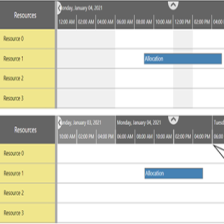














 2272
2272

 被折叠的 条评论
为什么被折叠?
被折叠的 条评论
为什么被折叠?








