Table of Contents
Class tensorflow::RandomAccessFile
Class tensorflow::TensorBuffer
Class tensorflow::TensorShapeIter
Class tensorflow::TensorShapeUtils
Class tensorflow::WritableFile
Struct tensorflow::SessionOptions
Struct tensorflow::Status::State
Struct tensorflow::TensorShapeDim
Struct tensorflow::ThreadOptions
TensorFlow C++ Session API reference documentation
Webset:http://www.tensorfly.cn/tfdoc/api_docs/cc/ClassEnv.html
Class tensorflow::Env
An interface used by the tensorflow implementation to access operating system functionality like the filesystem etc.
Callers may wish to provide a custom Env object to get fine grain control.
All Env implementations are safe for concurrent access from multiple threads without any external synchronization.
Member Summary
tensorflow::Env::Env()virtual tensorflow::Env::~Env()virtual Status tensorflow::Env::NewRandomAccessFile(const string &fname, RandomAccessFile **result)=0- Creates a brand new random access read-only file with the specified name.
virtual Status tensorflow::Env::NewWritableFile(const string &fname, WritableFile **result)=0- Creates an object that writes to a new file with the specified name.
virtual Status tensorflow::Env::NewAppendableFile(const string &fname, WritableFile **result)=0- Creates an object that either appends to an existing file, or writes to a new file (if the file does not exist to begin with).
virtual bool tensorflow::Env::FileExists(const string &fname)=0- Returns true iff the named file exists.
virtual Status tensorflow::Env::GetChildren(const string &dir, std::vector< string > *result)=0- Stores in *result the names of the children of the specified directory. The names are relative to "dir".
virtual Status tensorflow::Env::DeleteFile(const string &fname)=0- Deletes the named file.
virtual Status tensorflow::Env::CreateDir(const string &dirname)=0- Creates the specified directory.
virtual Status tensorflow::Env::DeleteDir(const string &dirname)=0- Deletes the specified directory.
virtual Status tensorflow::Env::GetFileSize(const string &fname, uint64 *file_size)=0- Stores the size of fname in *file_size.
virtual Status tensorflow::Env::RenameFile(const string &src, const string &target)=0- Renames file src to target. If target already exists, it will be replaced.
virtual uint64 tensorflow::Env::NowMicros()=0- Returns the number of micro-seconds since some fixed point in time. Only useful for computing deltas of time.
virtual void tensorflow::Env::SleepForMicroseconds(int micros)=0- Sleeps/delays the thread for the prescribed number of micro-seconds.
virtual Thread* tensorflow::Env::StartThread(const ThreadOptions &thread_options, const string &name, std::function< void()> fn) TF_MUST_USE_RESULT=0- Returns a new thread that is running fn() and is identified (for debugging/performance-analysis) by "name".
static Env* tensorflow::Env::Default()- Returns a default environment suitable for the current operating system.
Member Details
virtual tensorflow::Env::~Env()
virtual Status tensorflow::Env::NewRandomAccessFile(const string &fname, RandomAccessFile **result)=0
Creates a brand new random access read-only file with the specified name.
On success, stores a pointer to the new file in result and returns OK. On failure stores NULL in result and returns non-OK. If the file does not exist, returns a non-OK status.
The returned file may be concurrently accessed by multiple threads.
virtual Status tensorflow::Env::NewWritableFile(const string &fname, WritableFile **result)=0
Creates an object that writes to a new file with the specified name.
Deletes any existing file with the same name and creates a new file. On success, stores a pointer to the new file in result and returns OK. On failure stores NULL in result and returns non-OK.
The returned file will only be accessed by one thread at a time.
virtual Status tensorflow::Env::NewAppendableFile(const string &fname, WritableFile **result)=0
Creates an object that either appends to an existing file, or writes to a new file (if the file does not exist to begin with).
On success, stores a pointer to the new file in result and returns OK. On failure stores NULL in result and returns non-OK.
The returned file will only be accessed by one thread at a time.
virtual bool tensorflow::Env::FileExists(const string &fname)=0
Returns true iff the named file exists.
virtual Status tensorflow::Env::GetChildren(const string &dir, std::vector< string > *result)=0
Stores in *result the names of the children of the specified directory. The names are relative to "dir".
Original contents of *results are dropped.
virtual Status tensorflow::Env::DeleteFile(const string &fname)=0
Deletes the named file.
virtual Status tensorflow::Env::CreateDir(const string &dirname)=0
Creates the specified directory.
virtual Status tensorflow::Env::DeleteDir(const string &dirname)=0
Deletes the specified directory.
virtual Status tensorflow::Env::GetFileSize(const string &fname, uint64 *file_size)=0
Stores the size of fname in *file_size.
virtual Status tensorflow::Env::RenameFile(const string &src, const string &target)=0
Renames file src to target. If target already exists, it will be replaced.
virtual uint64 tensorflow::Env::NowMicros()=0
Returns the number of micro-seconds since some fixed point in time. Only useful for computing deltas of time.
virtual void tensorflow::Env::SleepForMicroseconds(int micros)=0
Sleeps/delays the thread for the prescribed number of micro-seconds.
virtual Thread* tensorflow::Env::StartThread(const ThreadOptions &thread_options, const string &name, std::function< void()> fn) TF_MUST_USE_RESULT=0
Returns a new thread that is running fn() and is identified (for debugging/performance-analysis) by "name".
Caller takes ownership of the result and must delete it eventually (the deletion will block until fn() stops running).
static Env* tensorflow::Env::Default()
Returns a default environment suitable for the current operating system.
Sophisticated users may wish to provide their own Env implementation instead of relying on this default environment.
The result of Default() belongs to this library and must never be deleted.
Class tensorflow::EnvWrapper
An implementation of Env that forwards all calls to another Env .
May be useful to clients who wish to override just part of the functionality of another Env .
Member Summary
tensorflow::EnvWrapper::EnvWrapper(Env *t)- Initializes an EnvWrapper that delegates all calls to *t.
virtual tensorflow::EnvWrapper::~EnvWrapper()Env* tensorflow::EnvWrapper::target() const- Returns the target to which this Env forwards all calls.
Status tensorflow::EnvWrapper::NewRandomAccessFile(const string &f, RandomAccessFile **r) override- Creates a brand new random access read-only file with the specified name.
Status tensorflow::EnvWrapper::NewWritableFile(const string &f, WritableFile **r) override- Creates an object that writes to a new file with the specified name.
Status tensorflow::EnvWrapper::NewAppendableFile(const string &f, WritableFile **r) override- Creates an object that either appends to an existing file, or writes to a new file (if the file does not exist to begin with).
bool tensorflow::EnvWrapper::FileExists(const string &f) override- Returns true iff the named file exists.
Status tensorflow::EnvWrapper::GetChildren(const string &dir, std::vector< string > *r) override- Stores in *result the names of the children of the specified directory. The names are relative to "dir".
Status tensorflow::EnvWrapper::DeleteFile(const string &f) override- Deletes the named file.
Status tensorflow::EnvWrapper::CreateDir(const string &d) override- Creates the specified directory.
Status tensorflow::EnvWrapper::DeleteDir(const string &d) override- Deletes the specified directory.
Status tensorflow::EnvWrapper::GetFileSize(const string &f, uint64 *s) override- Stores the size of fname in *file_size.
Status tensorflow::EnvWrapper::RenameFile(const string &s, const string &t) override- Renames file src to target. If target already exists, it will be replaced.
uint64 tensorflow::EnvWrapper::NowMicros() override- Returns the number of micro-seconds since some fixed point in time. Only useful for computing deltas of time.
void tensorflow::EnvWrapper::SleepForMicroseconds(int micros) override- Sleeps/delays the thread for the prescribed number of micro-seconds.
Thread* tensorflow::EnvWrapper::StartThread(const ThreadOptions &thread_options, const string &name, std::function< void()> fn) override- Returns a new thread that is running fn() and is identified (for debugging/performance-analysis) by "name".
Member Details
tensorflow::EnvWrapper::EnvWrapper(Env *t)
Initializes an EnvWrapper that delegates all calls to *t.
virtual tensorflow::EnvWrapper::~EnvWrapper()
Env* tensorflow::EnvWrapper::target() const
Returns the target to which this Env forwards all calls.
Status tensorflow::EnvWrapper::NewRandomAccessFile(const string &f, RandomAccessFile **r) override
Creates a brand new random access read-only file with the specified name.
On success, stores a pointer to the new file in result and returns OK. On failure stores NULL in result and returns non-OK. If the file does not exist, returns a non-OK status.
The returned file may be concurrently accessed by multiple threads.
Status tensorflow::EnvWrapper::NewWritableFile(const string &f, WritableFile **r) override
Creates an object that writes to a new file with the specified name.
Deletes any existing file with the same name and creates a new file. On success, stores a pointer to the new file in result and returns OK. On failure stores NULL in result and returns non-OK.
The returned file will only be accessed by one thread at a time.
Status tensorflow::EnvWrapper::NewAppendableFile(const string &f, WritableFile **r) override
Creates an object that either appends to an existing file, or writes to a new file (if the file does not exist to begin with).
On success, stores a pointer to the new file in result and returns OK. On failure stores NULL in result and returns non-OK.
The returned file will only be accessed by one thread at a time.
bool tensorflow::EnvWrapper::FileExists(const string &f) override
Returns true iff the named file exists.
Status tensorflow::EnvWrapper::GetChildren(const string &dir, std::vector< string > *r) override
Stores in *result the names of the children of the specified directory. The names are relative to "dir".
Original contents of *results are dropped.
Status tensorflow::EnvWrapper::DeleteFile(const string &f) override
Deletes the named file.
Status tensorflow::EnvWrapper::CreateDir(const string &d) override
Creates the specified directory.
Status tensorflow::EnvWrapper::DeleteDir(const string &d) override
Deletes the specified directory.
Status tensorflow::EnvWrapper::GetFileSize(const string &f, uint64 *s) override
Stores the size of fname in *file_size.
Status tensorflow::EnvWrapper::RenameFile(const string &s, const string &t) override
Renames file src to target. If target already exists, it will be replaced.
uint64 tensorflow::EnvWrapper::NowMicros() override
Returns the number of micro-seconds since some fixed point in time. Only useful for computing deltas of time.
void tensorflow::EnvWrapper::SleepForMicroseconds(int micros) override
Sleeps/delays the thread for the prescribed number of micro-seconds.
Thread* tensorflow::EnvWrapper::StartThread(const ThreadOptions &thread_options, const string &name, std::function< void()> fn) override
Returns a new thread that is running fn() and is identified (for debugging/performance-analysis) by "name".
Caller takes ownership of the result and must delete it eventually (the deletion will block until fn() stops running).
Class tensorflow::RandomAccessFile
A file abstraction for randomly reading the contents of a file.
Member Summary
tensorflow::RandomAccessFile::RandomAccessFile()virtual tensorflow::RandomAccessFile::~RandomAccessFile()virtual Status tensorflow::RandomAccessFile::Read(uint64 offset, size_t n, StringPiece *result, char *scratch) const =0- Reads up to "n" bytes from the file starting at "offset".
Member Details
tensorflow::RandomAccessFile::RandomAccessFile()
virtual tensorflow::RandomAccessFile::~RandomAccessFile()
virtual Status tensorflow::RandomAccessFile::Read(uint64 offset, size_t n, StringPiece *result, char *scratch) const =0
Reads up to "n" bytes from the file starting at "offset".
"scratch[0..n-1]" may be written by this routine. Sets "result" to the data that was read (including if fewer than "n" bytes were successfully read). May set "result" to point at data in "scratch[0..n-1]", so "scratch[0..n-1]" must be live when "*result" is used.
On OK returned status: "n" bytes have been stored in "result". On non-OK returned status: [0..n] bytes have been stored in "result".
Returns OUT_OF_RANGE if fewer than n bytes were stored in "*result" because of EOF.
Safe for concurrent use by multiple threads.
Class tensorflow::Session
A Session instance lets a caller drive a TensorFlow graph computation.
When a Session is created with a given target, a new Session object is bound to the universe of resources specified by that target. Those resources are available to this session to perform computation described in the GraphDef. After extending the session with a graph, the caller uses the Run() API to perform the computation and potentially fetch outputs as Tensors.
Example:
```c++ tensorflow::GraphDef graph; // ... Create or load graph into "graph".
// This example uses the default options which connects // to a local runtime. tensorflow::SessionOptions options; std::unique_ptr session(tensorflow::NewSession(options));
// Create the session with this graph. tensorflow::Status s = session->Create(graph); if (!s.ok()) { ... }
// Run the graph and fetch the first output of the "output" // operation, and also run to but do not return anything // for the "update_state" operation. std::vector outputs; s = session->Run({}, {"output:0"}, {"update_state"}, &outputs); if (!s.ok()) { ... }
// Map the output as a flattened float tensor, and do something // with it. auto output_tensor = outputs[0].flat(); if (output_tensor(0) > 0.5) { ... }
// Close the session to release the resources associated with // this session. session->Close()
```
A Session allows concurrent calls to Run() , though a Session must be created / extended by a single thread.
Only one thread must call Close() , and Close() must only be called after all other calls to Run() have returned.
Member Summary
virtual Status tensorflow::Session::Create(const GraphDef &graph)=0- Create the graph to be used for the session.
virtual Status tensorflow::Session::Extend(const GraphDef &graph)=0- Adds operations to the graph that is already registered with the Session .
virtual Status tensorflow::Session::Run(const std::vector< std::pair< string, Tensor > > &inputs, const std::vector< string > &output_tensor_names, const std::vector< string > &target_node_names, std::vector< Tensor > *outputs)=0- Runs the graph with the provided input tensors and fills
outputsfor the endpoints specified inoutput_tensor_names. Runs to but does not return Tensors for the nodes intarget_node_names.
- Runs the graph with the provided input tensors and fills
virtual Status tensorflow::Session::Close()=0- Closes this session.
virtual tensorflow::Session::~Session()
Member Details
virtual Status tensorflow::Session::Create(const GraphDef &graph)=0
Create the graph to be used for the session.
Returns an error if this session has already been created with a graph. To re-use the session with a different graph, the caller must Close() the session first.
virtual Status tensorflow::Session::Extend(const GraphDef &graph)=0
Adds operations to the graph that is already registered with the Session .
The names of new operations in "graph" must not exist in the graph that is already registered.
virtual Status tensorflow::Session::Run(const std::vector< std::pair< string, Tensor > > &inputs, const std::vector< string > &output_tensor_names, const std::vector< string > &target_node_names, std::vector< Tensor > *outputs)=0
Runs the graph with the provided input tensors and fills outputs for the endpoints specified in output_tensor_names. Runs to but does not return Tensors for the nodes in target_node_names.
The order of tensors in outputs will match the order provided by output_tensor_names.
If Run returns OK(), then outputs->size() will be equal to output_tensor_names.size(). If Run does not return OK(), the state of outputs is undefined.
REQUIRES: The name of each Tensor of the input or output must match a "Tensor endpoint" in the GraphDef passed to Create().
REQUIRES: outputs is not nullptr if output_tensor_names is non-empty.
virtual Status tensorflow::Session::Close()=0
Closes this session.
Closing a session releases the resources used by this session on the TensorFlow runtime (specified during session creation by the SessionOptions::target field).
virtual tensorflow::Session::~Session()
Class tensorflow::Status
Member Summary
tensorflow::Status::Status()- Create a success status.
tensorflow::Status::~Status()tensorflow::Status::Status(tensorflow::error::Code code, tensorflow::StringPiece msg)- Create a status with the specified error code and msg as a human-readable string containing more detailed information.
tensorflow::Status::Status(const Status &s)- Copy the specified status.
void tensorflow::Status::operator=(const Status &s)bool tensorflow::Status::ok() const- Returns true iff the status indicates success.
tensorflow::error::Code tensorflow::Status::code() constconst string& tensorflow::Status::error_message() constbool tensorflow::Status::operator==(const Status &x) constbool tensorflow::Status::operator!=(const Status &x) constvoid tensorflow::Status::Update(const Status &new_status)- If
ok(), storesnew_statusinto*this. If!ok(), preserves the current status, but may augment with additional information aboutnew_status.
- If
string tensorflow::Status::ToString() const- Return a string representation of this status suitable for printing. Returns the string
"OK"for success.
- Return a string representation of this status suitable for printing. Returns the string
static Status tensorflow::Status::OK()
Member Details
Create a success status.
tensorflow::Status::~Status()
tensorflow::Status::Status(tensorflow::error::Code code, tensorflow::StringPiece msg)
Create a status with the specified error code and msg as a human-readable string containing more detailed information.
tensorflow::Status::Status(const Status &s)
Copy the specified status.
void tensorflow::Status::operator=(const Status &s)
bool tensorflow::Status::ok() const
Returns true iff the status indicates success.
tensorflow::error::Code tensorflow::Status::code() const
const string& tensorflow::Status::error_message() const
bool tensorflow::Status::operator==(const Status &x) const
bool tensorflow::Status::operator!=(const Status &x) const
void tensorflow::Status::Update(const Status &new_status)
If ok(), stores new_status into *this. If !ok(), preserves the current status, but may augment with additional information about new_status.
Convenient way of keeping track of the first error encountered. Instead of: if (overall_status.ok()) overall_status = new_status Use: overall_status.Update(new_status);
string tensorflow::Status::ToString() const
Return a string representation of this status suitable for printing. Returns the string "OK" for success.
static Status tensorflow::Status::OK()
Class tensorflow::Tensor
Represents an n-dimensional array of values.
Member Summary
tensorflow::Tensor::Tensor()- Default Tensor constructor. Creates a 1-dimension, 0-element float tensor.
tensorflow::Tensor::Tensor(DataType type, const TensorShape &shape)- Creates a Tensor of the given
typeandshape.
- Creates a Tensor of the given
tensorflow::Tensor::Tensor(Allocator *a, DataType type, const TensorShape &shape)- Creates a tensor with the input
typeandshape, using the allocatorato allocate the underlying buffer.
- Creates a tensor with the input
tensorflow::Tensor::Tensor(DataType type)- Creates an uninitialized Tensor of the given data type.
tensorflow::Tensor::Tensor(const Tensor &other)tensorflow::Tensor::~Tensor()- Copy constructor.
DataType tensorflow::Tensor::dtype() const- Returns the data type.
const TensorShape& tensorflow::Tensor::shape() const- Returns the shape of the tensor.
int tensorflow::Tensor::dims() const- Convenience accessor for the tensor shape.
int64 tensorflow::Tensor::dim_size(int d) const- Convenience accessor for the tensor shape.
int64 tensorflow::Tensor::NumElements() const- Convenience accessor for the tensor shape.
bool tensorflow::Tensor::IsSameSize(const Tensor &b) constbool tensorflow::Tensor::IsInitialized() const- Has this Tensor been initialized?
size_t tensorflow::Tensor::TotalBytes() const- Returns the estimated memory usage of this tensor.
Tensor& tensorflow::Tensor::operator=(const Tensor &other)- Assign operator. This tensor shares other's underlying storage.
bool tensorflow::Tensor::CopyFrom(const Tensor &other, const TensorShape &shape) TF_MUST_USE_RESULT- Copy the other tensor into this tensor and reshape it.
Tensor tensorflow::Tensor::Slice(int64 dim0_start, int64 dim0_limit) const- Slice this tensor along the 1st dimension.
bool tensorflow::Tensor::FromProto(const TensorProto &other) TF_MUST_USE_RESULT- Parse
otherand construct the tensor.
- Parse
bool tensorflow::Tensor::FromProto(Allocator *a, const TensorProto &other) TF_MUST_USE_RESULTvoid tensorflow::Tensor::AsProtoField(TensorProto *proto) const- Fills in
protowith*thistensor's content.
- Fills in
void tensorflow::Tensor::AsProtoTensorContent(TensorProto *proto) constTTypes<T>::Vec tensorflow::Tensor::vec()- Return the tensor data as an
Eigen::Tensorwith the type and sizes of thisTensor.
- Return the tensor data as an
TTypes<T>::Matrix tensorflow::Tensor::matrix()TTypes< T, NDIMS >::Tensor tensorflow::Tensor::tensor()TTypes<T>::Flat tensorflow::Tensor::flat()- Return the tensor data as an
Eigen::Tensorof the data type and a specified shape.
- Return the tensor data as an
TTypes<T>::UnalignedFlat tensorflow::Tensor::unaligned_flat()TTypes<T>::Matrix tensorflow::Tensor::flat_inner_dims()TTypes<T>::Matrix tensorflow::Tensor::flat_outer_dims()TTypes< T, NDIMS >::Tensor tensorflow::Tensor::shaped(gtl::ArraySlice< int64 > new_sizes)TTypes< T, NDIMS >::UnalignedTensor tensorflow::Tensor::unaligned_shaped(gtl::ArraySlice< int64 > new_sizes)TTypes< T >::Scalar tensorflow::Tensor::scalar()- Return the Tensor data as a
TensorMapof fixed size 1:TensorMap<TensorFixedSize<T, 1>>.
- Return the Tensor data as a
TTypes<T>::ConstVec tensorflow::Tensor::vec() const- Const versions of all the methods above.
TTypes<T>::ConstMatrix tensorflow::Tensor::matrix() constTTypes< T, NDIMS >::ConstTensor tensorflow::Tensor::tensor() constTTypes<T>::ConstFlat tensorflow::Tensor::flat() constTTypes<T>::UnalignedConstFlat tensorflow::Tensor::unaligned_flat() constTTypes<T>::ConstMatrix tensorflow::Tensor::flat_inner_dims() constTTypes<T>::ConstMatrix tensorflow::Tensor::flat_outer_dims() constTTypes< T, NDIMS >::ConstTensor tensorflow::Tensor::shaped(gtl::ArraySlice< int64 > new_sizes) constTTypes< T, NDIMS >::UnalignedConstTensor tensorflow::Tensor::unaligned_shaped(gtl::ArraySlice< int64 > new_sizes) constTTypes< T >::ConstScalar tensorflow::Tensor::scalar() conststring tensorflow::Tensor::SummarizeValue(int64 max_entries) const- Render the first
max_entriesvalues in*thisinto a string.
- Render the first
string tensorflow::Tensor::DebugString() const- A human-readable summary of the tensor suitable for debugging.
void tensorflow::Tensor::FillDescription(TensorDescription *description) constStringPiece tensorflow::Tensor::tensor_data() const- Returns a
StringPiecemapping the current tensor's buffer.
- Returns a
Member Details
Default Tensor constructor. Creates a 1-dimension, 0-element float tensor.
tensorflow::Tensor::Tensor(DataType type, const TensorShape &shape)
Creates a Tensor of the given type and shape.
The underlying buffer is allocated using a CPUAllocator.
tensorflow::Tensor::Tensor(Allocator *a, DataType type, const TensorShape &shape)
Creates a tensor with the input type and shape, using the allocator a to allocate the underlying buffer.
a must outlive the lifetime of this Tensor .
tensorflow::Tensor::Tensor(DataType type)
Creates an uninitialized Tensor of the given data type.
tensorflow::Tensor::Tensor(const Tensor &other)
tensorflow::Tensor::~Tensor()
Copy constructor.
DataType tensorflow::Tensor::dtype() const
Returns the data type.
const TensorShape& tensorflow::Tensor::shape() const
Returns the shape of the tensor.
int tensorflow::Tensor::dims() const
Convenience accessor for the tensor shape.
For all shape accessors, see comments for relevant methods of TensorShape in tensor_shape.h.
int64 tensorflow::Tensor::dim_size(int d) const
Convenience accessor for the tensor shape.
int64 tensorflow::Tensor::NumElements() const
Convenience accessor for the tensor shape.
bool tensorflow::Tensor::IsSameSize(const Tensor &b) const
bool tensorflow::Tensor::IsInitialized() const
Has this Tensor been initialized?
size_t tensorflow::Tensor::TotalBytes() const
Returns the estimated memory usage of this tensor.
Tensor& tensorflow::Tensor::operator=(const Tensor &other)
Assign operator. This tensor shares other's underlying storage.
bool tensorflow::Tensor::CopyFrom(const Tensor &other, const TensorShape &shape) TF_MUST_USE_RESULT
Copy the other tensor into this tensor and reshape it.
This tensor shares other's underlying storage. Returns true iff other.shape() has the same number of elements of the given shape.
Tensor tensorflow::Tensor::Slice(int64 dim0_start, int64 dim0_limit) const
Slice this tensor along the 1st dimension.
I.e., the returned tensor satisifies returned[i, ...] == this[dim0_start + i, ...]. The returned tensor shares the underlying tensor buffer with this tensor.
NOTE: The returned tensor may not satisfies the same alignment requirement as this tensor depending on the shape. The caller must check the returned tensor's alignment before calling certain methods that have alignment requirement (e.g., flat(), tensor()).
REQUIRES: dims() >= 1 REQUIRES: 0 <= dim0_start <= dim0_limit <= dim_size(0)
bool tensorflow::Tensor::FromProto(const TensorProto &other) TF_MUST_USE_RESULT
Parse other and construct the tensor.
Returns true iff the parsing succeeds. If the parsing fails, the state of *this is unchanged.
bool tensorflow::Tensor::FromProto(Allocator *a, const TensorProto &other) TF_MUST_USE_RESULT
void tensorflow::Tensor::AsProtoField(TensorProto *proto) const
Fills in proto with *this tensor's content.
AsProtoField() fills in the repeated field for proto.dtype(), while AsProtoTensorContent() encodes the content in proto.tensor_content() in a compact form.
void tensorflow::Tensor::AsProtoTensorContent(TensorProto *proto) const
TTypes<T>::Vec tensorflow::Tensor::vec()
Return the tensor data as an Eigen::Tensor with the type and sizes of this Tensor.
Use these methods when you know the data type and the number of dimensions of the Tensor and you want an Eigen::Tensor automatically sized to the Tensor sizes. The implementation check fails if either type or sizes mismatch.
Example:
```c++ typedef float T; Tensor my_mat(...built with Shape{rows: 3, cols: 5}...); auto mat = my_mat.matrix(); // 2D Eigen::Tensor, 3 x 5. auto mat = my_mat.tensor(); // 2D Eigen::Tensor, 3 x 5. auto vec = my_mat.vec(); // CHECK fails as my_mat is 2D. auto vec = my_mat.tensor(); // CHECK fails as my_mat is 2D. auto mat = my_mat.matrix();// CHECK fails as type mismatch.
#### `TTypes<T>::Matrix tensorflow::Tensor::matrix()` <a class="md-anchor" id="TTypes_T_Matrix_tensorflow_Tensor_matrix"></a>
#### `TTypes< T, NDIMS >::Tensor tensorflow::Tensor::tensor()` <a class="md-anchor" id="TTypes_T_NDIMS_Tensor_tensorflow_Tensor_tensor"></a>
#### `TTypes<T>::Flat tensorflow::Tensor::flat()` <a class="md-anchor" id="TTypes_T_Flat_tensorflow_Tensor_flat"></a>
Return the tensor data as an `Eigen::Tensor` of the data type and a specified shape.
These methods allow you to access the data with the dimensions and sizes of your choice. You do not need to know the number of dimensions of the Tensor to call them. However, they `CHECK` that the type matches and the dimensions requested creates an `Eigen::Tensor` with the same number of elements as the tensor.
Example:
```c++ typedef float T;
Tensor my_ten(...built with Shape{planes: 4, rows: 3, cols: 5}...);
// 1D Eigen::Tensor, size 60:
auto flat = my_ten.flat<T>();
// 2D Eigen::Tensor 12 x 5:
auto inner = my_ten.flat_inner_dims<T>();
// 2D Eigen::Tensor 4 x 15:
auto outer = my_ten.shaped<T, 2>({4, 15});
// CHECK fails, bad num elements:
auto outer = my_ten.shaped<T, 2>({4, 8});
// 3D Eigen::Tensor 6 x 5 x 2:
auto weird = my_ten.shaped<T, 3>({6, 5, 2});
// CHECK fails, type mismatch:
auto bad = my_ten.flat<int32>();
TTypes<T>::UnalignedFlat tensorflow::Tensor::unaligned_flat()
TTypes<T>::Matrix tensorflow::Tensor::flat_inner_dims()
Returns the data as an Eigen::Tensor with 2 dimensions, collapsing all Tensor dimensions but the last one into the first dimension of the result.
TTypes<T>::Matrix tensorflow::Tensor::flat_outer_dims()
Returns the data as an Eigen::Tensor with 2 dimensions, collapsing all Tensor dimensions but the first one into the last dimension of the result.
TTypes< T, NDIMS >::Tensor tensorflow::Tensor::shaped(gtl::ArraySlice< int64 > new_sizes)
TTypes< T, NDIMS >::UnalignedTensor tensorflow::Tensor::unaligned_shaped(gtl::ArraySlice< int64 > new_sizes)
TTypes< T >::Scalar tensorflow::Tensor::scalar()
Return the Tensor data as a TensorMap of fixed size 1: TensorMap<TensorFixedSize<T, 1>>.
Using scalar() allows the compiler to perform optimizations as the size of the tensor is known at compile time.
TTypes<T>::ConstVec tensorflow::Tensor::vec() const
Const versions of all the methods above.
TTypes<T>::ConstMatrix tensorflow::Tensor::matrix() const
TTypes< T, NDIMS >::ConstTensor tensorflow::Tensor::tensor() const
TTypes<T>::ConstFlat tensorflow::Tensor::flat() const
TTypes<T>::UnalignedConstFlat tensorflow::Tensor::unaligned_flat() const
TTypes<T>::ConstMatrix tensorflow::Tensor::flat_inner_dims() const
TTypes<T>::ConstMatrix tensorflow::Tensor::flat_outer_dims() const
TTypes< T, NDIMS >::ConstTensor tensorflow::Tensor::shaped(gtl::ArraySlice< int64 > new_sizes) const
TTypes< T, NDIMS >::UnalignedConstTensor tensorflow::Tensor::unaligned_shaped(gtl::ArraySlice< int64 > new_sizes) const
TTypes< T >::ConstScalar tensorflow::Tensor::scalar() const
string tensorflow::Tensor::SummarizeValue(int64 max_entries) const
Render the first max_entries values in *this into a string.
string tensorflow::Tensor::DebugString() const
A human-readable summary of the tensor suitable for debugging.
void tensorflow::Tensor::FillDescription(TensorDescription *description) const
Fill in the TensorDescription proto with metadata about the tensor that is useful for monitoring and debugging.
StringPiece tensorflow::Tensor::tensor_data() const
Returns a StringPiece mapping the current tensor's buffer.
The returned StringPiece may point to memory location on devices that the CPU cannot address directly.
NOTE: The underlying tensor buffer is refcounted, so the lifetime of the contents mapped by the StringPiece matches the lifetime of the buffer; callers should arrange to make sure the buffer does not get destroyed while the StringPiece is still used.
REQUIRES: DataTypeCanUseMemcpy( dtype() ).
Class tensorflow::TensorBuffer
Member Summary
tensorflow::TensorBuffer::~TensorBuffer() overridevirtual void* tensorflow::TensorBuffer::data() const =0virtual size_t tensorflow::TensorBuffer::size() const =0virtual TensorBuffer* tensorflow::TensorBuffer::root_buffer()=0virtual void tensorflow::TensorBuffer::FillAllocationDescription(AllocationDescription *proto) const =0T* tensorflow::TensorBuffer::base() const
Member Details
tensorflow::TensorBuffer::~TensorBuffer() override
virtual void* tensorflow::TensorBuffer::data() const =0
virtual size_t tensorflow::TensorBuffer::size() const =0
virtual TensorBuffer* tensorflow::TensorBuffer::root_buffer()=0
virtual void tensorflow::TensorBuffer::FillAllocationDescription(AllocationDescription *proto) const =0
T* tensorflow::TensorBuffer::base() const
Class tensorflow::TensorShape
Manages the dimensions of a Tensor and their sizes.
Member Summary
tensorflow::TensorShape::TensorShape(gtl::ArraySlice< int64 > dim_sizes)- Construct a
TensorShapefrom the provided sizes. REQUIRES:dim_sizes[i] >= 0
- Construct a
tensorflow::TensorShape::TensorShape(std::initializer_list< int64 > dim_sizes)tensorflow::TensorShape::TensorShape(const TensorShapeProto &proto)- REQUIRES:
IsValid(proto)
- REQUIRES:
tensorflow::TensorShape::TensorShape()void tensorflow::TensorShape::Clear()- Clear a tensor shape.
void tensorflow::TensorShape::AddDim(int64 size)- Add a dimension to the end ("inner-most"). REQUIRES:
size >= 0
- Add a dimension to the end ("inner-most"). REQUIRES:
void tensorflow::TensorShape::AppendShape(const TensorShape &shape)- Appends all the dimensions from
shape.
- Appends all the dimensions from
void tensorflow::TensorShape::InsertDim(int d, int64 size)- Insert a dimension somewhere in the
TensorShape. REQUIRES:0 <= d <= dims()REQUIRES:size >= 0
- Insert a dimension somewhere in the
void tensorflow::TensorShape::set_dim(int d, int64 size)- Modifies the size of the dimension
dto besizeREQUIRES:0 <= d < dims()REQUIRES:size >= 0
- Modifies the size of the dimension
void tensorflow::TensorShape::RemoveDim(int d)- Removes dimension
dfrom theTensorShape. REQUIRES:0 <= d < dims()
- Removes dimension
int tensorflow::TensorShape::dims() const- Return the number of dimensions in the tensor.
int64 tensorflow::TensorShape::dim_size(int d) const- Returns the number of elements in dimension
d. REQUIRES:0 <= d < dims()
- Returns the number of elements in dimension
gtl::ArraySlice<int64> tensorflow::TensorShape::dim_sizes() const- Returns sizes of all dimensions.
int64 tensorflow::TensorShape::num_elements() const- Returns the number of elements in the tensor.
bool tensorflow::TensorShape::IsSameSize(const TensorShape &b) constbool tensorflow::TensorShape::operator==(const TensorShape &b) constvoid tensorflow::TensorShape::AsProto(TensorShapeProto *proto) const- Fill
*protofrom*this.
- Fill
Eigen::DSizes< Eigen::DenseIndex, NDIMS > tensorflow::TensorShape::AsEigenDSizes() const- Fill
*dsizesfrom*this.
- Fill
Eigen::DSizes< Eigen::DenseIndex, NDIMS > tensorflow::TensorShape::AsEigenDSizesWithPadding() constTensorShapeIter tensorflow::TensorShape::begin() const- For iterating through the dimensions.
TensorShapeIter tensorflow::TensorShape::end() conststring tensorflow::TensorShape::DebugString() const- For error messages.
string tensorflow::TensorShape::ShortDebugString() conststatic bool tensorflow::TensorShape::IsValid(const TensorShapeProto &proto)- Returns
trueiffprotois a valid tensor shape.
- Returns
Member Details
tensorflow::TensorShape::TensorShape(gtl::ArraySlice< int64 > dim_sizes)
Construct a TensorShape from the provided sizes. REQUIRES: dim_sizes[i] >= 0
tensorflow::TensorShape::TensorShape(std::initializer_list< int64 > dim_sizes)
tensorflow::TensorShape::TensorShape(const TensorShapeProto &proto)
REQUIRES: IsValid(proto)
tensorflow::TensorShape::TensorShape()
Create a tensor shape with no dimensions and one element, which you can then call AddDim() on.
void tensorflow::TensorShape::Clear()
Clear a tensor shape.
void tensorflow::TensorShape::AddDim(int64 size)
Add a dimension to the end ("inner-most"). REQUIRES: size >= 0
void tensorflow::TensorShape::AppendShape(const TensorShape &shape)
Appends all the dimensions from shape.
void tensorflow::TensorShape::InsertDim(int d, int64 size)
Insert a dimension somewhere in the TensorShape. REQUIRES: 0 <= d <= dims() REQUIRES: size >= 0
void tensorflow::TensorShape::set_dim(int d, int64 size)
Modifies the size of the dimension d to be size REQUIRES: 0 <= d < dims() REQUIRES: size >= 0
void tensorflow::TensorShape::RemoveDim(int d)
Removes dimension d from the TensorShape. REQUIRES: 0 <= d < dims()
int tensorflow::TensorShape::dims() const
Return the number of dimensions in the tensor.
int64 tensorflow::TensorShape::dim_size(int d) const
Returns the number of elements in dimension d. REQUIRES: 0 <= d < dims()
gtl::ArraySlice<int64> tensorflow::TensorShape::dim_sizes() const
Returns sizes of all dimensions.
int64 tensorflow::TensorShape::num_elements() const
Returns the number of elements in the tensor.
We use int64 and not size_t to be compatible with Eigen::Tensor which uses ptrdiff_t.
bool tensorflow::TensorShape::IsSameSize(const TensorShape &b) const
Returns true if *this and b have the same sizes. Ignores dimension names.
bool tensorflow::TensorShape::operator==(const TensorShape &b) const
void tensorflow::TensorShape::AsProto(TensorShapeProto *proto) const
Fill *proto from *this.
Eigen::DSizes< Eigen::DenseIndex, NDIMS > tensorflow::TensorShape::AsEigenDSizes() const
Fill *dsizes from *this.
Eigen::DSizes< Eigen::DenseIndex, NDIMS > tensorflow::TensorShape::AsEigenDSizesWithPadding() const
Same as AsEigenDSizes() but allows for NDIMS > dims() in which case we pad the rest of the sizes with 1.
TensorShapeIter tensorflow::TensorShape::begin() const
For iterating through the dimensions.
TensorShapeIter tensorflow::TensorShape::end() const
string tensorflow::TensorShape::DebugString() const
For error messages.
string tensorflow::TensorShape::ShortDebugString() const
static bool tensorflow::TensorShape::IsValid(const TensorShapeProto &proto)
Returns true iff proto is a valid tensor shape.
Class tensorflow::TensorShapeIter
Member Summary
tensorflow::TensorShapeIter::TensorShapeIter(const TensorShape *shape, int d)bool tensorflow::TensorShapeIter::operator==(const TensorShapeIter &rhs)bool tensorflow::TensorShapeIter::operator!=(const TensorShapeIter &rhs)void tensorflow::TensorShapeIter::operator++()TensorShapeDim tensorflow::TensorShapeIter::operator*()
Member Details
tensorflow::TensorShapeIter::TensorShapeIter(const TensorShape *shape, int d)
bool tensorflow::TensorShapeIter::operator==(const TensorShapeIter &rhs)
bool tensorflow::TensorShapeIter::operator!=(const TensorShapeIter &rhs)
void tensorflow::TensorShapeIter::operator++()
TensorShapeDim tensorflow::TensorShapeIter::operator*()
Class tensorflow::TensorShapeUtils
Static helper routines for TensorShape. Includes a few common predicates on a tensor shape.
Member Summary
static bool tensorflow::TensorShapeUtils::IsScalar(const TensorShape &shape)static bool tensorflow::TensorShapeUtils::IsVector(const TensorShape &shape)static bool tensorflow::TensorShapeUtils::IsLegacyScalar(const TensorShape &shape)static bool tensorflow::TensorShapeUtils::IsLegacyVector(const TensorShape &shape)static bool tensorflow::TensorShapeUtils::IsVectorOrHigher(const TensorShape &shape)static bool tensorflow::TensorShapeUtils::IsMatrix(const TensorShape &shape)static bool tensorflow::TensorShapeUtils::IsMatrixOrHigher(const TensorShape &shape)static TensorShape tensorflow::TensorShapeUtils::MakeShape(const T *dims, int n)- Returns a
TensorShapewhose dimensions aredims[0],dims[1], ...,dims[n-1].
- Returns a
static string tensorflow::TensorShapeUtils::ShapeListString(const gtl::ArraySlice< TensorShape > &shapes)static bool tensorflow::TensorShapeUtils::StartsWith(const TensorShape &shape0, const TensorShape &shape1)
Member Details
static bool tensorflow::TensorShapeUtils::IsScalar(const TensorShape &shape)
static bool tensorflow::TensorShapeUtils::IsVector(const TensorShape &shape)
static bool tensorflow::TensorShapeUtils::IsLegacyScalar(const TensorShape &shape)
static bool tensorflow::TensorShapeUtils::IsLegacyVector(const TensorShape &shape)
static bool tensorflow::TensorShapeUtils::IsVectorOrHigher(const TensorShape &shape)
static bool tensorflow::TensorShapeUtils::IsMatrix(const TensorShape &shape)
static bool tensorflow::TensorShapeUtils::IsMatrixOrHigher(const TensorShape &shape)
static TensorShape tensorflow::TensorShapeUtils::MakeShape(const T *dims, int n)
Returns a TensorShape whose dimensions are dims[0], dims[1], ..., dims[n-1].
static string tensorflow::TensorShapeUtils::ShapeListString(const gtl::ArraySlice< TensorShape > &shapes)
static bool tensorflow::TensorShapeUtils::StartsWith(const TensorShape &shape0, const TensorShape &shape1)
Class tensorflow::Thread
Member Summary
tensorflow::Thread::Thread()virtual tensorflow::Thread::~Thread()- Blocks until the thread of control stops running.
Member Details
virtual tensorflow::Thread::~Thread()
Blocks until the thread of control stops running.
Class tensorflow::WritableFile
A file abstraction for sequential writing.
The implementation must provide buffering since callers may append small fragments at a time to the file.
Member Summary
tensorflow::WritableFile::WritableFile()virtual tensorflow::WritableFile::~WritableFile()virtual Status tensorflow::WritableFile::Append(const StringPiece &data)=0virtual Status tensorflow::WritableFile::Close()=0virtual Status tensorflow::WritableFile::Flush()=0virtual Status tensorflow::WritableFile::Sync()=0
Member Details
tensorflow::WritableFile::WritableFile()
virtual tensorflow::WritableFile::~WritableFile()
virtual Status tensorflow::WritableFile::Append(const StringPiece &data)=0
virtual Status tensorflow::WritableFile::Close()=0
virtual Status tensorflow::WritableFile::Flush()=0
virtual Status tensorflow::WritableFile::Sync()=0
Struct tensorflow::SessionOptions
Configuration information for a Session .
Member Summary
Env* tensorflow::SessionOptions::env- The environment to use.
string tensorflow::SessionOptions::target- The TensorFlow runtime to connect to.
ConfigProto tensorflow::SessionOptions::config- Configuration options.
tensorflow::SessionOptions::SessionOptions()
Member Details
Env* tensorflow::SessionOptions::env
The environment to use.
string tensorflow::SessionOptions::target
The TensorFlow runtime to connect to.
If 'target' is empty or unspecified, the local TensorFlow runtime implementation will be used. Otherwise, the TensorFlow engine defined by 'target' will be used to perform all computations.
"target" can be either a single entry or a comma separated list of entries. Each entry is a resolvable address of the following format: local ip:port host:port ... other system-specific formats to identify tasks and jobs ...
NOTE: at the moment 'local' maps to an in-process service-based runtime.
Upon creation, a single session affines itself to one of the remote processes, with possible load balancing choices when the "target" resolves to a list of possible processes.
If the session disconnects from the remote process during its lifetime, session calls may fail immediately.
ConfigProto tensorflow::SessionOptions::config
Configuration options.
tensorflow::SessionOptions::SessionOptions()
Struct tensorflow::Status::State
Member Summary
Member Details
tensorflow::error::Code tensorflow::Status::State::code
string tensorflow::Status::State::msg
Struct tensorflow::TensorShapeDim
Member Summary
Member Details
int tensorflow::TensorShapeDim::size
tensorflow::TensorShapeDim::TensorShapeDim(int64 s)
Struct tensorflow::ThreadOptions
Options to configure a Thread .
Note that the options are all hints, and the underlying implementation may choose to ignore it.
Member Summary
size_t tensorflow::ThreadOptions::stack_size- Thread stack size to use (in bytes).
size_t tensorflow::ThreadOptions::guard_size- Guard area size to use near thread stacks to use (in bytes)
Member Details
size_t tensorflow::ThreadOptions::stack_size
Thread stack size to use (in bytes).
size_t tensorflow::ThreadOptions::guard_size
Guard area size to use near thread stacks to use (in bytes)
TensorFlow C++ Session API reference documentation
TensorFlow's public C++ API includes only the API for executing graphs, as of version 0.5. To control the execution of a graph from C++:
- Build the computation graph using the Python API.
- Use tf.train.write_graph() to write the graph to a file.
-
Load the graph using the C++ Session API. For example:
// Reads a model graph definition from disk, and creates a session object you // can use to run it. Status LoadGraph(string graph_file_name, Session** session) { GraphDef graph_def; TF_RETURN_IF_ERROR( ReadBinaryProto(Env::Default(), graph_file_name, &graph_def)); TF_RETURN_IF_ERROR(NewSession(SessionOptions(), session)); TF_RETURN_IF_ERROR((*session)->Create(graph_def)); return Status::OK(); } -
Run the graph with a call to
session->Run()
Classes
- tensorflow::Env
- tensorflow::EnvWrapper
- tensorflow::RandomAccessFile
- tensorflow::Session
- tensorflow::Status
- tensorflow::Tensor
- tensorflow::TensorBuffer
- tensorflow::TensorShape
- tensorflow::TensorShapeIter
- tensorflow::TensorShapeUtils
- tensorflow::Thread
- tensorflow::WritableFile
Structs
- tensorflow::SessionOptions
- tensorflow::Status::State
- tensorflow::TensorShapeDim
- tensorflow::ThreadOptions







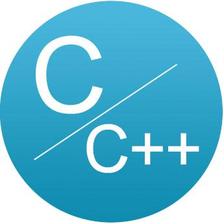

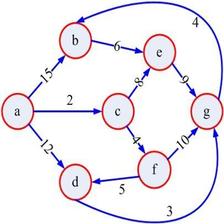













 1819
1819











 被折叠的 条评论
为什么被折叠?
被折叠的 条评论
为什么被折叠?








