
场景:
- 阿里云 ECS 无Y网,无法直接拉取
storage.googleapis.com。- 因此需先在本地里拿到直链并下载,再上传到 ECS。
注:
这个链接是显示近期的几个版本 https://googlechromelabs.github.io/chrome-for-testing/
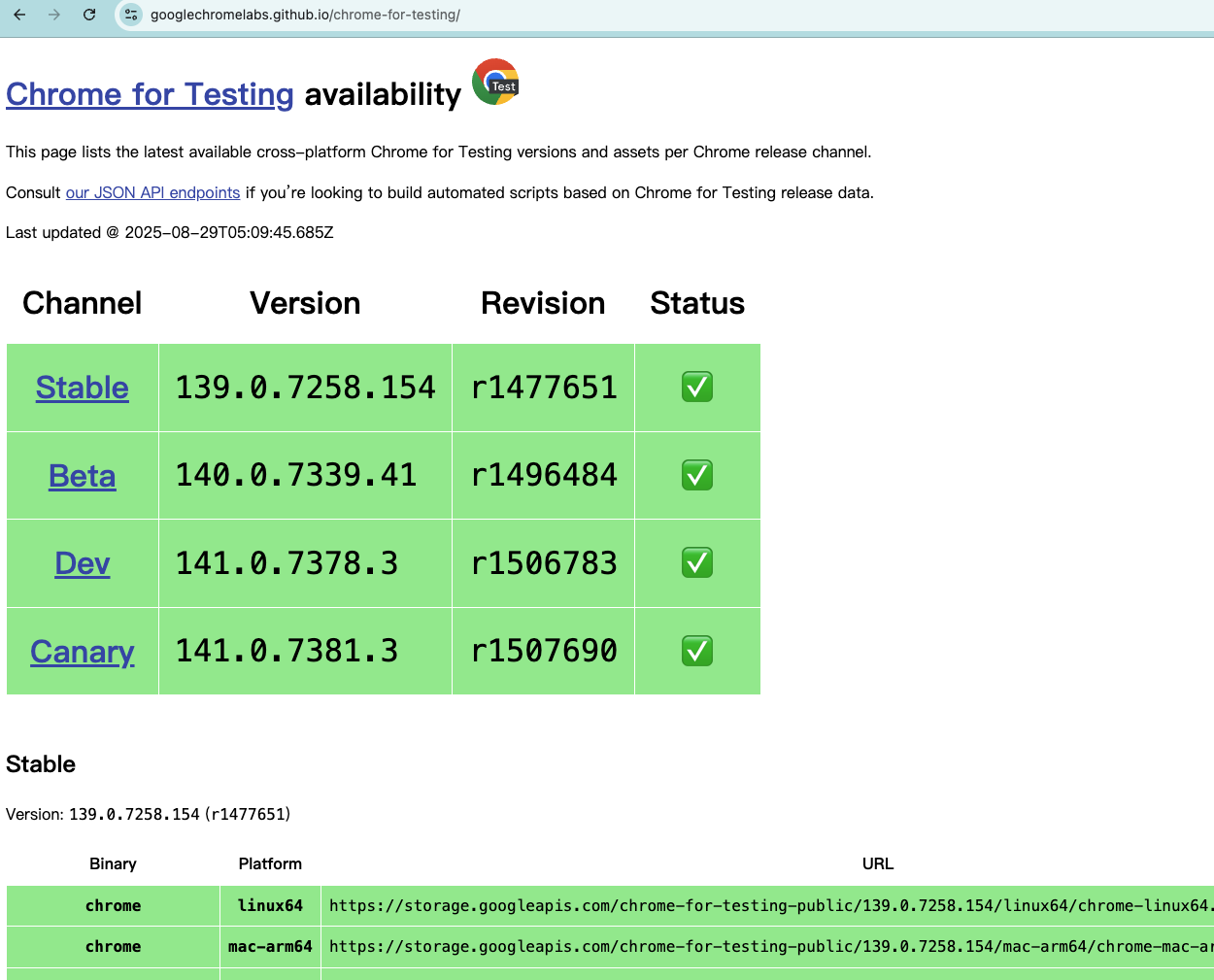
这个链接是所有版本 https://googlechromelabs.github.io/chrome-for-testing/known-good-versions-with-downloads.json
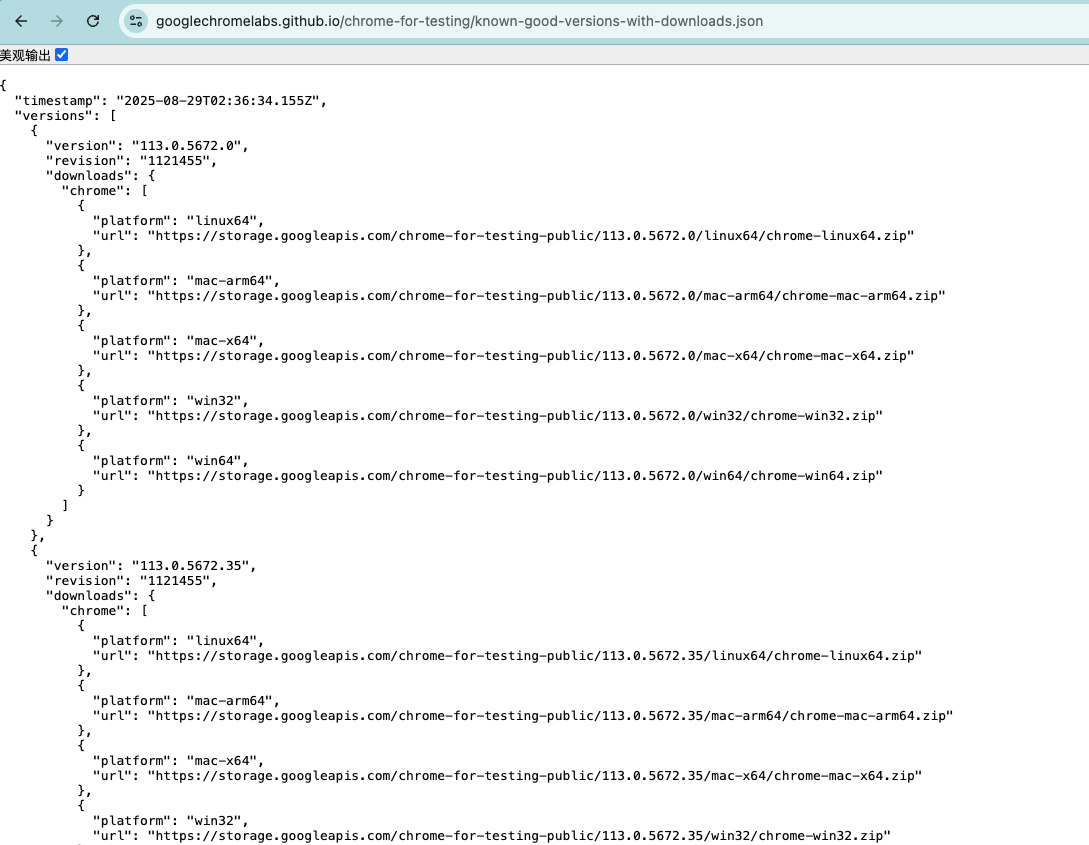
步骤 1:本地一键获取直链
把下面 10 行 Python 脚本保存为 get_url.py,在本地电脑(已科学上网)运行:
import requests, json, sys
version = sys.argv[1] # 例:139.0.7258.138
platform = sys.argv[2] # 例:linux64 / win64 / mac-x64 / mac-arm64
url = "https://googlechromelabs.github.io/chrome-for-testing/known-good-versions-with-downloads.json"
data = requests.get(url, timeout=10).json()
for v in data["versions"]:
if v["version"] == version:
for item in v["downloads"].get("chrome", []):
if item["platform"] == platform:
print(item["url"])
exit(0)
print("未找到对应版本/平台")
运行示例:
python3 get_url.py 139.0.7258.138 linux64
# 输出:https://storage.googleapis.com/chrome-for-testing-public/139.0.7258.138/linux64/chrome-linux64.zip
步骤 2:本地下载并校验
复制上一步得到的直链,在本地执行:
wget -O chrome-linux64.zip "https://storage.googleapis.com/chrome-for-testing-public/139.0.7258.138/linux64/chrome-linux64.zip"
# 或 curl -L -o chrome-linux64.zip <URL>
步骤 3:上传到 ECS
任选其一:
| 方式 | 命令示例 |
|---|---|
| scp | scp chrome-linux64.zip root@<ECS_IP>:/tmp/ |
| rsync | rsync -avP chrome-linux64.zip root@<ECS_IP>:/tmp/ |
| OSS / COS | 先上传到对象存储,再在 ECS 内 wget 内网地址 |
或直接用 Alibaba cloud client的上传文件/目录的功能,窗口交互式上传文件
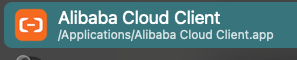
步骤 4:ECS 内解压并部署
ssh root@<ECS_IP>
cd /tmp
unzip -q chrome-linux64.zip
mv chrome-linux64 /opt/chrome/139.0.7258.138
chmod +x /opt/chrome/139.0.7258.138/chrome
常见坑 & 提示
- 链接 404?99 % 是版本号或平台拼写错误,对照 JSON 再确认。
- zip 下载不完整?本地先
unzip -t校验,再上传,避免 ECS 解压失败。 - 多版本并存?在 ECS 里用软链
/usr/local/bin/chrome-puppeteer指向所需版本即可。
通过以上流程,即可在无外网 ECS中稳定使用任意历史版本的 Chrome for Testing。
以我之思,AI助力之!






















 2万+
2万+

 被折叠的 条评论
为什么被折叠?
被折叠的 条评论
为什么被折叠?








