转:https://blog.csdn.net/l171672538/article/details/78874601
本篇介绍一下 如何使用代码来获得或者设置控件的位置锚点等。。。
首先看一下次控件所属插槽是什么类型的
如果当前所要操作的控件是Image1 而它的插槽是CanvasPanelSlot
那么C++中格式为:
如果所要操作的控件CanvasPanel1的Slot为HorizontalBoxSlot
C++中:
另贴上一些底层代码 来了解一下插槽的 Offset、Position、Size
Position.X = Left; Y = Top;
Size.X = Right; Y = Bottom;
OffSet










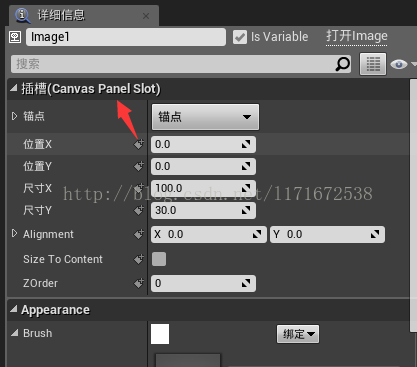
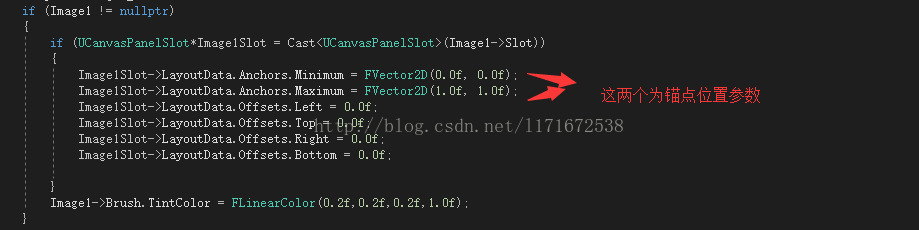
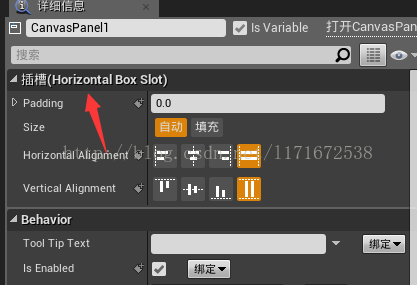
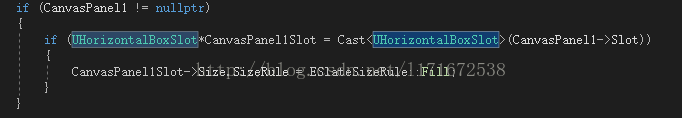
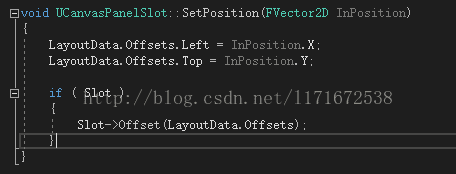
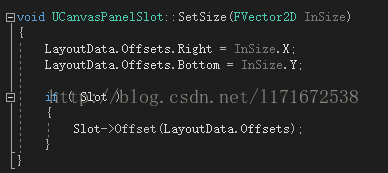
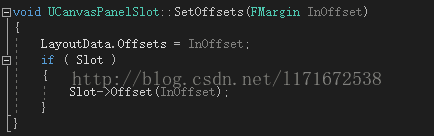













 2825
2825











 被折叠的 条评论
为什么被折叠?
被折叠的 条评论
为什么被折叠?








