以下方法可用来设置导航栏上的渐变色。
- (void)setNavigationBarBackgroundColor{
// 创建 UIView用来承载渐变色放置在导航栏上时需要上移20否则状态栏会露出
UIView *myTopView = [[UIView alloc]initWithFrame:CGRectMake(0, -20,WIDTH ,64)];
//1、window 没有设置导航控制器为根视图的情况下
#if 0
[self.view addSubview:myTopView];
//2、设置了导航控制器为根视图。在AppDelegate中设置了
self.window = [[UIWindow alloc]initWithFrame:[UIScreen mainScreen].bounds];
self.window.rootViewController = [[UINavigationController alloc]initWithRootViewController:[ViewController new]];
self.window.backgroundColor = [UIColor whiteColor];
[self.window makeKeyAndVisible];
#else //则视图添加在navigationBar上 或者其他方法设置在navigationBar处
[self.navigationController.navigationBar addSubview:myTopView];
#endif
// 创建渐变色图层
CAGradientLayer *gradientLayer= [CAGradientLayer layer];
gradientLayer.frame =CGRectMake(0,0,WIDTH,64);
gradientLayer.colors =@[
(id)[UIColor yellowColor].CGColor,
(id)[UIColor cyanColor].CGColor
];
/* The start and end points of the gradient when drawn into the layer's
* coordinate space. The start point corresponds to the first gradient
* stop, the end point to the last gradient stop. Both points are
* defined in a unit coordinate space that is then mapped to the
* layer's bounds rectangle when drawn. (I.e. [0,0] is the bottom-left
* corner of the layer, [1,1] is the top-right corner.) The default values
* are [.5,0] and [.5,1] respectively. Both are animatable.
*/
// 设置渐变方向(0~1)默认位置为 (0.5,0) 和 (0.5,1)
gradientLayer.startPoint =CGPointMake(0,0);
gradientLayer.endPoint =CGPointMake(0,1);
// 设置渐变色的起始位置和终止位置(颜色的分割点)
/* An optional array of NSNumber objects defining the location of each
* gradient stop as a value in the range [0,1]. The values must be
* monotonically increasing. If a nil array is given, the stops are
* assumed to spread uniformly across the [0,1] range. When rendered,
* the colors are mapped to the output colorspace before being
* interpolated. Defaults to nil. Animatable. */
gradientLayer.locations =@[@(0.15f),@(0.98f)];
//渐变色图层的线宽
gradientLayer.borderWidth =0.0;
// 添加图层
[myTopView.layer addSublayer:gradientLayer];
}








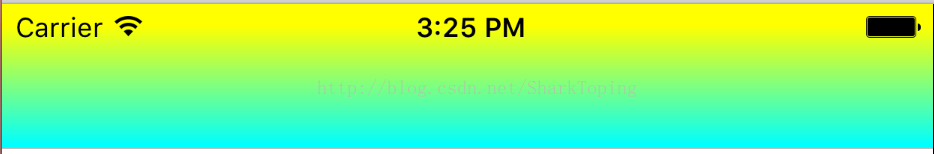













 6636
6636











 被折叠的 条评论
为什么被折叠?
被折叠的 条评论
为什么被折叠?








