可以直接 man bash 学习语法和相关命令。
一、什么是shell程序
以文件形式存放批量的Linux命令集合,该文件能够被Shell解释执行,这种文件就是Shell脚本程序
通常由一段Linux命令、Shell命令、控制语句以及注释语句构成Shell 脚本的编写
Shell 脚本是纯文本文件,可以使用任何文本编辑器编写
Shell 脚本通常是以 .sh 作为后缀名
第一行:指定用哪个程序来编译和执行脚本。#!/bin/bash(shell 变量里面含 ! x 的话,要转义一下 \! x)
注释行:使用(#)符号;多行注释 <<EOD ... EOD
二、shell编程的主要内容
变量
本地变量、环境变量、位置参量
输入输出
read/echo或printf
条件测试
整数测试、逻辑测试、字符串测试
控制语句
条件/循环/分支/
函数
常用Shell程序内置指令
declare/export/eval/trap等
三、变量
(一)变量概述
(二)变量常见操作
(三)环境变量和只读变量
(四)位置参量(命令行参数)
位置参量是一组特殊的内置变量,通常被 shell 脚本用来从命令行接受参数,或被函数用来保存传递给它的参数。
执行 shell 脚本时,用户可以通过命令行向脚本传递信息,跟在脚本名后面的用空格隔开的每个字符串都称为位置参量。
在脚本中使用这些参数时,需通过位置参量来引用。例如: $1 表示第一个参数,$2 表示第二个参数,以此类推。 $9 以后需要用花
括号把数字括起来,如第 10 个位置参量以 ${10} 的方式来访问。
$* 和 $@ 都表示传递给函数或脚本的所有参数,不被双引号(" ")包含时,都以"$1" "$2" … "$n" 的形式输出所有参数。但是当它们被双引号(" ")包含
时,"$*" 会将所有的参数作为一个整体,以"$1 $2 … $n"的形式输出所有参数;"$@" 会将各个参数分开,以"$1" "$2" … "$n" 的形式输出所有参数。
注意 “$*” 受 $IFS 变量值的影响,如
$ IFS=:;
$ set x y z
$ echo $*
x y z
$ echo "$*"
x:y:z
$ echo $@
x y z
$ echo "$@"
x y z
使用$?判断管道的执行结果是否成功,不可信。因此在使用管道获取的参数,我们一定要增加对于参数的判断,或者,我们在sh和bash的解释器中,
增加set –o pipefail 的设置,可以让管道的执行结果是否成功,变得可信。
#例1:shell_test.sh
echo “the count of parameters:$#”
echo “first param=$1”
echo “second param=$2”
echo “params’ string=$*”
shell_test.sh This is Peter
shell_test.sh This is "Peter Piper" //如果位置参量中含有空格,则需要使用双引号
(五)数组
# 字典必须先声明
declare -A dic
dic=([key1]="value1" [key2]="value2" [key3]="value3")
#打印指定key的value
echo ${dic["key1"]}
#打印所有key值
echo ${!dic[*]}
#打印所有value
echo ${dic[*]}
四、输入输出
(一)输入--read命令
read var |
从标准输入读取一行并赋值给变量var |
read |
标准输入读取一行并赋值给内置变量REPLY |
read -a arr |
读入一组词,依次赋值给数组arr |
read -p "please input 5 digits:" -t 10 -a arr3 // -p 提示符 -t 超时
read -s // 输入不回显
stty -echo // 输入不回显
stty echo // 输入回显
(二)输出--echo 命令
echo $num 或 echo ${num} //输出一行文本
echo -n “Hello World” // -n 去掉换行符
echo -e “\t” “Hello World” // -e 支持转义
(三)echo输出颜色与光标定位:
\33[30m -- \33[37m 设置前景色(字体颜色)
\33[40m -- \33[47m 设置背景色
\33[y;xH设置光标位置
echo –e “\033[31mthis is a test”
echo -e "\033[10;5H\033[31m\033[46m this is a test“
echo -e "\033[0m" // 取消全部设置
五、算术扩展
(一)单引号、双引号、反引号区别
单引号 忽略所有特殊字符
双引号 忽略大部分特殊字符($,`, \ 等字符除外) 参考这里 或者尝试 X=*; echo $X; echo '$X'; echo "$X"; 的区别
反引号 命令替换(将一个命令的标准输出插入到命令的任何位置)
$() 同上
命令替换可以嵌套
如果使用反引号,则内部的反引号必须用反斜杠来转义。
echo `basename \`pwd\``
echo








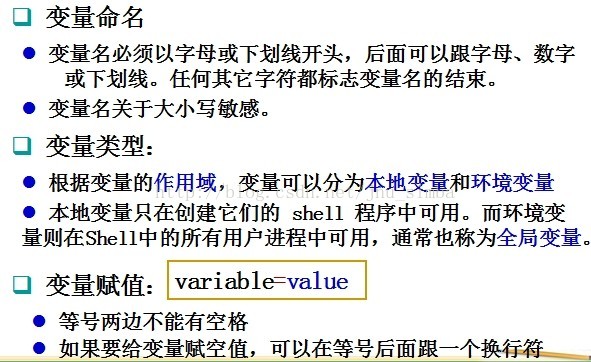
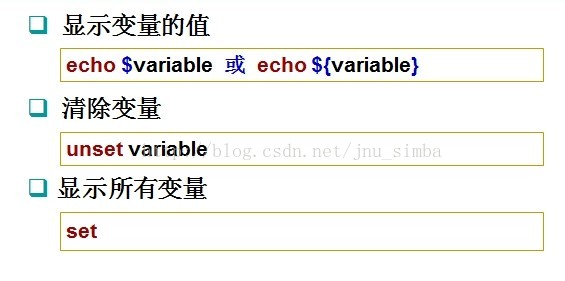
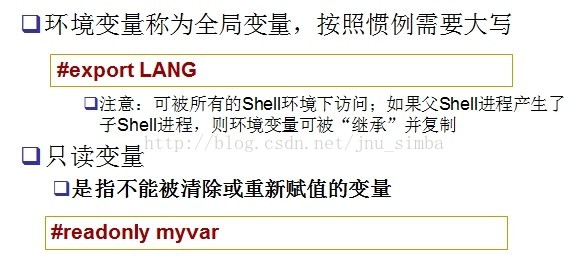
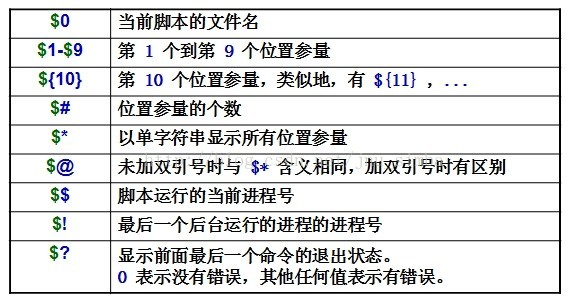
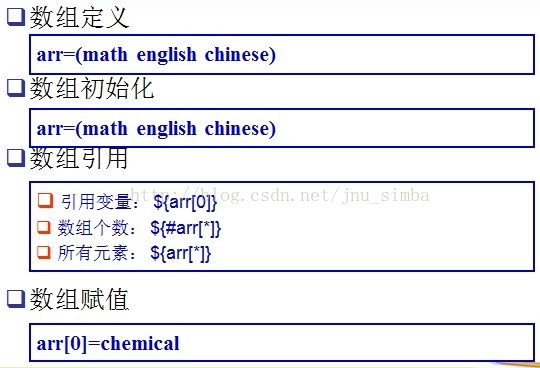
 最低0.47元/天 解锁文章
最低0.47元/天 解锁文章














 1334
1334











 被折叠的 条评论
为什么被折叠?
被折叠的 条评论
为什么被折叠?








