Vim: Search and replace syntax
The syntax is as follows:
:s/Search/Replace/CommandFlag
:s/Search-Word/Replace-Word/g
:%s/Search-Word/Replace-Word/g
:%s/Search-Word/Replace-Word/gcExamples Text
-A INPUT -m state --state ESTABLISHED,RELATED -j ACCEPT
## full acess to lo and eth0 ##
-A INPUT -i lo -j ACCEPT
-A OUTPUT -o lo -j ACCEPT
-A INPUT -i eth0 -j ACCEPT
-A OUTPUT -o eth0 -j ACCEPT
# log spoof
-A INPUT -i eth1 -s 10.0.0.0/8 -j LOG --log-prefix "IP DROP SPOOF A: "
-A INPUT -i eth1 -s 10.0.0.0/8 -j DROP
-A INPUT -i eth1 -s 172.16.0.0/12 -j LOG --log-prefix "IP DROP SPOOF B: "
-A INPUT -i eth1 -s 172.16.0.0/12 -j DROPTo find each occurrence of eth0 in the current line only, and replace it with br0, enter (first press Esc key and type):
:s/eth0/br0/gTo find and replace all occurrences of eth1 with br1, enter:
:%s/eth1/br1/gTo find and replace all occurrences of eth1 with br1, but ask for confirmation first, enter:
:%s/eth1/br1/gcTo find and replace all occurrences of case insensitive eth1 with br1, enter:
:%s/eth1/br1/giThe above example will find eth1, ETH1, eTh1, ETh1 and so on and replace with br1.
To find and replace all occurrences of eth1 with br1 for lines from 3 to 7, enter:
:3,7s/eth1/br1/g







 本文介绍了如何使用Vim编辑器进行高效搜索与替换操作的方法。包括仅替换当前行中的匹配项、替换整个文件中所有匹配项及指定范围内替换等实用技巧。
本文介绍了如何使用Vim编辑器进行高效搜索与替换操作的方法。包括仅替换当前行中的匹配项、替换整个文件中所有匹配项及指定范围内替换等实用技巧。

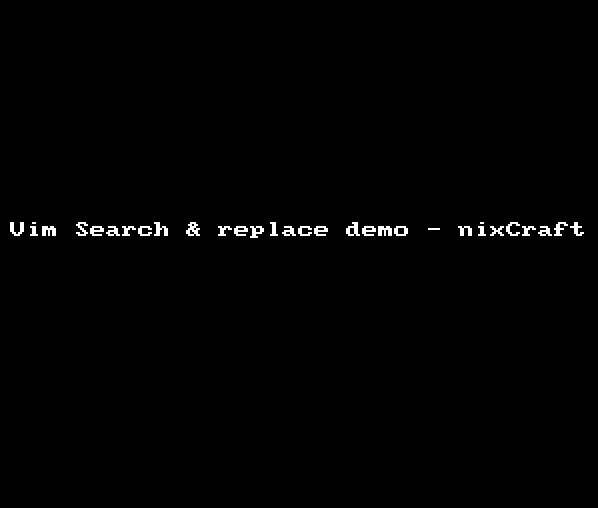
















 1452
1452

 被折叠的 条评论
为什么被折叠?
被折叠的 条评论
为什么被折叠?








