一.思路
首先,整理NIO进行服务端开发的步骤:
(1)创建ServerSocketChannel,配置它为非阻塞模式。
(2)绑定监听,配置TCP参数,backlog的大小。
(3)创建一个独立的I/O线程,用于轮询多路复用器Selector。
(4)创建Selector,将之前创建的ServerSocketChannel注册到Selector上,监听SelectionKeyACCEPT。
(5)启动I/O线程,在循环体中执行Selector.select()方法,轮训就绪的Channel。
(6)当轮询到了处于就绪状态的Channel时,需要对其进行判断,如果是OP_ACCEPT状态,说明是新的客户端接入,则调用ServerSocketChannel.accept()方法接受新的客户端。
(7)设置新接入的客户端链路SocketChannel为非阻塞模式,配置其他的一些TCP参数。
(8)将SocketChannel注册到Selector,监听OP_READ操作位。
(9)如果轮询的Channel为OP_READ,则说明SocketChannel中有新的就绪的数据包需要读取,则构造ByteBuffer对象,读取数据包。
(10)如果轮询的Channel为OP_WRITE,则说明还有数据没有发送完成,需要继续发送。
二.服务端代码
这里需要注意ByteBuffer的使用,可以见我的另一篇文章NIO中Buffer缓冲区的核心要点
以下代码的实现和上面的思路一致
public class NIOServer implements Runnable{
private Selector selector;
private ByteBuffer readBuffer = ByteBuffer.allocate(1024);
private ByteBuffer wirteBuffer = ByteBuffer.allocate(1024);
Scanner scanner = new Scanner(System.in);
public static void main(String[] args){
new Thread(new NIOServer()).start();
}
public NIOServer() {
init();
System.out.println("server NIO start");
}
public void init(){
try {
this.selector = Selector.open();
ServerSocketChannel serverSocketChannel = ServerSocketChannel.open();
serverSocketChannel.configureBlocking(false);
serverSocketChannel.bind(new InetSocketAddress(8888));
serverSocketChannel.register(selector, SelectionKey.OP_ACCEPT);
} catch (IOException e) {
e.printStackTrace();
}
Thread thread = new Thread();
}
@Override
public void run() {
try {
while(true){
selector.select();
Set<SelectionKey> keys = selector.selectedKeys();
Iterator<SelectionKey> iterator = keys.iterator();
while(iterator.hasNext()){
SelectionKey key = iterator.next();
iterator.remove();
if (key.isValid()){
if(key.isAcceptable()){
accept(key);
}
if(key.isReadable()){
read(key);
}
if (key.isWritable()){
write(key);
}
}
}
}
} catch (IOException e) {
e.printStackTrace();
}
}
public void read(SelectionKey key){
this.readBuffer.clear();
SocketChannel channel = (SocketChannel) key.channel();
int res = -1;
try {
res = channel.read(readBuffer);
if(res==-1){
key.channel().close();
key.cancel();
}
readBuffer.flip();
byte[] bytes = new byte[readBuffer.remaining()];
readBuffer.get(bytes);
System.out.println("from-"+channel.getRemoteAddress()+":"+new String(bytes));
channel.register(this.selector, SelectionKey.OP_WRITE);
} catch (IOException e) {
e.printStackTrace();
}
}
public void write(SelectionKey key){
try {
wirteBuffer.clear();
SocketChannel channel = (SocketChannel) key.channel();
System.out.println("put message to client");
String str = scanner.nextLine();
wirteBuffer.put(str.getBytes());
wirteBuffer.flip();
channel.write(wirteBuffer);
channel.register(this.selector, SelectionKey.OP_READ);
} catch (IOException e) {
e.printStackTrace();
}
}
public void accept(SelectionKey key){
try {
ServerSocketChannel serverChannel = (ServerSocketChannel) key.channel();
SocketChannel channel = serverChannel.accept();
//設置非阻塞
channel.configureBlocking(false);
channel.register(this.selector, SelectionKey.OP_READ);
} catch (IOException e) {
e.printStackTrace();
}
}
}
三.客户端代码
客户端代码就比较简单了...服务端会写,这里基本就没什么问题!
public class NIOClient {
public static void main(String[] args){
ByteBuffer readBuffer = ByteBuffer.allocate(1024);
ByteBuffer wirteBuffer = ByteBuffer.allocate(1024);
Scanner scanner = new Scanner(System.in);
SocketChannel channel = null;
try {
channel = SocketChannel.open();
channel.connect(new InetSocketAddress("localhost", 8888));
while(true){
System.out.print("put message to Server:");
String str = scanner.nextLine();
if (str.equalsIgnoreCase("bye"))break;
wirteBuffer.clear();
wirteBuffer.put(str.getBytes());
wirteBuffer.flip();
channel.write(wirteBuffer);
readBuffer.clear();
int read = channel.read(readBuffer);
if (read==-1){
break;
}
readBuffer.flip();
byte[] bytes = new byte[readBuffer.remaining()];
readBuffer.get(bytes);
System.out.println("from server:"+new String(bytes));
}
} catch (IOException e) {
e.printStackTrace();
} finally {
if (scanner!=null){
scanner.close();
}
if (channel!=null){
try {
channel.close();
} catch (IOException e) {
e.printStackTrace();
}
}
}
}
}
四.运行
服务端
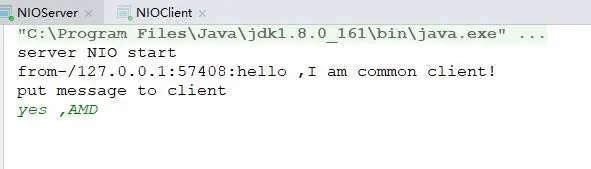
客户端
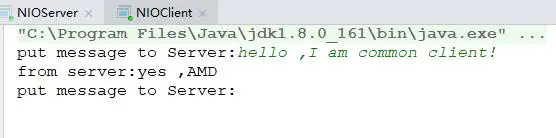





















 274
274

 被折叠的 条评论
为什么被折叠?
被折叠的 条评论
为什么被折叠?








