1、升级前准备
1.1、openssh升级包
从官网站点下载最新版本升级包:OpenSSH-8.5p1

1.2、 系统版本镜像下载
本次升级的为CentOS 8.0.1905版本,此镜像已准备好并上传至系统中。
如果没有此镜像,请下载。下载链接
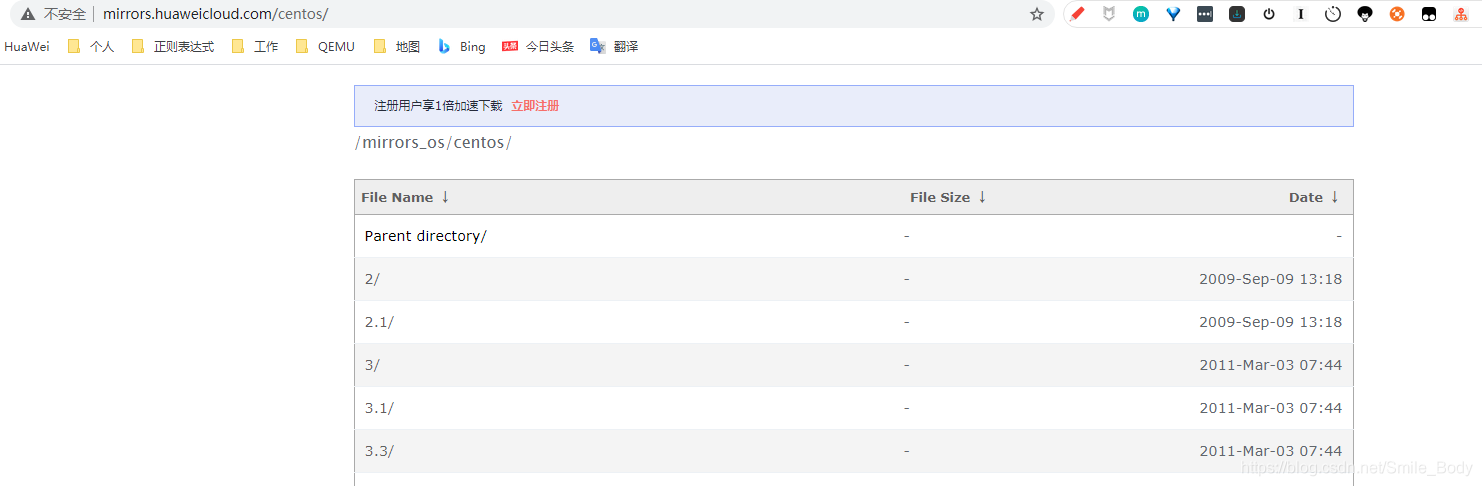
2、升级前操作
2.1、 YUM配置
挂载镜像
[root@host-192-168-10-10 ~]# mount -t iso9660 /home/centos.iso /media #挂载镜像
[root@host-192-168-10-10 ~]# mount -o loop /home/centos.iso /media #挂载镜像
修改配置文件
[root@host-192-168-10-10 ~]# cd /etc/yum.repos.d/
[root@host-192-168-10-10 yum.repos.d]# ls
CentOS-AppStream.repo CentOS-centosplus.repo CentOS-Debuginfo.repo CentOS-fasttrack.repo CentOS-PowerTools.repo CentOS-Vault.repo
CentOS-Base.repo CentOS-CR.repo CentOS-Extras.repo CentOS-Media.repo CentOS-Sources.repo
[root@host-192-168-10-10 yum.repos.d]# mkdir bak
[root@host-192-168-10-10 yum.repos.d]# mv CentOS-* bak
[root@host-192-168-10-10 yum.repos.d]# vi system.repo
# 8.0之后安装包分在两个目录下,需要按照如下来写
[BaseOS]
name=system
baseurl=file:///media/BaseOS #镜像挂载路径,按照配置填写
enabled=1
gpgcheck=0 #0表示不用检查:
[AppStream]
name=system
baseurl=file:///media/AppStream #镜像挂载路径,按照配置填写
enabled=1
gpgcheck=0 #0表示不用检查:
[root@host-192-168-10-10 yum.repos.d]# cd /media/
[root@host-192-168-10-10 media]# ls
AppStream BaseOS EFI images isolinux media.repo TRANS.TBL
[root@host-192-168-10-10 media]# yum clean all
0 files removed
[root@host-192-168-10-10 media]# yum makecache
system 67 MB/s | 5.2 MB 00:00
system 78 MB/s | 2.2 MB 00:00
Metadata cache created.
[root@host-192-168-10-10 media]#
2.2、 安装telnet
[root@host-192-168-10-10 system]# yum install -y telnet-server
Last metadata expiration check: 0:15:16 ago on Wed 17 Mar 2021 10:50:09 AM CST.
Dependencies resolved.
=============================================================================================================================================================================================
Package Arch Version Repository Size
=============================================================================================================================================================================================
Installing:
telnet-server x86_64 1:0.17-73.el8 AppStream 48 k
Transaction Summary
=============================================================================================================================================================================================
Install 1 Package
Total size: 48 k
Installed size: 60 k
Downloading Packages:
Running transaction check
Transaction check succeeded.
Running transaction test
Transaction test succeeded.
Running transaction
Preparing : 1/1
Installing : telnet-server-1:0.17-73.el8.x86_64 1/1
Running scriptlet: telnet-server-1:0.17-73.el8.x86_64 1/1
Verifying : telnet-server-1:0.17-73.el8.x86_64 1/1
Installed:
telnet-server-1:0.17-73.el8.x86_64
Complete!
[root@host-10-209-30-81 system]# yum install -y xinetd
Last metadata expiration check: 0:13:50 ago on Wed 17 Mar 2021 10:50:09 AM CST.
Dependencies resolved.
=============================================================================================================================================================================================
Package Arch Version Repository Size
=============================================================================================================================================================================================
Installing:
xinetd x86_64 2:2.3.15-23.el8 AppStream 135 k
Transaction Summary
=============================================================================================================================================================================================
Install 1 Package
Total size: 135 k
Installed size: 284 k
Downloading Packages:
Running transaction check
Transaction check succeeded.
Running transaction test
Transaction test succeeded.
Running transaction
Preparing : 1/1
Installing : xinetd-2:2.3.15-23.el8.x86_64 1/1
Running scriptlet: xinetd-2:2.3.15-23.el8.x86_64 1/1
Verifying : xinetd-2:2.3.15-23.el8.x86_64 1/1
Installed:
xinetd-2:2.3.15-23.el8.x86_64
Complete!
[root@host-192-168-10-10 system]# systemctl enable xinetd
[root@host-192-168-10-10 system]# systemctl enable telnet.socket
Created symlink /etc/systemd/system/sockets.target.wants/telnet.socket → /usr/lib/systemd/system/telnet.socket.
[root@host-192-168-10-10 system]# systemctl start telnet.socket
[root@host-192-168-10-10 system]# systemctl start xinetd
默认情况下,系统是不允许root用户telnet远程登录的。如果要使用root用户直接登录,需设置如下内容:
echo ‘pts/0’ >>/etc/securetty
echo ‘pts/1’ >>/etc/securetty
2.2.1、telnet登陆测试
使用telnet登陆成功后,在系统在查询,得出如下输出
[root@host-192-168-10-10 ~]# who
root pts/0 2021-03-17 11:10 (::ffff:172.25.246.218)
root pts/1 2021-03-17 11:10 (172.25.246.218)
2.3、 依赖包安装
[root@host-192-168-10-10 xinetd.d]# yum install -y gcc
Last metadata expiration check: 0:19:07 ago on Wed 17 Mar 2021 10:50:09 AM CST.
Package gcc-8.2.1-3.5.el8.x86_64 is already installed.
Dependencies resolved.
Nothing to do.
Complete!
[root@host-192-168-10-10 xinetd.d]# yum install openssl openssl-devel -y
Last metadata expiration check: 0:19:22 ago on Wed 17 Mar 2021 10:50:09 AM CST.
Package openssl-1:1.1.1-8.el8.x86_64 is already installed.
Dependencies resolved.
=============================================================================================================================================================================================
Package Arch Version Repository Size
=============================================================================================================================================================================================
Installing:
openssl-devel x86_64 1:1.1.1-8.el8 BaseOS 2.3 M
Installing dependencies:
keyutils-libs-devel x86_64 1.5.10-6.el8 BaseOS 48 k
krb5-devel x86_64 1.16.1-22.el8 BaseOS 546 k
libcom_err-devel x86_64 1.44.3-2.el8 BaseOS 37 k
libkadm5 x86_64 1.16.1-22.el8 BaseOS 184 k
libselinux-devel x86_64 2.8-6.el8 BaseOS 199 k
libsepol-devel x86_64 2.8-2.el8 BaseOS 85 k
libverto-devel x86_64 0.3.0-5.el8 BaseOS 18 k
pcre2-devel x86_64 10.32-1.el8 BaseOS 605 k
pcre2-utf16 x86_64 10.32-1.el8 BaseOS 228 k
pcre2-utf32 x86_64 10.32-1.el8 BaseOS 220 k
zlib-devel x86_64 1.2.11-10.el8 BaseOS 56 k
Transaction Summary
=============================================================================================================================================================================================
Install 12 Packages
Total size: 4.4 M
Installed size: 8.1 M
Downloading Packages:
Running transaction check
Transaction check succeeded.
Running transaction test
Transaction test succeeded.
Running transaction
Preparing : 1/1
Installing : zlib-devel-1.2.11-10.el8.x86_64 1/12
Installing : pcre2-utf32-10.32-1.el8.x86_64 2/12
Installing : pcre2-utf16-10.32-1.el8.x86_64 3/12
Installing : pcre2-devel-10.32-1.el8.x86_64 4/12
Installing : libverto-devel-0.3.0-5.el8.x86_64 5/12
Installing : libsepol-devel-2.8-2.el8.x86_64 6/12
Installing : libselinux-devel-2.8-6.el8.x86_64 7/12
Installing : libkadm5-1.16.1-22.el8.x86_64 8/12
Installing : libcom_err-devel-1.44.3-2.el8.x86_64 9/12
Installing : keyutils-libs-devel-1.5.10-6.el8.x86_64 10/12
Installing : krb5-devel-1.16.1-22.el8.x86_64 11/12
Installing : openssl-devel-1:1.1.1-8.el8.x86_64 12/12
Running scriptlet: openssl-devel-1:1.1.1-8.el8.x86_64 12/12
Verifying : keyutils-libs-devel-1.5.10-6.el8.x86_64 1/12
Verifying : krb5-devel-1.16.1-22.el8.x86_64 2/12
Verifying : libcom_err-devel-1.44.3-2.el8.x86_64 3/12
Verifying : libkadm5-1.16.1-22.el8.x86_64 4/12
Verifying : libselinux-devel-2.8-6.el8.x86_64 5/12
Verifying : libsepol-devel-2.8-2.el8.x86_64 6/12
Verifying : libverto-devel-0.3.0-5.el8.x86_64 7/12
Verifying : openssl-devel-1:1.1.1-8.el8.x86_64 8/12
Verifying : pcre2-devel-10.32-1.el8.x86_64 9/12
Verifying : pcre2-utf16-10.32-1.el8.x86_64 10/12
Verifying : pcre2-utf32-10.32-1.el8.x86_64 11/12
Verifying : zlib-devel-1.2.11-10.el8.x86_64 12/12
Installed:
openssl-devel-1:1.1.1-8.el8.x86_64 keyutils-libs-devel-1.5.10-6.el8.x86_64 krb5-devel-1.16.1-22.el8.x86_64 libcom_err-devel-1.44.3-2.el8.x86_64 libkadm5-1.16.1-22.el8.x86_64
libselinux-devel-2.8-6.el8.x86_64 libsepol-devel-2.8-2.el8.x86_64 libverto-devel-0.3.0-5.el8.x86_64 pcre2-devel-10.32-1.el8.x86_64 pcre2-utf16-10.32-1.el8.x86_64
pcre2-utf32-10.32-1.el8.x86_64 zlib-devel-1.2.11-10.el8.x86_64
Complete!
[root@host-192-168-10-10 xinetd.d]# echo "PasswordAuthentication yes" >> /etc/ssh/sshd_config #防止报错:Permission denied (publickey,keyboard-interactive)
[root@host-192-168-10-10 xinetd.d]#
3、开始升级openssh
3.1、 上传已下载的升级包
[root@host-192-168-10-10 user01]# ls
openssh-8.5p1.tar.gz vmtools vmtools-3.0.0.002.tar.bz2
[root@host-192-168-10-10 user01]
3.2、 卸载旧版本openssh
[root@host-192-168-10-10 ~]# rpm -qa|grep openssh
openssh-7.8p1-4.el8.x86_64
openssh-server-7.8p1-4.el8.x86_64
openssh-clients-7.8p1-4.el8.x86_64
[root@host-192-168-10-10 ~]#
[root@host-192-168-10-10 ~]#
[root@host-192-168-10-10 ~]#
[root@host-192-168-10-10 ~]#
[root@host-192-168-10-10 ~]# rpm -e --nodeps openssh-7.8p1-4.el8.x86_64
[root@host-192-168-10-10 ~]# rpm -e --nodeps openssh-server-7.8p1-4.el8.x86_64
warning: /etc/ssh/sshd_config saved as /etc/ssh/sshd_config.rpmsave
[root@host-192-168-10-10 ~]# rpm -e --nodeps openssh-clients-7.8p1-4.el8.x86_64
[root@host-192-168-10-10 ~]#
[root@host-192-168-10-10 ~]#
[root@host-192-168-10-10 ~]#
[root@host-192-168-10-10 ~]#
[root@host-192-168-10-10 ~]# rpm -qa | grep openssh
[root@host-192-168-10-10 ~]#
3.3、 解压openssh并安装
[root@host-192-168-10-10 user01]#
[root@host-192-168-10-10 user01]# tar -zxvf openssh-8.5p1.tar.gz
openssh-8.5p1
openssh-8.5p1/.depend
openssh-8.5p1/.github
openssh-8.5p1/.github/configs
openssh-8.5p1/.github/configure.sh
... ... ...
... ... ...
... ... ...
openssh-8.5p1/sshd_config.0
openssh-8.5p1/ssh_config.0
openssh-8.5p1/aclocal.m4
openssh-8.5p1/configure
openssh-8.5p1/config.h.in
[root@host-192-168-10-10 user01]#
[root@host-192-168-10-10 openssh-8.5p1]# install -v -m700 -d /var/lib/sshd &&
> chown -v root:sys /var/lib/sshd &&
> groupadd -g 50 sshd &&
> useradd -c 'sshd PrivSep' \
> -d /var/lib/sshd \
> -g sshd \
> -s /bin/false \
> -u 50 sshd
install: creating directory '/var/lib/sshd'
changed ownership of '/var/lib/sshd' from root:root to root:sys
groupadd: group 'sshd' already exists
[root@host-192-168-10-10 openssh-8.5p1]# ./configure --prefix=/usr \
> --sysconfdir=/etc/ssh \
> --with-md5-passwords \
> --with-privsep-path=/var/lib/sshd &&
> make
configure: loading site script /usr/share/config.site
checking for cc... cc
checking whether the C compiler works... yes
checking for C compiler default output file name... a.out
checking for suffix of executables...
checking whether we are cross compiling... no
checking for suffix of object files... o
checking whether we are using the GNU C compiler... yes
checking whether cc accepts -g... yes
... ... ...
... ... ...
... ... ...
[root@host-192-168-10-10 openssh-8.5p1]# make install
(cd openbsd-compat && make)
make[1]: Entering directory '/home/user01/openssh-8.5p1/openbsd-compat'
make[1]: Nothing to be done for 'all'.
make[1]: Leaving directory '/home/user01/openssh-8.5p1/openbsd-compat'
/usr/bin/mkdir -p /usr/bin
/usr/bin/mkdir -p /usr/sbin
/usr/bin/mkdir -p /usr/share/man/man1
/usr/bin/mkdir -p /usr/share/man/man5
/usr/bin/mkdir -p /usr/share/man/man8
... ... ...
... ... ...
... ... ...
/usr/sbin/sshd -t -f /etc/ssh/sshd_config
@@@@@@@@@@@@@@@@@@@@@@@@@@@@@@@@@@@@@@@@@@@@@@@@@@@@@@@@@@@
@ WARNING: UNPROTECTED PRIVATE KEY FILE! @
@@@@@@@@@@@@@@@@@@@@@@@@@@@@@@@@@@@@@@@@@@@@@@@@@@@@@@@@@@@
Permissions 0640 for '/etc/ssh/ssh_host_rsa_key' are too open.
It is required that your private key files are NOT accessible by others.
This private key will be ignored.
@@@@@@@@@@@@@@@@@@@@@@@@@@@@@@@@@@@@@@@@@@@@@@@@@@@@@@@@@@@
@ WARNING: UNPROTECTED PRIVATE KEY FILE! @
@@@@@@@@@@@@@@@@@@@@@@@@@@@@@@@@@@@@@@@@@@@@@@@@@@@@@@@@@@@
Permissions 0640 for '/etc/ssh/ssh_host_ecdsa_key' are too open.
It is required that your private key files are NOT accessible by others.
This private key will be ignored.
@@@@@@@@@@@@@@@@@@@@@@@@@@@@@@@@@@@@@@@@@@@@@@@@@@@@@@@@@@@
@ WARNING: UNPROTECTED PRIVATE KEY FILE! @
@@@@@@@@@@@@@@@@@@@@@@@@@@@@@@@@@@@@@@@@@@@@@@@@@@@@@@@@@@@
Permissions 0640 for '/etc/ssh/ssh_host_ed25519_key' are too open.
It is required that your private key files are NOT accessible by others.
This private key will be ignored.
sshd: no hostkeys available -- exiting.
make: [Makefile:374: check-config] Error 1 (ignored)
[root@host-192-168-10-10 openssh-8.5p1]# chmod 600 /etc/ssh/ssh_host_rsa_key
[root@host-192-168-10-10 openssh-8.5p1]# chmod 600 /etc/ssh/ssh_host_ecdsa_key
[root@host-192-168-10-10 openssh-8.5p1]# chmod 600 /etc/ssh/ssh_host_ed25519_key
[root@host-192-168-10-10 openssh-8.5p1]#
[root@host-192-168-10-10 openssh-8.5p1]# make install
(cd openbsd-compat && make)
make[1]: Entering directory '/home/user01/openssh-8.5p1/openbsd-compat'
make[1]: Nothing to be done for 'all'.
make[1]: Leaving directory '/home/user01/openssh-8.5p1/openbsd-compat'
/usr/bin/mkdir -p /usr/bin
/usr/bin/mkdir -p /usr/sbin
/usr/bin/mkdir -p /usr/share/man/man1
... ... ...
... ... ...
... ... ...
/usr/bin/install -c -m 644 sftp.1.out /usr/share/man/man1/sftp.1
/usr/bin/install -c -m 644 sftp-server.8.out /usr/share/man/man8/sftp-server.8
/usr/bin/install -c -m 644 ssh-keysign.8.out /usr/share/man/man8/ssh-keysign.8
/usr/bin/install -c -m 644 ssh-pkcs11-helper.8.out /usr/share/man/man8/ssh-pkcs11-helper.8
/usr/bin/install -c -m 644 ssh-sk-helper.8.out /usr/share/man/man8/ssh-sk-helper.8
/usr/bin/mkdir -p /etc/ssh
/etc/ssh/ssh_config already exists, install will not overwrite
/etc/ssh/sshd_config already exists, install will not overwrite
/etc/ssh/moduli already exists, install will not overwrite
/usr/sbin/sshd -t -f /etc/ssh/sshd_config
[root@host-192-168-10-10 openssh-8.5p1]# ssh -V #检查版本号
OpenSSH_8.5p1, OpenSSL 1.1.1 FIPS 11 Sep 2018
[root@host-192-168-10-10 openssh-8.5p1]# install -v -m755 contrib/ssh-copy-id /usr/bin &&
> install -v -m644 contrib/ssh-copy-id.1 \
> /usr/share/man/man1 &&
> install -v -m755 -d /usr/share/doc/openssh-8.5p1 &&
> install -v -m644 INSTALL LICENCE OVERVIEW README* \
> /usr/share/doc/openssh-8.5p1
'contrib/ssh-copy-id' -> '/usr/bin/ssh-copy-id'
'contrib/ssh-copy-id.1' -> '/usr/share/man/man1/ssh-copy-id.1'
install: creating directory '/usr/share/doc/openssh-8.5p1'
'INSTALL' -> '/usr/share/doc/openssh-8.5p1/INSTALL'
'LICENCE' -> '/usr/share/doc/openssh-8.5p1/LICENCE'
'OVERVIEW' -> '/usr/share/doc/openssh-8.5p1/OVERVIEW'
'README' -> '/usr/share/doc/openssh-8.5p1/README'
'README.dns' -> '/usr/share/doc/openssh-8.5p1/README.dns'
'README.md' -> '/usr/share/doc/openssh-8.5p1/README.md'
'README.platform' -> '/usr/share/doc/openssh-8.5p1/README.platform'
'README.privsep' -> '/usr/share/doc/openssh-8.5p1/README.privsep'
'README.tun' -> '/usr/share/doc/openssh-8.5p1/README.tun'
[root@host-192-168-10-10 openssh-8.5p1]#
3.4、 root用户访问
[root@host-192-168-10-10 ssh]# echo "PermitRootLogin no" >> /etc/ssh/sshd_config
[root@host-192-168-10-10 ssh]# echo 'X11Forwarding yes' >> /etc/ssh/sshd_config
[root@host-192-168-10-10 ssh]# echo "PasswordAuthentication yes" >> /etc/ssh/sshd_config
[root@host-192-168-10-10 ssh]#
4、 系统服务处理
[root@host-192-168-10-10 ssh]# cd /home/user01/openssh-8.5p1/
[root@host-192-168-10-10 openssh-8.5p1]# cp -p contrib/redhat/sshd.init /etc/init.d/sshd
[root@host-192-168-10-10 openssh-8.5p1]# chmod +x /etc/init.d/sshd
[root@host-192-168-10-10 openssh-8.5p1]# chkconfig --add sshd
[root@host-192-168-10-10 openssh-8.5p1]# chkconfig sshd on
[root@host-192-168-10-10 openssh-8.5p1]# chkconfig --list sshd
Note: This output shows SysV services only and does not include native
systemd services. SysV configuration data might be overridden by native
systemd configuration.
If you want to list systemd services use 'systemctl list-unit-files'.
To see services enabled on particular target use
'systemctl list-dependencies [target]'.
sshd 0:off 1:off 2:on 3:on 4:on 5:on 6:off
[root@host-192-168-10-10 openssh-8.5p1]#
[root@host-192-168-10-10 openssh-8.5p1]# systemctl restart sshd
[root@host-192-168-10-10 openssh-8.5p1]# systemctl status sshd
● sshd.service - SYSV: OpenSSH server daemon
Loaded: loaded (/etc/rc.d/init.d/sshd; generated)
Active: active (running) since Wed 2021-03-17 11:28:26 CST; 5s ago
Docs: man:systemd-sysv-generator(8)
Process: 16347 ExecStart=/etc/rc.d/init.d/sshd start (code=exited, status=0/SUCCESS)
Main PID: 16357 (sshd)
Tasks: 1 (limit: 11512)
Memory: 1.2M
CGroup: /system.slice/sshd.service
└─16357 sshd: /usr/sbin/sshd [listener] 0 of 10-100 startups
Mar 17 11:28:26 host-192-168-10-10 systemd[1]: Starting SYSV: OpenSSH server daemon...
Mar 17 11:28:26 host-192-168-10-10 sshd[16357]: Server listening on 0.0.0.0 port 22.
Mar 17 11:28:26 host-192-168-10-10 sshd[16357]: Server listening on :: port 22.
Mar 17 11:28:26 host-192-168-10-10 sshd[16347]: [27B blob data]
Mar 17 11:28:26 host-192-168-10-10 systemd[1]: Started SYSV: OpenSSH server daemon.
[root@host-192-168-10-10 openssh-8.5p1]#
[root@host-192-168-10-10 openssh-8.5p1]# ssh -V
OpenSSH_8.5p1, OpenSSL 1.1.1 FIPS 11 Sep 2018
[root@host-192-168-10-10 openssh-8.5p1]# vi /etc/selinux/config
......
......
#SELINUX=enforcing
SELINUX=disabled
......
......
[root@host-192-168-10-10 openssh-8.5p1]#
[root@host-192-168-10-10 openssh-8.5p1]# reboot
Connection closed by foreign host.
5、 参考资料
OpenSSH-8.5p1: http://www.linuxfromscratch.org/blfs/view/svn/postlfs/openssh.html





















 2052
2052











 被折叠的 条评论
为什么被折叠?
被折叠的 条评论
为什么被折叠?








