编者按:本文由 SolarMesh 团队进行编写,全文约6000字,阅读约需10分钟。
SolarMesh 目前已提供了下载体验版,如果您想了解和体验更多 Service Mesh 的功能,不妨来 官网 免费体验一下。

近几年,Service Mesh这个概念如火如荼,尤其是经常和后端系统打交道的软件工程师,对这个词应该不陌生。随着技术的发展,网上关于Service Mesh的文章日益增多,但是在一些问题上剖析得还不够到位。本文将结合国外部分文章,提供一个深入可靠的、以工程师为中心的Service Mesh指南,解决“什么是服务网格”“为什么要用服务网格”等问题,相信读完文章的你将有所收获。
什么是服务网格?
大约从 2017 年开始,Service Mesh 这个名词逐渐进入国内开发者的视野,人们开始关注其前沿发展。一般认为 Service Mesh 是由开发 Linkerd 的 Buoyant 公司提出的。Linkerd 的 CEO William Morgan 曾给 Service Mesh 这样一个定义:
The service mesh is typically implemented as a scalable set of network proxies deployed alongside application code (a pattern sometimes called a sidecar). These proxies handle the communication between the microservices and also act as a point at which the service mesh features can be introduced. The proxies comprise the service mesh’s data plane, and are controlled as a whole by its control plane.[1]
Service Mesh(服务网格)是一个专用基础设施层,用于处理服务间通信。它负责在有着复杂的服务拓扑的现代云原生应用中实现请求的可靠传递。在实践中,服务网格通常实现为一组轻量级网络代理,与应用程序部署在一起,而对应用程序透明。
在大部分讨论中,对服务网格的描述都显得很简单:『它是一组部署在业务服务旁的代理』。这些代理通常被称作服务网格的『数据面』,并将其管理进程定义为『控制面』。数据面负责拦截并处理服务之间的调用;控制面则负责协调代理的行为,并为操作人员提供一组 API 来操作服务网格。
这些代理通常被称作服务网格的『数据面』,并将其管理进程定义为『控制面』。数据面负责拦截并处理服务之间的调用;控制面则负责协调代理的行为,并为操作人员提供一组 API 来操作服务网格。
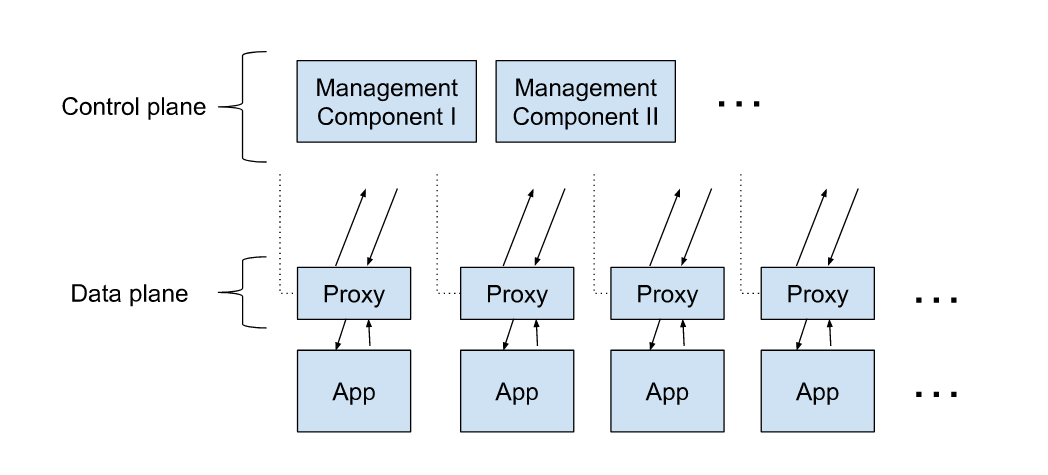
更具体地说,这些代理类似于 HAProxy 和 Nginx 的 7 层 TCP 代理,它们会负责发起和响应服务间的请求(实际上,它们同时扮演 “代理”和“反向代理” 的角色,处理流量的流入和流出),并对服务间调用提供了一个功能集合。服务网格代理与其他的API网关或入口








 最低0.47元/天 解锁文章
最低0.47元/天 解锁文章














 2383
2383











 被折叠的 条评论
为什么被折叠?
被折叠的 条评论
为什么被折叠?








