登录页面有个验证码,暂时没用到后台,在网上找了两个博客,记录一下。
一、直接写(参考-UIEngineer)
这个样式比较简单,直接在需要验证码的地方添加就行了。如果这个页面比较复杂,用组件会比较好。
<template>
<div class="join_formitem">
<label class="enquiry">验证码<span>:</span></label>
<div class="captcha">
<input type="text" placeholder="请输入验证码" class="yanzhengma_input" v-model="picLyanzhengma" />
<input type="button" @click="createdCode" class="verification" v-model="checkCode" />
</div>
</div>
</template>
<script>
export default {
data(){
return{
code:'',
checkCode:'',
picLyanzhengma:'' //..验证码图片
}
},
created(){
this.createdCode()
},
methods: {
// 图片验证码
createdCode(){
// 先清空验证码输入
this.code = ""
this.checkCode = ""
this.picLyanzhengma = ""
// 验证码长度
const codeLength = 4
// 随机数
const random = new Array(0,1,2,3,4,5,6,7,8,9,'A','B','C','D','E','F','G','H','I','J','K','L','M','N','O','P','Q','R','S','T','U','V','W','X','Y','Z')
for(let i = 0;i < codeLength;i++){
// 取得随机数的索引(0~35)
let index = Math.floor(Math.random() * 36)
// 根据索引取得随机数加到code上
this.code += random[index]
}
// 把code值赋给验证码
this.checkCode = this.code
}
}
}
</script>
<style>
.yanzhengma_input{
font-family: 'Exo 2',sans-serif;
border: 1px solid #fff;
color: #fff;
outline: none;
border-radius: 12px;
letter-spacing: 1px;
font-size: 17px;
font-weight: normal;
background-color: rgba(82,56,76,.15);
padding: 5px 0 5px 10px;
margin-left: 30px;
height: 30px;
margin-top: 25px;
border: 1px solid #e6e6e6;
}
.verification{
border-radius: 12px;
width: 100px;
letter-spacing: 5px;
margin-left: 50px;
height: 40px;
transform: translate(-15px,0);
}
.captcha{
height:50px;
text-align: justify;
}
</style>
效果:
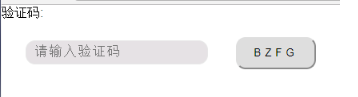
二、组件(参考-我在长安长安)
1. 新建一个文件夹 verificationCode(文件夹随便自己命名),然后在该文件下新建一个 index.vue,复制下面的代码:
<template>
<div class="ValidCode disabled-select" :style="`width:${width}; height:${height}`" @click="refreshCode">
<span v-for="(item, index) in codeList" :key="index" :style="getStyle(item)">{{item.code}}</span>
</div>
</template>
<script>
export default {
name: 'validCode',
props: {
width: {
type: String,
default: '100px'
},
height: {
type: String,
default: '48px'
},
length: {
type: Number,
default: 4
}
},
data () {
return {
codeList: []
}
},
mounted () {
this.createdCode()
},
methods: {
//刷新验证码的方法
refreshCode () {
this.createdCode()
},
// 生成验证码的方法
createdCode () {
let len = this.length,
codeList = [],
chars = 'ABCDEFGHJKMNPQRSTWXYZabcdefhijkmnprstwxyz0123456789',
charsLen = chars.length
// 生成
for (let i = 0; i < len; i++) {
let rgb = [Math.round(Math.random() * 220), Math.round(Math.random() * 240), Math.round(Math.random() * 200)]
codeList.push({
code: chars.charAt(Math.floor(Math.random() * charsLen)),
color: `rgb(${rgb})`,
fontSize: `1${[Math.floor(Math.random() * 10)]}px`,
padding: `${[Math.floor(Math.random() * 10)]}px`,
transform: `rotate(${Math.floor(Math.random() * 90) - Math.floor(Math.random() * 90)}deg)`
})
}
// 指向
this.codeList = codeList;
// 将当前数据派发出去
// this.$emit('update:value', codeList.map(item => item.code).join(''))
this.$emit('sendData', codeList.map(item => item.code).join(''));
//this.$emit('暴露给父组件的方法名',携带的参数); //记住你命名的这个方法
},
// 每个元素生成动态的样式
getStyle (data) {
return `color: ${data.color}; font-size: ${data.fontSize}; padding: ${data.padding}; transform: ${data.transform}`
}
}
}
</script>
<style scoped lang="scss">
.ValidCode{
display: flex;
justify-content: center;
align-items: center;
cursor: pointer;
span{
display: inline-block;
}
}
</style>
2. 在父组件中使用
<validCode v-model="validCode" @sendData="getCode"></validCode>
//在<script>下面引入组件
import validCode from '@/components/verificationCode'
data(){
return{
validCode:""
}
},
methods:{
//在方法中获取验证码的数据
//从子组件获取验证码,并将验证码返回到页面
getCode(data){
console.log(data)
this.validCode = data;//在data中定义一个 validCode:'',用来记录验证码。
}
}

3. 鉴于有的小伙伴需要,第三步就贴全部代码吧。
<el-form :model="loginForm" :rules="rules" ref="loginForm"
class="demo-ruleForm login-form">
<el-form-item prop="userName">
<el-input v-model="loginForm.userName" style="width:418px" placeholder="输入您的账号或手机号" class="nobr" size="meddle" autocomplete="off"></el-input>
</el-form-item>
<el-form-item prop="password">
<el-input show-password v-model="loginForm.password" style="width:418px" placeholder="输入您的密码" class="nobr" autocomplete="off"></el-input>
</el-form-item>
<el-form-item required>
<el-col :span="18">
<el-form-item prop="validCode">
<el-input v-model="loginForm.validCode" style="width:313px" placeholder="输入验证码(忽略大小写)" class="nobr"></el-input>
</el-form-item>
</el-col>
<el-col :span="6" align="right">
<validCode v-model="validCode" ref="refresh" @sendData="getCode"></validCode>
</el-col>
</el-form-item>
<el-form-item>
<el-button type="primary" class="nobr" style="width:418px;" @click="submitForm('loginForm')">登录</el-button>
</el-form-item>
</el-form>
<script>
import validCode from '@/components/verificationCode'
data(){
let validUserName = (rule,value,callback) =>{
if(!value){
return callback(new Error('用户名不能为空'));
}
else {
callback();
}
}
let validPassword = (rule,value,callback) =>{
if(!value){
return callback(new Error('密码不能为空'));
} else{
callback();
}
}
const checkValidCode = (rule, value, callback) => {
if (!value) {
callback(new Error('请输入验证码'))
} else if (value.toUpperCase() !== this.validCode.toUpperCase()) {
callback(new Error('验证码不正确'))
} else {
callback()
}
}
return {
validCode:"",
loginForm:{
userName: "",
password: ""
},
rules:{
userName:[
{ validator: validUserName, trigger: 'blur' }
],
password:[
{ validator: validPassword, trigger: 'blur' }
],
validCode:[
{ validator: checkValidCode, trigger: 'blur' }
]
}
}
},
methods:{
submitForm(formName){
this.$refs[formName].validate((valid) => {
if (valid) {
//调用录接口
//如果登录失败,需要刷新验证码的
this.$refs.refresh.createdCode();
this.validCode = ""; //清空验证码输入框的内容
} else {
console.log('error submit!!');
return false;
}
});
},
//从子组件获取验证码,并将验证码返回到页面
getCode(data){
// console.log(data)
this.validCode = data;
}
</script>























 被折叠的 条评论
为什么被折叠?
被折叠的 条评论
为什么被折叠?








