Java Web的三大组件是
Filter、Servlet和Listener。
Get和Post请求形式区别
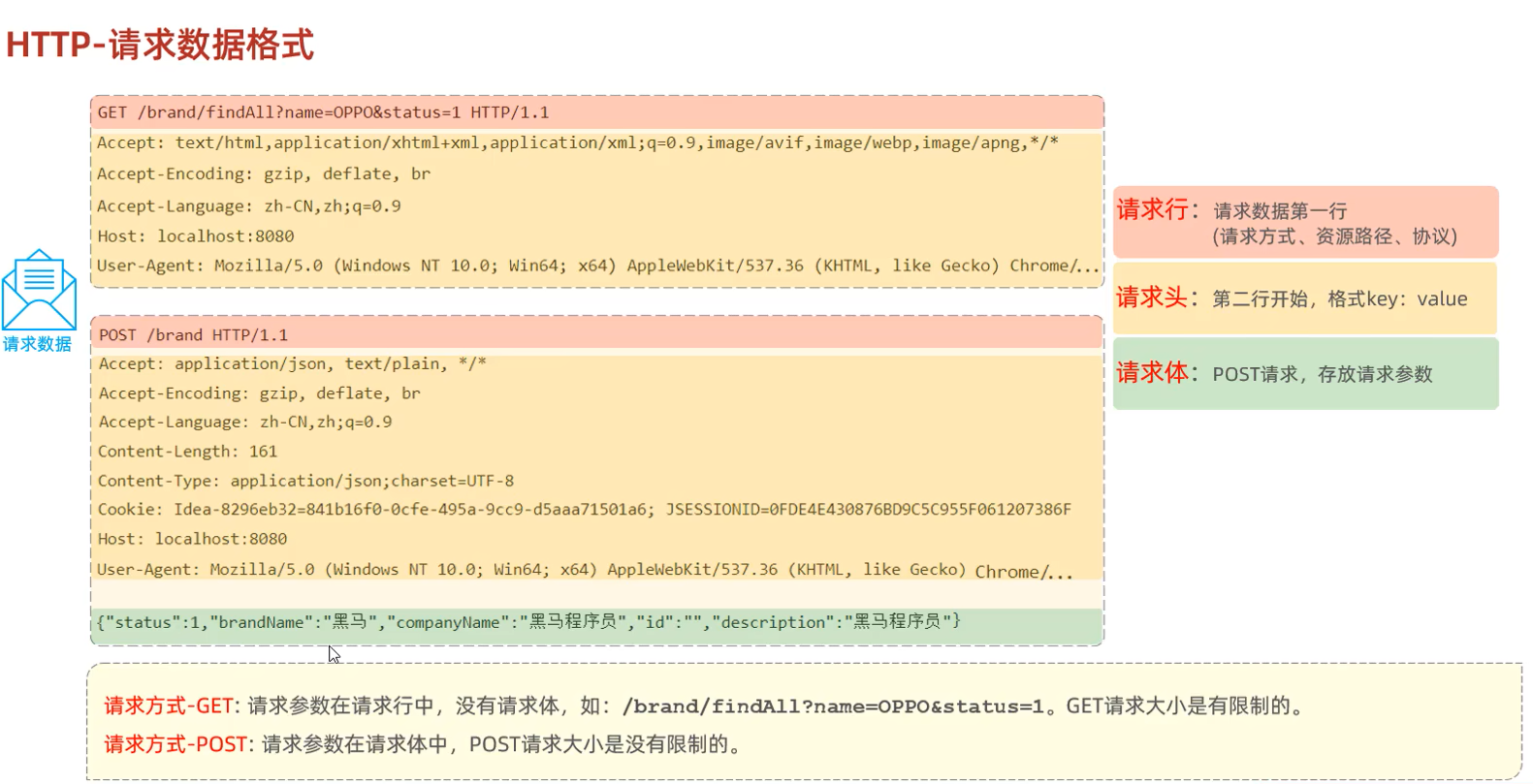
请求和响应
DispatcherServlet(类) :核心/前端控制器
解析前端信息并封装到:HttpServletRequest
响应前端并封装到:HttpServletReponse

请求
@RestController作用(类 Mapper层)
一、在Spring中@RestController的作用等同于@Controller + @ResponseBody。
所以想要理解@RestController注解就要先了解@Controller和@ResponseBody注解。
二、@Controller注解
在一个类上添加@Controller注解,表明了这个类是一个控制器类。这里省略对Controller注解的说明了。
三、@ResponseBody注解
@ResponseBody可以将对象中的Result对象转为json数据格式返回给前端。
参数
在集合中需要使用@RequestPara注解:将请求参数绑定到方法的参数上。
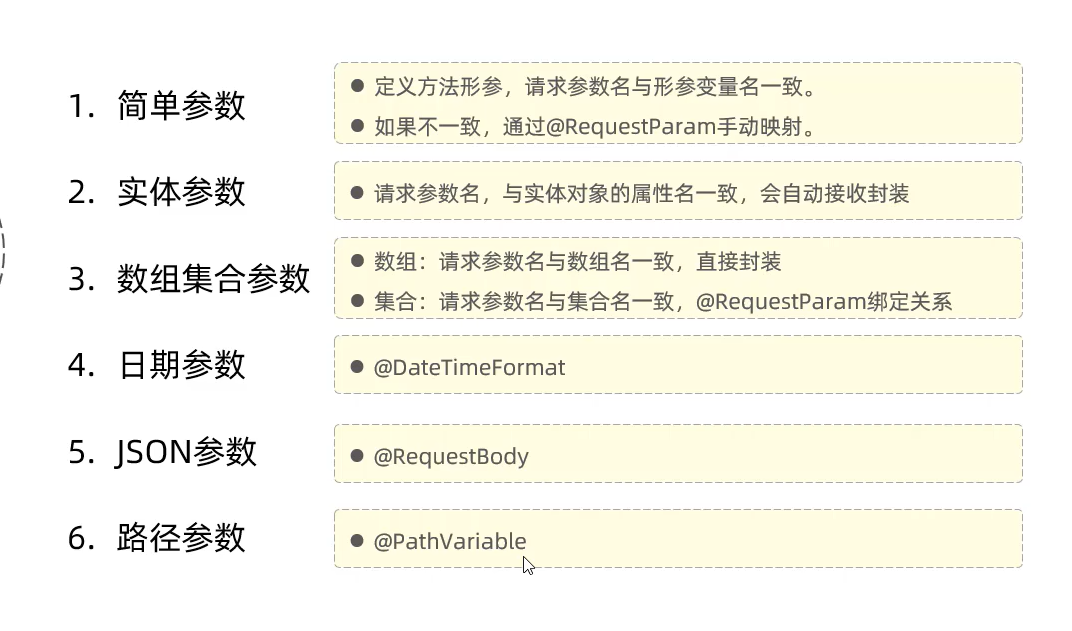
@RestController
public class hello {
@RequestMapping("/hello")
public String hello() {
System.*out*.println("hello");
return "hello";
}
@RequestMapping("/simple")
public String simple1(@RequestParam(name = "name",required = false) String username, Integer age){ //name设置不是必须的
System.*out*.println("name:"+username+",age:"+age);
return "OK";
}
@RequestMapping("/simple1")
public String simple2(User user) {
System.*out*.println(user);
return "OK";
}
@RequestMapping("/simple2")
public String arrayParam(String[] hobby) {
System.*out*.println(Arrays.*toString*(hobby));
return "OK";
}
//列表参数
@RequestMapping("/simple3")
public String listParam(@RequestParam List<String> hobby) {
System.*out*.println(hobby);
return "OK";
}
//日期时间参数
@RequestMapping("/simple4")
public String dataParam(@DateTimeFormat(pattern = "yyyy-MM-dd HH:mm:ss") LocalDateTime localDateTime) {
System.*out*.println(localDateTime);
return "OK";
}
//json参数
@RequestMapping("jsonParam")
public String jsonParam(@RequestBody User user){
System.*out*.println(user);
return "OK";
}
@RequestMapping("/path/{id}/{name}")
public String pathParam(@PathVariable Integer id,@PathVariable String name){
System.*out*.println(id+'\n'+name);
return "Ok";
}
}
响应
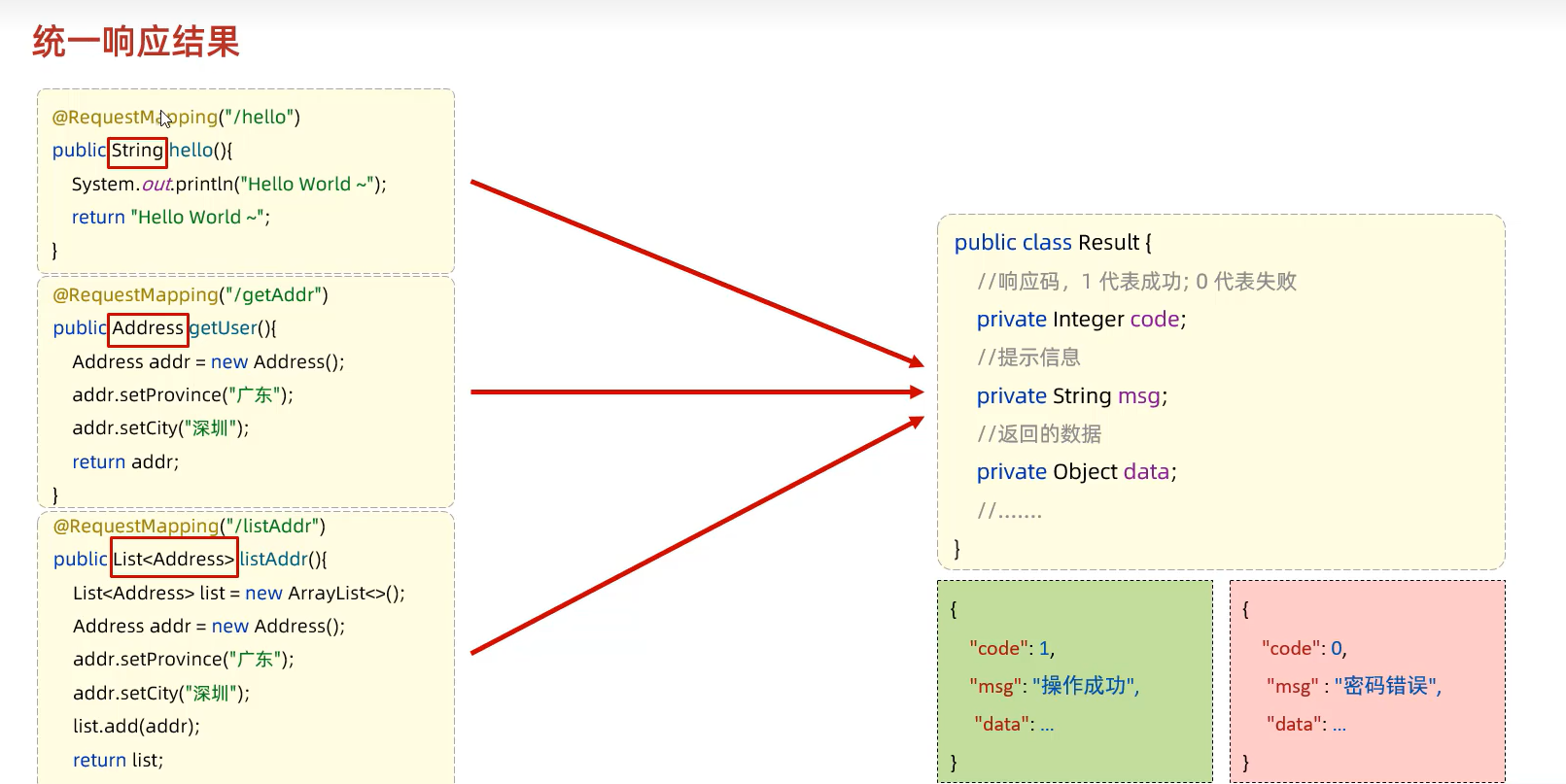
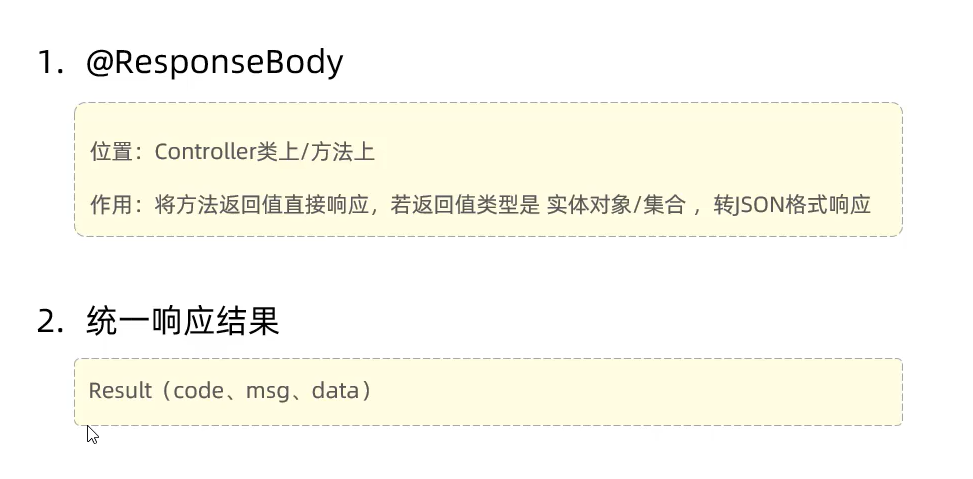
以下要进行分层解耦:
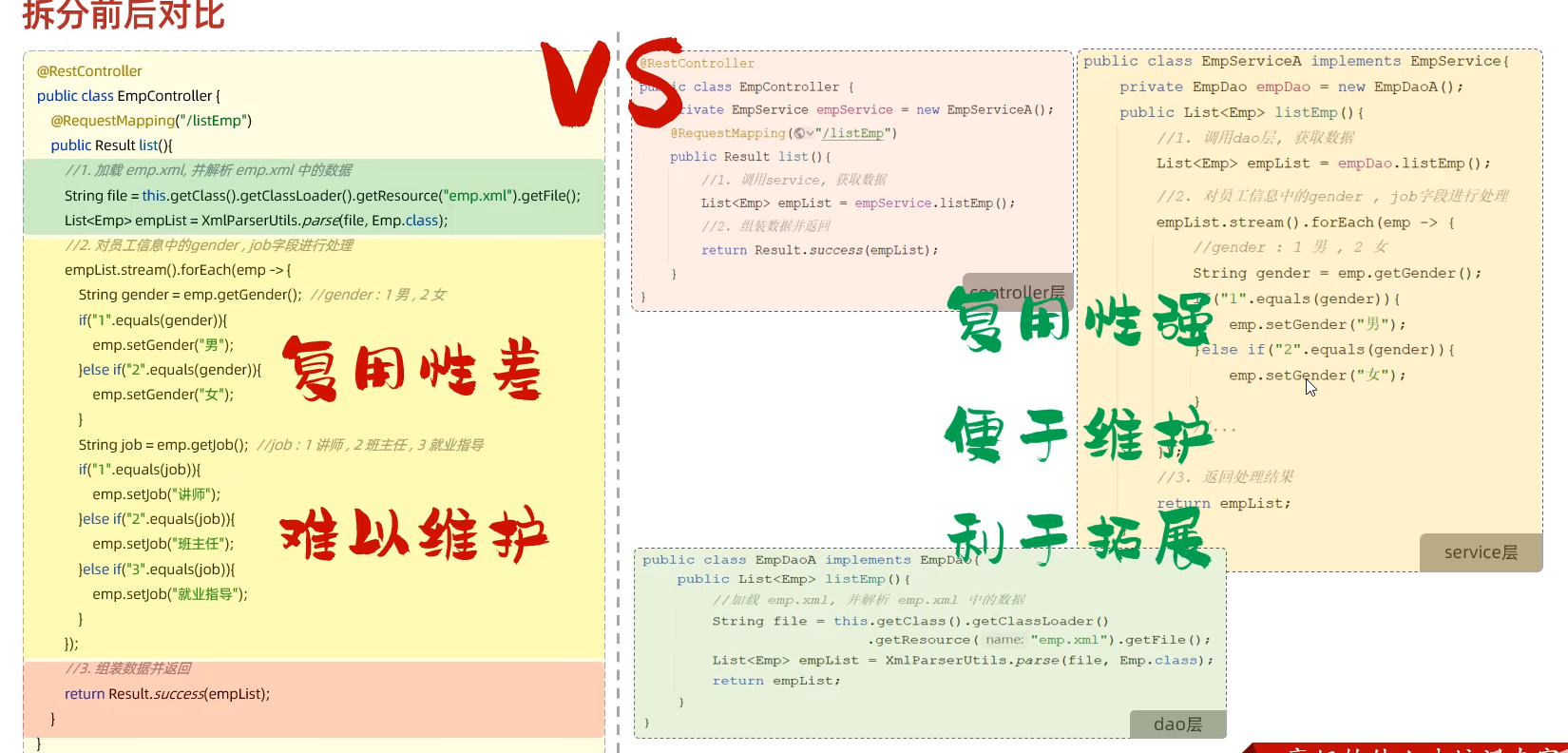
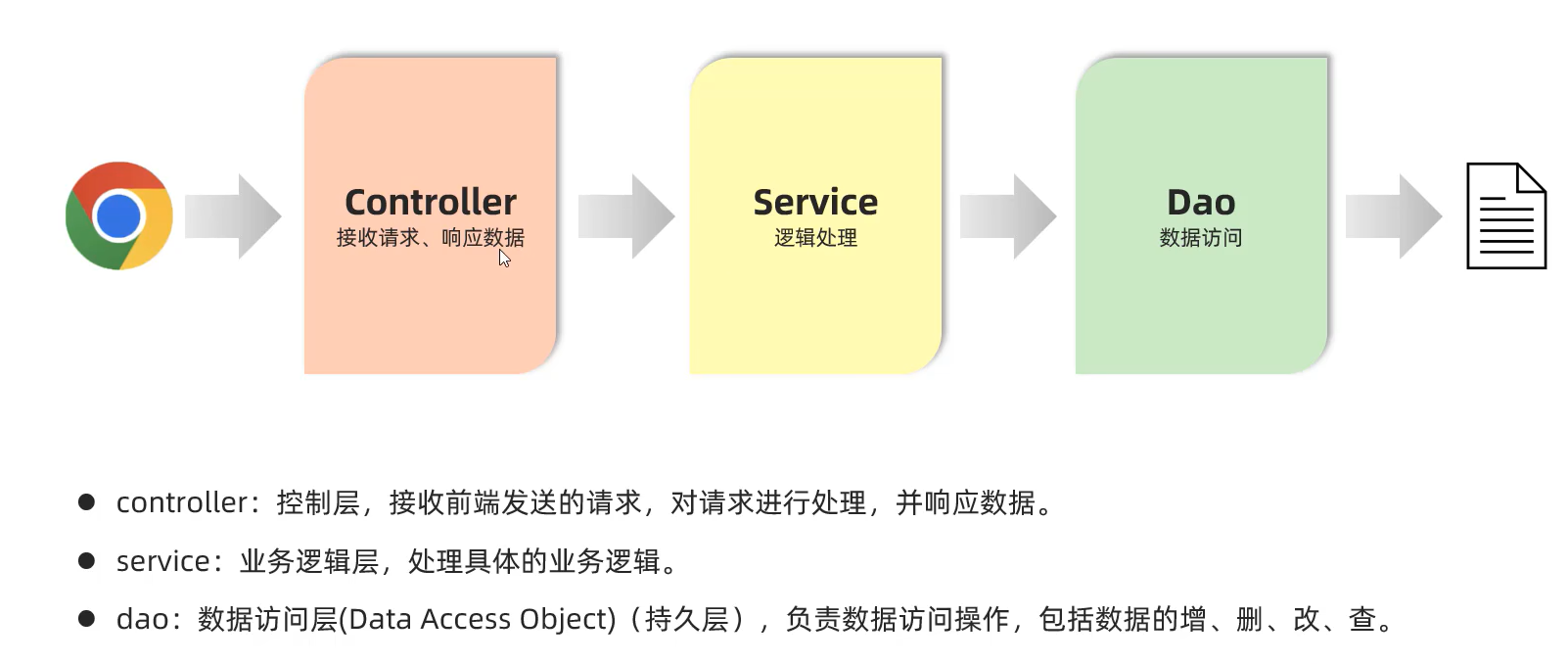
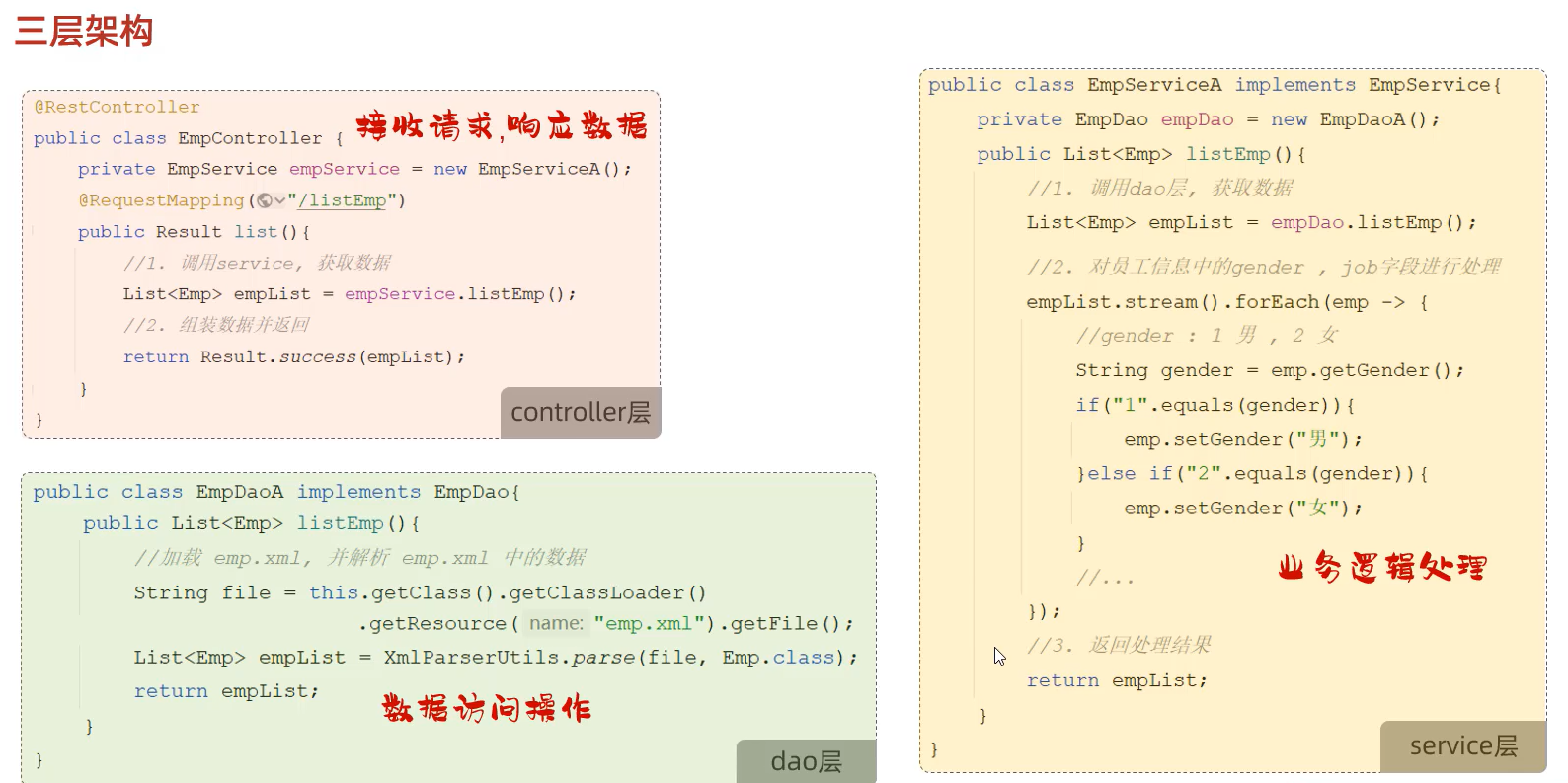
分层解耦IOC/DI
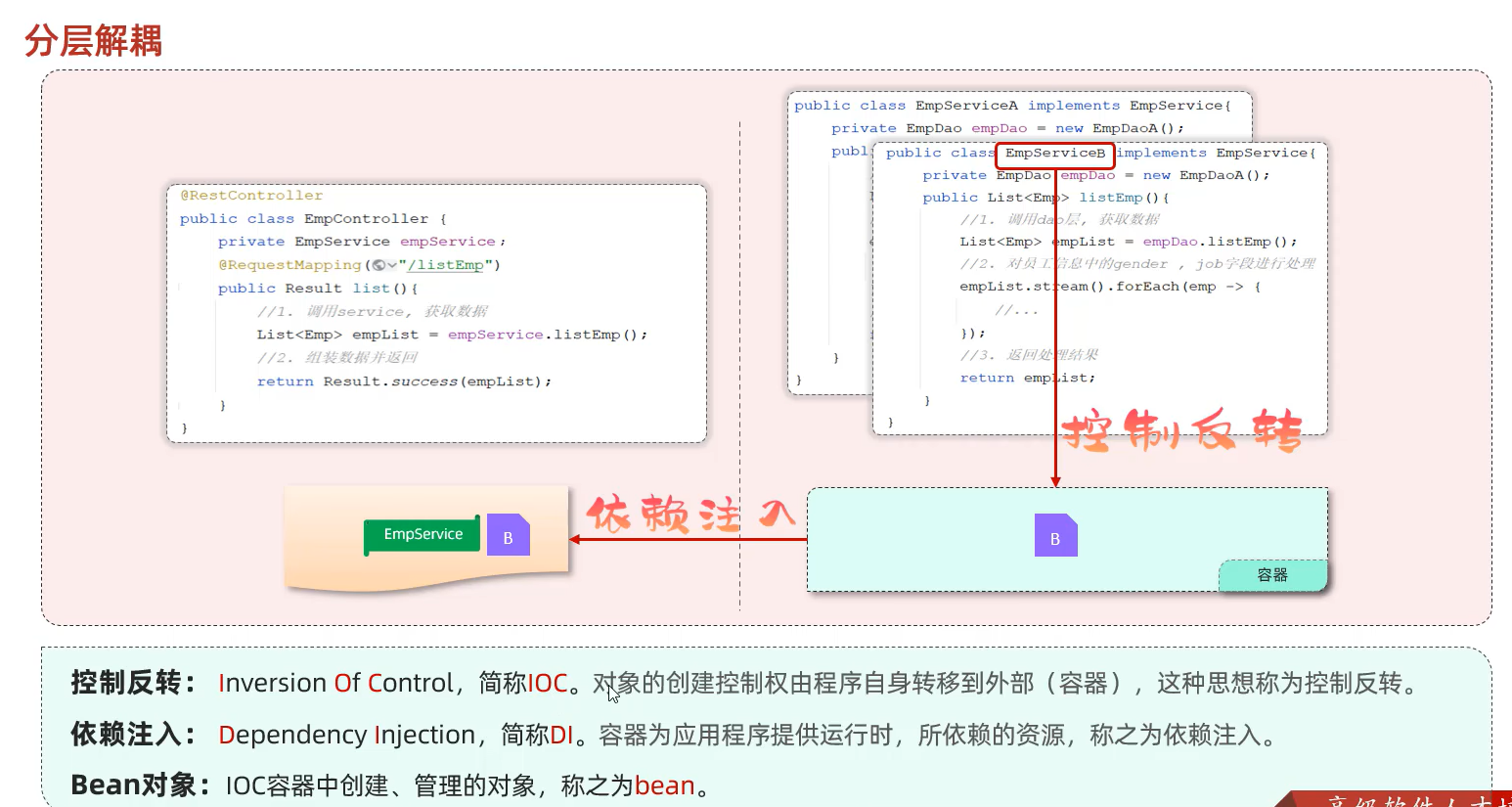
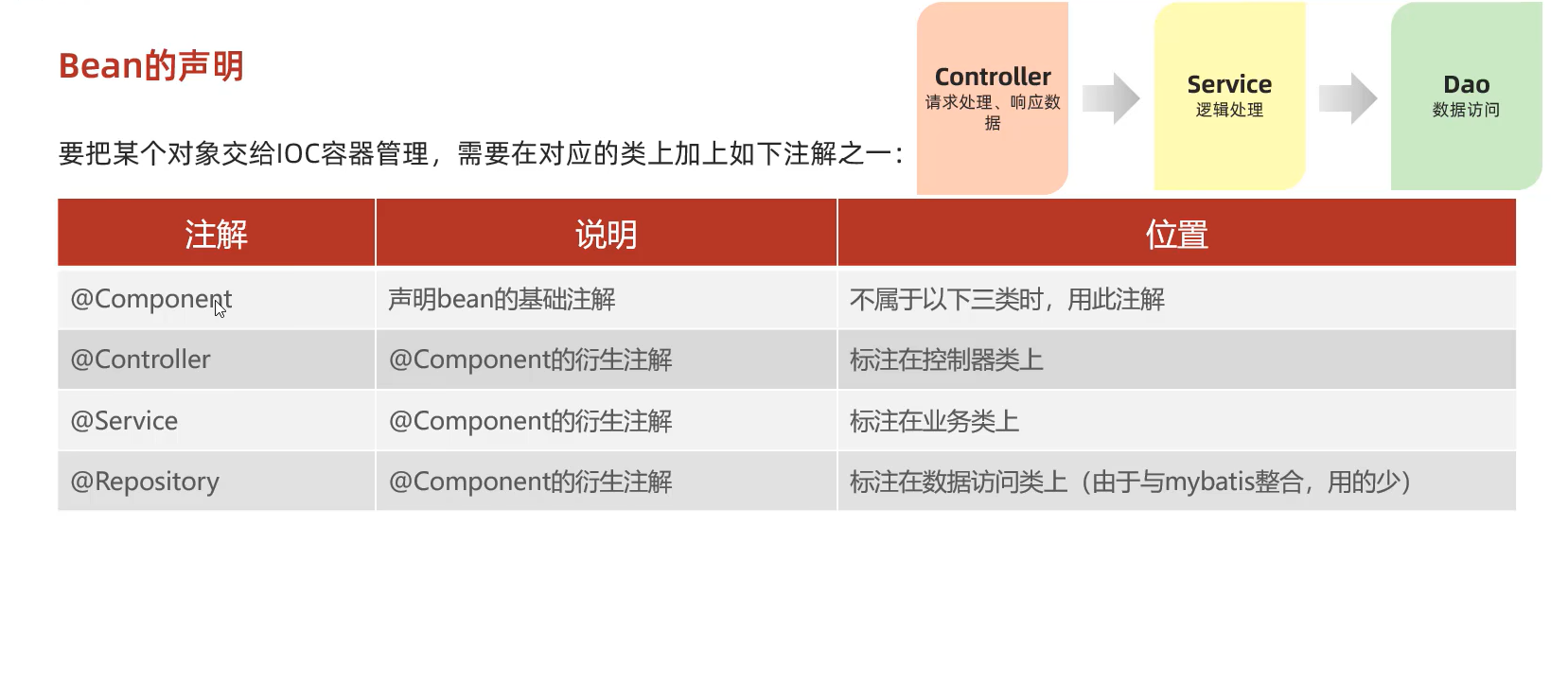
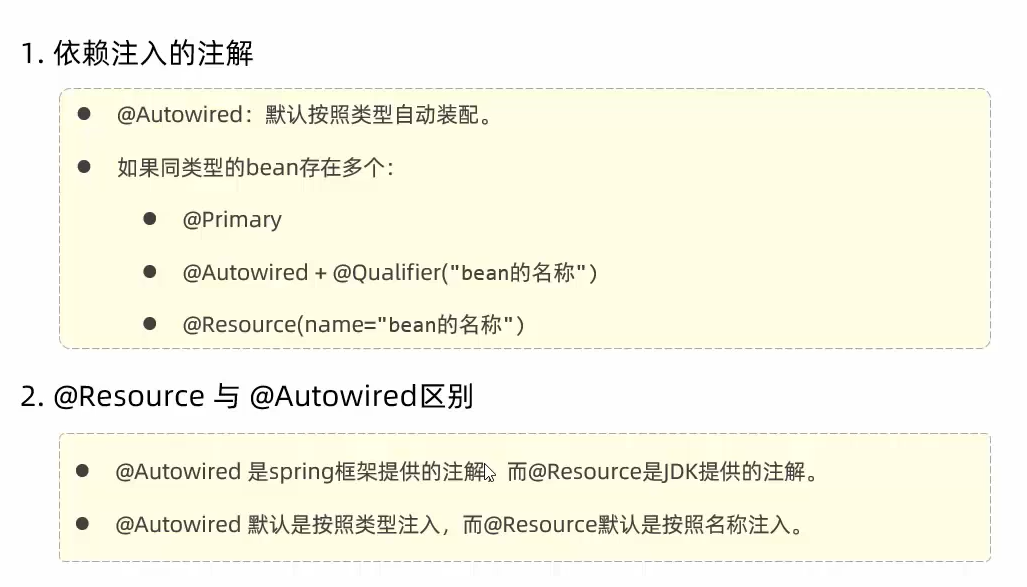
数据库
Sql分类
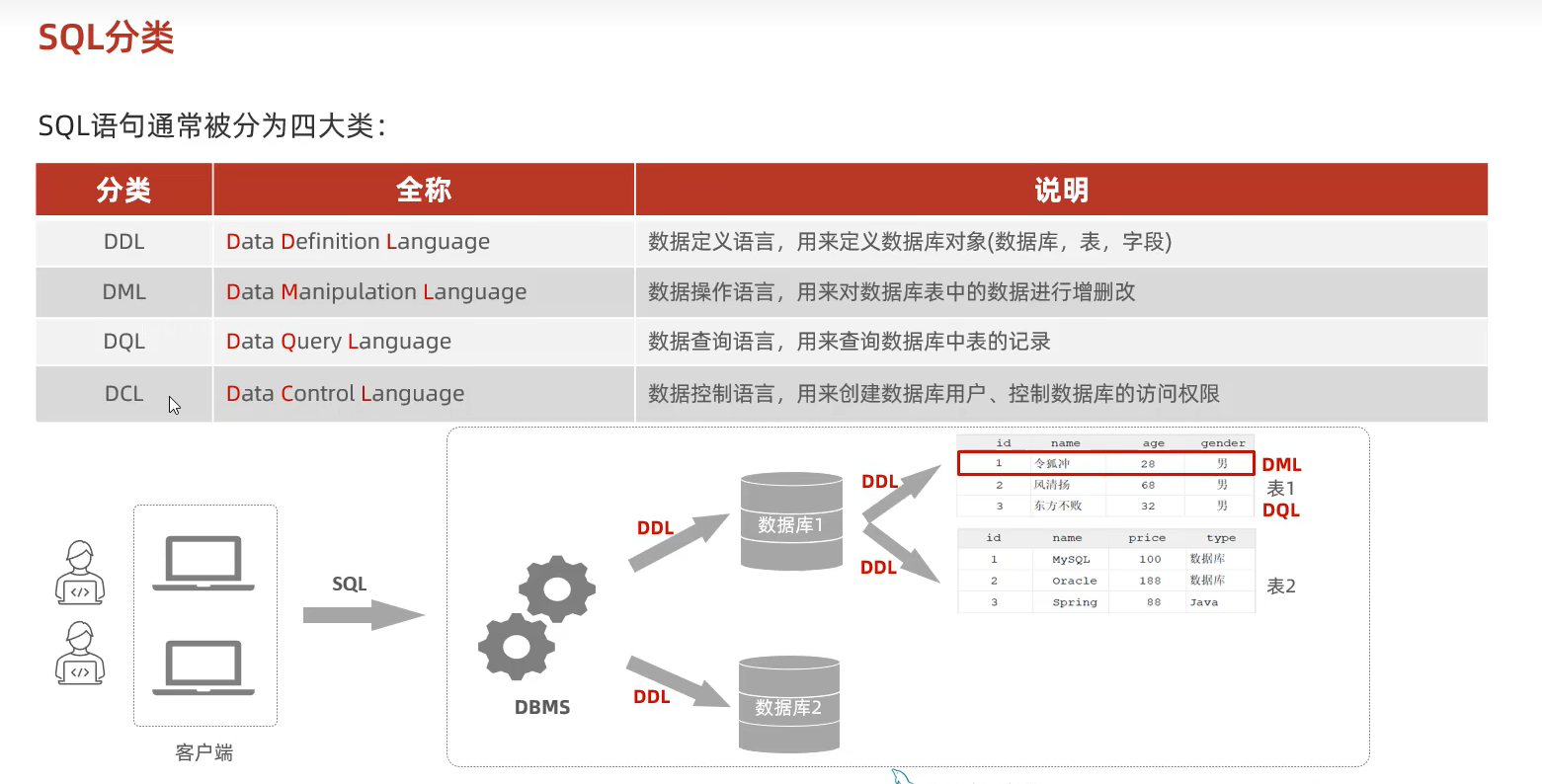
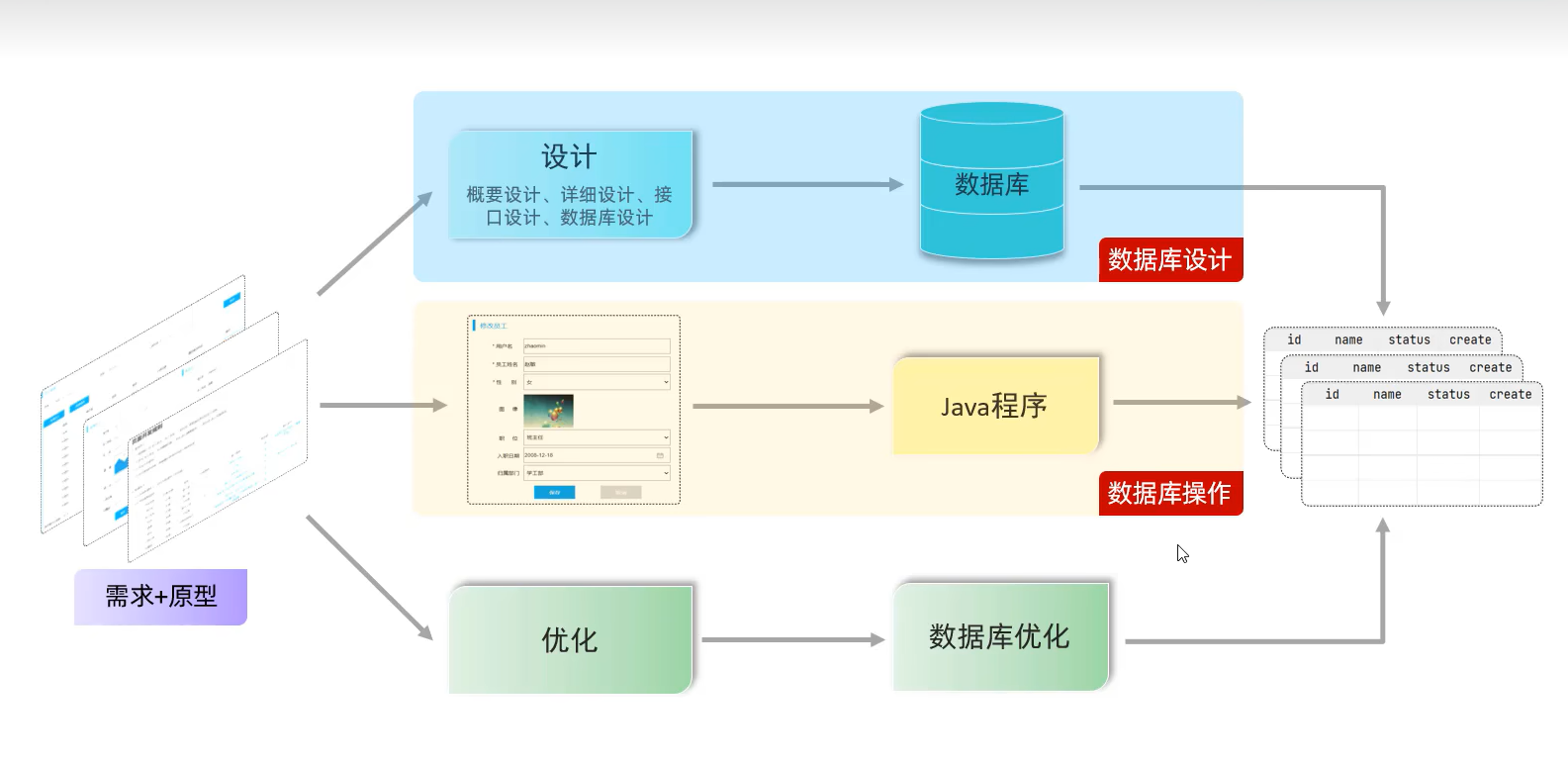
数据库约束

基本
数据类型
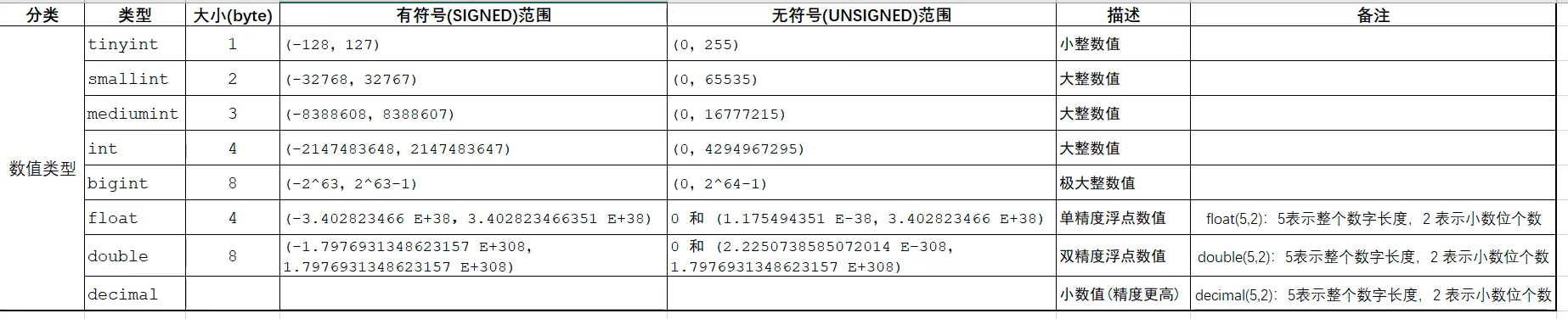
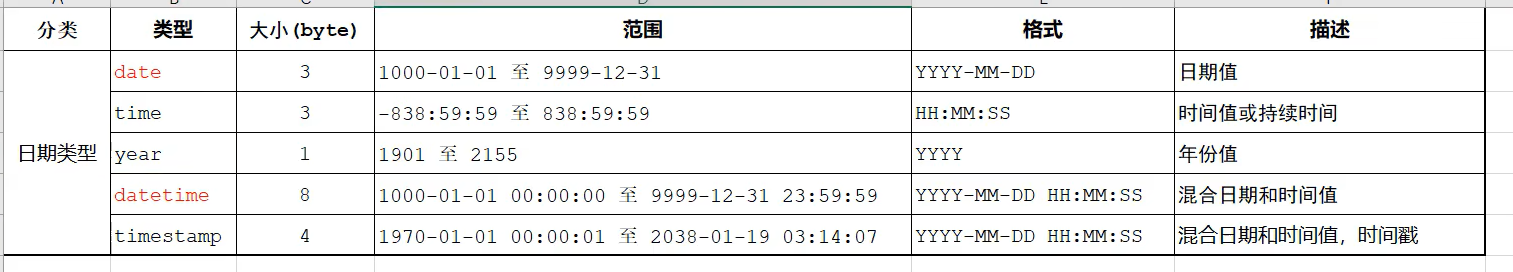
DDL
建表语句:show create table 表名;
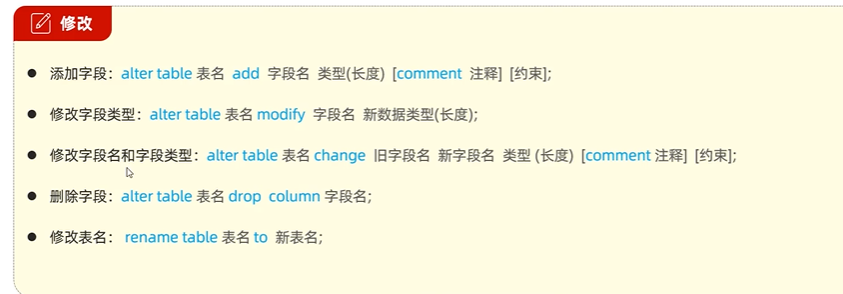
DML
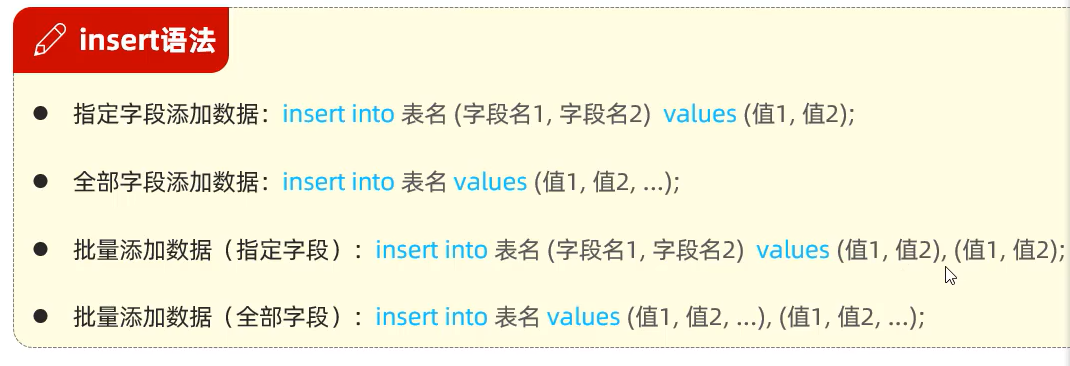
date_time:可以使用now()函数获取当前时间
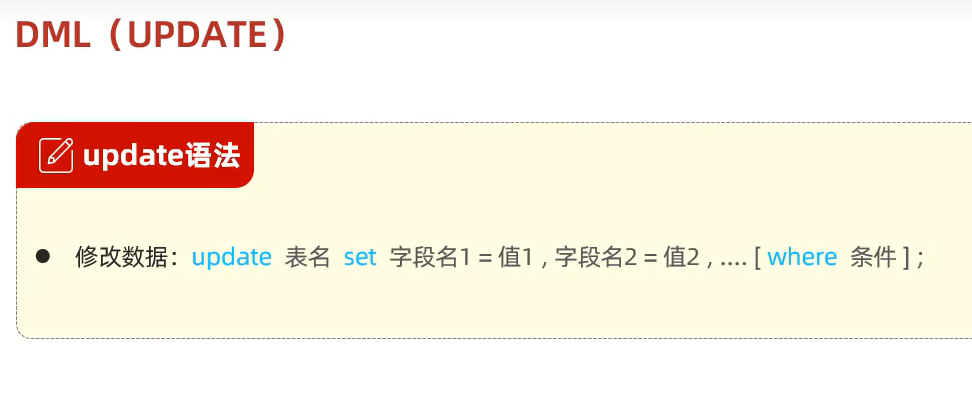
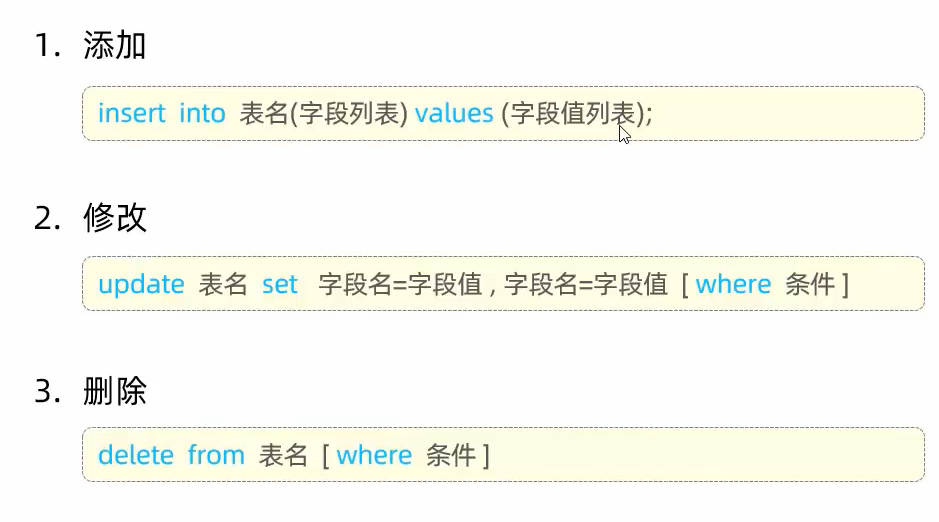
DQL

基本查询
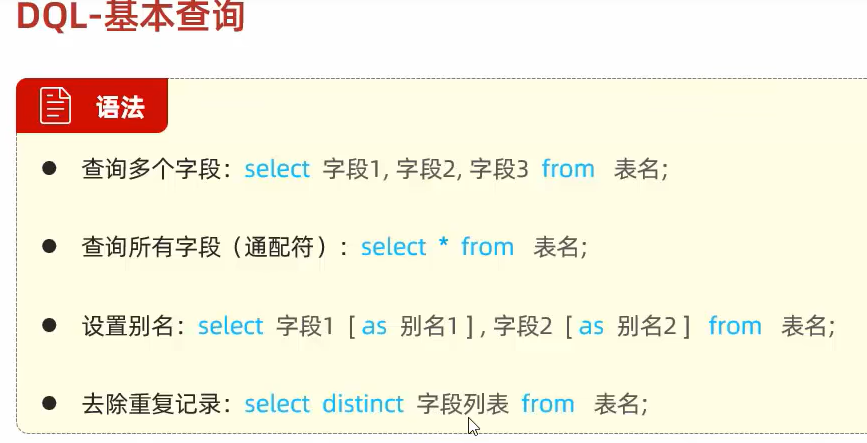
条件查询

聚合函数
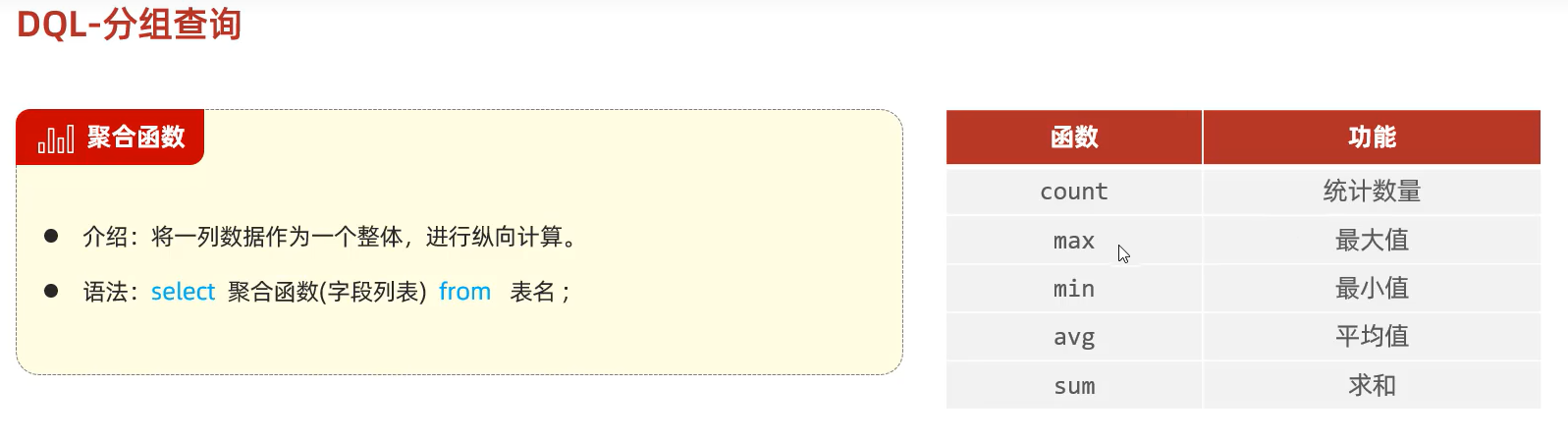
分组查询
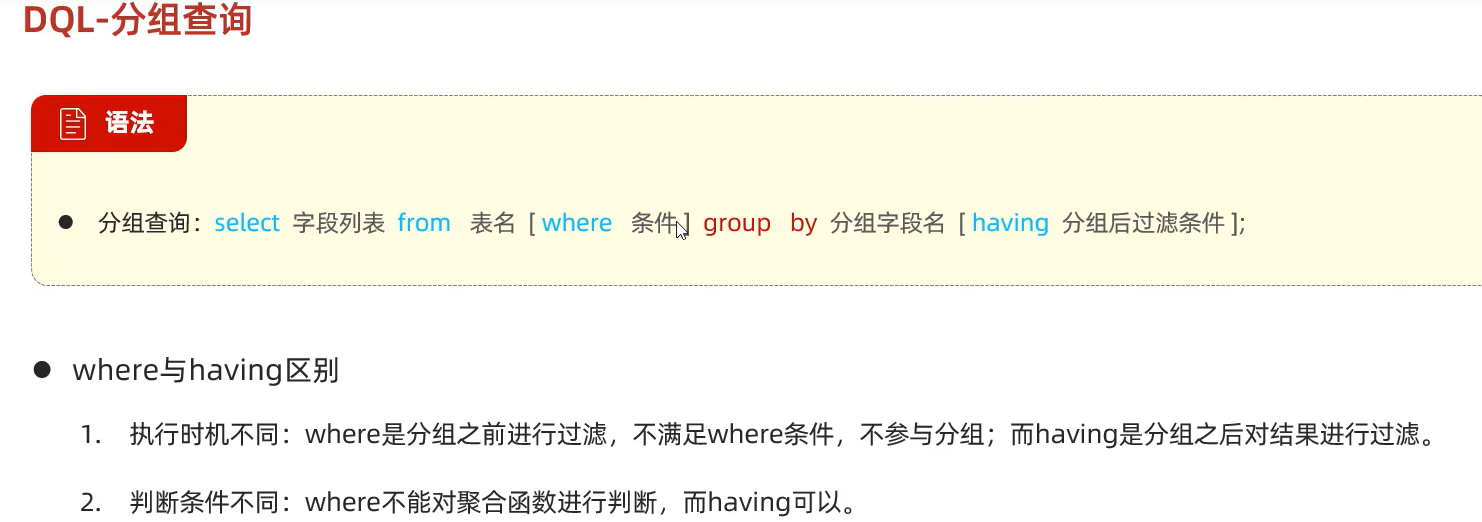
排序查询
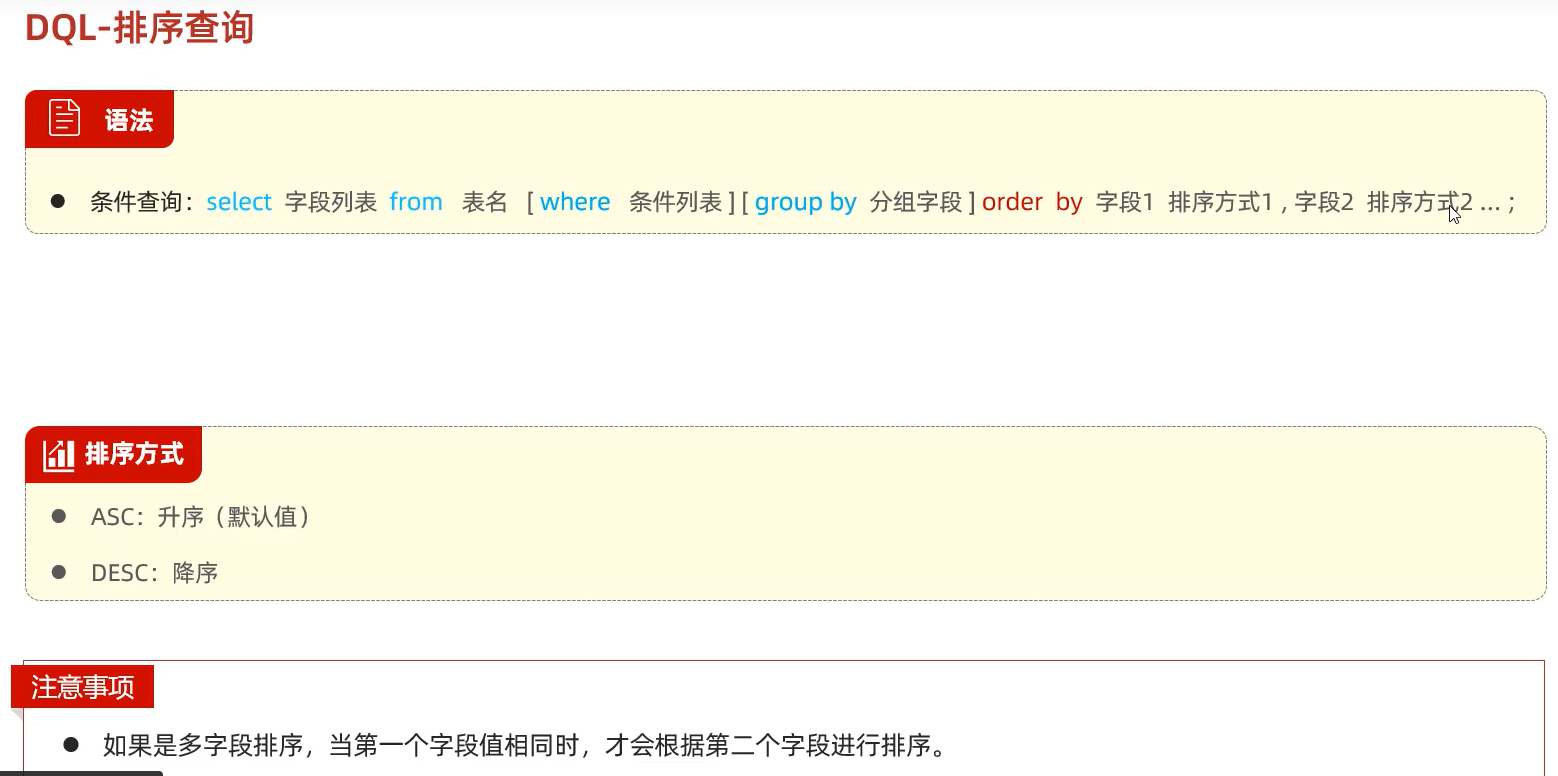
分页查询
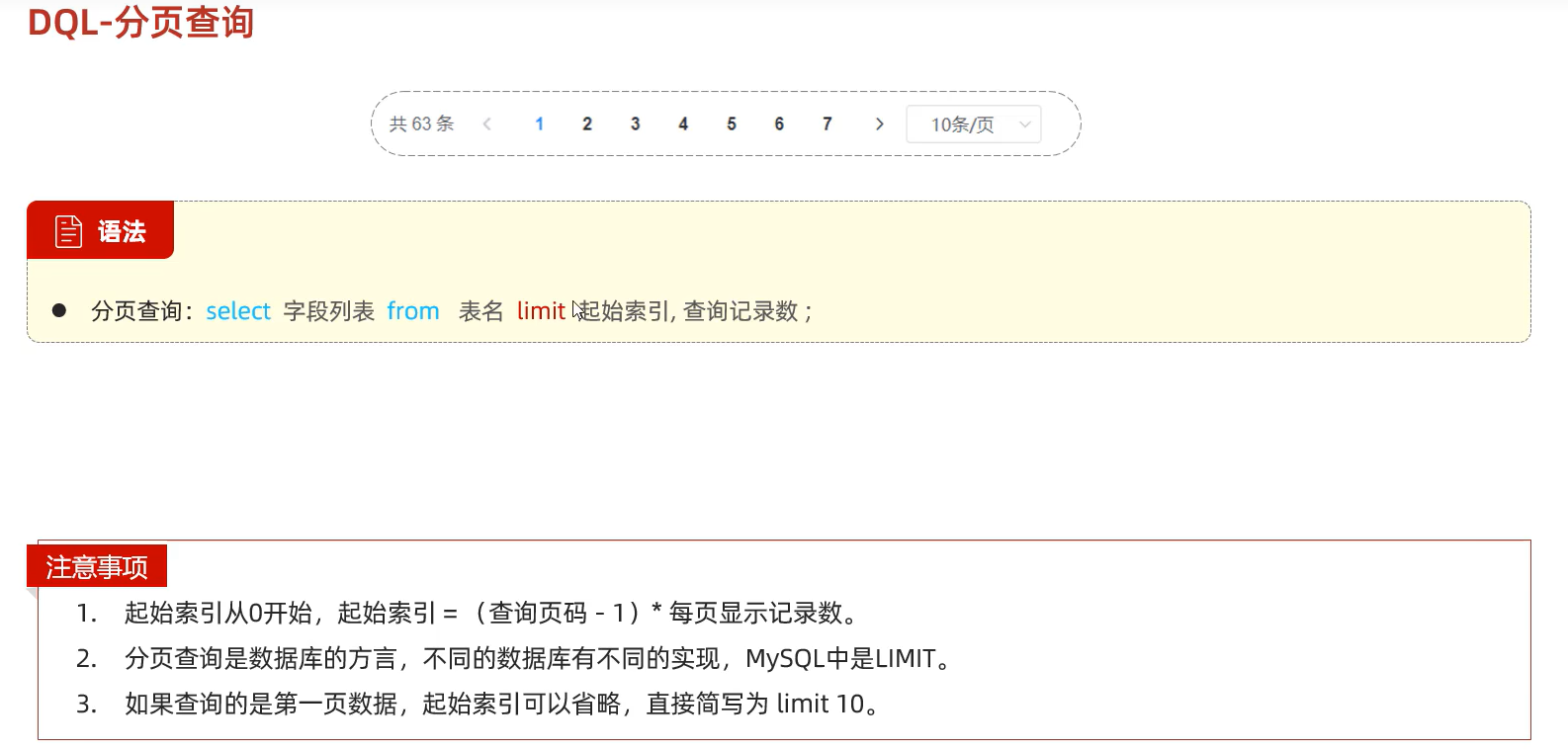
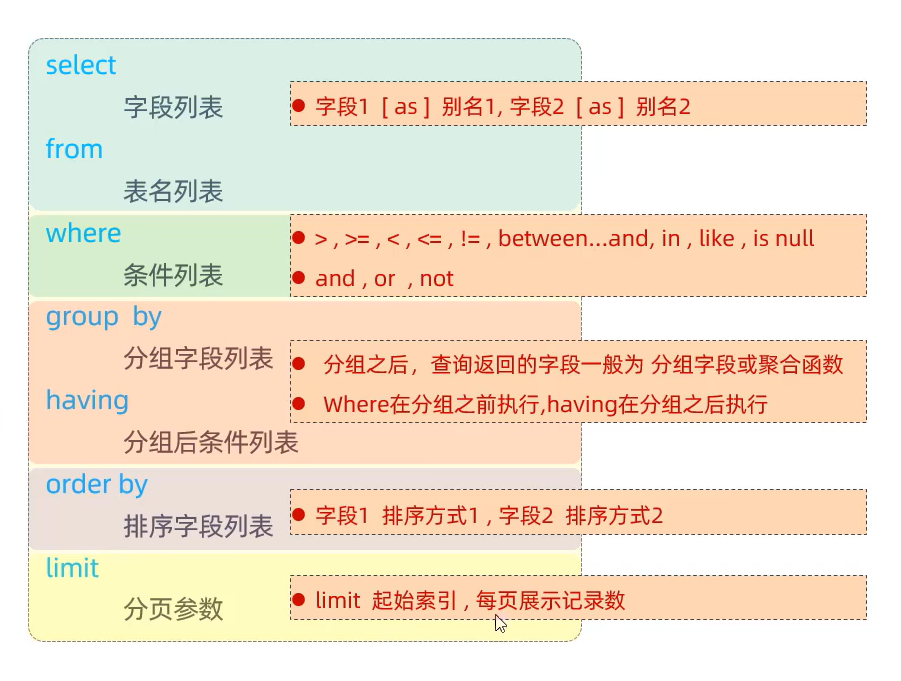
表达式
if(gender = 1,‘男’,‘女’)别名
(case job when 1 then ‘班主任’ when 2 then ‘讲师’ else ‘未分配职位’ end) 别名
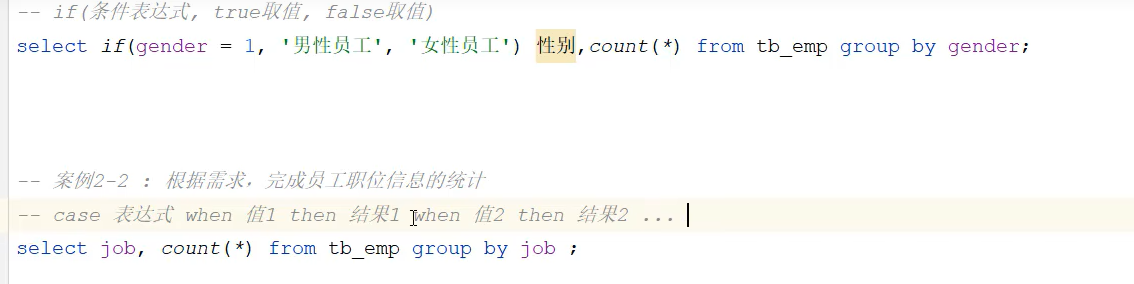

外键约束
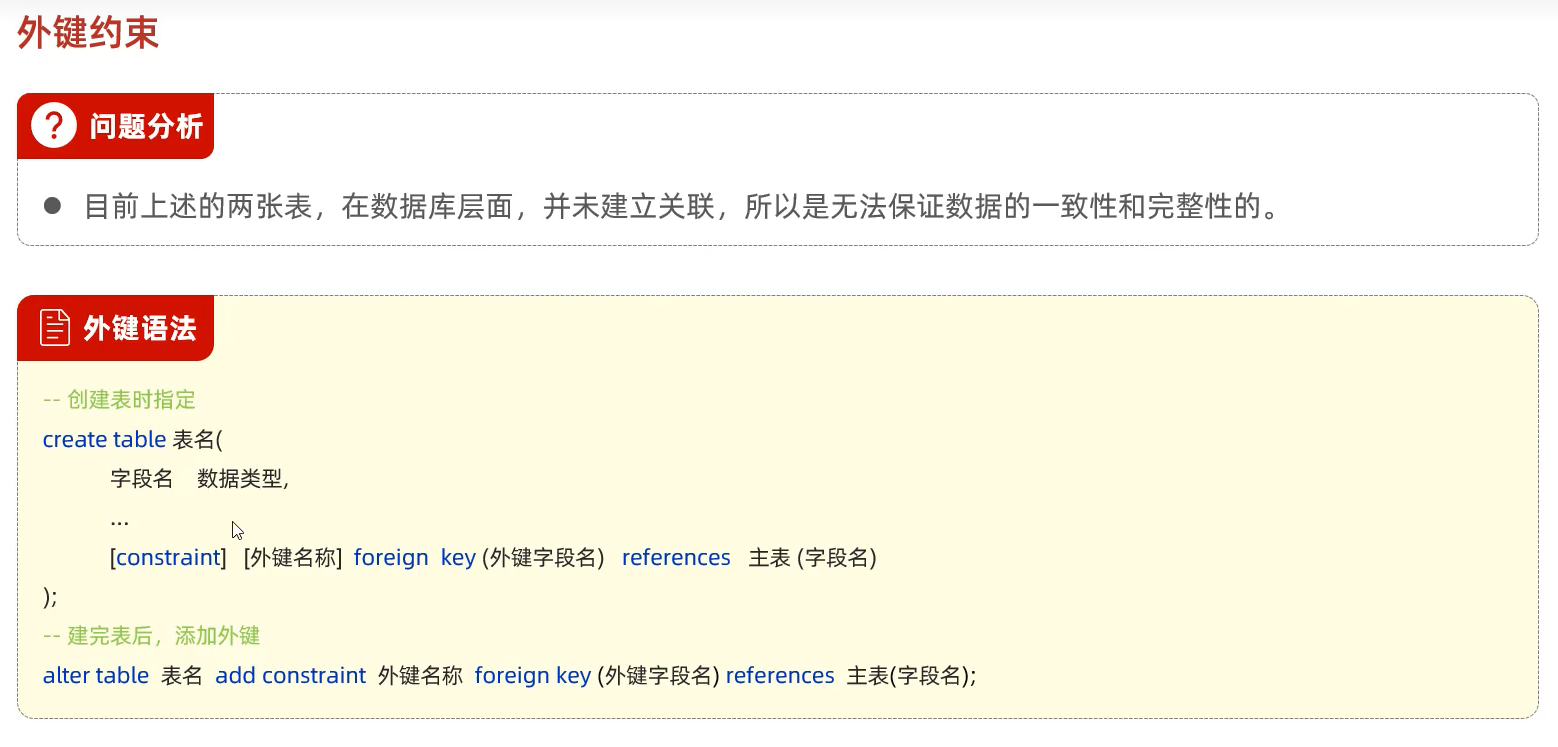
已经不推荐使用物理外键,而是从代码上进行逻辑外键的构建!
多对多
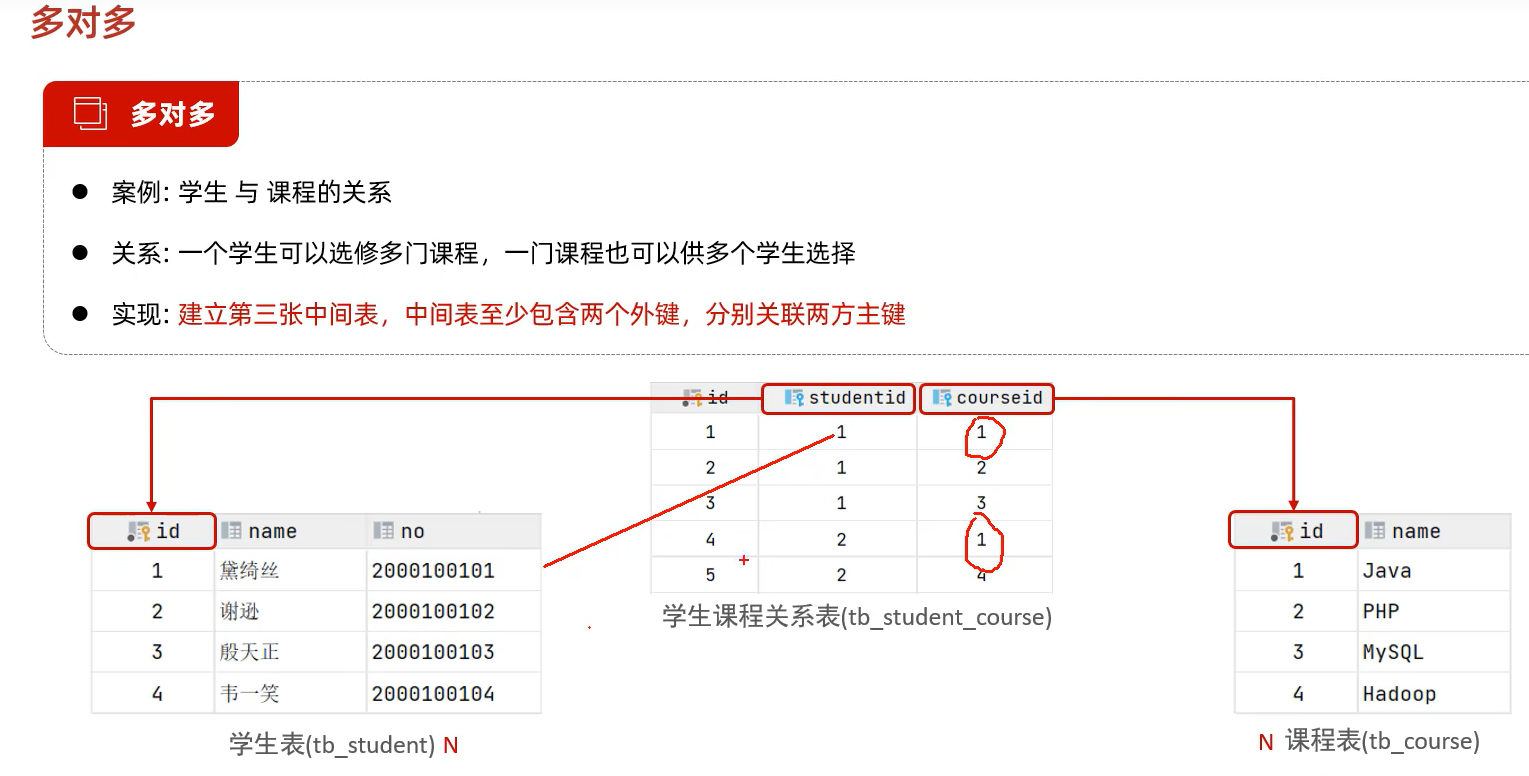
表连接
内连接
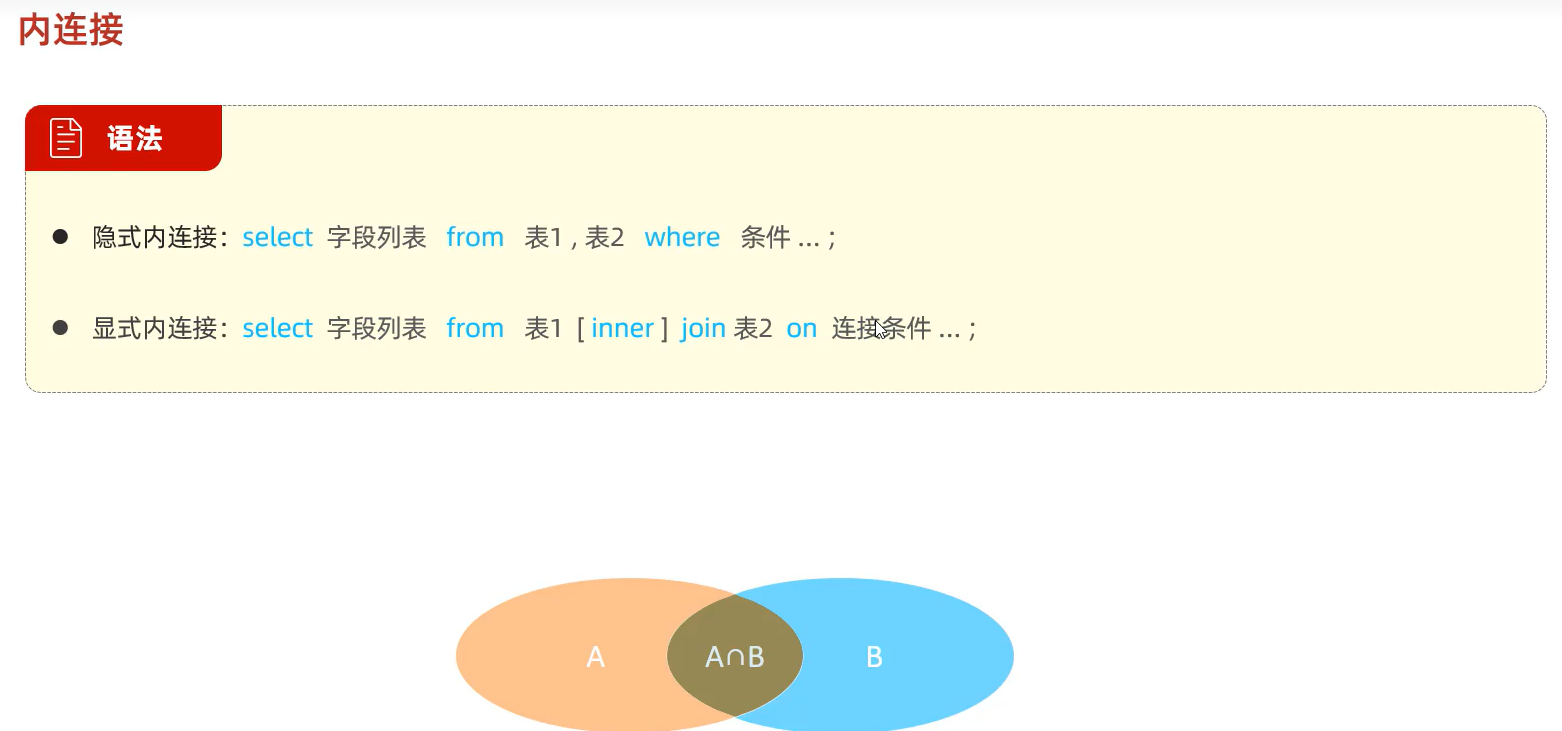
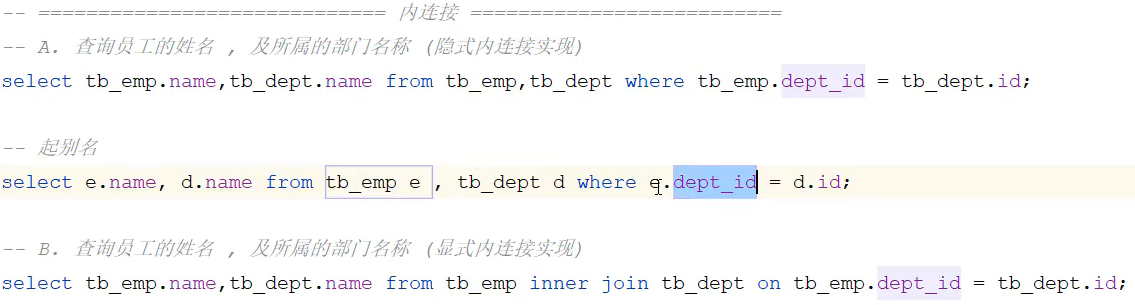
外连接

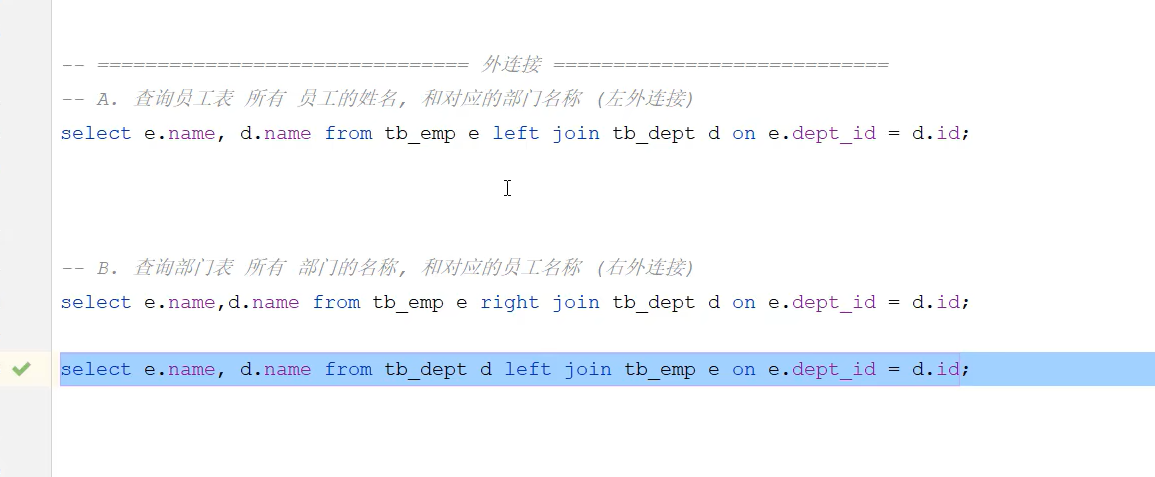
子查询
标量子查询
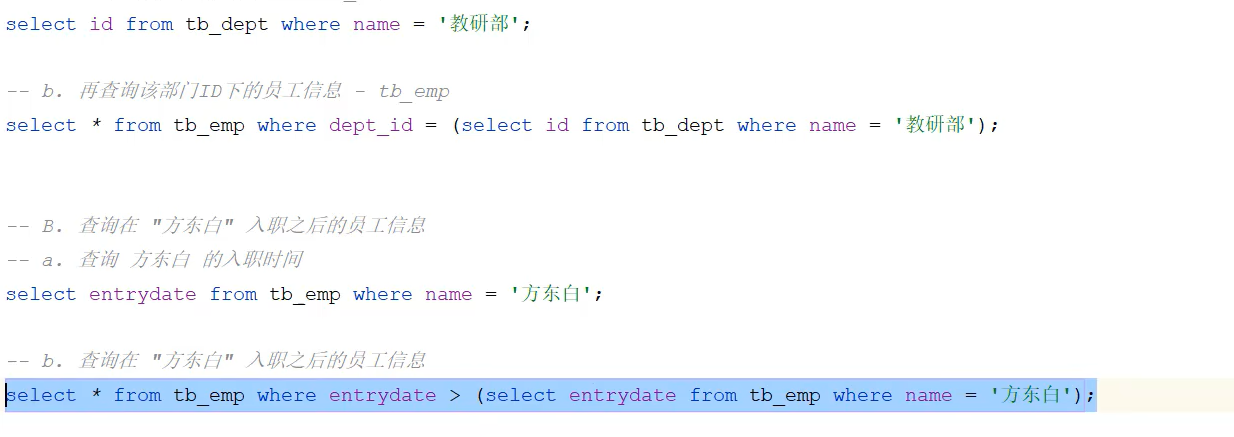
列子查询
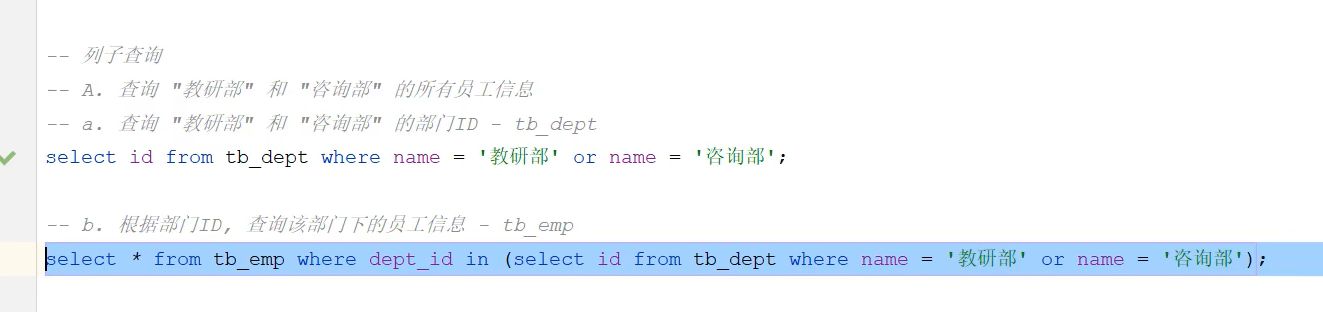
行子查询
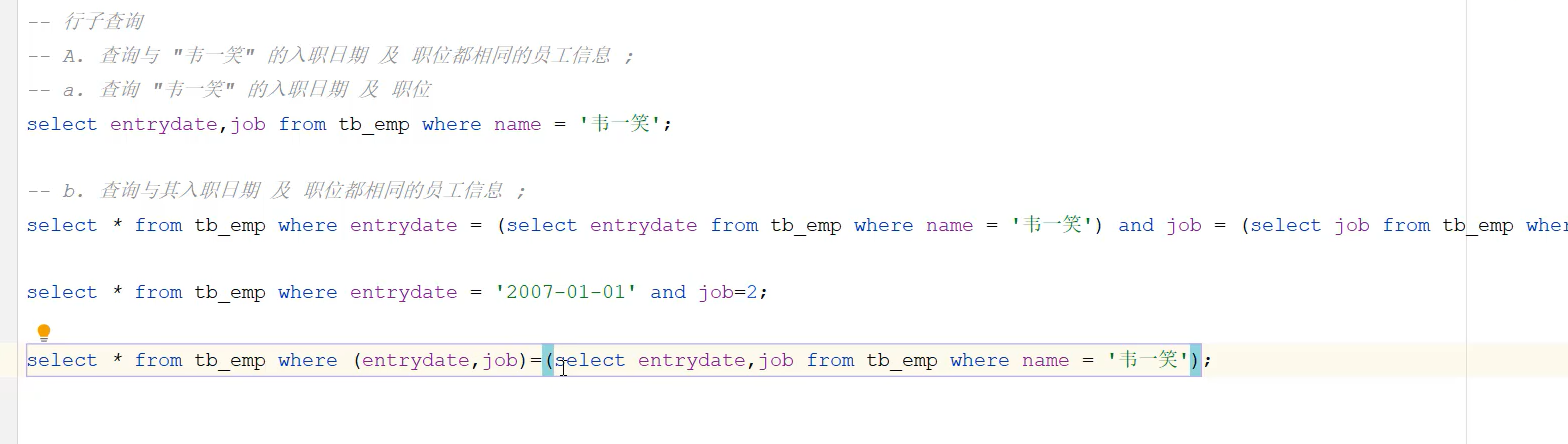
表子查询
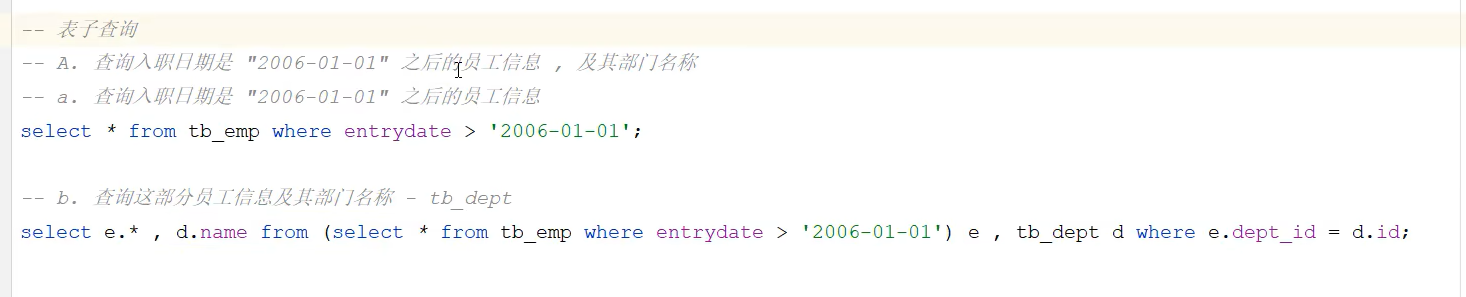
事务
原子性
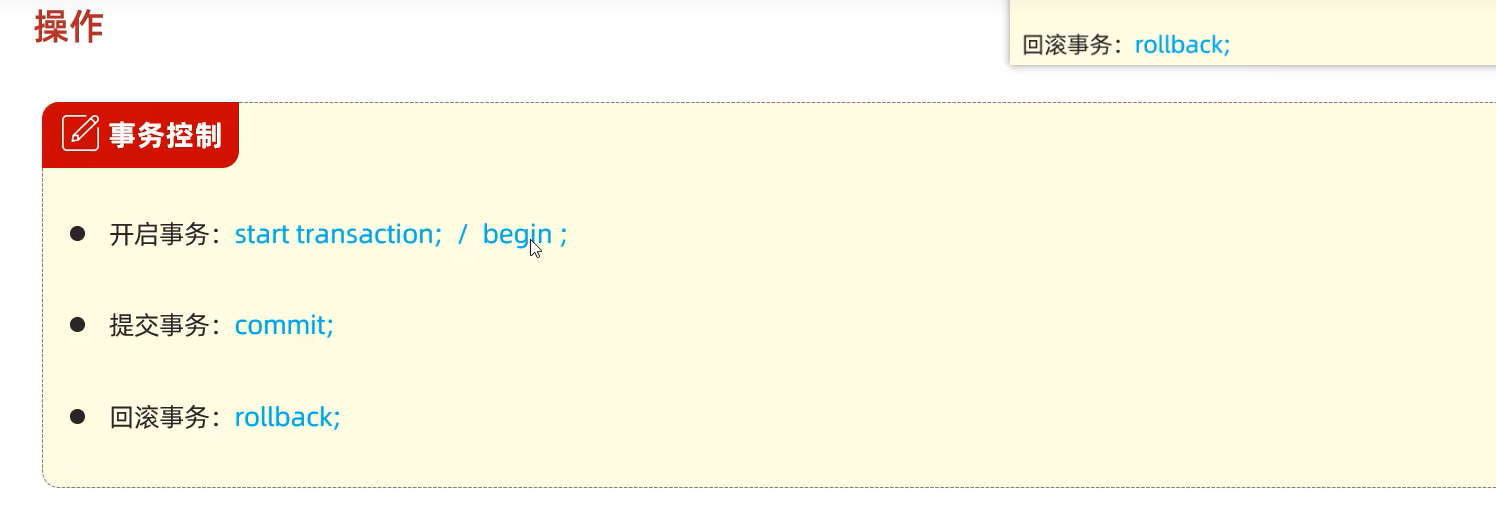
四大特性:
原子性、一致性、隔离性、持久性

索引

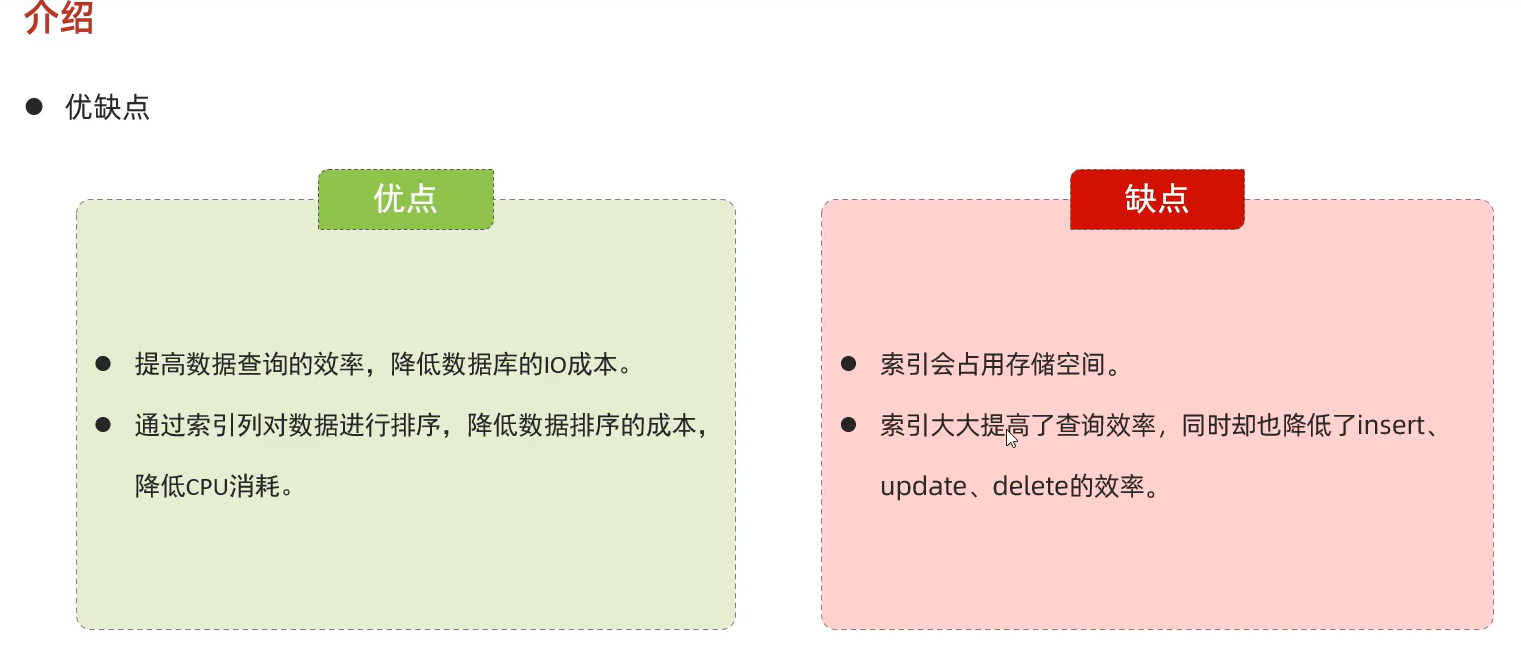
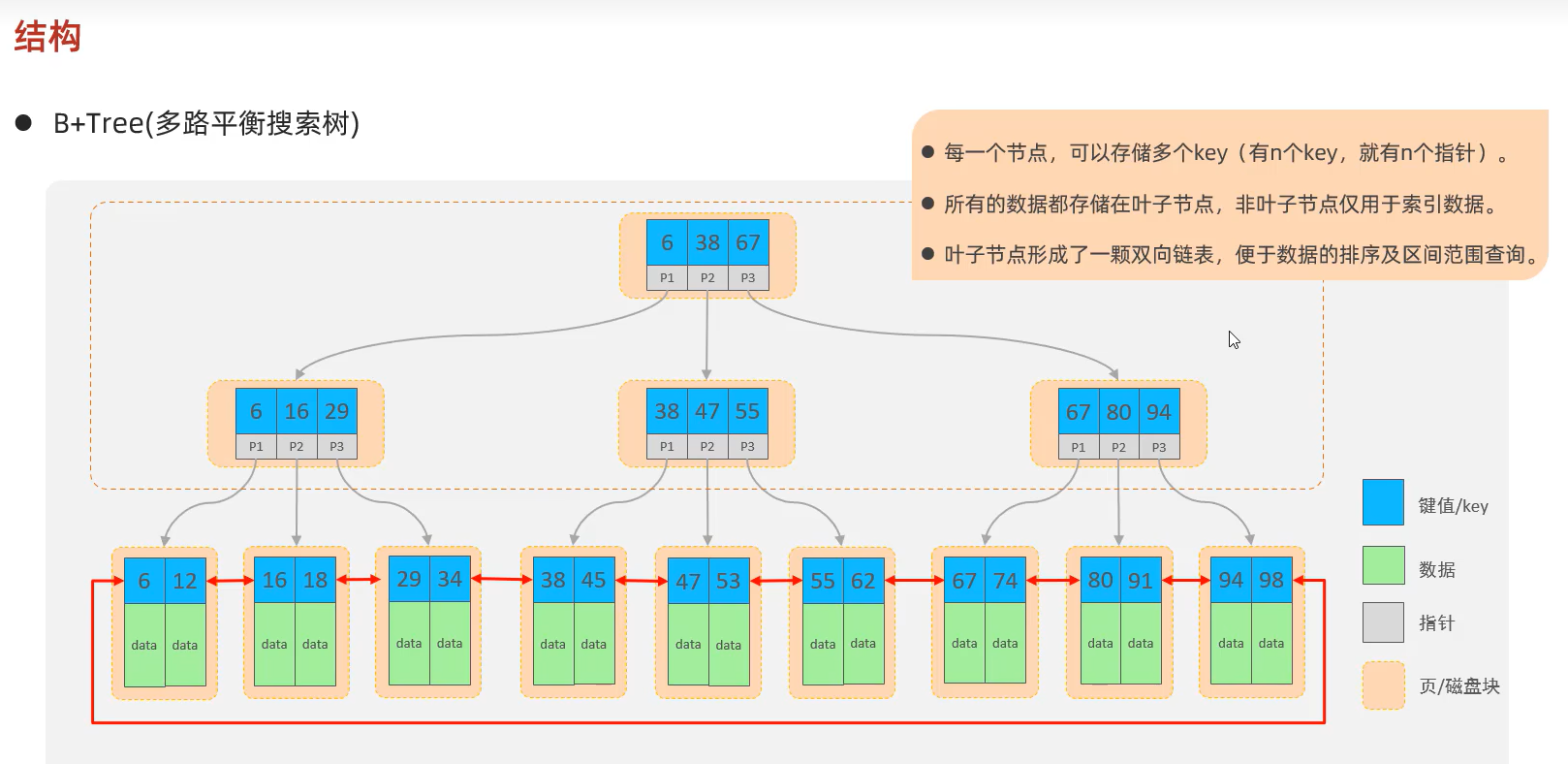

Mybatis
是一款优秀的持久层框架,用于简化JDBC的开发。

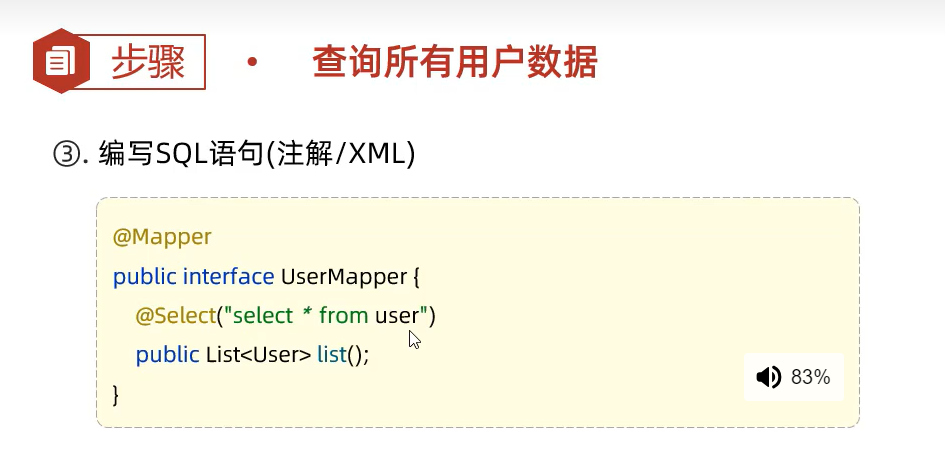
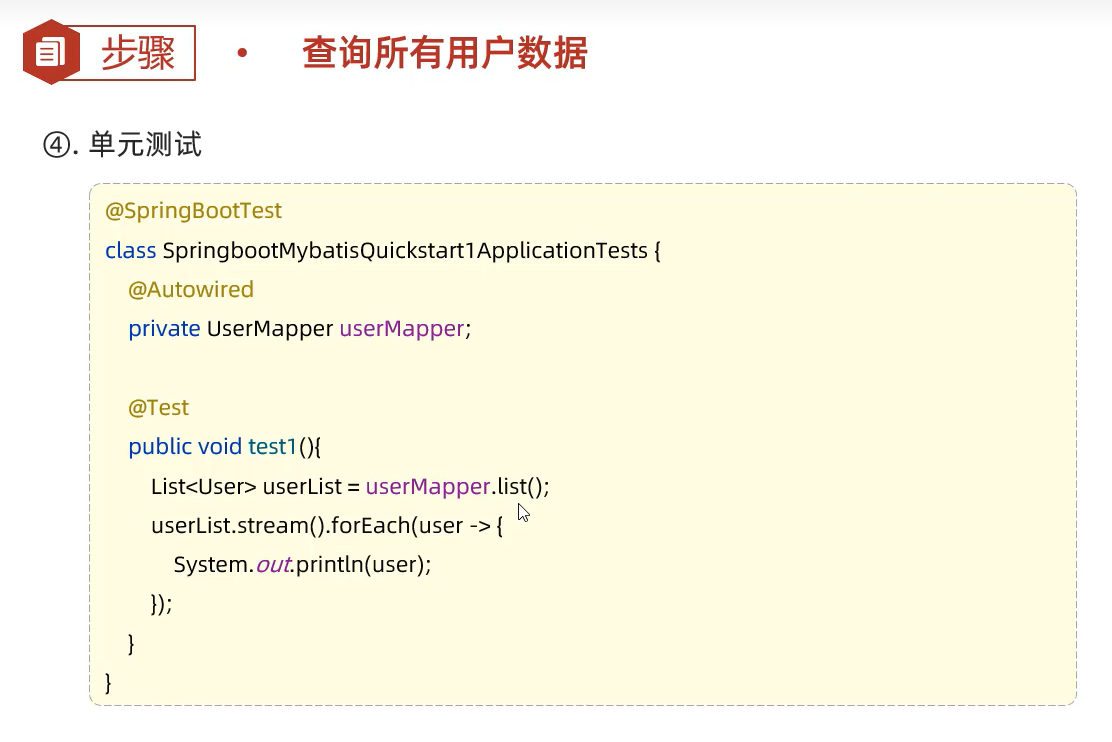
JDBC与Mybatis
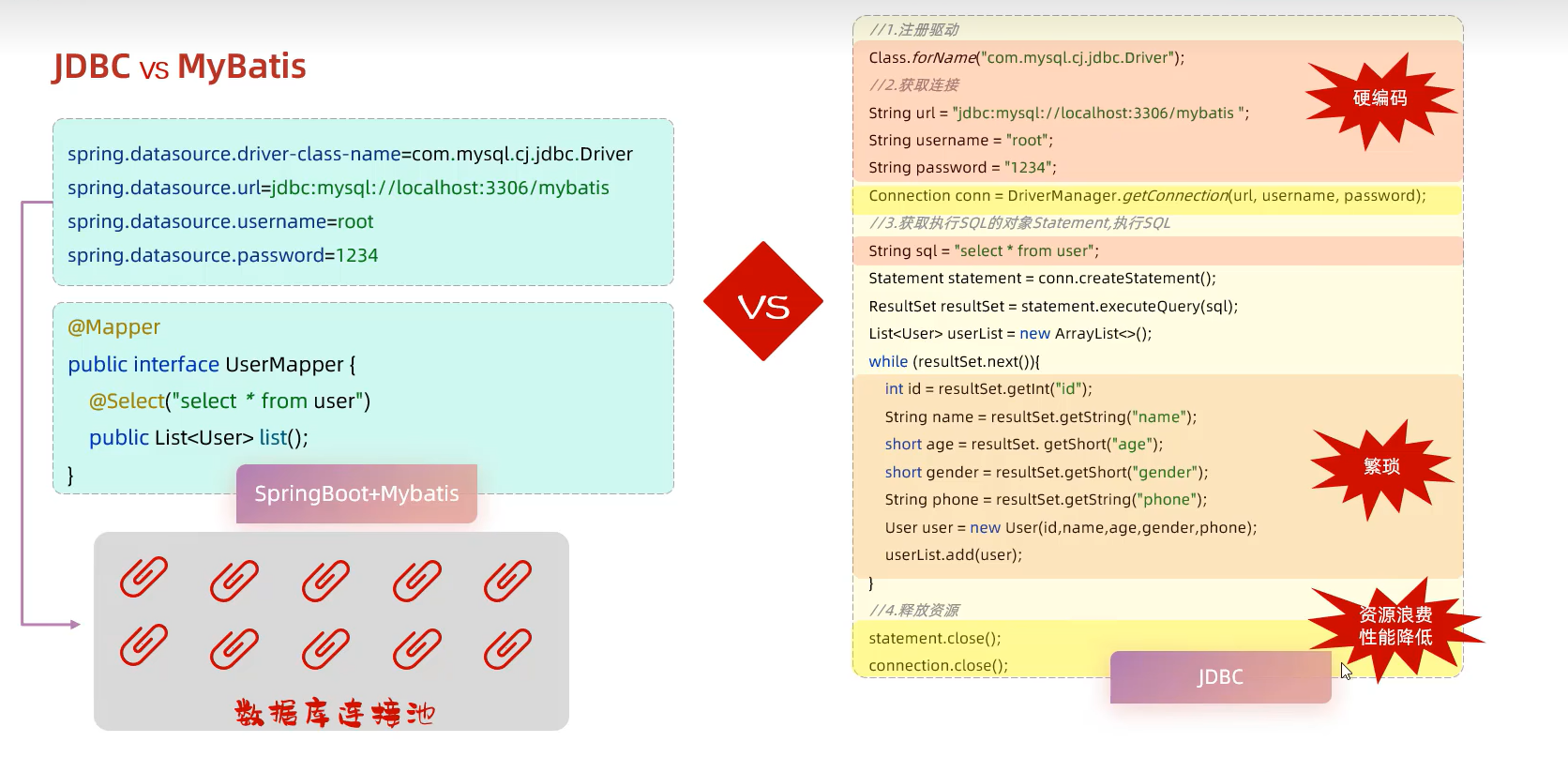
数据库连接池
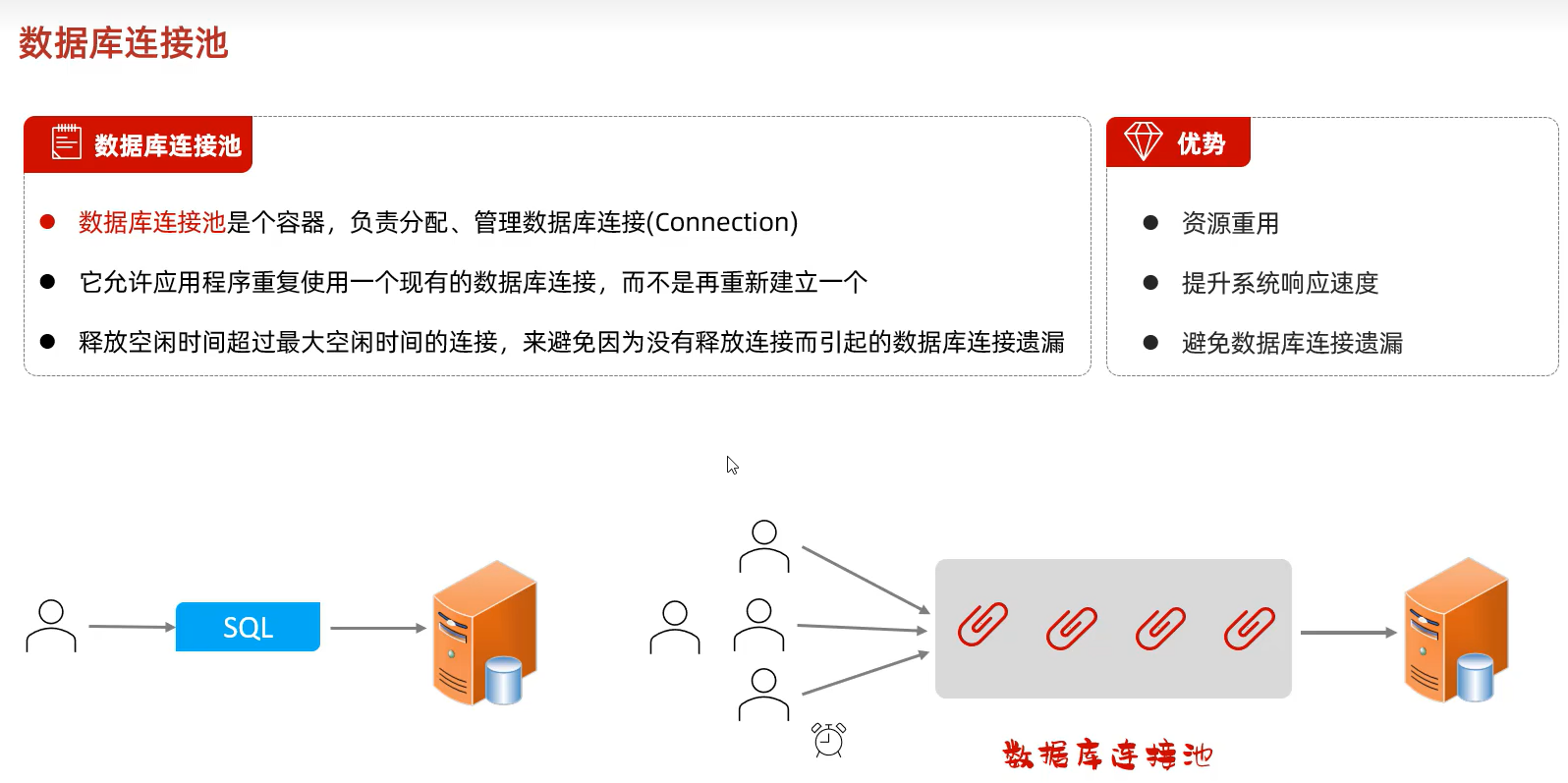

lombok
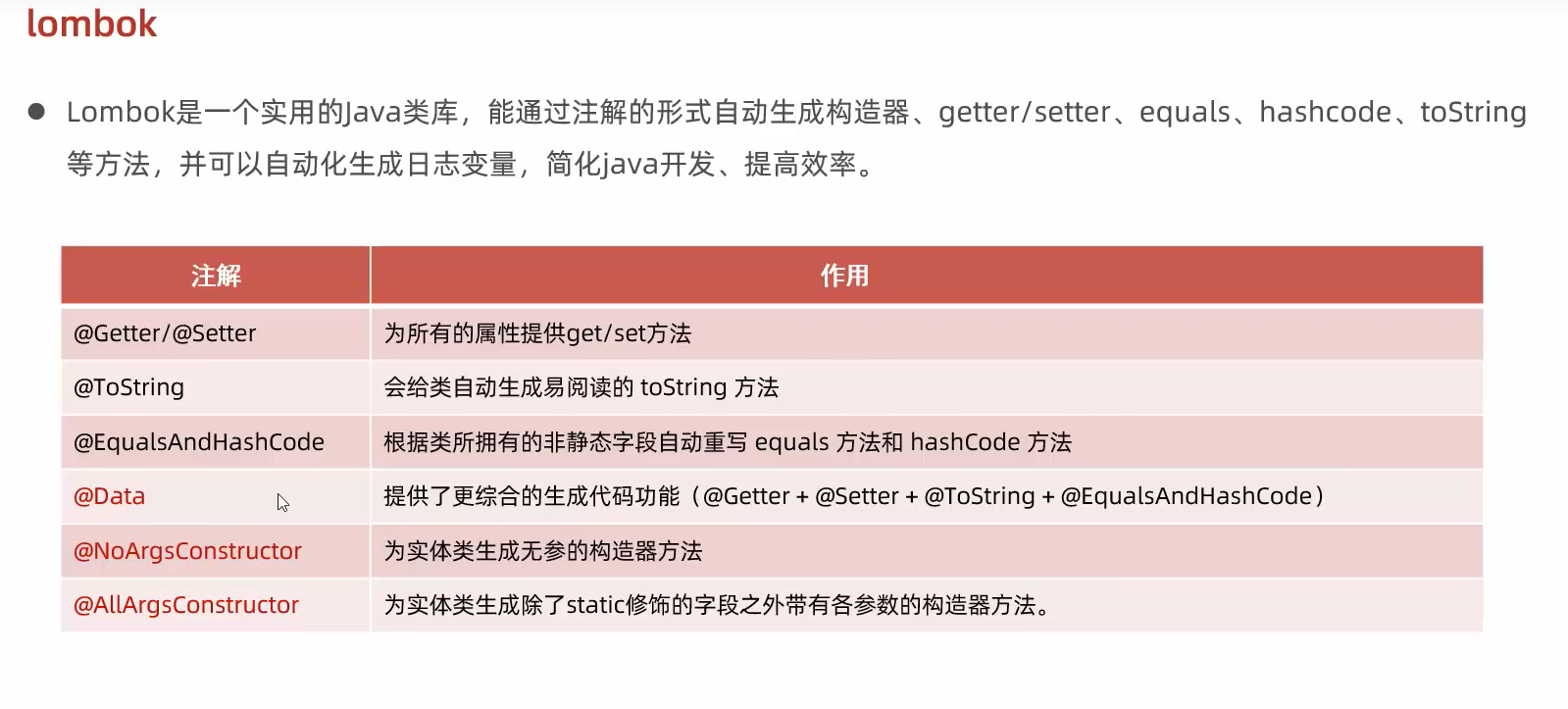
基本操作
删除

预编译优势
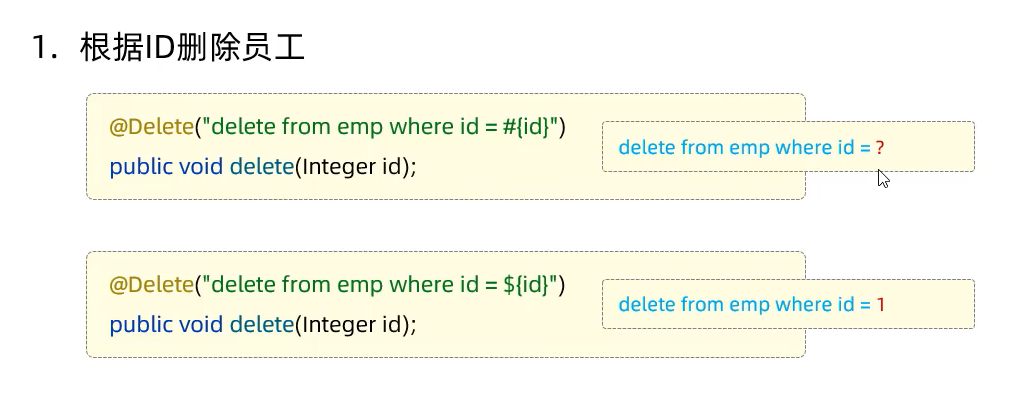

安全#{}:预编译
不安全${}:拼接

插入(新增)
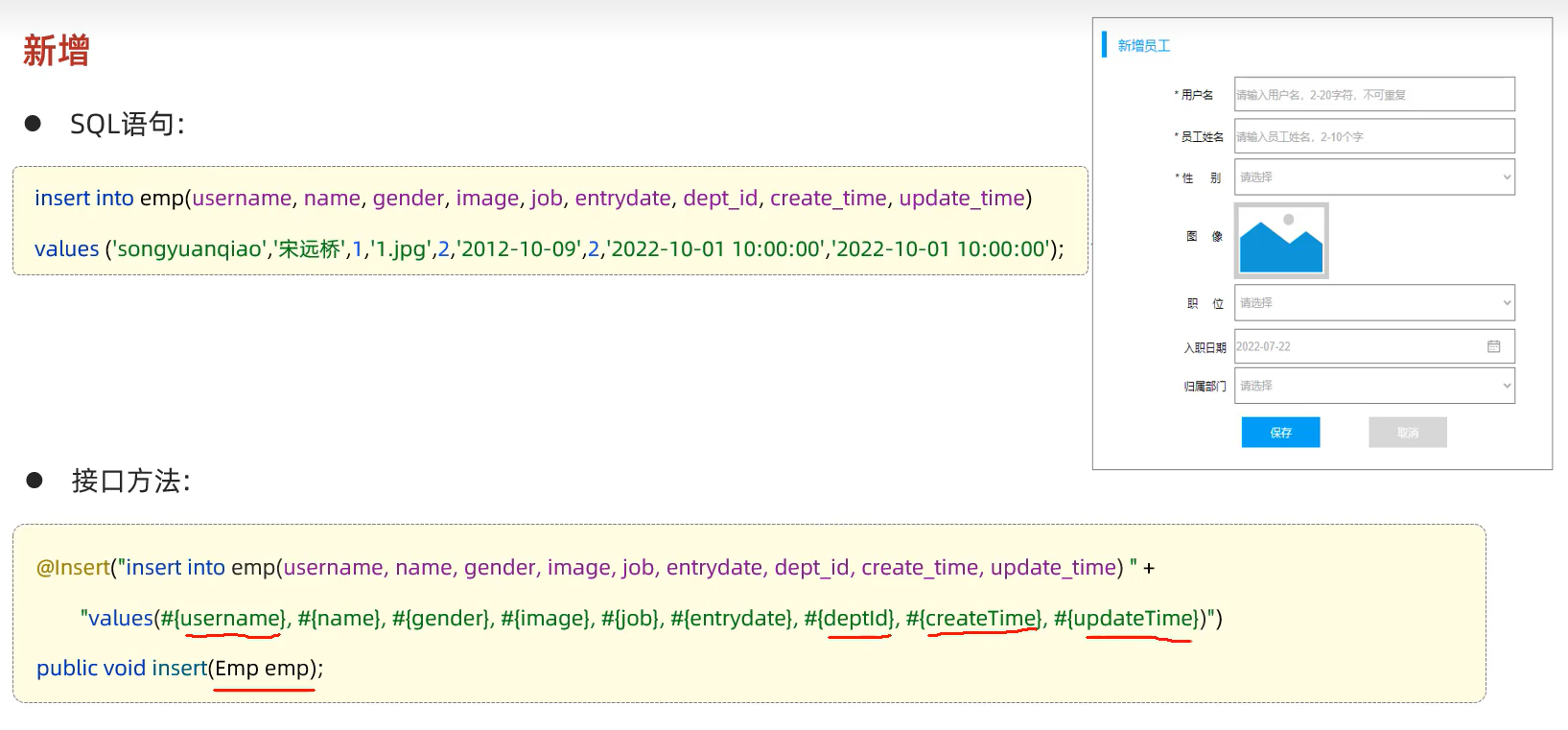
新增的主键返回
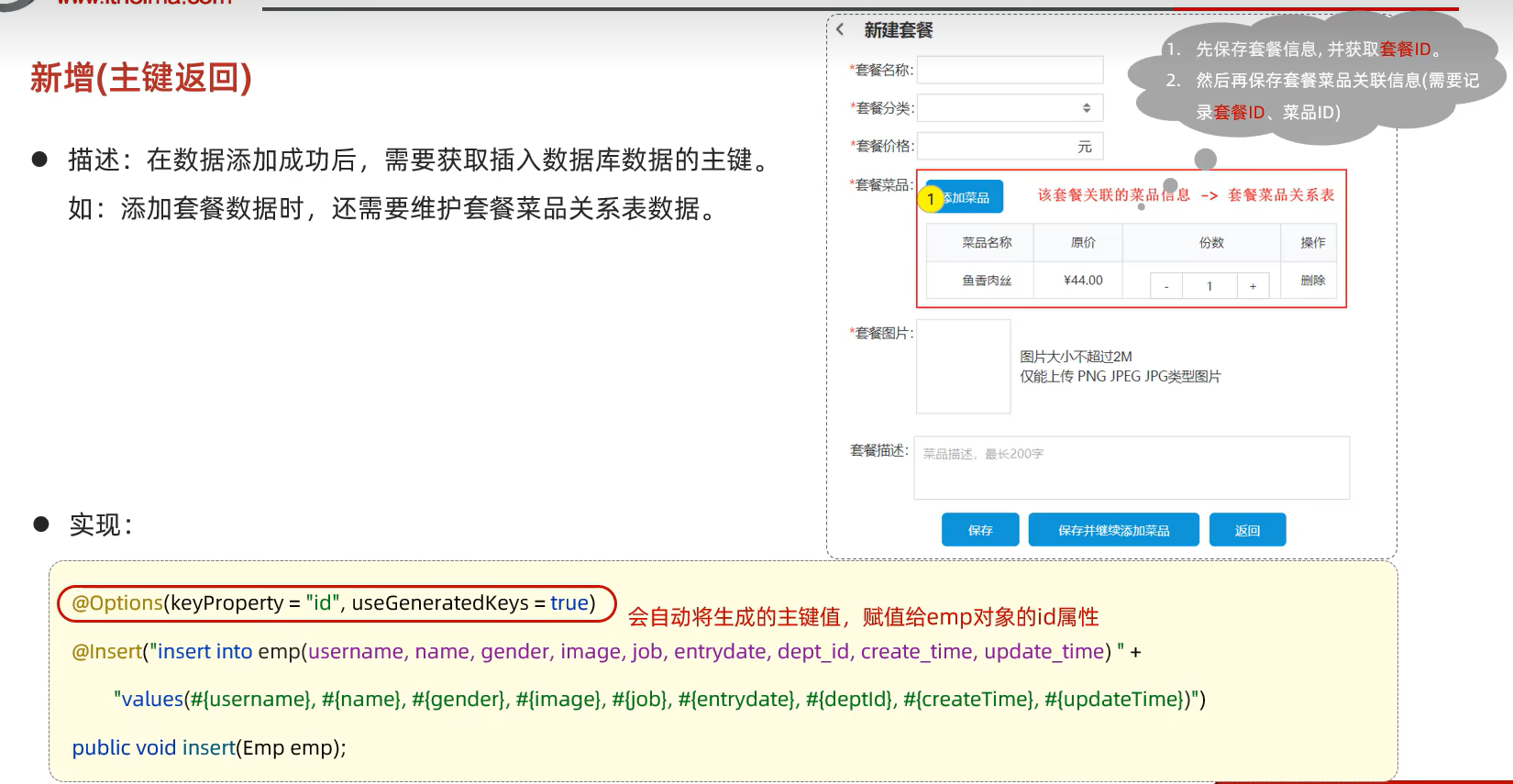
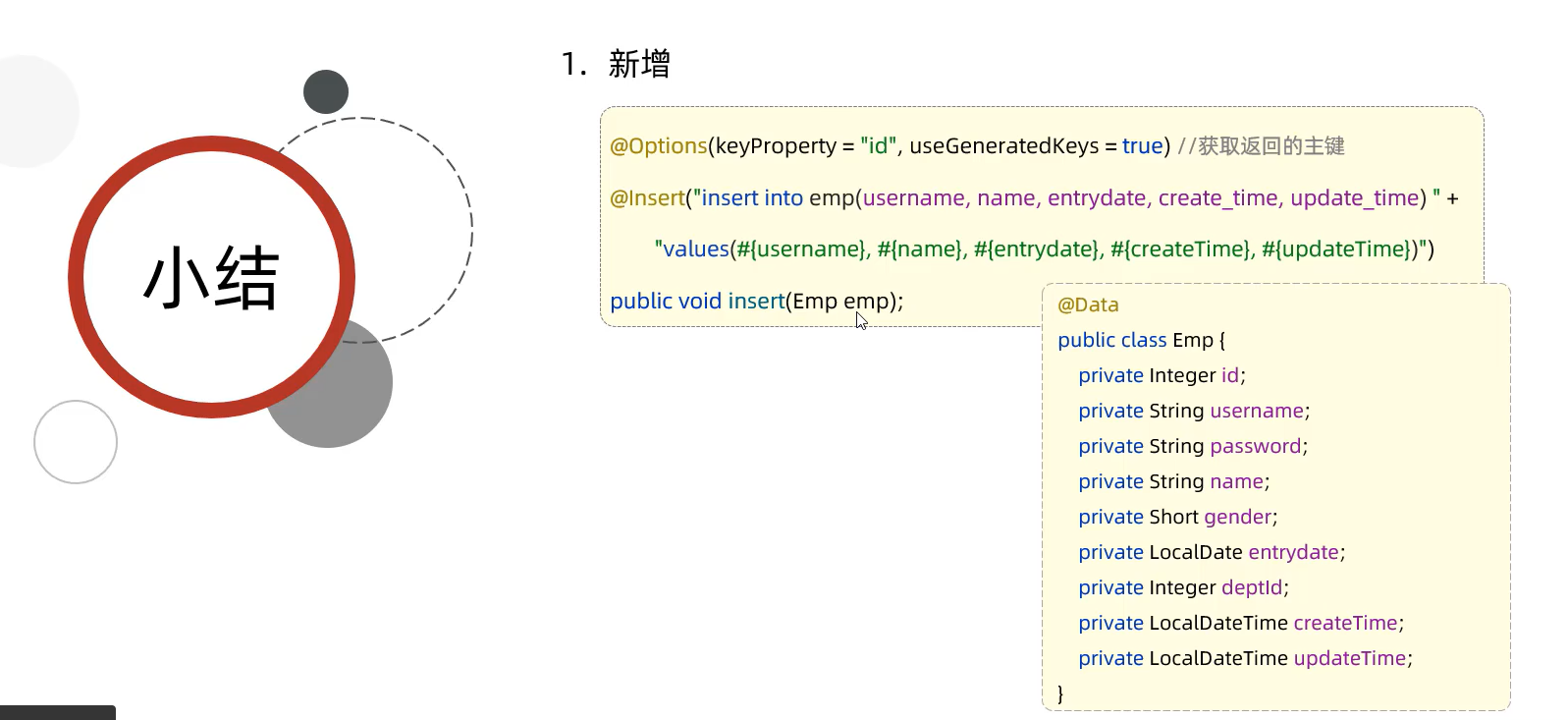
修改(更新)
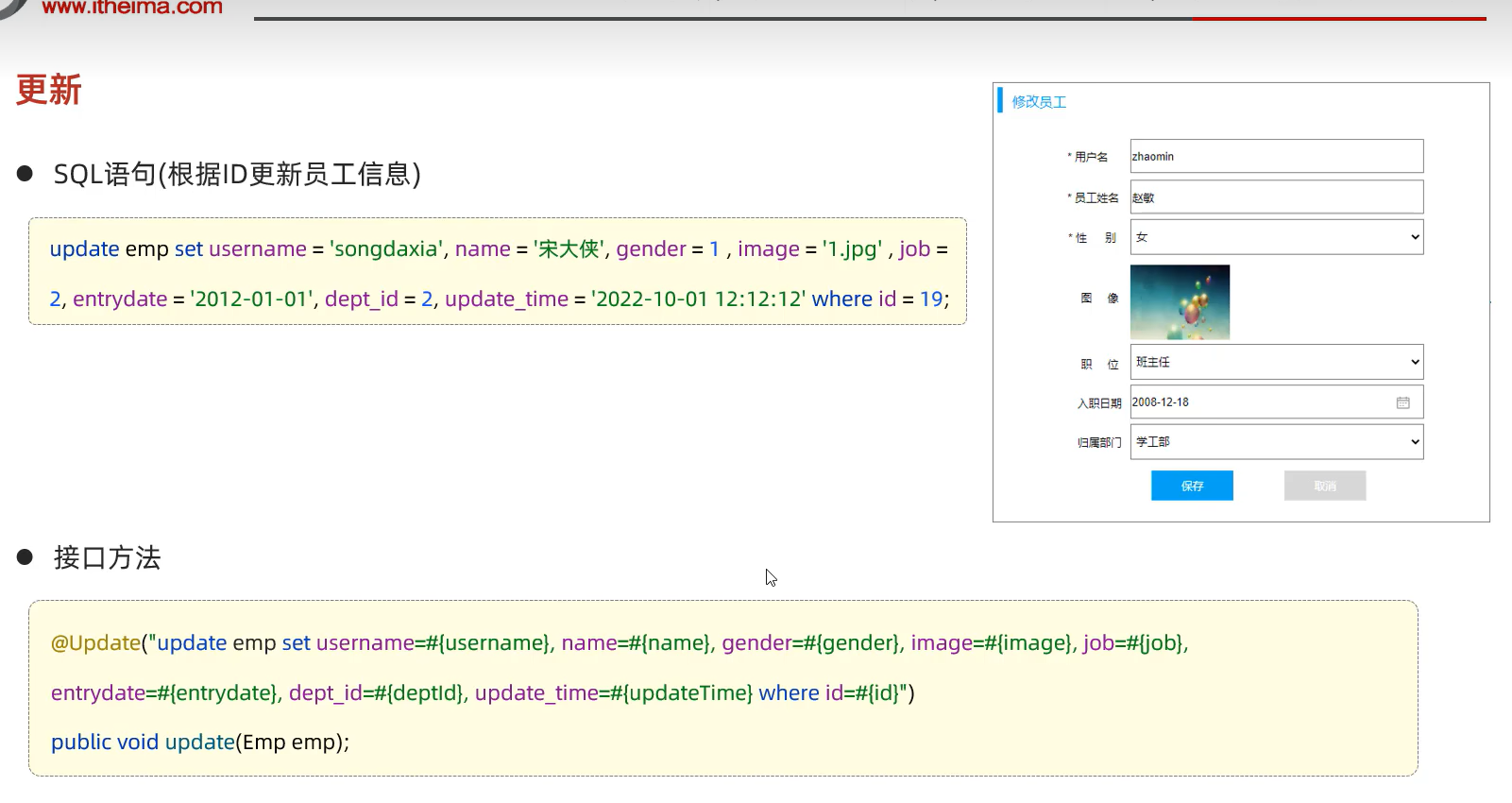
查询(根据ID)
封装问题:
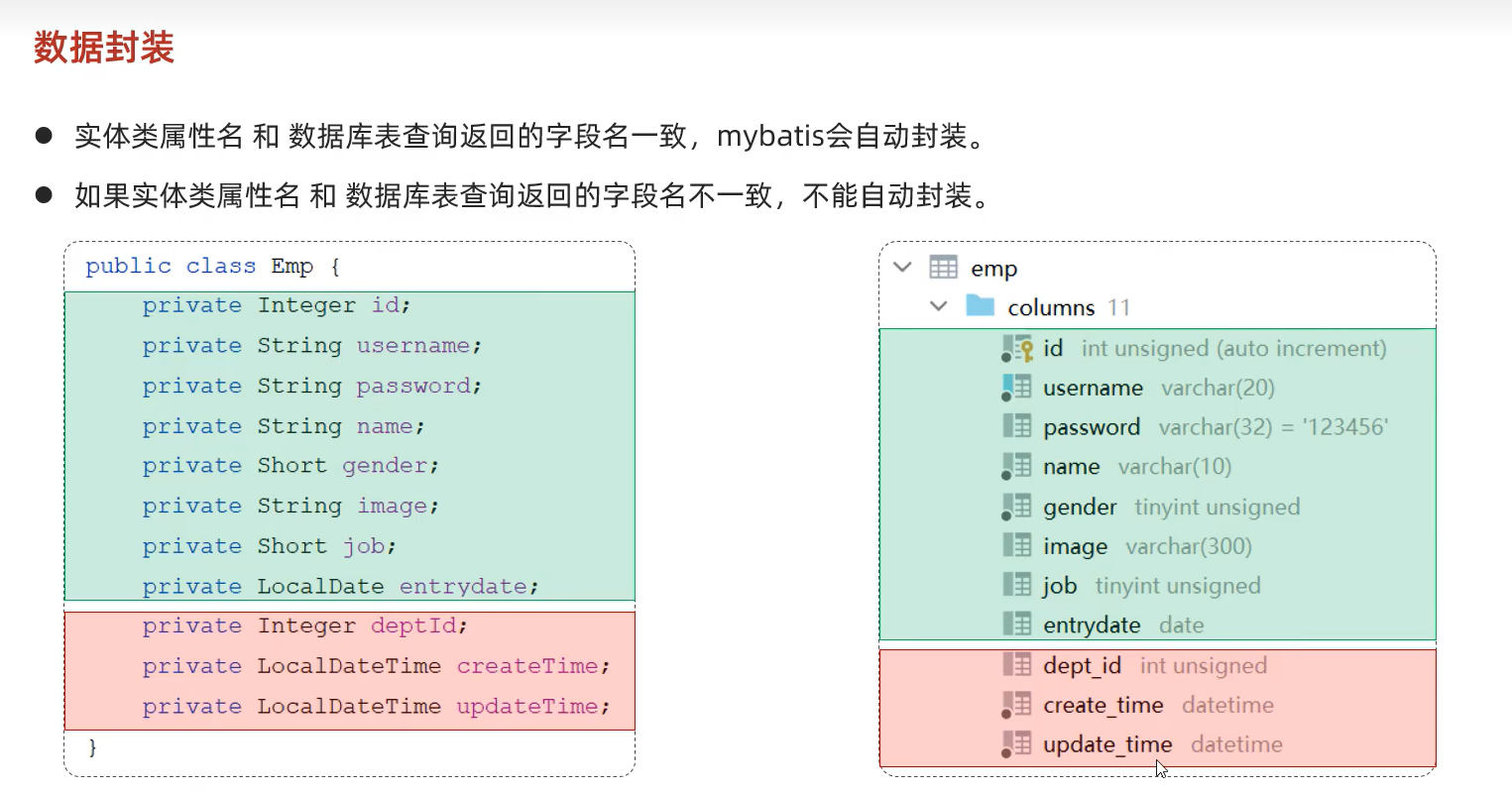
解决:
1.起别名与实体类属性一致就行
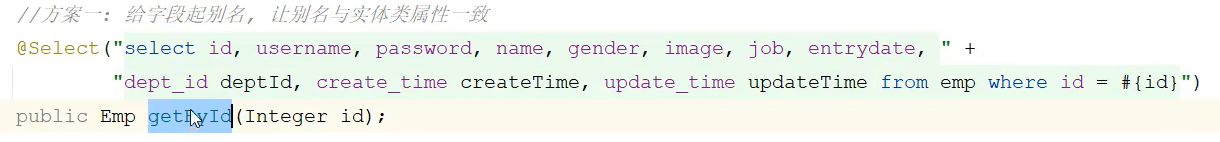
- 通过@Results,@Results注解手动封装(繁琐)
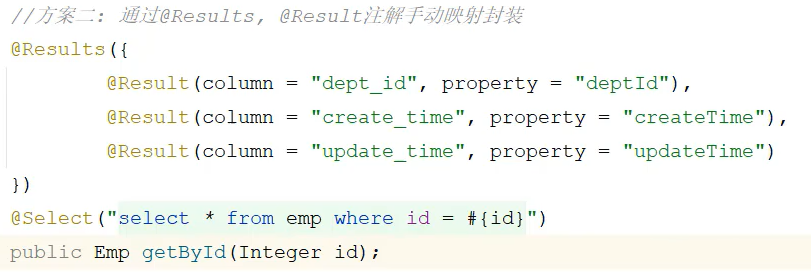
3.开启mybatis的驼峰命名自动映射开关(严格命名:推荐)
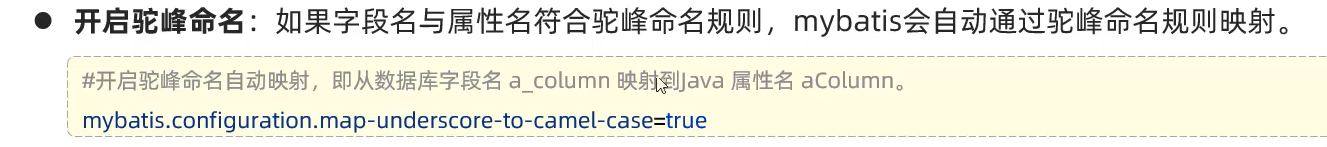
条件查询
第一个不安全
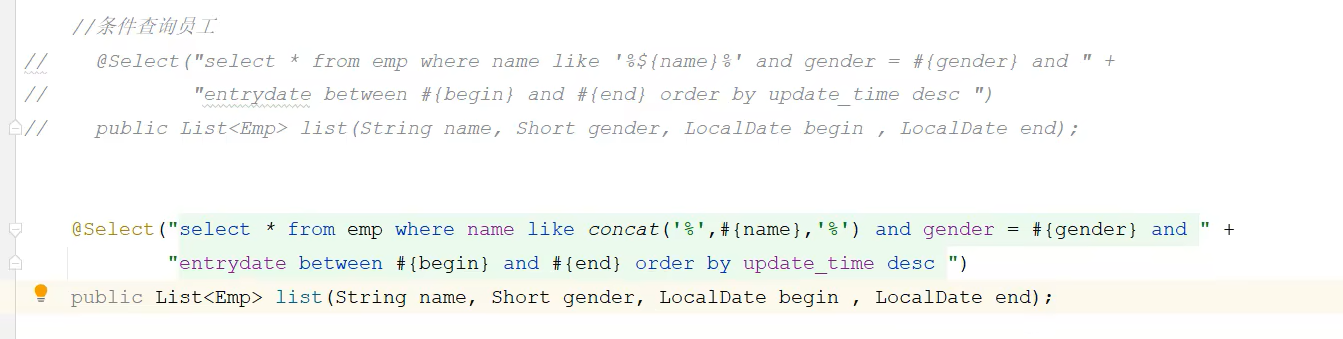
上边使用到了concat拼接函数;
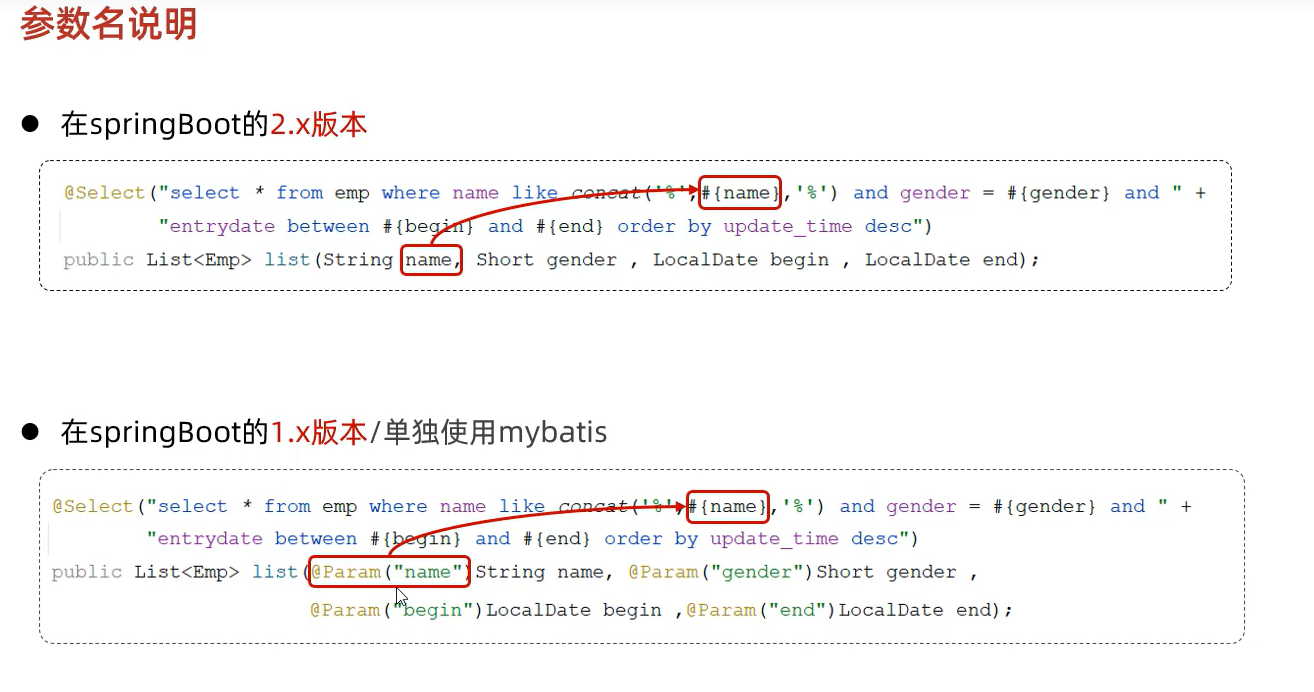
XML映射文件
高度规范
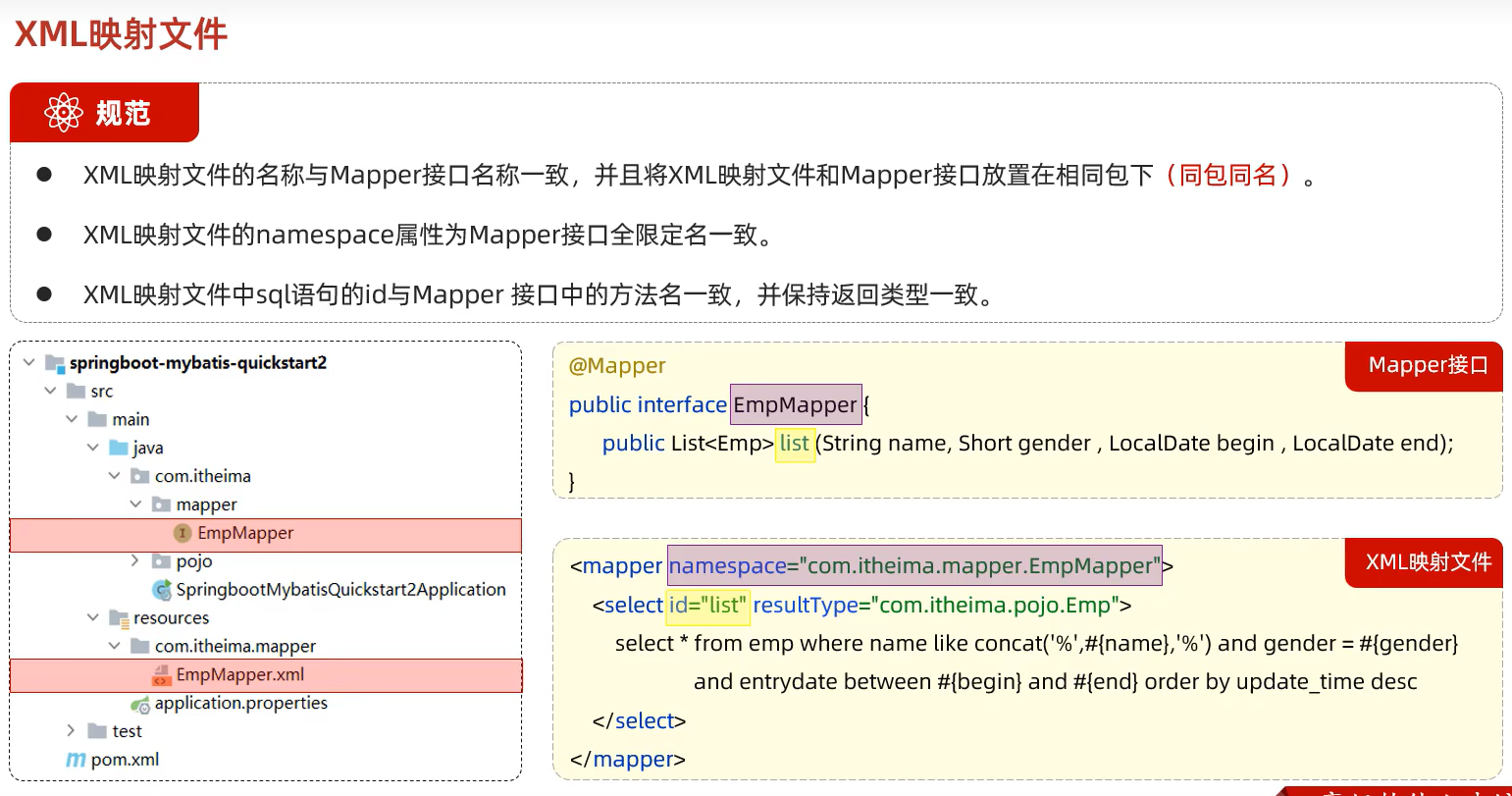
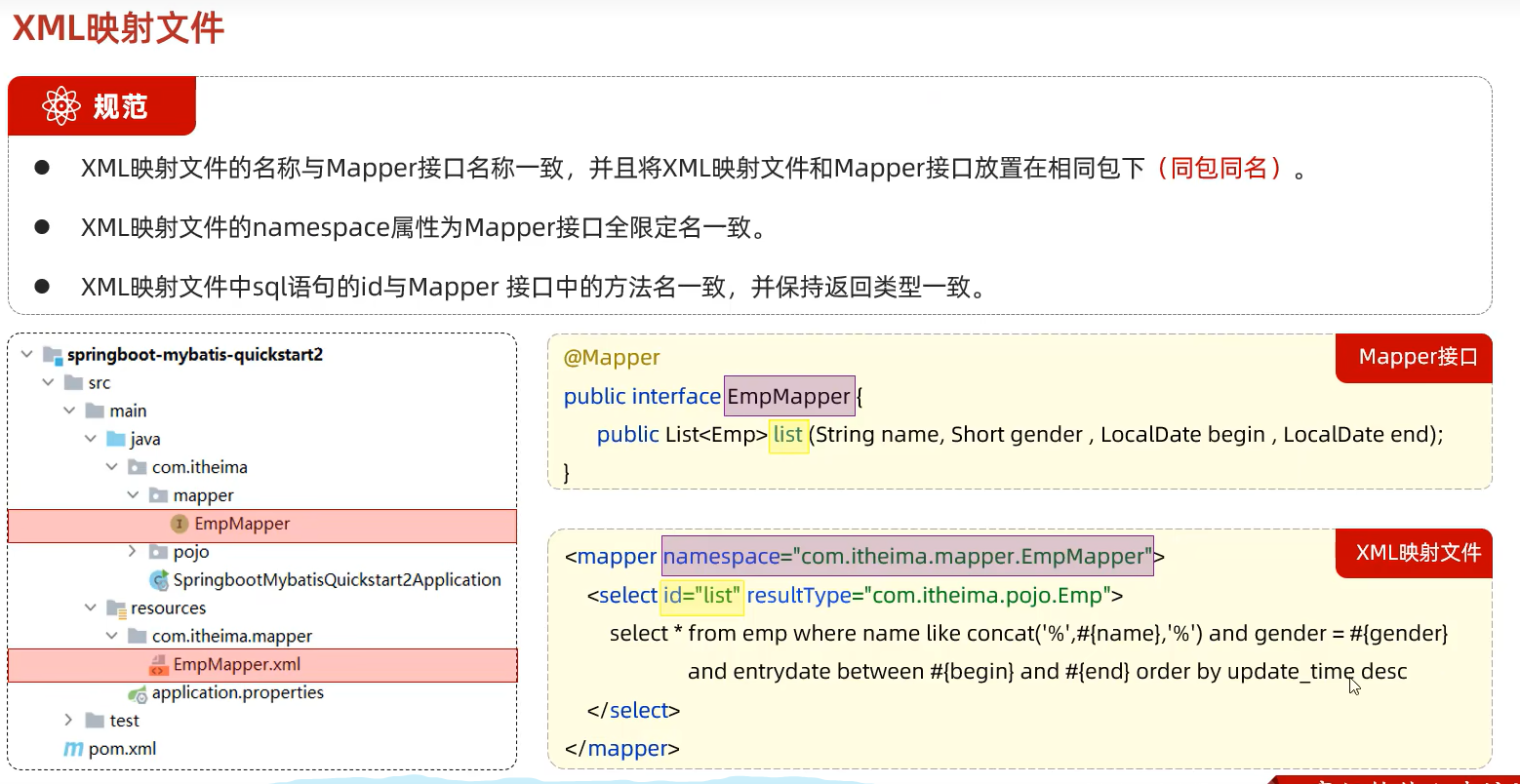
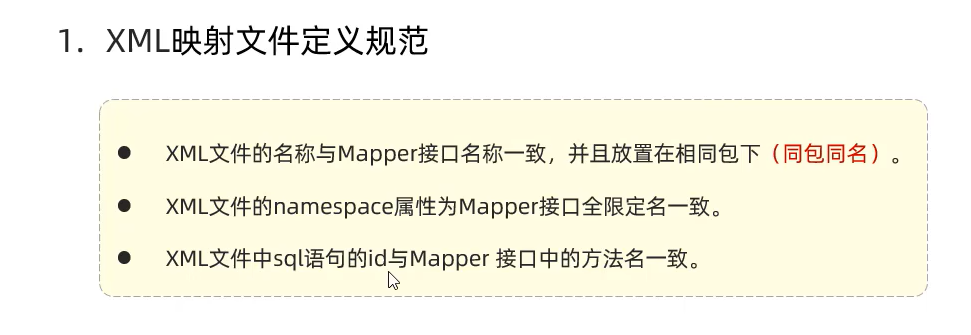
动态SQL
三个标签
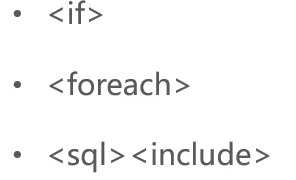
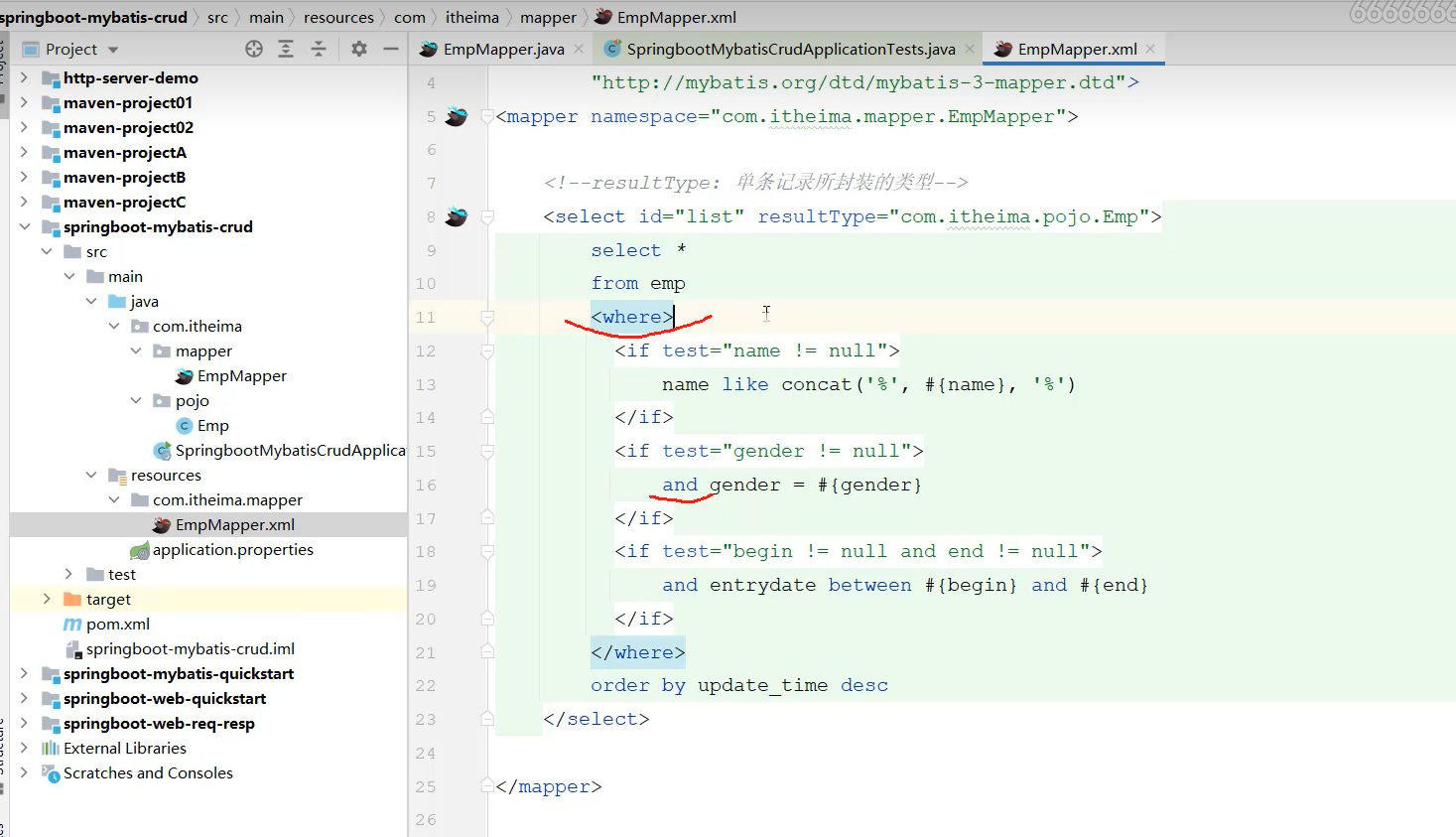
< where >标签会自动排除and
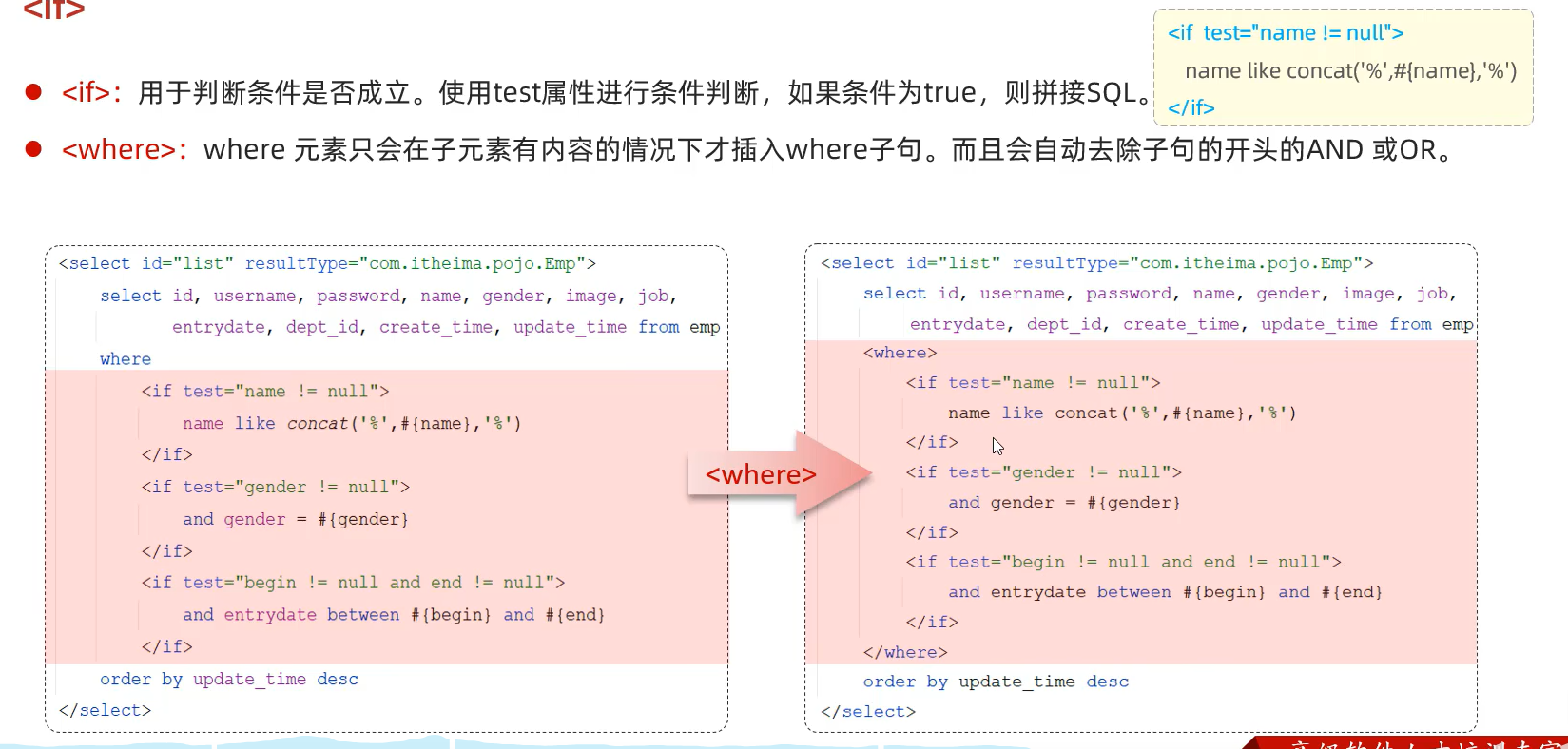
< set >自动排除多余的”,“
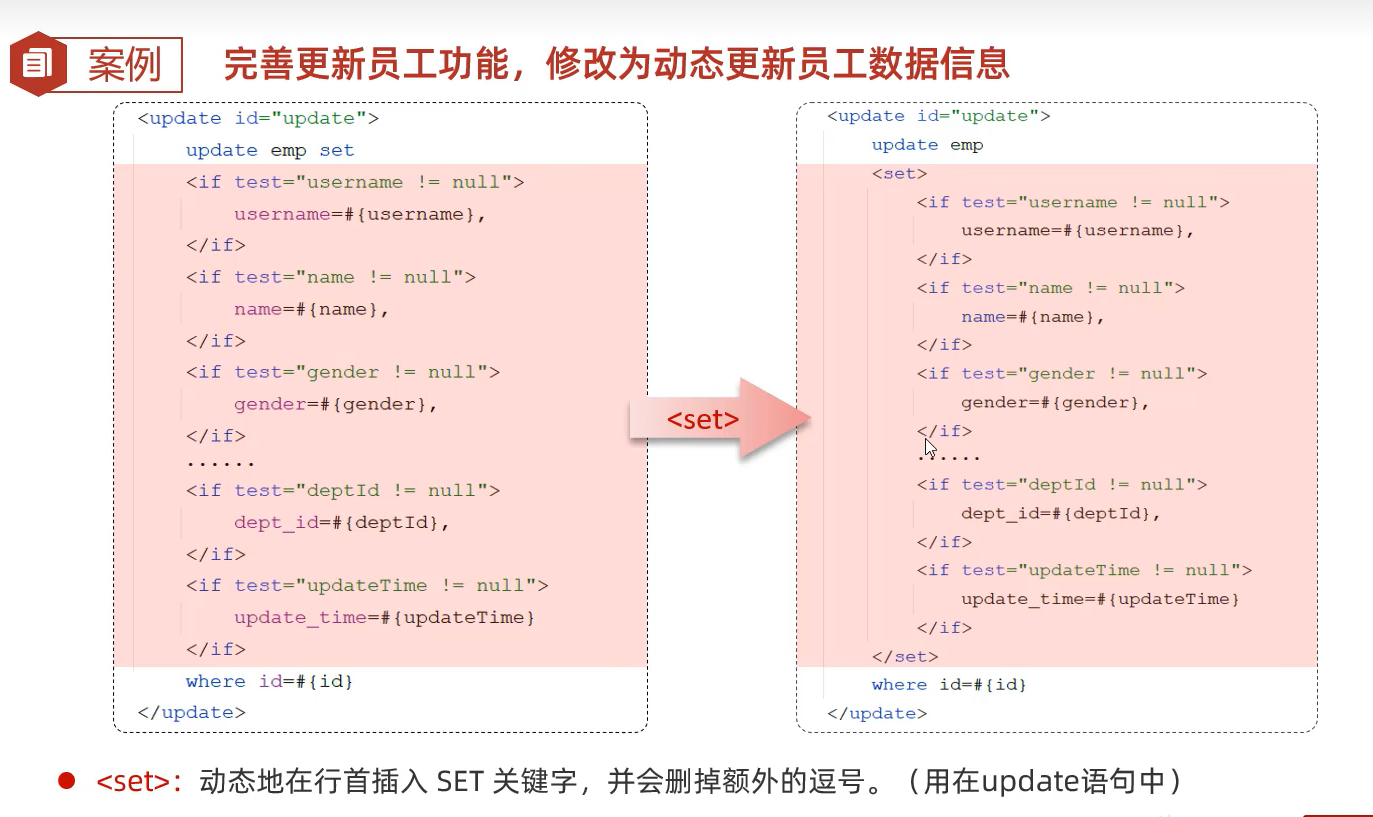
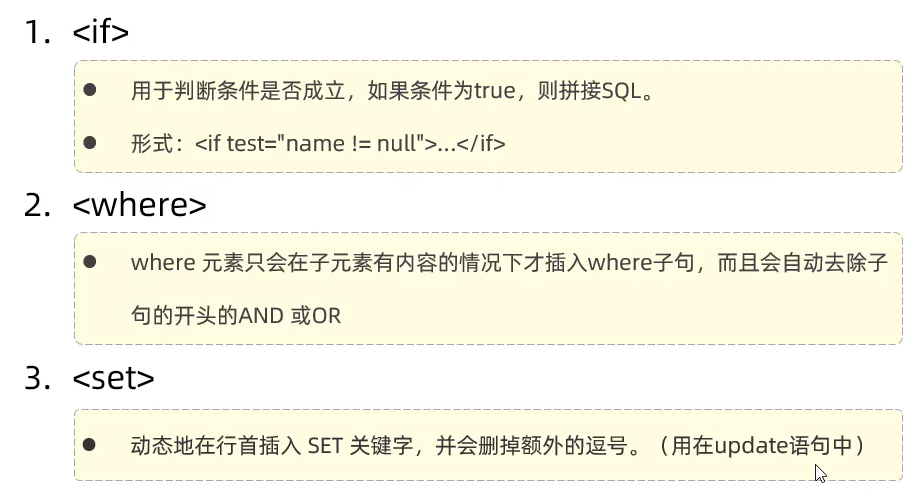
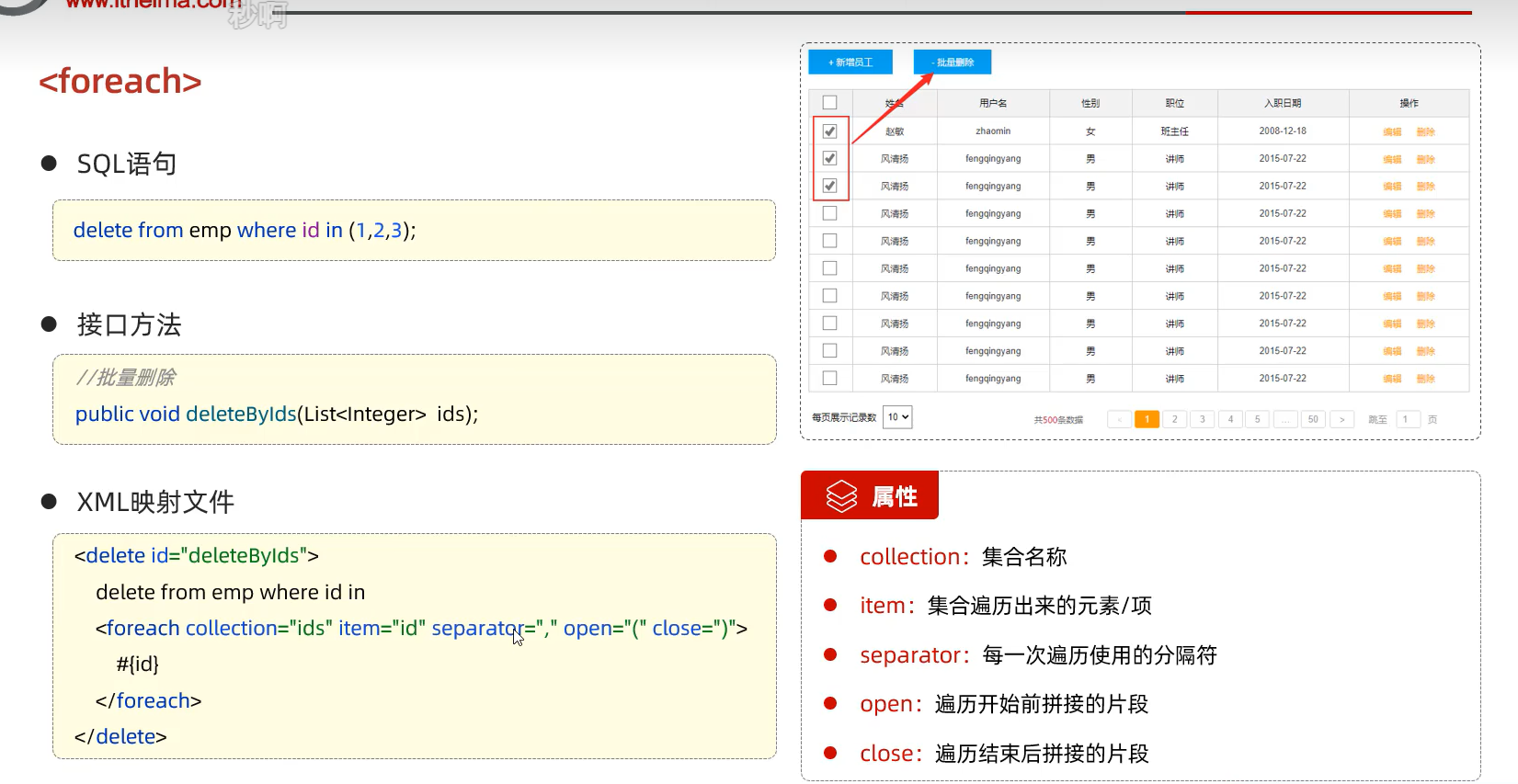
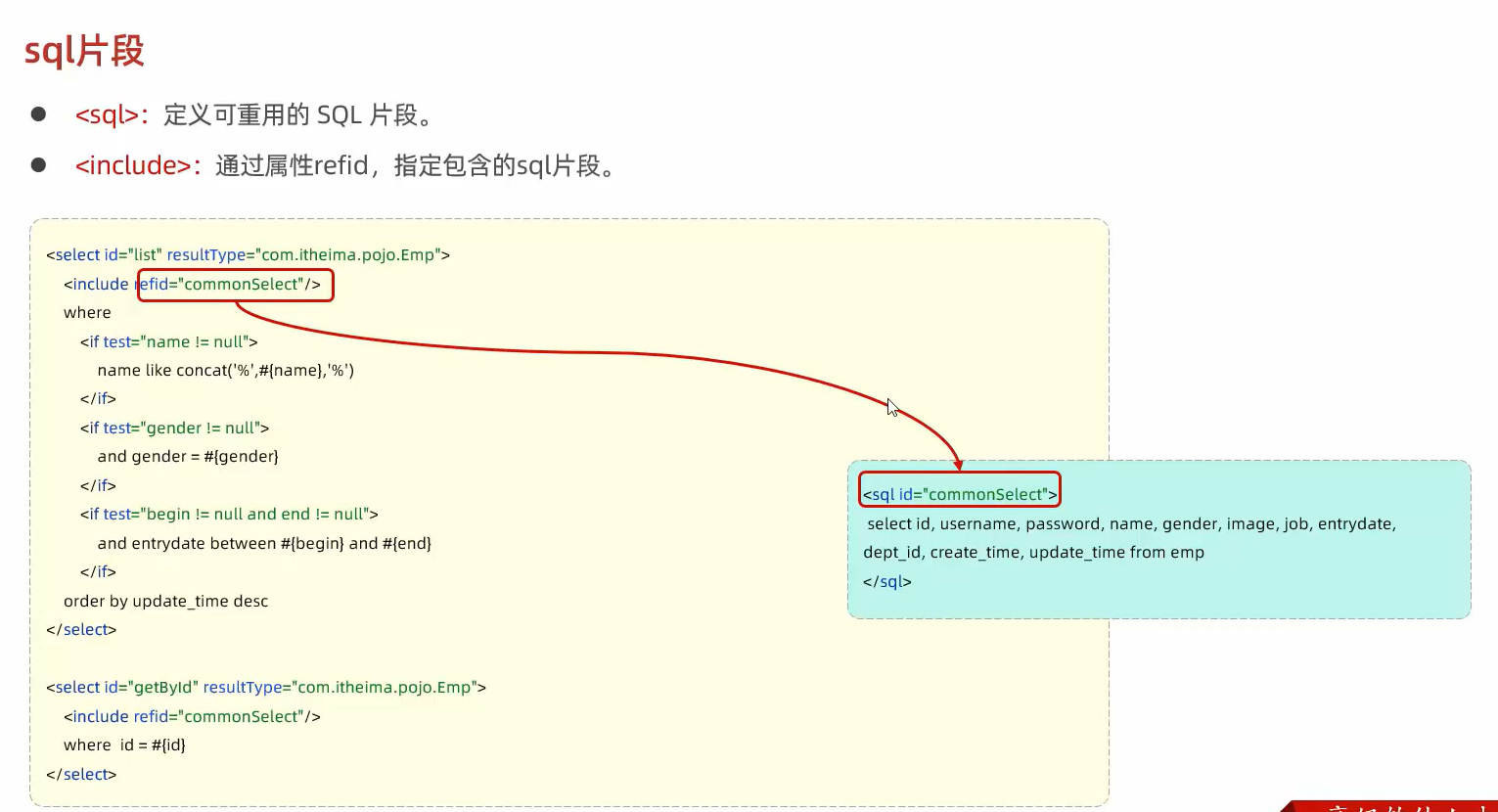
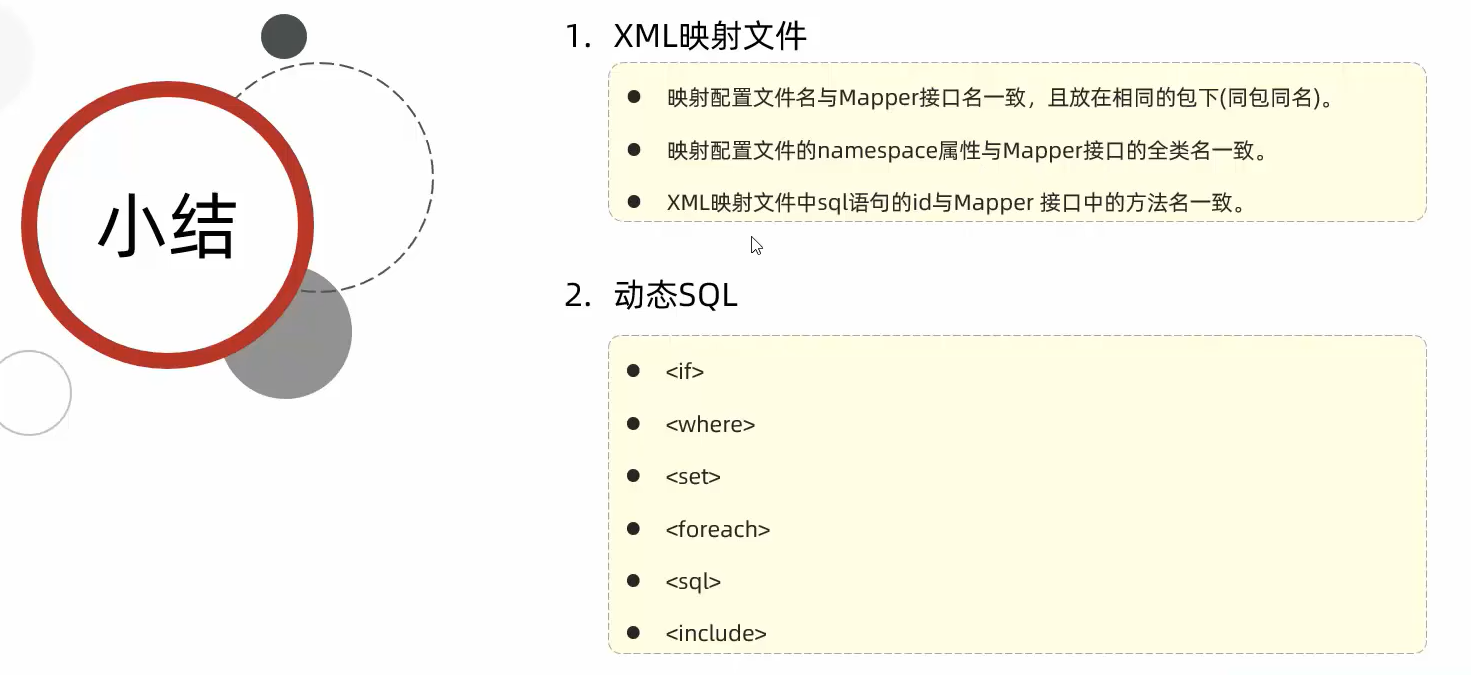
案例
开发规范


查询部门

@slfj4作用(方法 Mapper层)
自动生成记录日志对象,then log.info(“查询全部部门数据”);
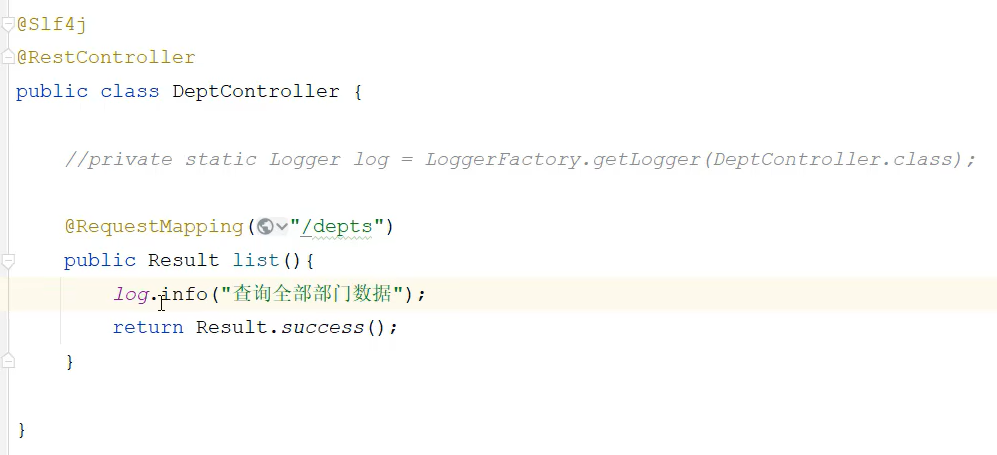
@RequestMapping @GetMapping(方法 Mapper层)
@RequestMapping(“/depts”):映射到/dept前端地址:localhost:8080/depts
@GetMapping(“/depts”):限制请求方式为GET
@Autowired(方法)
依赖注入
删除部门
@PathVariable
路径参数注解

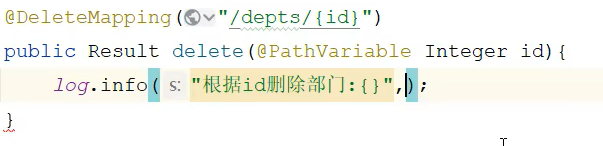
增加部门
@RequestBody
将json数据封装到实体类中
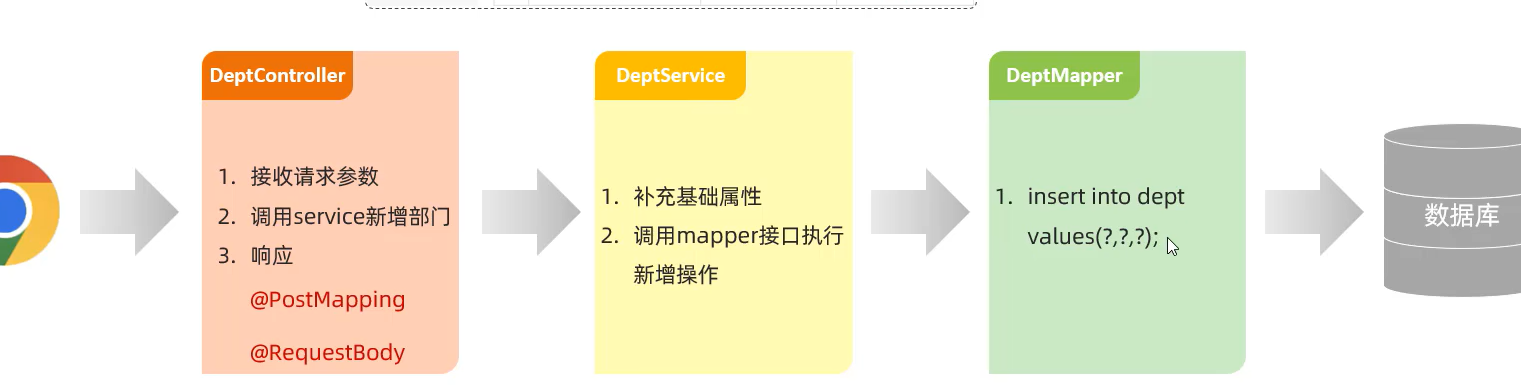
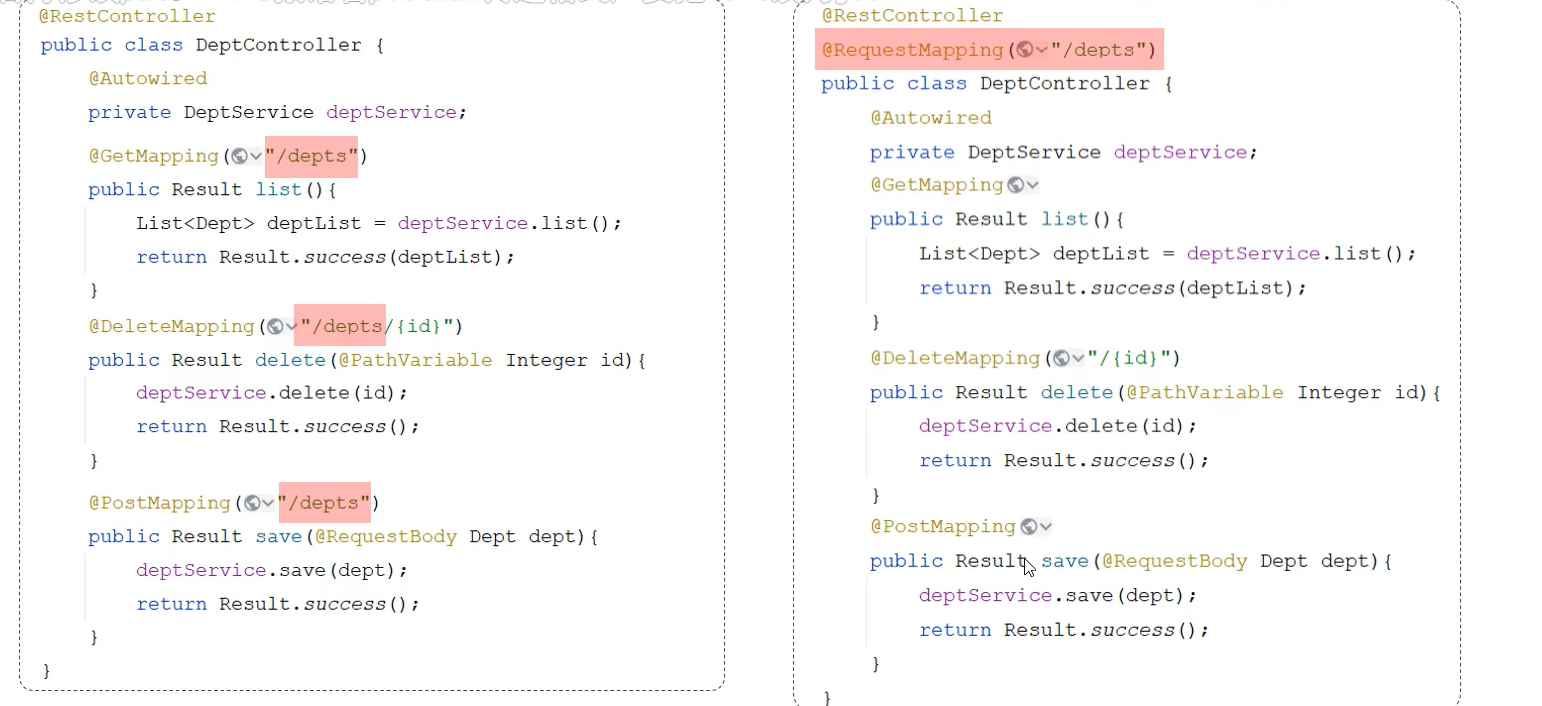
分页查询条件

映射文件中的sql语句不要加分号“;”
类型是LocalDate不是LocalDateTime
批量删除
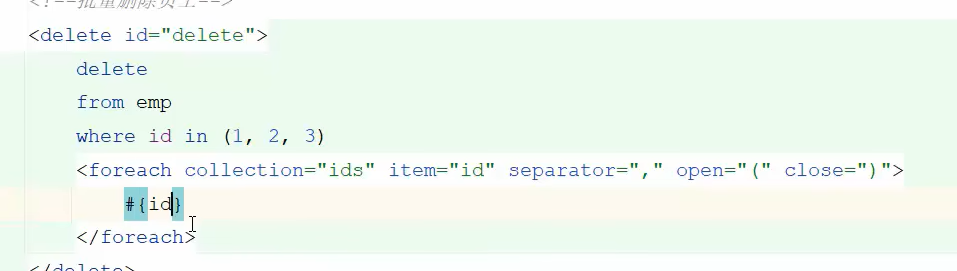
(1,2,3)和
foreach是等效的
文件上传

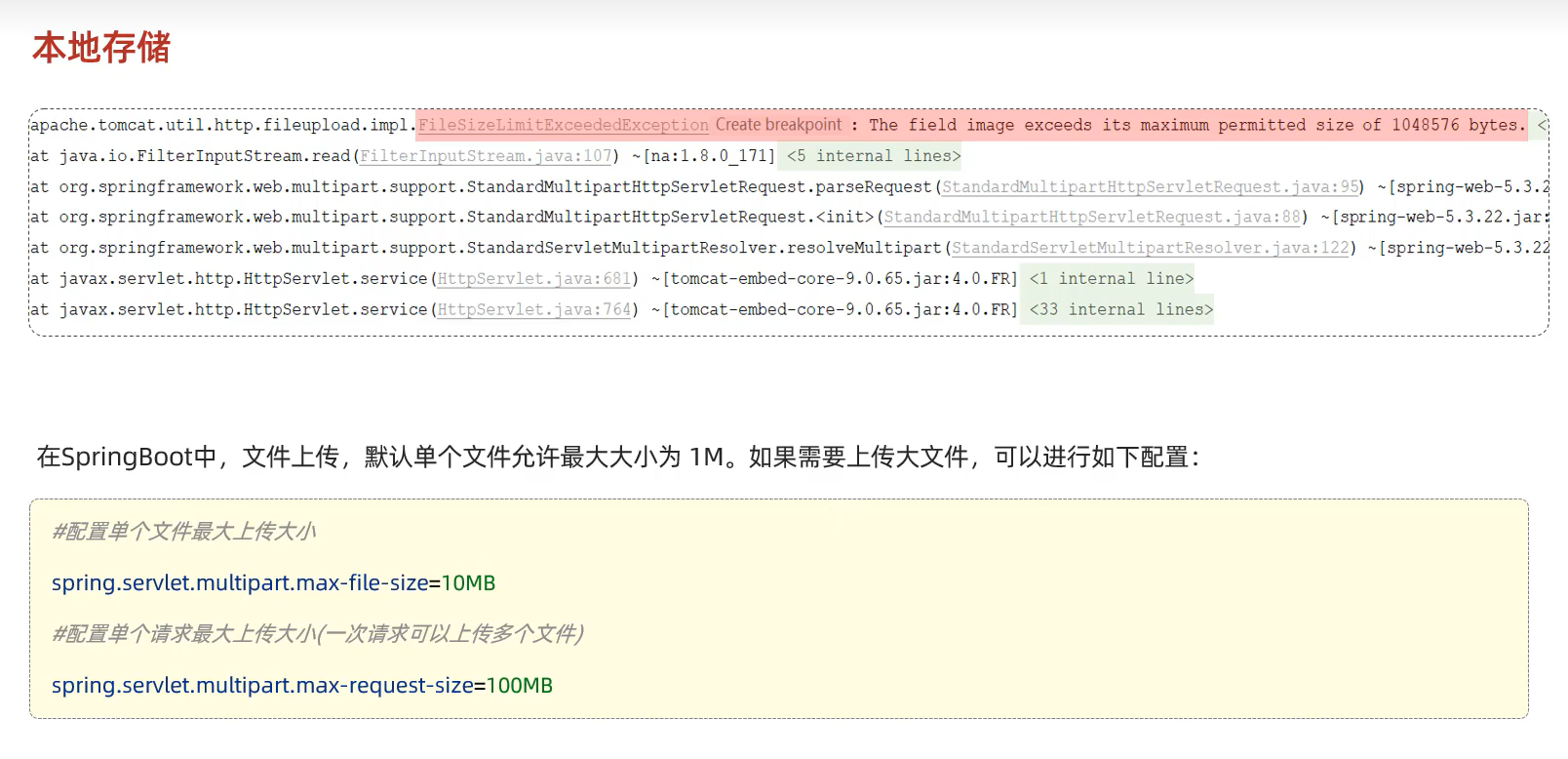
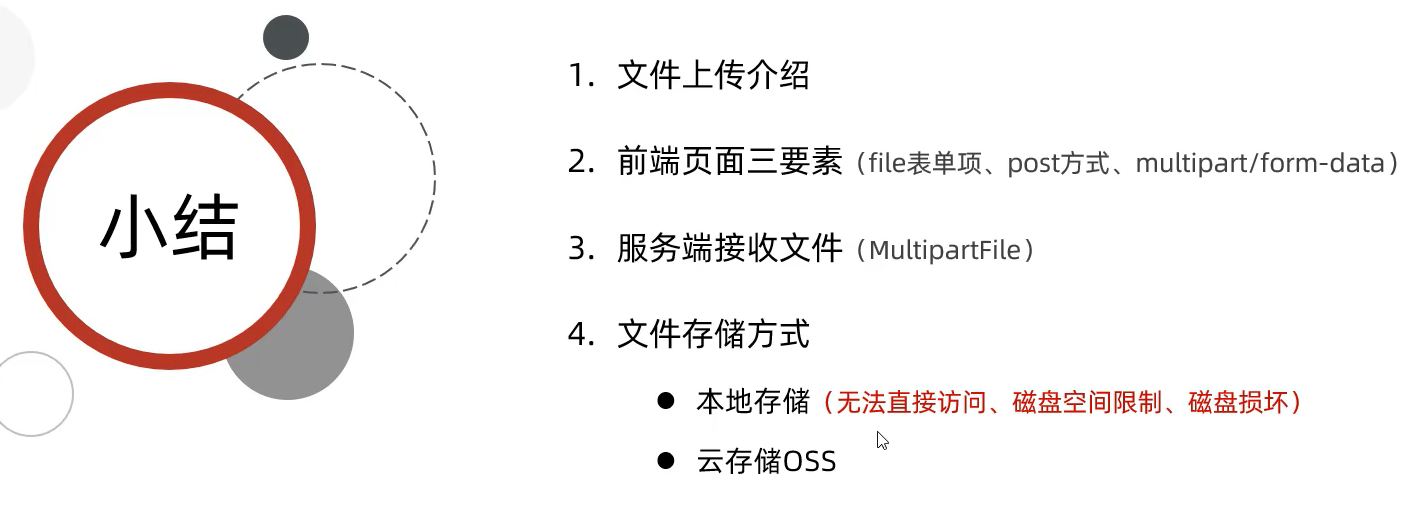
阿里云配置:

yml和yaml配置文件
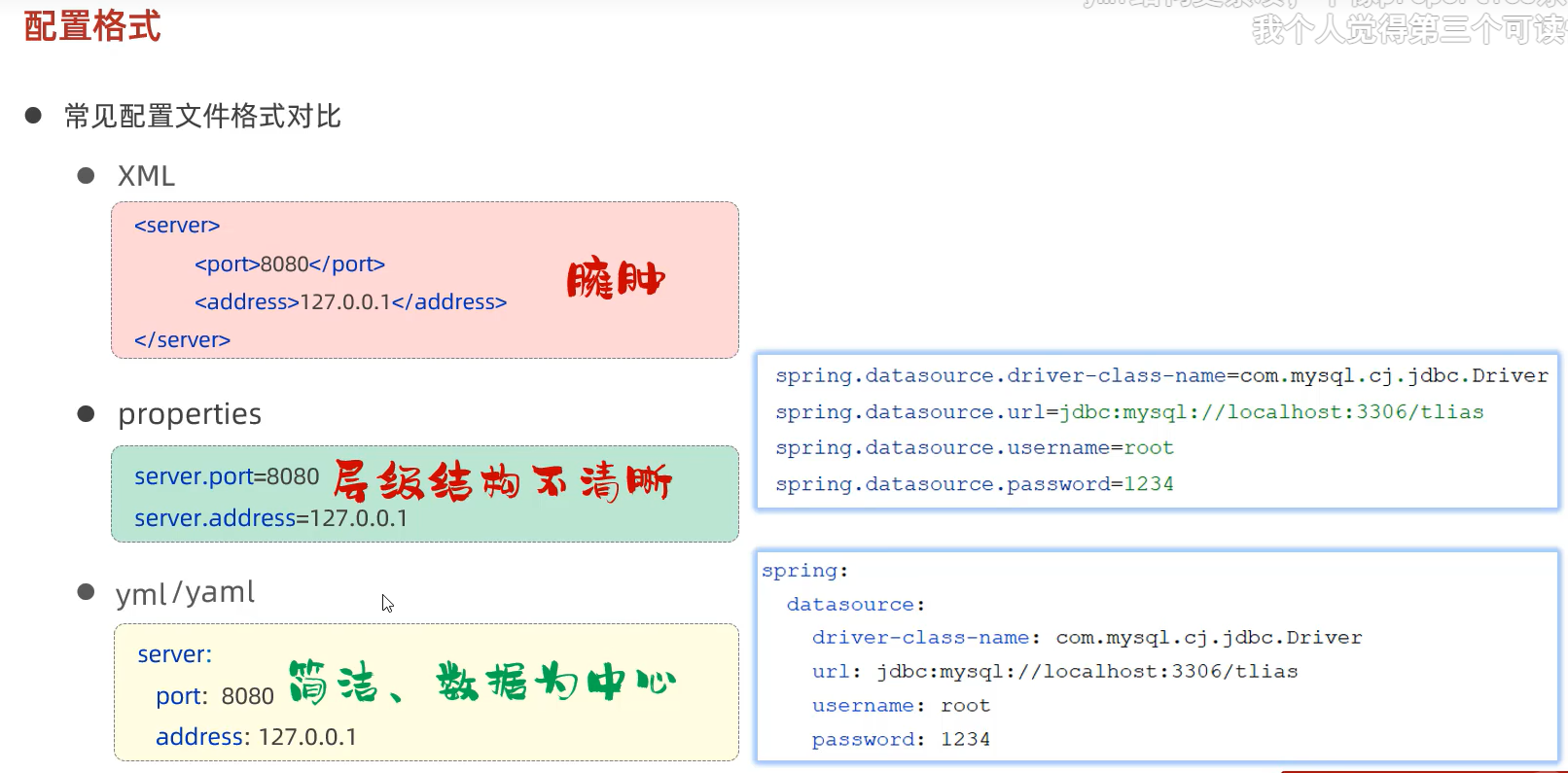
只支持yml/yaml和properties配置文件
基本语法
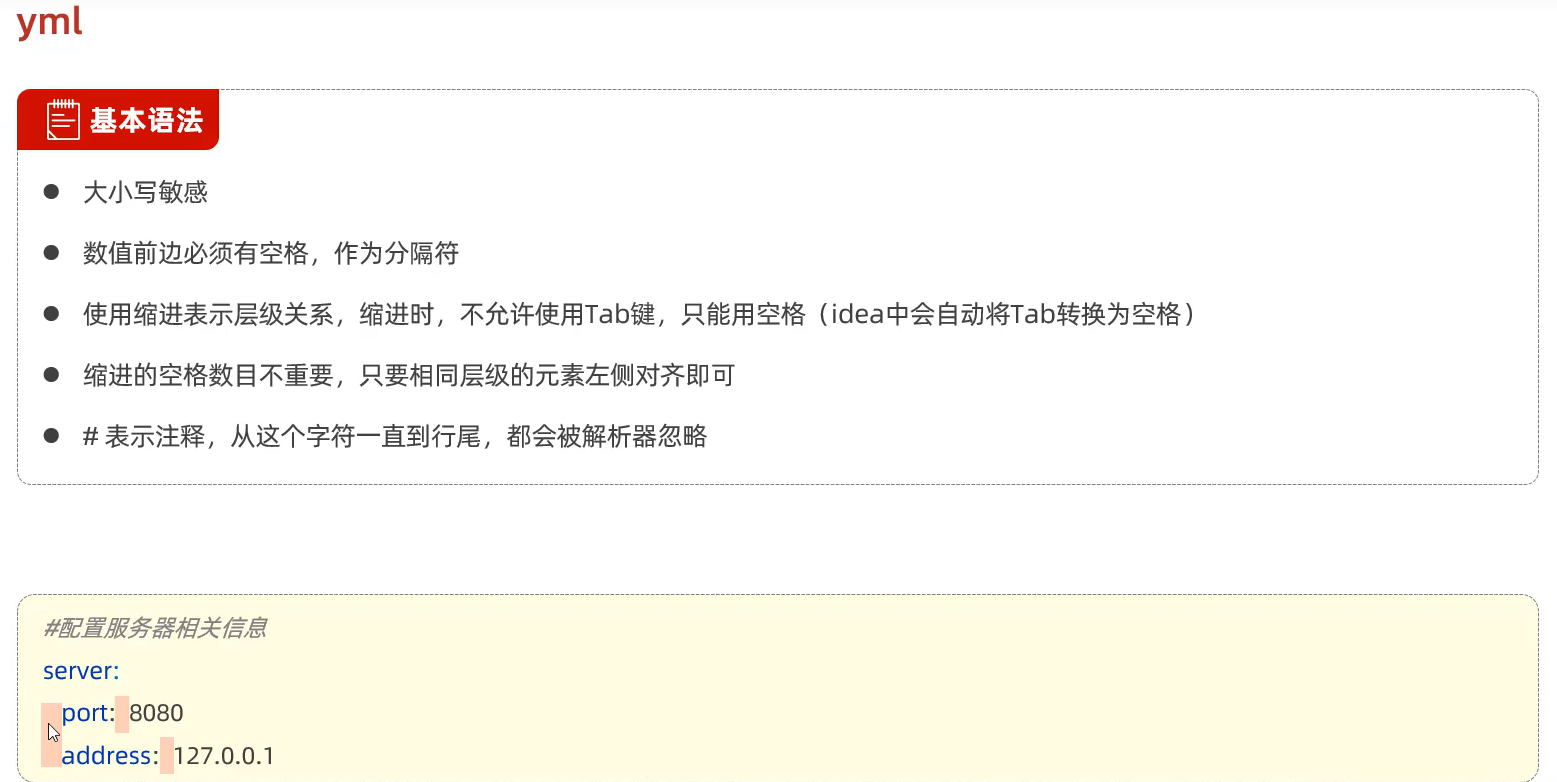
数据格式
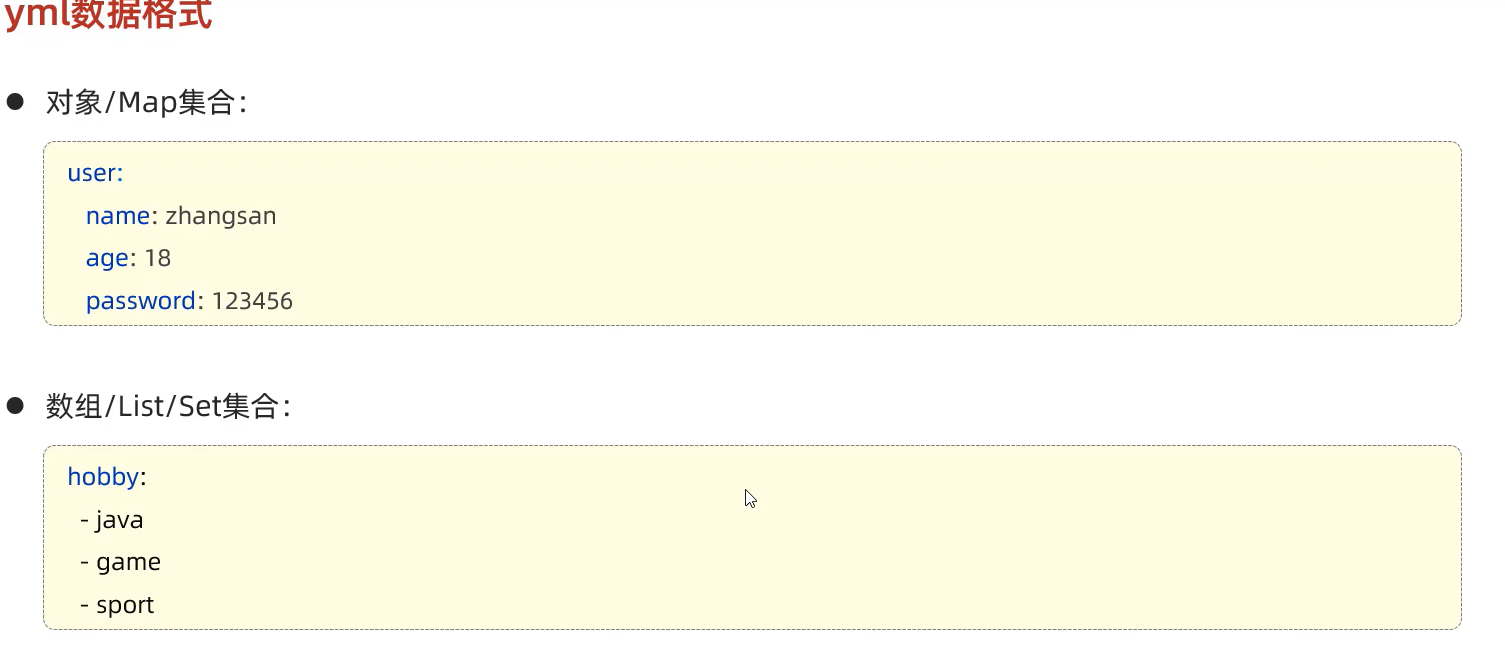
@ConfigurationProperties注解和@Value

登录校验
统一拦截
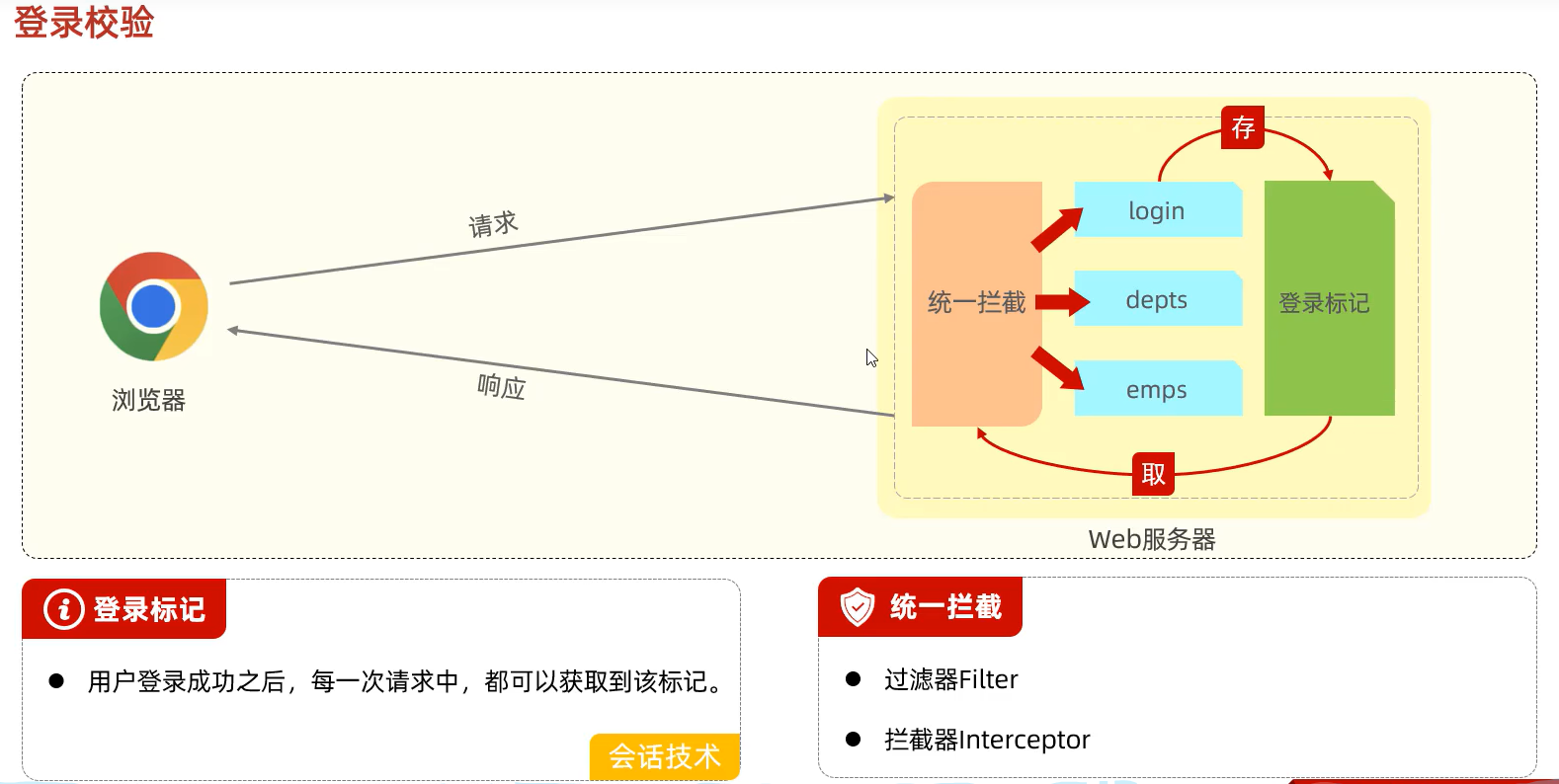
会话
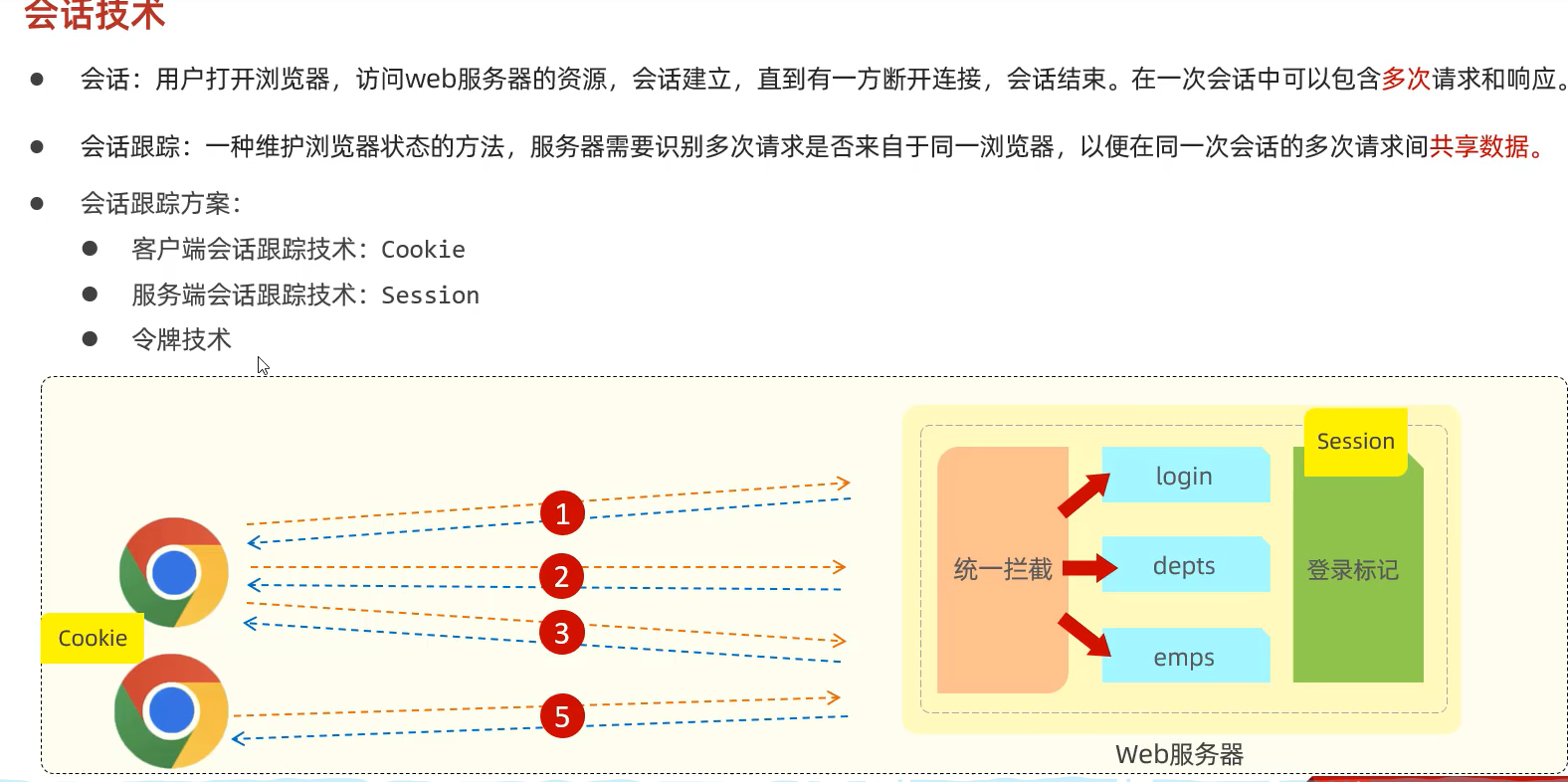
三种会话跟踪技术对比
cookie
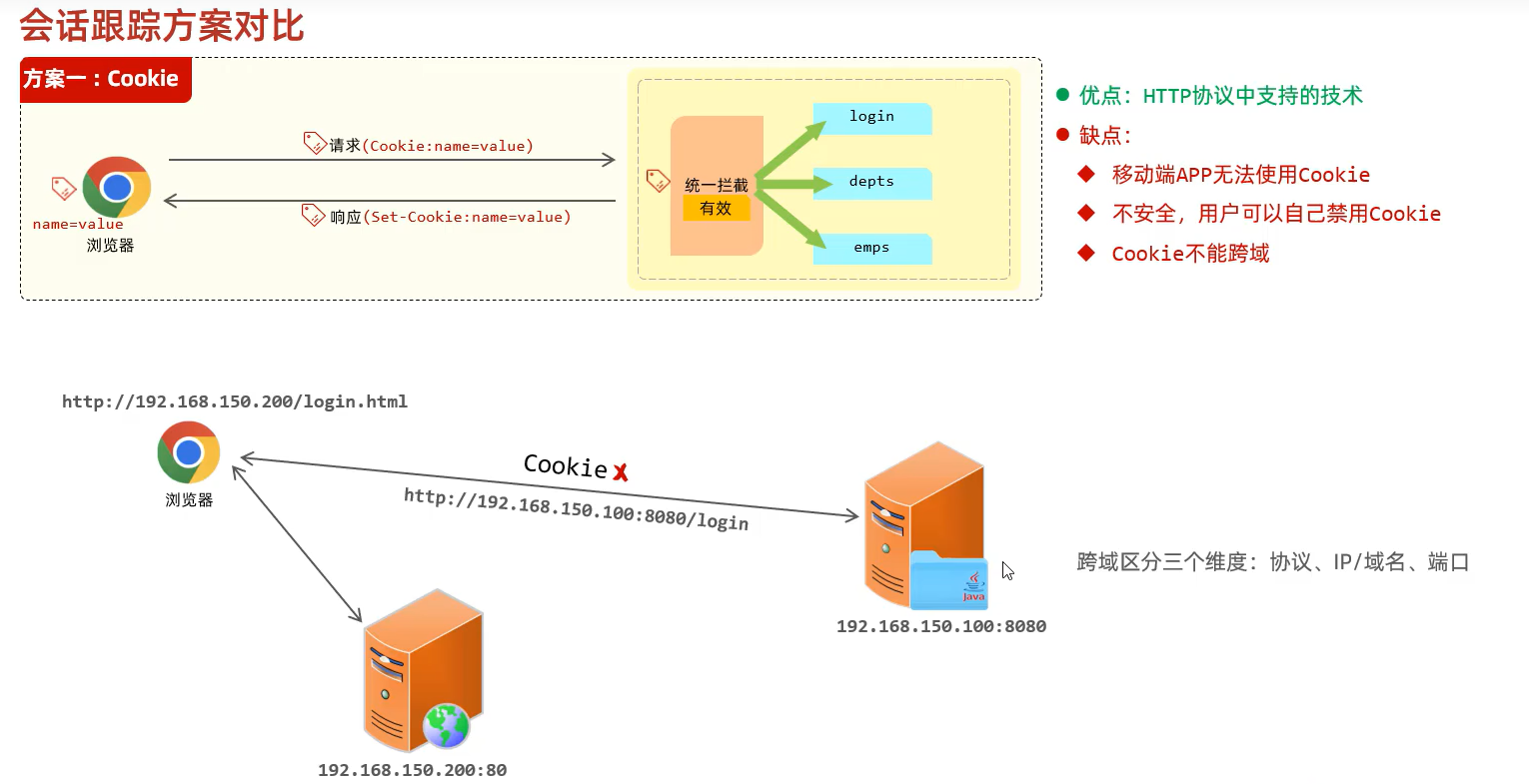
Session和令牌
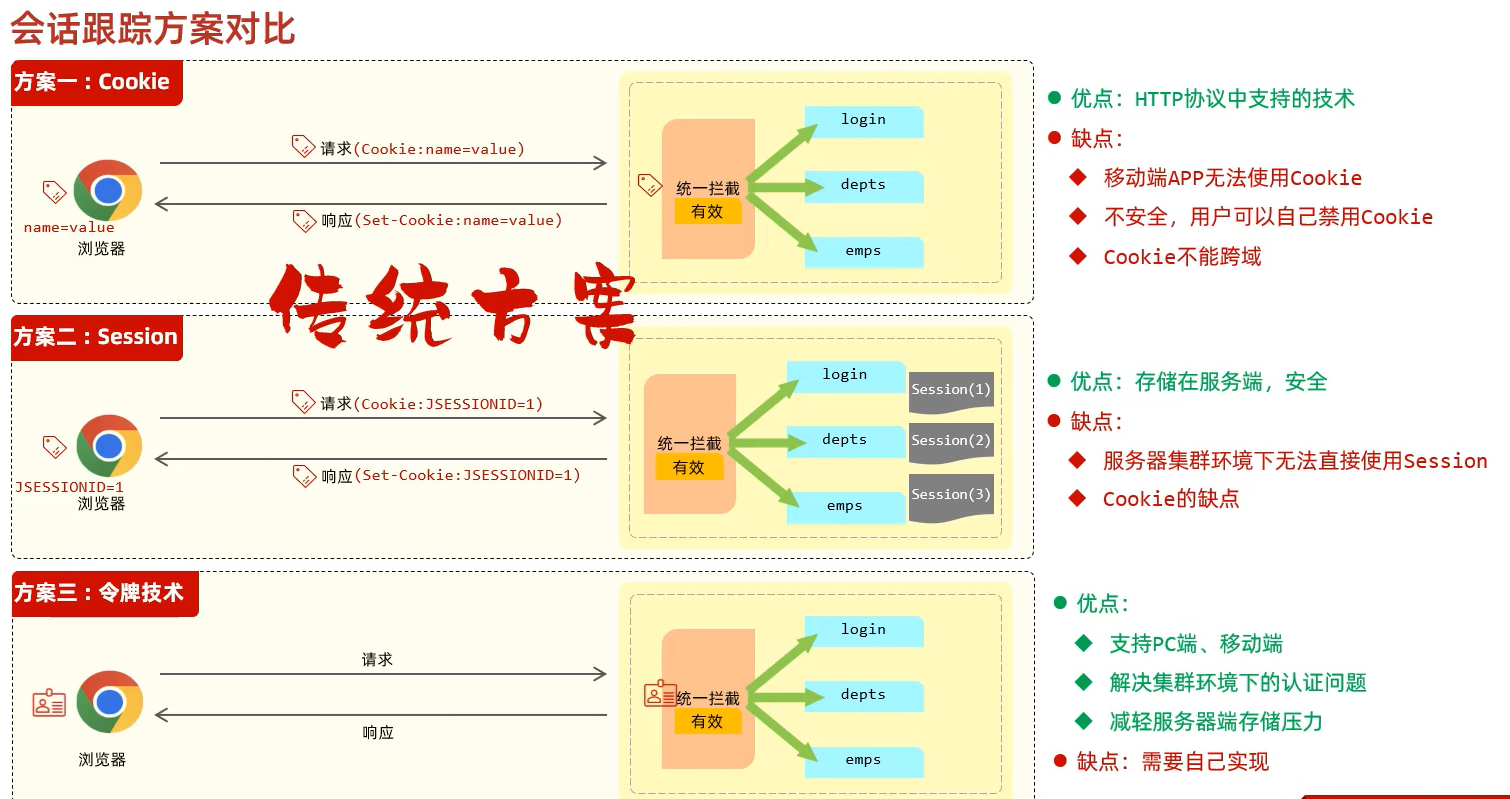
JWT令牌(登录校验)
Json Web Token
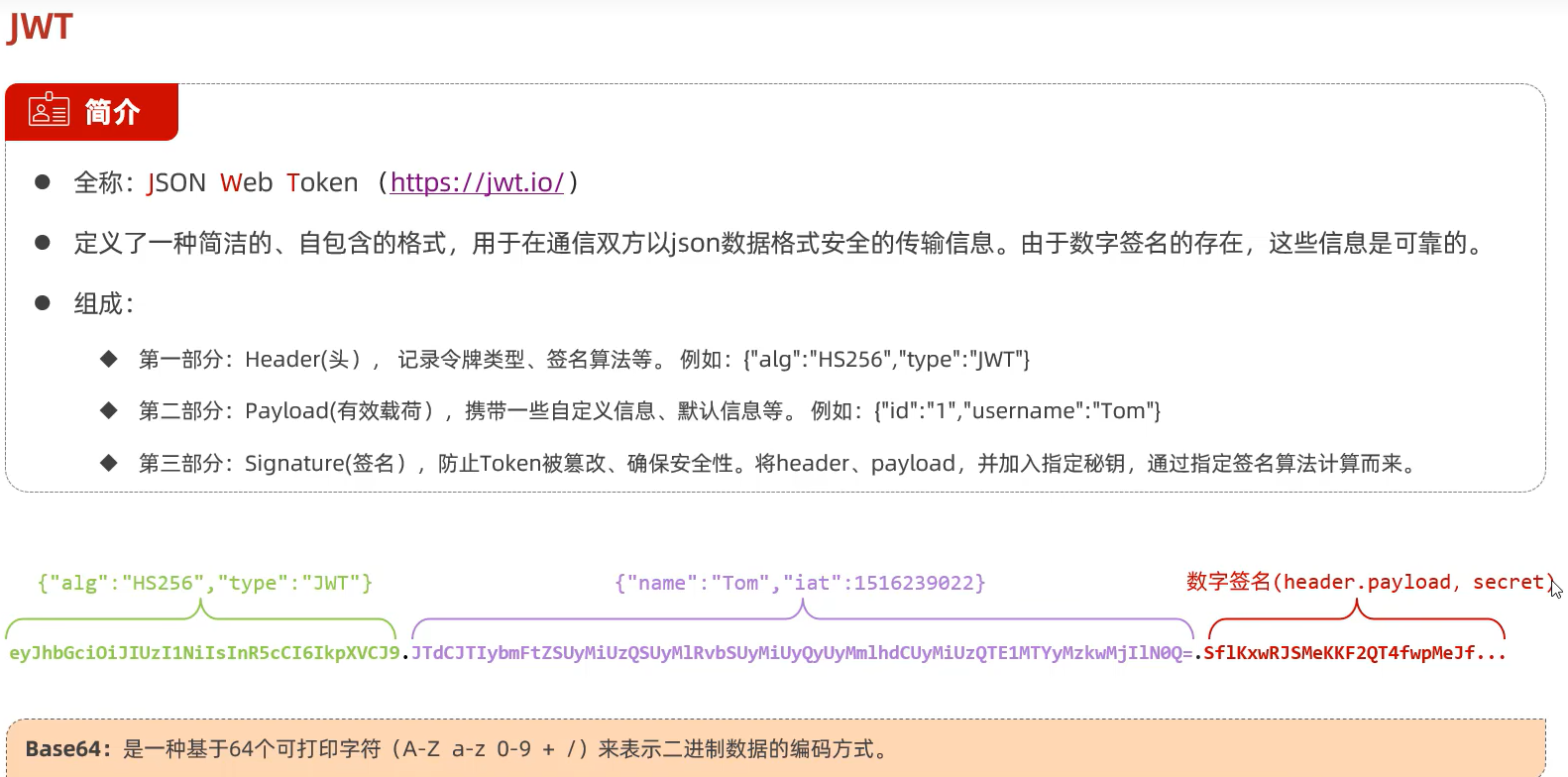
JWT-生成
@Test
public void testGenJWT(){
Map<String,Object> claims = new HashMap<>();
claims.put("id",1);
claims.put("name","tom");
String jwt = Jwts.*builder*()
.signWith(SignatureAlgorithm.*HS256*,"ICEi")//签名算法:至少4个字符
.setClaims(claims)//自定义内容(载荷)
.setExpiration(new Date(System.*currentTimeMillis*() + 3600 * 1000))
.compact();//设置有效期为1H
System.*out*.println(jwt);
}
//解码
@Test
public void testParseJwt(){
Claims claims = Jwts.parser()
.setSigningKey("ICEi")//指定签名密钥 .parseClaimsJws("eyJhbGciOiJIUzI1NiJ9.eyJuYW1lIjoidG9tIiwiaWQiOjEsImV4cCI6MTcxODcyMTM2N30._sXspQGLMg6tzCyl4AZeOiwGwnliu-81pETRVndXz_Y")
.getBody();
System.out.println(claims);
}
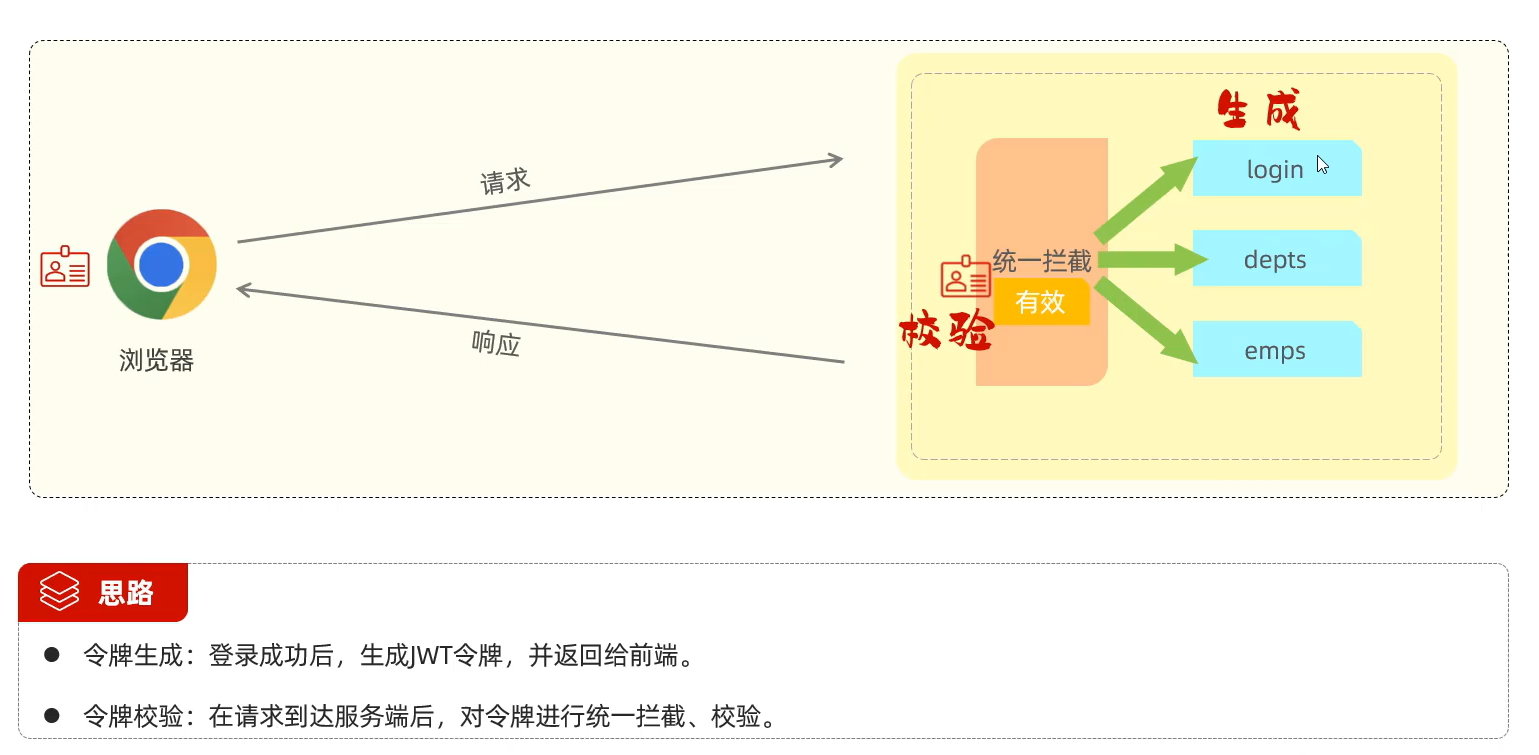
过滤器(Filter 拦截)
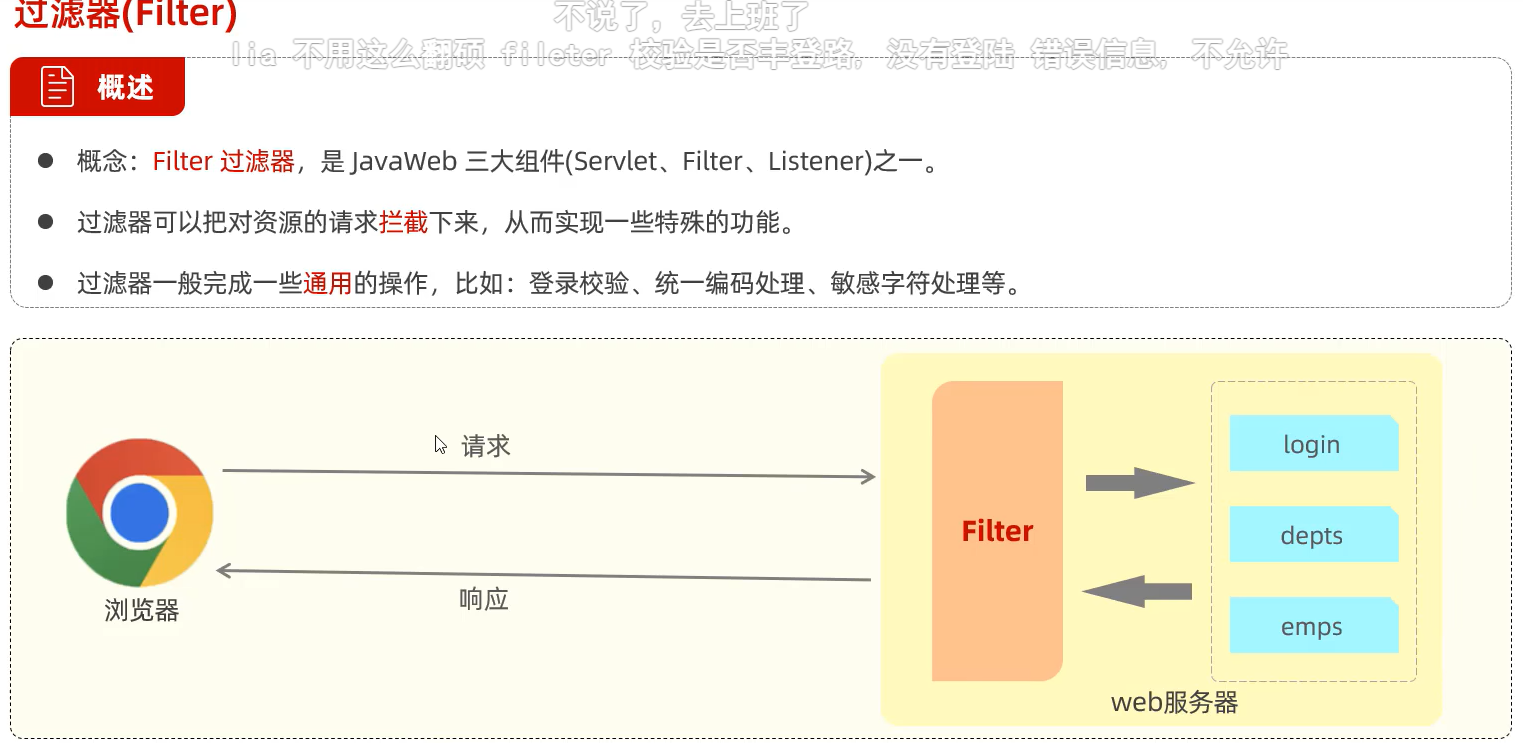
入门

拦截实现
@WebFilter(urlPatterns = "/*")
public class Demofilter implements Filter {
@Override//初始化方法,只调用一次
public void init(FilterConfig filterConfig) throws ServletException {
System.out.println("Init初始化发法执行!");
}
@Override//拦截到请求后调用,调用多次
public void doFilter(ServletRequest servletRequest, ServletResponse servletResponse, FilterChain filterChain) throws IOException, ServletException {
System.out.println("拦截到了请求!");
//放行
filterChain.doFilter(servletRequest,servletResponse);
}
@Override//只调用一次
public void destroy() {
System.*out*.println("销毁!");
}
}

详解
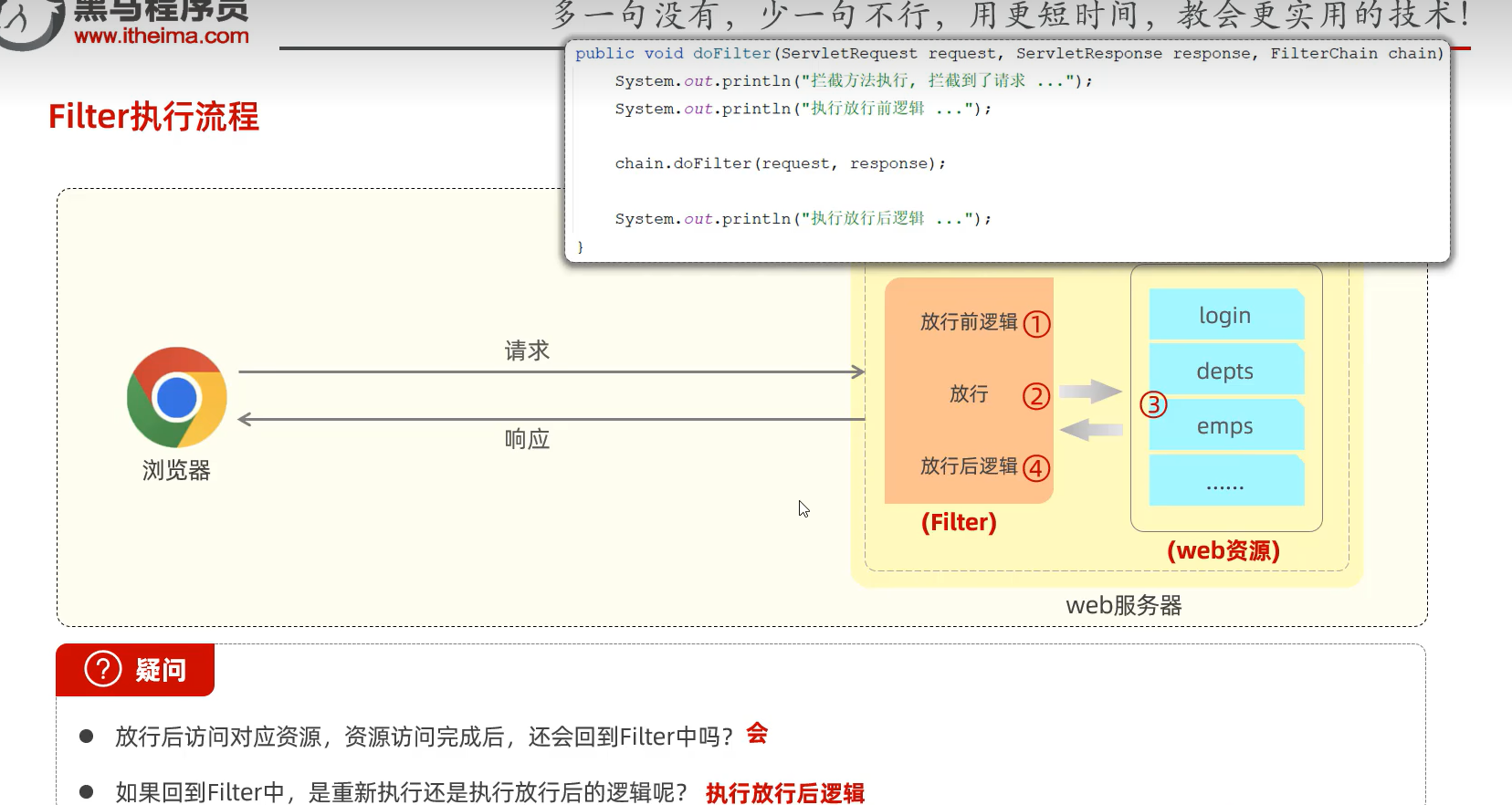
过滤器链
按类名首字母进行排序
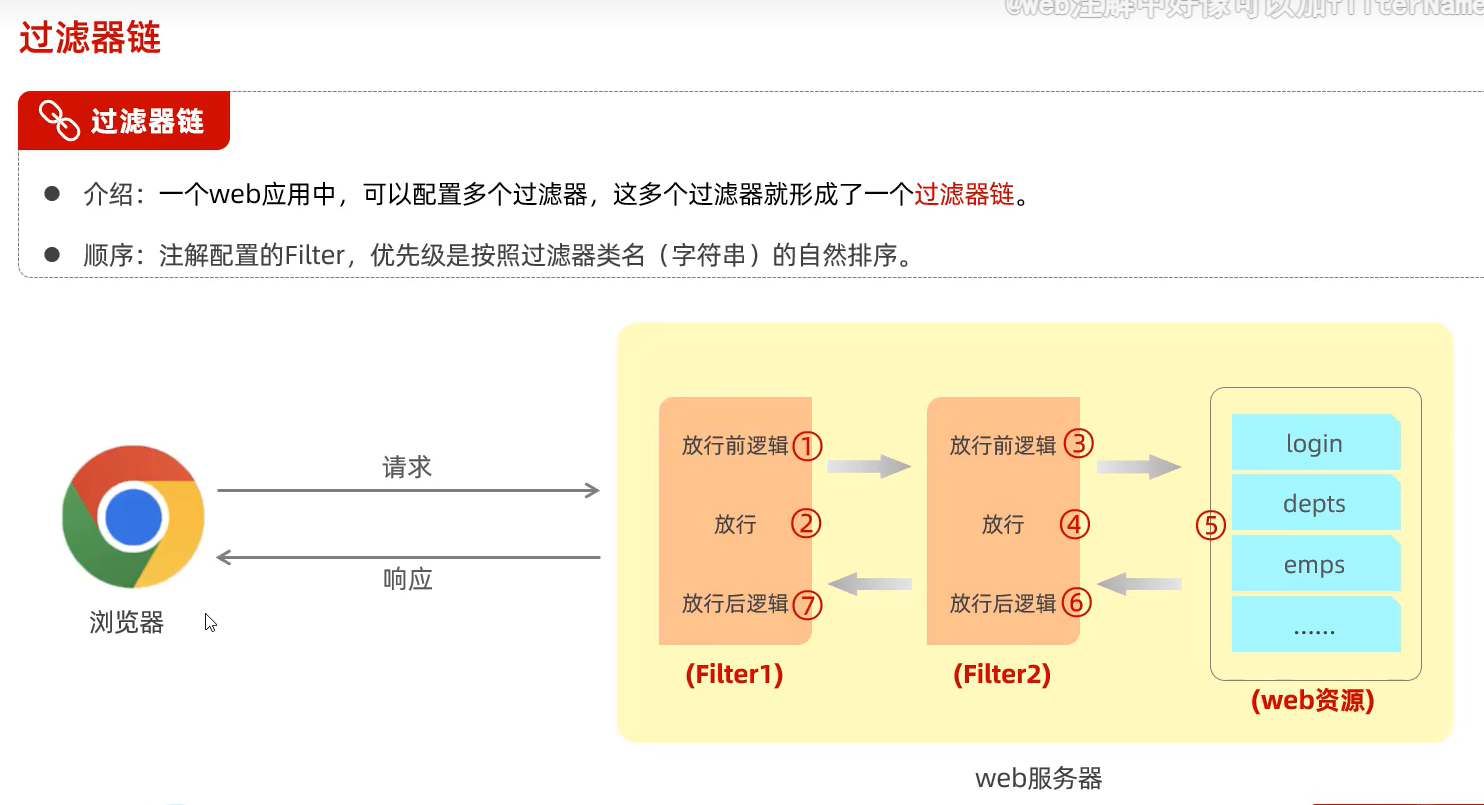
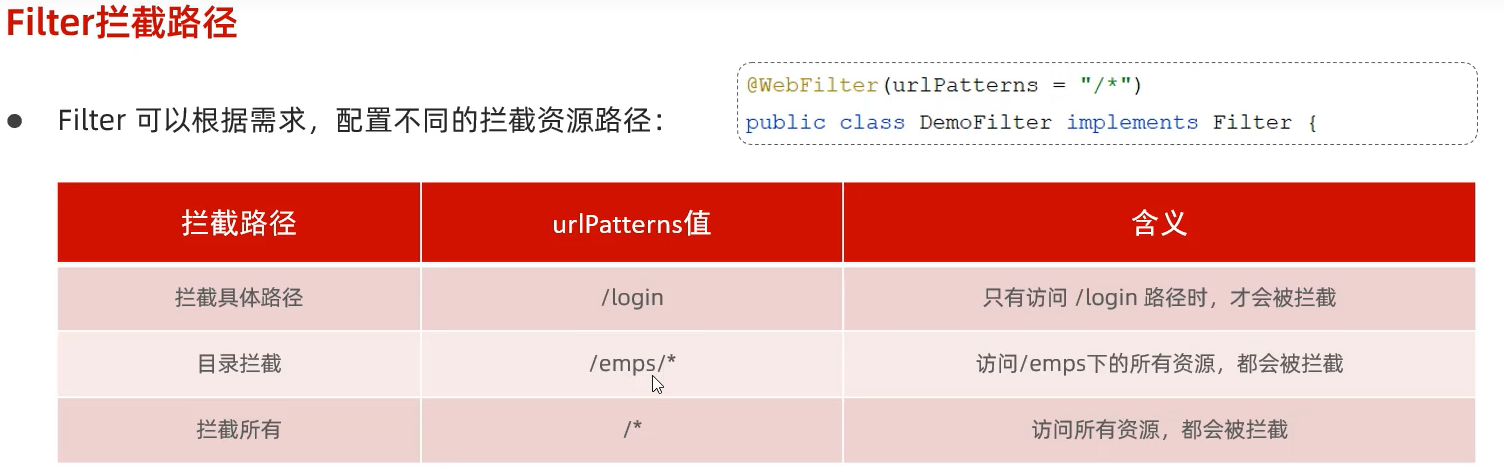
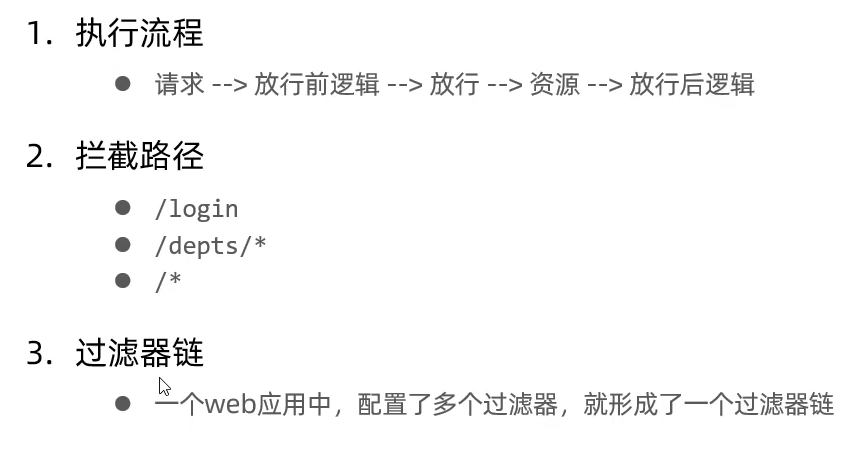
Filter登录校验过滤
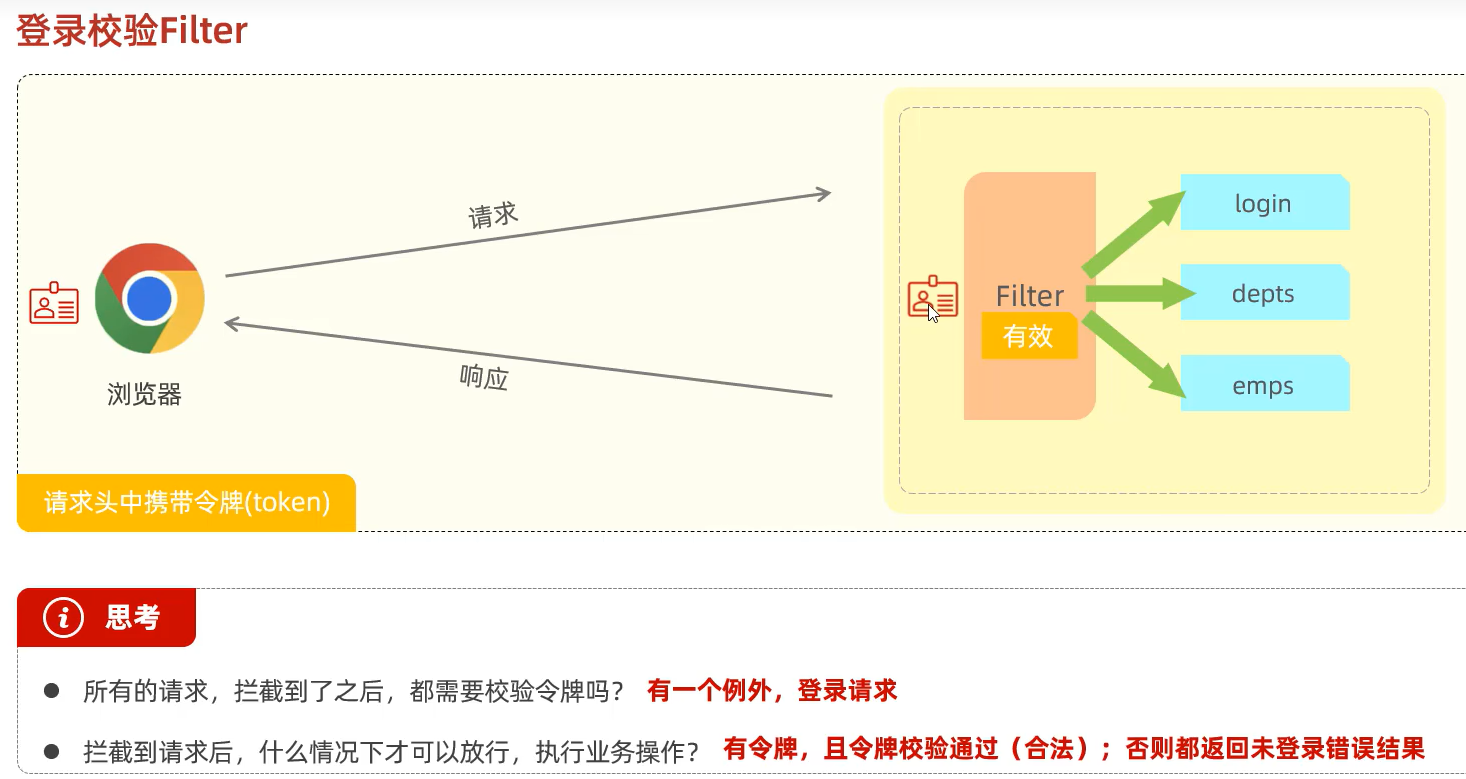
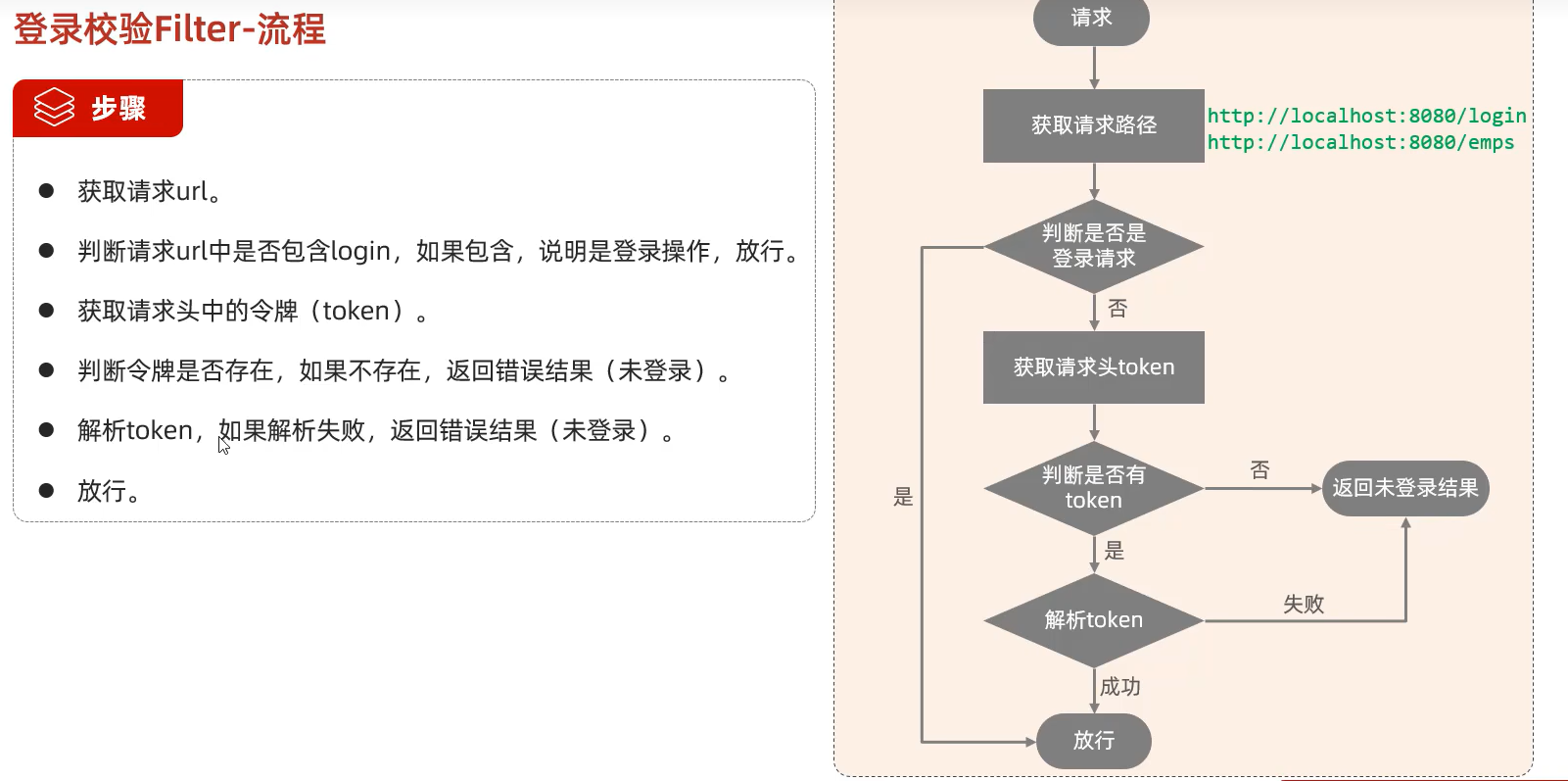
Login过滤
@Slf4j
@WebFilter
public class LoginCheckFilter implements Filter {
@Override
public void doFilter(ServletRequest servletRequest, ServletResponse servletResponse, FilterChain filterChain) throws IOException, ServletException {
HttpServletRequest req = (HttpServletRequest) servletRequest;
HttpServletResponse resp = (HttpServletResponse) servletResponse;
//1获取请求url
String url = req.getRequestURL().toString();
//2判断请求头是否包含login
if (url.contains("login")){
*log*.info("登录login放行...");
filterChain.doFilter(servletRequest,servletResponse);
return;
}
//3获取请求头中的令牌
String jwt = req.getHeader("token");
//4判断令牌是否存在
if (!StringUtils.*hasLength*(jwt)){
*log*.info("token为空,令牌不存在!");
Result error = Result.*error*("NOT_LOGIN");
String nologin = JSONObject.*toJSONString*(error);
resp.getWriter().write(nologin);
return;
}
//5解析token 失败返回(未登录)
try {
JwtUtils.*parseJWT*(jwt);
}catch (Exception e){
e.printStackTrace();
*log*.info("令牌解析失败,返回未登录信息!");
Result error = Result.*error*("NOT_LOGIN");
String nologin = JSONObject.*toJSONString*(error);
resp.getWriter().write(nologin);
return;
}
//6放行
filterChain.doFilter(servletRequest,servletResponse);
}
}
Interceptor拦截器
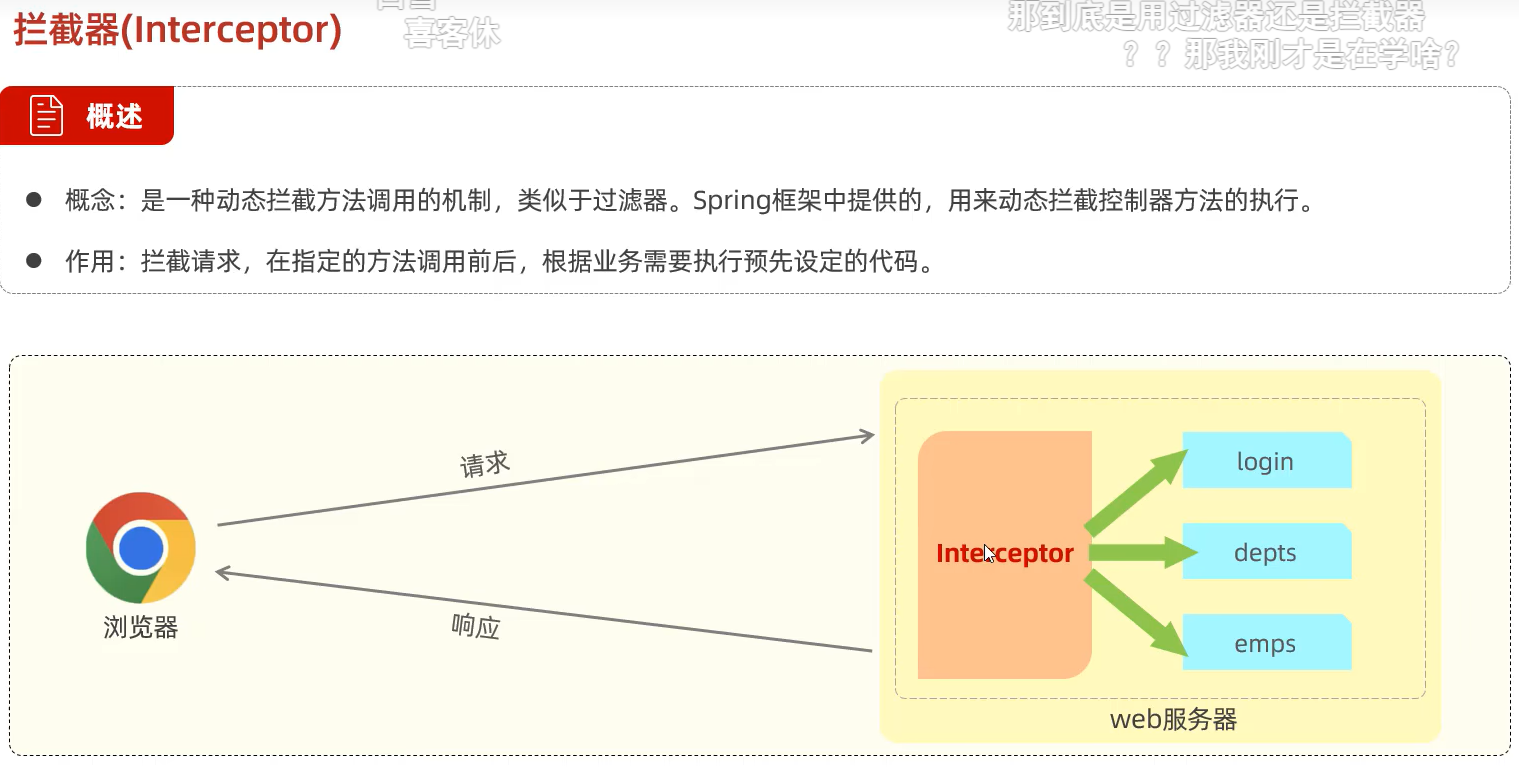
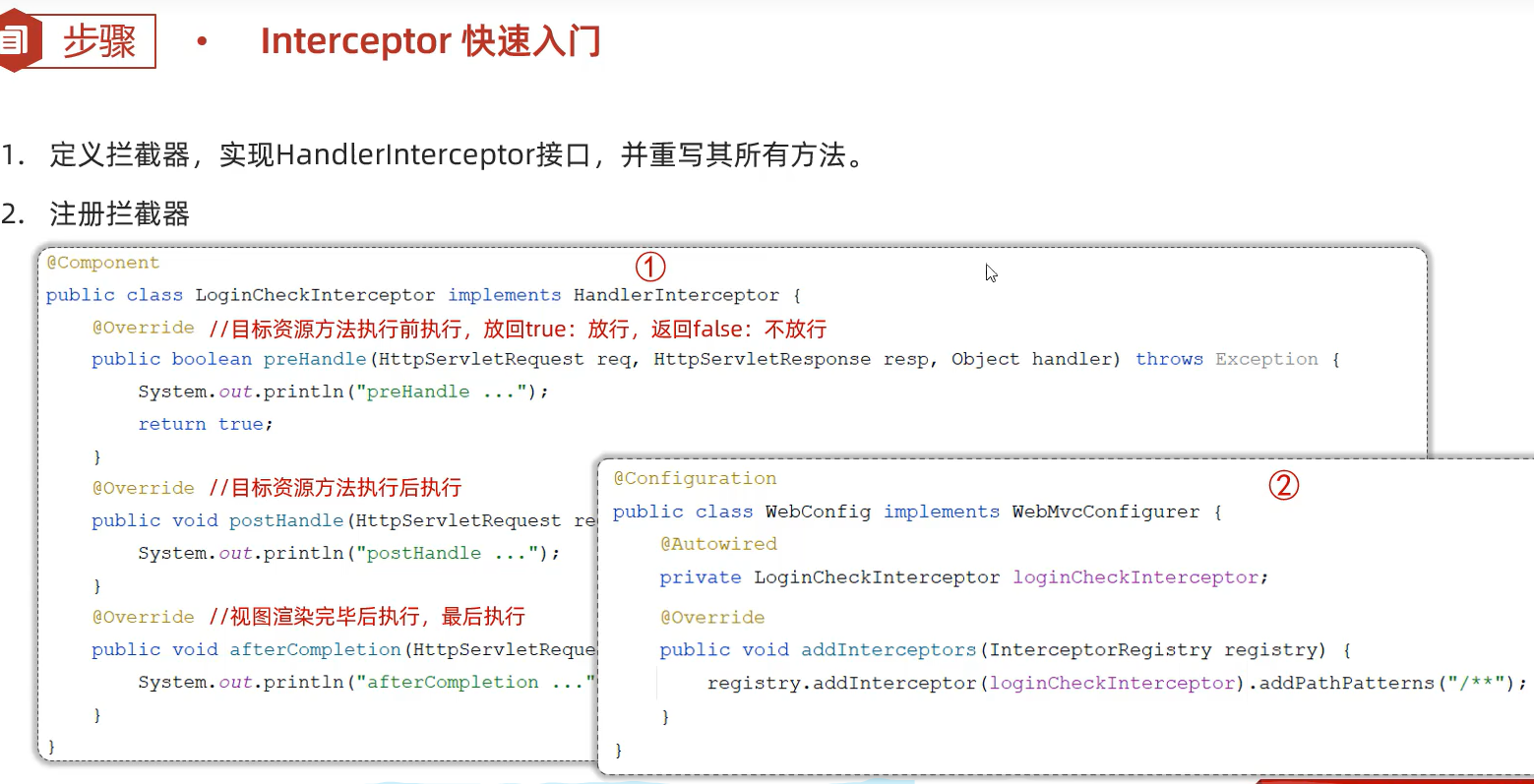
拦截路径

执行流程
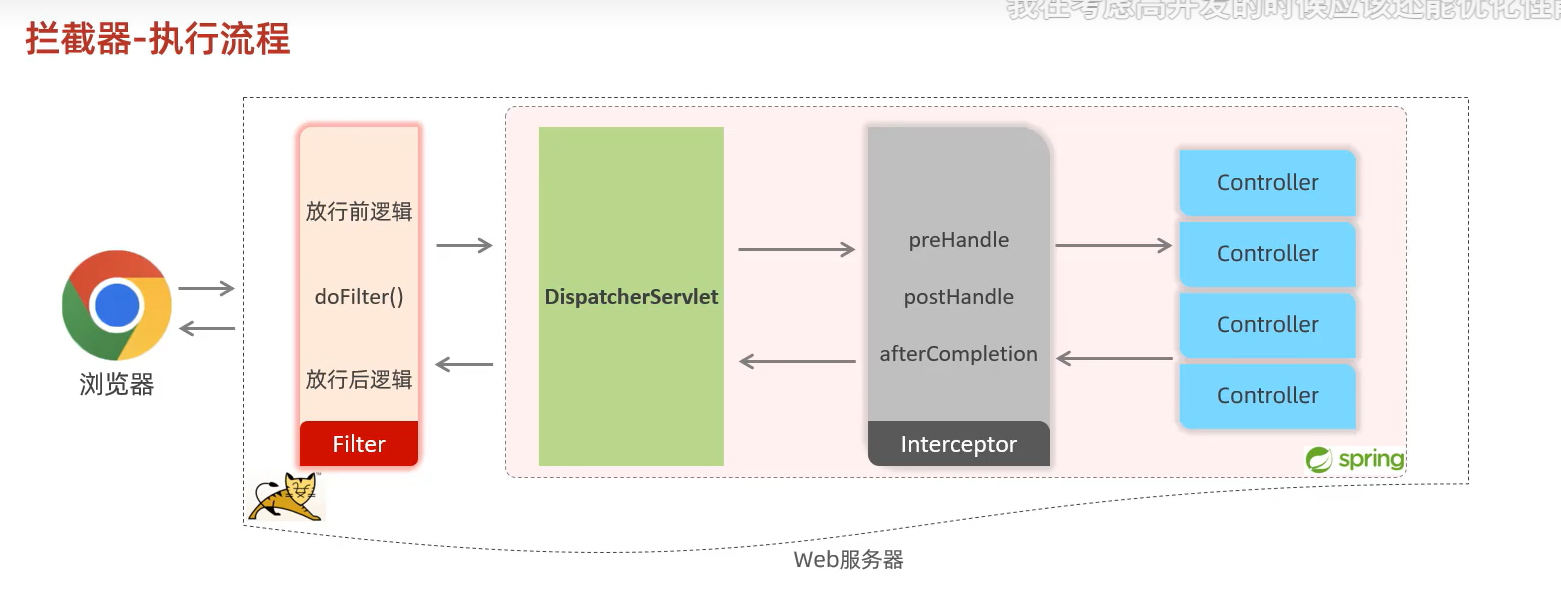
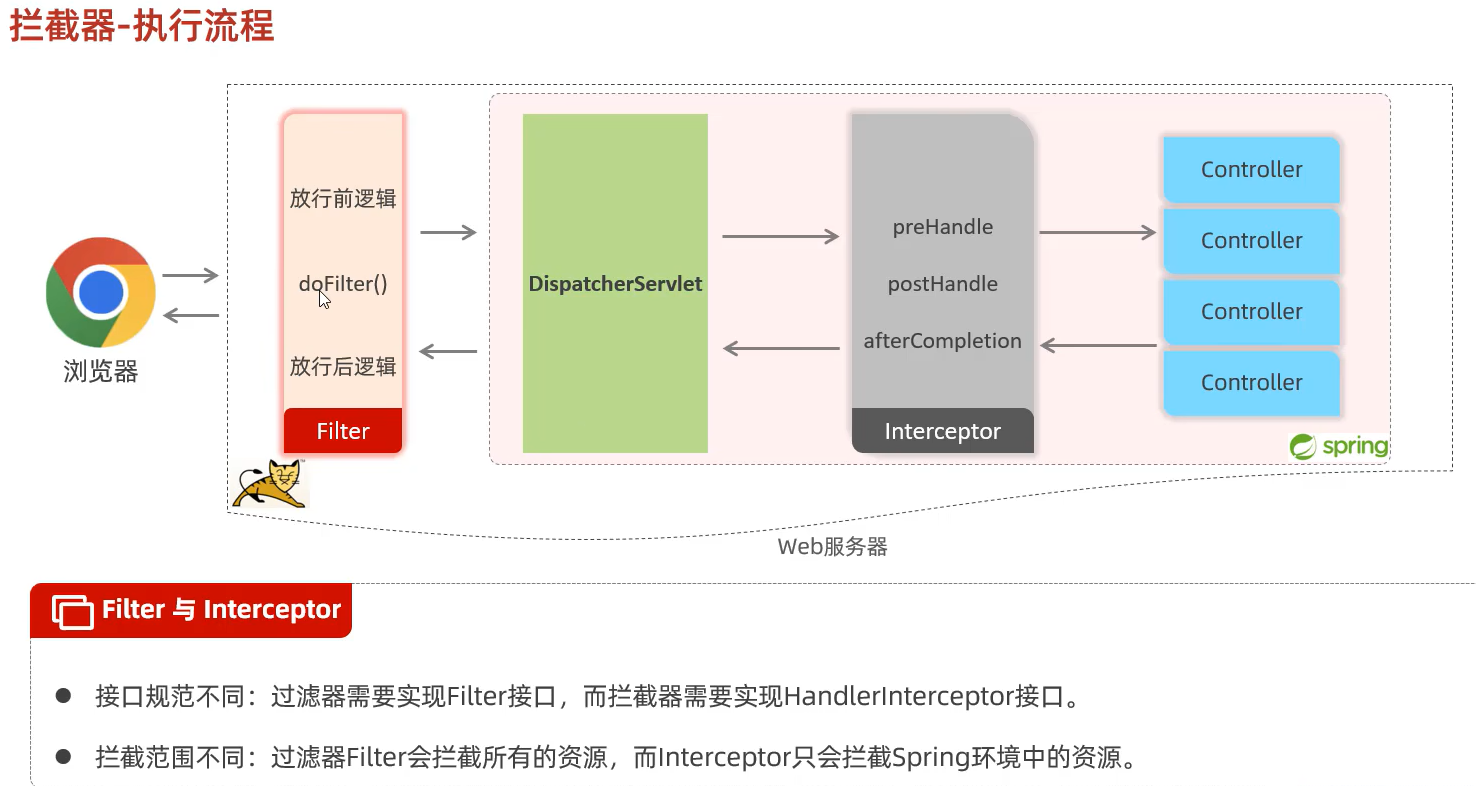
登录校验
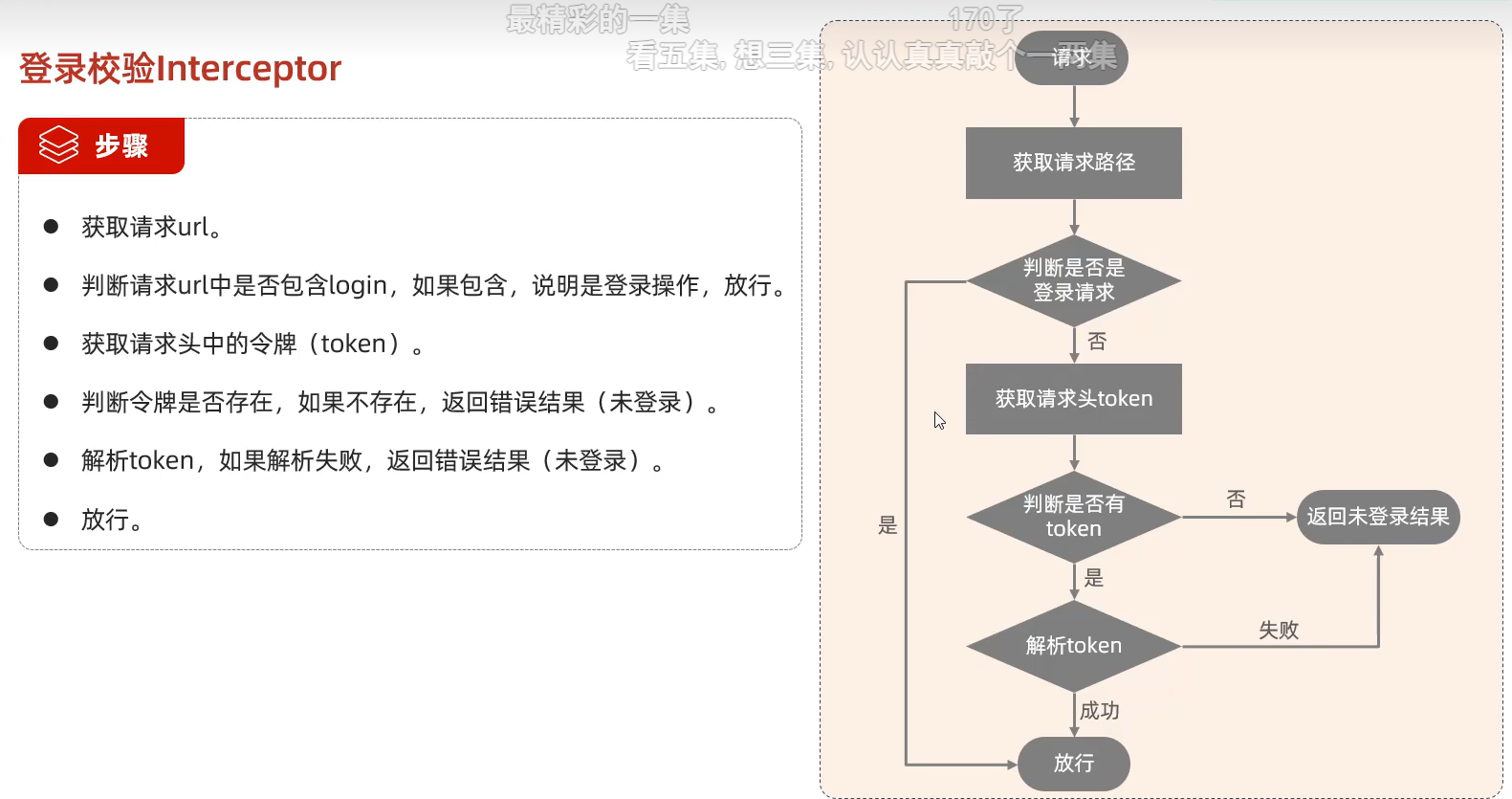
异常处理
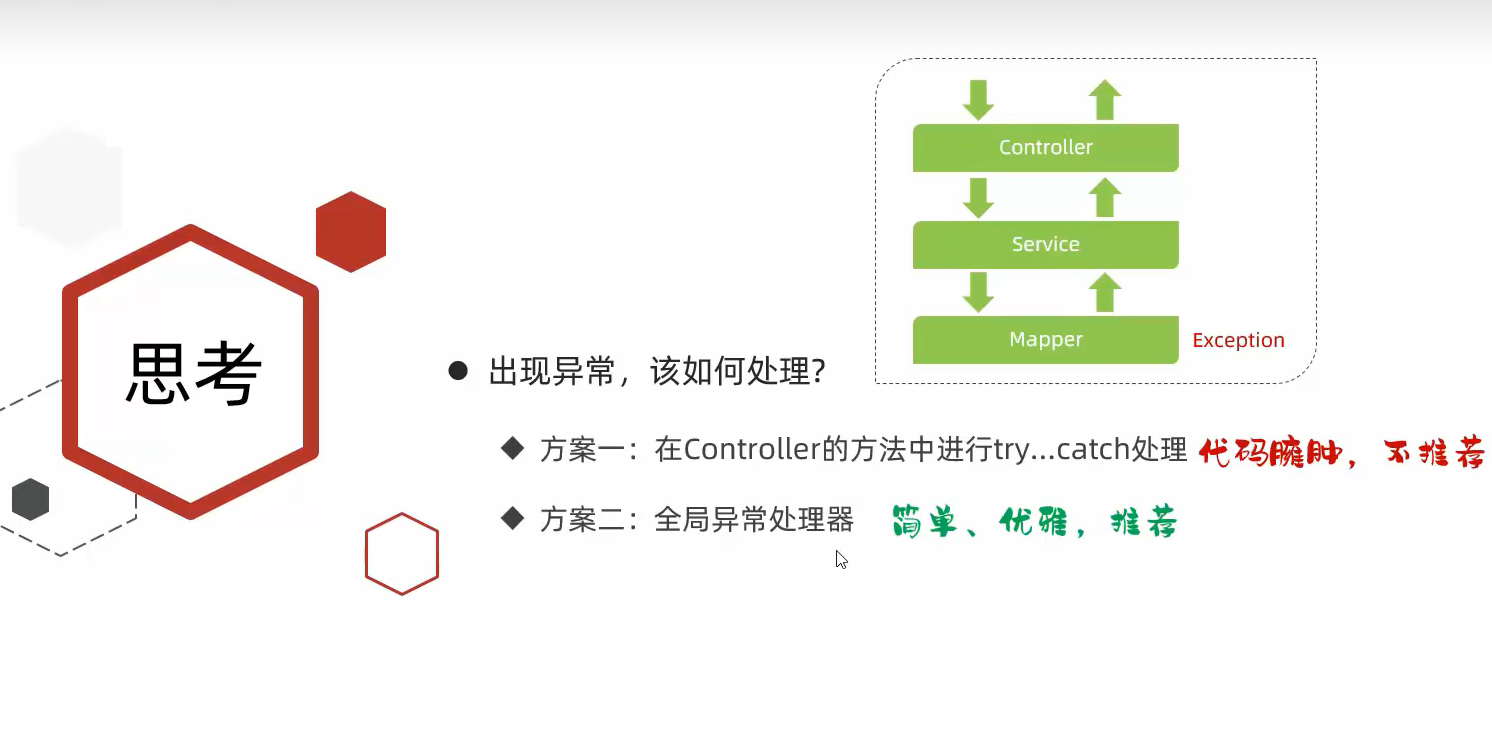
事务

@Transactional

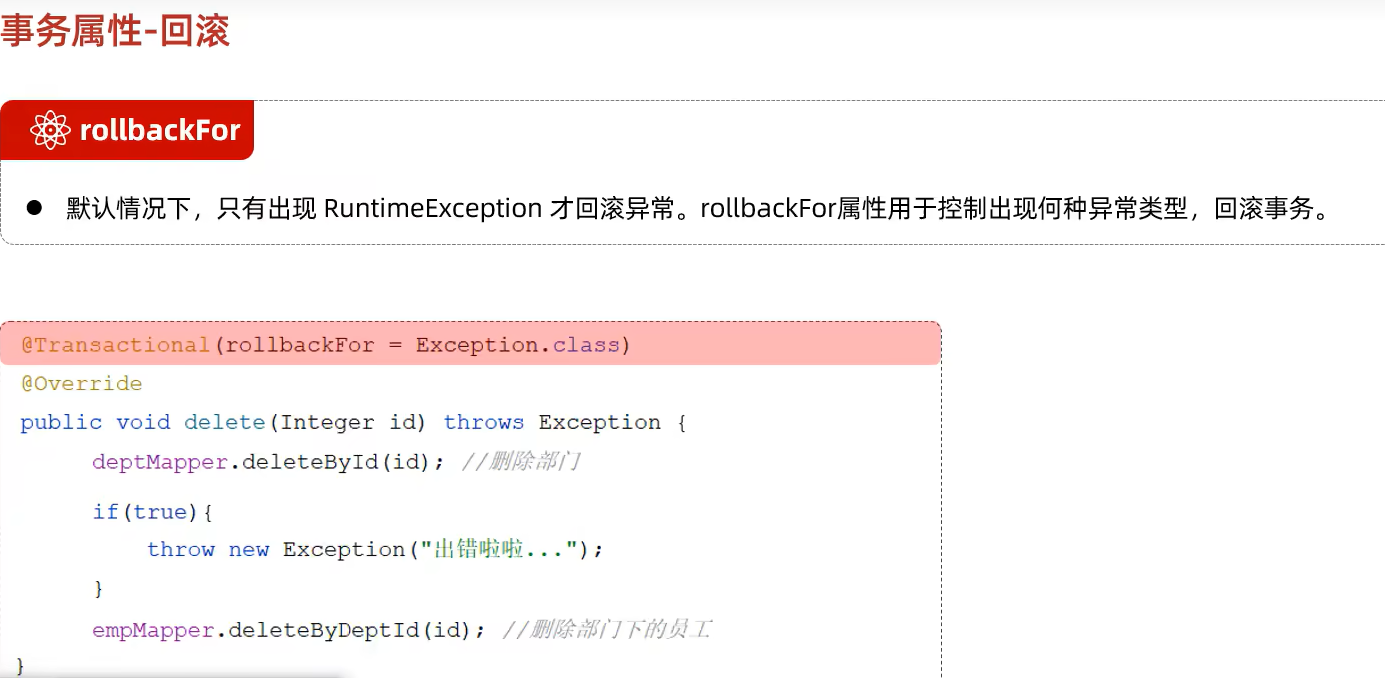
事务传播行为

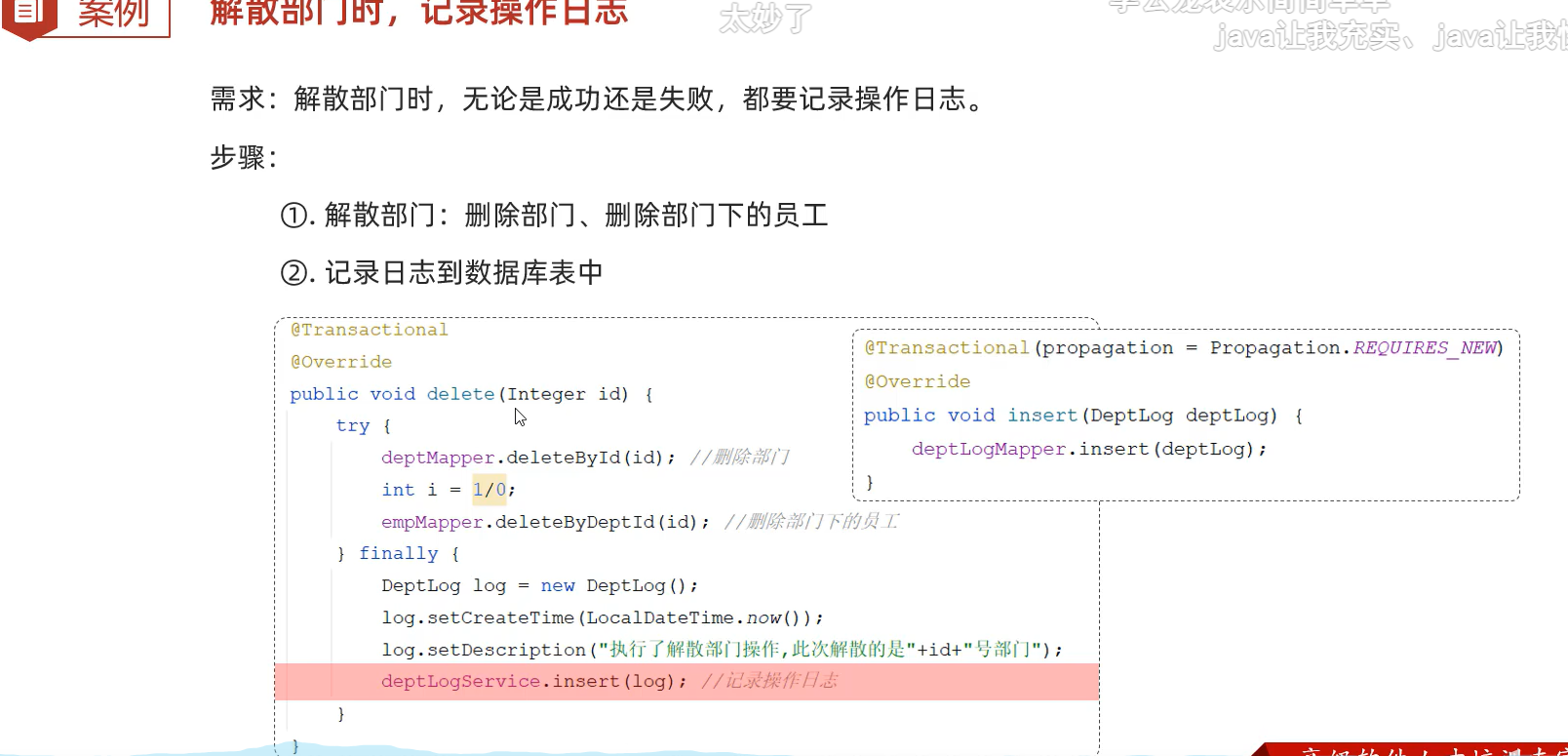
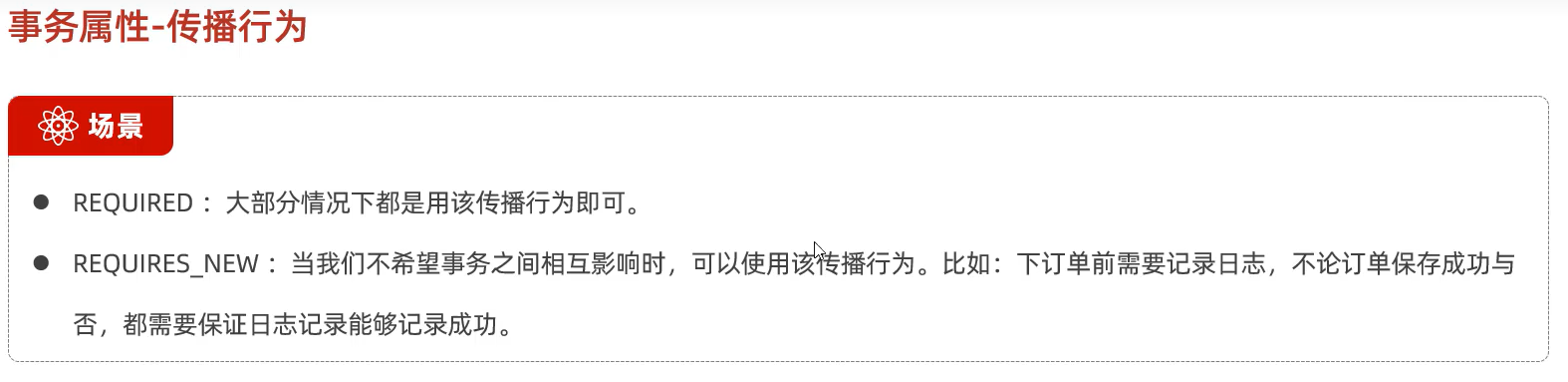
AOP(面向切面编程)
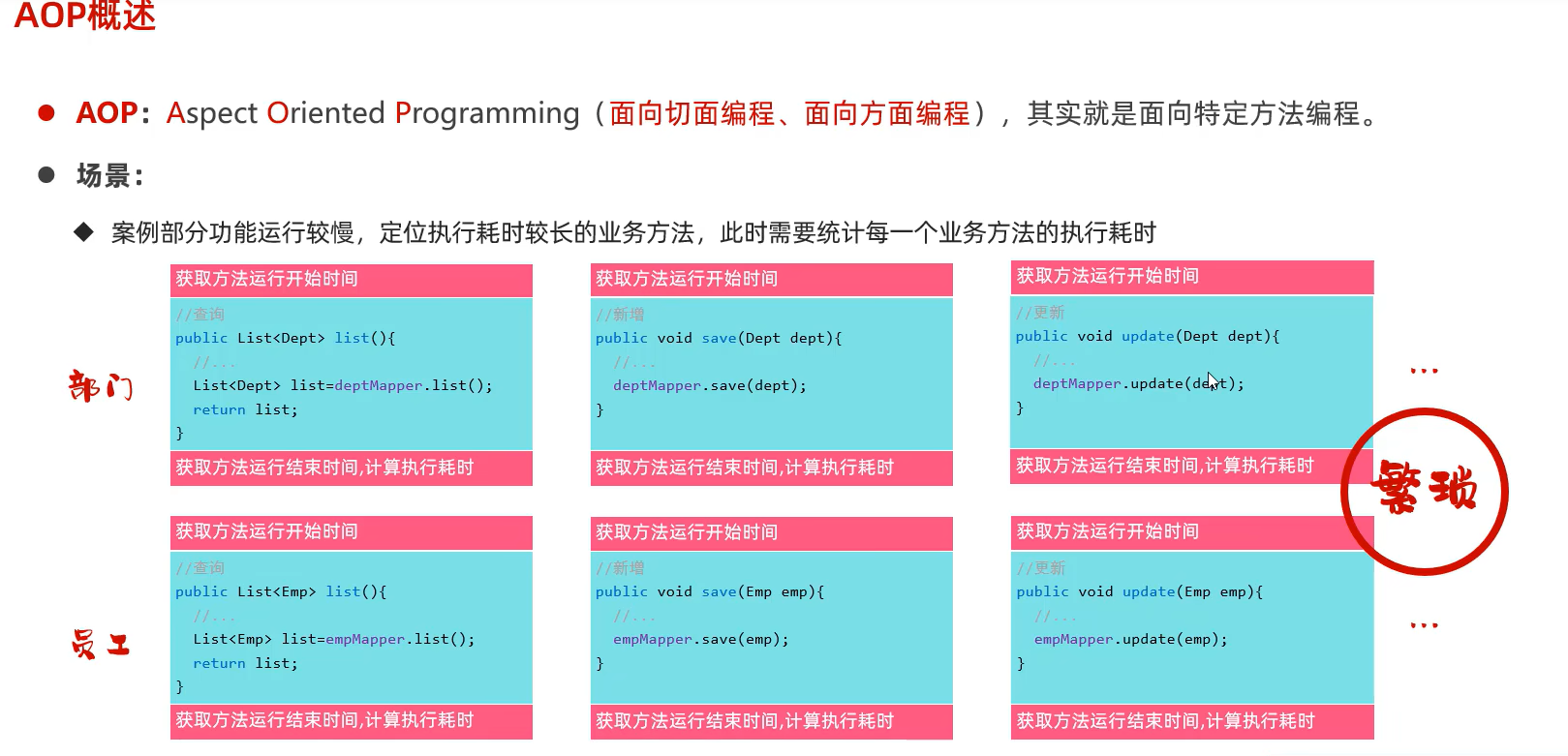
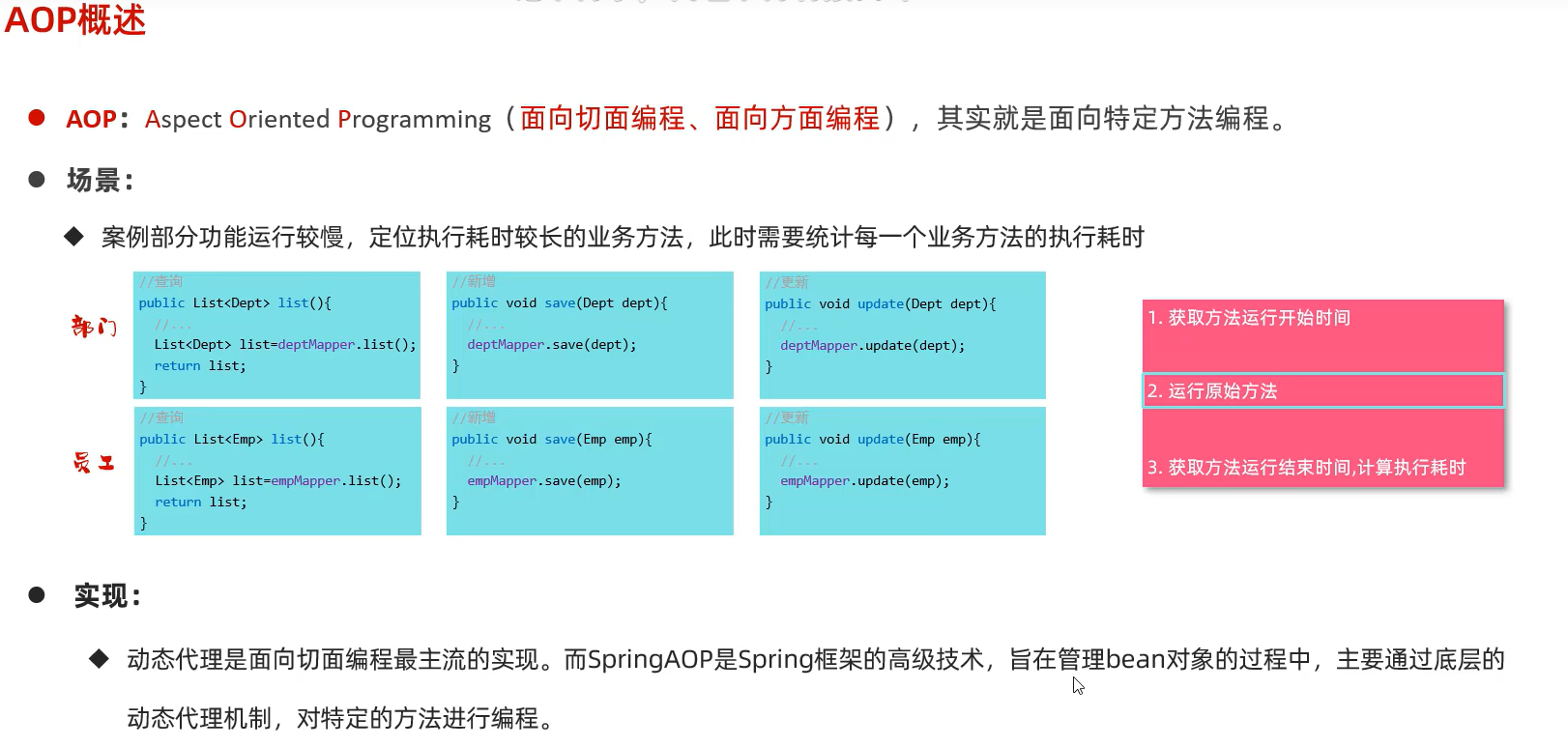
快速入门

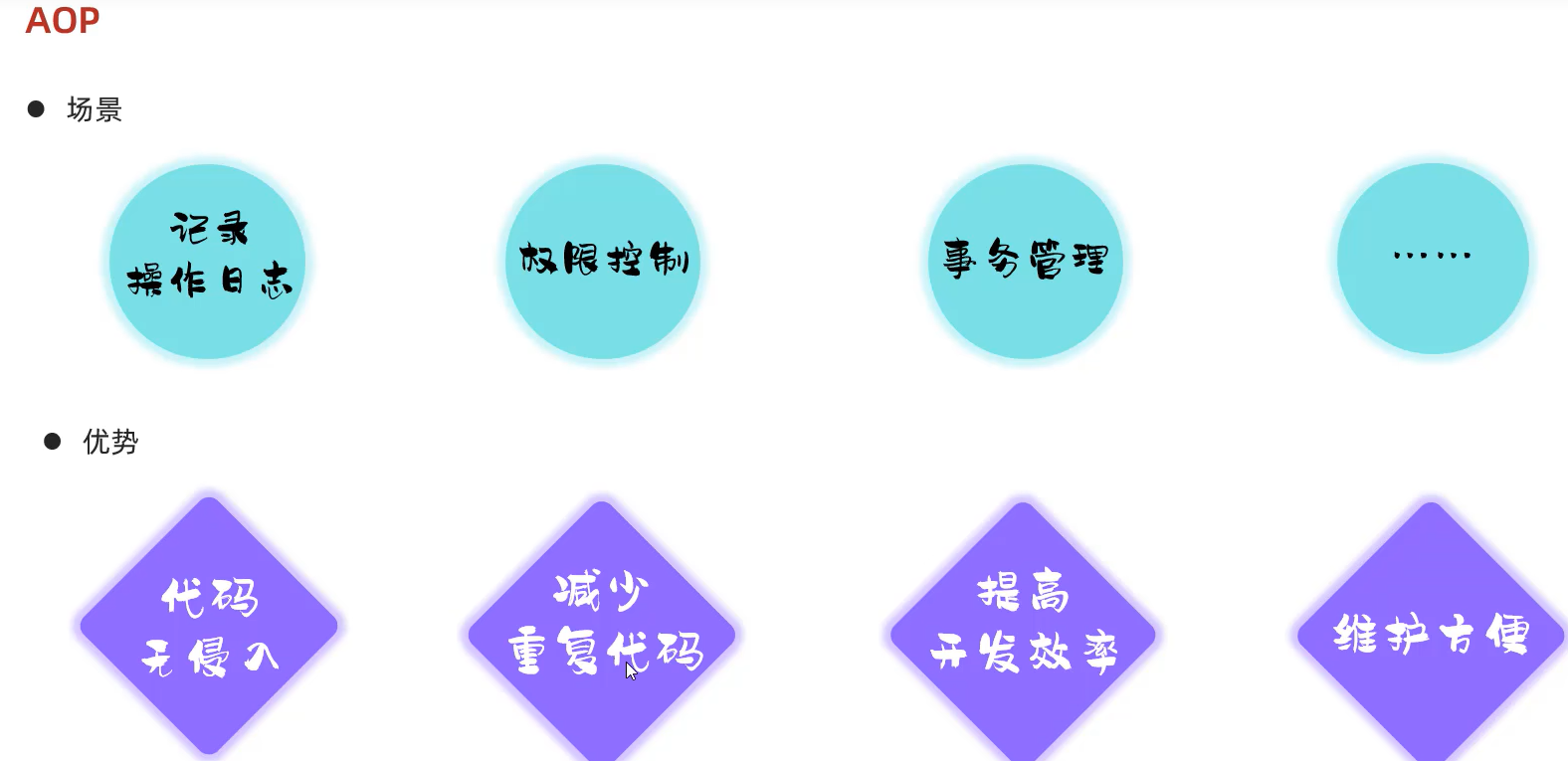
AOP核心概念
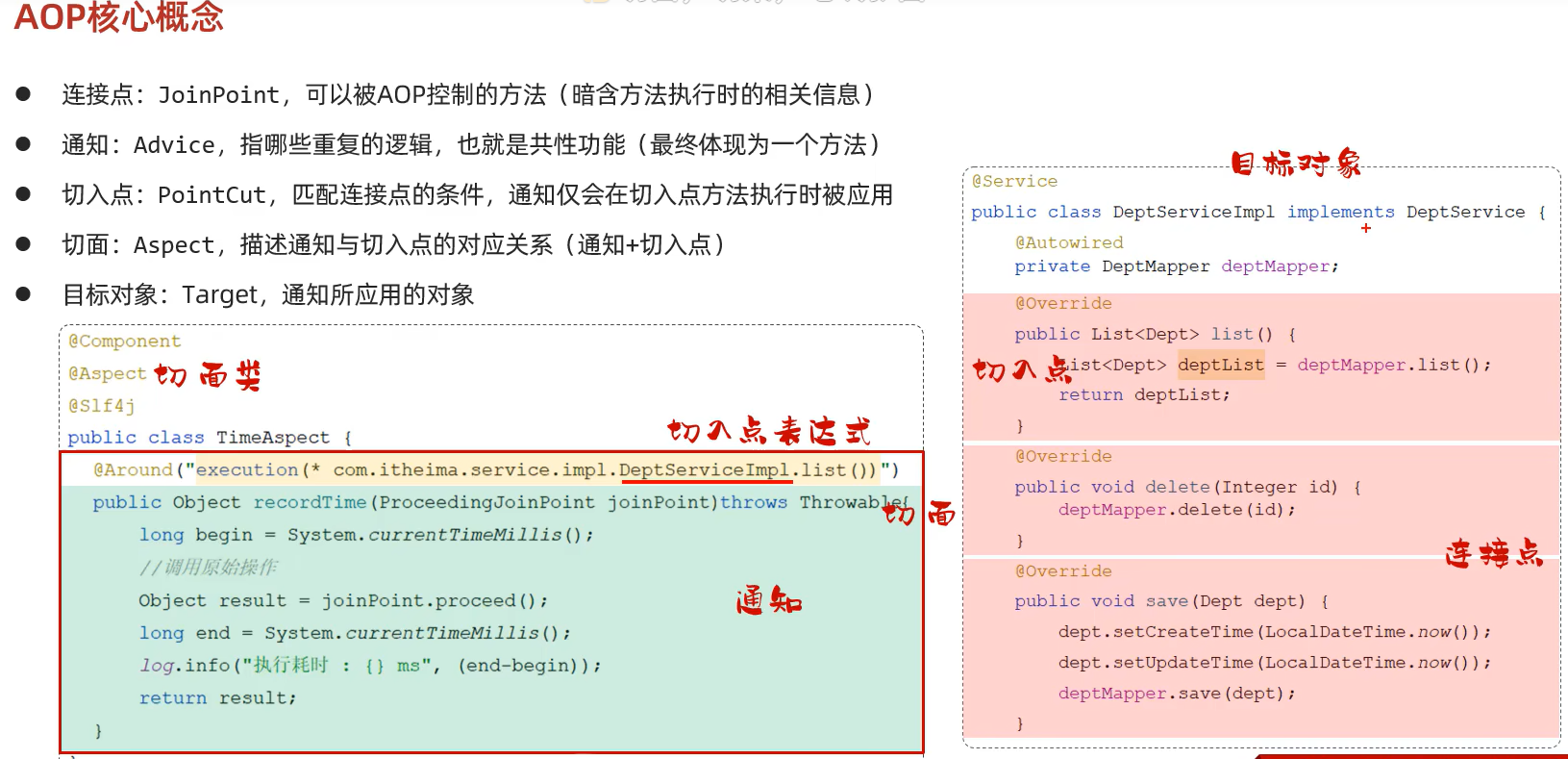
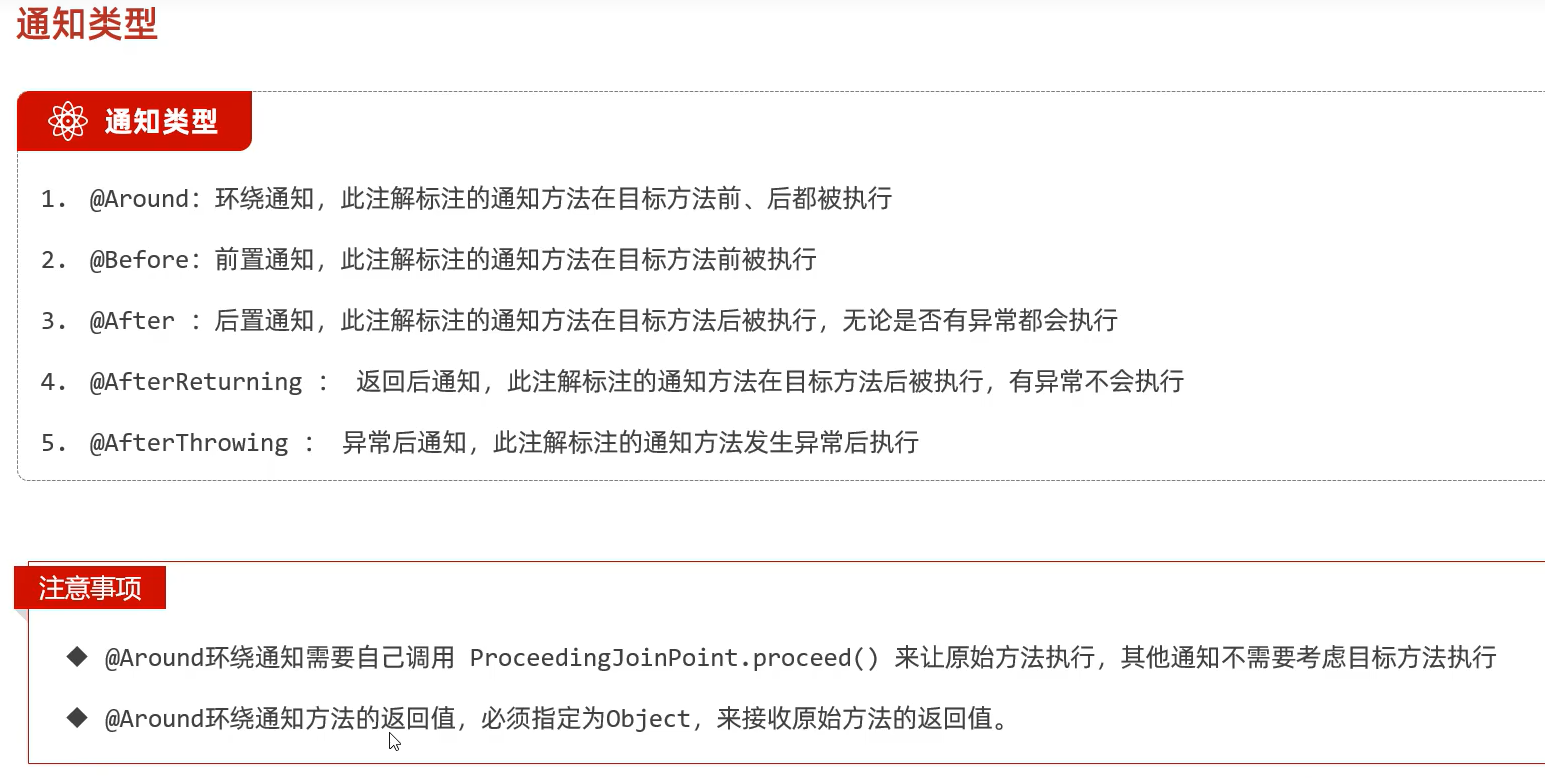
通知顺序
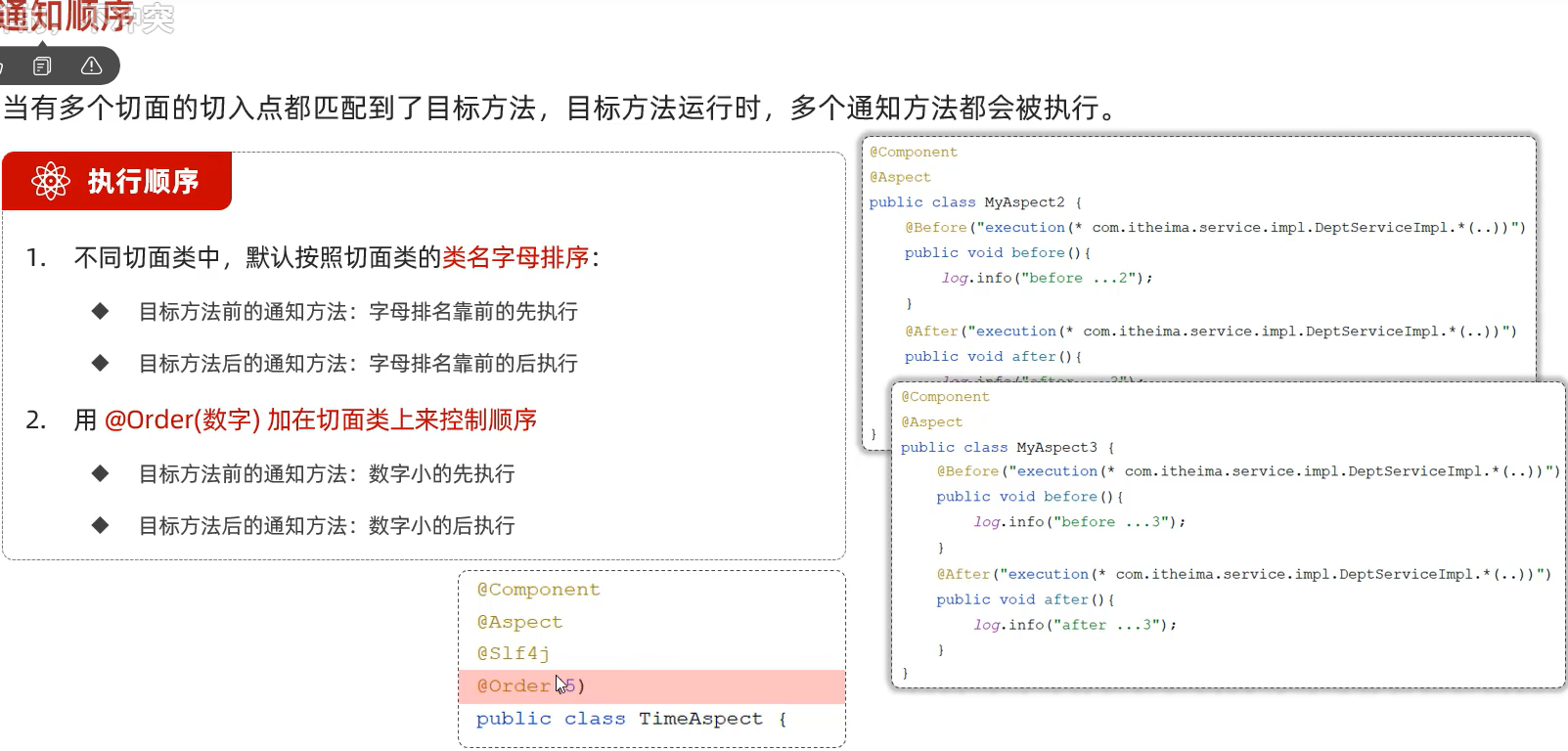
切入点表达式(使用execution())
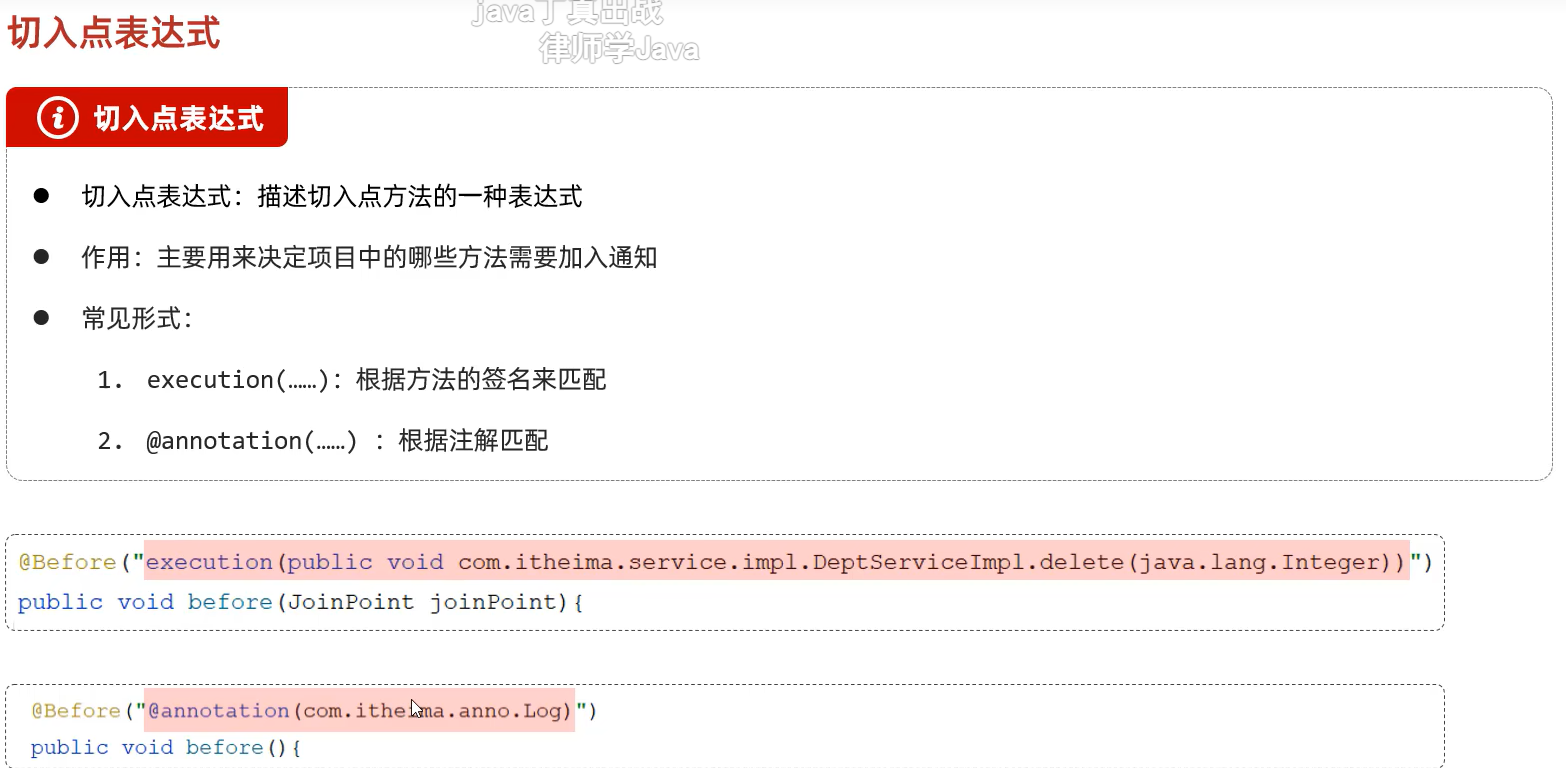
@PointCut("execution(访问修饰符? 返回值 包名.类名.?方法名(方法参数) throws 异常?)")
@PointCut("execution(public void com.example.sevice.DeptService.Delete(java.lang.Integer))")
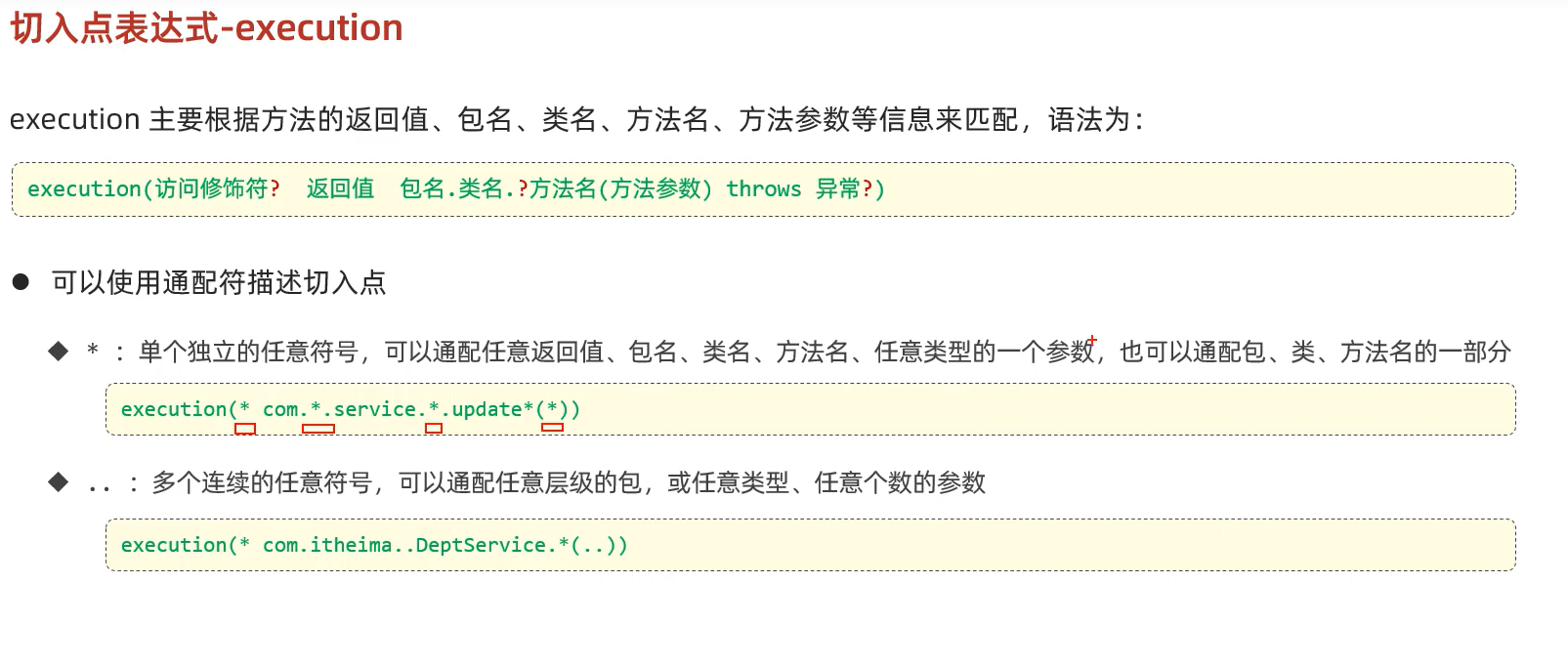
语法
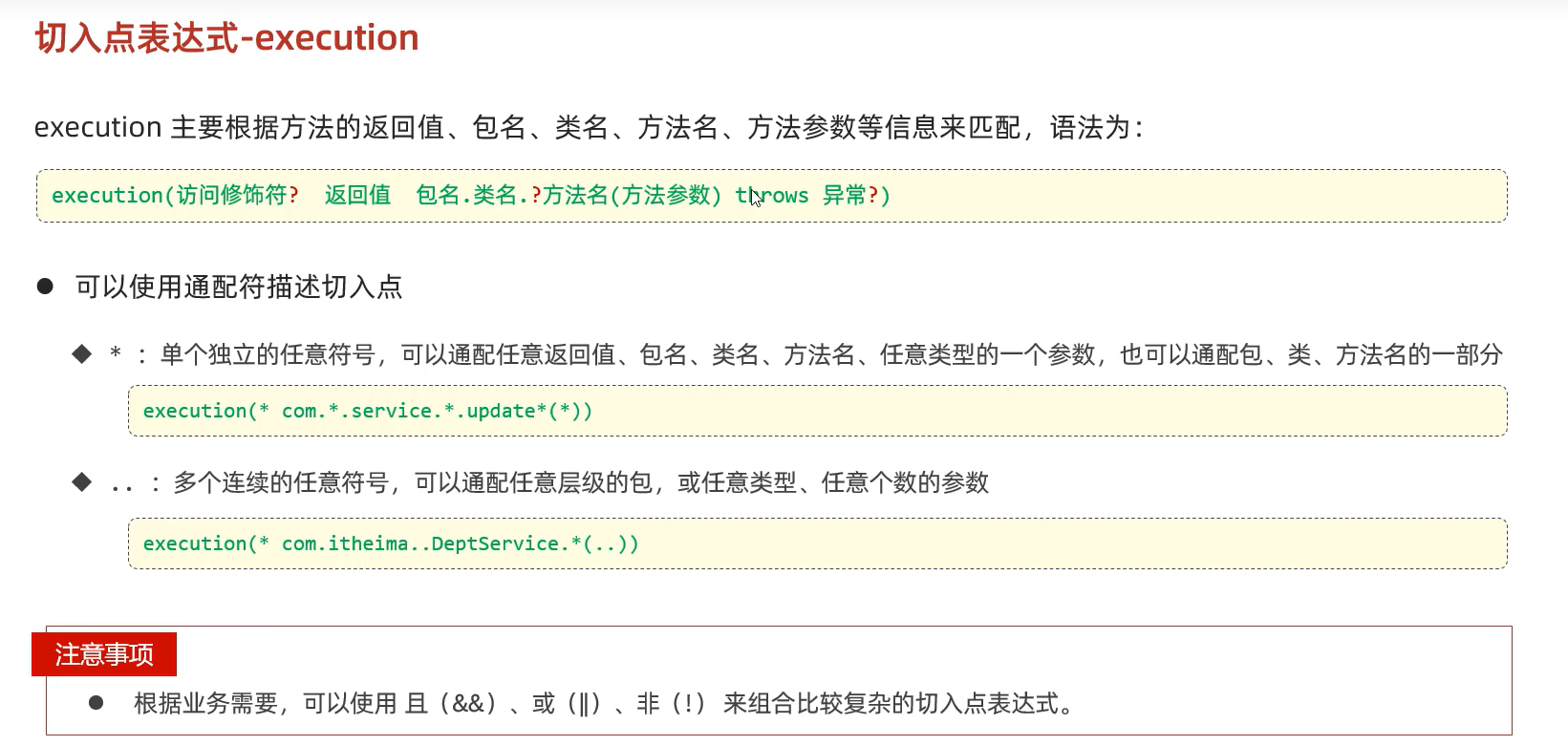
根据注解切入点表达式(使用@annotation)
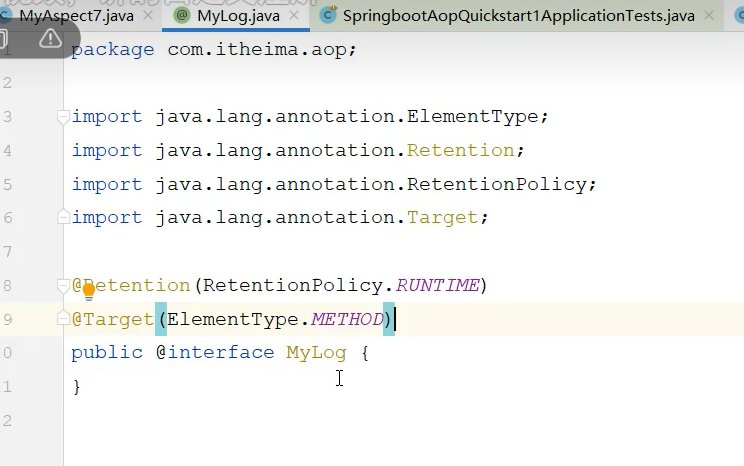
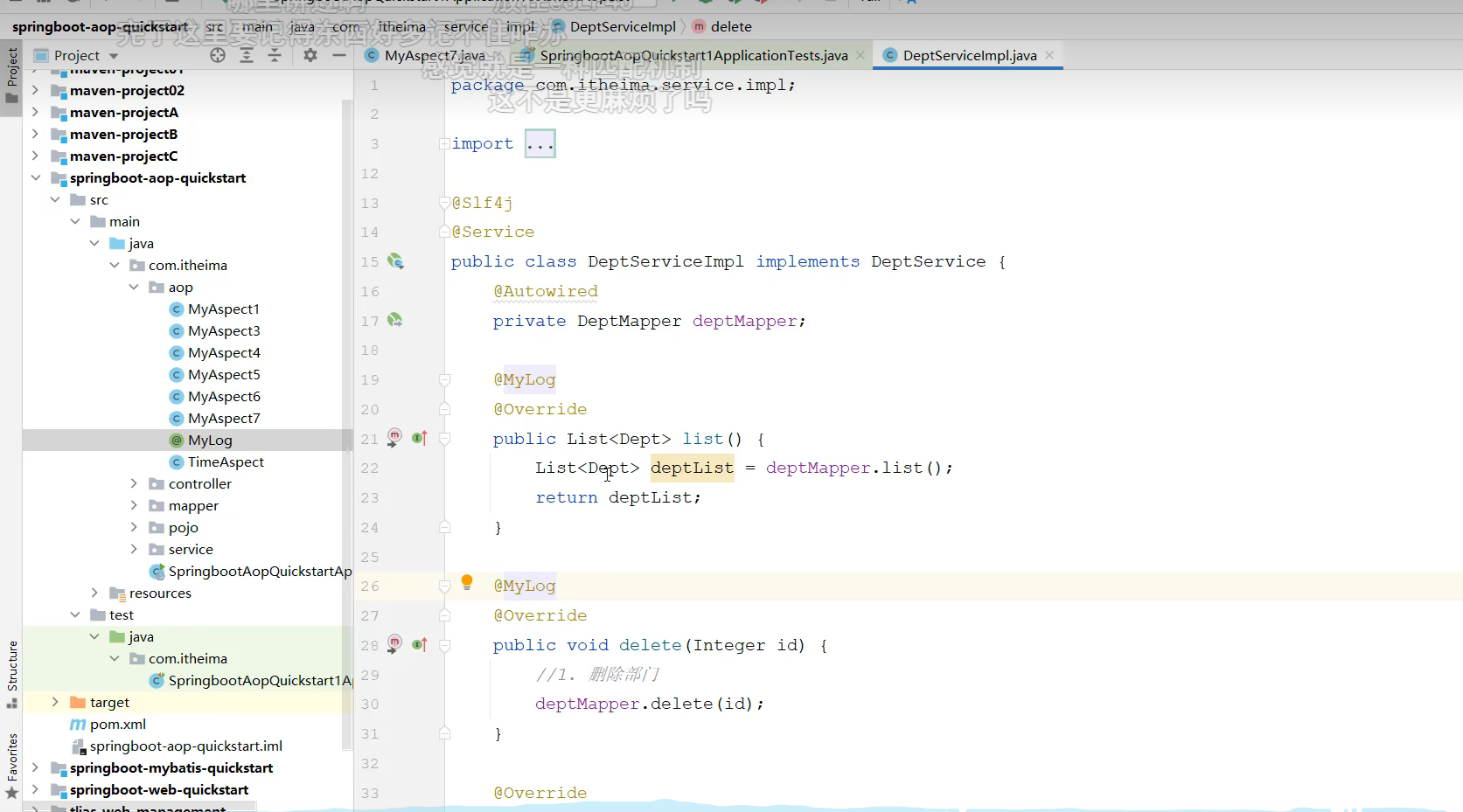
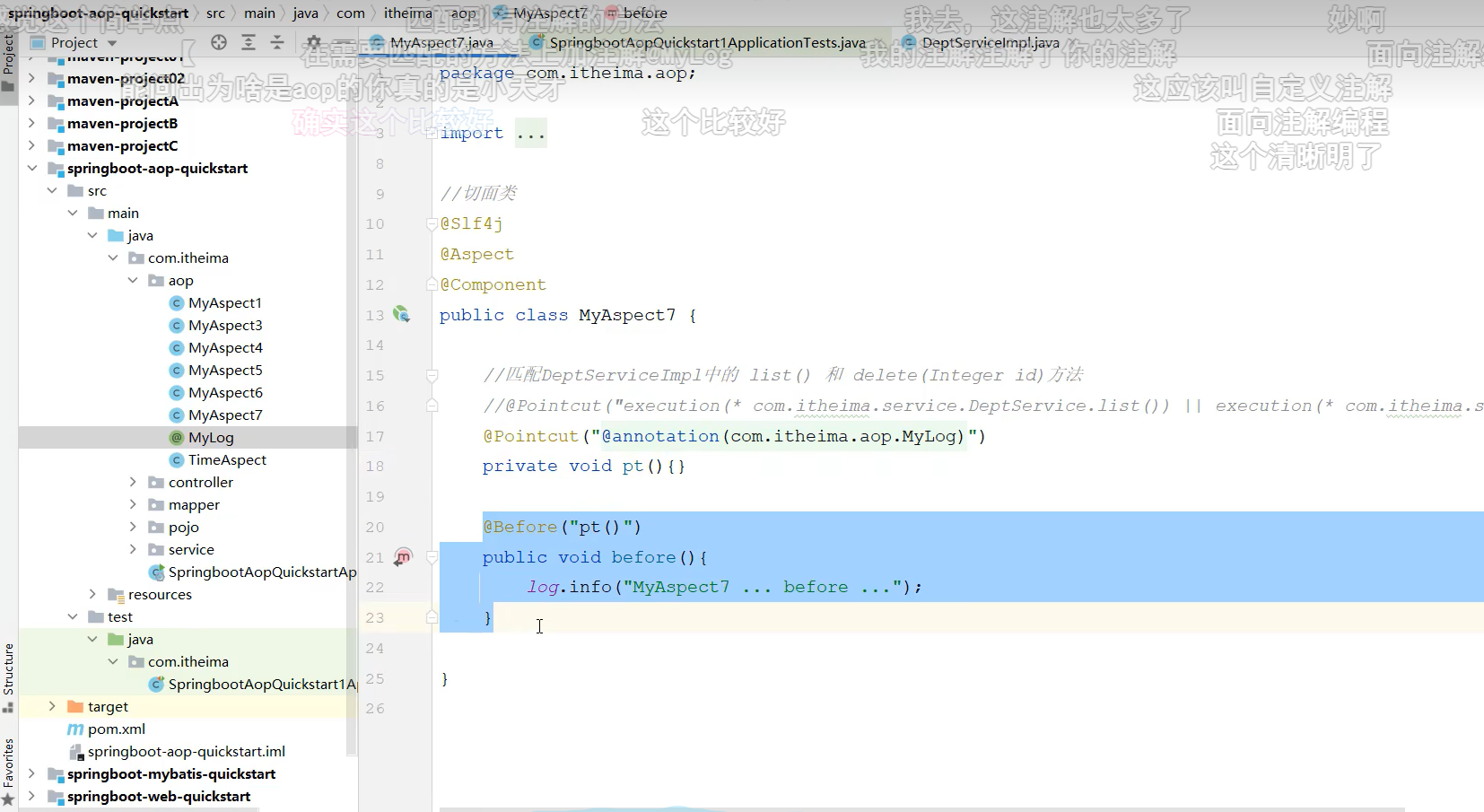
Test运行方法

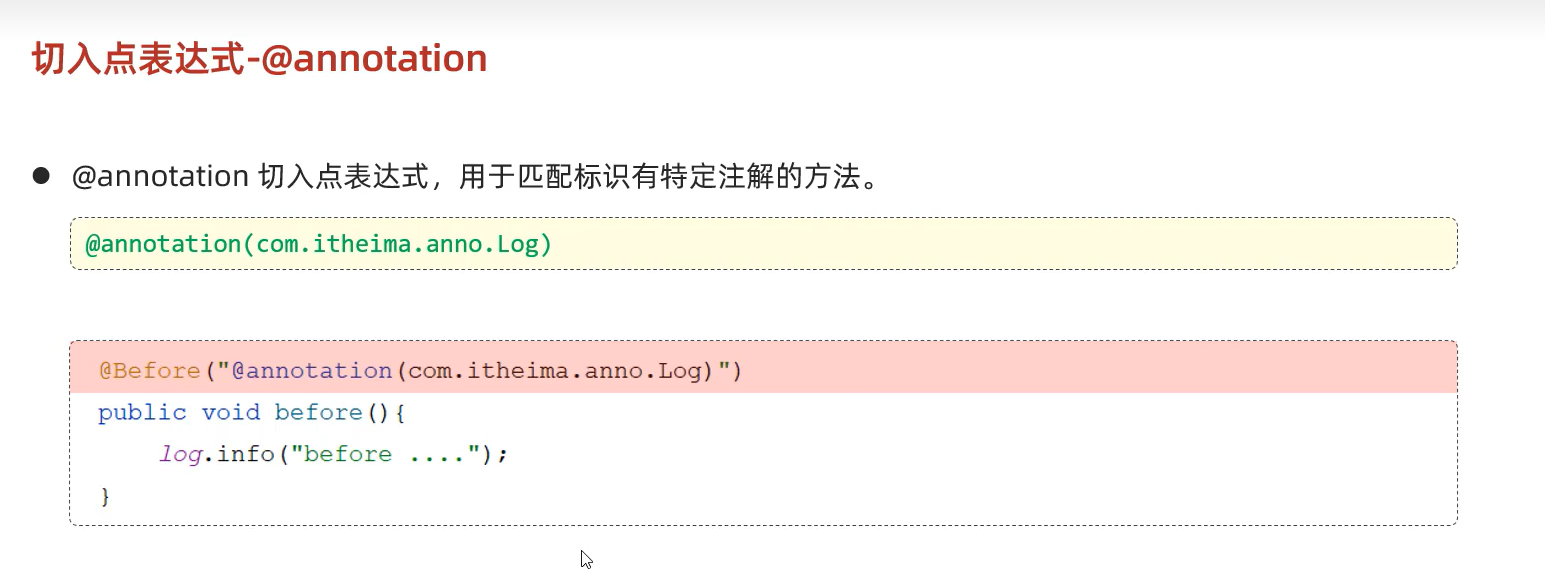
连接点
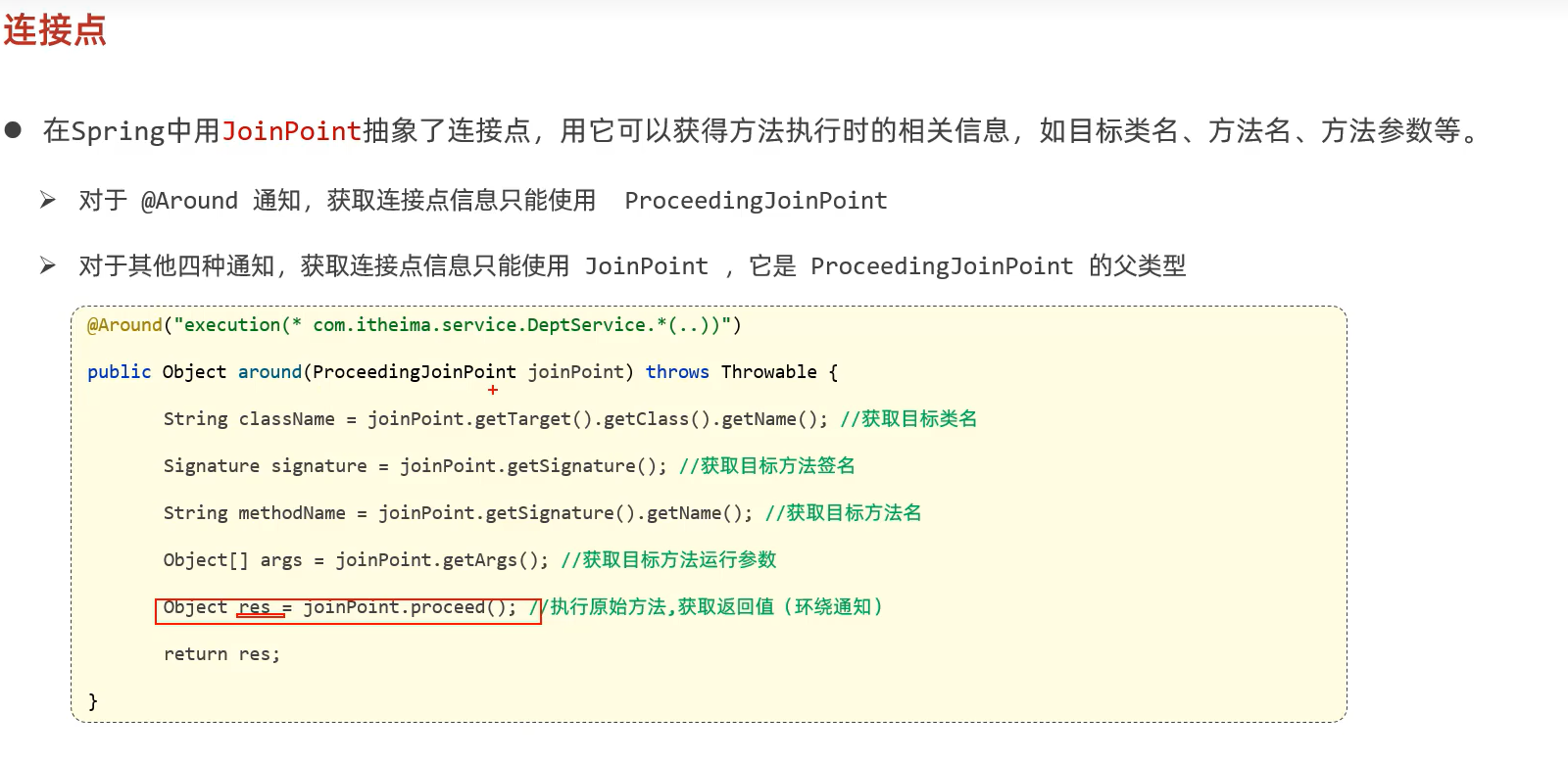

案例
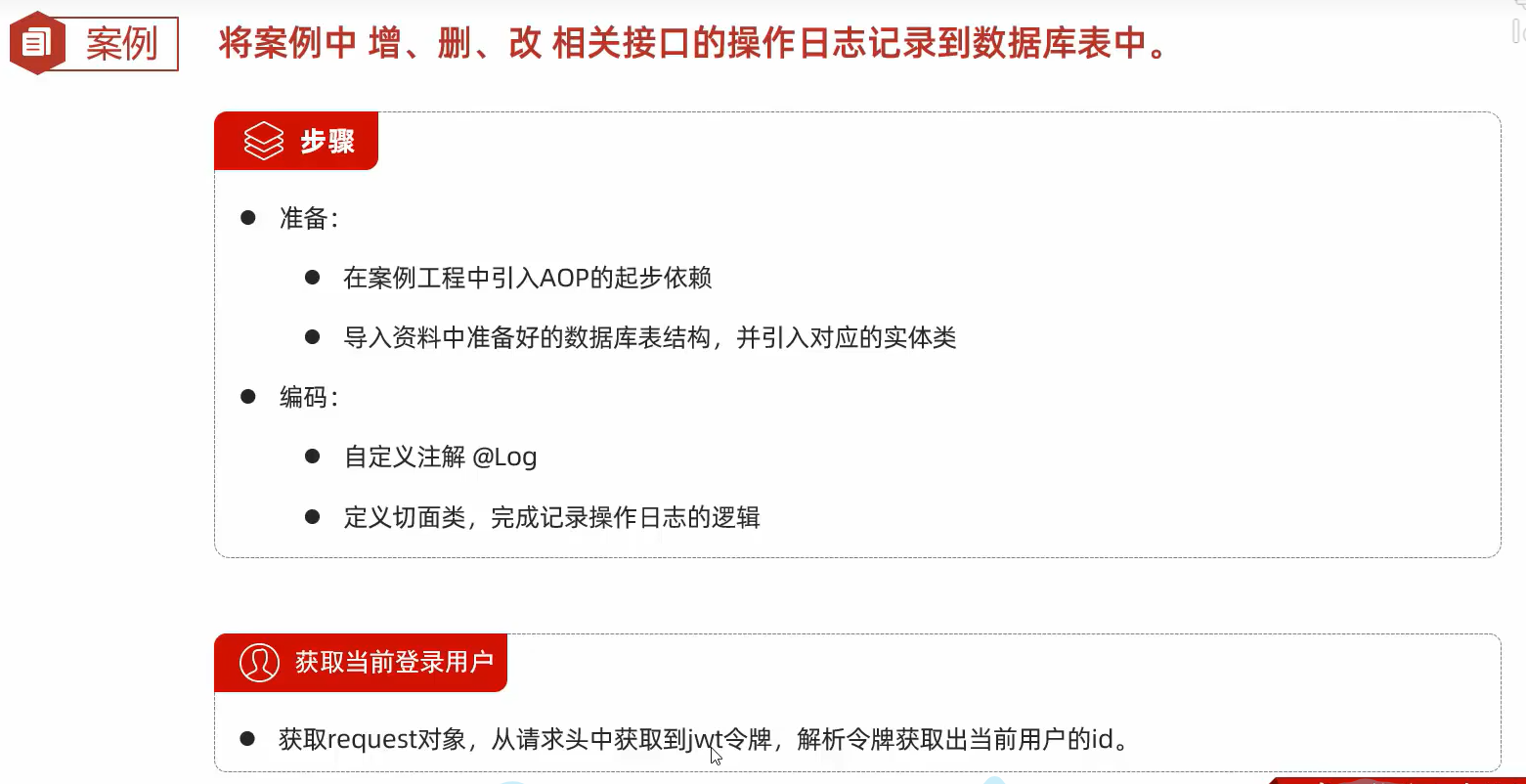
@Slf4j
@Component
@Aspect
public class LogAspect {
@Autowired
HttpServletRequest request;
@Autowired
OperateLogMapper operateLogMapper;
@Around("@annotation(com.example.anno.Log)")
public Object recordLod(ProceedingJoinPoint joinPoint) throws Throwable {
//获取id
String jwt = request.getHeader("token");
Claims claims = JwtUtils.*parseJWT*(jwt);
Integer operateUser = (Integer) claims.get("id");
//操作时间
LocalDateTime operateTime = LocalDateTime.*now*();
//操作类名
String className = joinPoint.getTarget().getClass().getName();
//操作方法名
String methodName = joinPoint.getSignature().getName();
//操作方法参数
Object[] args = joinPoint.getArgs();
String methodParams = Arrays.*toString*(args);
long begin = System.*currentTimeMillis*();
//使用原始目标方法运行
Object result = joinPoint.proceed();
long end = System.*currentTimeMillis*();
//方法返回值
String returnValue = JSONObject.*toJSONString*(result);
//方法耗时
Long costTime = end -begin;
//记录操作日志
OperateLog operateLog = new OperateLog(null,operateUser,operateTime,className,methodName,methodParams,returnValue,costTime);
operateLogMapper.insert(operateLog);
*log*.info("AOP操作日志:{}",operateLog);
return result;
}
}
springboot配置文件
优先级
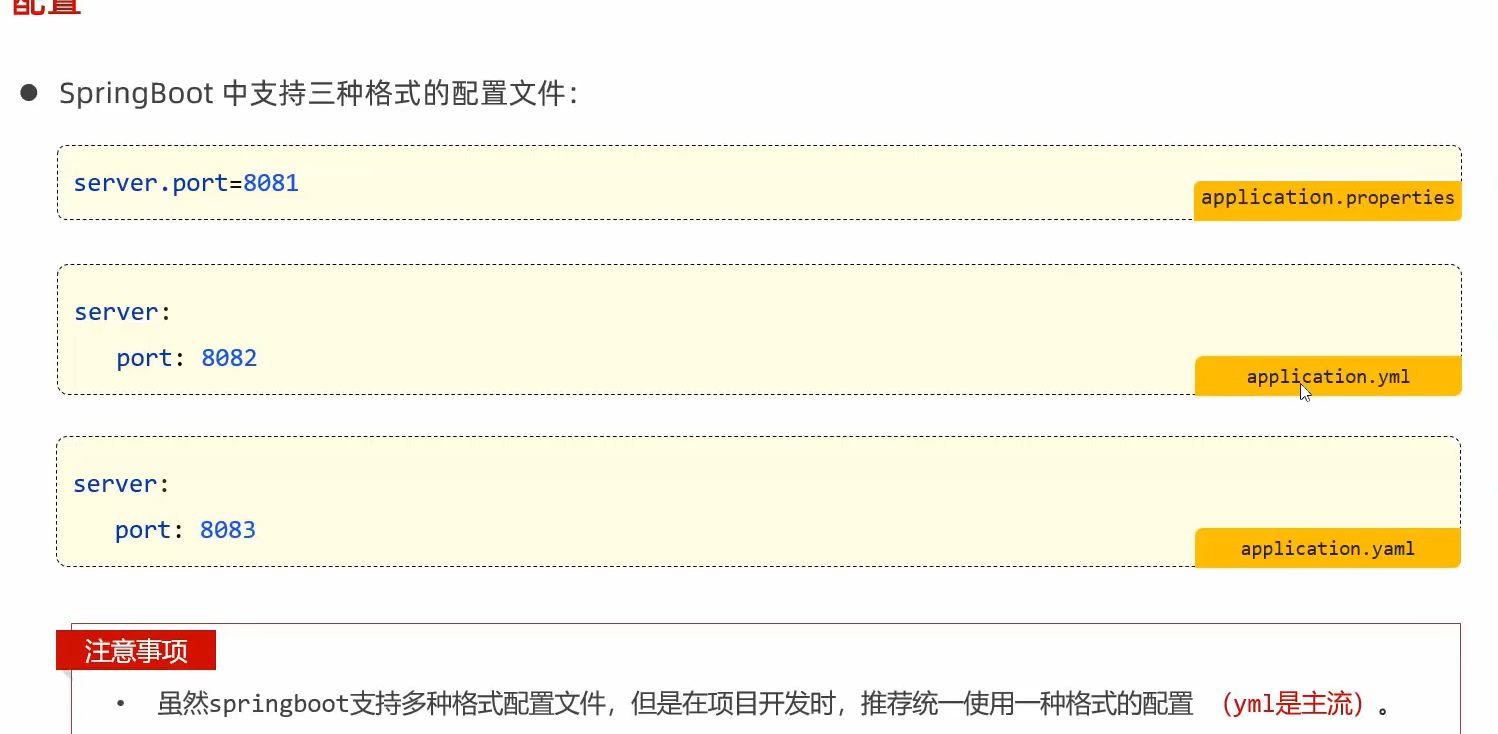
其他配置
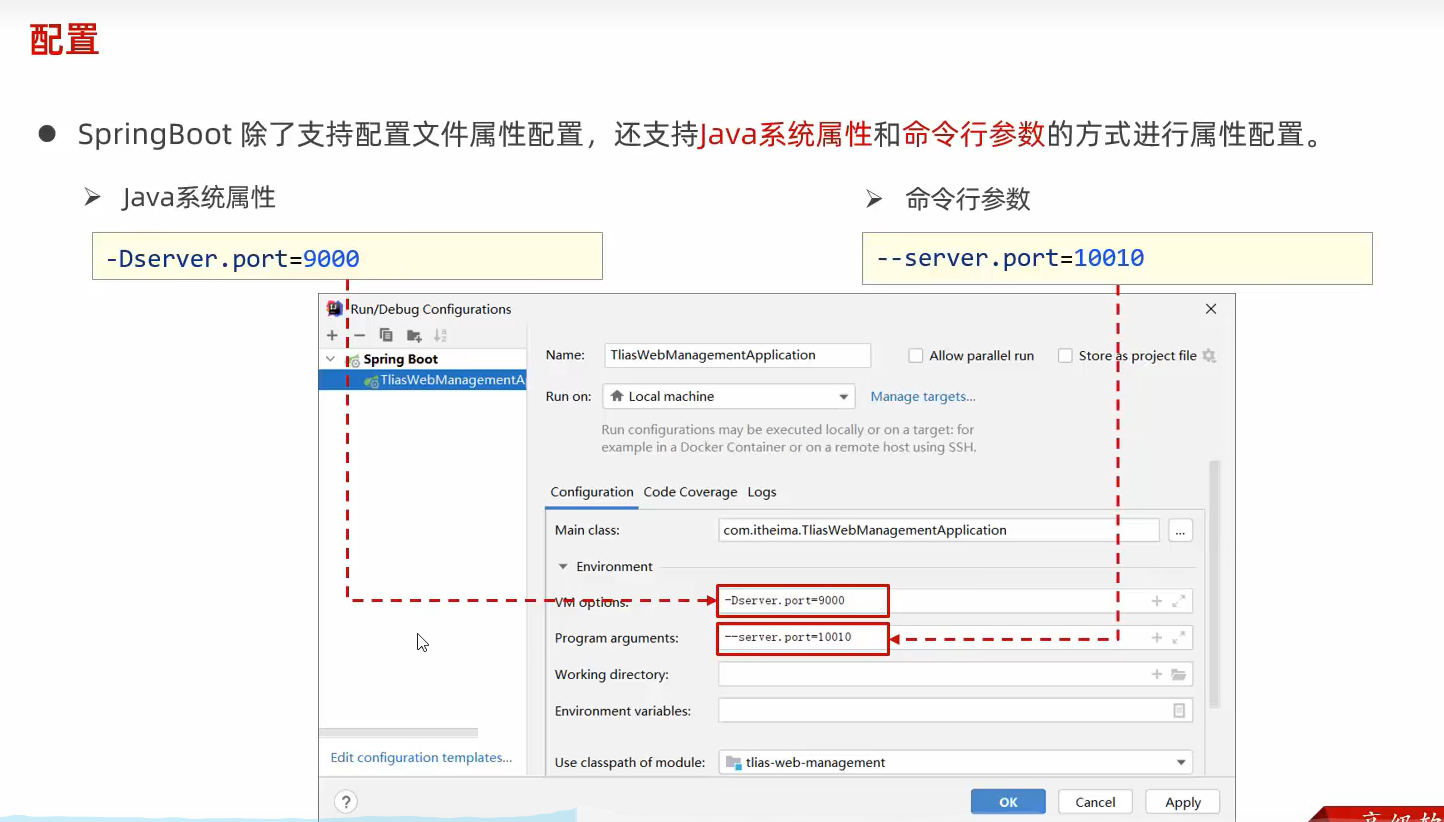

Bean管理
获取bean对象
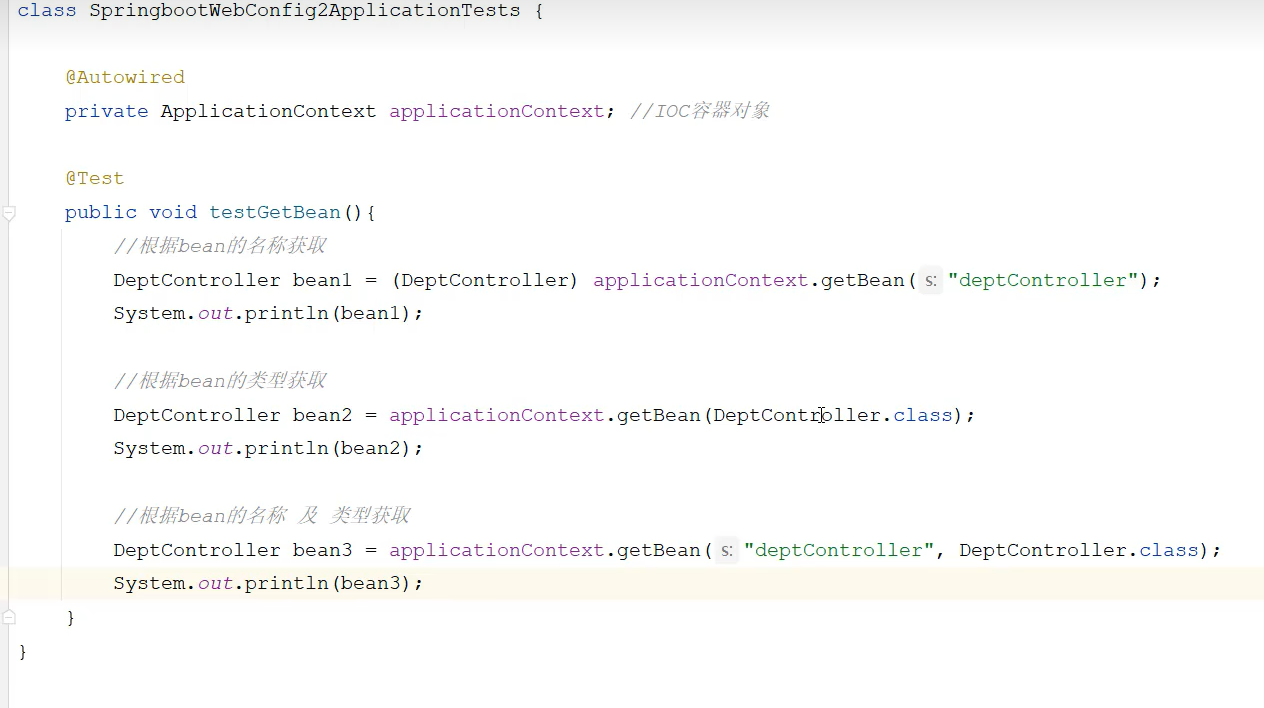
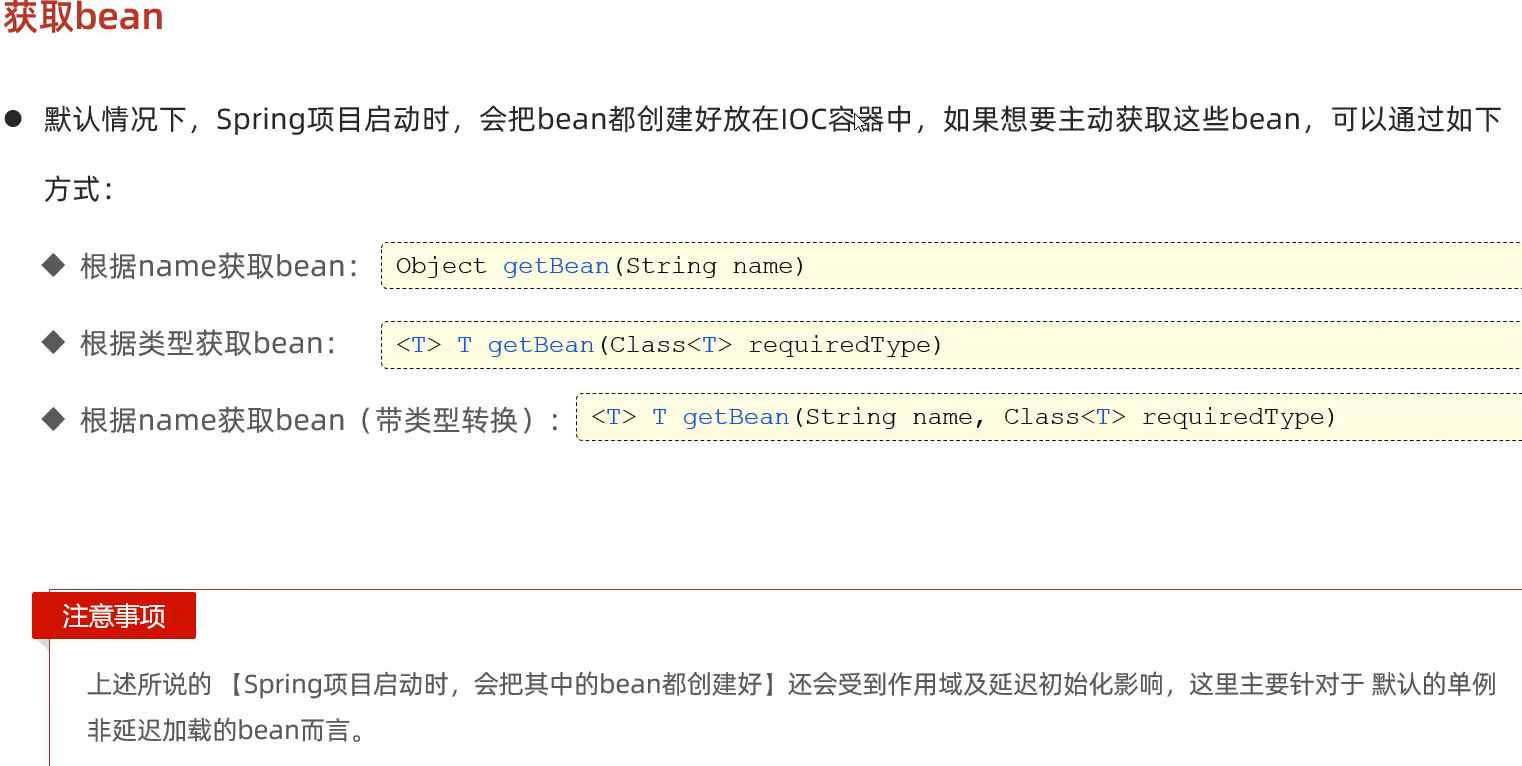
bean的作用域
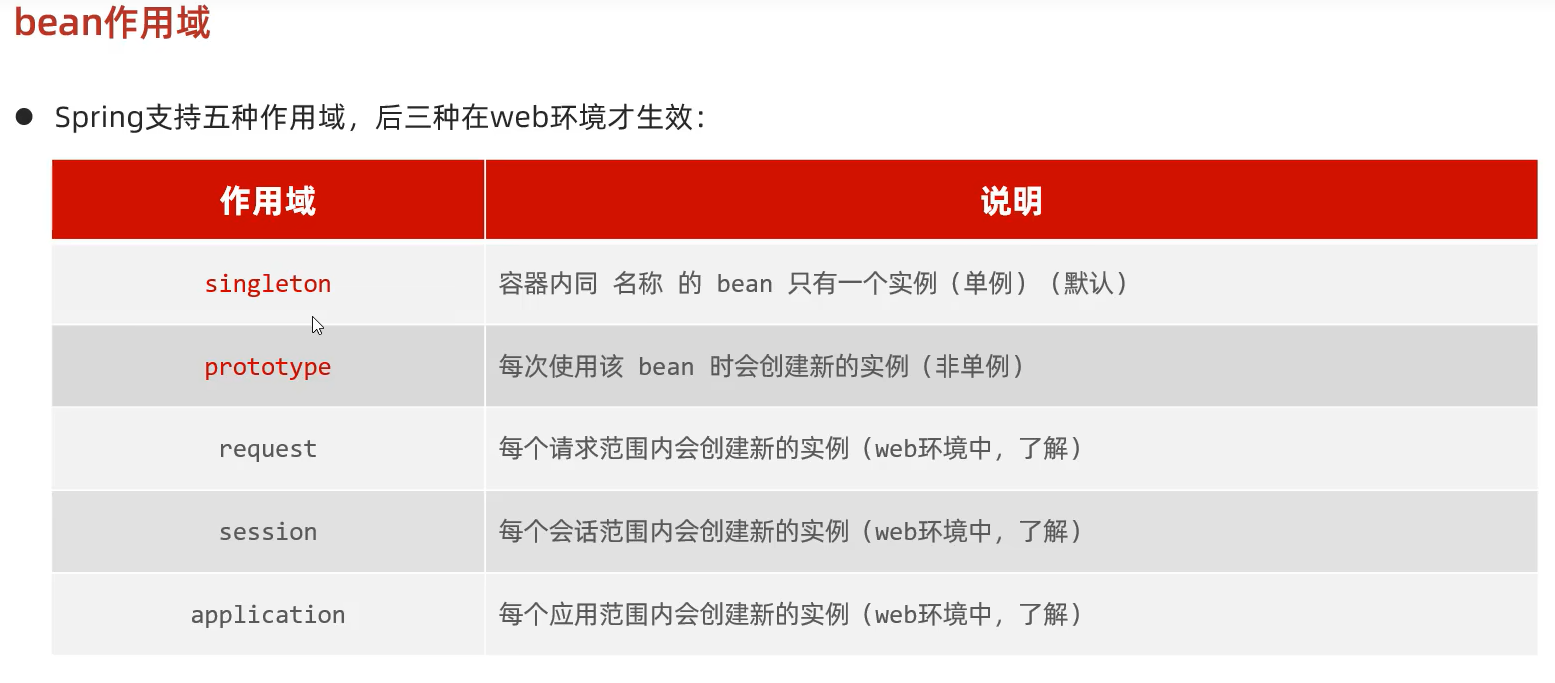
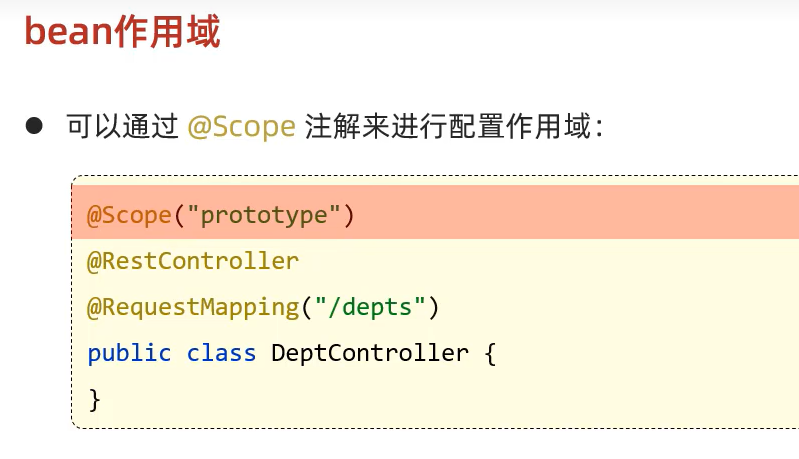
@Lazy
延迟初始化:容器启动时初始化(构造函数)
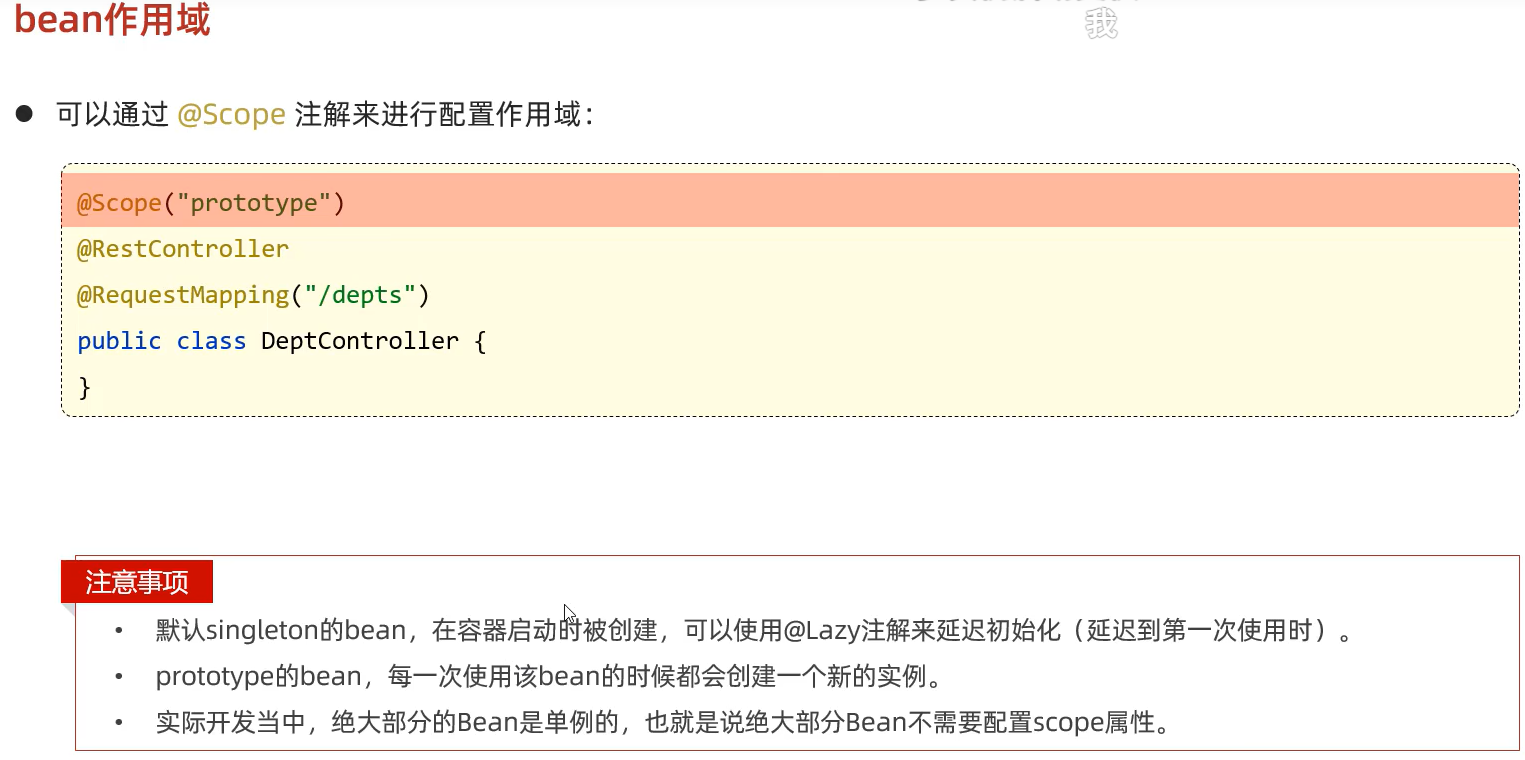
第三方bean的配置
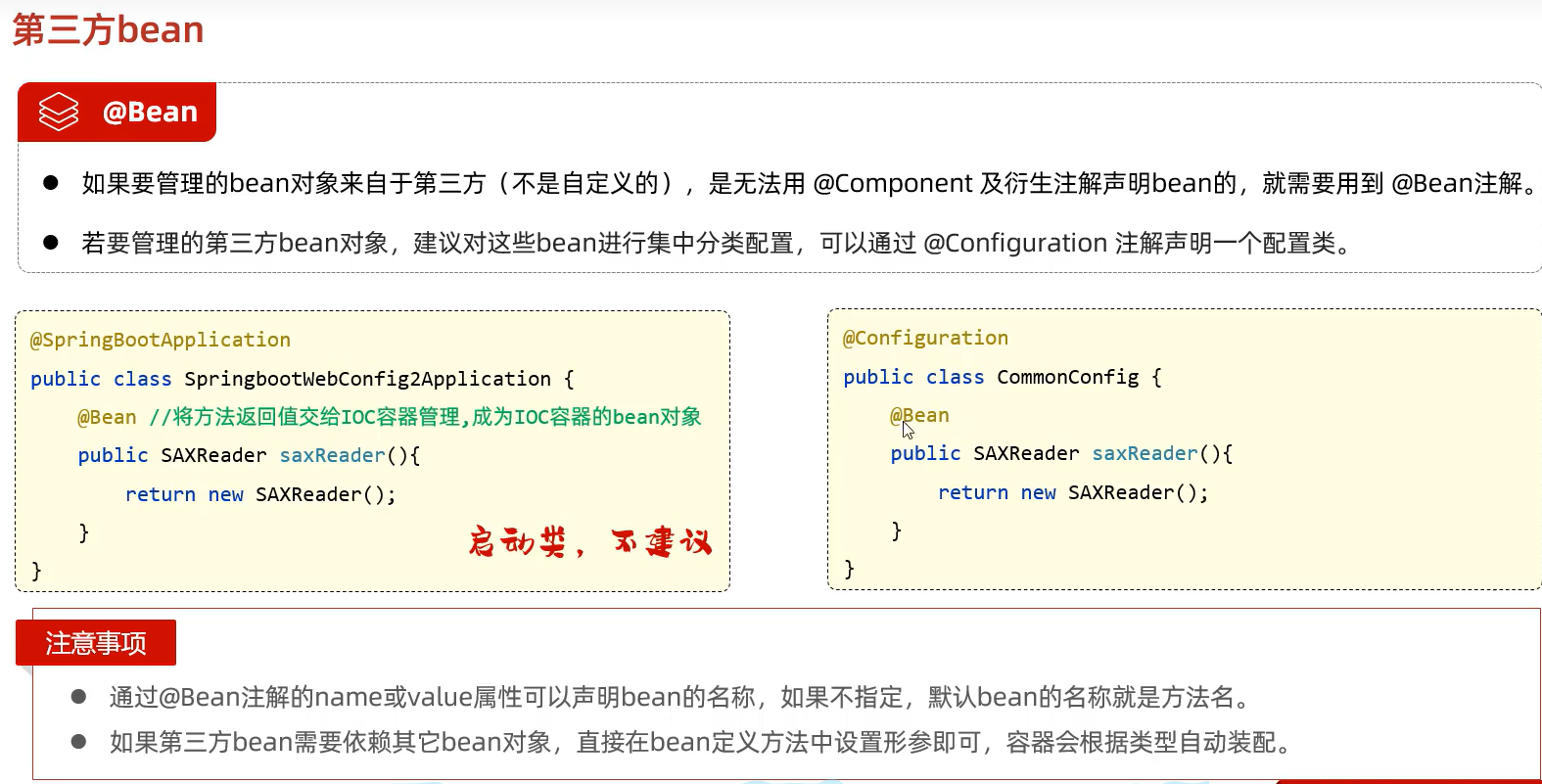
@AliasFor(“”)注解
别名
Springboot原理
起步依赖
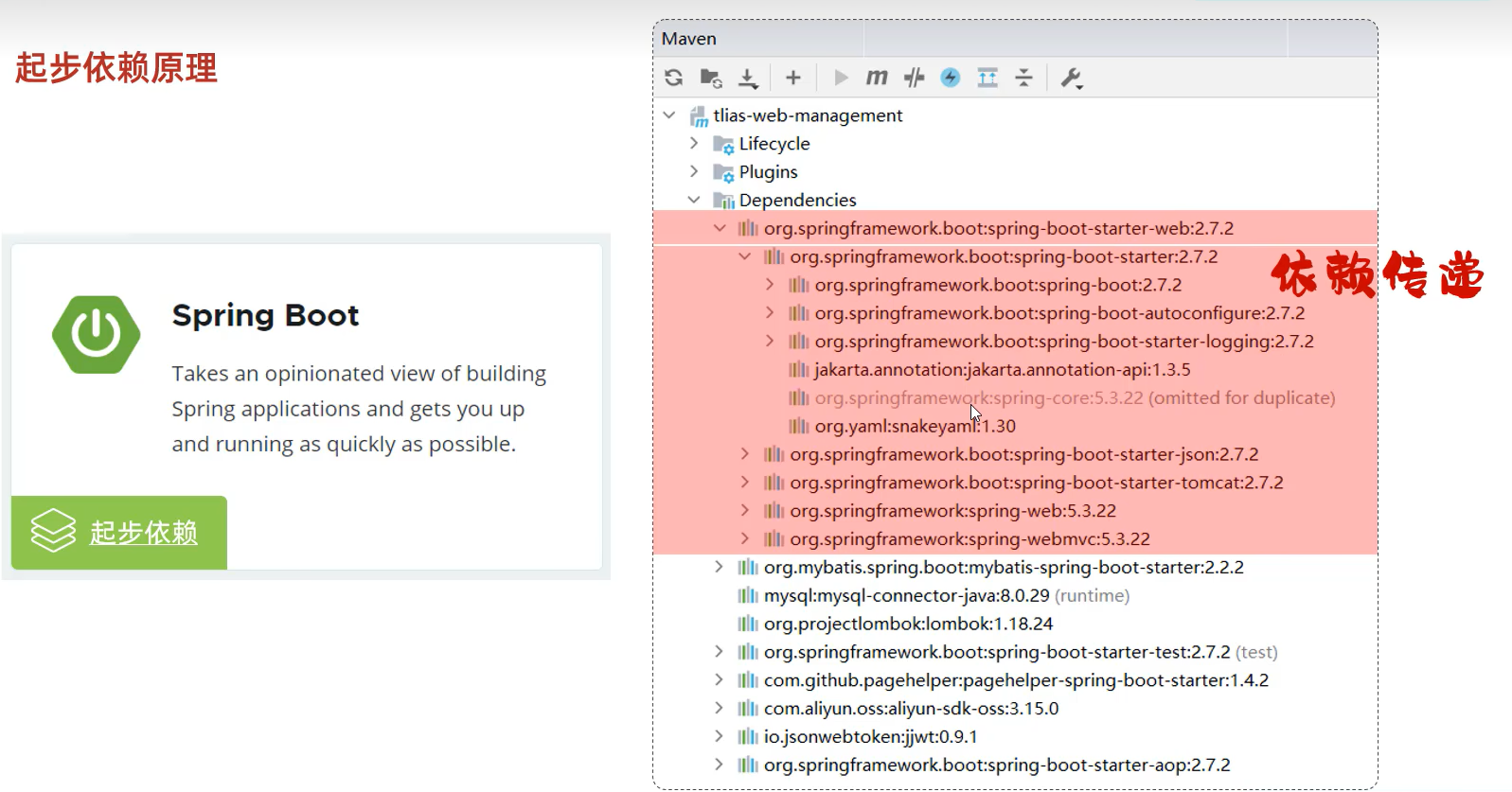
自动配置(最核心)
自动配置得原理(高频)
@ComponentScan默认只扫描当前项目包
方案

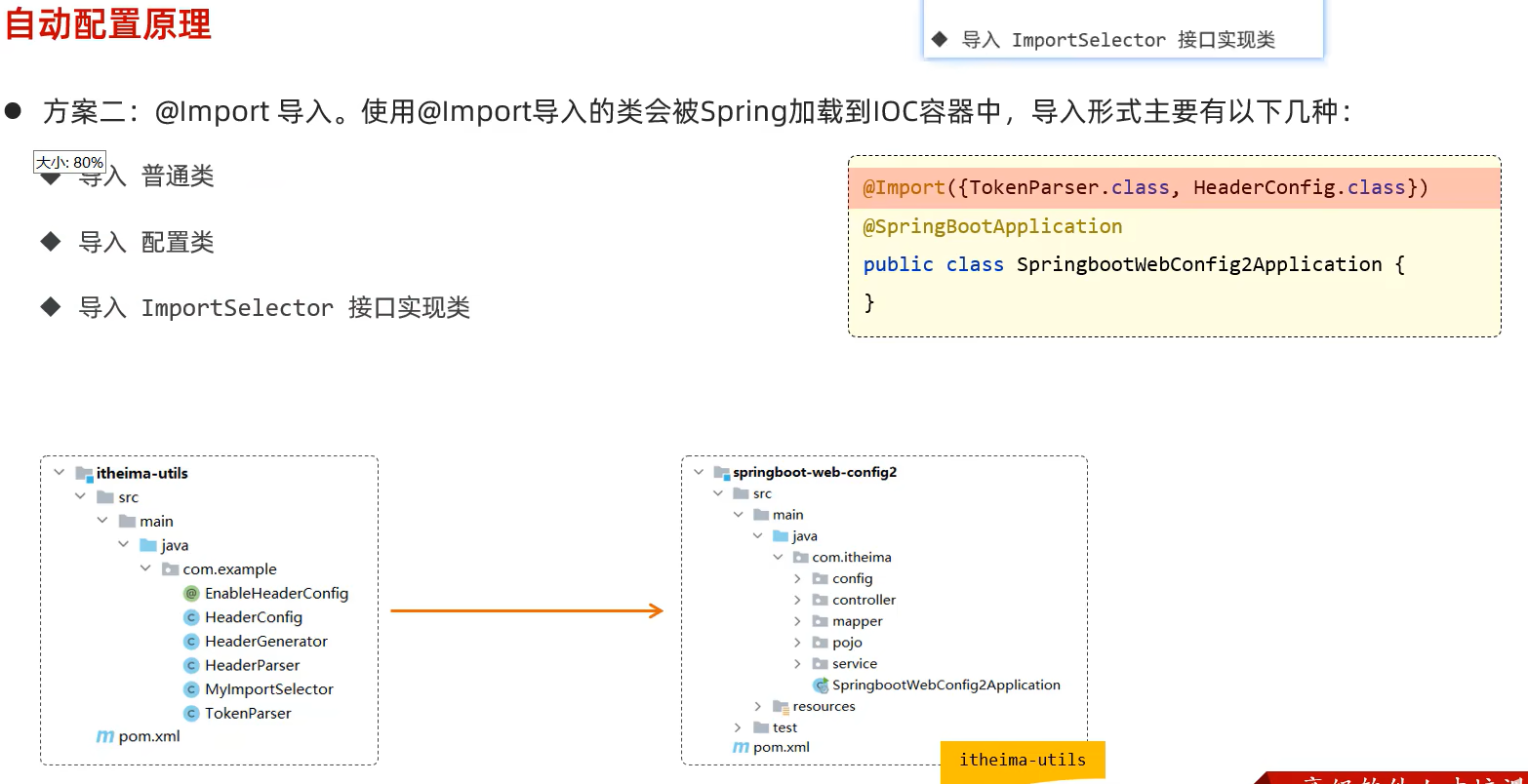

源码跟踪

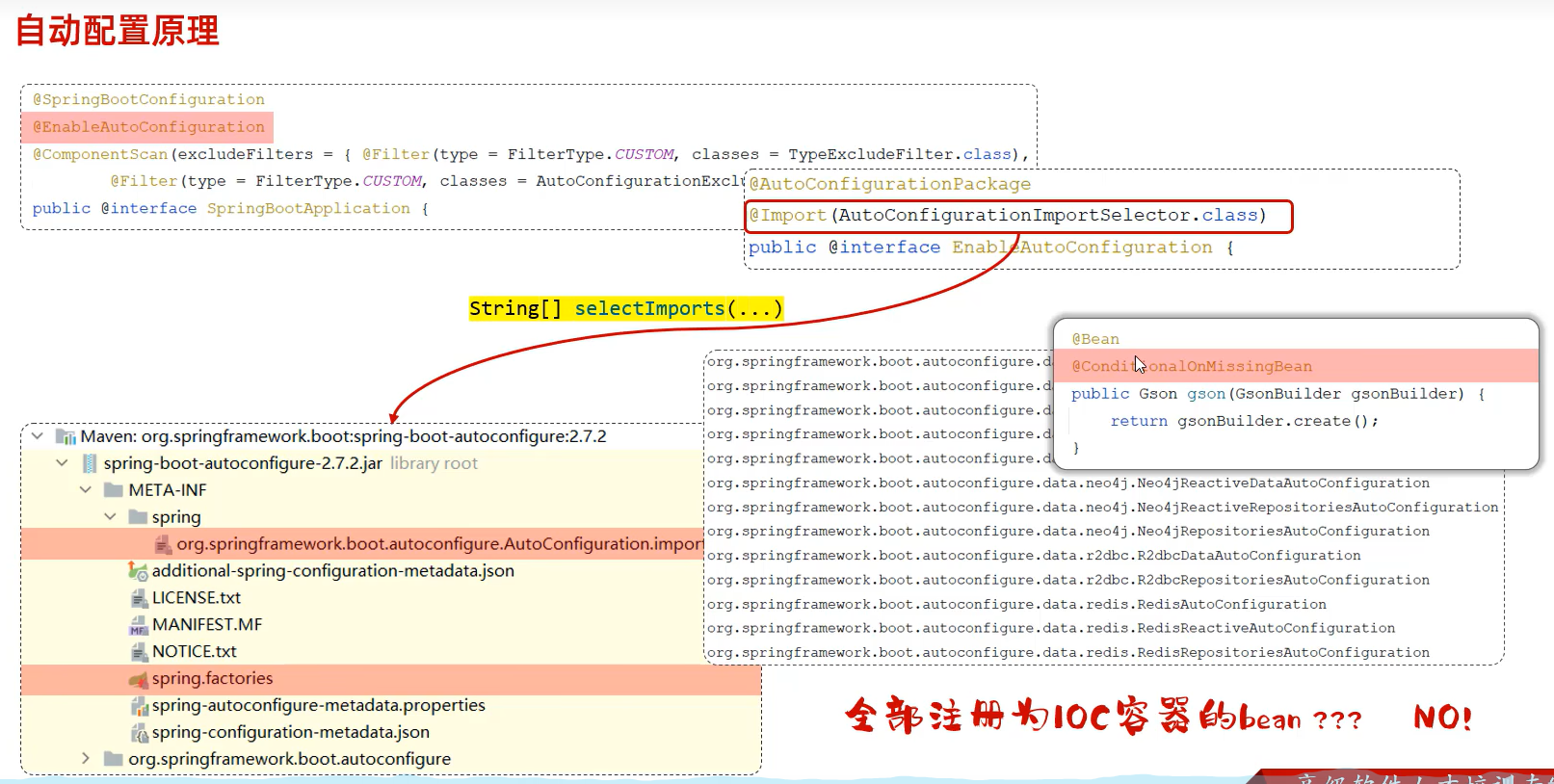
@ConditionalOnMissingBean条件注解
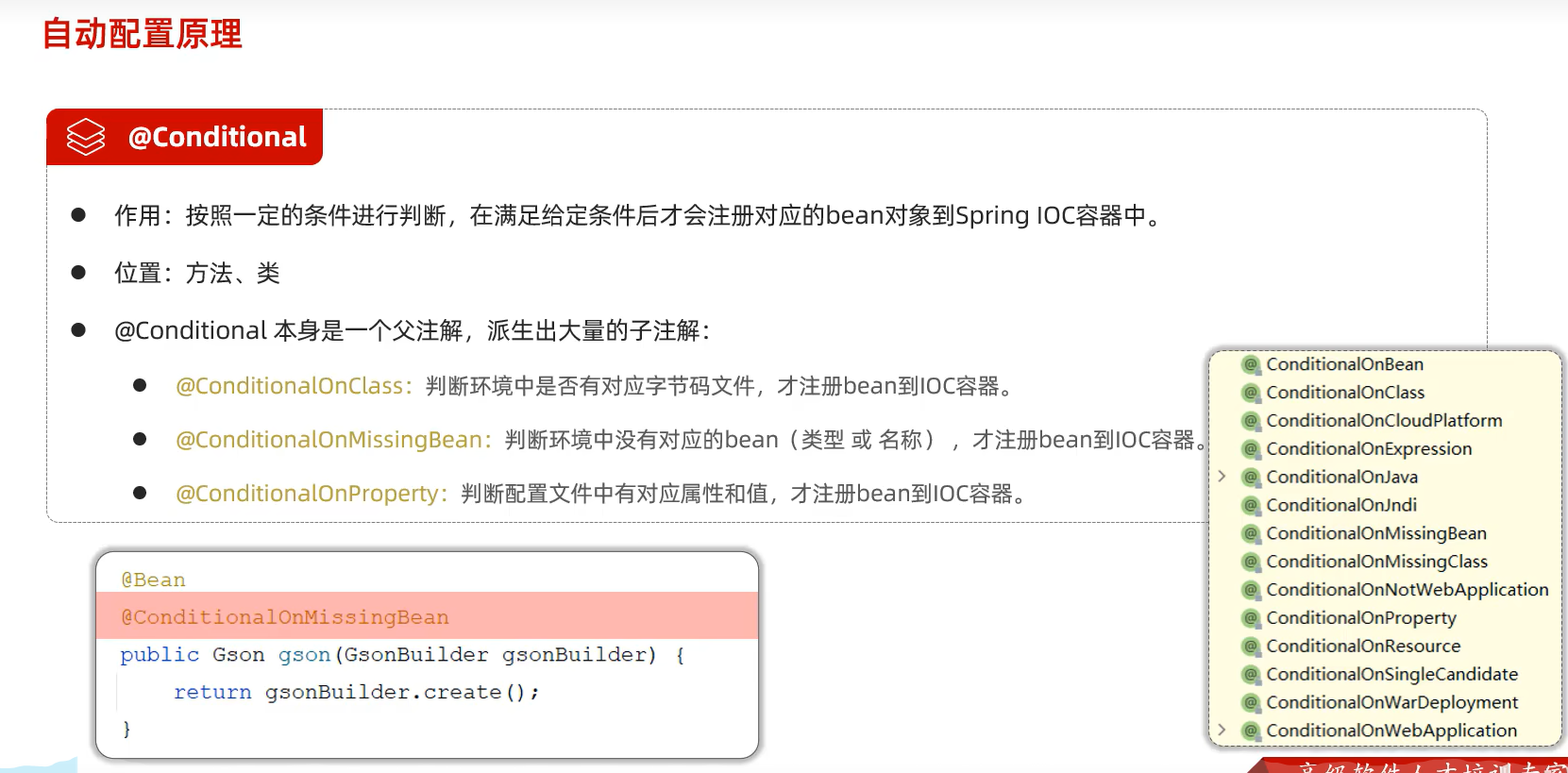
总结
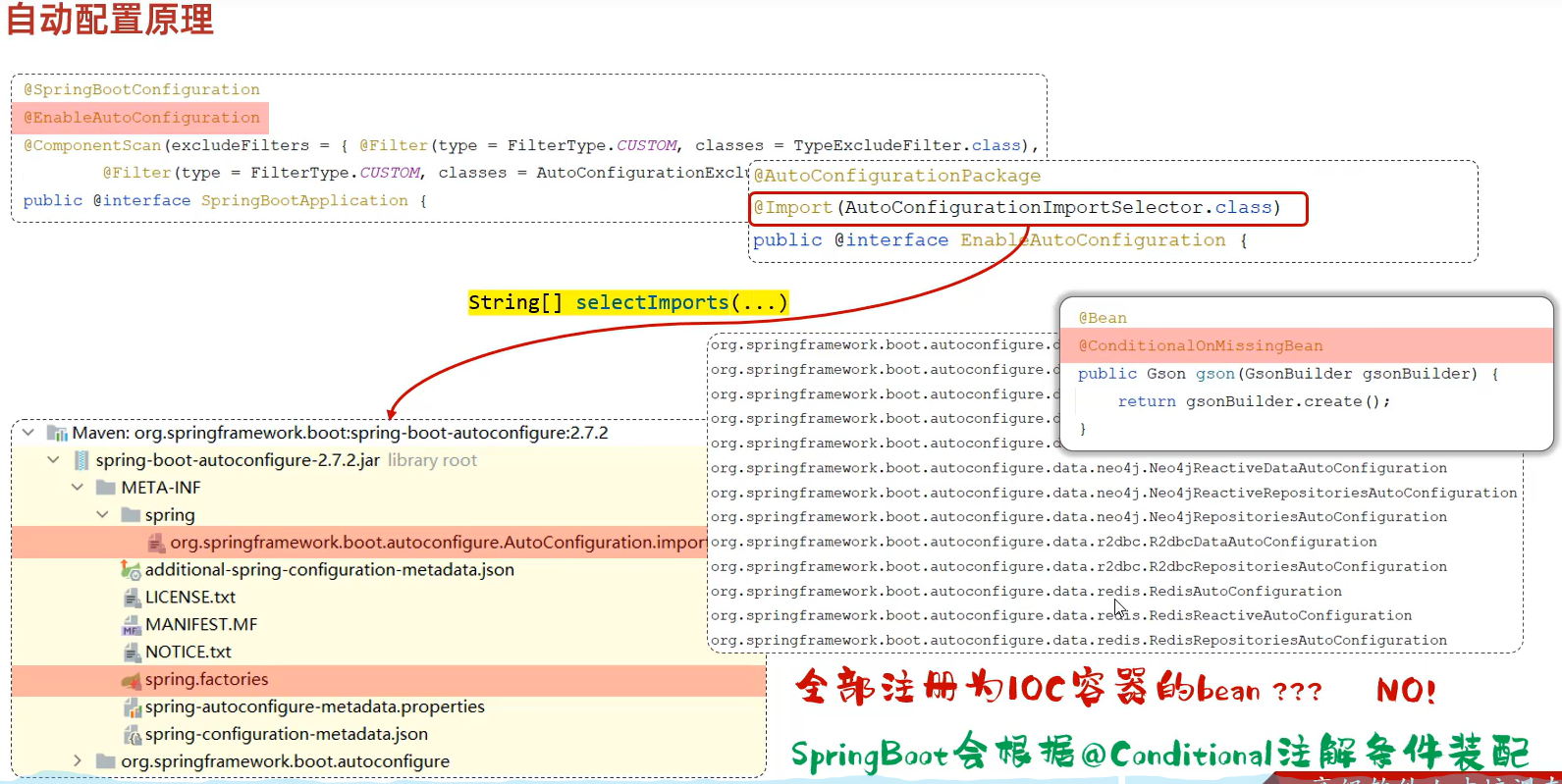
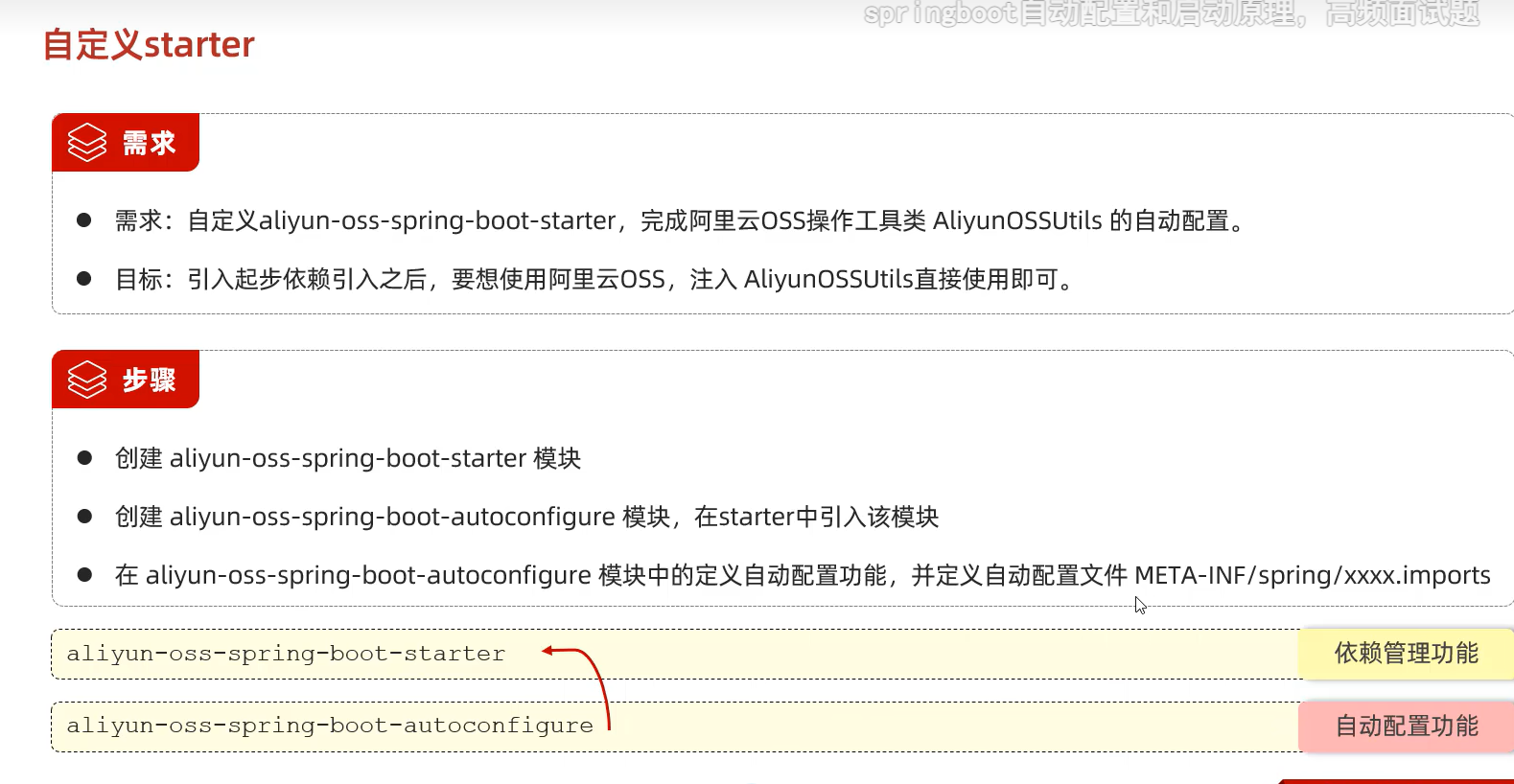
总结
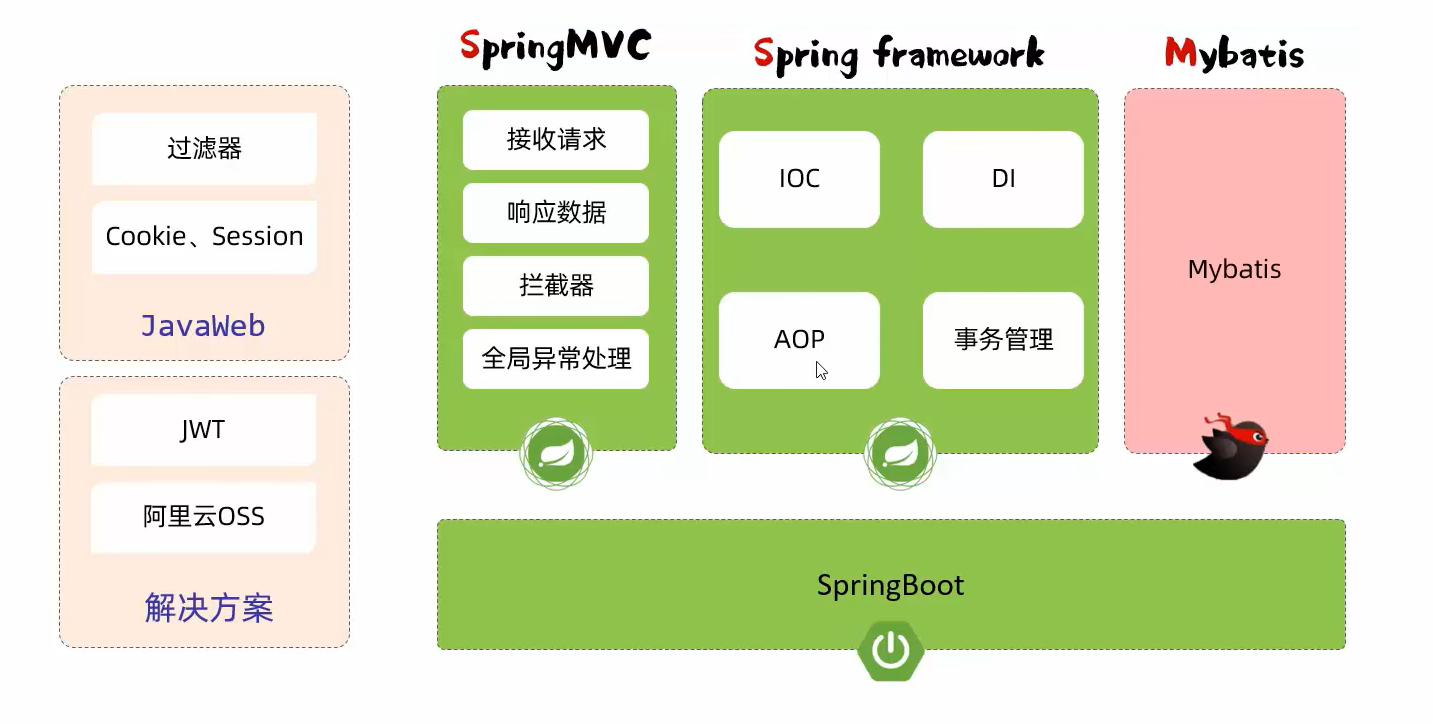
Maven高级
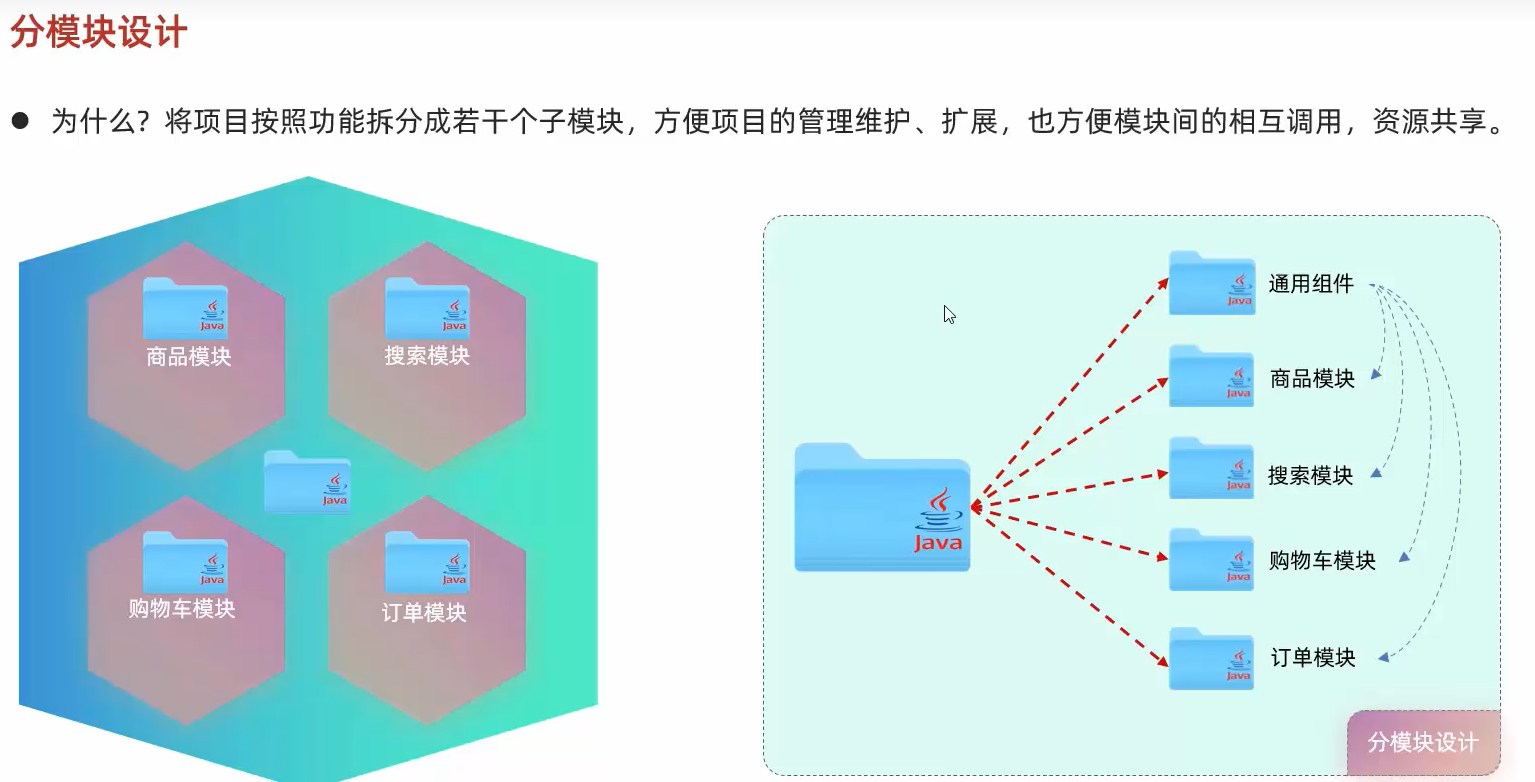
分模块
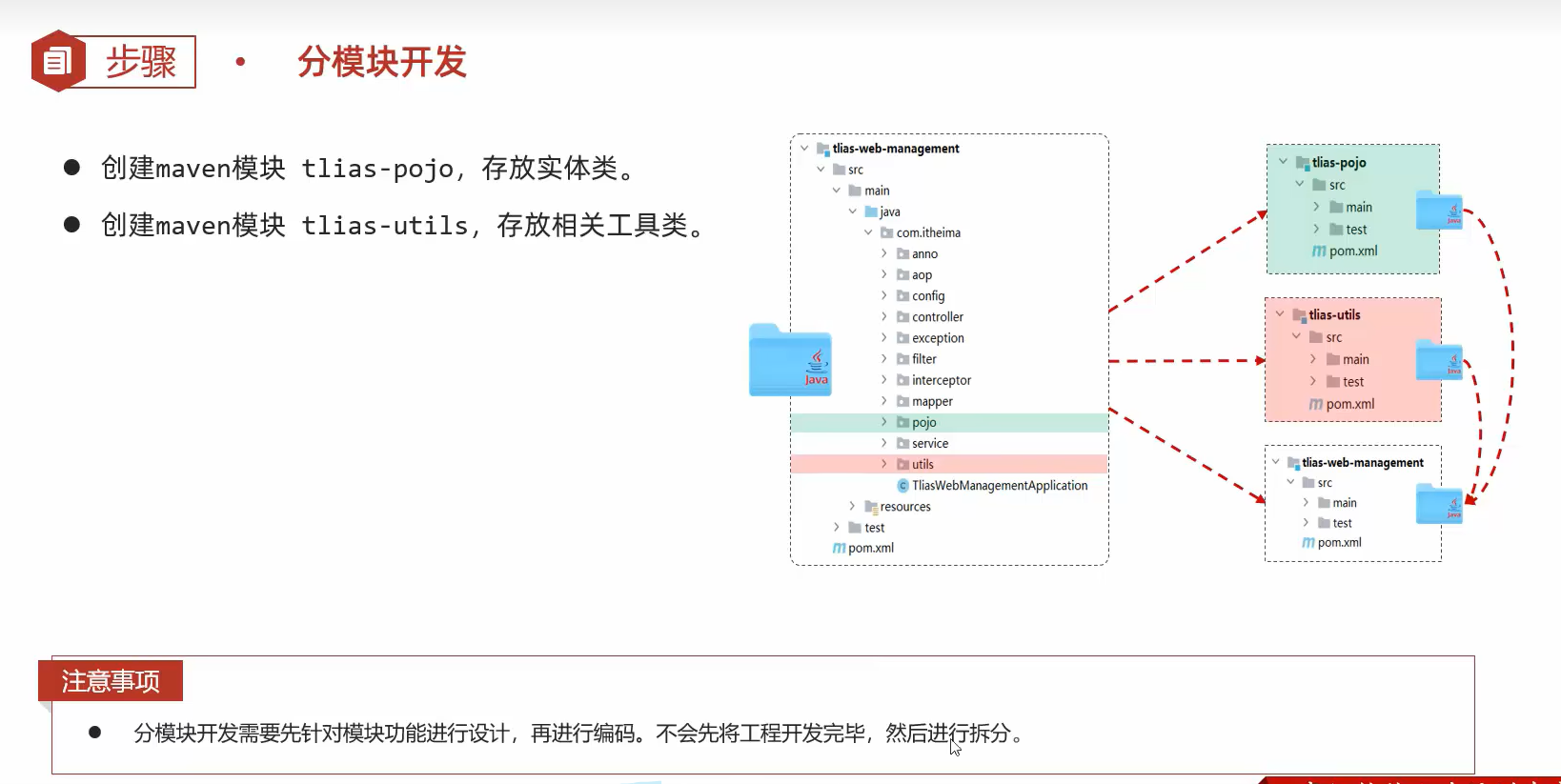
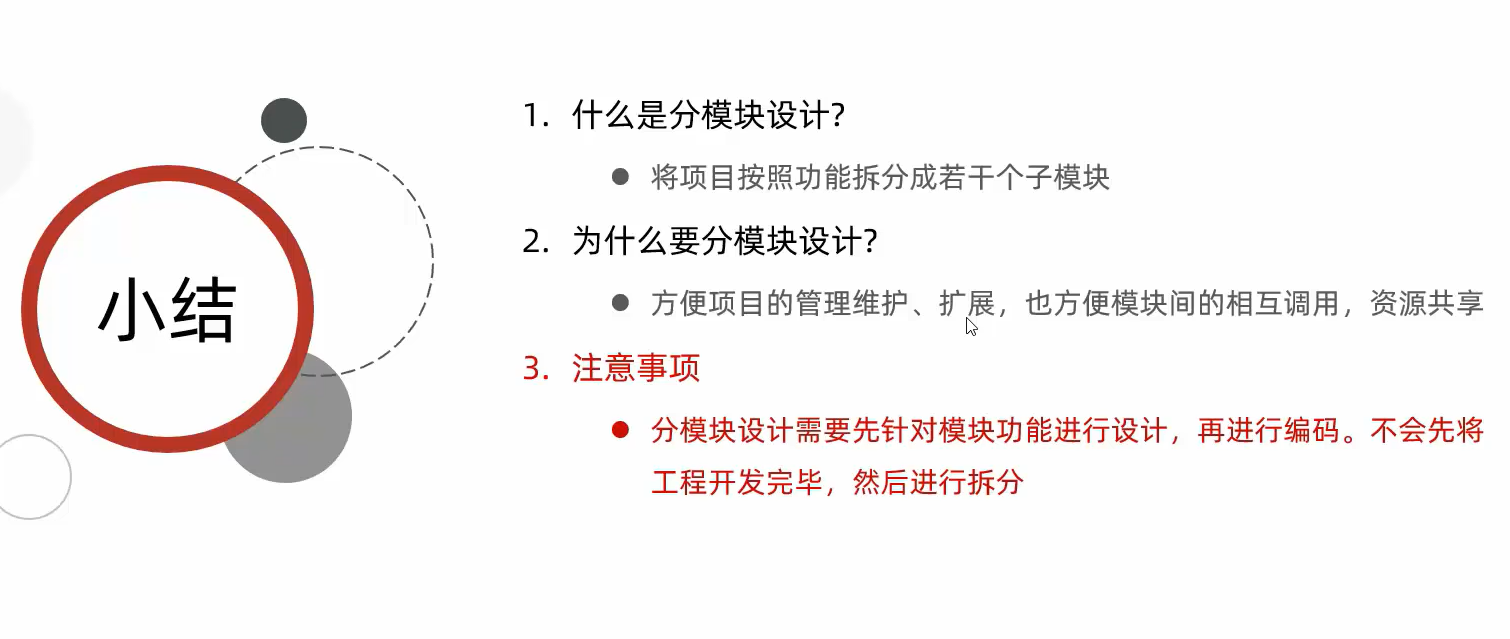
继承
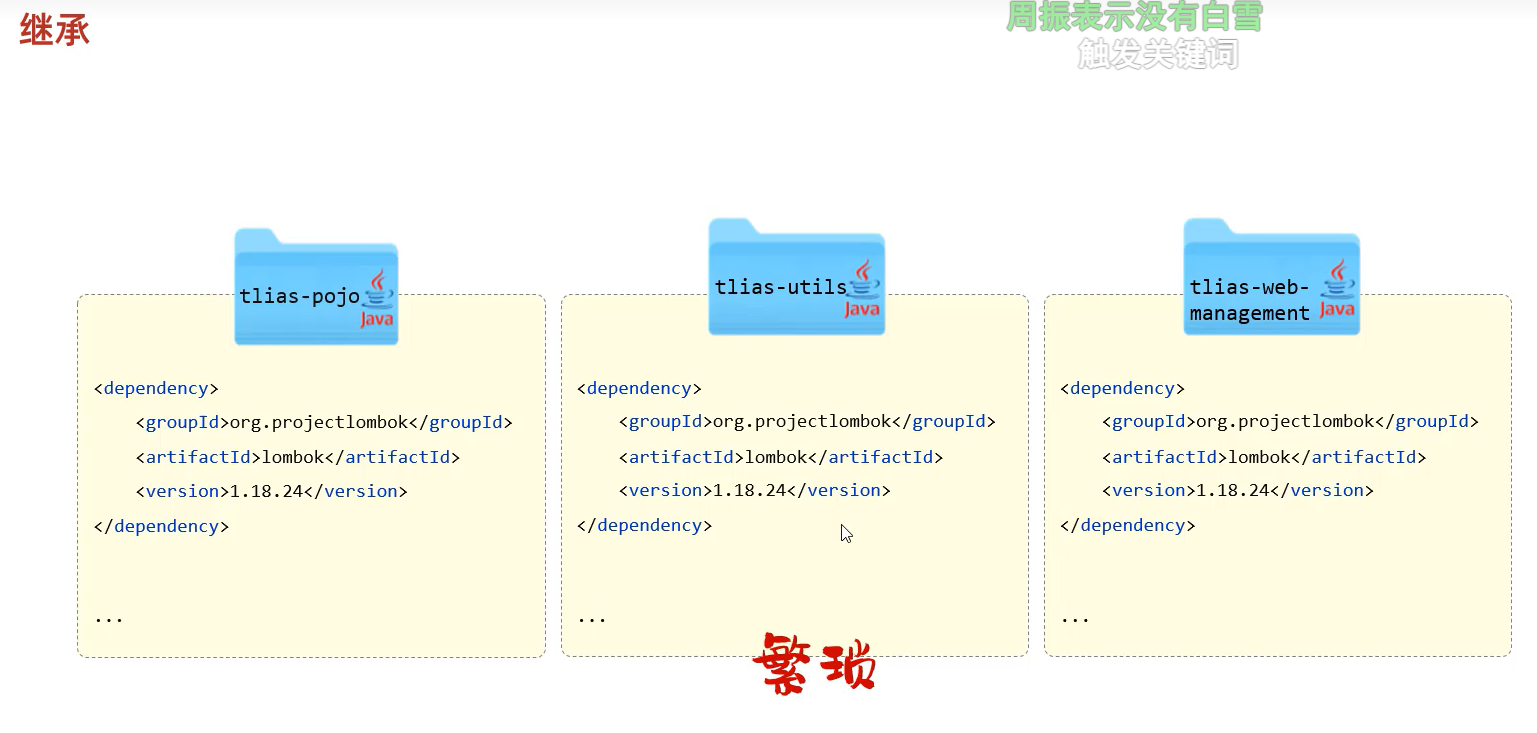
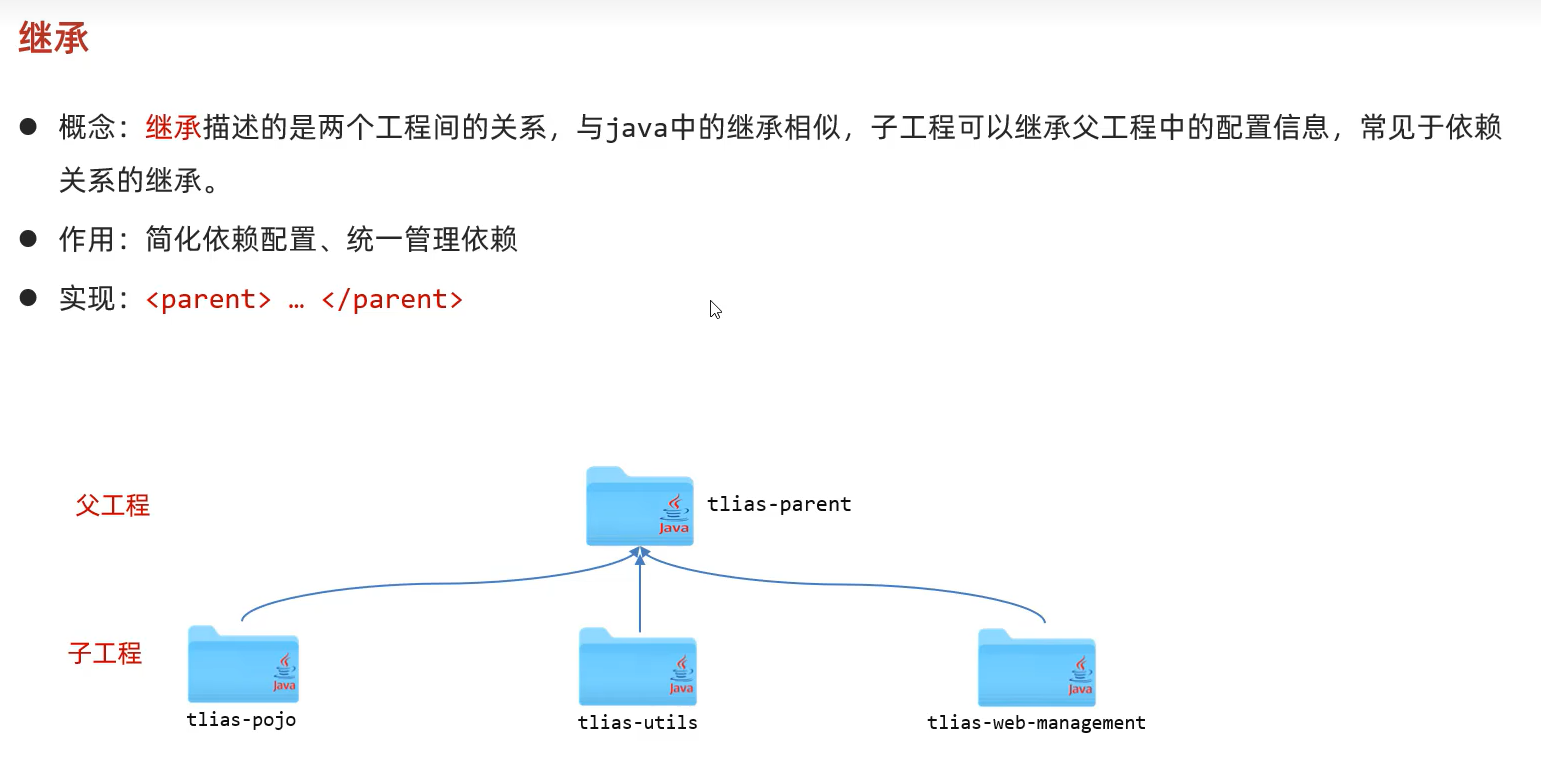
三种打包方式
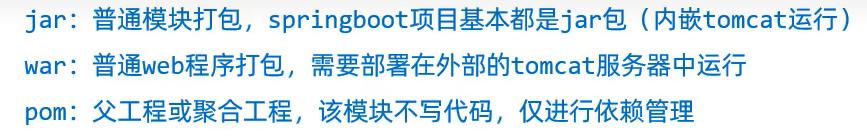
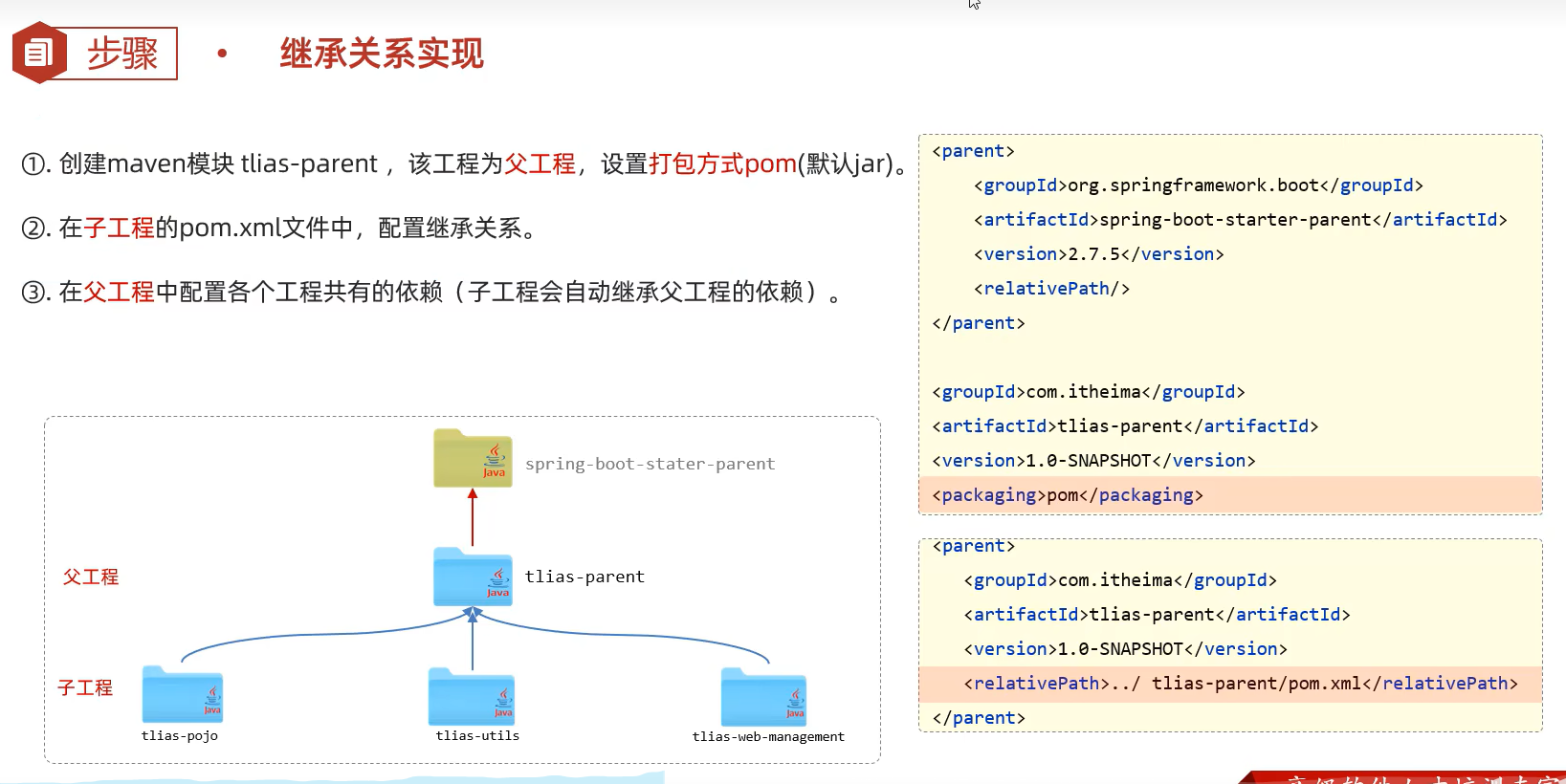
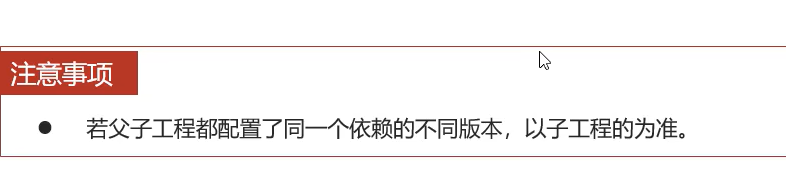
POM步骤
1.
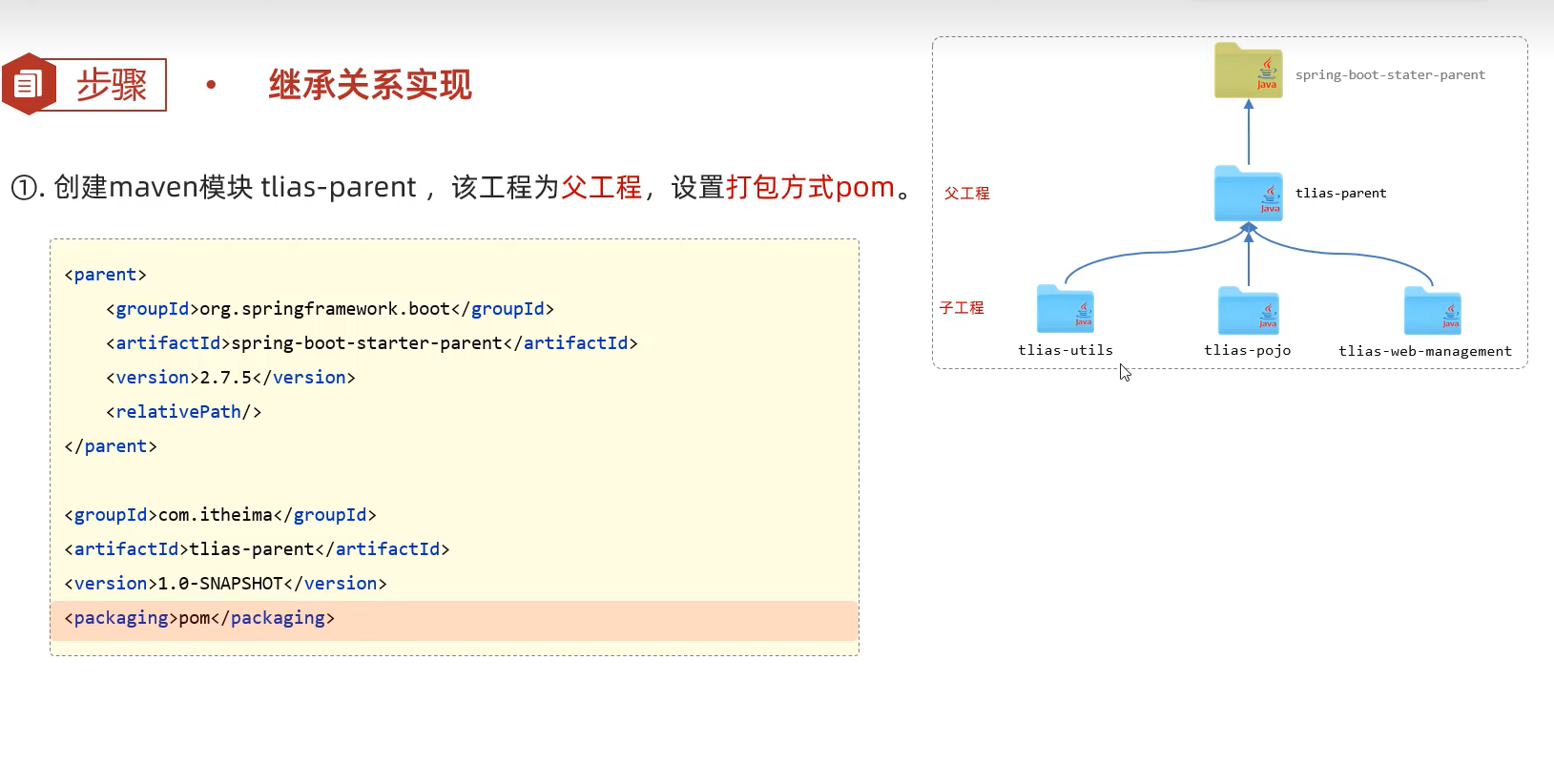
2.
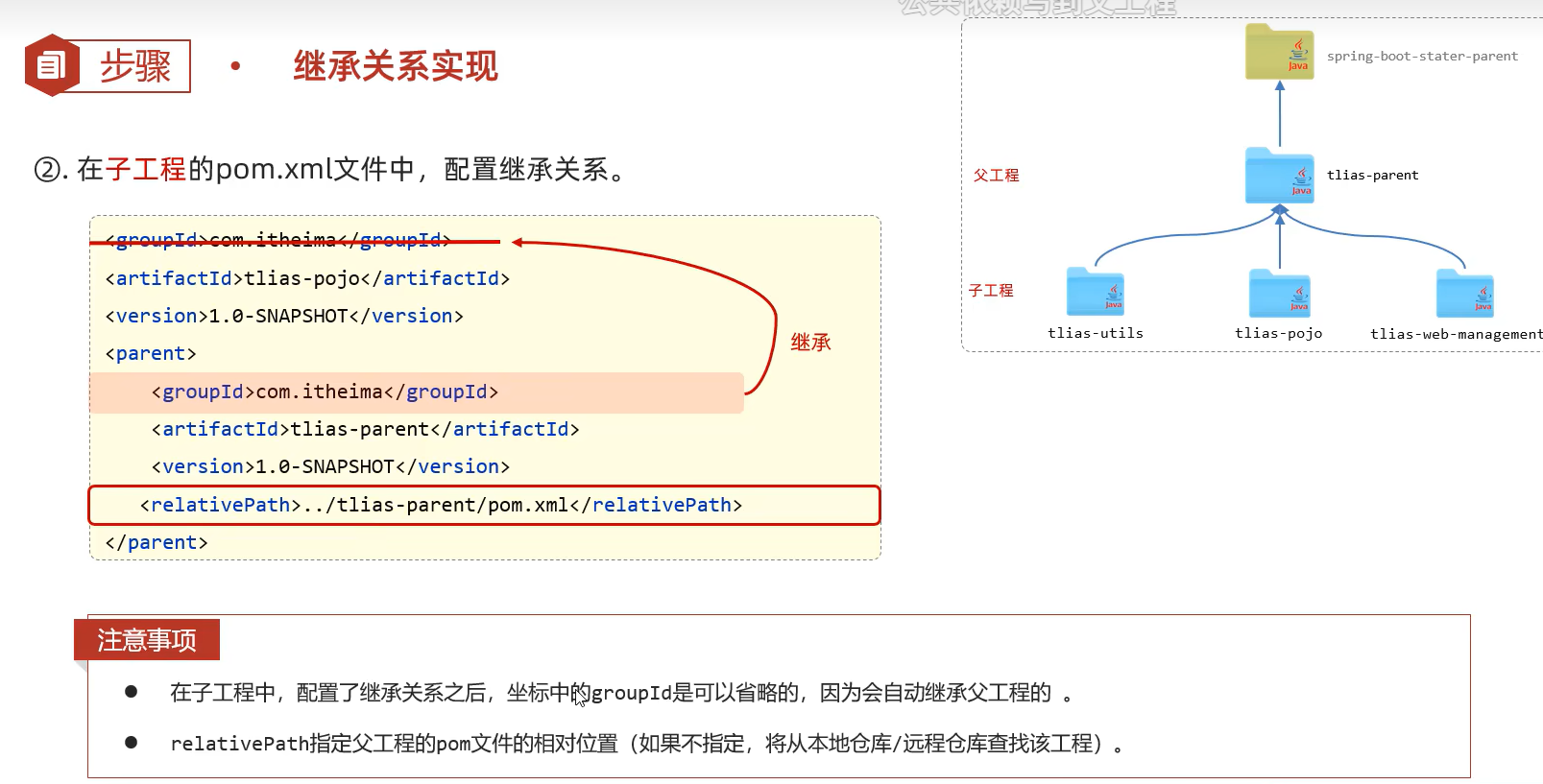
3.
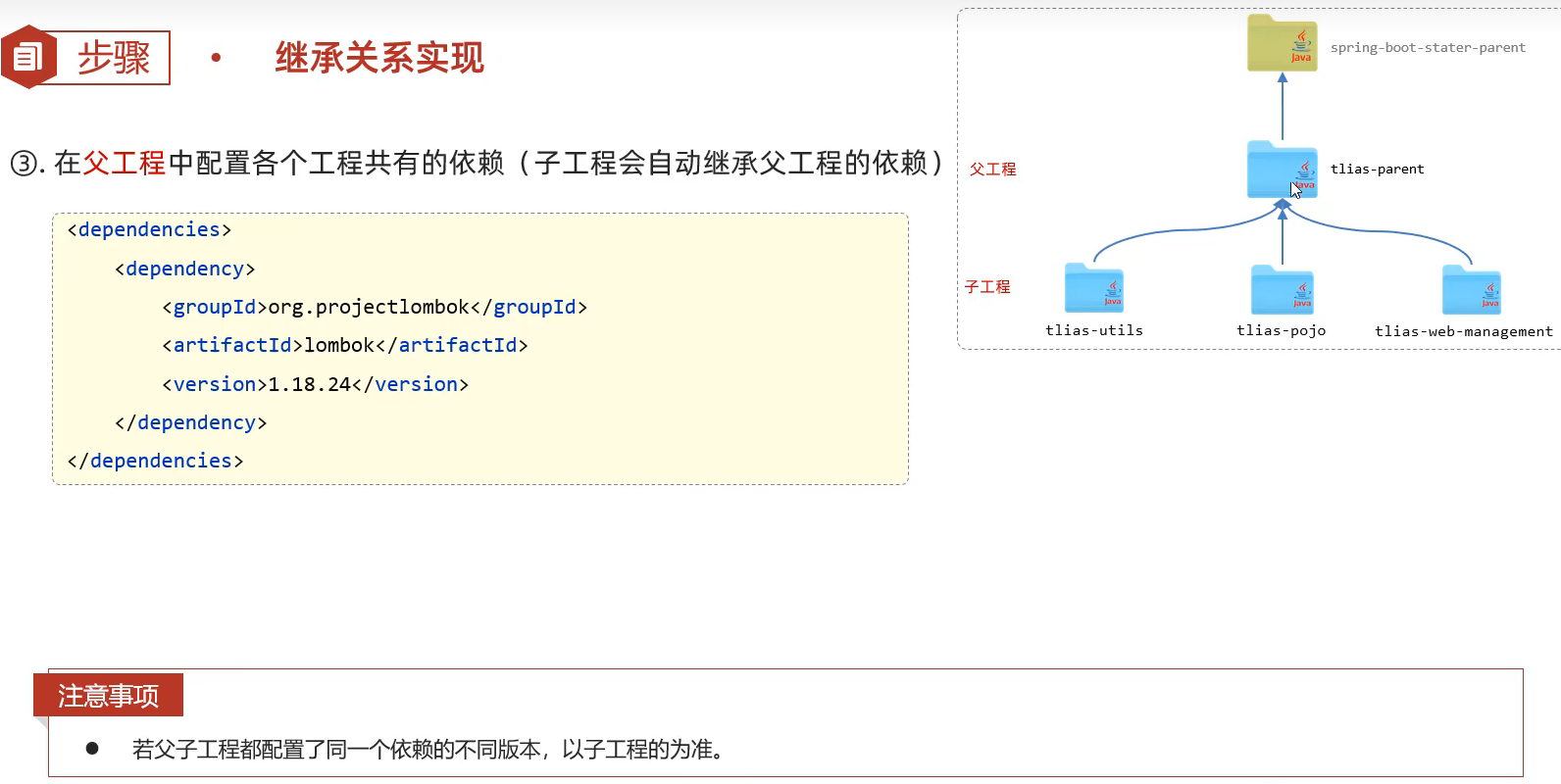

版本锁定
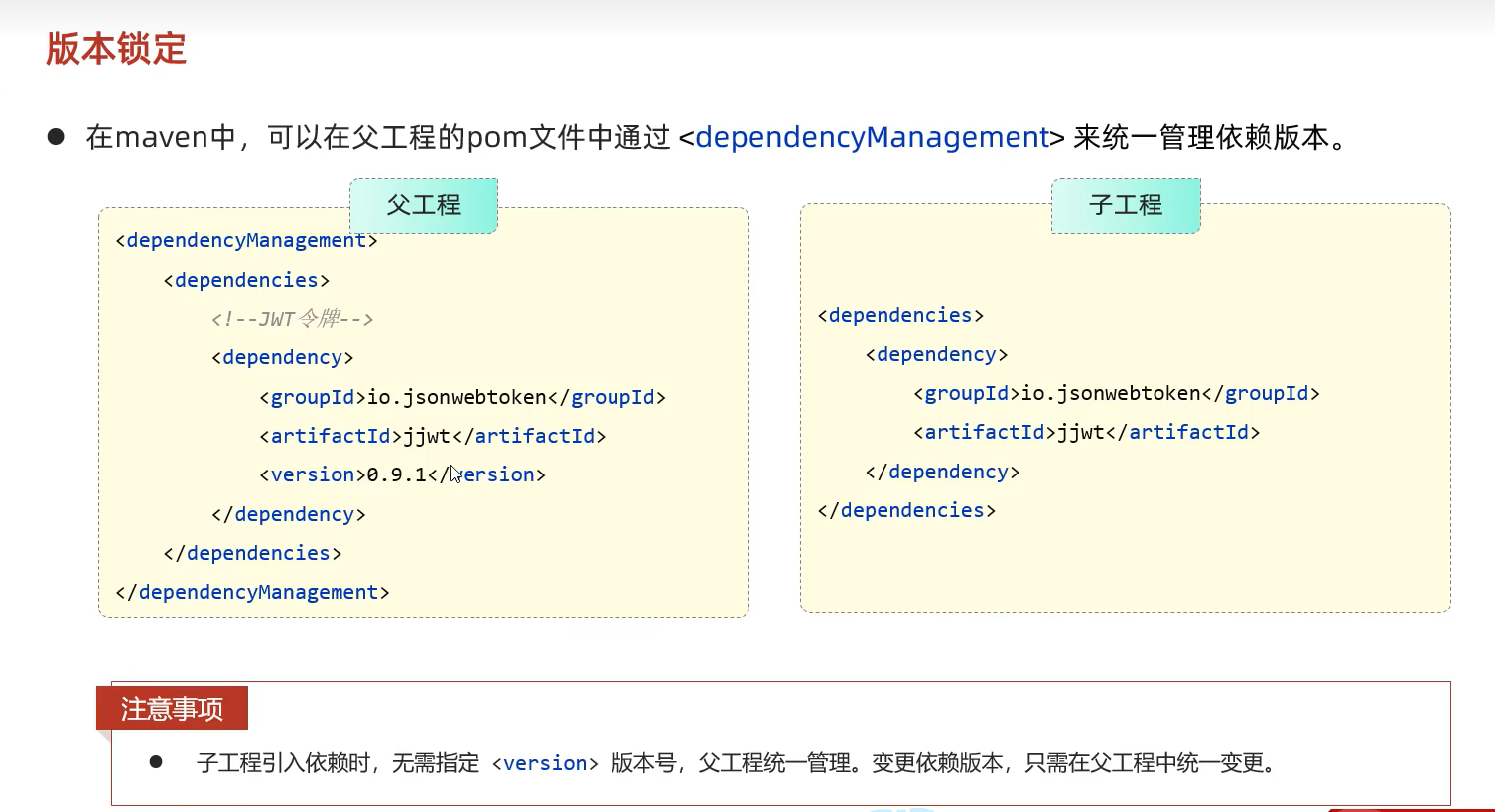
自定义属性
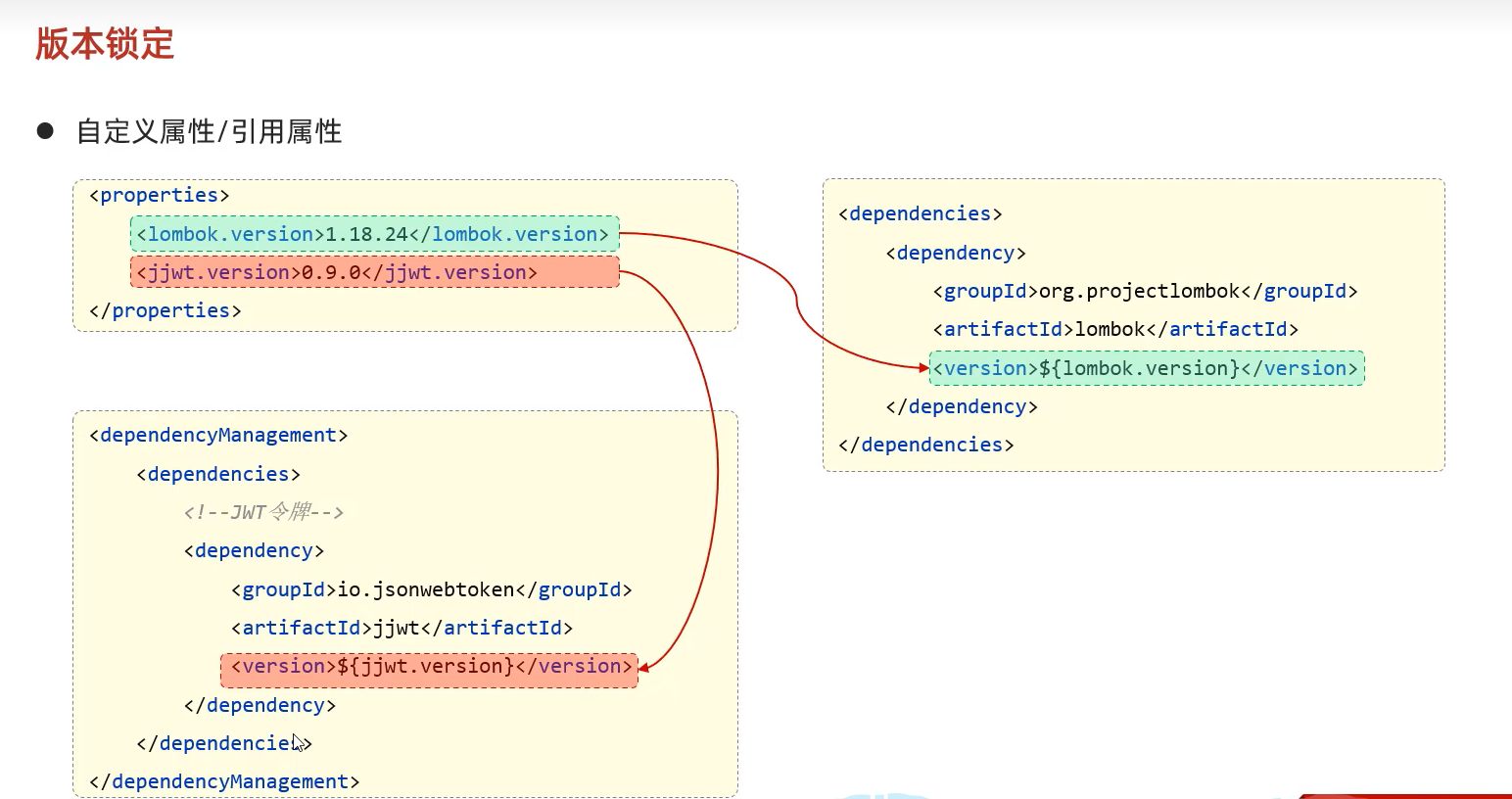
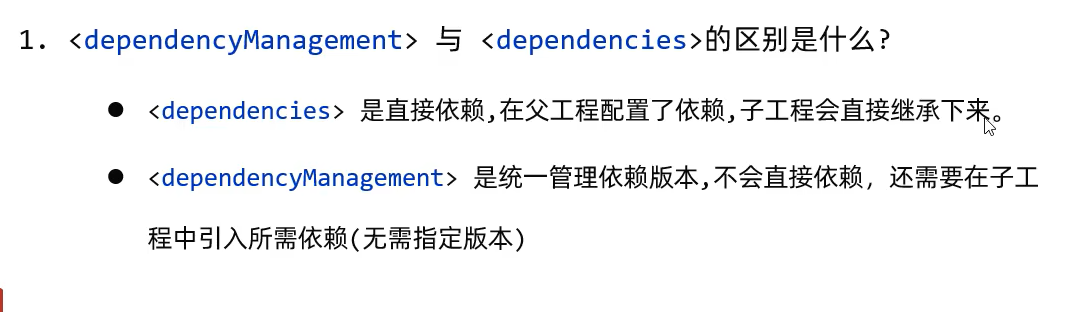
聚合
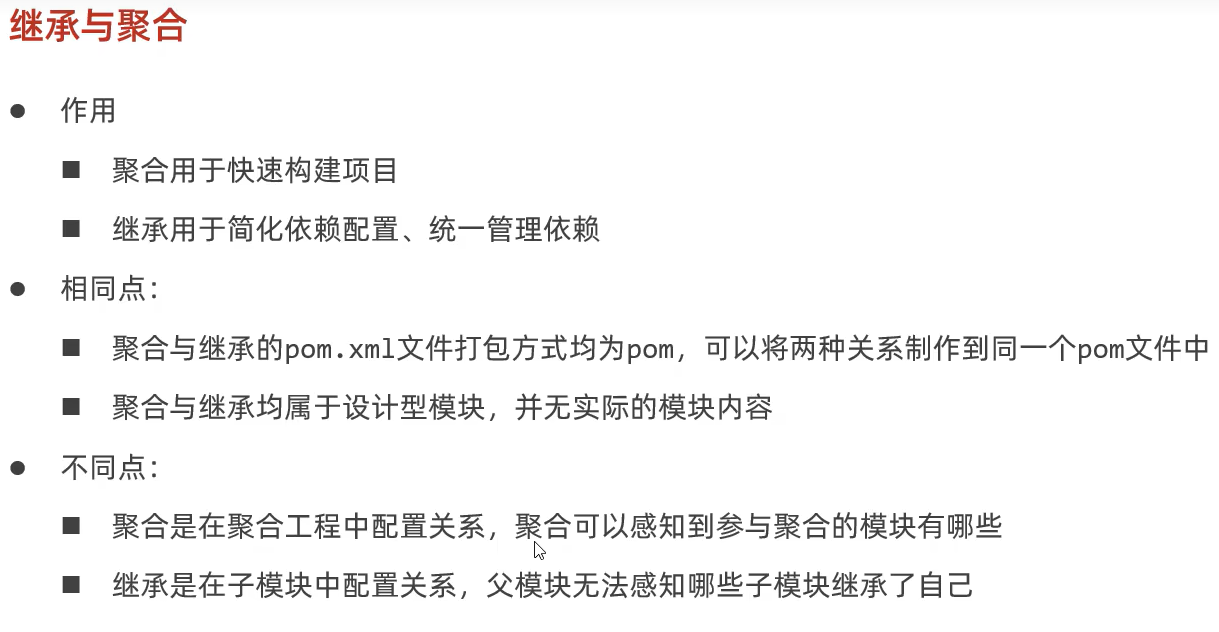
Maven私服
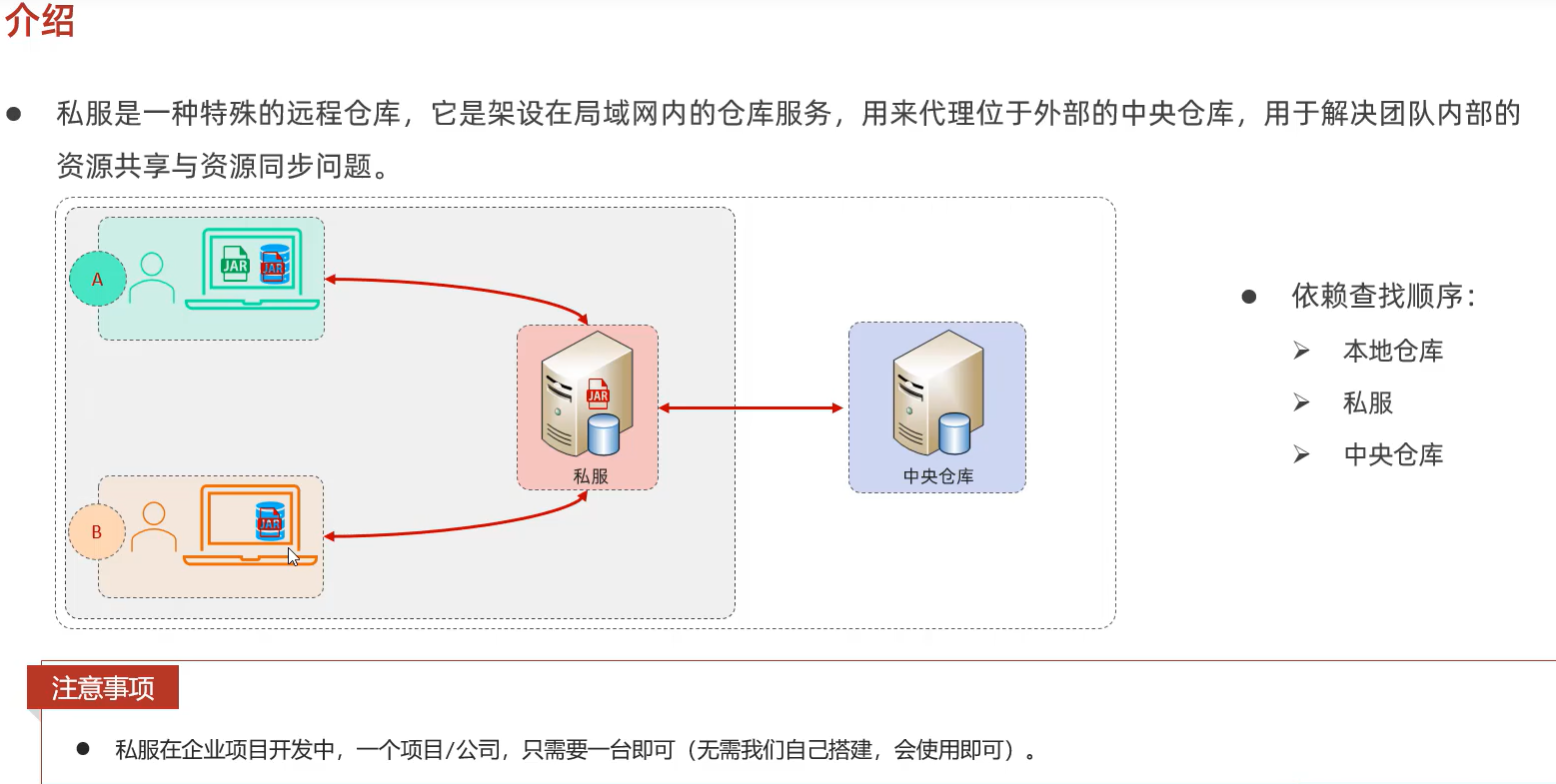
资源上传下载
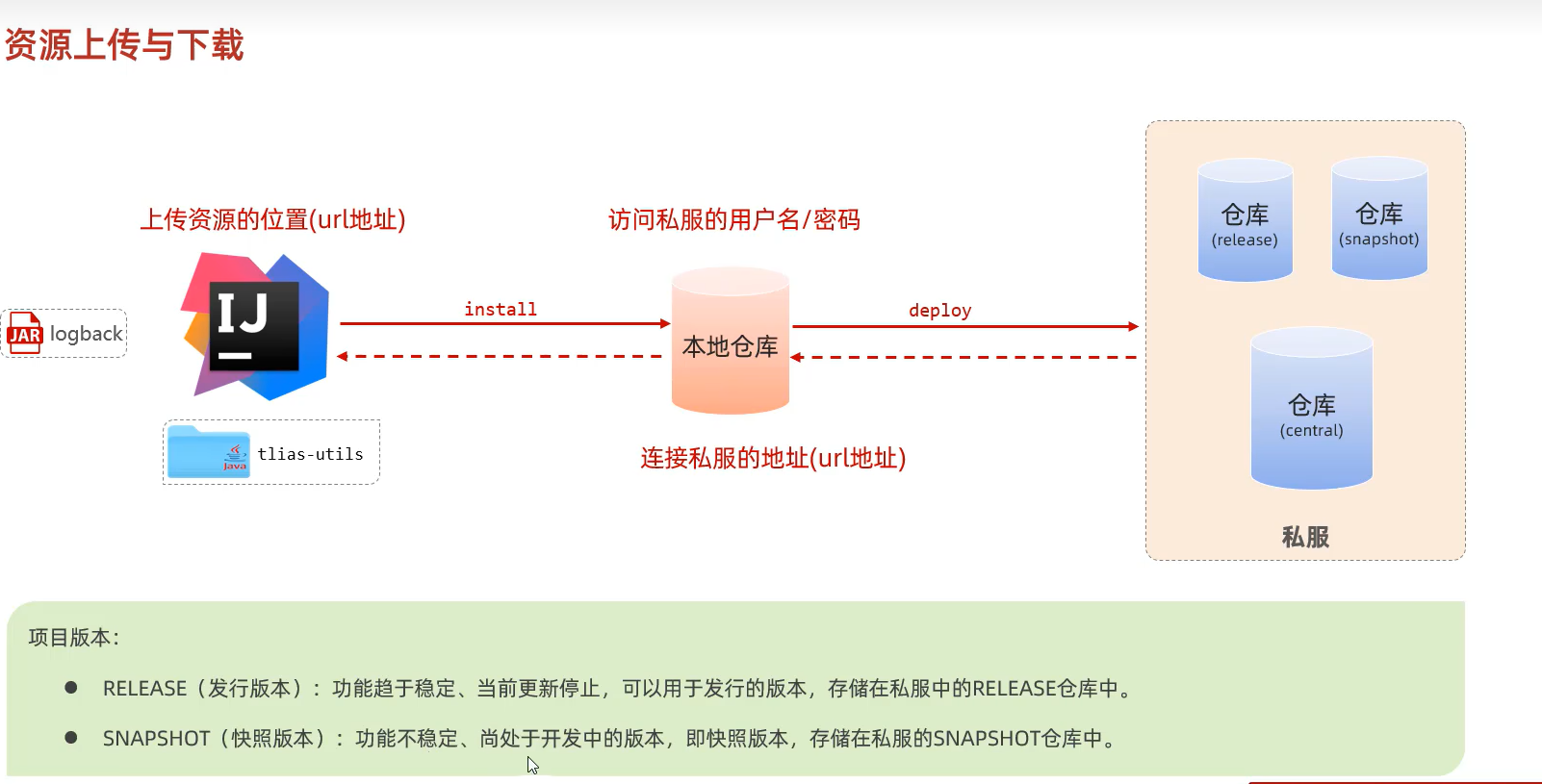
步骤1

步骤2
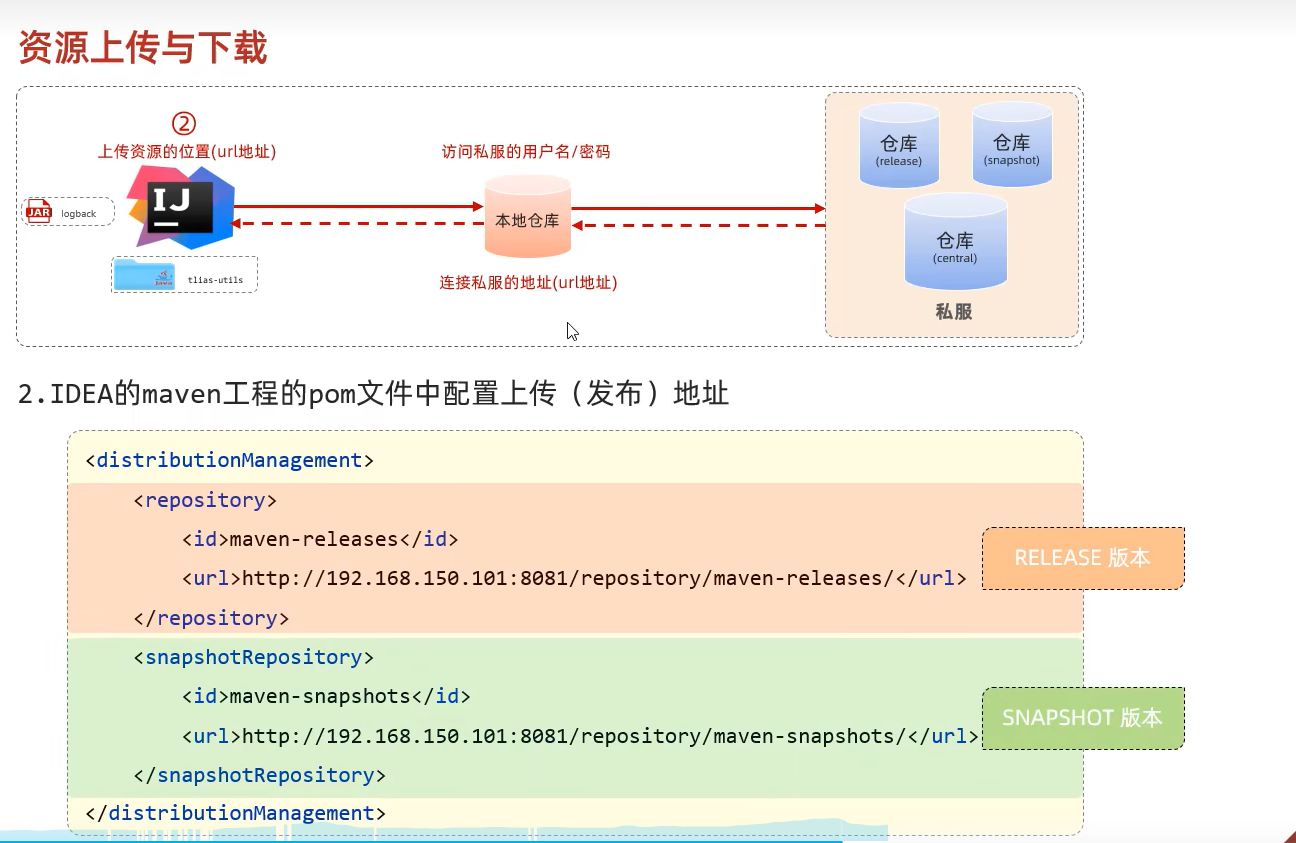
步骤3
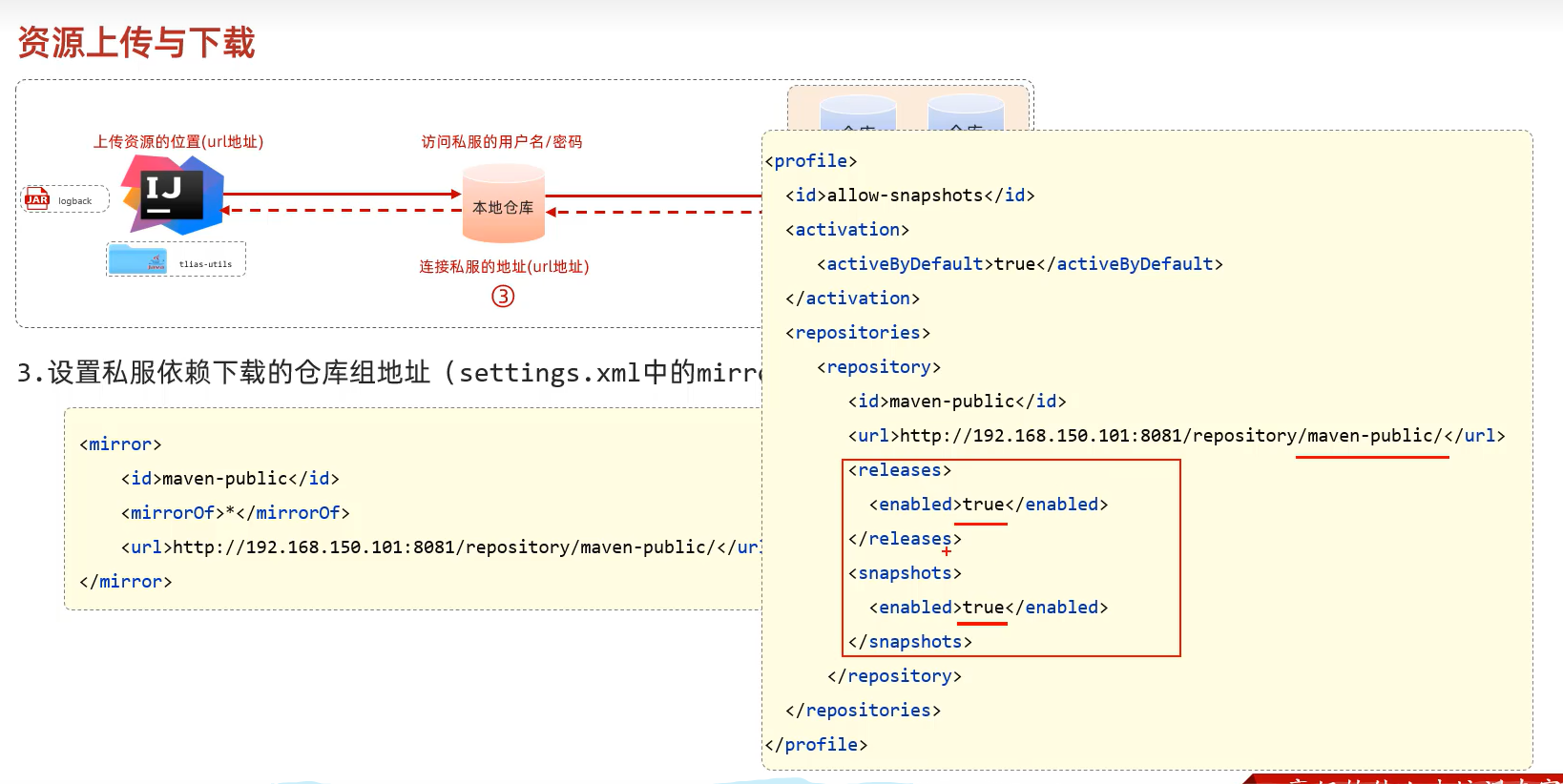
私服配置说明
访问私服:http://192.168.150.101:8081
访问密码:admin/admin
使用私服,需要在maven的settings.xml配置文件中,做如下配置:
-
需要在 servers 标签中,配置访问私服的个人凭证(访问的用户名和密码)
<server> <id>maven-releases</id> <username>admin</username> <password>admin</password> </server> <server> <id>maven-snapshots</id> <username>admin</username> <password>admin</password> </server> -
在 mirrors 中只配置我们自己私服的连接地址(如果之前配置过阿里云,需要直接替换掉)
<mirror> <id>maven-public</id> <mirrorOf>*</mirrorOf> <url>http://192.168.150.101:8081/repository/maven-public/</url> </mirror> -
需要在 profiles 中,增加如下配置,来指定snapshot快照版本的依赖,依然允许使用
<profile> <id>allow-snapshots</id> <activation> <activeByDefault>true</activeByDefault> </activation> <repositories> <repository> <id>maven-public</id> <url>http://192.168.150.101:8081/repository/maven-public/</url> <releases> <enabled>true</enabled> </releases> <snapshots> <enabled>true</enabled> </snapshots> </repository> </repositories> </profile> -
如果需要上传自己的项目到私服上,需要在项目的pom.xml文件中,增加如下配置,来配置项目发布的地址(也就是私服的地址)
<distributionManagement> <!-- release版本的发布地址 --> <repository> <id>maven-releases</id> <url>http://192.168.150.101:8081/repository/maven-releases/</url> </repository> <!-- snapshot版本的发布地址 --> <snapshotRepository> <id>maven-snapshots</id> <url>http://192.168.150.101:8081/repository/maven-snapshots/</url> </snapshotRepository> </distributionManagement> -
发布项目,直接运行 deploy 生命周期即可 (发布时,建议跳过单元测试)
启动本地私服
-
解压: apache-maven-nexus.zip
-
进入目录: apache-maven-nexus\nexus-3.39.0-01\bin
-
启动服务:双击 start.bat
-
访问服务:localhost:8081
-
私服配置说明:将上述配置私服信息的 192.168.150.101 改为 localhost






















 86
86

 被折叠的 条评论
为什么被折叠?
被折叠的 条评论
为什么被折叠?








