结构:
<!DOCTYPE html> <head> <meta charset="UTF-8"> <title>我们一起学写字</title> <script type="text/javascript" src="js/jquery.js"></script> <link type="text/css" rel="stylesheet" href="css/handwrite.css" /> <meta name="viewport" content = " height = device-height, width = device-width, initial-scale = 1.0, mininum-scale = 1.0, maxnum-scale = 1.0, user-scalable = no "/> </head> <body> <canvas id="canvas">您的浏览器不支持canvas</canvas> <div id="controller"> <div id="black_btn" class="color_btn color_btn_selected"></div> <div id="blue_btn" class="color_btn"></div> <div id="green_btn" class="color_btn"></div> <div id="red_btn" class="color_btn"></div> <div id="orange_btn" class="color_btn"></div> <div id="yellow_btn" class="color_btn"></div> <div id="clear_btn" class="op_btn">清除</div> <div class="clearFix"></div> </div> <script type="text/javascript" src="js/handwrite.js"></script> </body> </html>表现:
#canvas{ display:block; margin:0 auto; } #controller{ margin:0 auto; } .op_btn{ float:right; margin:10px 0 0 10px; border:2px solid #aaa; width:80px; height:40px; line-height:40px; font-size:20px; text-align:center; border-radius: 5px 5px; cursor:pointer; background:white; font-weight:bold; font-family: Microsoft Yahi,Arial; } .op_btn:hover{ background:#def; } .clearFix{ clear: both; } .color_btn{ float:left; margin:10px 10px 0 0 ; border:5px solid white; width:40px; height:40px; border-radius: 5px 5px;; cursor:pointer; } .color_btn:hover{ border:5px solid violet; } .color_btn_selected{ border:5px solid blueviolet; } #black_btn{ background-color:black; } #blue_btn{ background-color:blue; } #green_btn{ background-color:green; } #red_btn{ background-color:red; } #orange_btn{ background-color:orange; } #yellow_btn{ background-color:yellow; }行为:
/** * Created by liubowen on 16/4/11. */ var canvasWidth =Math.min(700,$(window).width() - 20); var strokeColor = "black"; var LastLoc = {x:0,y:0}; var LastTime = 0;//利用时间戳的做法 var LastLineWidth = -1; var canvasHeight = canvasWidth; var isMouseDown = false; var canvas = document.getElementById("canvas"); var context = canvas.getContext('2d'); canvas.width = canvasWidth; canvas.height = canvasHeight; //动态控制controller大小 $("#controller").css("width",canvasWidth+"px"); drawGrid(); $("#clear_btn").click(function(e){ context.clearRect(0,0,canvasWidth,canvasHeight); //清空所有的东西后重新绘制米字格 drawGrid(); }); $(".color_btn").click(function(e){ $(".color_btn").removeClass("color_btn_selected"); $(this).addClass("color_btn_selected"); strokeColor = $(this).css("background-color"); }); function begainStroke(point){ isMouseDown =true; LastLoc = windowToCanvas(point.x, point.y); LastTime = new Date().getTime();//返回当前时间戳 } function endStroke(){ isMouseDown = false; } function moveStroke(point){ var curLoc = windowToCanvas(point.x, point.y);//得到当前鼠标点击的坐标 var curTime = new Date().getTime(); var s = calcDistance(curLoc,LastLoc); var t = curTime - LastTime; var lineWidth = calcLineWidth(t,s); //draw context.beginPath(); context.moveTo(LastLoc.x , LastLoc.y); context.lineTo(curLoc.x , curLoc.y); context.lineWidth = lineWidth; context.lineCap = "round"; context.lineJoin = "round"; context.strokeStyle = strokeColor; context.stroke(); LastLoc = curLoc; LastTime = curTime; LastLineWidth = lineWidth; } canvas.onmousedown = function(e){ e.preventDefault();//当用于移动端是阻止默认的事件响应 //isMouseDown =true; //console.log("mouse down"); //alert(e.clientX+","+ e.clientY); //LastLoc = windowToCanvas(e.clientX, e.clientY); //LastTime = new Date().getTime();//返回当前时间戳 //alert(loc.x+","+loc.y); begainStroke({x:e.clientX,y:e.clientY}); }; canvas.onmouseup = function(e){ e.preventDefault();//当用于移动端是阻止默认的事件响应 //isMouseDown = false; //console.log("mouse up"); endStroke(); }; canvas.onmouseout = function(e){ e.preventDefault();//当用于移动端是阻止默认的事件响应 //isMouseDown = false; //console.log("mouse out"); endStroke(); }; canvas.onmousemove = function(e){ e.preventDefault();//当用于移动端是阻止默认的事件响应 if(isMouseDown){ //console.log("mouse move"); //var curLoc = windowToCanvas(e.clientX, e.clientY);//得到当前鼠标点击的坐标 //var curTime = new Date().getTime(); //var s = calcDistance(curLoc,LastLoc); //var t = curTime - LastTime; //var lineWidth = calcLineWidth(t,s); // draw //context.beginPath(); //context.moveTo(LastLoc.x , LastLoc.y); //context.lineTo(curLoc.x , curLoc.y); // //context.lineWidth = lineWidth; //context.lineCap = "round"; //context.lineJoin = "round"; //context.strokeStyle = strokeColor; //context.stroke(); // //LastLoc = curLoc; //LastTime = curTime; //LastLineWidth = lineWidth; moveStroke({x: e.clientX,y: e.clientY}); } }; //触控相关的代码,利用监听器 canvas.addEventListener("touchstart",function(e){ e.preventDefault(); var touch = e.touches[0];//防止多点触控,以第0个触控为准 begainStroke({x:touch.pageX,y:touch.pageY}); }); canvas.addEventListener("touchmove",function(e){ e.preventDefault(); if(isMouseDown){ touch = e.touches[0]; moveStroke({x:touch.pageX,y:touch.pageY}); } }); canvas.addEventListener("touchend",function(e){ e.preventDefault(); endStroke(); }); //找出适当的lineWidth var maxLineWidth = 20; var minLineWidth = 1; var maxStrokeV = 10; var minStrokeV = 0.1; function calcLineWidth(t,s){ var v = s/t; var resultLineWidth = 0; if(v<=minStrokeV){ resultLineWidth = maxLineWidth; } else if(v>=maxStrokeV){ resultLineWidth = minLineWidth; } else{ resultLineWidth = maxLineWidth - (v-minStrokeV)/(maxStrokeV-minStrokeV)*(maxLineWidth-minLineWidth); } if(LastLineWidth == -1){ return resultLineWidth; } return LastLineWidth*2/3 + resultLineWidth*1/3; } //找出mouseMove前后两点的距离 function calcDistance(loc1,loc2){ return Math.sqrt((loc1.x - loc2.x)*(loc1.x - loc2.x) + (loc1.y - loc2.y)*(loc1.y - loc2.y)); } function windowToCanvas(x,y){ var bbox = canvas.getBoundingClientRect();//拿到canvas的包围盒 return {x:Math.round(x-bbox.left),y:Math.round(y-bbox.top)}; } //drawGrid函数画出田字格 function drawGrid(){ var curWidth = canvas.width; var curHeight = canvas.height; //。save()和.restore()让drawDrid()里面设置的状态不会影响以后的状态设置 context.save(); context.strokeStyle = "rgb(230,11,9)"; context.beginPath(); context.moveTo(3,3); context.lineTo(canvasWidth-3,3); context.lineTo(canvasWidth-3,canvasHeight-3); context.lineTo(3,canvasHeight-3); context.closePath(); context.lineWidth = 6; context.stroke(); context.beginPath(); //context.moveTo(0,0); //context.lineTo(canvasWidth,canvasHeight); // //context.moveTo(canvasWidth,0); //context.lineTo(0,canvasHeight); drawBash(0,0,10,10,700,700); drawBash1(curWidth,0,curHeight-10,10,700,700); context.moveTo(canvasWidth/2,0) context.lineTo(canvasWidth/2,canvasHeight); context.moveTo(0,canvasHeight/2); context.lineTo(canvasWidth,canvasHeight/2); context.lineWidth = 1; context.stroke(); context.restore(); } function drawBash(x1,y1,x2,y2){ for(var i = 0;i<50;i++){ context.beginPath(); context.moveTo(x1,y1); context.lineTo(x2,y2); context.lineWidth =1; context.strokeStyle = "rgb(230,11,9)" context.stroke(); x1+=15; x2+=15; y1+=15; y2+=15; } } function drawBash1(x1,y1,x2,y2){ for(var i = 0;i<50;i++){ context.beginPath(); context.moveTo(x1,y1); context.lineTo(x2,y2); context.lineWidth =1; context.strokeStyle = "rgb(230,11,9)" context.stroke(); x1-=15; x2-=15; y1+=15; y2+=15; } }作品为原创,请勿用于商业用途,仅供学习,参考
效果图:







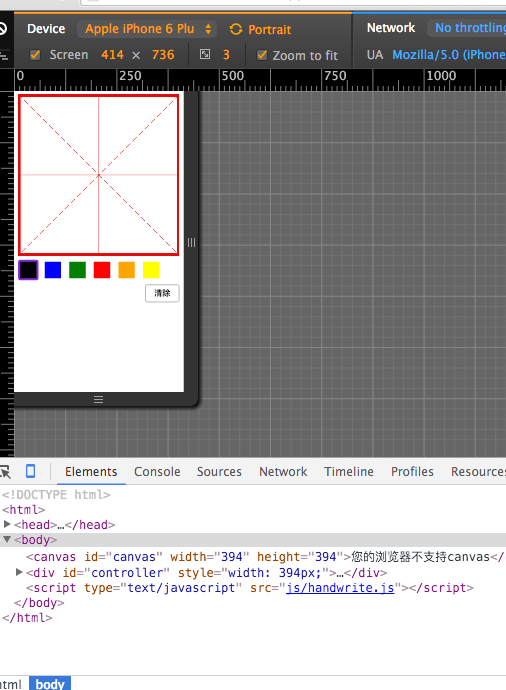
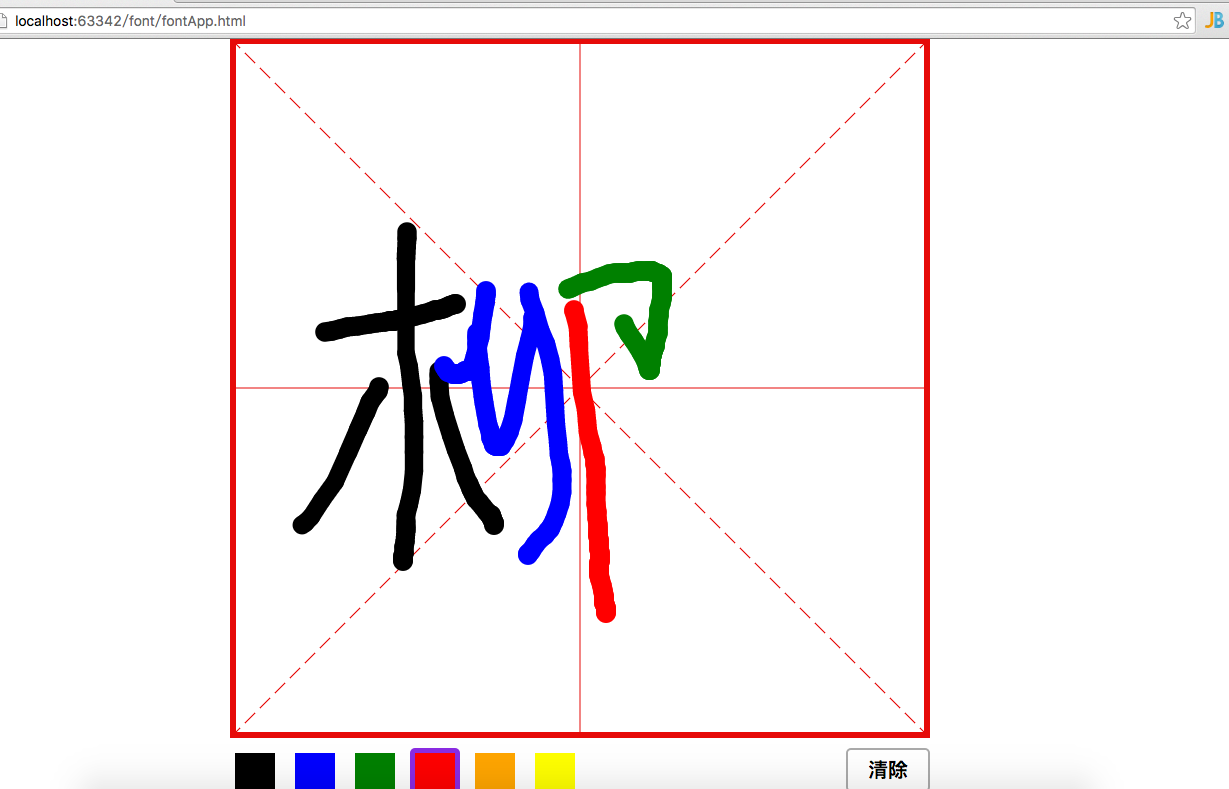













 4029
4029











 被折叠的 条评论
为什么被折叠?
被折叠的 条评论
为什么被折叠?








