简介:使用前端技术,实现后台管理界面的可供预览视频转场特效,可以选择资源后再选择对应的特效组件进行转场预览,然后组合数据发向后端,在由后端推送到安卓端进行对应的视频转场切换。
- 使用技术:vue 、stylus、jquery、svg(核心)、 javascript
- 目前包括八种转场: 时钟、百叶窗、扇形打开、十字扩展、分割、覆盖、棋盘推进、溶解
- 核心技术栈:原生javascript、svg中的 viewBox、preserveAspectRatio、path、clip-path、defs、use、rect、image
- 每个动画具体核心实现:
- 时钟动画:( 1.sector.vue )
- 原理:圆的坐标公式、transform坐标移动、path路径
- 核心代码:
-
<svg xmlns="http://www.w3.org/2000/svg" version="1.1" width='100%' height='100%' viewBox='0 0 300 200' class="svgBox"> <!-- 定义外部遮罩 --> <clipPath id="clipPathDefinition" clipPathUnits="userSpaceOnUse" > <rect x='0' y='0' width='300' height='200'/> </clipPath> <!-- 定义扇形运动路径 --> <defs> <path d="" stroke="#000" class="motionPath" transform="translate(150,100)" id="ring"></path> </defs> <!-- 定义遮罩 --> <clipPath id="1_SVGID_2_"> <use xlink:href="#ring" style="overflow:visible;"/> </clipPath> <!-- 背景图片 --> <image xlink:href="http://img05.tooopen.com/images/20150521/tooopen_sy_125610923736.jpg" x="0" y="0" height="100%" width="100%" preserveAspectRatio="xMidYMid slice"/> <!-- 要绘制的扇形 --> <g clip-path="url(#1_SVGID_2_)"> <image xlink:href="" x="-150" y="-100" width="600" height="400" preserveAspectRatio="xMaxYMax meet" class="cp-img" /> </g> </svg> - 预览效果:
- 百叶窗动画:( 2.windows.vue )
- 原理:多个rect遮罩形状运动
- 核心代码:
<!-- 单个遮罩块 --> <g> <defs> <rect id="2_SVGID_15_" y="120" width="300" height="40" class="svgRect" /> </defs> <clipPath id="2_SVGID_16_"> <use xlink:href="#2_SVGID_15_" style="overflow:visible;"/> </clipPath> <g style="clip-path:url(#2_SVGID_16_);"> <defs> <rect id="2_SVGID_17_" width="300" height="200"/> </defs> <clipPath id="2_SVGID_18_"> <use xlink:href="#2_SVGID_17_" style="overflow:visible;"/> </clipPath> <g transform="matrix(1 0 0 1 -3.814697e-06 0)" style="clip-path:url(#2_SVGID_18_);"> <image style="overflow:visible;" width="1920" height="1080" :xlink:href="cimg" transform="matrix(0.1958 0 0 0.2176 -53 -11)"> </image> </g> </g> </g>methods:{ initEvent(){ var This = this; //2. 百叶窗 $('.sbox-item-2').click(function(){ console.log('motion 2'); This.motion($(this),$(this).find('.svgRect'),$(this).fi








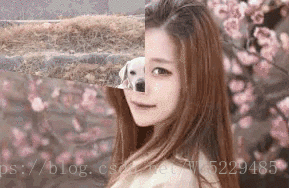
 最低0.47元/天 解锁文章
最低0.47元/天 解锁文章















 339
339











 被折叠的 条评论
为什么被折叠?
被折叠的 条评论
为什么被折叠?










