看了一些友邻写的文章,不少是基于1.0版本的,有些东西在2.x版本应该已经废除了(如属性插值、单次插值在2.x版本上运行根本不执行)。对于不理解的东东,找起资料来就更麻烦了。不得不老老实实线下测试并整理记录:
1.文本插值
官网文档的文字解释看的好没意思,不给栗子让人咋整:
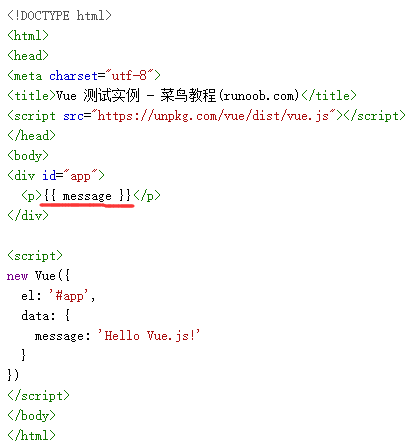
2.纯 HTML
官网文档注释如下,看完一头雾水。照例找了个栗子出来看了看:
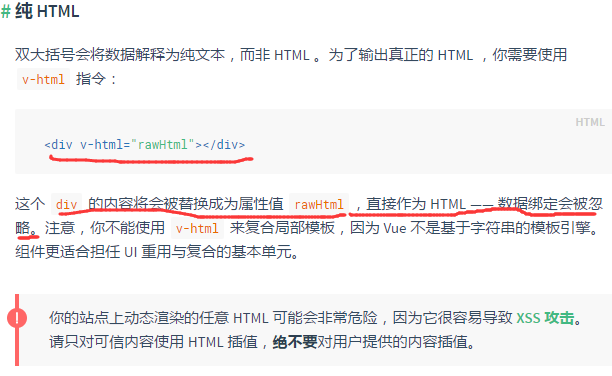
栗子代码如下:

<!DOCTYPE html>
<html>
<head>
<meta charset="utf-8">
<title>Vue 测试实例 - 菜鸟教程(runoob.com)</title>
<script src="https://cdn.bootcss.com/vue/2.2.2/vue.min.js"></script>
</head>
<body>
<div id="app">
<div v-html="message"></div>
<div v-html="login"></div>
</div>
<script>
new Vue({
el: '#app',
data: {
message: '<h1>菜鸟教程</h1>',
login: '<input type="button" value="登录" >'
}
})
</script>
</body>
</html>
代码与页面效果对照着看:使用 v-html 指令用于输出 html 代码:直接在需要操作的元素上添加v-html属性,属性值为Vue数据data中定义的属性名。
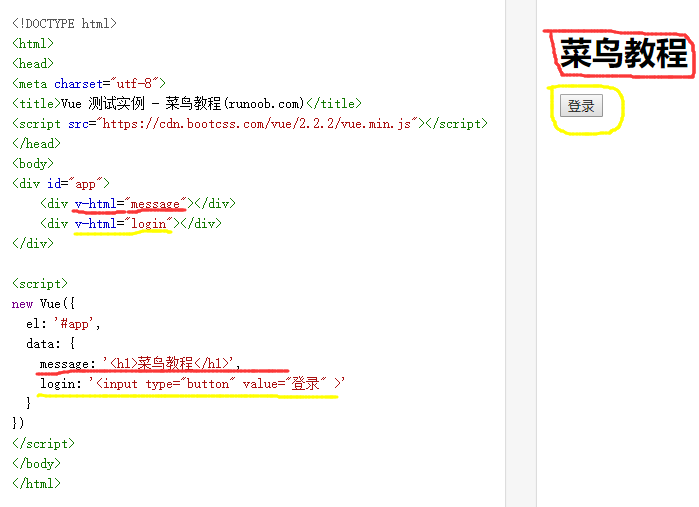
再看下页面是怎么解析的,如下图:
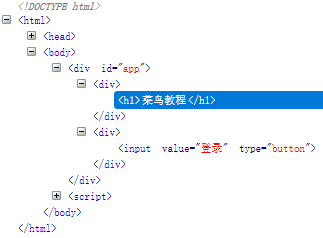
到这里,使用Vue.js向HTML页面中插入HTML元素算是理解了。
3.属性
经过前面两个的理解,偶知道了使用Vue.js操作HTML元素的属性需要使用v-bind指令;但是不明白v-bind咋使用的,也不明白后面那句“这对布尔值的属性也有效 —— 如果条件被求值为 false 的话该属性会被移除”。照例找栗子看代码:

查看栗子并测试后发现,v-bind指令可以用来设置元素的属性是否显示及显示后的属性值,以下图为例:

1)、如果data下的class1属性值设置为0或false,则div的class没有属性值,即为空;
2)、如果data下的class1属性值设置为1或true,则div的class值为class1;
3)、v-bind:class="{'类名class1':data中的class1}",这么设置元素的class是没问题的,可是改成其他的就不行,比如加一个设置id的,解析后代码却是这样的:
4.使用 JavaScript 表达式
还是先看一遍官网文档,依然需要栗子:
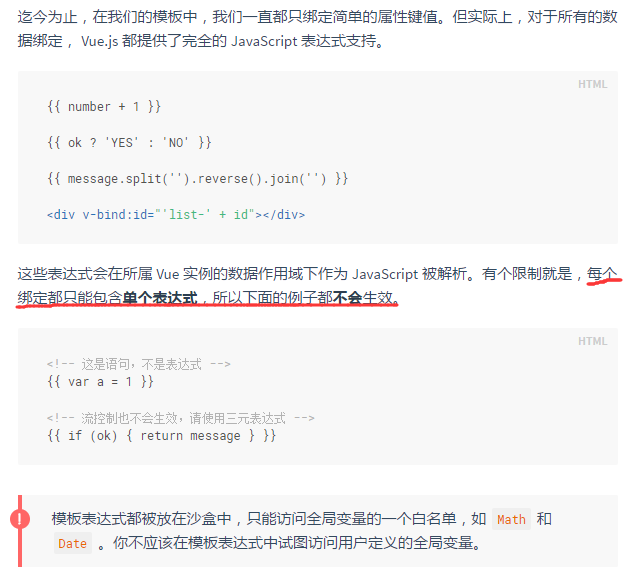
使用js表达式的插值方式如下图所示:

运行后页面显示:4 10 2;OK,这里疑问不大,到这里算是明白了:使用JavaScript表达式进行插值时只能使用单个有效的表达式才能生效。








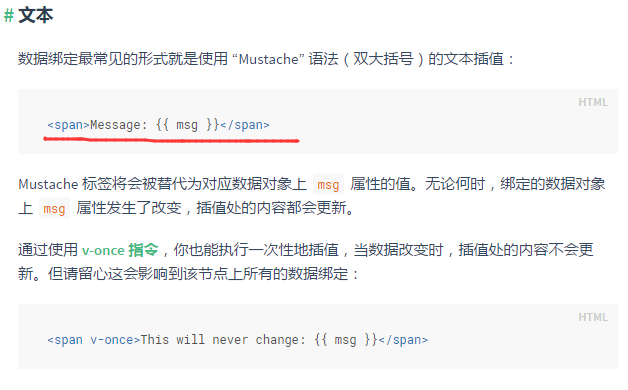

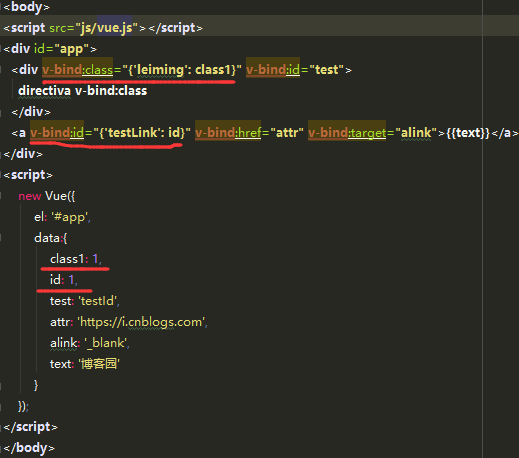

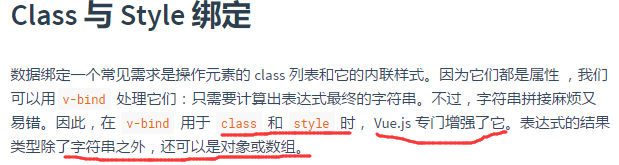














 112
112











 被折叠的 条评论
为什么被折叠?
被折叠的 条评论
为什么被折叠?








