EasyUI
一、简介
1.EasuyUI介绍:
EasyUI:简单的界面设计框架,作用主要是用来设计网站的后台管理系统。帮助程序员快速的构建网站界面。
2、EasyUI官网:http://www.jeasyui.com
3、EasyUI使用目录介绍:
demo: easui的效果示例;
locale:easyui的语言文件;
plugins:easyUI的案例切割的js文件;
src:源码;
themes:easyUI提供的css样式;
jquery.easyui.min.js:easyUI的插件;
jquery.min.js:easyUI依赖额jquery文件。
EasyUI的使用:
1 导入EasyUI的支持
2 将要使用的EasyUI加入到项目中
导入css文件
导入js文件
3 EasyUI是通过class类选择器方式进行样式添加的
在HTML标签上使用class属性直接引入EasyUI提供的样式支持
4 使用data-options指定一些样式效果,例如:小图标
使用此属性对样式的一些特效进行自定义修改
5 同时可以使用style属性自定义
示例:
form登录
EasyUI登录界面:
1 优化登录页面:
登录界面居中;
form表单居中显示;
给登录和重置添加功能;
jQuery校验弹窗。
EasyUI主页面布局:
注意:先引入EasyUI相关组件。
1 body使用布局样式;
2 使用div进行东南西北的布局;
3 设置可以手动调节大小。
EasyUI主页布局(2):
1 设置底部网站声明;
2 设置头部网站logo;
3 设置顶部用户退出提示框;
4 设置用户修改密码window窗口;
5 校验密码修改。
EasyUI主页布局(3):设置树状菜单和选项卡:
1 设置div的class样式为easyui-accordion(分类);
2 设置ul的class样式为easyui-tree;
3 在ul中创建树菜单即可;
4 在布局的中间部分创建并设置div的class属性为easyui-tabs;
5 在div下创建选项卡面板即可;
EasyUI主页布局 (4) :设置菜单和选项卡的联动操作:
使用jQuery进行操作即可。
二、EasyUI实现登录页面
1 将EasyUI提供的js文件和主题(themes)样式存放到项目的指定位置
2 在Html文档中引入EasyUI的插件
3在HTML文档标签上遵循EasyUI的文档规则使用EasyUI完成页面的开发
面板使用(panel):
创建面板:
在创建一个div标签,并class属性值为:"easyui-panel"。
面板属性:
title:添加面板标题。
data-options:给面板添加常用的操作。具体参照API 。
添加按钮。
信息提示。
注意:
EasyUI的使用。
通过标签的class属性添加基本EasyUI功能,包括样式和jQuery操作。
data-options属性对标签的基本功能进行修改操作。
<!DOCTYPE html>
<html>
<head>
<meta charset="utf-8">
<title></title>
<!--引入CSS文件 主题css文件-->
<link rel="stylesheet" type="text/css" href="themes/default/easyui.css" />
<!--引入css的图标样式文件-->
<link rel="stylesheet" type="text/css" href="themes/icon.css" />
<!--引入js文件 两个js的顺序是不可以互换的-->
<!--引入 jQuery中的核心文件-->
<script src="js/jquery.min.js" type="text/javascript" charset="utf-8"></script>
<!--引入easyui的核心js文件-->
<script src="js/jquery.easyui.min.js" type="text/javascript" charset="utf-8"></script>
<!--引入语言包-->
<script src="js/easyui-lang-zh_CN.js" type="text/javascript" charset="utf-8"></script>
<style>
body {
background-color: gray;
}
table {
margin-top: 70px;
margin-left: 100px;
}
tr {
height: 40px;
text-align: center;
}
</style>
<script type="text/javascript">
$(function() {
$("#sub").click(function() {
if($(":text").val() == "") {
$.messager.alert('警告', '账号不能为空', 'warning');
} else if($(":password").val() == "") {
$.messager.alert('警告', '密码不能为空', 'warning');
} else {
//表单的提交
$("form").submit();
}
})
$("#res").click(function() {
//清空使用js的对象
$("form")[0].reset();
})
})
</script>
</head>
<body>
<div style="margin-top: 200px; margin-left: 450px;">
<div style="width: 400px; height: 300px;" class="easyui-panel" title="登录" data-options="iconCls:'icon-liu',closable:false,
collapsible:false,minimizable:true,maximizable:true">
<form action="02主页面.html">
<table>
<tr>
<th>账号</th>
<th>
<input type="text" name="" id="" value="" class="easyui-validatebox" data-options="required:true" />
</th>
</tr>
<tr>
<th>密码:</th>
<th>
<input type="password" name="" id="" value="" />
</th>
</tr>
<tr>
<th colspan="2">
<a href="#" class="easyui-linkbutton" data-options="iconCls:'icon-ok'" id="sub">提交</a>
<a href="#" class="easyui-linkbutton" data-options="iconCls:'icon-reload'" id="res">清空</a>
</th>
</tr>
</table>
</form>
</div>
</div>
</body>
</html>
三、EasyUI实现后台主页面
<!DOCTYPE html>
<html>
<head>
<meta charset="utf-8">
<title></title>
<link rel="stylesheet" type="text/css" href="themes/default/easyui.css" />
<link rel="stylesheet" type="text/css" href="themes/icon.css" />
<script src="js/jquery.min.js" type="text/javascript" charset="utf-8"></script>
<script src="js/jquery.easyui.min.js" type="text/javascript" charset="utf-8"></script>
<style>
#top {
background-image: url(img/layout-browser-hd-bg.gif);
}
#top img {
margin-top: 20px;
margin-left: 40px;
}
#top>span {
font-size: 25px;
color: #FFFFFF;
margin-left: 10px;
}
#div1 {
float: right;
margin-top: 30px;
margin-right: 30px;
color: #FFFFFF;
font-size: 15px;
}
#div1 a {
color: #FFFFFF;
}
table {
margin: 0px auto;
margin-top: 40px;
}
tr {
height: 40px;
text-align: center;
}
</style>
<script type="text/javascript">
$(function() {
/*****退出操作************/
$("#zx").click(function() {
$.messager.confirm("提示", "是否确认退出?", function(f) {
if(f) {
//进行页面的跳转
window.location.href = "01登录页面.html";
}
})
})
/*******修改密码***************/
$("#changepwd").click(function() {
$("#update").window("open");
})
/*****确认提交*********/
$("#sub").click(function() {
if($(":text").val() == "") {
$.messager.alert('警告', '旧密码不能为空', 'error');
} else if($(":password").eq(0).val() == "") {
$.messager.alert('警告', '新密码不能为空', 'error');
} else if($(":password").eq(1).val() == "") {
$.messager.alert('警告', '确认密码不能为空', 'error');
} else if($(":password").eq(0).val() != $(":password").eq(1).val()) {
$.messager.alert('警告', '两次比较不一致', 'error');
} else {
//修改成功
$("#update").window("close");
$.messager.show({
title: '提示',
msg: '密码修改成功',
timeout: 5000,
showType: 'show'
});
}
})
/******树形展示***********/
$('#tt').tree({
onClick: function(node) {
console.log(node);
var flag = $("#tab").tabs('exists', node.text);
if(flag) {
//证明该选项卡已经存在
$("#tab").tabs('select', node.text);
} else {
//建立新的选项卡
$('#tab').tabs('add', {
title: node.text,
content: "<iframe src='" + node.attributes.url + "' width='100%' height='98%'></iframe>",
closable: true
});
}
}
});
})
</script>
</head>
<body class="easyui-layout">
<!--布局:上-->
<div data-options="region:'north'" style="height: 70px;" id="top">
<img src="img/blocks.gif" />
<span>后台管理系统</span>
<div id="div1">
<span>欢迎admin登录</span>
<a href="javascript:void(0)" id="zx">注销</a>|
<a href="#" id="changepwd">修改密码</a>
</div>
</div>
<!--布局:下-->
<div data-options="region:'south'" title="bottom" style="height: 80px;"></div>
<!--布局:左-->
<div data-options="region:'west'" title="导航信息" style="width: 200px;">
<div class="easyui-accordion" data-options="fit:true,animate:true">
<div title="导航一">
<ul class="easyui-tree" id="tt">
<li>
<span>购物网站</span>
<ul>
<li data-options="attributes:{url:'http://www.baidu.com'}">百度一下</li>
<li data-options="attributes:{url:'http://www.taobao.com'}">淘宝一下</li>
<li data-options="attributes:{url:'http://www.jd.com'}">京东一下</li>
</ul>
</li>
<li>
<span>学习网站</span>
<ul>
<li>百度一下</li>
<li>淘宝一下</li>
<li>京东一下</li>
</ul>
</li>
<li>其他网站</li>
</ul>
</div>
<div title="导航二">
导航二
</div>
<div title="导航三">
导航三
</div>
</div>
</div>
<!--布局:右-->
<div data-options="region:'east'" title="其他" style="width: 150px;"></div>
<!--布局:中-->
<div data-options="region:'center'" title="cen">
<div class="easyui-tabs" data-options="fit:true" id="tab">
<div title="tab1">123</div>
</div>
</div>
<!--修改密码的窗口-->
<div id="update" class="easyui-window" style="width: 400px; height: 300px;" title="修改密码" data-options="iconCls:'icon-save',modal:true,closed:true">
<table>
<tr>
<th>旧密码:</th>
<th>
<input type="text" name="" id="" value="" />
</th>
</tr>
<tr>
<th>新密码:</th>
<th>
<input type="password" name="" id="" value="" />
</th>
</tr>
<tr>
<th>确认密码:</th>
<th>
<input type="password" name="" id="" value="" />
</th>
</tr>
<tr>
<th colspan="2">
<a href="#" class="easyui-linkbutton" data-options="iconCls:'icon-ok'" id="sub">提交</a>
<a href="#" class="easyui-linkbutton" data-options="iconCls:'icon-reload'" id="res">清空</a>
</th>
</tr>
</table>
</div>
</body>
</html>
注:缺少资源素材文件的可以私聊索取







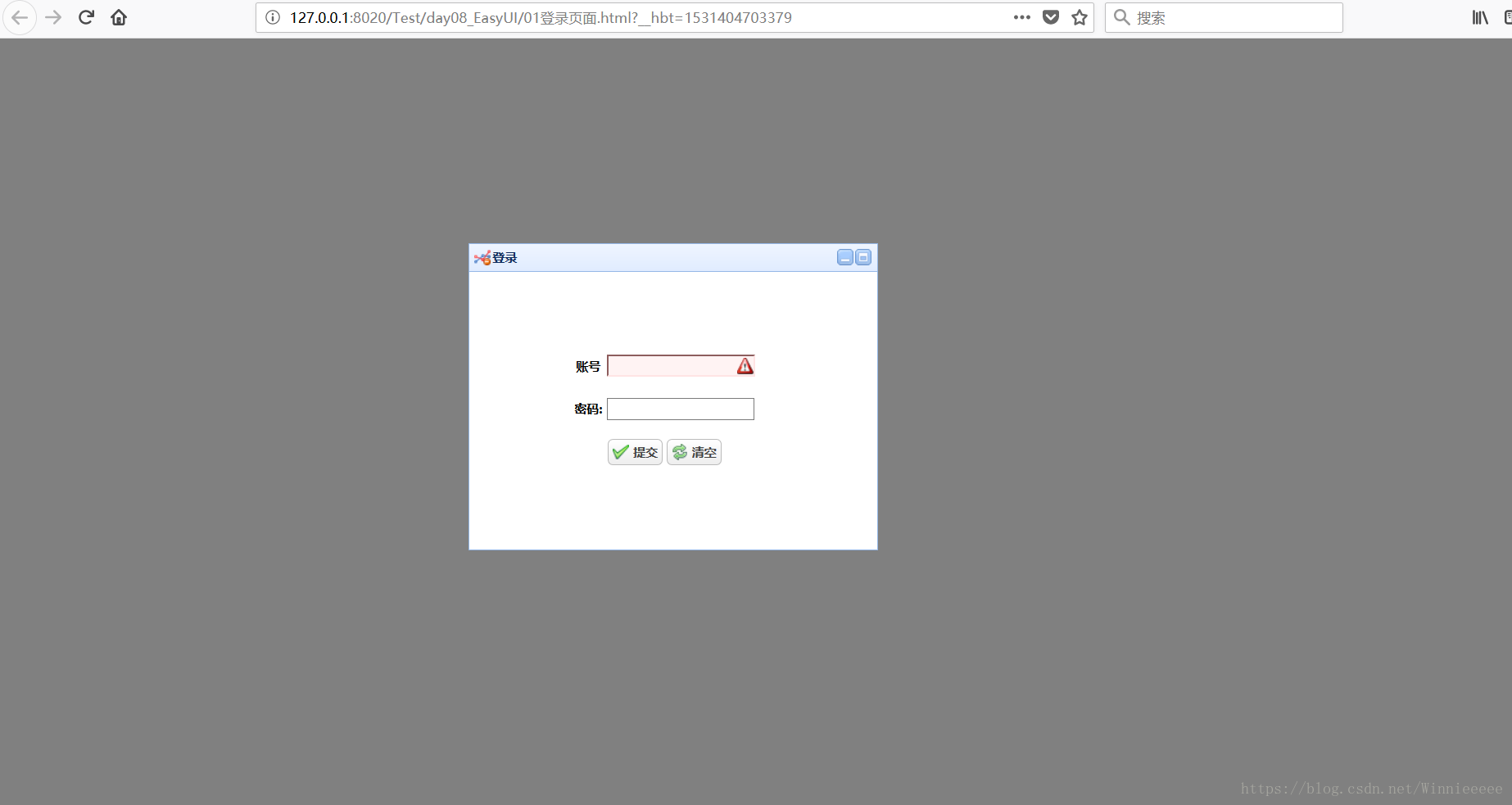















 389
389











 被折叠的 条评论
为什么被折叠?
被折叠的 条评论
为什么被折叠?








