asp.net core 3.0使用grpc
首先新建一个webapi项目,引入nuget包,这个包含所需要的包以及grpc工具包
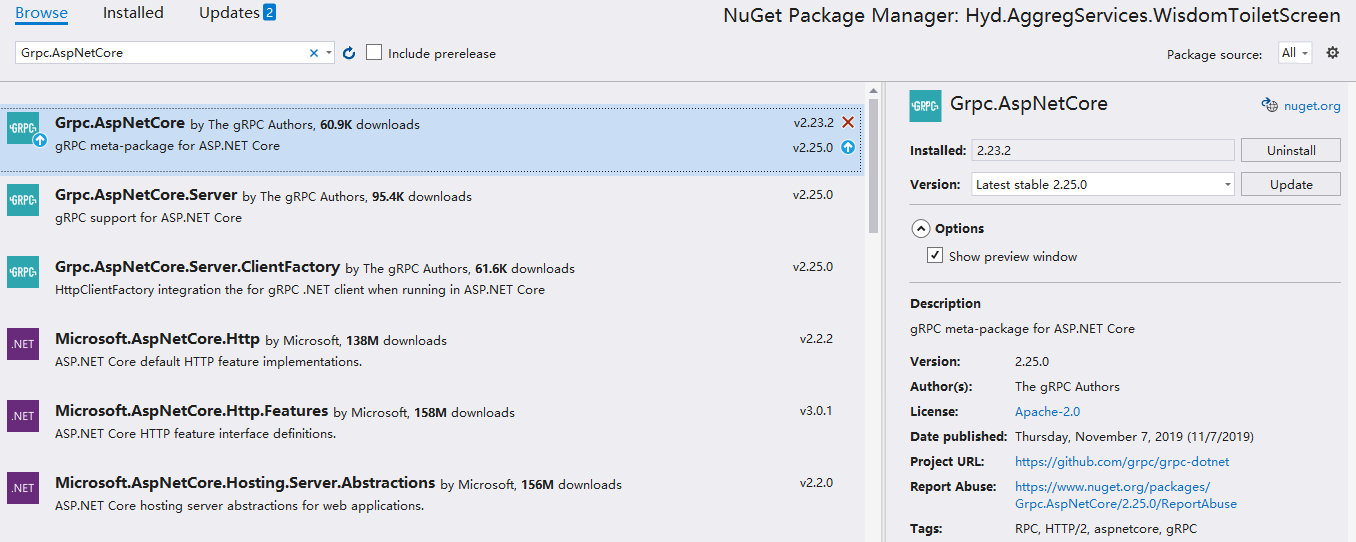
新建存放proto文件的Grpc文件夹,将proto文件放到该目录下
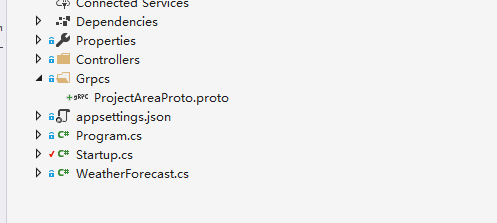
然后在项目的csproj文件中引入该文件夹
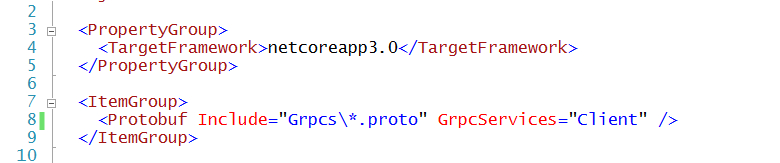
最后在start.up中进行依赖注入
services.AddGrpcClient<ProjectAreaer.ProjectAreaerClient>(o =>
{
o.Address = new Uri("");
}).ConfigurePrimaryHttpMessageHandler(() =>
{
var handler = new HttpClientHandler();
handler.ServerCertificateCustomValidationCallback = HttpClientHandler.DangerousAcceptAnyServerCertificateValidator;
return handler;
});
最后在聚合层(控制层)引入使用
private readonly ProjectAreaer.ProjectAreaerClient ProjectAreaClient;
public WisdomToiletScreenController(ProjectAreaer.ProjectAreaerClient ProjectAreaClient)
{
this.ProjectAreaClient = ProjectAreaClient;
}
public override async Task SayHellos(HelloRequest request,
IServerStreamWriter<HelloReply> responseStream, ServerCallContext context)
{
// Forward the call on to the greeter service
using (var call = _client.SayHellos(request))
{
await foreach (var response in call.ResponseStream.ReadAllAsync())
{
await responseStream.WriteAsync(response);
}
}
}
关于一些使用gRPC的测试
var channel = GrpcChannel.ForAddress("https://localhost:5001");
var client = new Greeter.GreeterClient(channel);
//忽略ssl证书
var channel = GrpcChannel.ForAddress(HYD_GRPCSERVICES_CORE, new GrpcChannelOptions
{
HttpClient = new HttpClient(new HttpClientHandler
{
ServerCertificateCustomValidationCallback = HttpClientHandler.DangerousAcceptAnyServerCertificateValidator
})
});
var client = new CoreDataQueryer.CoreDataQueryerClient(channel);
创建一个客户端,客户端会绑定一个端口,当使用同一个客户端发送请求时,端口是一样的,并且不会有端口占用的问题。
gRPC Interceptor
public virtual TResponse BlockingUnaryCall<TRequest, TResponse>();
public virtual AsyncUnaryCall<TResponse> AsyncUnaryCall<TRequest, TResponse>();
public virtual AsyncServerStreamingCall<TResponse> AsyncServerStreamingCall<TRequest, TResponse>();
public virtual AsyncClientStreamingCall<TRequest, TResponse> AsyncClientStreamingCall<TRequest, TResponse>();
public virtual AsyncDuplexStreamingCall<TRequest, TResponse> AsyncDuplexStreamingCall<TRequest, TResponse>();
public virtual Task<TResponse> UnaryServerHandler<TRequest, TResponse>();
public virtual Task<TResponse> ClientStreamingServerHandler<TRequest, TResponse>();
public virtual Task ServerStreamingServerHandler<TRequest, TResponse>();
public virtual Task DuplexStreamingServerHandler<TRequest, TResponse>();
| 方法名称 | 作用 |
|---|---|
| BlockingUnaryCall | 拦截阻塞调用 |
| AsyncUnaryCall | 拦截异步调用 |
| AsyncServerStreamingCall | 拦截异步服务端流调用 |
| AsyncClientStreamingCall | 拦截异步客户端流调用 |
| AsyncDuplexStreamingCall | 拦截异步双向流调用 |
| UnaryServerHandler | 用于拦截和传入普通调用服务器端处理程序 |
| ClientStreamingServerHandler | 用于拦截客户端流调用的服务器端处理程序 |
| ServerStreamingServerHandler | 用于拦截服务端流调用的服务器端处理程序 |
| DuplexStreamingServerHandler | 用于拦截双向流调用的服务器端处理程序 |
在客户端项目新建一个类,命名为 ClientLoggerInterceptor,继承拦截器基类 Interceptor。
我们在前面使用的Demo,定义了撸猫服务,其中 SuckingCatAsync方法为异步调用,所以我们重写拦截器的 AsyncUnaryCall方法
public class ClientLoggerInterceptor:Interceptor
{
public override AsyncUnaryCall<TResponse> AsyncUnaryCall<TRequest, TResponse>(
TRequest request,
ClientInterceptorContext<TRequest, TResponse> context,
AsyncUnaryCallContinuation<TRequest, TResponse> continuation)
{
LogCall(context.Method);
return continuation(request, context);
}
private void LogCall<TRequest, TResponse>(Method<TRequest, TResponse> method)
where TRequest : class
where TResponse : class
{
var initialColor = Console.ForegroundColor;
Console.ForegroundColor = ConsoleColor.Green;
Console.WriteLine($"Starting call. Type: {method.Type}. Request: {typeof(TRequest)}. Response: {typeof(TResponse)}");
Console.ForegroundColor = initialColor;
}
}
var channel = GrpcChannel.ForAddress("https://localhost:5001");
//注册拦截器
var invoker = channel.Intercept(new ClientLoggerInterceptor());
var catClient = new LuCat.LuCatClient(invoker);
var catReply = await catClient.SuckingCatAsync(new Empty());
Console.WriteLine("调用撸猫服务:"+ catReply.Message);
在服务端项目新建一个类,命名为 ServerLoggerInterceptor,继承拦截器基类 Interceptor。
我们在服务端需要实现的方法是 UnaryServerHandler
public class ServerLoggerInterceptor: Interceptor
{
private readonly ILogger<ServerLoggerInterceptor> _logger;
public ServerLoggerInterceptor(ILogger<ServerLoggerInterceptor> logger)
{
_logger = logger;
}
public override Task<TResponse> UnaryServerHandler<TRequest, TResponse>(
TRequest request,
ServerCallContext context,
UnaryServerMethod<TRequest, TResponse> continuation)
{
LogCall<TRequest, TResponse>(MethodType.Unary, context);
return continuation(request, context);
}
private void LogCall<TRequest, TResponse>(MethodType methodType, ServerCallContext context)
where TRequest : class
where TResponse : class
{
_logger.LogWarning($"Starting call. Type: {methodType}. Request: {typeof(TRequest)}. Response: {typeof(TResponse)}");
}
}
startup里面注册拦截器:
public void ConfigureServices(IServiceCollection services)
{
services.AddGrpc(options =>
{
options.Interceptors.Add<ServerLoggerInterceptor>();
});
}
远程连接proto文件
<ItemGroup>
<Protobuf Include="..\..\StreamTest\StreamTest\Protos\LuCat.proto" GrpcServices="Client">
<Link>Protos\LuCat.proto</Link>
</Protobuf>
<Protobuf Include="Protos\greet.proto" GrpcServices="Client">
<SourceUri>http://192.168.1.31:9999/files/protos/greet.proto</SourceUri>
</Protobuf>
</ItemGroup>






















 374
374











 被折叠的 条评论
为什么被折叠?
被折叠的 条评论
为什么被折叠?








