一 安装ASMLIB
点击这里下载安装包。
#在所有rac节点上安装
rpm -ivh oracleasm-support-2.1.8-1.el6.x86_64.rpm
rpm -ivh kmod-oracleasm-2.0.8-13.el6_8.x86_64.rpm
rpm -ivh oracleasmlib-2.0.4-1.el6.x86_64.rpm
二 配置ASMLIB
#在所有rac节点上配置:
[root@rac1 opt]# oracleasm configure -i
Configuring the Oracle ASM library driver.
This will configure the on-boot properties of the Oracle ASM library
driver. The following questions will determine whether the driver is
loaded on boot and what permissions it will have. The current values
will be shown in brackets ('[]'). Hitting <ENTER> without typing an
answer will keep that current value. Ctrl-C will abort.
Default user to own the driver interface []: grid
Default group to own the driver interface []: asmadmin
Start Oracle ASM library driver on boot (y/n) [n]: y
Scan for Oracle ASM disks on boot (y/n) [y]: y
Writing Oracle ASM library driver configuration: done
#查看配置
[root@rac1 opt]# oracleasm configure
ORACLEASM_ENABLED=true
ORACLEASM_UID=grid
ORACLEASM_GID=asmadmin
ORACLEASM_SCANBOOT=true
ORACLEASM_SCANORDER=""
ORACLEASM_SCANEXCLUDE=""
ORACLEASM_USE_LOGICAL_BLOCK_SIZE="false"
三 加载 oracleasm 内核模块
#在所有rac节点上执行:
[root@rac2 opt]# /usr/sbin/oracleasm init
Creating /dev/oracleasm mount point: /dev/oracleasm
Loading module "oracleasm": oracleasm
Configuring "oracleasm" to use device physical block size
Mounting ASMlib driver filesystem: /dev/oracleasm
/*
该步骤完成以下任务:
• 创建 /etc/sysconfig/oracleasm 配置文件
• 创建 /dev/oracleasm 挂载点
• 挂载 ASMLib 驱动程序文件系统
*/
#检查状态
[root@rac2 opt]# oracleasm status
Checking if ASM is loaded: yes
Checking if /dev/oracleasm is mounted: yes
四 创建ASM磁盘
创建 ASM 磁盘只需在 RAC 集群中的一个节点上以 root 用户帐户执行。
4.1 对共享磁盘进行分区
这里以共享磁盘/dev/sdb为例
[root@rac1 opt]# fdisk /dev/sdb
Device contains neither a valid DOS partition table, nor Sun, SGI or OSF disklabel
Building a new DOS disklabel with disk identifier 0x15d3e0e7.
Changes will remain in memory only, until you decide to write them.
After that, of course, the previous content won't be recoverable.
Warning: invalid flag 0x0000 of partition table 4 will be corrected by w(rite)
WARNING: DOS-compatible mode is deprecated. It's strongly recommended to
switch off the mode (command 'c') and change display units to
sectors (command 'u').
Command (m for help): m
Command action
a toggle a bootable flag
b edit bsd disklabel
c toggle the dos compatibility flag
d delete a partition
l list known partition types
m print this menu
n add a new partition
o create a new empty DOS partition table
p print the partition table
q quit without saving changes
s create a new empty Sun disklabel
t change a partition's system id
u change display/entry units
v verify the partition table
w write table to disk and exit
x extra functionality (experts only)
Command (m for help): n
Command action
e extended
p primary partition (1-4)
p
Partition number (1-4): 1
First cylinder (1-2610, default 1):
Using default value 1
Last cylinder, +cylinders or +size{K,M,G} (1-2610, default 2610):
Using default value 2610
Command (m for help): t
Selected partition 1
Hex code (type L to list codes): 8e
Changed system type of partition 1 to 8e (Linux LVM)
Command (m for help): p
Disk /dev/sdb: 21.5 GB, 21474836480 bytes
255 heads, 63 sectors/track, 2610 cylinders
Units = cylinders of 16065 * 512 = 8225280 bytes
Sector size (logical/physical): 512 bytes / 512 bytes
I/O size (minimum/optimal): 512 bytes / 512 bytes
Disk identifier: 0x15d3e0e7
Device Boot Start End Blocks Id System
/dev/sdb1 1 2610 20964793+ 8e Linux LVM
Command (m for help): w
The partition table has been altered!
Calling ioctl() to re-read partition table.
Syncing disks.#查看分区
[root@rac1 opt]# fdisk -l /dev/sdb
Disk /dev/sdb: 21.5 GB, 21474836480 bytes
255 heads, 63 sectors/track, 2610 cylinders
Units = cylinders of 16065 * 512 = 8225280 bytes
Sector size (logical/physical): 512 bytes / 512 bytes
I/O size (minimum/optimal): 512 bytes / 512 bytes
Disk identifier: 0x15d3e0e7
Device Boot Start End Blocks Id System
/dev/sdb1 1 2610 20964793+ 8e Linux LVM
在其他节点上也能看到该分区:
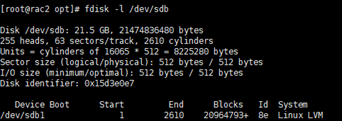
4.2 创建ASM磁盘
oracleasm createdisk DATA /dev/sdb1
在其他RAC 节点上,需要执行 scandisk 以识别asm磁盘:
[root@rac2 opt]# oracleasm scandisks
Reloading disk partitions: done
Cleaning any stale ASM disks...
Scanning system for ASM disks...
Instantiating disk "DATA"
#查看磁盘
[root@rac2 opt]# oracleasm listdisks
DATA
[root@rac1 rpm]# oracleasm querydisk -p data
Disk "DATA" is a valid ASM disk
/dev/sdb1: LABEL="DATA" TYPE="oracleasm"
--本篇文章主要参考了https://blog.csdn.net/XiaoHG_CSDN/article/details/113839926























 2778
2778











 被折叠的 条评论
为什么被折叠?
被折叠的 条评论
为什么被折叠?








