UITableView是工程开发中最经常使用到的UI控件,但是你真的了解它嘛,这里记录几点有用的但你可能并不知道的。
- 当我们的数据未能显示满一屏幕的时候,UITableView会显示多余的横线,这个时候你如果希望去掉这些横线,你可以加上这句话。
self.tableView.tableFooterView = [[UIView alloc]init]; -
UITableView的分割线默认是开头空15像素点的(好像是15来着~~),产品经理有时候希望能够定格显示,那么你可能会这么做。
self.tableView.separatorInset = UIEdgeInsetsZero;但是你很快就会发现这么做并没有效果,这是因为
separatorInset这个属性在iOS7以后就已经失效了,但是我们还是能够达到同样的效果,你可以在你的tablevView的代理协议实现界面加上下面这段代码:/** * 分割线顶头 */ -(void)viewDidLayoutSubviews { if ([self.tableView respondsToSelector:@selector(setSeparatorInset:)]) { [self.tableView setSeparatorInset:UIEdgeInsetsMake(0,0,0,0)]; } if ([self.tableView respondsToSelector:@selector(setLayoutMargins:)]) { [self.tableView setLayoutMargins:UIEdgeInsetsMake(0,0,0,0)]; } } -(void)tableView:(UITableView *)tableView willDisplayCell:(UITableViewCell *)cell forRowAtIndexPath:(NSIndexPath *)indexPath { if ([cell respondsToSelector:@selector(setSeparatorInset:)]) { [cell setSeparatorInset:UIEdgeInsetsZero]; } if ([cell respondsToSelector:@selector(setLayoutMargins:)]) { [cell setLayoutMargins:UIEdgeInsetsZero]; } }再次运行,好了我们的UITableView终于顶头显示分割线了。
- 很多情况下我们的UITableViewCell的高度是动态不确定的,比如说很多聊天的界面都需要我们去动态的计算cell的高度,你可能会在
heightForRowAtIndexPath代理协议方法中返回你计算好的cell高度,然后在苹果推出约束以后,我们其实有更加方便的方法去实现相同的效果。你可以尝试在你的代码中加入以下两行代码:self.tableView.estimatedRowHeight = 68.0; self.tableView.rowHeight = UITableViewAutomaticDimension;
我们拖出一个SB,然后在cell上放上一个label,讲label的numberOfLines属性设置为0,然后设置好label的上下左右约束,然后再对label的内容进行赋值,再次运行你的程序,这个时候你的cell就会动态的显示高度了,label的高度取决于你的内容的多少,同时按照你的约束进行显示。
-你可能写过这样下面这样的代码-(void)tableView:(UITableView *)tableView didSelectRowAtIndexPath:(NSIndexPath *)indexPath{ [tableView deselectRowAtIndexPath:indexPath animated:true]; [tableView beginUpdates]; ROW--;//此操作表示减少数据源的个数。 [tableView deleteRowsAtIndexPaths:@[indexPath] withRowAnimation:UITableViewRowAnimationRight]; [tableView endUpdates]; }[tableView beginUpdates]; [tableView endUpdates];[tableView reloadData]作用类似,但是这俩货却能非常轻松的创造出不错的效果,比如说和我们上一点说的用约束来控制label的行高相结合的是的时候,我们先来看一下效果:
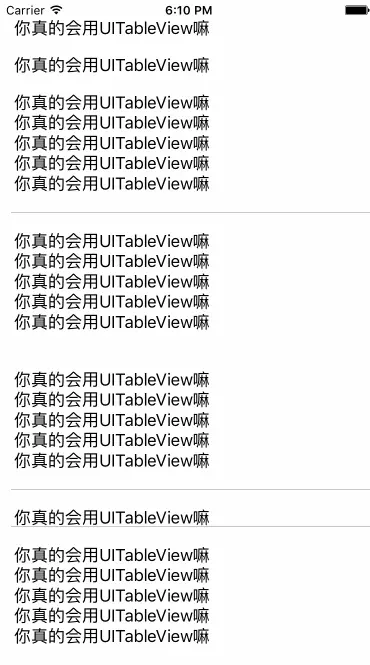
一个tableView点击缩放的效果
其实我的代码很少,核心代码只有以下几行:
-(void)tableView:(UITableView *)tableView didSelectRowAtIndexPath:(NSIndexPath *)indexPath{
[tableView deselectRowAtIndexPath:indexPath animated:true];
UITableViewCell *cell = [tableView cellForRowAtIndexPath:indexPath];
UILabel *label = [cell.contentView viewWithTag:1000];
[tableView beginUpdates];
if (label.numberOfLines == 0) {
label.numberOfLines = 1;
}else{
label.numberOfLines = 0;
}
[tableView endUpdates];
}我用SB创建了一个UITableView,然后在cell上放置了一个label,初始化label 的numberOfLines然后在界面上设置tableView
self.tableView.estimatedRowHeight = 68.0;
self.tableView.rowHeight = UITableViewAutomaticDimension;然后在他的点击动作中改变label的numberOfLines,同时结合使用:
[tableView beginUpdates];
[tableView endUpdates];像上面po出来的代码那样,这个时候你如果使用[tableView reloadData]也能够达到改变cell高度的效果,但是界面上就不会有使用[tableView beginUpdates]那么流畅,以此类推,其实在很多地方都可以用[tableView beginUpdates]来代替[tableView reloadData]来达到更好的效果.
- 你可能会经常忽略UITableView的一些属性和回调,必须下面这个方法:
-(void)tableView:(UITableView *)tableView willDisplayCell:(UITableViewCell *)cell forRowAtIndexPath:(NSIndexPath *)indexPath{ CGFloat offSet = tableView.contentOffset.y; if (offSet<=0) { return; } CGRect oldRect = cell.frame; CGRect newRect = cell.frame; newRect.origin.x += 50; cell.frame = newRect; [UIView animateWithDuration:0.5 animations:^{ cell.frame = oldRect; }]; }
还有这个属性:tableView.visibleCells,你的产品经理可能会要求你的cell在滚动的时候进行一些展示类的动画----滚动的时候进行展开收起之类的,这样的话你可以这么做:-(void)scrollViewDidScroll:(UIScrollView *)scrollView{ for (UITableViewCell *cell in _tableView.visibleCells) { /** * 你可以在这里对当前的cell进行一些操作 * */ } } - tableView可能会造成你的Controller过于庞大,或许你可以使用MVVM类似的构架来瘦身你的Controller。。。。。。
文/StrongX(简书作者)
原文链接:http://www.jianshu.com/p/378ca60232ef
著作权归作者所有,转载请联系作者获得授权,并标注“简书作者”。
原文链接:http://www.jianshu.com/p/378ca60232ef
著作权归作者所有,转载请联系作者获得授权,并标注“简书作者”。






















 750
750

 被折叠的 条评论
为什么被折叠?
被折叠的 条评论
为什么被折叠?








