最近大家都在讲wcf,我不太感冒,虽然看过,但是还是用的remoting,在使用RemotingServices.Marshal的时候遇到一些问题,于是做了一个demo,这个RemotingServices.Marshal的做法在网上例子中没有看到,故撰写此文,将RemotingServices.Marshal返回的ObjRef对象序列化传递到服务器端,再由服务器端反序列用以访问客户端对象,这个做法的好处是原先我们只能client访问server,现在可以通过动态的发布对象,并将对象传递到服务器端,使得服务器可以访问客户端的对象了,这样可以达到双向通信的目的。不太会写文字,还是以图片和代码说明吧。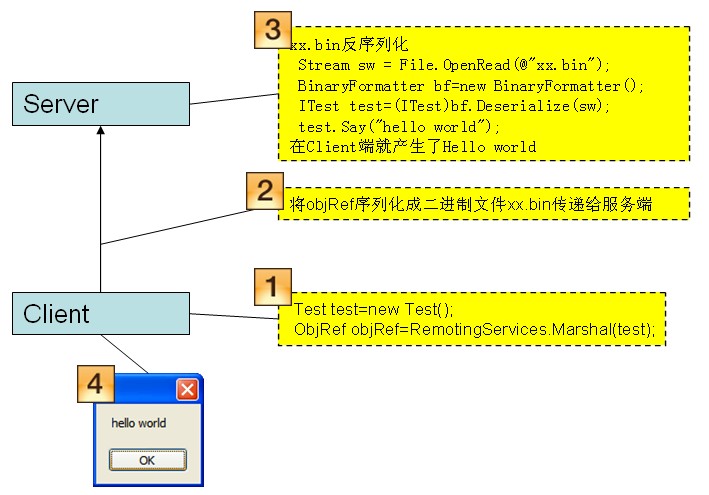
客户端代码如下:
using System;
using System.Collections.Generic;
using System.ComponentModel;
using System.Data;
using System.Drawing;
using System.IO;
using System.Linq;
using System.Runtime.Remoting;
using System.Runtime.Serialization.Formatters.Binary;
using System.Text;
using System.Windows.Forms;
using Interface;
namespace Client
{
public partial class Form1 : Form
{
public Form1()
{
InitializeComponent();
}
private void Form1_Load(object sender, EventArgs e)
{
Stream sw = File.OpenRead(@"D:\wwwroot\OICF\MarshalDemo\Server\bin\Debug\xx.bin");
BinaryFormatter bf=new BinaryFormatter();
ITest test=(ITest)bf.Deserialize(sw);
test.Say("hello world");
}
}
}
这里没有将序列化后的代码上传到服务器端,我是直接在服务器端读文件了
服务器端代码:
using System;
using System.Collections.Generic;
using System.ComponentModel;
using System.Data;
using System.Drawing;
using System.IO;
using System.Linq;
using System.Runtime.Remoting;
using System.Runtime.Serialization.Formatters.Binary;
using System.Text;
using System.Windows.Forms;
using Interface;
namespace Client
{
public partial class Form1 : Form
{
public Form1()
{
InitializeComponent();
}
private void Form1_Load(object sender, EventArgs e)
{
Stream sw = File.OpenRead(@"D:\wwwroot\OICF\MarshalDemo\Server\bin\Debug\xx.bin");
BinaryFormatter bf=new BinaryFormatter();
ITest test=(ITest)bf.Deserialize(sw);
test.Say("hello world");
}
}
}
工程代码地址(vs2008):http://files.cnblogs.com/lexus/MarshalDemo.zip
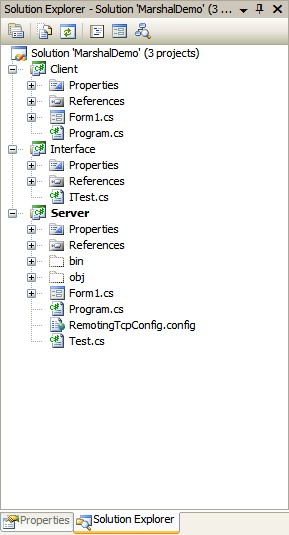




















 412
412











 被折叠的 条评论
为什么被折叠?
被折叠的 条评论
为什么被折叠?








