想利用vtkBoxWidget和vtkExtractVOI实现剪裁。之前介绍过vtkBoxWidget,主要是说基本功能和接口,没有贴出完整实例。
Study-VTK:vtkWidget 分割/配准类之 正交六面体3D小部件 vtkBoxWidget
干脆直接介绍如何利用vtkwidget 实现剪裁。本文代码基本就是 cp 一遍vtk相关接口。
利用vtkwidget 实现剪裁
1 利用vtkwidget 剪裁步骤
实现剪裁需要三步:
-
输入被剪裁模型;
被剪裁数据一般有:
影像(vti/vtr格式 dcm/图片/矩阵 等数据)、
模型(vtp/vtu格式 stl/obj/体网格 等数据)、
场景 -
剪切区域选择(交互);
vtk提供大量现成的交互vtkWidget。可以自己开发交互,我只搞过一个,很麻烦。现成的虽然丑点但是是很多前辈积累的,比较实用。一般不建议自己开发。跟剪切相关的,遵循kiss原则,大家直接想到的无非就是:
平面上任意点两个点,模型分成两个部分
平面上任意点多个点,练成闭合样条曲线,分成曲线内、曲线外
空间放置一个球,分成球内求外
空间放置一个立方体,截取立方体内外 -
剪切算法实现。
模型的基本上是自己搞一个无限长的平面,利用在利用现成的与或非
影像的话vtkExtractVOI可以实现任意剪裁
2 利用vtkwidget 剪裁模型展示
临时搞一个demo,可以先看下效果。
被剪裁模型:
- 本地stl文件
剪切区域选择:
- 球、
- box、
- 平面任意两点、
- 平面任意多点
剪切算法:
- vtkClipPolyData实现两个模型取并、
- vtkClipPolyData实现两个模型取异、
- vtkCutter实现两个模型去交线、
- vtkBoxClipDataSet生成无限平面后去并
stl、box、取交集

stl、box、取外部
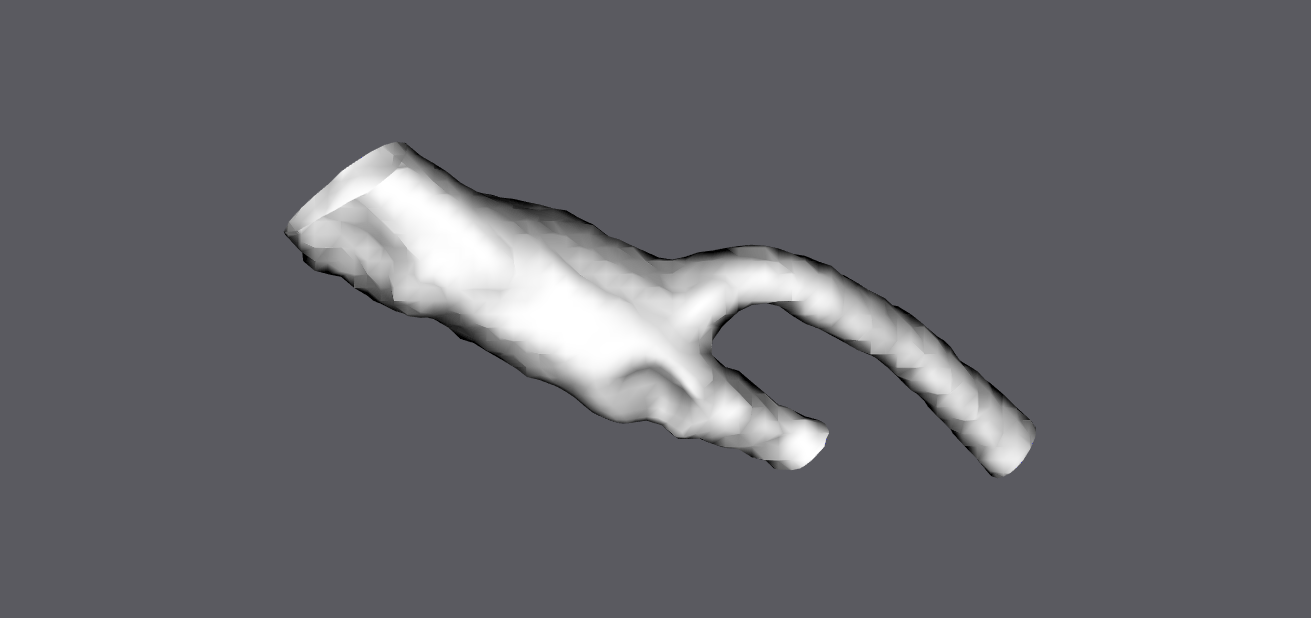
stl、box、取交线
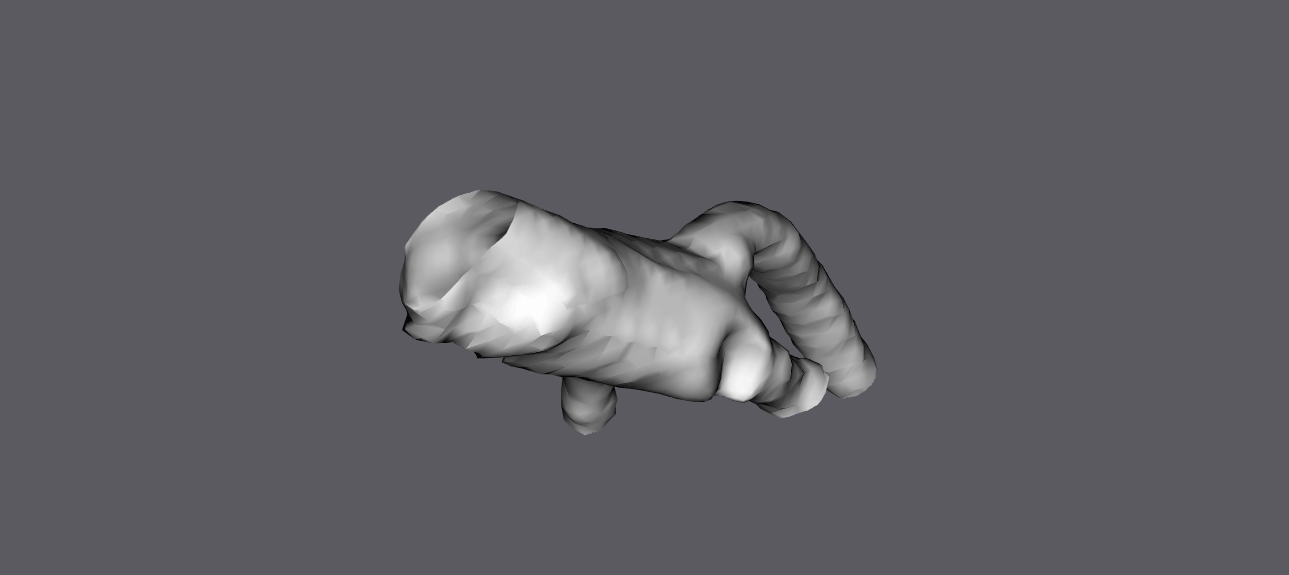
stl、ball、取交集
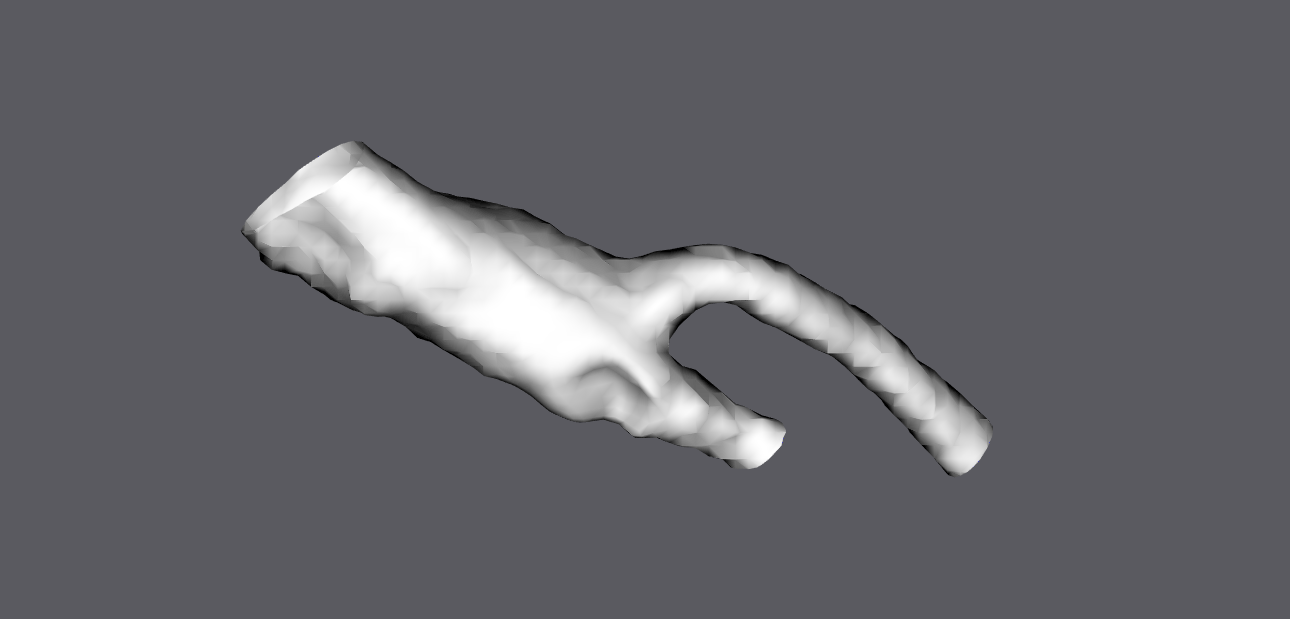
stl、ball、取外部
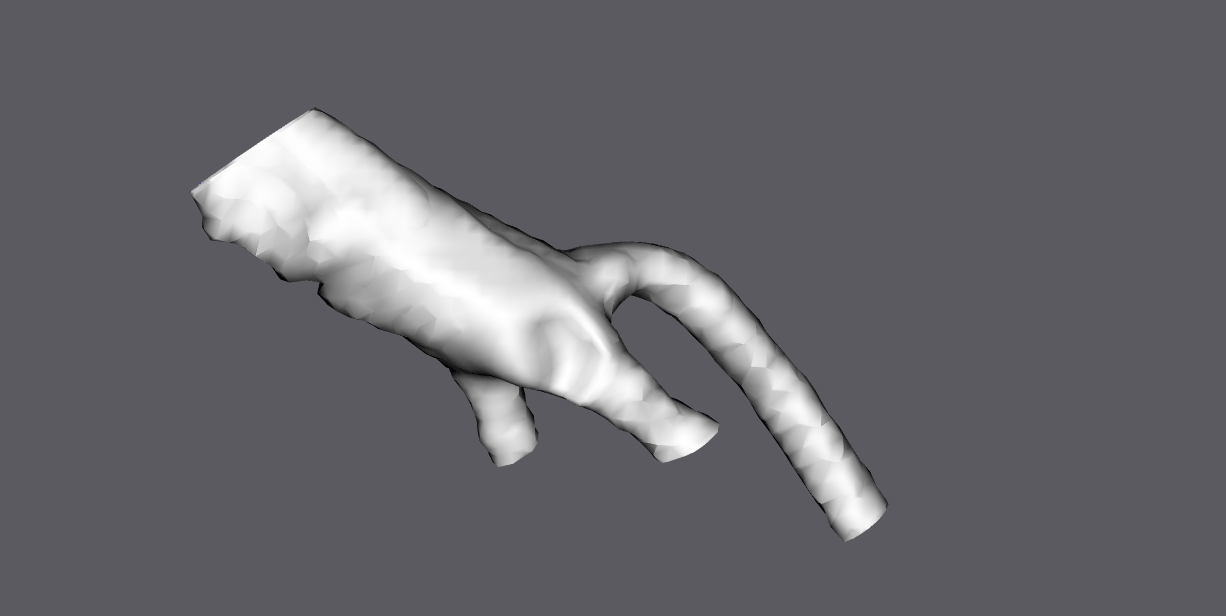
stl、平面直线、取最大连通域(直线设置比较细,录屏压缩后看不到了)

stl、平面多点、取最大连通域(顺时针内、逆时针外)

3 利用vtkwidget 剪裁模型代码
vtkWidget 大部分使用方法基本一样,vtkBoxWidget举例
1 初始化
if (widget_type_ == BOX) {
if (clip_box_widget_ == nullptr) {
clip_box_widget_ = vtkSmartPointer<vtkBoxWidget>::New();
clip_box_widget_->GetFaceProperty()->SetColor(0.6, 0.6, 0.2);
clip_box_widget_->GetFaceProperty()->SetOpacity(0.25);
clip_box_widget_->SetInteractor(
vmtk_renderer_->GetRenderWindowInteractor());
}
}
1 设置rans
clip_box_widget_->GetTransform(transform_);
2 开启交互
if (widget_type_ == BOX) {
clip_box_widget_->SetInputData(surface_);
clip_box_widget_->PlaceWidget();
} else if (widget_type_ == SPHERE) {
} else if (widget_type_ == LINE) {
}
if (transform_ && widget_type_ == BOX) {
clip_box_widget_->SetTransform(transform_);
clip_box_widget_->On();
}
3 交互完成后获取数据
vtkSmartPointer<vtkClipPolyData> clipper = vtkSmartPointer<vtkClipPolyData>::New();
vtkSmartPointer<vtkPlanes> clip_planes_function;
vtkSmartPointer<vtkSphere> clip_sphere_function;
clipper->SetInputData(surface_);
clipper->GenerateClippedOutputOn();
clipper->SetInsideOut(inside_out_);
if (widget_type_ == BOX) {
clip_planes_function = vtkSmartPointer<vtkPlanes>::New();
clipper->SetClipFunction(clip_planes_function);
} else if (widget_type_ == SPHERE) {
clip_sphere_function = vtkSmartPointer<vtkSphere>::New();
clipper->SetClipFunction(clip_sphere_function);
}
vtkSmartPointer<vtkCutter> cutter = vtkSmartPointer<vtkCutter>::New();
cutter->SetInputData(surface_);
if (widget_type_ == BOX) {
cutter->SetCutFunction(clip_planes_function);
} else if (widget_type_ == SPHERE) {
cutter->SetCutFunction(clip_sphere_function);
}
clipped_surface_ = vtkSmartPointer<vtkPolyData>::New();
cut_lines_ = vtkSmartPointer<vtkPolyData>::New();
if (widget_type_ == BOX) {
clip_box_widget_->GetPlanes(clip_planes_function);
} else if (widget_type_ == SPHERE) {
clip_sphere_widget_->GetSphere(clip_sphere_function);
}
clipper->Update();
if (widget_type_ == BOX) {
clip_box_widget_->Off();
} else if (widget_type_ == SPHERE) {
clip_sphere_widget_->Off();
}
cutter->Update();
4 关闭交互
if (widget_type_ == BOX) {
clip_box_widget_->Off();
} else if (widget_type_ == SPHERE) {
clip_sphere_widget_->Off();
}
完整代码
我这里把vtkSeedWidget、vtkBoxWidget、vtkSphereWidget封装在一起。
#ifndef VMTKSURFACECLIPPER_H
#define VMTKSURFACECLIPPER_H
#include <QObject>
#include <QPointer>
#include "vmtkrenderer.h"
#include <vtkPolyData.h>
#include <vtkTransform.h>
#include <vtkBoxWidget.h>
#include <vtkSeedWidget.h>
#include <vtkSmartPointer.h>
#include <vtkSphereWidget.h>
class SurfaceClipper : public QObject {
Q_OBJECT
public:
enum WidgetType {// 切割方式
BOX,
SPHERE,
LINE
};
public:
explicit SurfaceClipper(QObject *parent = nullptr);
virtual ~SurfaceClipper() override;
void Execute();
void SetEnable(const bool value);
void SetSurface(const vtkSmartPointer<vtkPolyData> value);
void SetWidgetType(const WidgetType value);
void SetTransform(const vtkSmartPointer<vtkTransform> value);
void SetInsideOut(const bool value);
void SetVmtkRenderer(const QPointer<VmtkRenderer> value);
vtkSmartPointer<vtkPolyData> GetSurface() const;
vtkSmartPointer<vtkPolyData> GetClippedSurface() const;
vtkSmartPointer<vtkPolyData> GetCutLines() const;
vtkSmartPointer<vtkTransform> GetTransForm() const;
Q_SIGNALS:
void SignalClippedFinish();
private:
void Initial();
void Display();
void ClipCallback();
private Q_SLOTS:
void SlotKeyPressed(const QString &key);
void SlotSeedChanged(vtkObject *caller, unsigned long vtk_event,
void *client_data, void *call_data);
private:
bool first_connect_;
bool own_renderer_;
bool inside_out_;
QPointer<VmtkRenderer> vmtk_renderer_;
vtkSmartPointer<vtkPolyData> surface_;
vtkSmartPointer<vtkPolyData> clipped_surface_;
vtkSmartPointer<vtkPolyData> cut_lines_;
vtkSmartPointer<vtkEventQtSlotConnect> vtk_connections_;
vtkSmartPointer<vtkSeedWidget> seed_widget_;
vtkSmartPointer<vtkBoxWidget> clip_box_widget_;
vtkSmartPointer<vtkSphereWidget> clip_sphere_widget_;
vtkSmartPointer<vtkTransform> transform_;
WidgetType widget_type_;
};
#endif // VMTKSURFACECLIPPER_H
#include "vmtksurfaceclipper.h"
#include <QDebug>
#include <vtkPoints.h>
#include <vtkCamera.h>
#include <vtkCutter.h>
#include <vtkPlanes.h>
#include <vtkSphere.h>
#include <vtkStripper.h>
#include <vtkProperty.h>
#include <vtkPointData.h>
#include <vtkProperty2D.h>
#include <vtkClipPolyData.h>
#include <vtkContourFilter.h>
#include <vtkCleanPolyData.h>
#include <vtkPolyDataMapper.h>
#include <vtkBoxClipDataSet.h>
#include <vtkSeedRepresentation.h>
#include <vtkDataSetSurfaceFilter.h>
#include <vtkPolyDataConnectivityFilter.h>
#include <vtkPointHandleRepresentation2D.h>
SurfaceClipper::SurfaceClipper(QObject *parent) : QObject(parent) {
Initial();
}
SurfaceClipper::~SurfaceClipper() {
if (own_renderer_) {
vmtk_renderer_->deleteLater();
}
}
/**
* @brief SurfaceClipper::Execute
* ui交互开启
*/
void SurfaceClipper::Execute() {
qDebug();
if (surface_ == nullptr) {
qWarning() << "no Surface";
return ;
}
if (vmtk_renderer_ == nullptr) {
vmtk_renderer_ = new VmtkRenderer();
vmtk_renderer_->Initialize();
own_renderer_ = true;
}
if (widget_type_ == BOX) {
if (clip_box_widget_ == nullptr) {
clip_box_widget_ = vtkSmartPointer<vtkBoxWidget>::New();
clip_box_widget_->GetFaceProperty()->SetColor(0.6, 0.6, 0.2);
clip_box_widget_->GetFaceProperty()->SetOpacity(0.25);
clip_box_widget_->SetInteractor(
vmtk_renderer_->GetRenderWindowInteractor());
}
} else if (widget_type_ == SPHERE) {
if (clip_sphere_widget_ == nullptr) {
clip_sphere_widget_ = vtkSmartPointer<vtkSphereWidget>::New();
clip_sphere_widget_->GetSphereProperty()->SetColor(0.6, 0.6, 0.2);
clip_sphere_widget_->GetSphereProperty()->SetOpacity(0.25);
clip_sphere_widget_->GetSelectedSphereProperty()
->SetColor(0.6, 0.0, 0.0);
clip_sphere_widget_->GetSelectedSphereProperty()
->SetOpacity(0.75);
clip_sphere_widget_->SetRepresentationToSurface();
clip_sphere_widget_->SetPhiResolution(20);
clip_sphere_widget_->SetThetaResolution(20);
clip_sphere_widget_->SetInteractor(
vmtk_renderer_->GetRenderWindowInteractor());
}
} else if (widget_type_ == LINE) {
if (this->seed_widget_ == nullptr) {
this->seed_widget_ = vtkSmartPointer<vtkSeedWidget>::New();
vtkNew<vtkPointHandleRepresentation2D> handle_rep;
handle_rep->GetProperty()->SetColor(1, 0, 0);
vtkNew<vtkSeedRepresentation> widget_rep;
widget_rep->SetHandleRepresentation(handle_rep);
this->seed_widget_->SetInteractor(
this->vmtk_renderer_->GetRenderWindowInteractor());
this->seed_widget_->SetRepresentation(widget_rep);
}
qint32 num_seeds =
this->seed_widget_->GetSeedRepresentation()->GetNumberOfSeeds();
for (qint32 i = 0; i < num_seeds; ++i) {
this->seed_widget_->GetSeedRepresentation()->RemoveLastHandle();
this->seed_widget_->DeleteSeed(
this->seed_widget_->GetSeedRepresentation()->GetNumberOfSeeds());
}
}
if (first_connect_) {
connect(vmtk_renderer_, &VmtkRenderer::SignalKeyPressed,
this, &SurfaceClipper::SlotKeyPressed);
this->vtk_connections_ = vtkSmartPointer<vtkEventQtSlotConnect>::New();
vtk_connections_->Connect(seed_widget_, vtkCommand::PlacePointEvent,
this, SLOT(SlotSeedChanged(vtkObject *, unsigned long,
void *, void *)));
first_connect_ = false;
}
transform_ = vtkSmartPointer<vtkTransform>::New();
if (widget_type_ == BOX) {
clip_box_widget_->GetTransform(transform_);
}
Display();
if (own_renderer_) {
vmtk_renderer_->Deallocate();
}
}
/**
* @brief SurfaceClipper::SetSurface
* 设置输入模型
* @param value
*/
void SurfaceClipper::SetSurface(const vtkSmartPointer<vtkPolyData> value) {
surface_ = value;
}
/**
* @brief SurfaceClipper::SetWidgetType
* 设置切割方式
* @param value
*/
void SurfaceClipper::SetWidgetType(const SurfaceClipper::WidgetType value) {
widget_type_ = value;
}
/**
* @brief SurfaceClipper::SetTransform
* 设置Trans转换
* @param value
*/
void SurfaceClipper::SetTransform(const vtkSmartPointer<vtkTransform> value) {
transform_ = value;
}
/**
* @brief SurfaceClipper::SetInsideOut
* 设置是否取反
* @param value
*/
void SurfaceClipper::SetInsideOut(const bool value) {
inside_out_ = value;
}
/**
* @brief SurfaceClipper::SetVmtkRenderer
* 输入Renderer
* @param value
*/
void SurfaceClipper::SetVmtkRenderer(const QPointer<VmtkRenderer> value) {
vmtk_renderer_ = value;
}
/**
* @brief SurfaceClipper::GetSurface
* 获取剪切后模型(交)
* @return
*/
vtkSmartPointer<vtkPolyData> SurfaceClipper::GetSurface() const {
return surface_;
}
/**
* @brief SurfaceClipper::GetClippedSurface
* 获取剪切后模型(异)
* @return
*/
vtkSmartPointer<vtkPolyData> SurfaceClipper::GetClippedSurface() const {
return clipped_surface_;
}
/**
* @brief SurfaceClipper::GetCutLines
* 获取剪切后交线
* @return
*/
vtkSmartPointer<vtkPolyData> SurfaceClipper::GetCutLines() const {
return cut_lines_;
}
/**
* @brief SurfaceClipper::GetTransForm
* BOX模式剪切转换
* @return
*/
vtkSmartPointer<vtkTransform> SurfaceClipper::GetTransForm() const {
return transform_;
}
/**
* @brief SurfaceClipper::Initial
* 初始化
*/
void SurfaceClipper::Initial() {
surface_ = nullptr;
clipped_surface_ = nullptr;
cut_lines_ = nullptr;
vmtk_renderer_ = nullptr;
clip_box_widget_ = nullptr;
clip_sphere_widget_ = nullptr;
first_connect_ = true;
own_renderer_ = false;
transform_ = nullptr;
widget_type_ = LINE;
inside_out_ = true;
setObjectName("vmtksurfaceclipper");
}
/**
* @brief SurfaceClipper::Display
* 开启widget
*/
void SurfaceClipper::Display() {
if (widget_type_ == BOX) {
clip_box_widget_->SetInputData(surface_);
clip_box_widget_->PlaceWidget();
} else if (widget_type_ == SPHERE) {
clip_sphere_widget_->SetInputData(surface_);
clip_sphere_widget_->PlaceWidget();
clip_sphere_widget_->On();
} else if (widget_type_ == LINE) {
this->seed_widget_->On();
}
if (transform_ && widget_type_ == BOX) {
clip_box_widget_->SetTransform(transform_);
clip_box_widget_->On();
}
vmtk_renderer_->Render();
}
/**
* @brief SurfaceClipper::ClipCallback
* 剪裁函数
*/
void SurfaceClipper::ClipCallback() {
qDebug();
if ((widget_type_ == BOX &&
clip_box_widget_->GetEnabled() != 1) ||
(widget_type_ == SPHERE &&
clip_sphere_widget_->GetEnabled() != 1)) {
return ;
}
if(widget_type_ == LINE) {
if (this->seed_widget_->GetSeedRepresentation()->GetNumberOfSeeds() != 2
|| this->surface_ == nullptr) {
return ;
}
double pos1[3], pos2[3];
this->seed_widget_->GetSeedRepresentation()->GetSeedWorldPosition(0, pos1);
this->seed_widget_->GetSeedRepresentation()->GetSeedWorldPosition(1, pos2);
this->seed_widget_->Off();
QList<QList<double>> pts = {
{0, 0, 0},
{1, 0, 0},
{1, 1, 0},
{0, 1, 0},
{0, 0, 1},
{1, 0, 1},
{1, 1, 1},
{0, 1, 1}
};
vtkNew<vtkPoints> points;
for (qint32 i = 0; i < pts.size(); ++i) {
points->InsertPoint(i, pts[i][0], pts[i][1], pts[i][2]);
}
double direction[3];
this->vmtk_renderer_->GetRenderer()->GetActiveCamera()
->GetDirectionOfProjection(direction);
points->SetPoint(0,
pos1[0] - direction[0] * 1000,
pos1[1] - direction[1] * 1000,
pos1[2] - direction[2] * 1000);
points->SetPoint(3,
pos1[0] + direction[0] * 1000,
pos1[1] + direction[1] * 1000,
pos1[2] + direction[2] * 1000);
points->SetPoint(1,
pos2[0] - direction[0] * 1000,
pos2[1] - direction[1] * 1000,
pos2[2] - direction[2] * 1000);
points->SetPoint(2,
pos2[0] + direction[0] * 1000,
pos2[1] + direction[1] * 1000,
pos2[2] + direction[2] * 1000);
double direction2[3], direction_offset[3];
direction2[0] = pos1[0] - pos2[0];
direction2[1] = pos1[1] - pos2[1];
direction2[2] = pos1[2] - pos2[2];
vtkMath::Cross(direction, direction2, direction_offset);
points->SetPoint(4,
pos1[0] - direction[0] * 1000 + direction_offset[0] * 0.01,
pos1[1] - direction[1] * 1000 + direction_offset[1] * 0.01,
pos1[2] - direction[2] * 1000 + direction_offset[2] * 0.01);
points->SetPoint(7,
pos1[0] + direction[0] * 1000 + direction_offset[0] * 0.01,
pos1[1] + direction[1] * 1000 + direction_offset[1] * 0.01,
pos1[2] + direction[2] * 1000 + direction_offset[2] * 0.01);
points->SetPoint(5,
pos2[0] - direction[0] * 1000 + direction_offset[0] * 0.01,
pos2[1] - direction[1] * 1000 + direction_offset[1] * 0.01,
pos2[2] - direction[2] * 1000 + direction_offset[2] * 0.01);
points->SetPoint(6,
pos2[0] + direction[0] * 1000 + direction_offset[0] * 0.01,
pos2[1] + direction[1] * 1000 + direction_offset[1] * 0.01,
pos2[2] + direction[2] * 1000 + direction_offset[2] * 0.01);
vtkNew<vtkBoxClipDataSet> box_clip;
box_clip->SetInputData(this->surface_);
box_clip->GenerateClippedOutputOn();
double n0[3], n1[3], n2[3], n3[3], n4[3], n5[3];
double p0[3], p1[3], p2[3], p3[3], p4[3], p5[3];
double pt0[3], pt1[3], pt2[3], pt3[3], pt4[3], pt5[3], pt6[3], pt7[3];
points->GetPoint(0, pt0);
points->GetPoint(1, pt1);
points->GetPoint(2, pt2);
points->GetPoint(3, pt3);
points->GetPoint(4, pt4);
points->GetPoint(5, pt5);
points->GetPoint(6, pt6);
points->GetPoint(7, pt7);
for (qint32 i = 0; i < 3; ++i) {
p0[i] = (pt1[i] + pt3[i]) / 2;
n0[i] = (pt1[i] - pt5[i]);
p1[i] = (pt5[i] + pt7[i]) / 2;
n1[i] = (pt5[i] - pt1[i]);
p2[i] = (pt2[i] + pt5[i]) / 2;
n2[i] = (pt5[i] - pt4[i]);
p3[i] = (pt3[i] + pt4[i]) / 2;
n3[i] = (pt4[i] - pt5[i]);
p4[i] = (pt0[i] + pt5[i]) / 2;
n4[i] = (pt5[i] - pt6[i]);
p5[i] = (pt2[i] + pt7[i]) / 2;
n5[i] = (pt6[i] - pt5[i]);
}
box_clip->SetBoxClip(n0, p0,
n1, p1,
n2, p2,
n3, p3,
n4, p4,
n5, p5);
vtkNew<vtkDataSetSurfaceFilter> surface_in;
surface_in->SetInputConnection(box_clip->GetOutputPort(0));
vtkNew<vtkDataSetSurfaceFilter> surface_out;
surface_out->SetInputConnection(box_clip->GetOutputPort(1));
vtkNew<vtkPolyDataConnectivityFilter> connectivity_filter;
connectivity_filter->SetInputConnection(surface_out->GetOutputPort());
connectivity_filter->SetExtractionModeToLargestRegion();
connectivity_filter->Update();
this->surface_ = connectivity_filter->GetOutput();
return;
}
vtkSmartPointer<vtkClipPolyData> clipper = vtkSmartPointer<vtkClipPolyData>::New();
vtkSmartPointer<vtkPlanes> clip_planes_function;
vtkSmartPointer<vtkSphere> clip_sphere_function;
clipper->SetInputData(surface_);
clipper->GenerateClippedOutputOn();
clipper->SetInsideOut(inside_out_);
if (widget_type_ == BOX) {
clip_planes_function = vtkSmartPointer<vtkPlanes>::New();
clipper->SetClipFunction(clip_planes_function);
} else if (widget_type_ == SPHERE) {
clip_sphere_function = vtkSmartPointer<vtkSphere>::New();
clipper->SetClipFunction(clip_sphere_function);
}
vtkSmartPointer<vtkCutter> cutter = vtkSmartPointer<vtkCutter>::New();
cutter->SetInputData(surface_);
if (widget_type_ == BOX) {
cutter->SetCutFunction(clip_planes_function);
} else if (widget_type_ == SPHERE) {
cutter->SetCutFunction(clip_sphere_function);
}
clipped_surface_ = vtkSmartPointer<vtkPolyData>::New();
cut_lines_ = vtkSmartPointer<vtkPolyData>::New();
if (widget_type_ == BOX) {
clip_box_widget_->GetPlanes(clip_planes_function);
} else if (widget_type_ == SPHERE) {
clip_sphere_widget_->GetSphere(clip_sphere_function);
}
clipper->Update();
if (widget_type_ == BOX) {
clip_box_widget_->Off();
} else if (widget_type_ == SPHERE) {
clip_sphere_widget_->Off();
}
cutter->Update();
cut_lines_->DeepCopy(cutter->GetOutput());
surface_->DeepCopy(clipper->GetOutput());
clipped_surface_->DeepCopy(clipper->GetClippedOutput());
}
/**
* @brief SurfaceClipper::SlotKeyPressed
* 键盘回调函数
* @param key
*/
void SurfaceClipper::SlotKeyPressed(const QString &key) {
if (key == "space") {
ClipCallback();
emit SignalClippedFinish();
} else if (key == "Escape") {
if (widget_type_ == BOX) {
clip_box_widget_->Off();
} else if (widget_type_ == SPHERE) {
clip_sphere_widget_->Off();
} else if (widget_type_ == SPHERE) {
seed_widget_->Off();
}
emit SignalClippedFinish();
}
}
/**
* @brief SurfaceClipper::SetEnable
* 设置是否启动
* @param value
*/
void SurfaceClipper::SetEnable(const bool value) {
if (widget_type_ == BOX) {
clip_box_widget_->SetEnabled(value);
} else if (widget_type_ == SPHERE) {
clip_sphere_widget_->SetEnabled(value);
}
}
/**
* @brief SurfaceClipper::SlotSeedChanged
* 点选取后槽函数
* @param caller
* @param vtk_event
* @param client_data
* @param call_data
*/
void SurfaceClipper::SlotSeedChanged(
vtkObject *caller, unsigned long vtk_event,
void *client_data, void *call_data) {
Q_UNUSED(client_data)
if (vtk_event == vtkCommand::PlacePointEvent) {
qint32 n = *static_cast<int *>(call_data);
vtkSmartPointer<vtkSeedWidget> widget = dynamic_cast<vtkSeedWidget *>(caller);
if (n >= 0 && widget) {
qint32 num_seeds = widget->GetSeedRepresentation()->GetNumberOfSeeds();
if (num_seeds > 2) {
this->seed_widget_->DeleteSeed(0);
}
}
}
}
4 利用vtkwidget 剪裁影像展示
影像剪裁一般在平面选择切割方向让后利用vtkExtractVOI重新切割影像,网友问vtkExtractVOI + vtkBoxWidget应该是在空间剪裁。方法跟上边模型切割一样,周末不上边了补上。

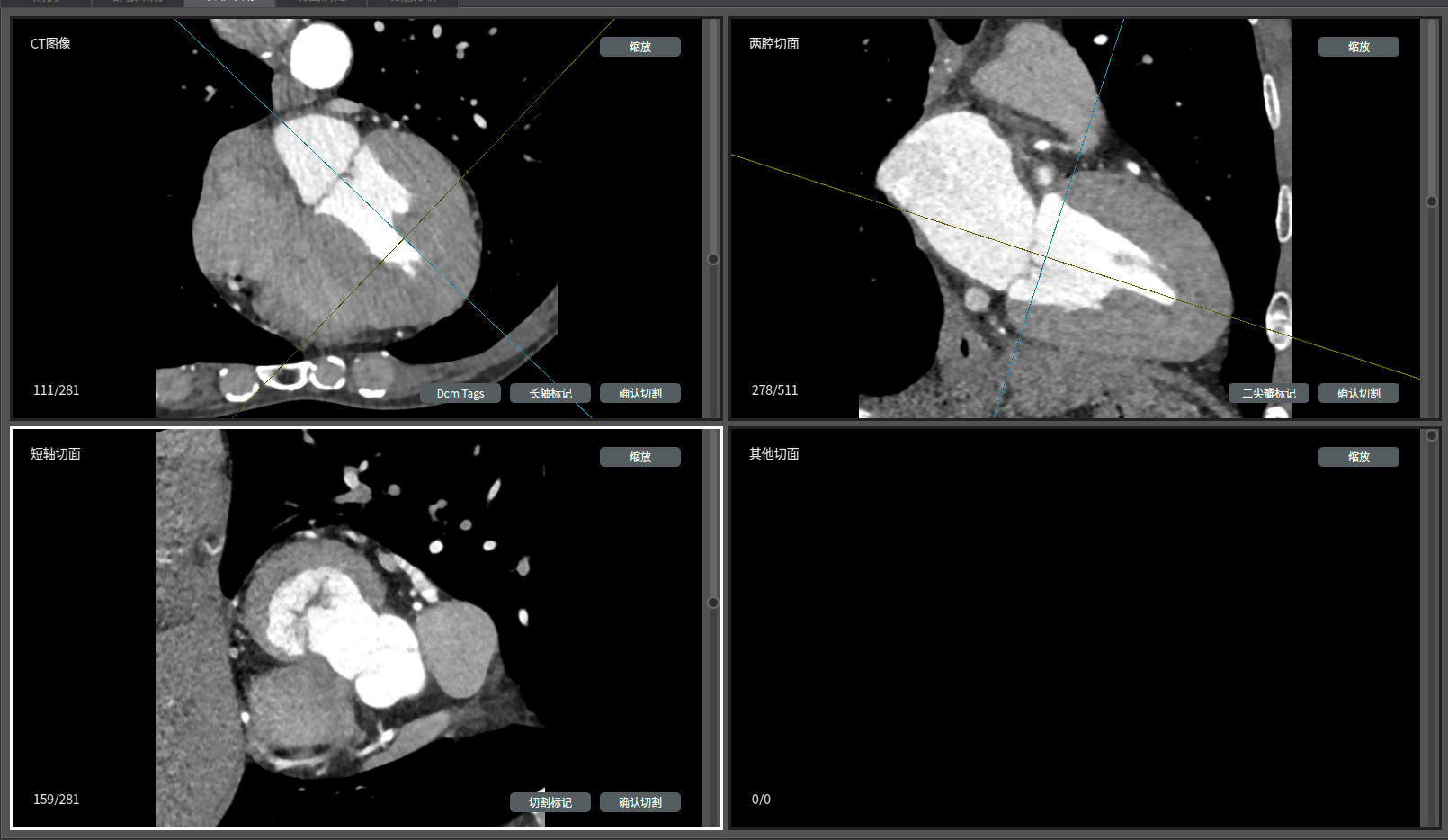






















 745
745











 被折叠的 条评论
为什么被折叠?
被折叠的 条评论
为什么被折叠?








