一个实例:根据学号把学生信息回显到JSP页面中
数据库表studentInfo设计如下:
表中的数据如下:
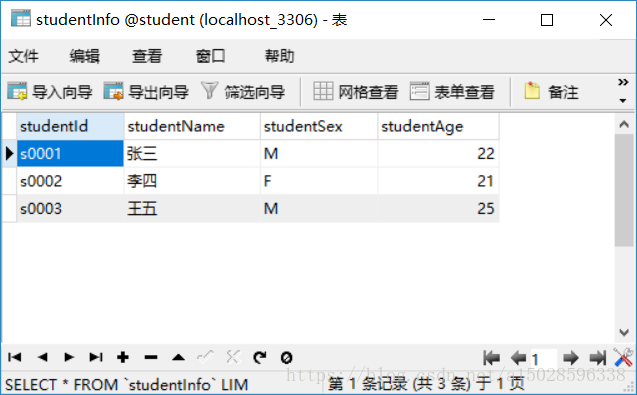
项目的结构如下:
实体类如下:
package com.icss.entity;
public class StudentInfo {
private String studentId;
private String studentName;
private char studentSex;
private int studentAge;
public String getStudentId() {
return studentId;
}
public void setStudentId(String studentId) {
this.studentId = studentId;
}
public String getStudentName() {
return studentName;
}
public void setStudentName(String studentName) {
this.studentName = studentName;
}
public char getStudentSex() {
return studentSex;
}
public void setStudentSex(char studentSex) {
this.studentSex = studentSex;
}
public int getStudentAge() {
return studentAge;
}
public void setStudentAge(int studentAge) {
this.studentAge = studentAge;
}
}
dao层接口如下:
package com.icss.dao;
import org.apache.ibatis.annotations.Select;
import com.icss.entity.StudentInfo;
public interface IStudentInfoDao {
@Select("select *from studentInfo where studentId=#{0}")
public StudentInfo showStudentInfoById(String studentId);
}
控制器Controller如下 :
package com.icss.controller;
import javax.servlet.http.HttpServletRequest;
import org.springframework.beans.factory.annotation.Autowired;
import org.springframework.stereotype.Controller;
import org.springframework.web.bind.annotation.RequestMapping;
import com.icss.dao.IStudentInfoDao;
import com.icss.entity.StudentInfo;
@Controller
public class StudentController {
@Autowired
private IStudentInfoDao sDao;
@RequestMapping("showInfoById")
public String fun(HttpServletRequest request) {
StudentInfo sInfo=sDao.showStudentInfoById("s0001");
request.setAttribute("sInfo", sInfo);
return "studentInfo";
}
}
JSP文件如下:
<%@ page language="java" contentType="text/html; charset=UTF-8"
pageEncoding="UTF-8"%>
<%@taglib prefix="c" uri="http://java.sun.com/jsp/jstl/core" %>
<%
String path = request.getContextPath();
String basePath = request.getScheme()+"://"+request.getServerName()+":"+request.getServerPort()+path+"/";
%>
<!DOCTYPE html PUBLIC "-//W3C//DTD HTML 4.01 Transitional//EN" "http://www.w3.org/TR/html4/loose.dtd">
<html>
<head>
<base href="<%=basePath %>" />
<meta http-equiv="Content-Type" content="text/html; charset=UTF-8">
<title>Insert title here</title>
</head>
<body>
<form action="" method="post">
<label>姓名</label><input type="text" name="studentName" value="${sInfo.studentName}"><br>
<label>性别</label>
<c:choose>
<c:when test="${sInfo.studentSex=='M'}">
<input type="radio" name="sex" checked="checked" value="男">男
<input type="radio" name="sex" value="女">女
</c:when>
<c:otherwise>
<input type="radio" name="sex" value="男">男
<input type="radio" name="sex" checked="checked" value="女">女
</c:otherwise>
</c:choose>
<br>
<label>年龄</label><input type="text" name="studentAge" value="${sInfo.studentAge}"><br>
</form>
</body>
</html>
程序运行时会出现如下错误:
原因是char类型数据在内存中是以ACSII码的形式存储的
所以JSP中的判断男女修改如下:
<label>性别</label>
<c:choose>
<c:when test="${sInfo.studentSex==77}">
<input type="radio" name="sex" checked="checked" value="男">男
<input type="radio" name="sex" value="女">女
</c:when>
<c:otherwise>
<input type="radio" name="sex" value="男">男
<input type="radio" name="sex" checked="checked" value="女">女
</c:otherwise>
</c:choose>运行结果如下:
其他文件如下:
DbConfig.java文件
package com.icss.main;
import javax.sql.DataSource;
import org.apache.ibatis.session.SqlSessionFactory;
import org.mybatis.spring.SqlSessionFactoryBean;
import org.mybatis.spring.annotation.MapperScan;
import org.springframework.context.annotation.Bean;
import org.springframework.context.annotation.ComponentScan;
import org.springframework.context.annotation.Configuration;
import org.springframework.core.io.support.PathMatchingResourcePatternResolver;
import org.springframework.jdbc.datasource.DataSourceTransactionManager;
import org.springframework.transaction.PlatformTransactionManager;
import org.springframework.transaction.annotation.EnableTransactionManagement;
import com.mchange.v2.c3p0.ComboPooledDataSource;
@Configuration
@MapperScan(basePackages= {"com.icss.dao"})
public class DbConfig {
@Bean
public DataSource dataSource() throws Exception {
ComboPooledDataSource pool=new ComboPooledDataSource();
pool.setJdbcUrl("jdbc:mysql://localhost:3306/student");
pool.setUser("root");
pool.setPassword("123456");
pool.setDriverClass("com.mysql.jdbc.Driver");
pool.setMaxPoolSize(50);
pool.setMinPoolSize(10);
return pool;
}
@Bean
public SqlSessionFactory sessionFactory() throws Exception {
SqlSessionFactoryBean factoryBean=new SqlSessionFactoryBean();
factoryBean.setDataSource(this.dataSource());
return factoryBean.getObject();
}
@Bean
public PlatformTransactionManager transactionManager() throws Exception {
DataSourceTransactionManager txManager=new DataSourceTransactionManager(this.dataSource());
return txManager;
}
}
MainApplication.java
package com.icss.main;
import java.util.EnumSet;
import javax.servlet.DispatcherType;
import javax.servlet.ServletContext;
import javax.servlet.ServletException;
import javax.servlet.ServletRegistration.Dynamic;
import org.springframework.web.WebApplicationInitializer;
import org.springframework.web.context.support.AnnotationConfigWebApplicationContext;
import org.springframework.web.servlet.DispatcherServlet;
public class MainApplication implements WebApplicationInitializer{
@Override
public void onStartup(ServletContext context) throws ServletException {
// TODO Auto-generated method stub
AnnotationConfigWebApplicationContext act=new AnnotationConfigWebApplicationContext();
act.setServletContext(context);
act.register(MainConfig.class,DbConfig.class);
Dynamic servlet = context.addServlet("spring", new DispatcherServlet(act));
servlet.addMapping("*.do");
servlet.setLoadOnStartup(1);
javax.servlet.FilterRegistration.Dynamic filter = context.addFilter("utf-8", new MyFilter());
filter.addMappingForUrlPatterns(EnumSet.of(DispatcherType.REQUEST), false, "/*");
}
}
MainConfig.java
package com.icss.main;
import org.springframework.context.annotation.Bean;
import org.springframework.context.annotation.ComponentScan;
import org.springframework.web.multipart.commons.CommonsMultipartResolver;
import org.springframework.web.servlet.config.annotation.EnableWebMvc;
import org.springframework.web.servlet.view.JstlView;
import org.springframework.web.servlet.view.UrlBasedViewResolver;
@EnableWebMvc//<mvc:conponent
@ComponentScan(basePackages= {"com.icss.controller","com.icss.service"})
public class MainConfig {
@Bean
public UrlBasedViewResolver viewResolver() {
UrlBasedViewResolver rsl=new UrlBasedViewResolver();
rsl.setViewClass(JstlView.class);
rsl.setPrefix("/");
rsl.setSuffix(".jsp");
return rsl;
}
@Bean(name="multipartResolver")
public CommonsMultipartResolver multipartResolver() {
CommonsMultipartResolver mprsl=new CommonsMultipartResolver();
mprsl.setMaxUploadSize(1024L*1024L*10L);
return mprsl;
}
}
MyFilter.java
package com.icss.main;
import org.springframework.web.filter.CharacterEncodingFilter;
public class MyFilter extends CharacterEncodingFilter {
public MyFilter() {
this.setEncoding("utf-8");
this.setForceEncoding(true);
}
}







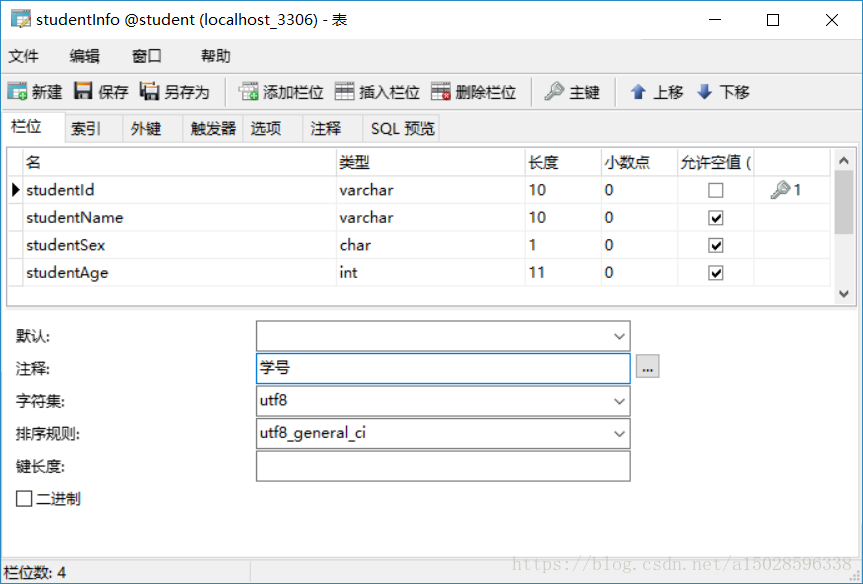
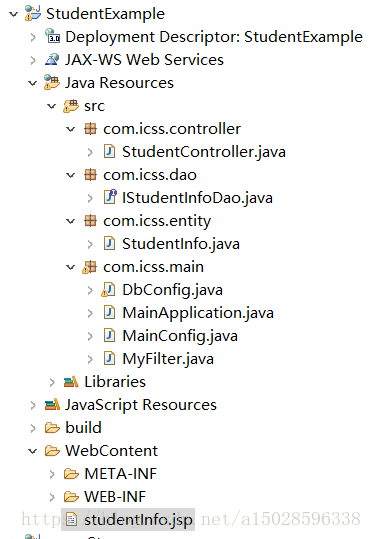
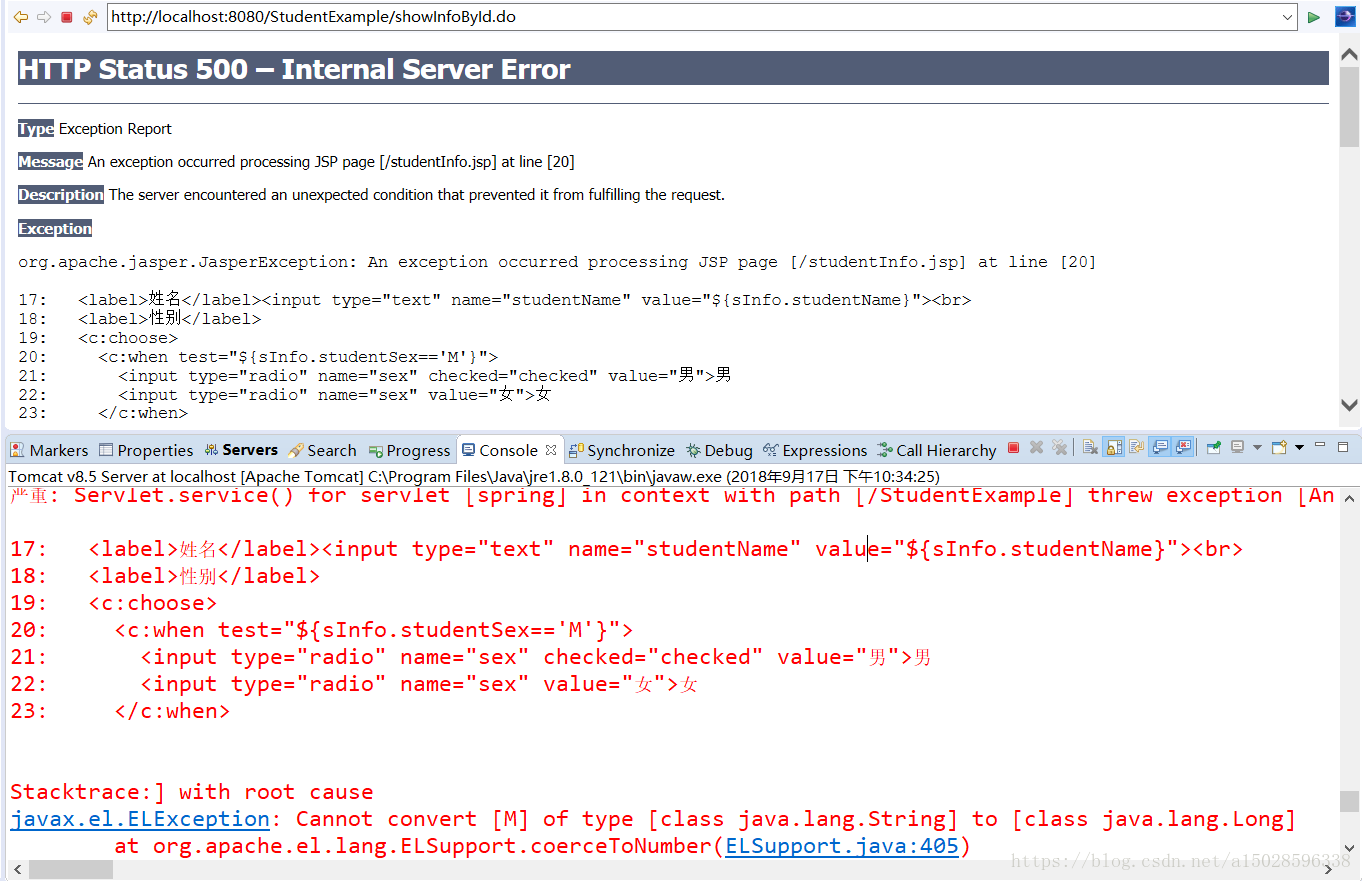
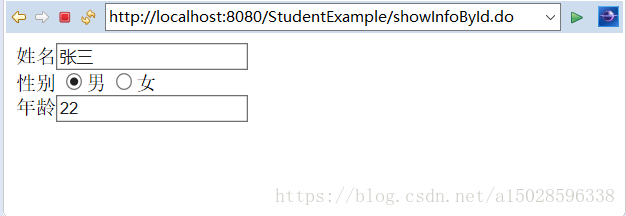













 656
656











 被折叠的 条评论
为什么被折叠?
被折叠的 条评论
为什么被折叠?








