由于随着项目不但的版本迭代开发,资源也不断的替换,如果没有养成一个好的使用习惯,时间久了,自然就产生了好多的无用的图片资源,下面就两种方法帮你定位到无用的图片
1. 利用工具(未测试)
下载地址 http://jeffhodnett.github.io/Unused/
选择好工程目录即可。
2. 通过终端 执行 shell 命令
此种方法需要安装ack
[在终端通过:brew install ack 命令安装ack(ack用于做搜索)] 【最开始忘记安装,导致无法正常运行.sh command cannot found】
a. 第一步建立.sh 文件 如 unusedImage.sh(可以通过sublime Text编写)
<code class="hljs bash has-numbering" style="display: block; padding: 0px; color: inherit; box-sizing: border-box; font-family: 'Source Code Pro', monospace;font-size:undefined; white-space: pre; border-radius: 0px; word-wrap: normal; background: transparent;"><span class="hljs-shebang" style="color: rgb(0, 102, 102); box-sizing: border-box;">#! /bin/bash</span>
<span class="hljs-keyword" style="color: rgb(0, 0, 136); box-sizing: border-box;">for</span> i <span class="hljs-keyword" style="color: rgb(0, 0, 136); box-sizing: border-box;">in</span> `find . -name <span class="hljs-string" style="color: rgb(0, 136, 0); box-sizing: border-box;">"*.png"</span> -o -name <span class="hljs-string" style="color: rgb(0, 136, 0); box-sizing: border-box;">"*.jpg"</span>`; <span class="hljs-keyword" style="color: rgb(0, 0, 136); box-sizing: border-box;">do</span>
file=`basename <span class="hljs-operator" style="box-sizing: border-box;">-s</span> .jpg <span class="hljs-string" style="color: rgb(0, 136, 0); box-sizing: border-box;">"<span class="hljs-variable" style="color: rgb(102, 0, 102); box-sizing: border-box;">$i</span>"</span> | xargs basename <span class="hljs-operator" style="box-sizing: border-box;">-s</span> .png | xargs basename <span class="hljs-operator" style="box-sizing: border-box;">-s</span> @<span class="hljs-number" style="color: rgb(0, 102, 102); box-sizing: border-box;">2</span>x`
result=`ack -i <span class="hljs-string" style="color: rgb(0, 136, 0); box-sizing: border-box;">"<span class="hljs-variable" style="color: rgb(102, 0, 102); box-sizing: border-box;">$file</span>"</span>`
<span class="hljs-keyword" style="color: rgb(0, 0, 136); box-sizing: border-box;">if</span> [ -z <span class="hljs-string" style="color: rgb(0, 136, 0); box-sizing: border-box;">"<span class="hljs-variable" style="color: rgb(102, 0, 102); box-sizing: border-box;">$result</span>"</span> ]; <span class="hljs-keyword" style="color: rgb(0, 0, 136); box-sizing: border-box;">then</span>
<span class="hljs-built_in" style="color: rgb(102, 0, 102); box-sizing: border-box;">echo</span> <span class="hljs-string" style="color: rgb(0, 136, 0); box-sizing: border-box;">"<span class="hljs-variable" style="color: rgb(102, 0, 102); box-sizing: border-box;">$i</span>"</span>
<span class="hljs-comment" style="color: rgb(136, 0, 0); box-sizing: border-box;"># 如果需要,可以直接执行删除:</span>
<span class="hljs-comment" style="color: rgb(136, 0, 0); box-sizing: border-box;"># rm "$i"</span>
<span class="hljs-keyword" style="color: rgb(0, 0, 136); box-sizing: border-box;">fi</span>
<span class="hljs-keyword" style="color: rgb(0, 0, 136); box-sizing: border-box;">done</span></code><ul class="pre-numbering" style="box-sizing: border-box; position: absolute; width: 50px; top: 0px; left: 0px; margin: 0px; padding: 6px 0px 40px; border-right-width: 1px; border-right-style: solid; border-right-color: rgb(221, 221, 221); list-style: none; text-align: right; background-color: rgb(238, 238, 238);"><li style="box-sizing: border-box; padding: 0px 5px;">1</li><li style="box-sizing: border-box; padding: 0px 5px;">2</li><li style="box-sizing: border-box; padding: 0px 5px;">3</li><li style="box-sizing: border-box; padding: 0px 5px;">4</li><li style="box-sizing: border-box; padding: 0px 5px;">5</li><li style="box-sizing: border-box; padding: 0px 5px;">6</li><li style="box-sizing: border-box; padding: 0px 5px;">7</li><li style="box-sizing: border-box; padding: 0px 5px;">8</li><li style="box-sizing: border-box; padding: 0px 5px;">9</li><li style="box-sizing: border-box; padding: 0px 5px;">10</li><li style="box-sizing: border-box; padding: 0px 5px;">11</li></ul>
b. 进入你要查找的工程目录下执行 这段 shell 脚本
<code class="hljs avrasm has-numbering" style="display: block; padding: 0px; color: inherit; box-sizing: border-box; font-family: 'Source Code Pro', monospace;font-size:undefined; white-space: pre; border-radius: 0px; word-wrap: normal; background: transparent;">sh unusedImage<span class="hljs-preprocessor" style="color: rgb(68, 68, 68); box-sizing: border-box;">.sh</span> </code><ul class="pre-numbering" style="box-sizing: border-box; position: absolute; width: 50px; top: 0px; left: 0px; margin: 0px; padding: 6px 0px 40px; border-right-width: 1px; border-right-style: solid; border-right-color: rgb(221, 221, 221); list-style: none; text-align: right; background-color: rgb(238, 238, 238);"><li style="box-sizing: border-box; padding: 0px 5px;">1</li></ul>
运行结果如下








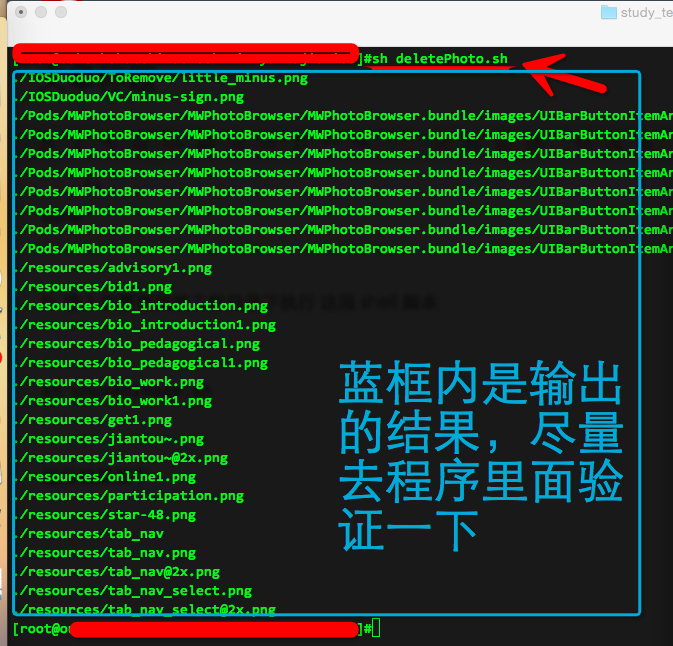














 1715
1715

 被折叠的 条评论
为什么被折叠?
被折叠的 条评论
为什么被折叠?








