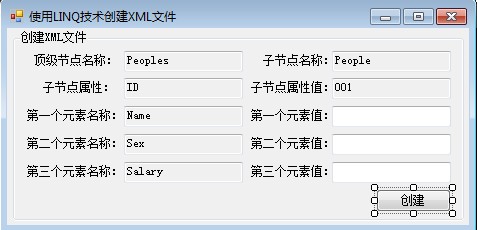
using System;
using System.Collections.Generic;
using System.ComponentModel;
using System.Data;
using System.Drawing;
using System.Linq;
using System.Text;
using System.Windows.Forms;
using System.IO;
using System.Xml;
using System.Xml.Linq;
namespace CreateXMLByLINQ
{
public partial class Frm_Main : Form
{
public Frm_Main()
{
InitializeComponent();
}
static string strPath = "Employee.xml";
//创建XML文件
private void button1_Click(object sender, EventArgs e)
{
XDocument doc = new XDocument(//创建XML文档对象
new XDeclaration("1.0", "utf-8", "yes"),//添加XML文件声明
new XElement(textBox1.Text,//创建XML元素
new XElement(textBox2.Text, new XAttribute(textBox3.Text, textBox10.Text),//为XML元素添加属性
new XElement(textBox4.Text, textBox5.Text),
new XElement(textBox6.Text, textBox7.Text),
new XElement(textBox8.Text, textBox9.Text))
)
);
doc.Save(strPath);//保存XML文档
MessageBox.Show("XML文件创建成功");
}
}
}
<?xml version="1.0" encoding="UTF-8" standalone="true"?>
-<Peoples> -<People ID="001"> <Name>123</Name> <Sex>123</Sex> <Salary>123</Salary> </People> </Peoples>






















 1万+
1万+

 被折叠的 条评论
为什么被折叠?
被折叠的 条评论
为什么被折叠?








