背景
- 主线程不能执行耗时操作;
- 子线程完成了耗时操作,需要在UI上作出相应的改变;
- Android控件不是线程安全的,对其的操作只能在主线程进行,导致子线程无法访问UI;
- 消息机制帮助子线程“间接操作UI”。
概述
消息机制主要包含4个类
- Message :消息的载体 ,可被复用;
- MessageQueue: 用链表实现的消息队列,接收handler发送的消息,取出一个消息返回给Looper;
- Handler :发送消息和处理消息;
- Looper:不断 从MessageQueue中取出消息,并交给对应Handler处理;
- 上图可以看到4个类之间互相持有对方的引用(标红部分),此文分析的重点就是4个类之间何时发生绑定关系。
-
Handler的创建
默认方式
private static class MyHandler extends Handler { @Override public void handleMessage(Message msg) { switch (msg.what){ case A: ... break; case B: ... break; ... default: break; } } }private Handler myHandler2 = new MyHandler();public Handler() { this(null, false); }public Handler(Callback callback, boolean async) { ... mLooper = Looper.myLooper(); if (mLooper == null) { throw new RuntimeException( "Can't create handler inside thread that has not called Looper.prepare()"); } mQueue = mLooper.mQueue; mCallback = callback; mAsynchronous = async; }- 绑定当前线程的Looper
- 绑定当前线程的消息队列
- 绑定mCallback
Callback方式
public Handler(Callback callback) { this(callback, false); }public interface Callback { public boolean handleMessage(Message msg); }Blockquote:
* Callback interface you can use when instantiating a Handler to avoid
* having to implement your own subclass of Handler.Looper方式
public Handler(Looper looper) { this(looper, null, false); }- 方便获取指定线程的Handler
Message的创建
public final Message obtainMessage(){ return Message.obtain(this); }public static Message obtain(Handler h) { Message m = obtain(); m.target = h;//绑定handler return m; }public static Message obtain() { synchronized (sPoolSync) { if (sPool != null) { Message m = sPool;//从消息链表中取出消息头 sPool = m.next; m.next = null; m.flags = 0; // clear in-use flag sPoolSize--; return m; } } return new Message(); }/** Constructor (but the preferred way to get a Message is to call {@link #obtain() Message.obtain()}). */ public Message() { }- 新建Message对象最好使用obtain()方法,会优先从对象缓存池里获取,避免重复创建对象的开销。
Message的复用
public void recycle() { if (isInUse()) { if (gCheckRecycle) { throw new IllegalStateException("This message cannot be recycled because it " + "is still in use."); } return; } recycleUnchecked(); }void recycleUnchecked() { // Mark the message as in use while it remains in the recycled object pool. // Clear out all other details. flags = FLAG_IN_USE; what = 0; arg1 = 0; arg2 = 0; obj = null; replyTo = null; sendingUid = -1; when = 0; target = null; callback = null; data = null; synchronized (sPoolSync) { if (sPoolSize < MAX_POOL_SIZE) { next = sPool; sPool = this; sPoolSize++; } } }- 清空所有属性
- 插入链表头部,将Message对象回收至对象池
Message的发送
消息发送由Handler完成,主要通过post方法(接收Runnable参数)和send方法(接收Message参数)执行,而post方法最终也是通过send方法实现。
send方法的调用关系
public final boolean sendMessage(Message msg) { return sendMessageDelayed(msg, 0); } public final boolean sendMessageDelayed(Message msg, long delayMillis) { if (delayMillis < 0) { delayMillis = 0; } return sendMessageAtTime(msg, SystemClock.uptimeMillis() + delayMillis); } public boolean sendMessageAtTime(Message msg, long uptimeMillis) { MessageQueue queue = mQueue;//mQueue为创建handler时所绑定的消息队列 if (queue == null) { RuntimeException e = new RuntimeException( this + " sendMessageAtTime() called with no mQueue"); Log.w("Looper", e.getMessage(), e); return false; } return enqueueMessage(queue, msg, uptimeMillis); } private boolean enqueueMessage(MessageQueue queue, Message msg, long uptimeMillis) { msg.target = this; //绑定handler if (mAsynchronous) { msg.setAsynchronous(true); } return queue.enqueueMessage(msg, uptimeMillis); }post方法
public final boolean post(Runnable r){ return sendMessageDelayed(getPostMessage(r), 0); }private static Message getPostMessage(Runnable r) { Message m = Message.obtain(); m.callback = r;//将Runnable参数赋值给Message的callback属性 return m; }插入消息到消息队列中
boolean enqueueMessage(Message msg, long when) { ... synchronized (this) { if (mQuitting) { IllegalStateException e = new IllegalStateException( msg.target + " sending message to a Handler on a dead thread"); Log.w(TAG, e.getMessage(), e); msg.recycle(); return false; } msg.markInUse(); msg.when = when; Message p = mMessages; boolean needWake; //直接插入到消息队列头部 if (p == null || when == 0 || when < p.when) { // New head, wake up the event queue if blocked. msg.next = p; mMessages = msg; needWake = mBlocked; } else { needWake = mBlocked && p.target == null && msg.isAsynchronous(); Message prev; for (;;) { prev = p; p = p.next; if (p == null || when < p.when) { break; } if (needWake && p.isAsynchronous()) { needWake = false; } } msg.next = p; // invariant: p == prev.next prev.next = msg; } // We can assume mPtr != 0 because mQuitting is false. if (needWake) { nativeWake(mPtr);//有新的消息唤醒next()的阻塞 } } return true; }- 消息队列中的消息按时间先后排序
Looper的创建
public static void prepare() { prepare(true); } private static void prepare(boolean quitAllowed) { if (sThreadLocal.get() != null) { throw new RuntimeException("Only one Looper may be created per thread"); }//同一个线程的looper不能prepare两次 sThreadLocal.set(new Looper(quitAllowed)); }private Looper(boolean quitAllowed) { mQueue = new MessageQueue(quitAllowed);//绑定消息队列 mThread = Thread.currentThread();//绑定当前线程 }主线程的Looper
public static void prepareMainLooper() { prepare(false); synchronized (Looper.class) { if (sMainLooper != null) { throw new IllegalStateException("The main Looper has already been prepared."); } sMainLooper = myLooper(); } }Blockquote :
* The main looper for your application is created by the Android environment, so you should never need to call this function yourself.public static Looper getMainLooper() { synchronized (Looper.class) { return sMainLooper; } }- 获取主线程的Looper
- 方便构建主线程的Handler
消息的循环
public static void loop() { final Looper me = myLooper();//从sThreadLocal中取出已初始化好的Looper if (me == null) { throw new RuntimeException("No Looper; Looper.prepare() wasn't called on this thread."); } final MessageQueue queue = me.mQueue; ... for (;;) { Message msg = queue.next(); // might block if (msg == null) { // No message indicates that the message queue is quitting. return; } ... msg.target.dispatchMessage(msg); ... msg.recycleUnchecked(); } }public static @Nullable Looper myLooper() { return sThreadLocal.get(); }主要工作:
- 从消息队列中取出消息
- 交给对应Handler处理
从消息队列中取出消息
Message next() { ... for (;;) { ... //阻塞操作,当等待超时或者消息队列被唤醒,才会继续 nativePollOnce(ptr, nextPollTimeoutMillis); synchronized (this) { // Try to retrieve the next message. Return if found. final long now = SystemClock.uptimeMillis(); Message prevMsg = null; Message msg = mMessages; //如果msg.target==null,则一直循环msg = msg.next,直到msg.target不为null,msg.target其实是Handler if (msg != null && msg.target == null) { do { prevMsg = msg; msg = msg.next; } while (msg != null && !msg.isAsynchronous()); } if (msg != null) { if (now < msg.when) { // Next message is not ready. Set a timeout to wake up when it is ready. nextPollTimeoutMillis = (int) Math.min(msg.when - now, Integer.MAX_VALUE); } else { // Got a message. mBlocked = false; if (prevMsg != null) { prevMsg.next = msg.next; } else { mMessages = msg.next; } msg.next = null; msg.markInUse(); return msg; } } else { // No more messages. nextPollTimeoutMillis = -1; } ... } ... } }消息队列阻塞的条件:
- 无消息
- 有消息,但未到执行时间
消息的处理
public void dispatchMessage(Message msg) { if (msg.callback != null) { handleCallback(msg);//处理post类型的message } else { if (mCallback != null) { if (mCallback.handleMessage(msg)) {//处理构建Handler时传入的CallBack return; } } handleMessage(msg);//子类Handler覆写的方法 } }








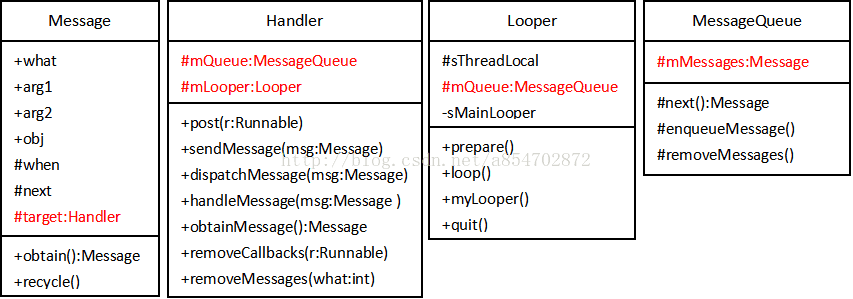














 1万+
1万+

 被折叠的 条评论
为什么被折叠?
被折叠的 条评论
为什么被折叠?








