Here's a general solution that overrides the Spinner view. It overrides setAdapter() to set the initial position to -1, and proxies the supplied SpinnerAdapter to display the prompt string for position less than 0.
This has been tested on Android 1.5 through 4.2, but buyer beware! Because this solution relies on reflection to call the private AdapterView.setNextSelectedPositionInt() and AdapterView.setSelectedPositionInt(), it's not guaranteed to work in future OS updates. It seems likely that it will, but it is by no means guaranteed.
Normally I wouldn't condone something like this, but this question has been asked enough times and it seems like a reasonable enough request that I thought I would post my solution.
/**
* A modified Spinner that doesn't automatically select the first entry in the list.
*
* Shows the prompt if nothing is selected.
*
* Limitations: does not display prompt if the entry list is empty.
*/
public class NoDefaultSpinner extends Spinner {
public NoDefaultSpinner(Context context) {
super(context);
}
public NoDefaultSpinner(Context context, AttributeSet attrs) {
super(context, attrs);
}
public NoDefaultSpinner(Context context, AttributeSet attrs, int defStyle) {
super(context, attrs, defStyle);
}
@Override
public void setAdapter(SpinnerAdapter orig ) {
final SpinnerAdapter adapter = newProxy(orig);
super.setAdapter(adapter);
try {
final Method m = AdapterView.class.getDeclaredMethod(
"setNextSelectedPositionInt",int.class);
m.setAccessible(true);
m.invoke(this,-1);
final Method n = AdapterView.class.getDeclaredMethod(
"setSelectedPositionInt",int.class);
n.setAccessible(true);
n.invoke(this,-1);
}
catch( Exception e ) {
throw new RuntimeException(e);
}
}
protected SpinnerAdapter newProxy(SpinnerAdapter obj) {
return (SpinnerAdapter) java.lang.reflect.Proxy.newProxyInstance(
obj.getClass().getClassLoader(),
new Class[]{SpinnerAdapter.class},
new SpinnerAdapterProxy(obj));
}
/**
* Intercepts getView() to display the prompt if position < 0
*/
protected class SpinnerAdapterProxy implements InvocationHandler {
protected SpinnerAdapter obj;
protected Method getView;
protected SpinnerAdapterProxy(SpinnerAdapter obj) {
this.obj = obj;
try {
this.getView = SpinnerAdapter.class.getMethod(
"getView",int.class,View.class,ViewGroup.class);
}
catch( Exception e ) {
throw new RuntimeException(e);
}
}
public Object invoke(Object proxy, Method m, Object[] args) throws Throwable {
try {
return m.equals(getView) &&
(Integer)(args[0])<0 ?
getView((Integer)args[0],(View)args[1],(ViewGroup)args[2]) :
m.invoke(obj, args);
}
catch (InvocationTargetException e) {
throw e.getTargetException();
}
catch (Exception e) {
throw new RuntimeException(e);
}
}
protected View getView(int position, View convertView, ViewGroup parent)
throws IllegalAccessException {
if( position<0 ) {
final TextView v =
(TextView) ((LayoutInflater)getContext().getSystemService(
Context.LAYOUT_INFLATER_SERVICE)).inflate(
android.R.layout.simple_spinner_item,parent,false);
v.setText(getPrompt());
return v;
}
return obj.getView(position,convertView,parent);
}
}
}










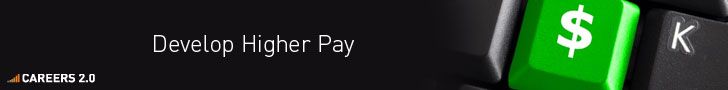















 70
70




















