Android常用适配器分析
Android中适配器是连接后端数据和前端显示的适配器接口,是数据和UI之间重要的纽带。系统中常见的View有ListView、GridView都要用到Adapter.列表控件是扩展了android.widget.AdapterView的类,包括ListView、GridView、Spinner和Gallery。而AdapterView本身实际上扩展了android.widget.ViewGroup,这意味着ListView、GridView等都是容器控件,换句话说列表控件包含一组视图,适配器的用途是Adapter管理数据,并为其提供子视图。
下图是我在网上找到的比较全的Android适配器结构图:
这里面最常用的几个布局是ArrayAdapter、SimpleAdapter、CursorAdapter以及BaseAdapter。其中BaseAdapter是一个抽象类,需要子类继承并实现其中的接口才能使用,常用于用户自定义显示比较复杂的数据。
1)ArrayAdapter<T>
ArrayAdapter数组适配器是Android中最简单的适配器,专门用于显示列表控件。常用构造方法如下:
public ArrayAdapter(Context context, int textViewResourceId, List<T> objects);
public ArrayAdapter(Context context, int textViewResourceId, T[] objects);
Demo1:
- public class MainActivity extends Activity {
- private ListView listView;
- @Override
- protected void onCreate(Bundle savedInstanceState) {
- super.onCreate(savedInstanceState);
- // setContentView(R.layout.activity_main);
- String[] strings = {"1", "2", "3", "4", "5"};
- ArrayAdapter<String> adapter = new ArrayAdapter<String>(this, android.R.layout.simple_list_item1, strings);
- listView = new ListView(this);
- listView.setAdapter(adapter);
- setContentView(listView);
- }
- }
注意:这里资源上针对子布局资源ID的前缀为android,意味着系统不在本地/res目录中查找,会在系统自己的目录中查找。位于SDK文件的platforms/android-version/data/res/layout目录下,我们找到simple_list_item1.xml,其实际内容如下:
- <TextView xmlns:android="http://schemas.android.com/apk/res/android"
- android:id="@android:id/text1"
- android:layout_width="match_parent"
- android:layout_height="wrap_content"
- android:textAppearance="?android:attr/textAppearanceListItemSmall"
- android:gravity="center_vertical"
- android:paddingStart="?android:attr/listPreferredItemPaddingStart"
- android:paddingEnd="?android:attr/listPreferredItemPaddingEnd"
- android:minHeight="?android:attr/listPreferredItemHeightSmall"
- />
这里strings可以是一个字符串数组,也可以是一个List集合。如:
- private List<String> getData() {
- List<String> data = new ArratList<String>();
- data.add("one");
- data.add("two");
- data.add("three");
- data.add("four");
- data.add("three");
- return data;
- }
在代码中我们的Activity可以直接继承于ListActivity,ListActivity类继承与Activity类,默认绑定了一个ListView界面组件,并提供一些与列表视图、处理相关的操作。
Demo2:
- public class MainActivity extends ListActivity {
- private ListView listView;
- @Override
- protected void onCreate(Bundle savedInstanceState) {
- super.onCreate(savedInstanceState);
- ArrayAdapter<String> adapter = new ArrayAdapter<String>(this, android.R.layout.simple_list_item1, getData());
- setListAdapter(adapter);
- }
- private List<String> getData() {
- List<String> data = new ArrayList<String>();
- data.add("one");
- data.add("two");
- data.add("three");
- return data;
- }
- }
2)SimpleAdapter
simpleAdapter的扩展性最好,可以定义各种各样的布局,添加ImageView、Button、CheckBox等。
Demo:
simple_list.xml
- <?xml version="1.0" encoding="utf-8"?>
- <LinearLayout xmlns:android="http://schemas.android.com/apk/res/android"
- android:layout_width="fill_parent"
- android:layout_height="wrap_content"
- android:orientation="horizontal" >
- <TextView
- android:id="@+id/textView"
- android:layout_width="wrap_content"
- android:layout_height="wrap_content"
- android:layout_margin="20dp"
- android:textIsSelectable="true" >
- </TextView>
- <ImageView
- android:id="@+id/img"
- android:layout_width="wrap_content"
- android:layout_height="wrap_content"
- android:layout_margin="20sp" >
- </ImageView>
- </LinearLayout>
MainActivity.java
- public class MainActivity extends ListActivity {
- @Override
- protected void onCreate(Bundle savedInstanceState) {
- // TODO Auto-generated method stub
- super.onCreate(savedInstanceState);
- String [] strings = new String[] {"title", "img"};
- int[] ids = new int[] {R.id.textView, R.id.img};
- SimpleAdapter adapter = new SimpleAdapter(this, getData(), R.layout.simple_list, strings, ids);
- setListAdapter(adapter);
- }
- private List<Map<String, Object>> getData() {
- List<Map<String, Object>> list = new ArrayList<Map<String,Object>>();
- Map<String, Object> map = new HashMap<String, Object>();
- map.put("title", "Hello");
- map.put("img", R.drawable.iag);
- list.add(map);
- map = new HashMap<String, Object>();
- map.put("title", "world");
- map.put("img", R.drawable.ic_launcher);
- list.add(map);
- return list;
- }
- }
3)CursorAdapter
一般要以数据库为数据源的时候才会使用SimpleCursorAdapter.这个适配器也需要在ListView中使用,通过游标向列表提供数据。
Demo:
- @Override
- protected void onCreate(Bundle savedInstanceState) {
- // TODO Auto-generated method stub
- super.onCreate(savedInstanceState);
- Cursor cursor = getContentResolver().query(People.CONTENT_URI, null, null, null, null);
- startManagingCursor(cursor);
- ListAdapter adapter = new SimpleCursorAdapter(this, R.layout.simple_list, cursor,
- new String[] {People.NAME}, new int[] {R.id.textView});
- setListAdapter(adapter);
- }
4)BaseAdapter
一般用于显示复杂的列表布局,由于BaseAdapter是一个抽象类,使用该类需要自己写一个适配器继承于该类,并重新一些方法。
如下Demo我们通过ApplicationInfoAdapter继承于BaseAdapter,实现一个简单的Launcher,通过PackageManager查询系统中Intent.ACTION_MAIN和Intent.CATEGORY_LAUNCHER的Activity并将其通过ListView的形式显示出来,然后点击某一项进入相应的Activity。
首先我们定义一个描述应用程序的类AppInfo:
- public class AppInfo {
- private String appLabel; // 应用程序标签
- private Drawable appIcon; // 应用程序 的图像
- private Intent intent;
- private String pkgName; // 应用程序所对应包名
- private Context context;
- public AppInfo(Context context) {
- this.context = context;
- }
- public String getAppLabel() {
- return appLabel;
- }
- public void setAppLabel(String appName) {
- this.appLabel = appName;
- }
- public Drawable getAppIcon() {
- return appIcon;
- }
- public void setAppIcon(Drawable appIcon) {
- this.appIcon = appIcon;
- }
- public Intent getIntent() {
- return intent;
- }
- public void setIntent(Intent intent) {
- this.intent = intent;
- }
- public String getPkgName() {
- return pkgName;
- }
- public void setPkgName(String pkgName) {
- this.pkgName = pkgName;
- }
- }
然后我们定义一个ApplicationInfoAdapter 继承于BaseAdapter,并重写其getCount(),getItem(),getItemId(),getView()等函数。
- public class ApplicationInfoAdapter extends BaseAdapter {
- private static final String TAG = "ApplicationInfoAdapter";
- private List<AppInfo> mListAppInfo = null;
- LayoutInflater infater = null;
- public ApplicationInfoAdapter(Context context, List<AppInfo> apps) {
- // TODO Auto-generated constructor stub
- infater = (LayoutInflater)context.getSystemService(Context.LAYOUT_INFLATER_SERVICE);
- mListAppInfo = apps;
- }
- @Override
- public int getCount() {
- // TODO Auto-generated method stub
- Log.i(TAG, "size="+mListAppInfo.size());
- return mListAppInfo.size();
- }
- @Override
- public Object getItem(int arg0) {
- // TODO Auto-generated method stub
- return mListAppInfo.get(arg0);
- }
- @Override
- public long getItemId(int arg0) {
- // TODO Auto-generated method stub
- return 0;
- }
- @Override
- public View getView(int position, View convertView, ViewGroup viewGroup) {
- // TODO Auto-generated method stub
- Log.i(TAG, "getView at" + position);
- View view = null;
- ViewHolder holder = null;
- if(convertView == null || convertView.getTag()==null) {
- view = infater.inflate(R.layout.app_list, null);
- holder = new ViewHolder(view);
- view.setTag(holder);
- } else {
- view = convertView;
- holder = (ViewHolder)convertView.getTag();
- }
- AppInfo appInfo = (AppInfo)getItem(position);
- holder.appIcon.setImageDrawable(appInfo.getAppIcon());
- holder.tvAppLabel.setText(appInfo.getAppLabel());
- holder.tvPktName.setText(appInfo.getPkgName());
- return view;
- }
- class ViewHolder {
- ImageView appIcon;
- TextView tvAppLabel;
- TextView tvPktName;
- public ViewHolder(View view) {
- this.appIcon = (ImageView)view.findViewById(R.id.imgApp);
- this.tvAppLabel = (TextView)view.findViewById(R.id.tvAppLabel);
- this.tvPktName = (TextView)view.findViewById(R.id.tvPkgName);
- }
- }
- }
这里我们通过LAYOUT_INFLATER_SERVICE布局管理器服务动态加载app_list.xml用来显示每一个应用程序的信息
- <?xml version="1.0" encoding="utf-8"?>
- <LinearLayout xmlns:android="http://schemas.android.com/apk/res/android"
- android:layout_width="fill_parent"
- android:layout_height="50dp"
- android:orientation="horizontal" >
- <ImageView android:id="@+id/imgApp"
- android:layout_width="wrap_content"
- android:layout_height="fill_parent">
- </ImageView>
- <RelativeLayout
- android:layout_width="fill_parent"
- android:layout_height="40dp"
- android:layout_marginLeft="10dp">
- <TextView android:id="@+id/tvLabel"
- android:layout_width="wrap_content"
- android:layout_height="wrap_content"
- android:text="AppLabel:">
- </TextView>
- <TextView android:id="@+id/tvAppLabel"
- android:layout_width="wrap_content"
- android:layout_height="wrap_content"
- android:layout_marginLeft="3dp"
- android:text="Label"
- android:layout_toRightOf="@id/tvLabel"
- android:textColor="#ffD700">
- </TextView>
- <TextView android:id="@+id/tvName"
- android:layout_width="wrap_content"
- android:layout_height="wrap_content"
- android:layout_below="@id/tvLabel"
- android:text="包名">
- </TextView>
- <TextView android:id="@+id/tvPkgName"
- android:layout_width="wrap_content"
- android:layout_height="wrap_content"
- android:layout_below="@id/tvAppLabel"
- android:layout_alignLeft="@id/tvAppLabel"
- android:textColor="#ffD700">
- </TextView>
- </RelativeLayout>"
- </LinearLayout>
然后我们在MainActivity中通过PackageManager查询系统中所有的ACTION_MAIN和 CATEGORY_LAUNCHER的属性的Activity,通过ApplicationInfoAdapter适配器显示到ListView上。
- public class MainActivity extends Activity implements OnItemClickListener {
- private static final String LOG_TAG = "MainActivity";
- private static final int MSG_SUCCESS = 0;
- private ListView listView = null;
- private List<AppInfo> mListAppInfos = null;
- Handler mHandler = null;
- @Override
- protected void onCreate(Bundle savedInstanceState) {
- super.onCreate(savedInstanceState);
- setContentView(R.layout.activity_main);
- listView = (ListView) this.findViewById(R.id.listView);
- mListAppInfos = new ArrayList<AppInfo>();
- mHandler = new Handler() {
- public void handleMessage(android.os.Message msg) {
- switch (msg.what) {
- case MSG_SUCCESS:
- ApplicationInfoAdapter applicationInfoAdapter = new ApplicationInfoAdapter(
- MainActivity.this, mListAppInfos);
- listView.setAdapter(applicationInfoAdapter);
- listView.setOnItemClickListener(MainActivity.this);
- break;
- default:
- break;
- }
- };
- };
- new Thread(new Runnable() {
- @Override
- public void run() {
- // TODO Auto-generated method stub
- queryAppInfo(); // 查询所有应用程序信息
- mHandler.obtainMessage(MSG_SUCCESS).sendToTarget();
- }
- }).start();
- }
- public void queryAppInfo() {
- PackageManager pm = this.getPackageManager();
- /* List<ApplicationInfo> listApplications = pm.getInstalledApplications(PackageManager.GET_UNINSTALLED_PACKAGES);
- Collections.sort(listApplications, new ApplicationInfo.DisplayNameCoamparator(pm));
- for(ApplicationInfo app : listApplications) {
- if((app.flags & ApplicationInfo.FLAG_SYSTEM) > 0) { // 系统程序
- } else if( (app.flags & ApplicationInfo.FLAG_SYSTEM) <= 0) { // 第三方程序
- } else if((app.flags & ApplicationInfo.FLAG_UPDATED_SYSTEM_APP) != 0) { // 系统程序被用户更新了
- } else if((app.flags & ApplicationInfo.FLAG_EXTERNAL_STORAGE) != 0) { // 安装在SD卡程序
- }
- }*/
- Intent mainIntent = new Intent(Intent.ACTION_MAIN, null);
- mainIntent.addCategory(Intent.CATEGORY_LAUNCHER);
- // 查询获得所有ResolveInfo对象
- List<ResolveInfo> resolveInfos = pm.queryIntentActivities(mainIntent, PackageManager.MATCH_DEFAULT_ONLY);
- for(ResolveInfo reInfo : resolveInfos) {
- Log.e(LOG_TAG, "name:"+reInfo.activityInfo.name + "pkg:"+reInfo.activityInfo.packageName);
- }
- // 根据name排序
- Collections.sort(resolveInfos, new ResolveInfo.DisplayNameComparator(pm));
- for(ResolveInfo reInfo : resolveInfos) {
- Log.e(LOG_TAG, "name:"+reInfo.activityInfo.name + "pkg:"+reInfo.activityInfo.packageName);
- }
- if(mListAppInfos != null) {
- mListAppInfos.clear();
- for(ResolveInfo reInfo : resolveInfos) {
- String activityName = reInfo.activityInfo.name; // 获得应用程序启动Activity的name
- String pkgName = reInfo.activityInfo.packageName; // 获得应用程序的包名
- String appLabel = (String)reInfo.loadLabel(pm); // 获得应用程序的Label
- Drawable icon = reInfo.loadIcon(pm); // 获得应用程序的图标
- // 为应用程序的启动Activity准备Intent
- Intent launchIntent = new Intent();
- launchIntent.setComponent(new ComponentName(pkgName, activityName));
- // 创建一个 AppInfo 对象
- AppInfo appInfo = new AppInfo(this);
- appInfo.setAppLabel(appLabel);
- appInfo.setAppIcon(icon);
- appInfo.setPkgName(pkgName);
- appInfo.setIntent(launchIntent);
- mListAppInfos.add(appInfo);
- Log.i(LOG_TAG, "ActivityName:"+activityName+ "pkgName:"+pkgName);
- }
- }
- }
- @Override
- public void onItemClick(AdapterView<?> adapter, View view, int arg2, long arg3) {
- // TODO Auto-generated method stub
- Intent intent = mListAppInfos.get(arg2).getIntent();
- Log.d(LOG_TAG, "intent:"+intent.toString());
- startActivity(intent);
- }
- }








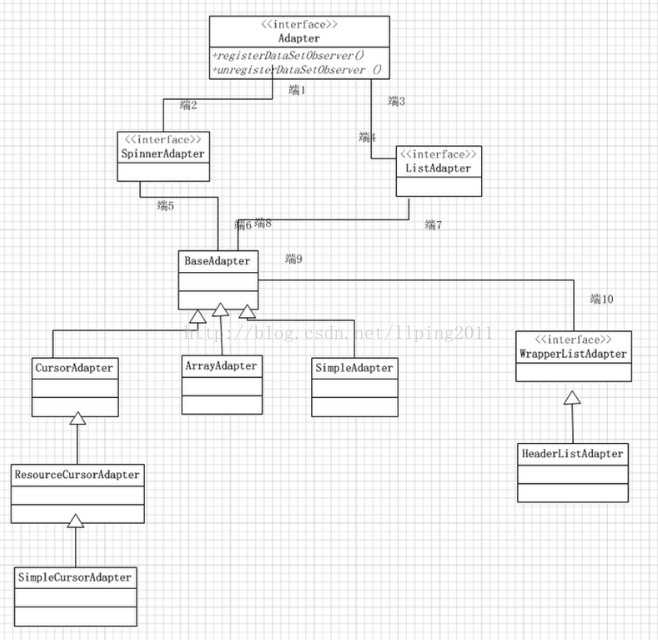














 570
570

 被折叠的 条评论
为什么被折叠?
被折叠的 条评论
为什么被折叠?








