File类基本操作
在Linux中,一切皆文件,所以文件操作是基础。
Java中提供File类来提供一些对文件的基本操作,面对一个新类,第一件事就是去看API文档
File类的API文档中对于文件的路径进行了说明 Linux或Unix下用'/' windows下用‘\';
在API的最后一行,有一句说明,
Instances of the File class are immutable; that is, once created, the abstract pathname represented by a File object will never change.
就是说一个File一旦实例化 就不可以在指向其他文件。只能在此实例化一个File来打开该文件
下面是一些File类的基本操作。
public class FileDemo { public static void main(String[] args) { //构造函数 File file = new File("G:\\text.txt"); //判断文件或目录是否存在 if(!file.exists()) file.mkdir(); //file.mkdirs() else file.delete(); //是否是一个目录 如果是目录返回true,如果不是目录or目录不存在返回的是false System.out.println(file.isDirectory()); //是否是一个文件 System.out.println(file.isFile()); //另一个构造函数 File file2 = new File("G:\\","test1.txt"); if(!file2.exists()) try { file2.createNewFile(); } catch (IOException e) { // TODO Auto-generated catch block e.printStackTrace(); } else file2.delete(); //常用的File对象的API System.out.println(file);//file.toString()的内容 System.out.println(file.getAbsolutePath()); System.out.println(file.getName()); System.out.println(file2.getName()); System.out.println(file.getParent()); System.out.println(file2.getParent()); System.out.println(file.getParentFile().getAbsolutePath()); } }
获取一个目录下的所有文件
public void showDirectory(File dir) { //判断dir是否是目录 if(!dir.exits() || !dir.isDirectory()) { throw new Exception(dir+"不是目录"); } //遍历目录 File[] files=dir.listFiles(); for(File file : files) { if(file.isDirectory()) showDirectory(file); else System.out.println(file.getAbsolutePath()); } }
以上就是File类的基本内容
在Linux中经常需要创建临时文件来提供临时的存储,在程序结束时自动删除该文件,File类提供了一个创建临时文件的方法
File file= null; try { file = File.createTempFile("text", ".txt"); } catch (IOException e) { e.printStackTrace(); } System.out.println(file);
但是输出结果并不是想要的 text.txt
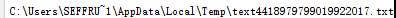
看了下文档
Creates a new empty file in the specified directory, using the given prefix and suffix strings to generate its name. If this method returns successfully then it is guaranteed that:
- The file denoted by the returned abstract pathname did not exist before this method was invoked, and
- Neither this method nor any of its variants will return the same abstract pathname again in the current invocation of the virtual machine.
他是用前缀和后缀来生成文件名 而不是前缀+后缀,来保证每个临时文件都是唯一的





















 235
235











 被折叠的 条评论
为什么被折叠?
被折叠的 条评论
为什么被折叠?








