$.说明:
1.IDEA创建maven SSM web项目
2.导入依赖
一.IDEA创建maven SSM项目
对于初入IDEA的人来说此篇博客适用于不会创建maven 项目的人
首先下载IDEA 附上官方网站:https://www.jetbrains.com/idea/download/#section=windows
在这里不再演示破解IDEA的方法和安装方法。
本人用的2018.2.3的版本 首先 创建一个新项目 点击 Create New Project
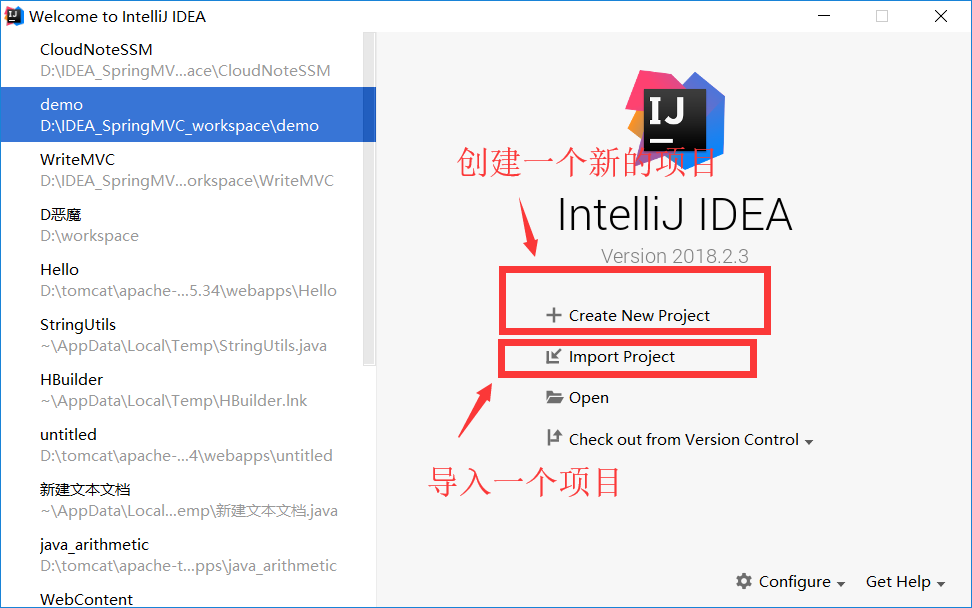
1.进入新建项目的界面 找到 maven项目
2.有很多创建maven项目的方法,博主不建议新手去勾选这个选项(maven模板)这个地方不勾。
3.找到你安装的jdk已经有的可以跳过这一步。没有的 点击 New找到你安装jdk的目录。
4.点击next

1.这里GruupId 和 ArtfactId 不做多余讲解 附上一个链接:https://blog.csdn.net/zhangxingyu126/article/details/81013315
2.版本号默认即可 。
3.next
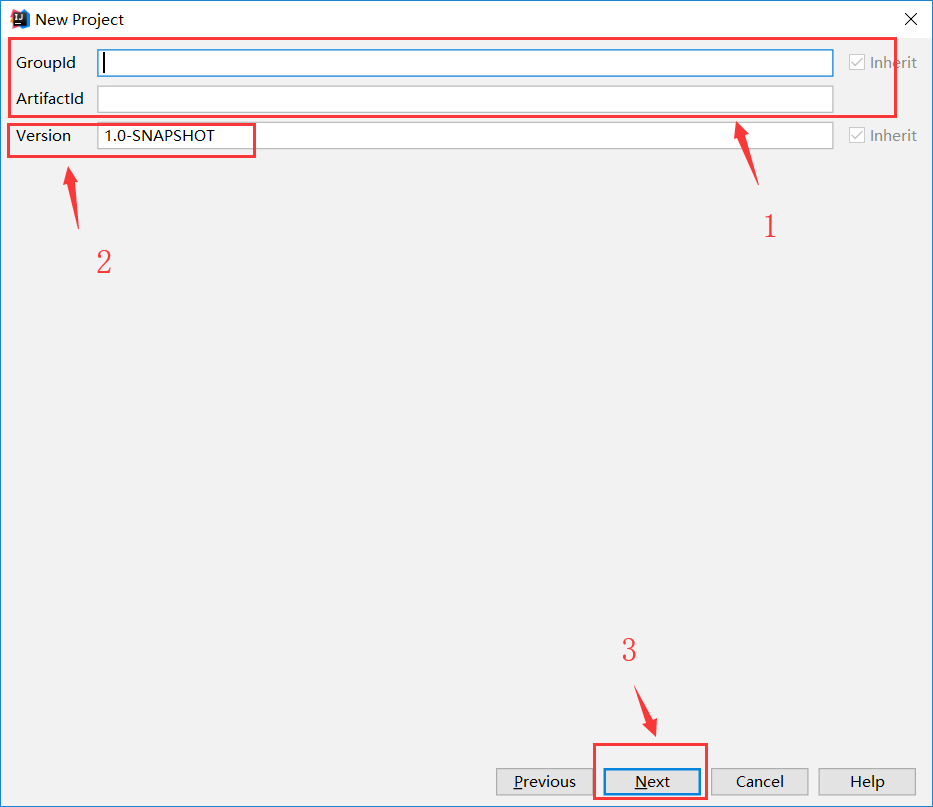
1. 填写项目的名称 和项目所放的路径 在GruupId 和 ArtfactId 中我填写的“ceshi” 所以下面自动出现的
可以根据自己的喜欢定义合法的命名。
2.点击完成。
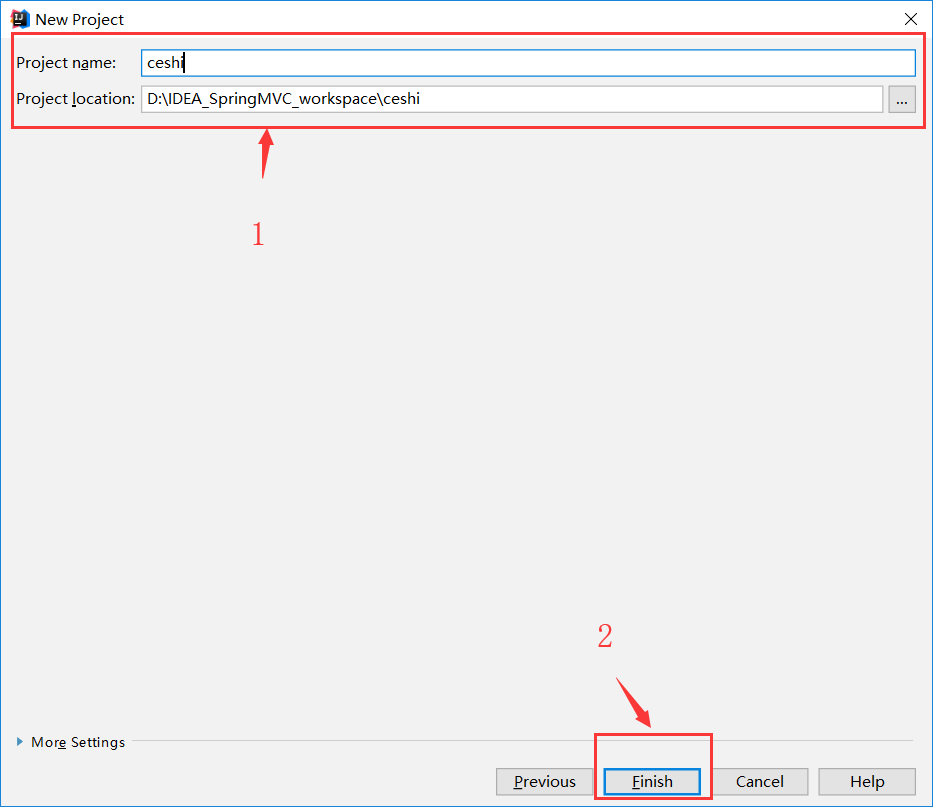
1.项目名称
2.源代码等结构目录
3.maven填写依赖的jar包的xml(自动导入依赖的jar包配置写入其中)
4.选择画圈的自动导入jar包(只需要在pom.xml中添加依赖,可以自动下载)
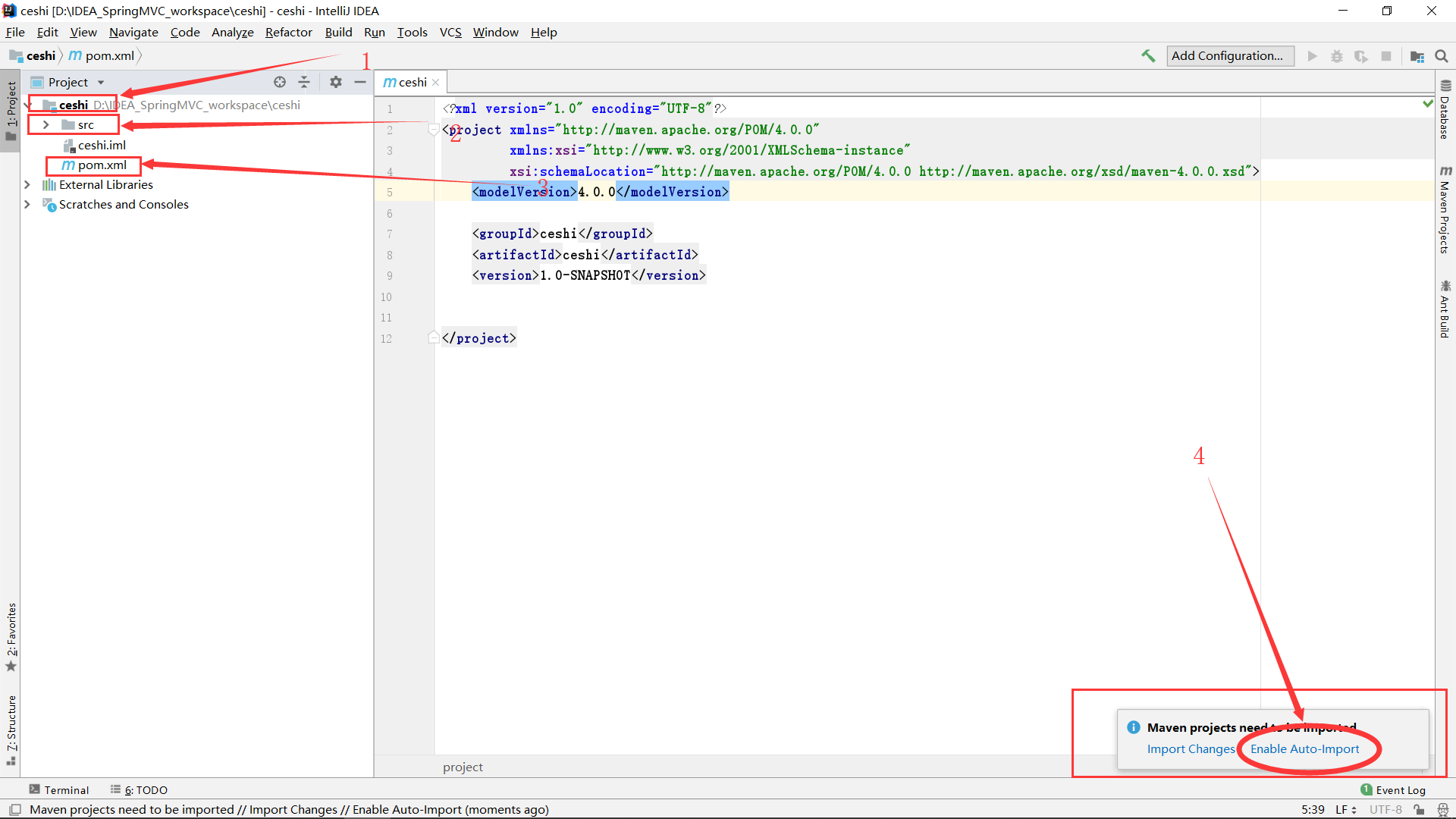
1.点击这个图标 弹出(Project Structure)
2.另一种方法 :点击file >> Project Structure 同样弹出
‘3,选择modules
4.点击“+” 下滑
5.选择 Web

1可以更换为自己设定的合法的命名。完成点击 OK。
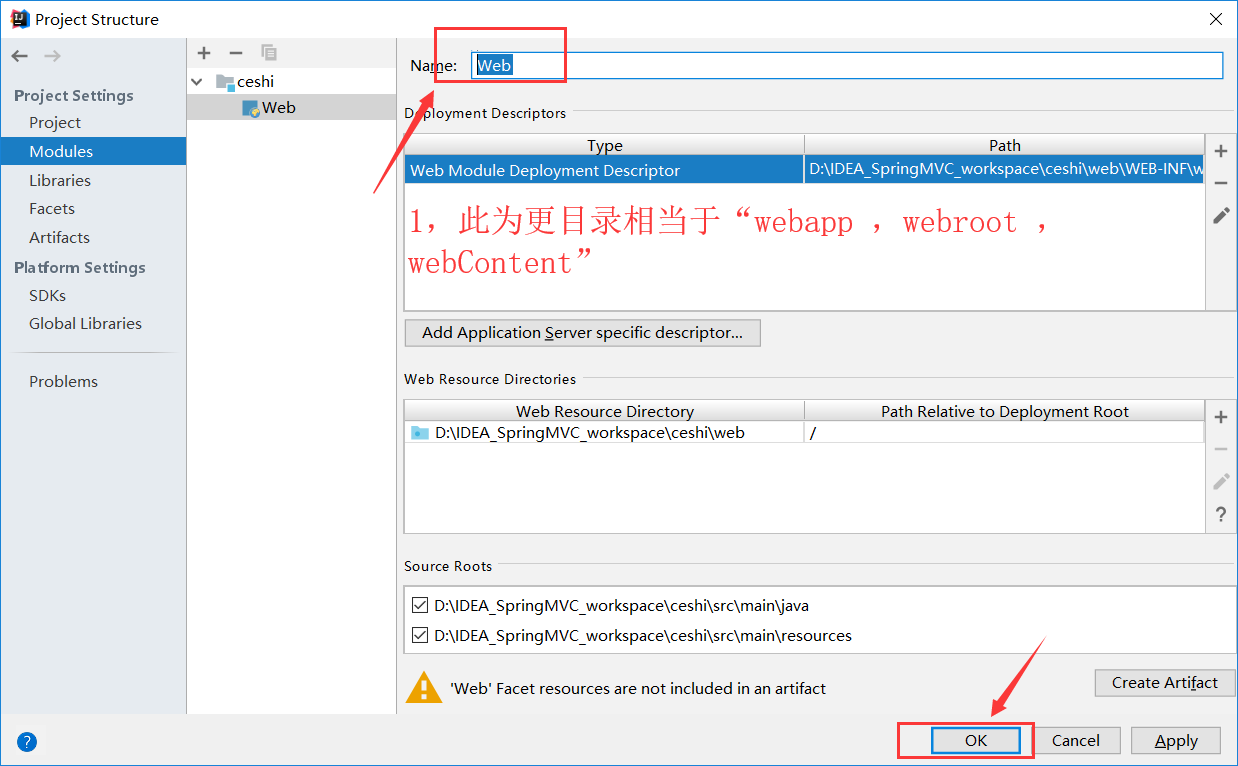
1.在pom.xml文件中加入如下代码 jIDEA自动会下载所需要的jar包
附上 maven仓库地址 ;https://mvnrepository.com/ ( 右下角显示下载进度条)
1 <dependencies> 2 <!--Spring MVC 及其依赖包--> 3 <dependency> 4 <groupId>org.springframework</groupId> 5 <artifactId>spring-webmvc</artifactId> 6 <version>5.0.3.RELEASE</version> 7 </dependency> 8 <dependency> 9 <groupId>org.aspectj</groupId> 10 <artifactId>aspectjweaver</artifactId> 11 <version>1.9.2</version> 12 </dependency> 13 <dependency> 14 <groupId>org.springframework</groupId> 15 <artifactId>spring-jdbc</artifactId> 16 <version>5.0.3.RELEASE</version> 17 </dependency> 18 <!-- springmvc 默认使用jstl 标签 --> 19 <dependency> 20 <groupId>javax.servlet</groupId> 21 <artifactId>jstl</artifactId> 22 <version>1.2</version> 23 </dependency> 24 <!-- mybatis 核心包 --> 25 <dependency> 26 <groupId>org.mybatis</groupId> 27 <artifactId>mybatis</artifactId> 28 <version>3.4.5</version> 29 </dependency> 30 31 <!-- mybatis 与 spring 的整合包 --> 32 <dependency> 33 <groupId>org.mybatis</groupId> 34 <artifactId>mybatis-spring</artifactId> 35 <version>1.3.2</version> 36 </dependency> 37 <!-- 配置连接mysql 的驱动包 --> 38 <dependency> 39 <groupId>mysql</groupId> 40 <artifactId>mysql-connector-java</artifactId> 41 <version>5.1.6</version> 42 </dependency> 43 <dependency> 44 <groupId>commons-logging</groupId> 45 <artifactId>commons-logging</artifactId> 46 <version>1.1.3</version> 47 </dependency> 48 <!-- https://mvnrepository.com/artifact/log4j/log4j --> 49 <dependency> 50 <groupId>log4j</groupId> 51 <artifactId>log4j</artifactId> 52 <version>1.2.17</version> 53 </dependency> 54 <dependency> 55 <groupId>org.slf4j</groupId> 56 <artifactId>slf4j-log4j12</artifactId> 57 <version>1.7.2</version> 58 </dependency> 59 <dependency> 60 <groupId>javax.servlet</groupId> 61 <artifactId>javax.servlet-api</artifactId> 62 <version>3.1.0</version> 63 <scope>provided</scope> 64 </dependency> 65 <dependency> 66 <groupId>javax.servlet.jsp</groupId> 67 <artifactId>javax.servlet.jsp-api</artifactId> 68 <version>2.3.1</version> 69 <scope>provided</scope> 70 </dependency> 71 72 </dependencies>
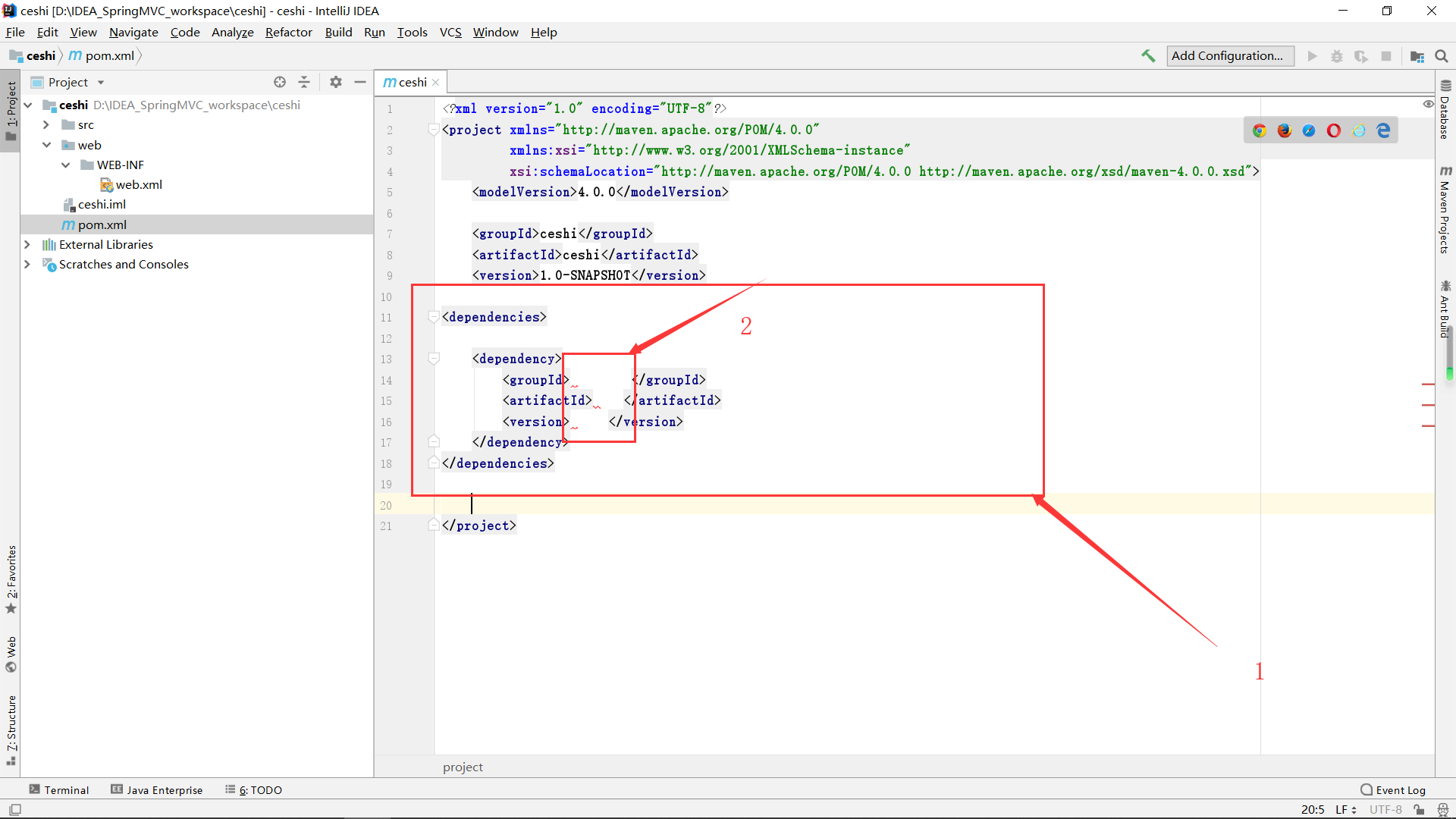
$总结
这种创建方式不使用maven模板
IDEA对于快速编写代码具有很高的效率,
本文关于GruupId 和 ArtfactId 没有讲明实际作用。
如果不会 maven 和 IDEA 的也可以使用 。
对于创建后的 .idea文件 可在设置中隐藏 。所以我没有显示.idea文件





















 386
386











 被折叠的 条评论
为什么被折叠?
被折叠的 条评论
为什么被折叠?








