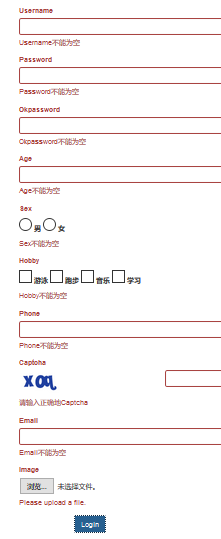
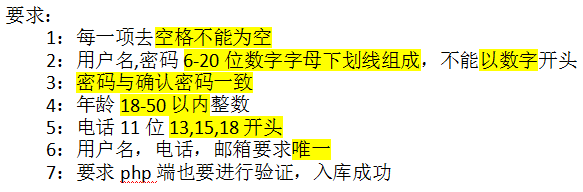
------------------------------------------------------------------------------------------
表单页面
------------------------------------------------------------------------------------------
第一: 先使用一下类
use yii\helpers\Html;
use yii\widgets\ActiveForm;
use yii\validators\Volidator;
use yii\captcha\Captcha;
第二: Yii 框架自带的各种表单的写法
$form = ActiveForm::begin(['action'=>'index.php?r=form1/index','method'=>'post','options' => ['enctype' => 'multipart/form-data'] ]); ?>
<?= $form->field($model, 'username',['enableAjaxValidation'=>true]) ?>
<?= $form->field($model, 'password')->passwordInput() ?>
<?= $form->field($model, 'okpassword')->passwordInput() ?>
<?= $form->field($model, 'age') ?>
<?= $form->field($model, 'sex')->radioList(['男' => '男', '女' => '女']); ?>
<?= $form->field($model, 'hobby[]')->checkboxList(['游泳' => '游泳', '跑步' => '跑步', '音乐' => '音乐', '学习' => '学习']) ?>
<?= $form->field($model, 'phone',['enableAjaxValidation'=>true]) ?>
<?= $form->field($model, 'captcha')->widget(Captcha::className(), ['captchaAction'=>'form1/captcha',
'template' => '<div class="row"><div class="col-lg-3">{image}</div><div class="col-lg-6">{input}</div></div>',
]) ?>
<?= $form->field($model, 'email',['enableAjaxValidation'=>true]) ?>
<?= $form->field($model, 'image')->fileInput() ?>
<div class="form-group">
<div class="col-lg-offset-1 col-lg-11">
<?= Html::submitButton('Login', ['class' => 'btn btn-primary']) ?>
</div>
</div>
<?php ActiveForm::end() ?>
----------------------------------------------------------------------------------------------
模型层
----------------------------------------------------------------------------------------------
先使用一下文件上传类 use yii\web\UploadedFile;
public $captcha;
/**
* @验证规则
*/
public function rules()
{
return [
[['age'], 'integer'],
[['image'], 'file','skipOnEmpty'=>false, 'extensions'=>'png,jpg,gif'],
//验证不为空
['username', 'required', 'message' => '{attribute}不能为空'],
['password', 'required', 'message' => '{attribute}不能为空'],
['phone', 'required', 'message' => '{attribute}不能为空'],
['email', 'required', 'message' => '{attribute}不能为空'],
['age', 'required', 'message' => '{attribute}不能为空'],
['sex', 'required', 'message' => '{attribute}不能为空'],
['hobby', 'required', 'message' => '{attribute}不能为空'],
//去掉空格
['username', 'filter', 'filter' => 'trim'],
['password', 'filter', 'filter' => 'trim'],
['okpassword', 'filter', 'filter' => 'trim'],
['phone', 'filter', 'filter' => 'trim'],
['email', 'filter', 'filter' => 'trim'],
['age', 'filter', 'filter' => 'trim'],
//唯一性验证
[['phone'], 'unique','message'=>'{attribute}已经被占用'],
[['username'], 'unique','message'=>'{attribute}已经被占用'],
[['email'], 'unique','message'=>'{attribute}已经被占用'],
//正则匹配验证
[['password'],'match','pattern'=>'/^[a-zA-Z_]\w{6,20}$/','message'=>'{attribute}6-20位数字字母下划线组成,不能以数字开头'],
[['username'],'match','pattern'=>'/^[a-zA-Z_]\w{6,20}$/','message'=>'{attribute}6-20位数字字母下划线组成,不能以数字开头'],
[['age'],'match','pattern'=>'/^18|19|([2-4]\d)|50$/','message'=>'{attribute}为18-50以内整数'],
//['age', 'integer','min'=>18,'max'=>50],
[['phone'],'match','pattern'=>'/^1[3,5,8]\d{9}$/','message'=>'{attribute}为11位13,15,18开头'],
['okpassword', 'required', 'message' => '{attribute}不能为空'],
['okpassword','compare','compareAttribute'=>'password','message'=>'{attribute}与{attribute}一致'],
['captcha', 'captcha', 'message'=>'请输入正确地{attribute}','captchaAction'=>'form1/captcha'],
];
}
---------------------------------------------------------------------------------------------
控制器层
---------------------------------------------------------------------------------------------
<?php
namespace backend\controllers;
use Yii;
use yii\web\Controller;
use app\models\Form1;
use yii\web\UploadedFile;
class Form1Controller extends Controller
{
public function actionIndex()
{
$model=new Form1();
$model->load(Yii::$app->request->post());
if (Yii::$app->request->isAjax)
{
Yii::$app->response->format = \yii\web\Response::FORMAT_JSON;
return \yii\bootstrap\ActiveForm::validate($model);
}
if($model->load(Yii::$app->request->post()))
{
//var_dump($_POST);die;
$model->image = UploadedFile::getInstance($model, 'image');
$model->image->name = time().$model->image->name;
//print_r($model);die;
if ($model->validate()){
$model->image->saveAs('./upload/form1/' . $model->image->baseName . '.' . $model->image->extension);
//print_r($img);die;
//获取上传文件的名称
$img=$model->image;
$image=$img->name;
//print_r($image);die;
$username=$_POST['Form1']['username'];
//echo $username;die;
$password=$_POST['Form1']['password'];
$okpassword=$_POST['Form1']['okpassword'];
$age=$_POST['Form1']['age'];
$phone=$_POST['Form1']['phone'];
$email=$_POST['Form1']['email'];
$sex=$_POST['Form1']['sex'];
//print_r($sex);die;
$hobby1=$_POST['Form1']['hobby'];
//print_r($hobby1);die;
$hobby=implode(',',$hobby1);
//print_r($hobby);die;
//添加入库
$connection = \Yii::$app->db;
$query = $connection->createCommand()->insert("form1",['username'=>$username,'password'=>$password,'okpassword'=>$okpassword,'age'=>$age,'phone'=>$phone,'email'=>$email,'sex'=>$sex,'hobby'=>$hobby,'image'=>$image]);
if($query->execute())
{
//echo '成功';
// $this->redirect(array('form1/index'));
echo "<script>
alert('ok');
location.href='index.php?r=form1/index';
</script>";
}
else
{
//echo '失败';
echo "<script>
alert('no');
location.href='index.php?r=form1/index';
</script>";
}
}
}
else
{
return $this->render('form',['model'=>$model]);
}
}
/**
* 生成验证码的方法
*/
public function actions() {
parent::actions();
return [
'captcha' => [
'class' => 'yii\captcha\CaptchaAction',
//'fixedVerifyCode' => YII_ENV_TEST ? 'testme' : null,
'maxLength' => 3,
'minLength' => 3
],
];
}
}




















 155
155











 被折叠的 条评论
为什么被折叠?
被折叠的 条评论
为什么被折叠?








