JScrollPane in java:
The javax.swing.JScrollPane class is a container that is equipped with a scrollbar if the content is too large to be able to display it completely. Scrollbars are probably familiar to you from surfing the Internet. This is the scroll bar that should still be present on the right side of your browser window so you can read the full text by scrolling down.
In addition to the usual parameterless default constructor, the JScrollPane class also has the following constructors:
JScrollPane Constructors:
| constructor | description |
| JScrollPane(Component view) | The component that is to be displayed within the JScrollPanes is passed to the constructor. |
| JScrollPane(Component view, int vsbPolicy, int hsbPolicy) | In addition to the component to be displayed, two additional parameters are passed here with which you can control the visibility of the scrollbars. For this there is the ScrollPaneConstants interface with the corresponding constants, which we will explain in the next table. |
| JScrollPane(int vsbPolicy, int hsbPolicy) | As above, but without the parameter for the component. |
The ScrollPaneConstants interface provides the following constants for the vsbPolicy and hsbPolicy parameters:
| constant | explanation |
| ScrollPaneConstants. HORIZONTAL_SCROLLBAR_AS_NEEDED | Horizontal scrollbar is only shown when it is needed. |
| ScrollPaneConstants. HORIZONTAL_SCROLLBAR_NEVER | Horizontal scrollbar is never displayed. |
| ScrollPaneConstants. HORIZONTAL_SCROLLBAR_ALWAYS | Horizontal scrollbar is always displayed. |
| ScrollPaneConstants. VERTICAL_SCROLLBAR_AS_NEEDED | Vertical scrollbar only appears when needed. |
| ScrollPaneConstants. VERTICAL_SCROLLBAR_NEVER | Vertical scrollbar is never displayed. |
| ScrollPaneConstants. VERTICAL_SCROLLBAR_ALWAYS | Vertical scrollbar is always displayed. |
Example: how to use JScrollPane in java using NetBeans:
| package com.mycompany.guiexamples; import javax.swing.JDialog; import javax.swing.JLabel; import javax.swing.JPanel; import javax.swing.JScrollPane; import javax.swing.ScrollPaneConstants; /** * * @author Fawadkhan */ public class JScrollPaneExample { // main method public static void main(String[] args) {
JDialog myJDialog = new JDialog(); myJDialog.setTitle("JScrollPane Testing Example"); myJDialog.setSize(450, 300); // JPanel is created JPanel panel = new JPanel(); // Our JPanel long text panel.add(new JLabel("Lorem ipsum is placeholder text " + "commonly used in the graphic, " + "print, and publishing industries for " + "previewing layouts and visual mockups.")); // JScrollPane is created; our JPanel is added directly via the // constructor JScrollPane scrollPane = new JScrollPane(panel, ScrollPaneConstants.VERTICAL_SCROLLBAR_AS_NEEDED, ScrollPaneConstants.HORIZONTAL_SCROLLBAR_AS_NEEDED); // JScrollPane is added to the dialog myJDialog.add(scrollPane); // display dialog myJDialog.setVisible(true); } } |
First, I create a JPanel with a long text, which is wider than the dialog window. In order to be able to read the text completely, we need a scrollbar. So I create a JScrollPane object using the constructor as you can see in the constructor table above. This gets our previously created JPanel, which is to be displayed in the JScrollPane. In addition, we use the constants to specify that the JScrollPane should only have a vertical and horizontal scrollbar when they are required. In our example, only a horizontal scrollbar is needed to see the complete JLabel:
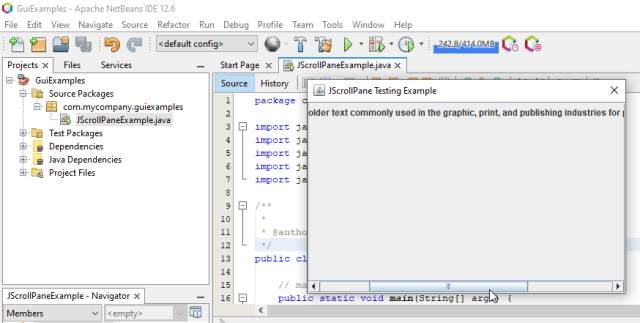





















 被折叠的 条评论
为什么被折叠?
被折叠的 条评论
为什么被折叠?








