没有Kotlin基础的小伙伴先进这里↓
Koltin基础文章
Kotlin网络模型的实现↓
Kotlin网络模型的实现
1、项目开发为什么要用MVP
说到MVP就先来说一说MVC,其实MVC是一个伟大的一种模式,只不过随着项目越来越大,在Android中MVC就显得不太好用,Activity承载了太多,既承担view的责任又称但控制层的责任,有时候还捎带model的东西,违反了单一职责原则,项目比较大的话,如果使用MVC,Activity上千行代码是很常见的,MVP就应运而生
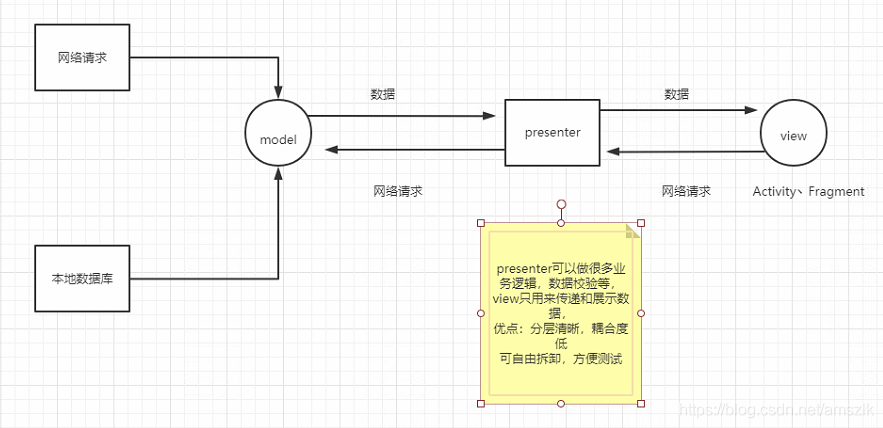
在开发的过程中,也不是说我们非得用MVP,架构模式没有必须用和不用,只有合适不合适,根据项目选用正确的架构模式,才是以为优秀的程序员做的事情,比如非常小的项目 就不需要用MVP,MVP的缺点要写好多接口和实现类比较麻烦,实现一个很小的一个项目用MVP就有点浪费时间。项目比较大,项目的模块类就比较多,所以用MVP就很容易实现分层和解耦,就相比较MVC来说比较容易维护
2、接口和实现类的设计
为了方便大家理解,画一张图
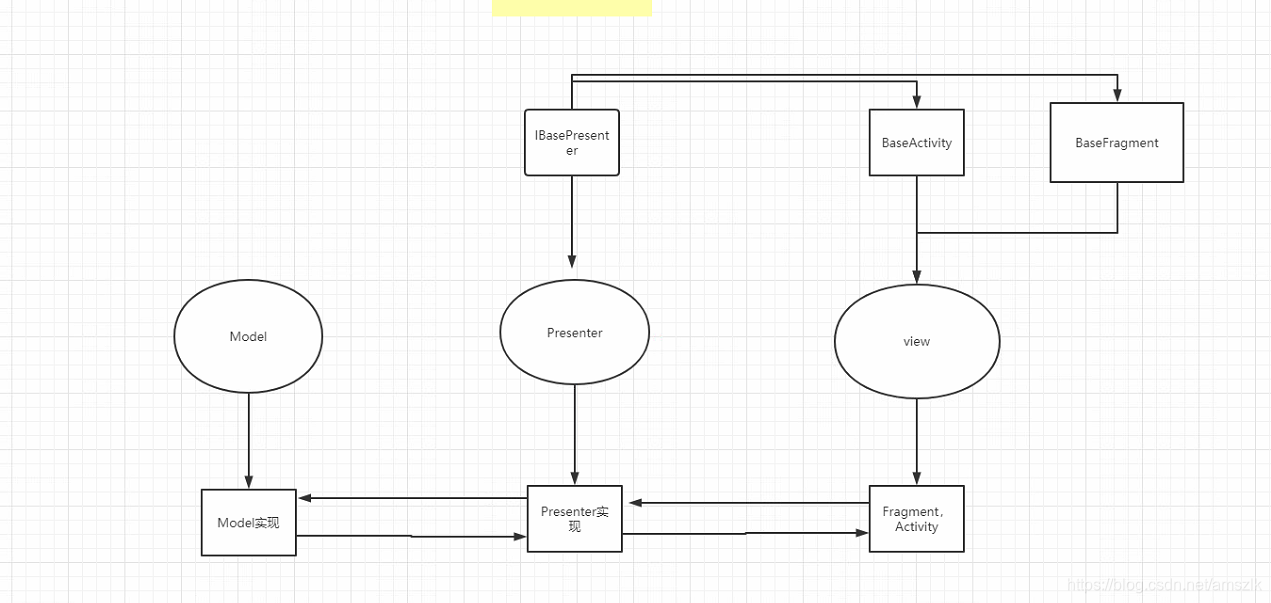
2.1、View层的实现
View层只负责数据的展示,并向Presenter层发出网络请求命令,接收Presenter层的数据回调
BaseActivity
//P extends BasePresenter KT P:IBasePresenter
//P extends BasePresenter &Serializable KT class BaseActivity<P>:AppCompatActivity() where P:IBasePresenter,P:Serializable
abstract class BaseActivity<P:IBasePresenter>:AppCompatActivity(){
lateinit var presenter:P
override fun onCreate(savedInstanceState: Bundle?) {
super.onCreate(savedInstanceState)
presenter=createP()
setContentView(getLayoutID())
}
abstract fun getLayoutID(): Int
abstract fun createP(): P
override fun onDestroy() {
super.onDestroy()
recycle()
}
abstract fun recycle()
}
LoginView
//View层
interface LoginView {
//把结果显示到Activity/Fragment层
fun loginSuccess(loginBean:LoginResponse?)
fun loginFialure(errorMsg:String?)
}
LoginActivity
class LoginActivity : BaseActivity<LoginPresenter>(),LoginView {
private lateinit var mMediaPlayer:MediaPlayer
override fun onCreate(savedInstanceState: Bundle?) {
super.onCreate(savedInstanceState)
initView()
}
private fun initView() {
user_login_bt.setOnClickListener {
doLogin()
}
}
private fun doLogin() {
val userName=user_phone_et.text.toString()
val pwd=user_password_et.text.toString()
//只关心P层
presenter.loginAction(this@LoginActivity,userName,pwd)
// .
}
override fun getLayoutID(): Int = R.layout.activity_login
override fun createP(): LoginPresenter =LoginPresenterImpl(this)
override fun recycle() {
presenter.unAttachView()
}
override fun loginSuccess(loginBean: LoginResponse?) {
// TODO("not implemented") //To change body of created functions use File | Settings | File Templates.
Toast.makeText(this@LoginActivity,"登陆成功嘿嘿~",Toast.LENGTH_SHORT).show()
}
override fun loginFialure(errorMsg: String?) {
// TODO("not implemented") //To change body of created functions use File | Settings | File Templates.
Toast.makeText(this@LoginActivity,errorMsg,Toast.LENGTH_SHORT).show()
}
}
2.2、Presenter层的实现
Presenter类的完全把Model层和View层进行隔离,Model和View要产生联系,所以Presenter必须拿到Model层和View层
IBasePrensenter
interface IBasePresenter {
// fun attachView()
//视图离开了
fun unAttachView()
}
LoginPresenter
//Presenter 层
interface LoginPresenter:IBasePresenter {
//登录
fun loginAction(context:Context,userName:String,password:String)
//监听回调
interface OnLoginListener{
fun loginSuccess(loginBean: LoginResponse?)
fun loginFialure(errrMsg:String?)
}
}
LoginPresenterImpl
//P 层是需要拿到 Model和View两边的
class LoginPresenterImpl(var loginView: LoginView?) :LoginPresenter,LoginPresenter.OnLoginListener {
//Model 请求服务器
private val loginModel=LoginModelImpl()
//view 去更新UI
override fun loginAction(context: Context, userName: String, password: String) {
// TODO("not implemented") //To change body of created functions use File | Settings | File Templates.
//做很多事情 校验 啊
// TODO 调用模型层
loginModel.login(context,userName,password,this)
}
//接收Model的结果
override fun loginSuccess(loginBean: LoginResponse?) {
// TODO("not implemented")校验 结果集
//...
//回调到View层 更新UI
loginView?.loginSuccess(loginBean)
}
override fun loginFialure(errrMsg: String?) {
// TODO("not implemented")校验 结果集
//...
//回调到View层 更新UI
loginView?.loginFialure(errrMsg)
}
override fun unAttachView() {
// TODO("not implemented") //To change body of created functions use File | Settings | File Templates.
loginView= null
loginModel.cancelRequest()
}
}
2.3、Model层实现
LoginModel
interface LoginModel {
fun cancelRequest()
//登录
fun login(context: Context,userName:String,password:String,
//把结果回调 给P层
onLoginListener: LoginPresenter.OnLoginListener)
}
LoginModelImpl
在此进行网络请求,并将结果回调给Presenter
class LoginModelImpl :LoginModel{
override fun cancelRequest() {
// TODO("not implemented") //To change body of created functions use File | Settings | File Templates.
}
override fun login(
context: Context,
userName: String,
password: String,
onLoginListener: LoginPresenter.OnLoginListener
) =
// TODO("not implemented") //To change body of created functions use File | Settings | File Templates.
APIClient.instance.instanceRetrofit(WanAndroidAPI::class.java)
.loginAction(userName,password)
.subscribeOn(Schedulers.io())//在IO线程进行网络请求
.observeOn(AndroidSchedulers.mainThread())//在主线程更新UI
.subscribe(object: APIResponse<LoginResponse>(context){
override fun onSuccess(data: LoginResponse?) {
onLoginListener.loginSuccess(data)
}
override fun onFailure(errorMsg: String?) {
// TODO("not implemented") //To change body of created functions use File | Settings | File Templates.
// Toast.makeText(this@LoginActivity,errorMsg,Toast.LENGTH_SHORT).show()
//回调给P层
onLoginListener.loginFialure(errorMsg)
}
})
}
这一样一个简单版Kotlin版MVP模式的登录功能就完成了,分层就非常的清晰,可以自由拆卸测试,维护起来也比MVC好维护一些
3、总结
这篇文章我们熟悉了MVP模式的特点和缺点,也用Kotlin实现了MVP版的登录,还是主要熟悉用Kotlin开发项目的感觉,如有错误之处,还请大佬在评论区指出,xdm一键三连!






















 1831
1831











 被折叠的 条评论
为什么被折叠?
被折叠的 条评论
为什么被折叠?










