网络请求用的比较多的是Get和Post请求,最为学习记录,先介绍Get请求.后续更新Post请求.
本文介绍,在IOS开发中,苹果原生的NSURLSession框架和第三方开源的Alamofire
1:调用系统浏览器打开网页
let baidu = "http://www.baidu.com"
//MARK:构建一个NSURL,使用String
var bdUrl: NSURL {
return NSURL(string: baidu)!
}
//MARK: 获取UIApplication对象
var application: UIApplication {
return UIApplication.sharedApplication()
}
@IBAction func openBaidu() {
//检查是否可以打开这个URL
let can = application.canOpenURL(bdUrl)
if can {
//记住:一定要在子线程中调用,否则会阻塞主线程.
NSOperationQueue().addOperationWithBlock {
//返回结果,表示是否请求成功
let result = self.application.openURL(self.bdUrl)//打开URL
}
}
}关于多线程: http://blog.csdn.net/angcyo/article/details/52280819
2:使用NSURLSession获取NSURL对应的数据
@IBAction func openWidthSession() {
NSURLSession.sharedSession().dataTaskWithURL(NSURL(string: url)!) { data, response, error in
print("\(String(data: data!, encoding:NSUTF8StringEncoding))")//数据
print("\(response)")
print("\(error)")
}.resume() //调用resume,执行任务.
}关于NSURLSession: http://www.cnblogs.com/biosli/p/iOS_Network_URL_Session.html
3:使用Alamofire请求数据
需要: import Alamofire
@IBAction func openWidthAlamofire() {
// 1:
Alamofire.request(.GET, url)
.validate()
.response { request, response, data, error in
print("\(request?.URLString)")
print("\(response)")
print("\(String(data: data!, encoding: NSUTF8StringEncoding))")//数据
print("\(error)")
}
// 2:
Alamofire.request(.GET, bdUrl).responseString { response in
print("\(response.result.value)")//数据
}
}Alamofire的用法: https://github.com/Alamofire/Alamofire#usage
4:使用AlamofireImage装载网络图片
需要: import AlamofireImage
@IBAction func pngImage() {
let url = "https://httpbin.org/image/png"
// 1:
Alamofire.request(.GET, url)
.responseImage { response in
print(response.request)
print(response.response)
if let image = response.result.value {
print("image downloaded: \(image)")
self.imageView.image = image //图片
}
}
// 2:
imageView.af_setImageWithURL(NSURL(string: url)!)//更简单的方式
}AlamofireImage的用法: https://github.com/Alamofire/AlamofireImage#usage
注意:
如果你选择的IOS版本>=9.0, 那么在网络请求的时候,可能会出现这个错误:
The resource could not be loaded because the App Transport Security policy require
你只需要在项目中的plist文件中添加:
在Info.plist中添加NSAppTransportSecurity类型Dictionary。
在NSAppTransportSecurity下添加NSAllowsArbitraryLoads类型Boolean,值设为YES
源码: https://github.com/angcyo/HttpDemo
后续补充更多…
至此: 文章就结束了,如有疑问: QQ群 Android:274306954 Swift:399799363 欢迎您的加入.








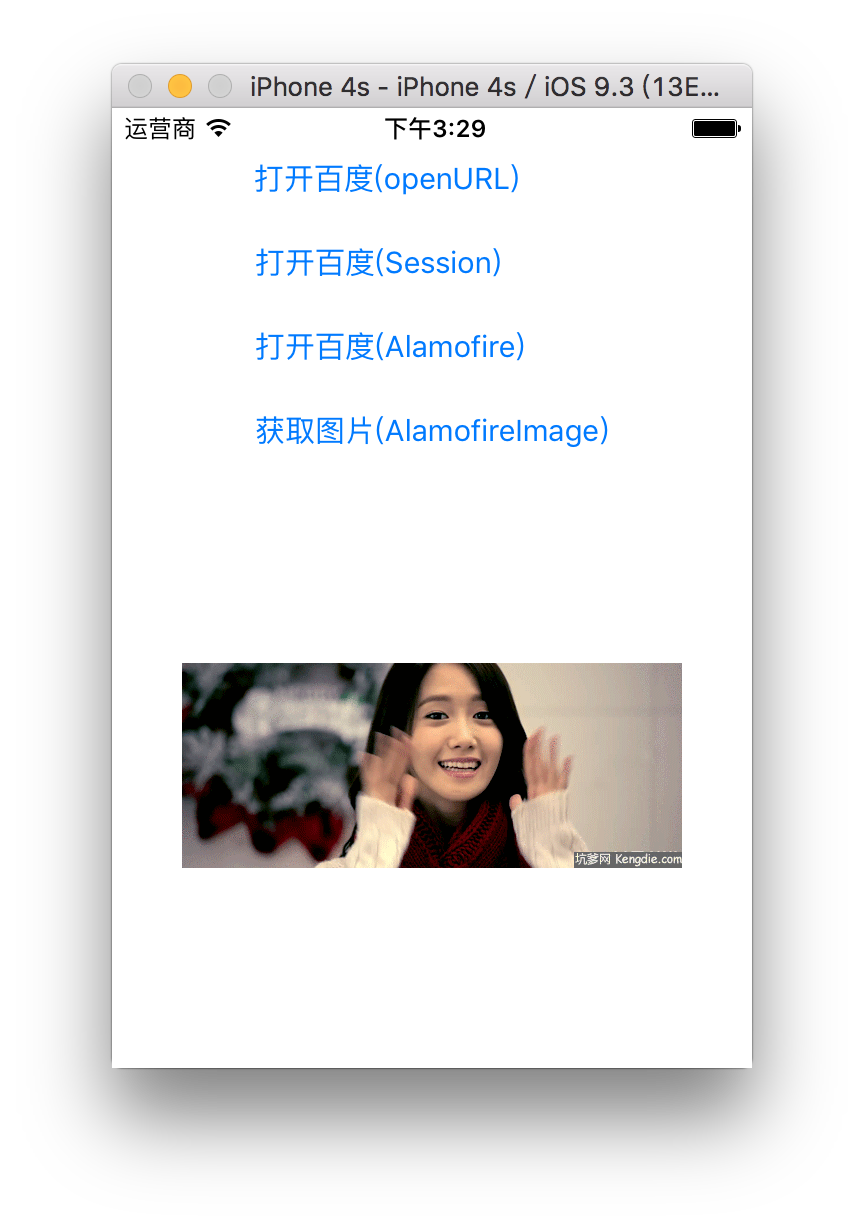
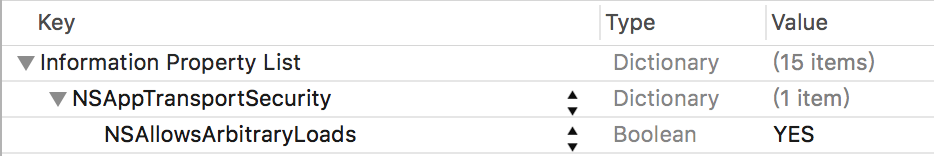













 1709
1709











 被折叠的 条评论
为什么被折叠?
被折叠的 条评论
为什么被折叠?








