(Values下)attrs.xml
- <?xml version="1.0" encoding="utf-8"?>
- <resources>
- <declare-styleable name="GramophoneView">
- <attr name="picture_radiu" format="dimension"/> //中间图片的半径
- <attr name="src" format="reference"/> //图片
- <attr name="disk_rotate_speed" format="float"/> //唱片旋转的速度
- </declare-styleable>
- </resources>
自定义View
- public class GramophoneView extends View {
- /**
- * 尺寸计算设计说明:
- * 1、唱片有两个主要尺寸:中间图片的半径、黑色圆环的宽度。
- * 黑色圆环的宽度 = 图片半径的一半。
- * 2、唱针分为“手臂”和“头”,手臂分两段,一段长的一段短的,头也是一段长的一段短的。
- * 唱针四个部分的尺寸求和 = 唱片中间图片的半径+黑色圆环的宽度
- * 唱针各部分长度 比例——长的手臂:短的手臂:长的头:短的头 = 8:4:2:1
- * 3、唱片黑色圆环顶部到唱针顶端的距离 = 唱针长的手臂的长。度
- */
- private final float DEFUALT_DISK_ROTATE_SPEED = 1f; //磁盘旋转的速度
- private final float DEFUALT_PICTURE_RAUID = 200; //中间图片默认半径
- private final float DEFUALT_PAUSE_NEEDLE_DEGREE = -45; //暂停状态时唱针的旋转角度
- private final float DEFUALT_PLAYING_NEEDLE_DEGREE = -15; //播放状态时唱针的旋转角度
- private int pictrueRadio; //中间图片的半径
- //指针
- private int smallCircleRadiu = 10; //唱针顶部小圆半径,减小了一半
- private int bigCircleRadiu = 15; //唱针顶部大圆半径,减小了一半
- private int shortArmLength;
- private int longArmleLength; // 唱针手臂,较长那段的长度
- private int shortHeadLength; // 唱针的头,较短那段的长度
- private int longHeadLength;
- private Paint needlePaint;
- //唱片
- private float halfMeasureWidth;
- private int diskRingWidth; // 黑色圆环宽度
- private float diskRotateSpeed; // 唱片旋转速度
- private Bitmap pictureBitmap;
- private Paint diskPaint;
- //状态控制
- private boolean isPlaying;
- private float currentDiskDegree; // 唱片旋转角度
- private float currentNeddleDegree = DEFUALT_PLAYING_NEEDLE_DEGREE; // 唱针旋转角度
- public GramophoneView(Context context) {
- this(context,null);
- }
- public GramophoneView(Context context, @Nullable AttributeSet attrs) {
- super(context, attrs);
- needlePaint = new Paint(Paint.ANTI_ALIAS_FLAG);//抗锯齿
- diskPaint = new Paint(Paint.ANTI_ALIAS_FLAG);
- TypedArray typedArray = getContext().obtainStyledAttributes(attrs, R.styleable.GramophoneView);
- // 拿到xml中的图片和图片半径和,旋转的度数
- pictrueRadio = (int) typedArray.getDimension(R.styleable.GramophoneView_picture_radiu, DEFUALT_PICTURE_RAUID);
- diskRotateSpeed = typedArray.getFloat(R.styleable.GramophoneView_disk_rotate_speed, DEFUALT_DISK_ROTATE_SPEED);
- Drawable drawable = typedArray.getDrawable(R.styleable.GramophoneView_src);
- if (drawable == null) {
- pictureBitmap = BitmapFactory.decodeResource(getResources(), R.mipmap.ic_launcher);
- } else {
- pictureBitmap = ((BitmapDrawable)drawable).getBitmap();
- }
- //初始化唱片的变量
- diskRingWidth = pictrueRadio >> 1;
- shortHeadLength = (pictrueRadio + diskRingWidth) / 15; //图片半径和黑色圆环的和 等于 指针的总长度
- longHeadLength = shortHeadLength << 1; //左移相当于乘以2
- shortArmLength = longHeadLength << 1;
- longArmleLength = shortArmLength << 1;
- }
- /**
- * 理想的宽高是,取决于picture的 半径的
- *
- * @param widthMeasureSpec
- * @param heightMeasureSpec
- */
- @Override
- protected void onMeasure(int widthMeasureSpec, int heightMeasureSpec) {
- super.onMeasure(widthMeasureSpec, heightMeasureSpec);
- //我们想要的理想宽高
- int width = (pictrueRadio+diskRingWidth)*2;
- int hight = (pictrueRadio+diskRingWidth)*2+longArmleLength;
- //根据我们理想的宽和高 和xml中设置的宽高,按resolveSize规则做最后的取舍
- //resolveSize规则 1、精确模式,按
- int measurewidth = resolveSize(width,widthMeasureSpec);
- int measurehight = resolveSize(hight,heightMeasureSpec);
- setMeasuredDimension(measurewidth,measurehight);//设置测量的长度
- }
- @Override
- protected void onDraw(Canvas canvas) {
- super.onDraw(canvas);
- halfMeasureWidth = getMeasuredWidth() >> 1;
- drawDisk(canvas); //画唱片
- drawNeedle(canvas);//画指针
- if (currentNeddleDegree > DEFUALT_PAUSE_NEEDLE_DEGREE) {
- invalidate();
- }
- }
- private void drawNeedle(Canvas canvas) {//指针
- canvas.save();//保存
- //移动坐标原点,画指针第一段
- canvas.translate(halfMeasureWidth, 0);
- canvas.rotate(currentNeddleDegree);
- needlePaint.setColor(Color.parseColor("#C0C0C0"));
- needlePaint.setStrokeWidth(10);
- canvas.drawLine(0, 0, 0, longArmleLength, needlePaint);
- //画指针第二段
- canvas.translate(0, longArmleLength);
- canvas.rotate(-30);//
- needlePaint.setStrokeWidth(10);
- canvas.drawLine(0, 0, 0, shortArmLength, needlePaint);
- //画指针第三段
- canvas.translate(0, shortArmLength);
- needlePaint.setStrokeWidth(15);
- canvas.drawLine(0, 0, 0, longHeadLength, needlePaint);
- //画指针的第四段
- canvas.translate(0, longHeadLength);
- needlePaint.setStrokeWidth(25);
- canvas.drawLine(0, 0, 0, shortHeadLength, needlePaint);
- canvas.restore();
- //画指针的支点
- canvas.save();
- canvas.translate(halfMeasureWidth, 0);
- needlePaint.setColor(Color.parseColor("#8A8A8A"));
- needlePaint.setStyle(Paint.Style.FILL);
- canvas.drawCircle(0, 0, bigCircleRadiu, needlePaint);
- needlePaint.setColor(Color.parseColor("#C0C0C0"));
- canvas.drawCircle(0, 0, smallCircleRadiu, needlePaint);
- canvas.restore();
- //当前如果是播放的话,就移动到播放的位置 ,因为逆时针旋转度数是负的所以,- + 需要注意
- if (isPlaying) {
- if (currentNeddleDegree < DEFUALT_PLAYING_NEEDLE_DEGREE) { //不是暂停状态,就是播放状态,或者是切换中状态
- currentNeddleDegree += 3; //切换中状态指针是要有动画效果的,所有要改变指针的度数
- }
- } else {
- if (currentNeddleDegree > DEFUALT_PAUSE_NEEDLE_DEGREE) {
- currentNeddleDegree -= 3;
- }
- }
- }
- private void drawDisk(Canvas canvas) {
- currentDiskDegree = currentDiskDegree % 360 + diskRotateSpeed;
- canvas.save();
- canvas.translate(halfMeasureWidth, longArmleLength + diskRingWidth + pictrueRadio);
- canvas.rotate(currentDiskDegree);
- diskPaint.setColor(Color.BLACK);
- diskPaint.setStyle(Paint.Style.STROKE);
- diskPaint.setStrokeWidth(pictrueRadio / 2);
- // diskPaint.setStrokeWidth(20);
- canvas.drawCircle(0, 0, pictrueRadio + diskRingWidth / 2, diskPaint);
- Path path = new Path(); // 裁剪的path路径 (为了裁剪成圆形图片,其实是将画布剪裁成了圆形)
- path.addCircle(0, 0, pictrueRadio, Path.Direction.CW);
- canvas.clipPath(path);
- Rect src = new Rect(); //将要画bitmap的那个范围
- src.set(0, 0, pictureBitmap.getWidth(), pictureBitmap.getHeight());
- Rect dst = new Rect();
- dst.set(-pictrueRadio, -pictrueRadio, pictrueRadio, pictrueRadio); //将要将bitmap画要坐标系的那个位置
- canvas.drawBitmap(pictureBitmap, src, dst, null);
- canvas.restore();
- }
- public void pauseOrstart(){
- isPlaying =!isPlaying;
- invalidate();
- }
- /**
- * 设置图片半径
- *
- * @param pictureRadius 图片半径
- */
- public void setPictureRadius(int pictureRadius) {
- this.pictrueRadio = pictureRadius;
- }
- /**
- * 设置唱片旋转速度
- *
- * @param diskRotateSpeed 旋转速度
- */
- public void setDiskRotateSpeed(float diskRotateSpeed) {
- this.diskRotateSpeed = diskRotateSpeed;
- }
- /**
- * 设置图片资源id
- *
- * @param resId 图片资源id
- */
- public void setPictureRes(int resId) {
- pictureBitmap = BitmapFactory.decodeResource(getContext().getResources(), resId);
- invalidate();
- }
- }
mainActivity.xml
- <?xml version="1.0" encoding="utf-8"?>
- <LinearLayout xmlns:android="http://schemas.android.com/apk/res/android"
- xmlns:app="http://schemas.android.com/apk/res-auto"
- xmlns:tools="http://schemas.android.com/tools"
- android:layout_width="match_parent"
- android:layout_height="match_parent"
- android:orientation="vertical"
- tools:context="com.example.jinmuyan.phonograph.MainActivity">
- <com.example.jinmuyan.phonograph.GramophoneView
- android:id="@+id/gramophone"
- app:src="@drawable/lang"
- app:picture_radiu="80dp"
- app:disk_rotate_speed="1"
- android:layout_width="wrap_content"
- android:layout_height="wrap_content"
- />
- <Button
- android:layout_marginTop="60dp"
- android:onClick="pauseOrstart"
- android:text="切换播放状态"
- android:layout_width="wrap_content"
- android:layout_height="wrap_content" />
- </LinearLayout>
MainActivity
- public class MainActivity extends AppCompatActivity {
- private GramophoneView gramophoneView;
- @Override
- protected void onCreate(Bundle savedInstanceState) {
- super.onCreate(savedInstanceState);
- setContentView(R.layout.activity_main);
- gramophoneView = (GramophoneView) findViewById(R.id.gramophone);
- }
- public void pauseOrstart(View view) {
- gramophoneView.pauseOrstart();
- }
- }







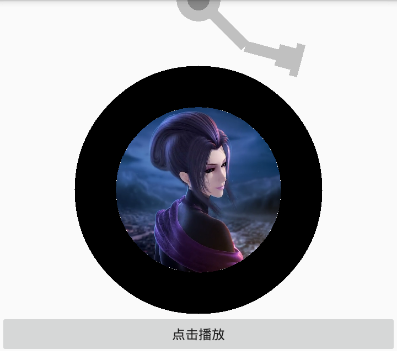














 2897
2897

 被折叠的 条评论
为什么被折叠?
被折叠的 条评论
为什么被折叠?








